The effectiveness of the support service is one of the key indicators of a company's quality. This is especially important for online businesses where customer interaction primarily occurs through digital channels. The quality of customer support largely depends on how well employees can handle customer requests, which is where a help desk manual becomes indispensable.
A help desk manual is a comprehensive guide that details every aspect of the chosen help desk software platform. It describes how to use the platform to ensure smooth internal and external communications, handle complaints, support requests, and resolve issues efficiently.
Who Needs Help Desk Manuals?
There are three primary roles within a support team that regularly use these manuals:
- Help Desk Admins
- Role: Responsible for setting up and maintaining the help desk software.
- Usage:Use the manual to understand system configurations, integrate new features, and troubleshoot issues.
- Example: An admin setting up an automated ticket routing system can refer to the manual for step-by-step instructions on configuring rules and workflows.
- Support Managers
- Role: Oversee all customer support processes.
- Usage: Use the manual to ensure that the team follows standardized procedures and processes.
- Example: A support manager might use the manual to design training programs for new hires, using detailed process descriptions and best practices outlined in the manual.
- Support Agents
- Role: Communicate with customers, answer requests, and solve problems.
- Usage: Use the manual to handle tickets efficiently and provide accurate solutions.
- Example: When dealing with a complex technical issue, a support agent can refer to the troubleshooting section of the manual for guidance on resolving the problem or escalating it properly.
How to Create an Effective Help Desk Manual
Creating a high-quality help desk manual involves several key steps:
- Define Clear Status Assignments
- Purpose: Ensure tickets go through their life cycle correctly.
- Implementation: Assign statuses like "New," "In Progress," "On Hold," "Resolved," and "Closed."
- Tip: Include detailed descriptions for each status so that support agents understand the criteria for moving a ticket from one status to another.
- Set Priorities
- Purpose: Ensure urgent issues are addressed promptly.
- Implementation: Use priority levels such as "Low," "Medium," "High," and "Urgent."
- Example: A ticket regarding a system outage would be marked "Urgent," while a general inquiry might be "Low" priority.
- Tip: Include guidelines for determining ticket priorities, such as impact on business operations and number of users affected.
- Outline Processes
- Purpose: Standardize the handling of tickets from creation to closure.
- Implementation: Map out each step of the process, from ticket submission to resolution and follow-up.
- Example: A typical process might involve initial triage, assignment to the appropriate agent, resolution steps, and customer feedback collection.
- Tip: Use flowcharts and diagrams to visually represent processes, making them easier to understand.
- Regulate Handling of Complex Requests
- Purpose: Ensure that complex issues are handled by the appropriate personnel.
- Implementation: Define when and how issues should be escalated.
- Example: A technical issue that a frontline agent cannot solve might be escalated to a Level 2 technician or a specialist.
- Tip: Provide examples of common scenarios that require escalation and outline the escalation path clearly.
Tips for Developing a Comprehensive Help Desk Manual
- Involve Experienced Staff
- Tip: Collaborate with experienced support staff during the creation process to ensure the manual covers real-world scenarios and solutions.
- Keep It User-Friendly
- Tip: Use clear, concise language and avoid technical jargon whenever possible. Include a glossary of terms for unavoidable technical language.
- Example: Use bullet points, numbered lists, and headings to break up text and make information easy to find.
- Regularly Update the Manual
- Tip: Establish a schedule for regular updates to keep the manual current with software updates and new procedures.
- Example: Designate a team member to review and update the manual quarterly.
- Provide Examples and Templates
- Tip: Include sample tickets, email templates, and response scripts to give support agents practical tools.
- Example: A template for responding to a common issue can save time and ensure consistency.
- Integrate Training Modules
- Tip: Incorporate training exercises and quizzes within the manual to reinforce learning and ensure understanding.
- Example: After explaining a process, include a short quiz or a practical exercise to test the agent’s understanding.
Benefits of a Comprehensive Help Desk Manual
A well-written and comprehensive help desk manual offers numerous benefits:
- Improved Efficiency: Streamlines support processes, reducing the time needed to resolve issues.
- Consistency: Ensures all support staff follow the same procedures, leading to uniform customer experiences.
- Reduced Training Time: Serves as a training resource for new employees, accelerating their onboarding process.
- Higher Customer Satisfaction: Helps provide quick and accurate responses, increasing customer satisfaction.
- Employee Empowerment: Empowers support agents with the knowledge and tools they need to handle a wide range of issues independently.
Recommended Help Desk Platforms for Small and Mid-Size Businesses
1. Freshdesk
- Overview: Freshdesk is known for its user-friendly interface and robust features. It supports multi-channel communication, automation, and a self-service portal.
- Best For: Businesses looking for an easy-to-use, scalable solution.
- Features: Ticketing system, automation, reporting, and collaboration tools.
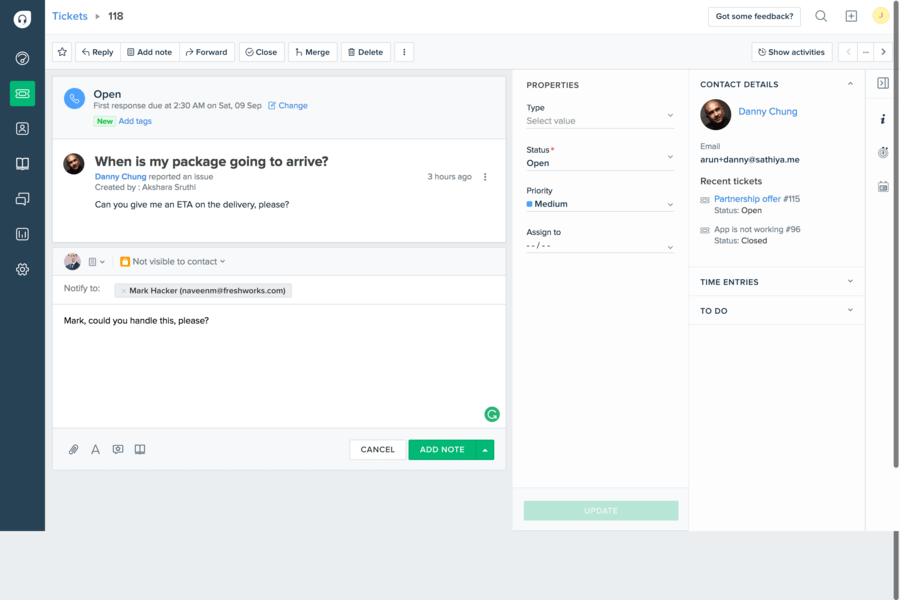
Freshdesk tickets. Source: Crozdesk
2. Zendesk
- Overview: Zendesk is a widely used help desk platform offering comprehensive features for managing customer support. It integrates well with numerous third-party applications.
- Best For: Businesses that need a flexible and customizable support solution.
- Features: Ticketing, live chat, call center software, and reporting.
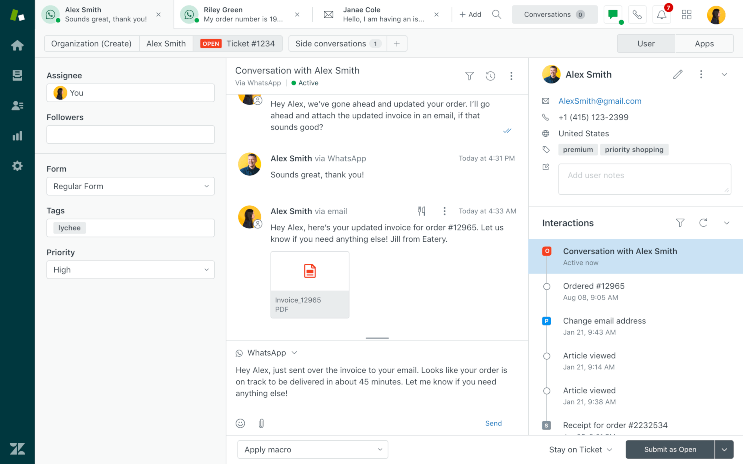
Ticket management in Zendesk. Source: Zendesk
3. Zoho Desk
- Overview: Zoho Desk provides a context-aware help desk experience. It is part of the Zoho Suite, allowing seamless integration with other Zoho applications.
- Best For: Small to mid-size businesses already using Zoho products.
- Features: Multi-channel support, automation, analytics, and AI-powered assistant.
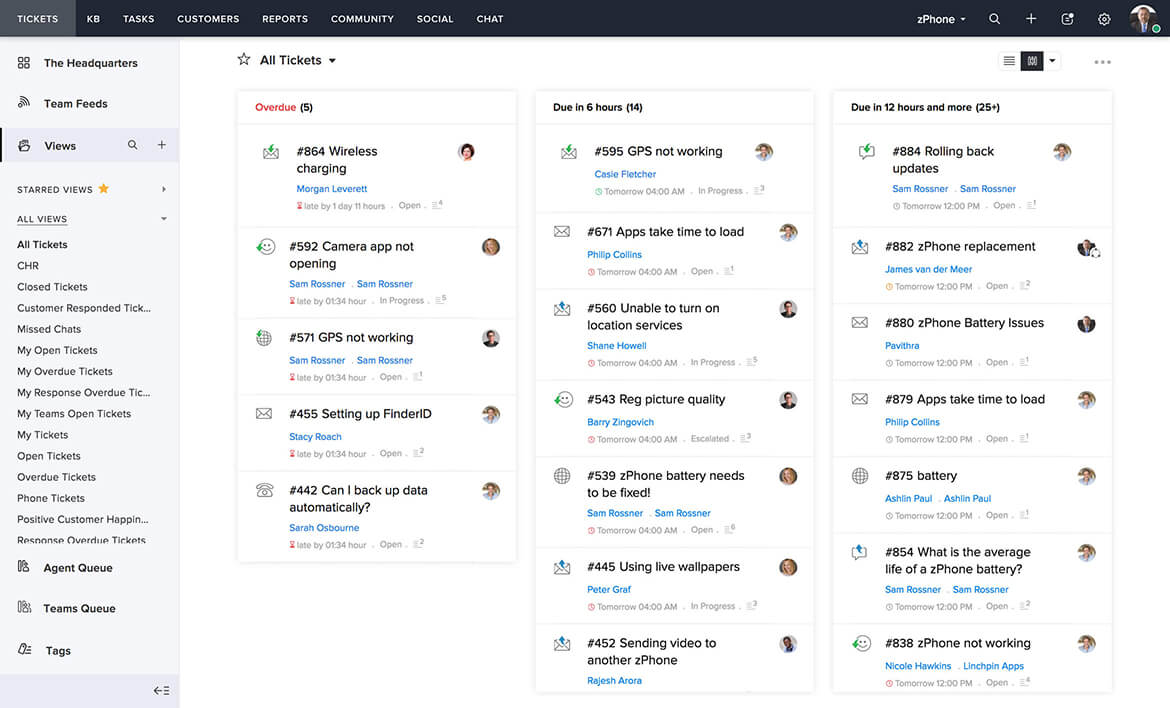
Zoho Desk ticketing. Source: Zoho
4. Help Scout
- Overview: Help Scout offers a simple and effective help desk solution with a focus on customer satisfaction. It includes features like email management, a knowledge base, and live chat.
- Best For: Businesses looking for an intuitive and customer-centric support platform.
- Features: Email management, knowledge base, live chat, and customer profiles.
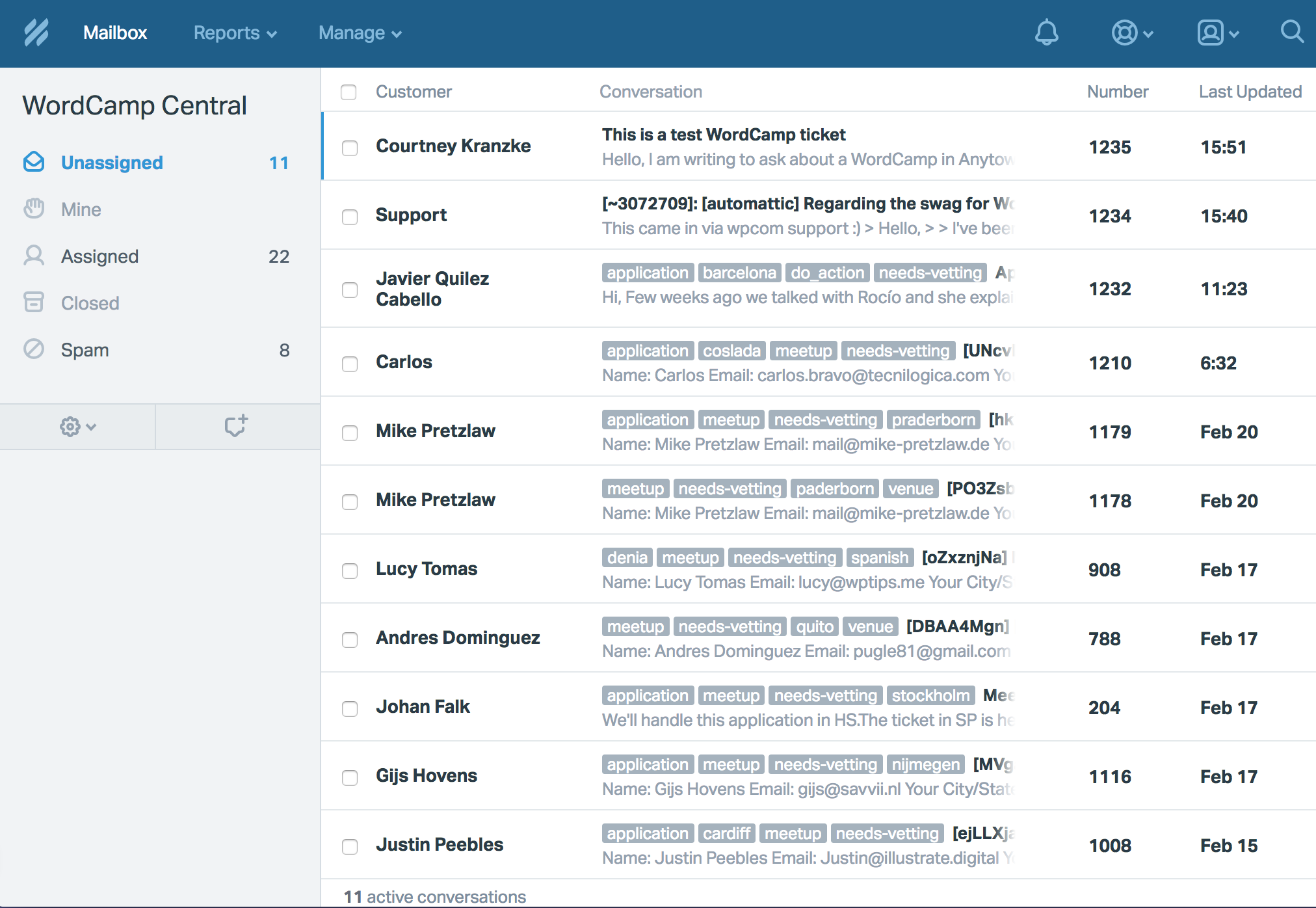
Unassigned tickets in Help Scout
5. Kayako
- Overview: Kayako provides an easy-to-use help desk solution that emphasizes seamless customer interactions. It supports multiple communication channels and offers a unified inbox.
- Best For: Companies that need a straightforward help desk solution with strong multi-channel capabilities.
- Features: Unified inbox, live chat, social media integration, and reporting.
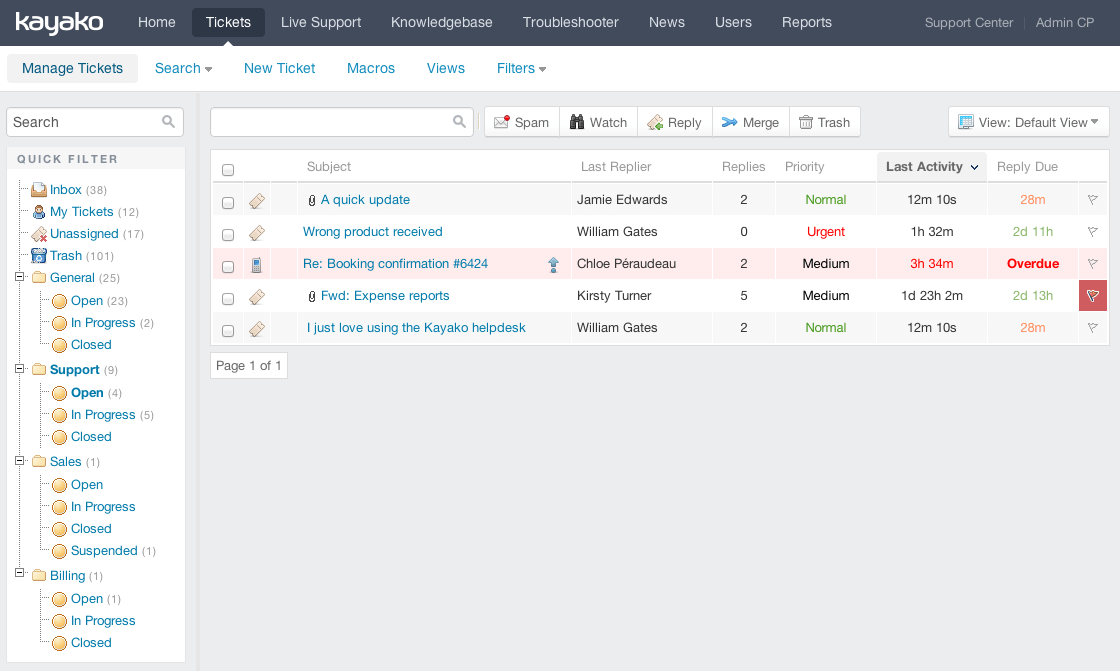
Open tickets in Kayako. Source: Kayako
6. TeamSupport
- Overview: TeamSupport is designed specifically for B2B support, offering features that cater to business relationships and collaborative customer support.
- Best For: B2B companies needing a platform tailored to their unique support needs.
- Features: Ticket management, customer database, collaboration tools, and analytics.
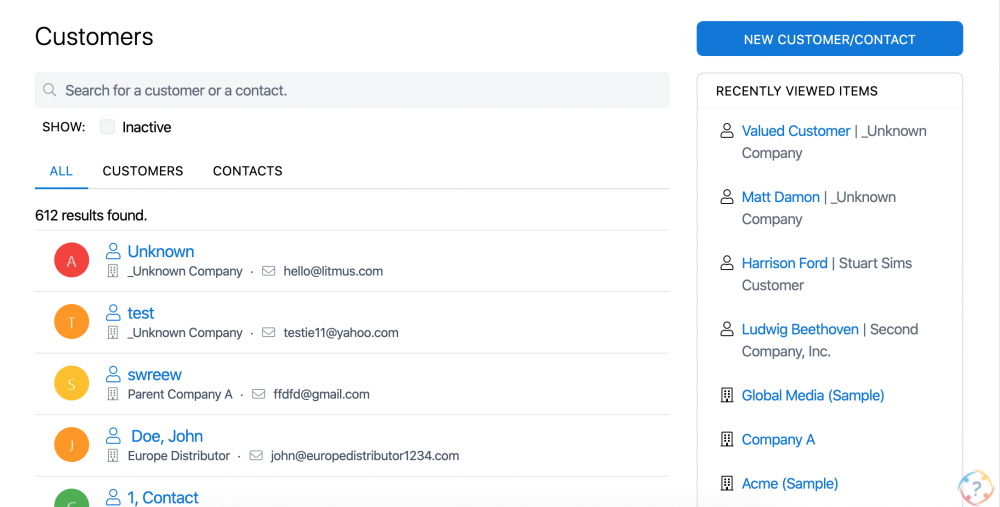
A list of customers in TeamSupport
Conclusion
A help desk manual is an essential tool for any company aiming to provide high-quality customer support. By investing time in creating a detailed and effective manual, you can improve the performance of your support team, enhance customer satisfaction, and ultimately boost your company's reputation. A well-maintained manual not only helps in day-to-day operations but also serves as a foundation for continuous improvement and professional development within your support team.



