Intercom has emerged as a leading customer communication platform, empowering businesses to engage with their clientele across multiple channels seamlessly. This versatile tool integrates website chat, email, social media, and more into a unified system, streamlining customer support operations and enhancing overall efficiency.
Understanding Intercom's Core Functionality
Intercom's primary strength lies in its ability to centralize all customer interactions into a single, user-friendly interface. This consolidation allows support teams to manage, prioritize, and respond to customer inquiries efficiently.
A Shortlist of the Key Features of Intercom:
Unified Inbox
Intercom's unified inbox is a cornerstone feature that consolidates messages from various channels, including chat, email, and social media. This centralized approach provides support teams with a clear, organized view of all customer communications, enabling quick context switching between conversations. This streamlined interface significantly enhances the efficiency of customer support operations.
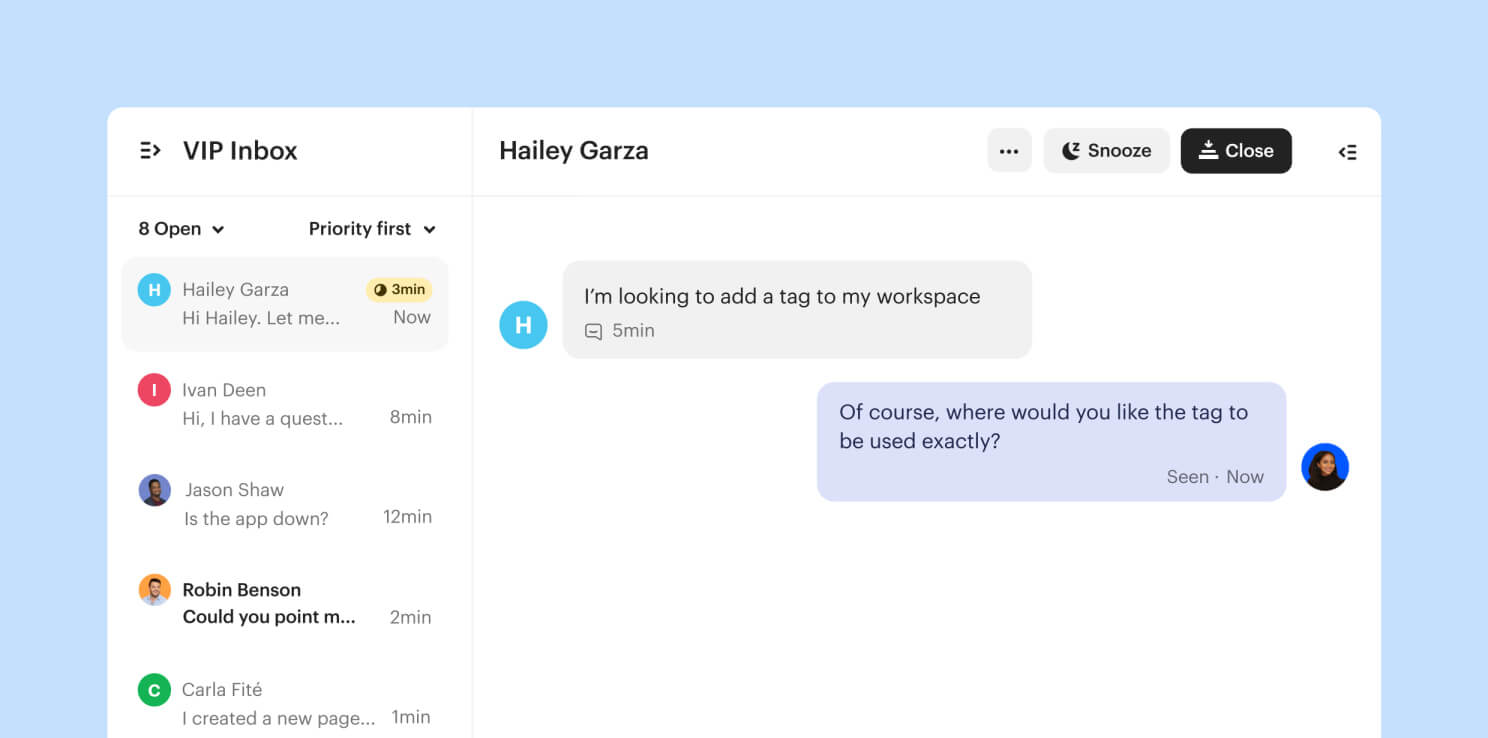
Intercom's unified inbox. Source: Intercom
Real-Time Customer Messaging
Real-time customer messaging is another key component of Intercom's platform. It facilitates instant communication between support agents and customers, fostering immediate problem-solving and customer satisfaction. The system supports rich media sharing, allowing agents to send images, videos, and files to illustrate solutions better. Additionally, typing indicators and online presence information create a more engaging and responsive communication environment.
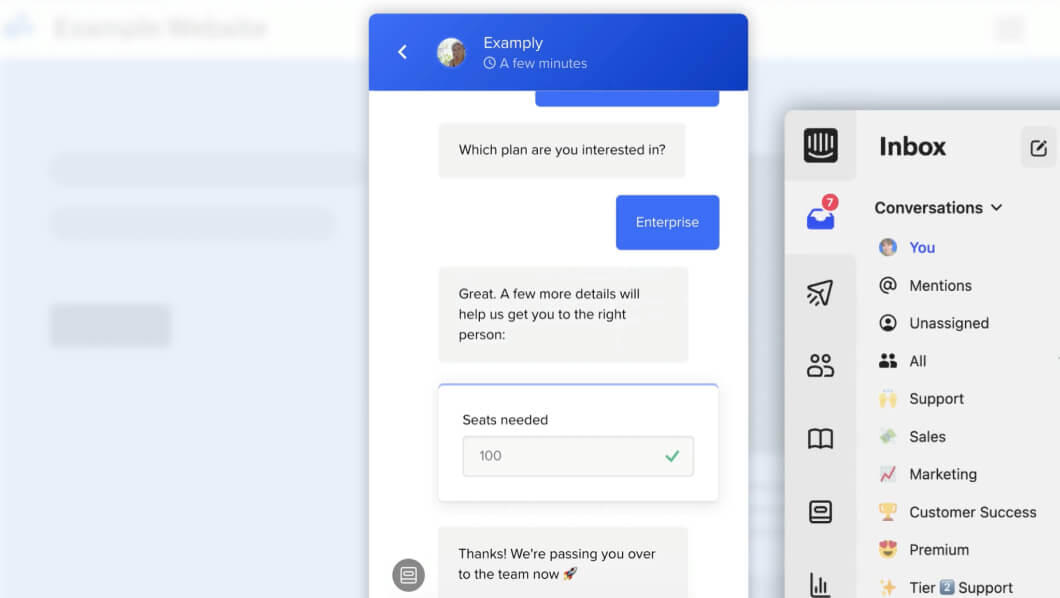
Real-time messaging in Intercom. Source: Intercom
Automated Responses
AI-driven chatbots power automated responses, providing 24/7 initial customer engagement. These chatbots can be customized to handle frequently asked questions, significantly reducing the workload on human agents. Over time, the system utilizes machine learning to refine and improve these automated responses, ensuring increasingly accurate and helpful interactions.
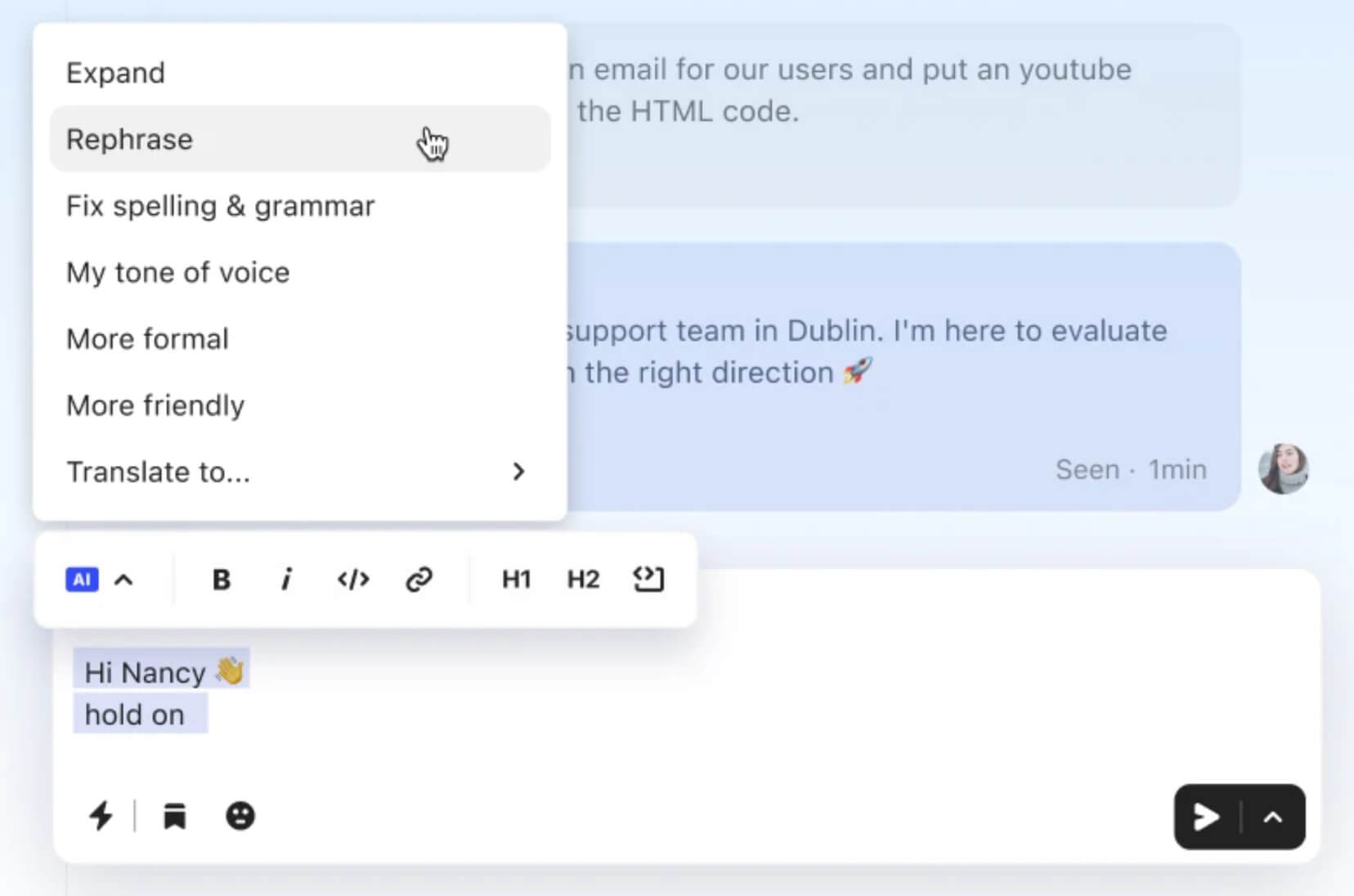
Intercom's Fin AI chatbot. Source: Intercom
Message Tags and Assignment
Message tagging and assignment features allow for efficient categorization and routing of customer inquiries. Support teams can create custom tags to sort issues effectively, while automatic or manual assignment options ensure conversations reach the most suitable agent. Rule-based routing further optimizes this process, directing specific types of inquiries to agents with the appropriate expertise.
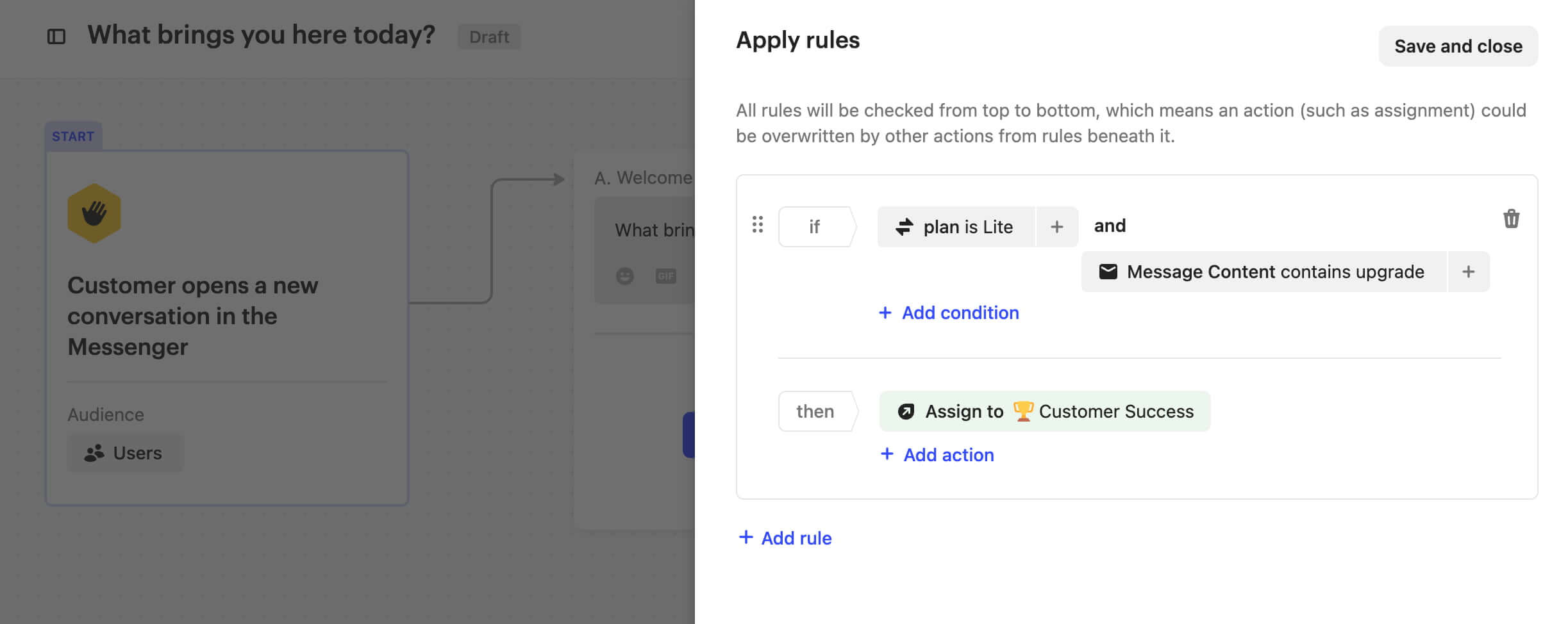
Automatic assignment option in Intercom. Source: Intercom
Read Receipts and Message Status Tracking
Intercom's read receipts and message status tracking provide valuable insights into communication flow. Agents can see when messages are delivered and read, helping gauge customer engagement. The system also alerts agents to unread or pending messages, assisting in prioritizing urgent or time-sensitive inquiries.
![]()
Message status in Intercom. Source: Intercom
Internal Notes and Collaboration
Internal notes and collaboration tools enhance team communication within the context of customer conversations. Support agents can engage in private discussions, use @mentions to notify specific team members, and share internal resources or knowledge base articles. This seamless collaboration ensures a cohesive and informed approach to customer support.
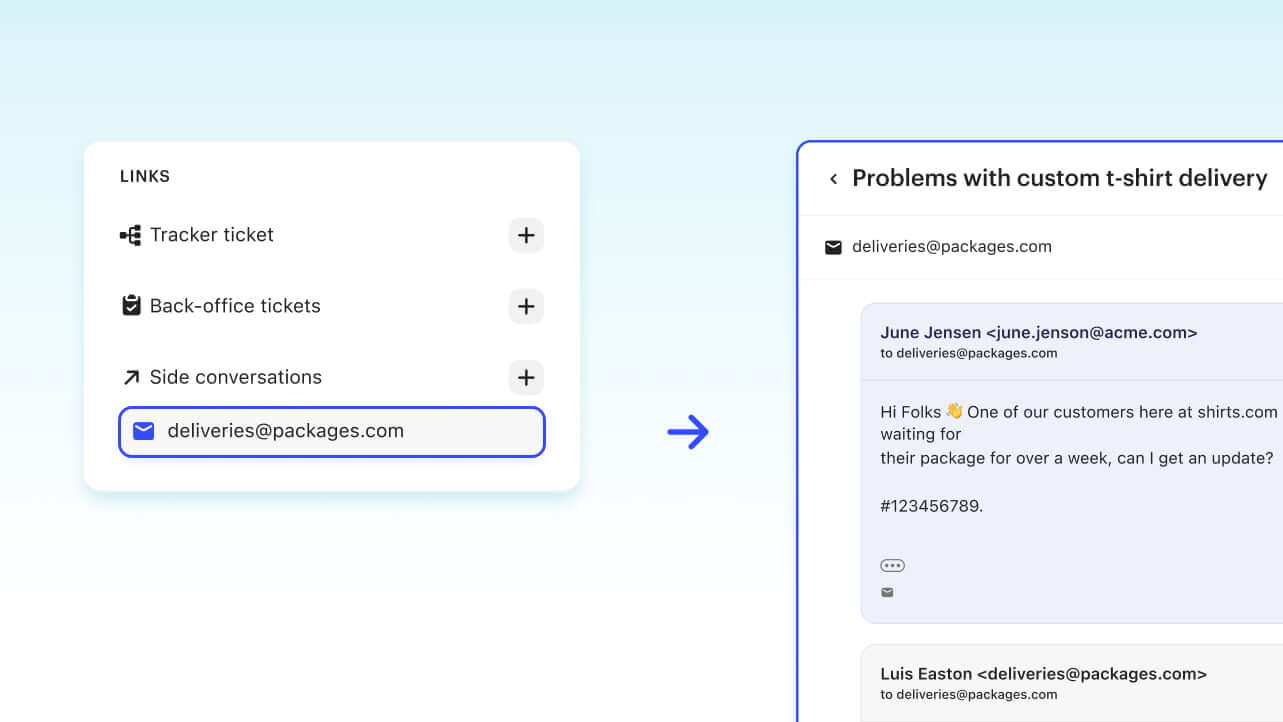
Intercom side conversations. Source: Intercom
Reporting and Analytics
Comprehensive reporting and analytics features offer insights into team performance through detailed dashboards. Key indicators such as response times, resolution rates, and customer satisfaction are tracked, providing data for informed decision-making and continuous process improvement.
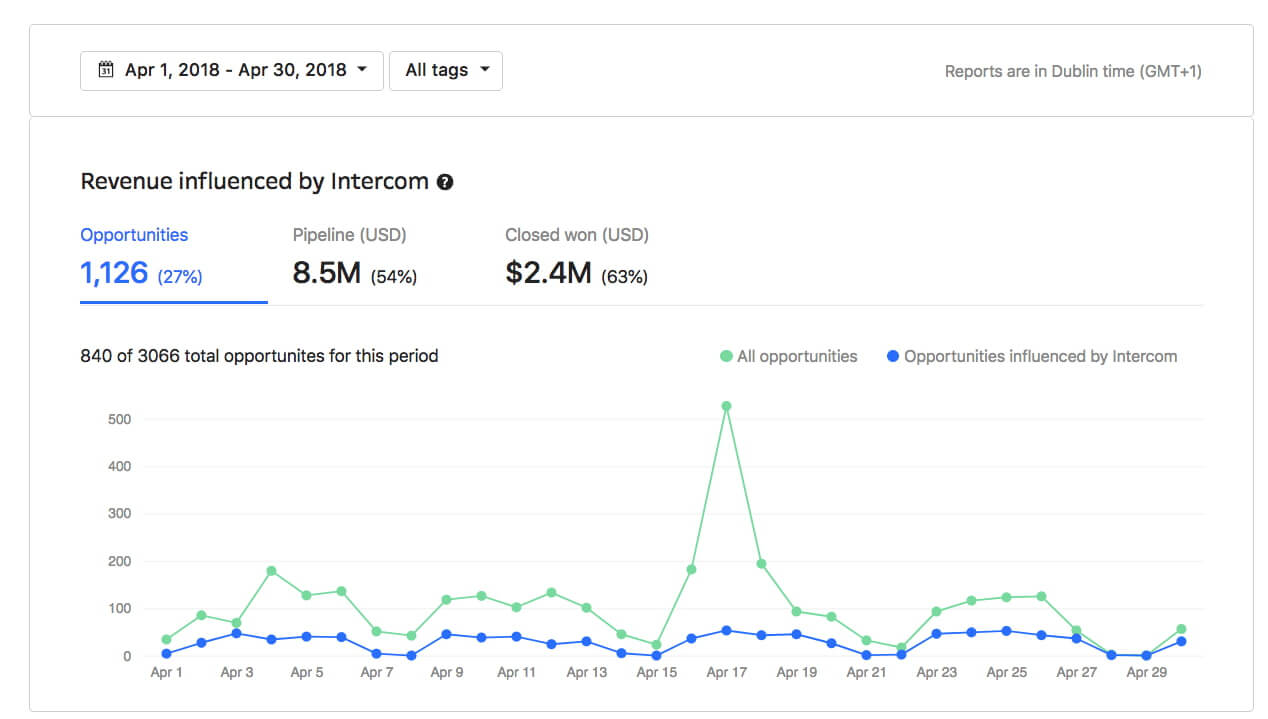
Intercom's reporting and analytics features. Source: Intercom
Customizable Workflows
Intercom's customizable workflows allow businesses to create automated processes based on specific triggers. Custom fields can be set up to gather additional customer information, and Service Level Agreements (SLAs) can be established for different customer segments, ensuring appropriate prioritization and handling of inquiries.
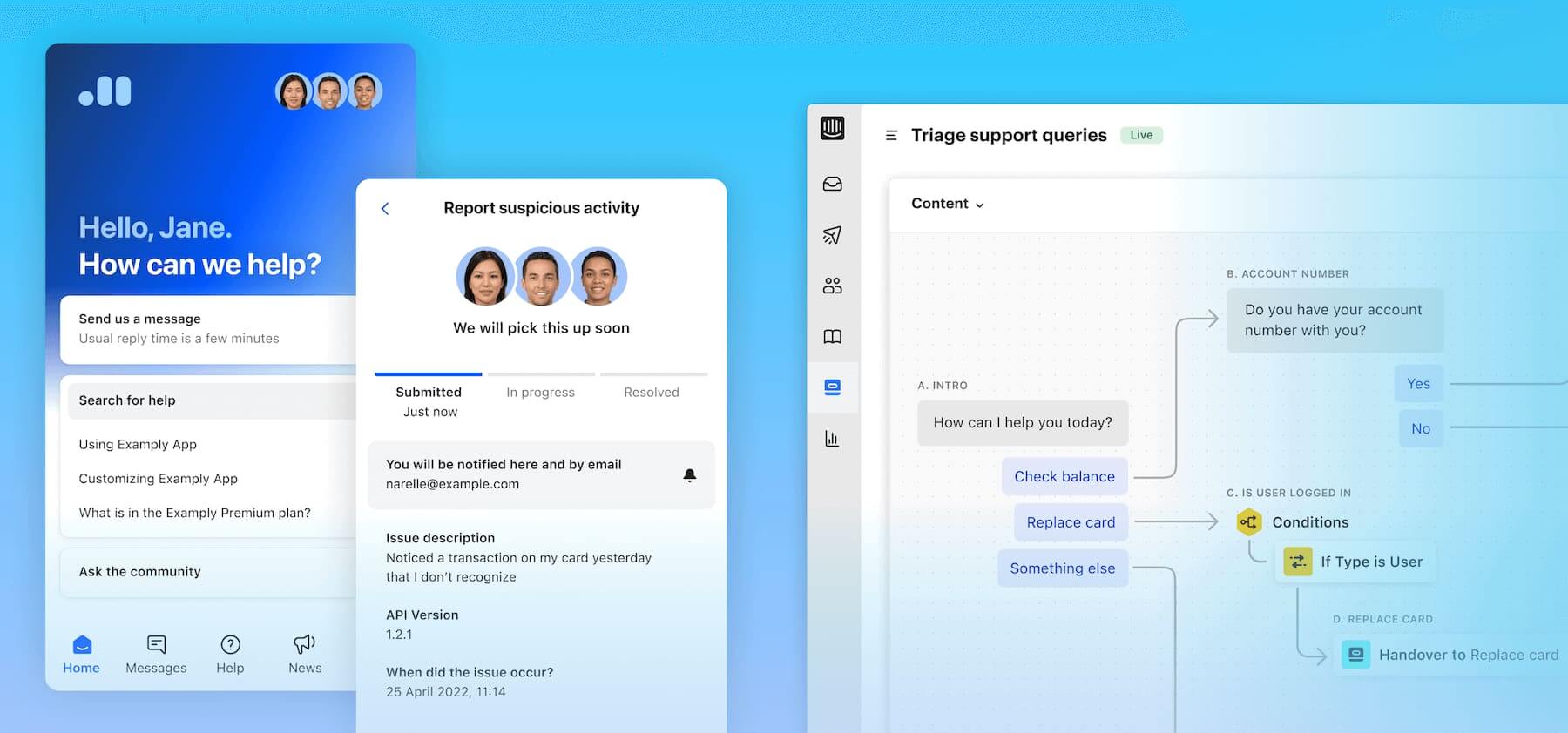
Intercom's workflows. Source: Intercom
Integration Capabilities
Integration capabilities are extensive, allowing Intercom to connect with popular CRM systems for a holistic view of customer interactions. It also integrates with various help desk software and project management tools. For more specialized needs, API access enables custom integrations and data synchronization with other business systems.
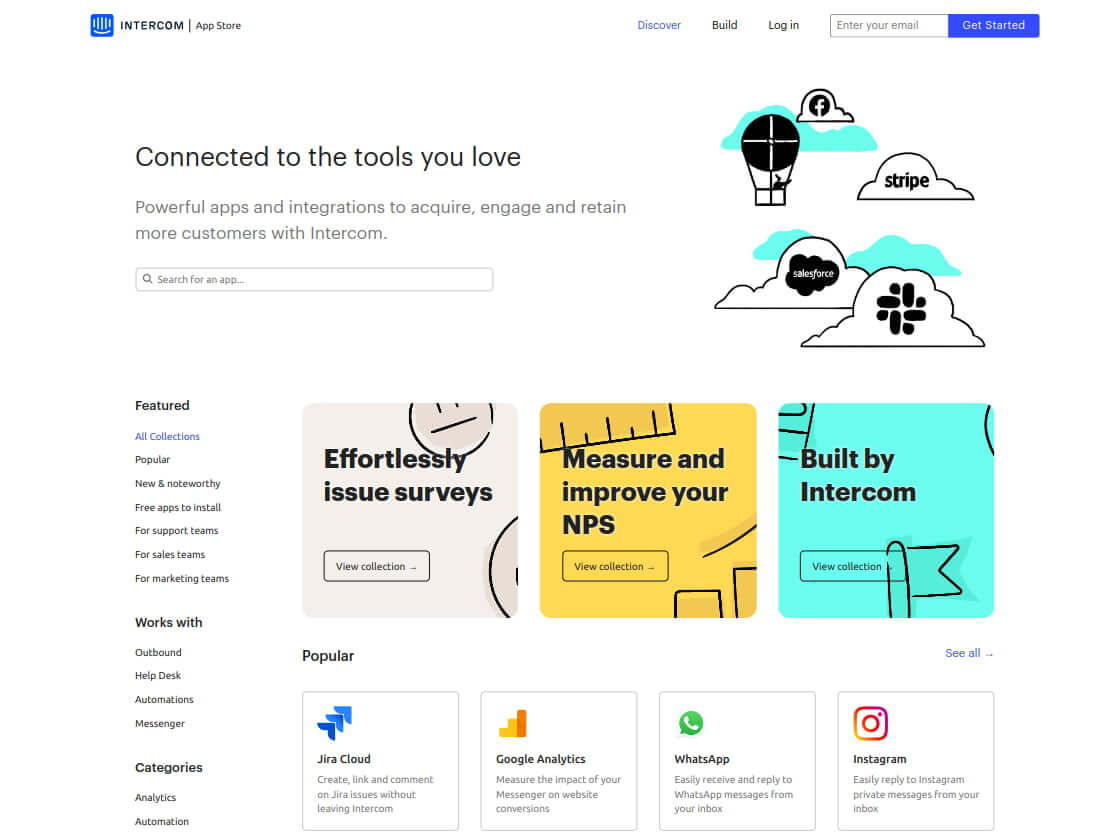
Intercom's app store. Source: Intercom
Mobile App Support
Mobile app support extends Intercom's functionality beyond the desktop. iOS and Android apps provide on-the-go support capabilities, complete with push notifications for urgent matters. These mobile applications include most desktop features in a mobile-friendly interface, ensuring that support teams can remain responsive and effective, regardless of their location.
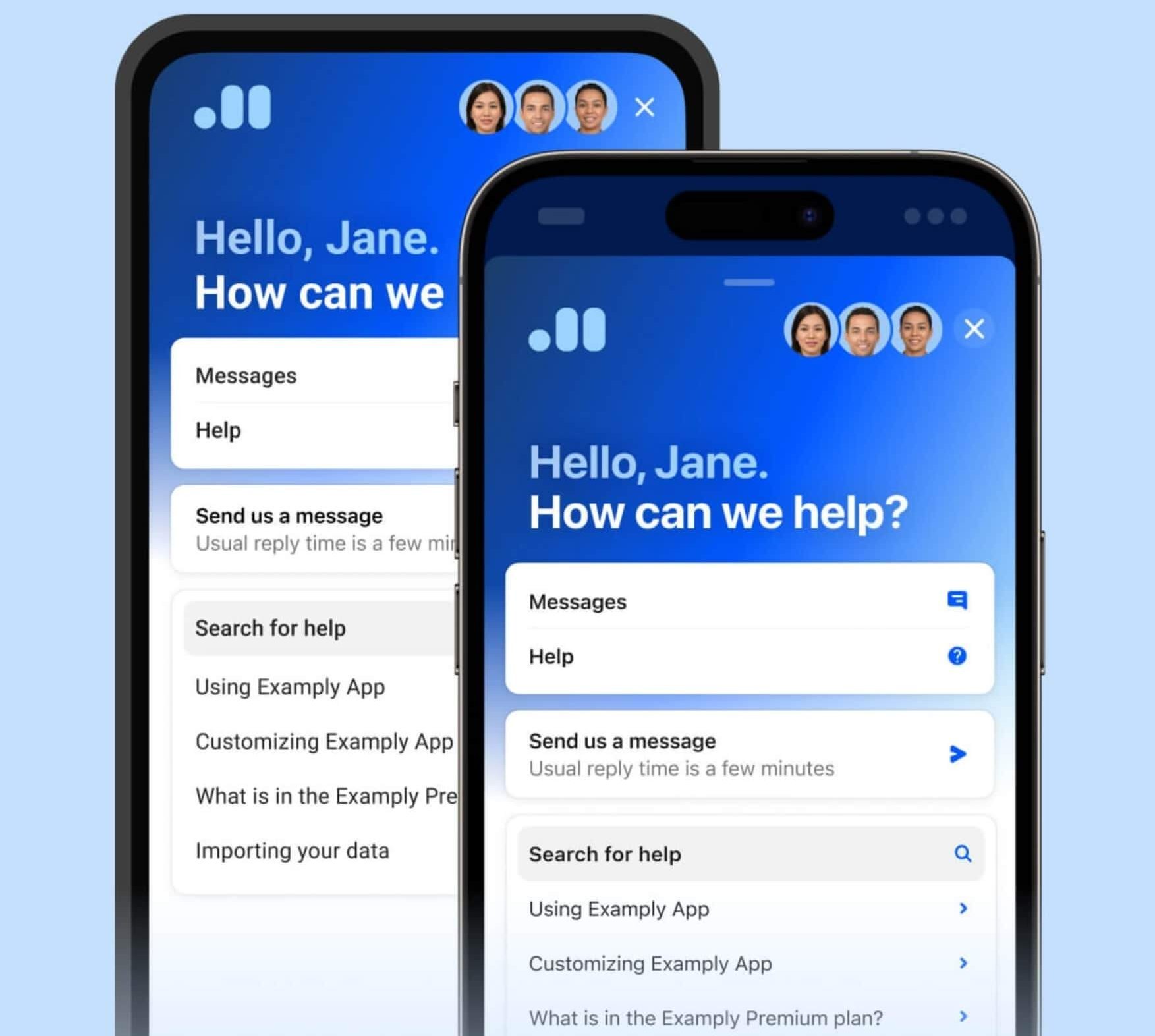
Intercom's mobile application. Source: Intercom
Implementing Intercom for Optimal Efficiency
To maximize the benefits of Intercom, consider the following strategies:
Personalization at scale is a key strategy, leveraging Intercom's user data to tailor interactions for each customer. This approach involves using saved replies for common scenarios while customizing them for individual customers, and utilizing customer segments for targeted messaging and support.
Proactive support is another crucial strategy. This involves setting up triggered messages based on user behavior or product usage, using in-app messaging to guide users through new features or potential pain points, and implementing Product Tours for interactive, step-by-step guidance. These proactive measures can significantly enhance the user experience and prevent potential issues before they arise.
Knowledge base integration is essential for efficient self-service support. Building a comprehensive help center using Intercom's Articles feature, integrating knowledge base content into chatbot responses, and encouraging self-service by suggesting relevant articles during conversations can greatly reduce the workload on support teams while empowering customers to find solutions independently.
Team training and onboarding are vital for maintaining high-quality support. Developing a thorough onboarding program for new support team members, regularly updating the internal knowledge base for consistent support quality, and using Intercom's conversation ratings to identify areas for team improvement can ensure that the support team is always performing at its best.
Continuous improvement should be a core focus. This involves regularly analyzing support metrics and customer feedback, conducting A/B testing on automated messages and chatbot flows, and staying updated with Intercom's new features and best practices. This ongoing refinement process ensures that the support strategy remains effective and up-to-date.
Omnichannel support ensures consistent messaging across all communication channels, using Intercom's cross-channel capabilities to provide seamless support experiences.
Implementing a customer feedback loop through post-interaction surveys and using Intercom's tagging system to categorize and analyze feedback trends can provide valuable insights for improvement.
Predictive support is an innovative approach that leverages Intercom's data to anticipate customer needs and set up proactive outreach for customers likely to encounter issues. This proactive stance can significantly improve customer satisfaction and reduce support workload.
Scalability planning is crucial for growing businesses. Utilizing Intercom's team management features for efficient scaling and implementing tiered support structures as the customer base grows ensures that the support system can handle increased demand without compromising quality.
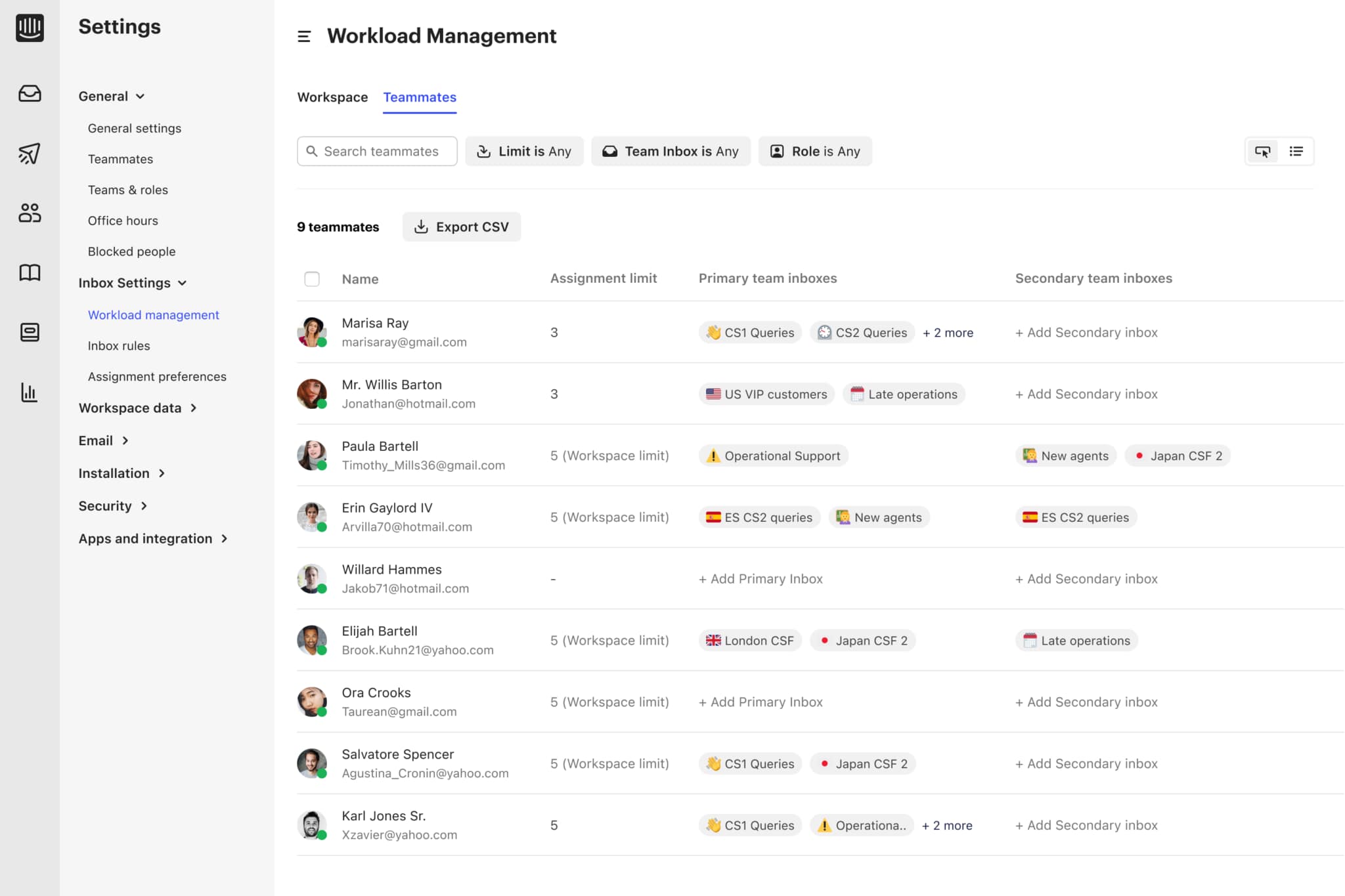
Intercom's workload management. Source: Intercom
By leveraging Intercom's robust feature set and implementing these strategies, businesses can significantly enhance customer support efficiency. The platform's ability to centralize communications, automate routine tasks, and provide deep insights makes it an invaluable tool for delivering exceptional customer experiences at scale.
Comprehensive Best Practices for Exceptional Customer Support with Intercom
Intercom is a powerful tool for customer engagement and support, but its effectiveness depends on how it's implemented and utilized. The following best practices will help you leverage Intercom to its full potential, ensuring superior customer experiences and operational efficiency.
Intelligent Chatbot Design
This process begins with intelligent chatbot design, which forms the foundation of automated customer interactions. Developing a conversational flow that mimics human interaction is essential, as it creates a more natural and engaging experience for users.
This involves crafting responses that are contextually appropriate and flow logically from one topic to another. Implementing natural language processing (NLP) enhances this further by enabling the chatbot to understand various query phrasings, allowing it to interpret and respond to customer inquiries more accurately, regardless of how they are worded.
To maintain relevance and effectiveness, it's important to regularly update chatbot responses based on new product features or common issues that arise over time.
The key points:
- Develop a conversational flow that mimics human interaction
- Implement natural language processing (NLP) to understand various query phrasings
- Regularly update chatbot responses based on new product features or common issues
Strategic FAQ Automation
Strategic FAQ automation is another key component of optimizing automated responses. This starts with creating a comprehensive knowledge base that covers all frequent queries. This knowledge base serves as a repository of information that can be easily accessed and utilized by both automated systems and human agents. Implementing a system to suggest relevant articles during live chats can significantly enhance the efficiency of customer support by providing immediate answers to common questions.
Additionally, using analytics to identify gaps in the FAQ and continuously expanding it ensures that the knowledge base remains a valuable and up-to-date resource for addressing customer inquiries.
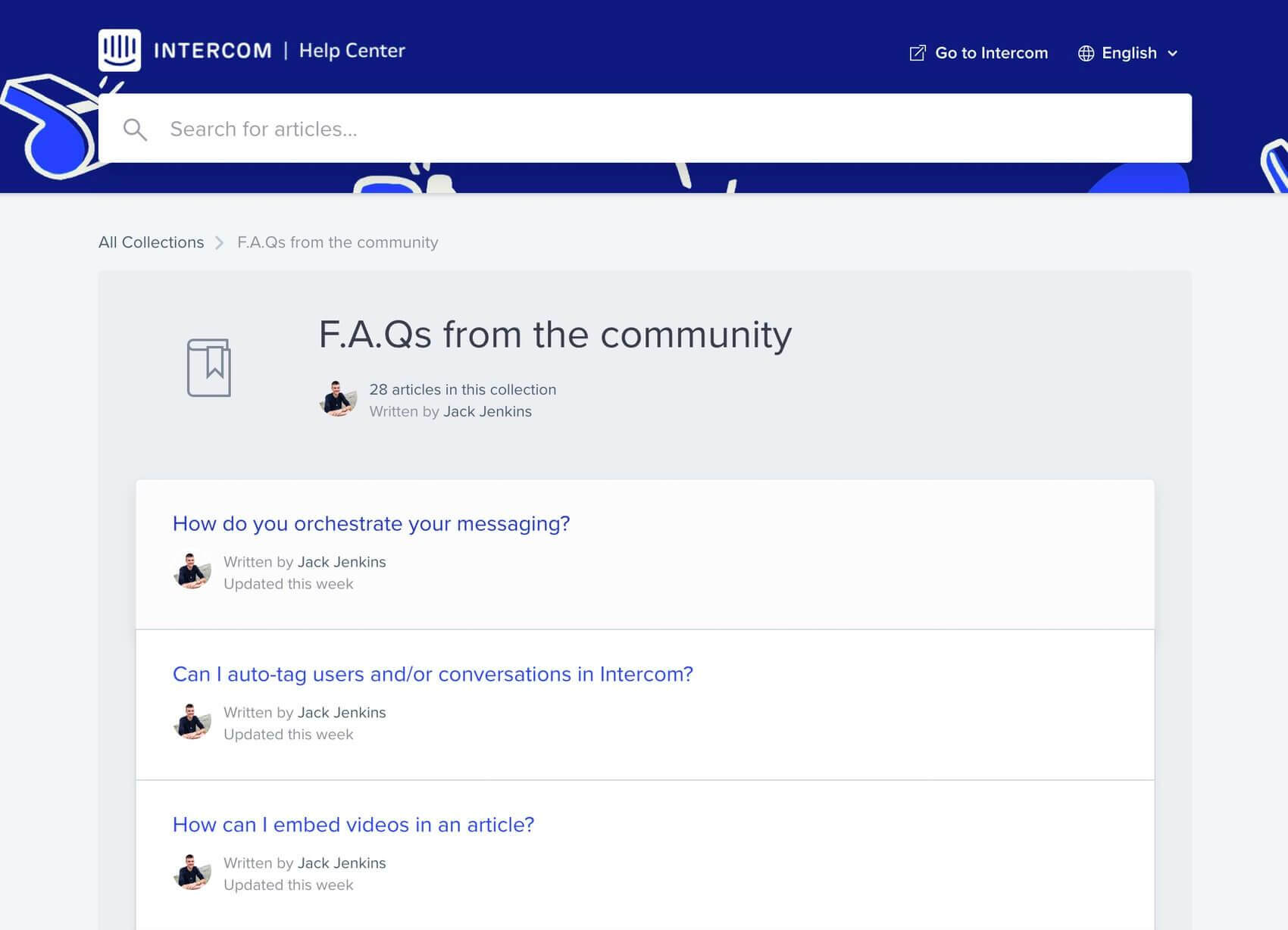
Intercom's FAQ page. Source: Intercom
The key points:
- Create a comprehensive knowledge base covering all frequent queries
- Implement a system to suggest relevant articles during live chats
- Use analytics to identify gaps in your FAQ and continuously expand it
Escalation Protocols
Establishing clear escalation protocols is crucial for maintaining a balance between automated and human support. Setting clear criteria for when a bot should hand off to a human agent ensures that complex or sensitive issues are addressed appropriately. This might include situations where the bot is unable to provide a satisfactory answer after a certain number of attempts, or when specific keywords or phrases are detected that indicate a more complex problem. Implementing sentiment analysis to detect frustrated customers who need immediate human intervention is particularly valuable. This technology can identify signs of customer dissatisfaction in real-time, allowing for prompt intervention by a human agent to address the issue and prevent further frustration.
The key points:
- Set clear criteria for when a bot should hand off to a human agent
- Implement sentiment analysis to detect frustrated customers who need immediate human intervention
Advanced Categorization
Advanced categorization is at the forefront of this effort, providing a structured approach to managing incoming queries. Developing a detailed tagging system for precise issue categorization allows support teams to quickly identify the nature of each inquiry and route it appropriately. This system can be further enhanced by using AI-powered auto-tagging, which not only ensures consistency in categorization but also saves valuable time for support agents.
This feature reduces the risk of human error and speeds up the initial triage process by automatically applying relevant tags based on the message's content. Implementing priority levels within this tagging system helps highlight urgent issues, ensuring that critical problems receive immediate attention.
The key points:
- Develop a detailed tagging system for precise issue categorization
- Use AI-powered auto-tagging to ensure consistency and save time
- Implement priority levels to highlight urgent issues
Effective Team Collaboration
Effective team collaboration is another crucial element in streamlining customer conversations. Establishing clear guidelines for using internal notes provides a framework for support agents to communicate efficiently about specific customer issues without cluttering the customer-facing conversation. These guidelines might include best practices for summarizing complex issues, noting important customer details, or suggesting next steps.
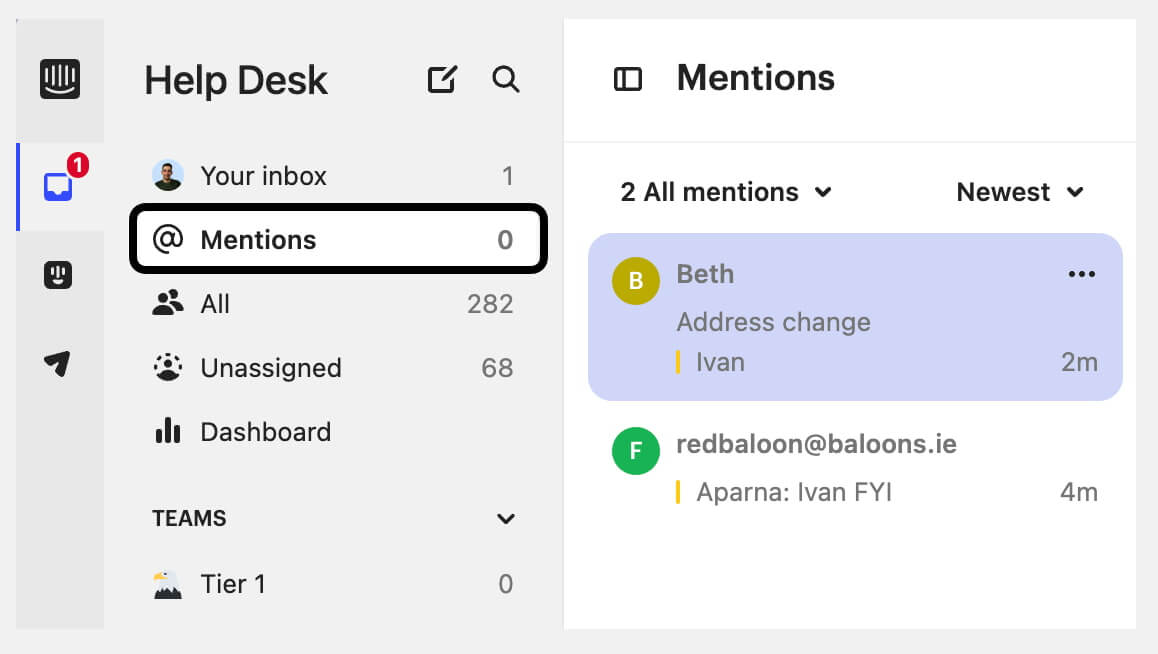
Conversations where you're mentioned in Intercom. Source: Intercom
Creating templates for everyday internal communications ensures consistency in how information is shared among team members, reducing misunderstandings and improving overall efficiency. Implementing a robust system for knowledge sharing among team members is equally important. This could involve a centralized repository of common solutions, best practices, and lessons learned, allowing the entire support team to benefit from collective experience and expertise.
The key points:
- Establish clear guidelines for using internal notes
- Create templates for everyday internal communications to ensure consistency
- Implement a system for knowledge sharing among team members
Conversation Routing
Conversation routing is the final piece of the puzzle in streamlining customer conversations. Setting up rules-based routing to direct queries to the most qualified agent ensures that each customer inquiry is handled by someone with the appropriate knowledge and skills. This might involve routing based on product area, customer segment, or issue type. Implementing skills-based routing for specialized inquiries takes this a step further, matching complex or technical issues with agents who have specific expertise in those areas.
This approach not only improves the quality of support but also enhances customer satisfaction by providing expert assistance more quickly. Using load balancing to evenly distribute conversations among available agents is crucial for maintaining efficiency and preventing burnout. This ensures that no single agent becomes overwhelmed with inquiries while others are underutilized, leading to more consistent response times and better overall support quality.
The key points:
- Set up rules-based routing to direct queries to the most qualified agent
- Implement skills-based routing for specialized inquiries
- Use load balancing to distribute conversations among available agents evenly
Comprehensive Analytics
Comprehensive analytics form the foundation of this data-driven approach, offering insights that can drive meaningful improvements across the entire support operation.
Setting up custom dashboards for different organizational roles is a crucial first step. These tailored views ensure that agents, managers, and executives can access the metrics most relevant to their responsibilities. For agents, this might include individual performance metrics and current workload indicators. Managers might focus on team performance and efficiency metrics, while executives could have a high-level view of overall customer satisfaction and support costs. By providing role-specific analytics, each team member can make informed decisions and take appropriate actions within their sphere of influence.
Tracking key performance indicators (KPIs) is essential for measuring the effectiveness of the support team. Metrics such as first response time, resolution time, and customer satisfaction scores provide a comprehensive picture of support quality and efficiency. These KPIs help identify areas of strength and opportunities for improvement, allowing for targeted training and process refinement. Implementing A/B testing for automated messages and workflows adds another layer of data-driven optimization. By systematically comparing different approaches, support teams can identify the most effective strategies for automated interactions, continuously refining their processes based on real-world performance data.
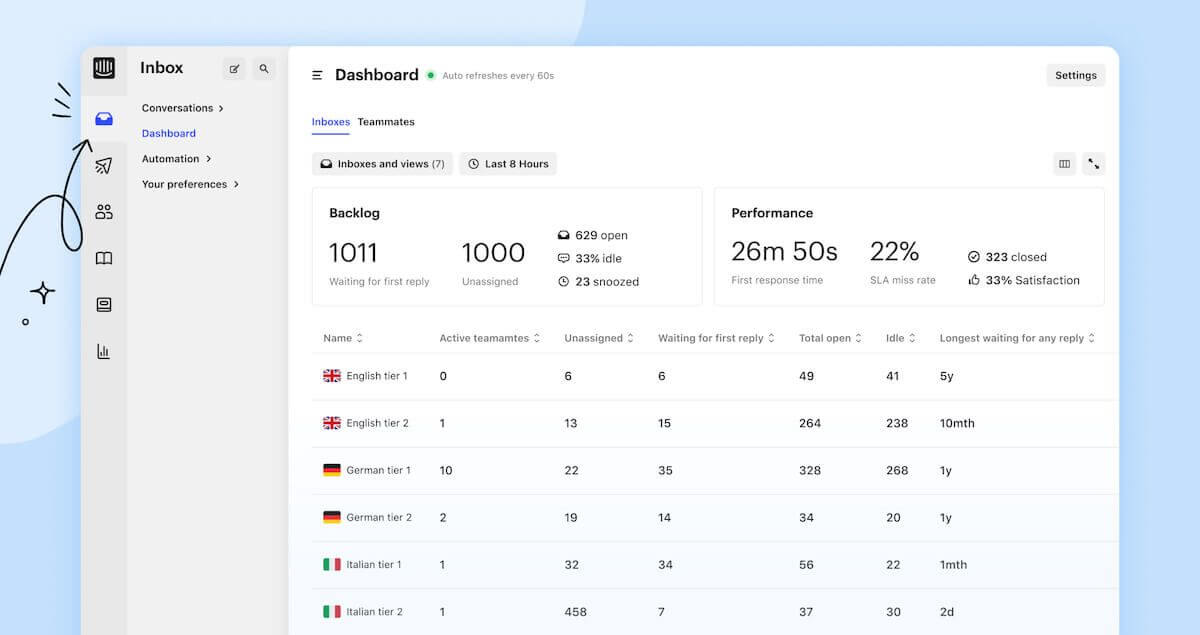
Intercom's real-time dashboard. Source: Intercom
The key points:
- Set up custom dashboards for different roles (agents, managers, executives)
- Track key performance indicators (KPIs) such as first response time, resolution time, and customer satisfaction scores
- Implement A/B testing for automated messages and workflows
Predictive Analytics
Predictive analytics represents a more advanced application of data in support operations. By leveraging machine learning models, businesses can anticipate customer behavior and potential issues before they arise. This proactive approach allows support teams to address problems preemptively, improving customer satisfaction and reducing overall support volume. Implementing early warning systems for at-risk customers is a particularly valuable application of predictive analytics. By identifying signs of dissatisfaction or potential churn, support teams can intervene early, potentially salvaging customer relationships and preventing negative outcomes.
The key points:
- Use machine learning models to predict customer behavior and potential issues
- Implement early warning systems for at-risk customers
Voice of Customer (VoC) Analysis
Voice of Customer (VoC) analysis provides deep insights into the customer experience, going beyond mere numbers to understand the nuances of customer interactions. Analyzing conversation transcripts allows support teams to identify common pain points and areas for improvement that might not be apparent from quantitative metrics alone. This qualitative data can inform product development, process improvements, and training initiatives. Using sentiment analysis to gauge overall customer mood and satisfaction trends adds another dimension to this analysis. By tracking changes in customer sentiment over time, businesses can identify broader trends and adjust their strategies accordingly.
The key points:
- Analyze conversation transcripts to identify common pain points and areas for improvement
- Use sentiment analysis to gauge overall customer mood and satisfaction trends
Dynamic Personalization
Dynamic personalization involves merging tags to automatically insert customer-specific information into messages, creating a more personalized interaction. This approach extends to implementing conditional content in automated messages based on customer attributes, allowing for highly relevant communications. Businesses can create a more engaging and resonant interaction with each individual by personalizing the tone and style of communication based on customer preferences.
The key points:
- Use merge tags to insert customer-specific information in messages automatically
- Implement conditional content in automated messages based on customer attributes
- Personalize the tone and style of communication based on customer preferences
Advanced Segmentation
Advanced segmentation takes this personalization further by creating micro-segments based on behavior, preferences, and lifecycle stages. This granular approach allows for highly targeted messaging and support strategies. Real-time segmentation adjusts messaging as customer attributes change, ensuring communications remain relevant as customer needs evolve. Predictive segmentation uses data analysis to anticipate future customer needs, allowing businesses to address potential issues or opportunities proactively.
The key points:
- Create micro-segments based on behavior, preferences, and lifecycle stage
- Implement real-time segmentation to adjust messaging as customer attributes change
- Use predictive segmentation to anticipate future customer needs
Behavioral Triggers
Behavioral triggers can be set up based on specific user actions or inactions, allowing for timely and relevant interventions. Time-based triggers for onboarding, renewal reminders, and other key events ensure that customers receive the right information at the right time. Using product usage data to trigger personalized tips and feature recommendations helps customers get more value from the product and can increase engagement and satisfaction.
The key points:
- Set up triggers based on specific user actions or inactions
- Implement time-based triggers for onboarding, renewal reminders, etc.
- Use product usage data to trigger personalized tips and feature recommendations.
Customer Success Outreach
Customer success outreach is a crucial component of proactive engagement. Implementing regular check-ins for high-value customers helps maintain strong relationships and identify any potential issues early. Using predictive analytics to identify upsell or cross-sell opportunities can drive business growth while providing additional value to customers. Creating automated nurture campaigns for different customer segments ensures ongoing engagement and support throughout the customer lifecycle.
The key points:
- Implement regular check-ins for high-value customers
- Use predictive analytics to identify upsell or cross-sell opportunities
- Create automated nurture campaigns for different customer segments
Hybrid Support Model
A hybrid support model with clear guidelines for when to use automated responses versus human interaction ensures efficient yet personalized support. Implementing a smooth handoff process from bot to human agent and training agents to personalize responses when taking over from a bot maintains continuity in the customer experience.
The key points:
- Develop clear guidelines for when to use automated responses vs. human interaction
- Implement a smooth handoff process from bot to human agent
- Train agents on how to personalize responses when taking over from a bot
Agile Workflow Management
Monitoring and adjusting workflows through agile management practices and team feedback integration ensures that support processes remain efficient and effective. Regular reviews, change management processes, and the use of process mining techniques help identify and address bottlenecks and inefficiencies.
The key points:
- Regularly review and update support workflows based on performance data
- Implement a change management process for rolling out new workflows
- Use process mining techniques to identify bottlenecks and inefficiencies
Team Feedback Integration
Finally, customer feedback and iteration close the loop on continuous improvement. Structured feedback collection through targeted surveys, in-app tools, and customer interviews provides valuable insights. A closed-loop feedback system ensures that this feedback is acted upon promptly, with changes communicated back to customers, fostering trust and demonstrating responsiveness to customer needs.
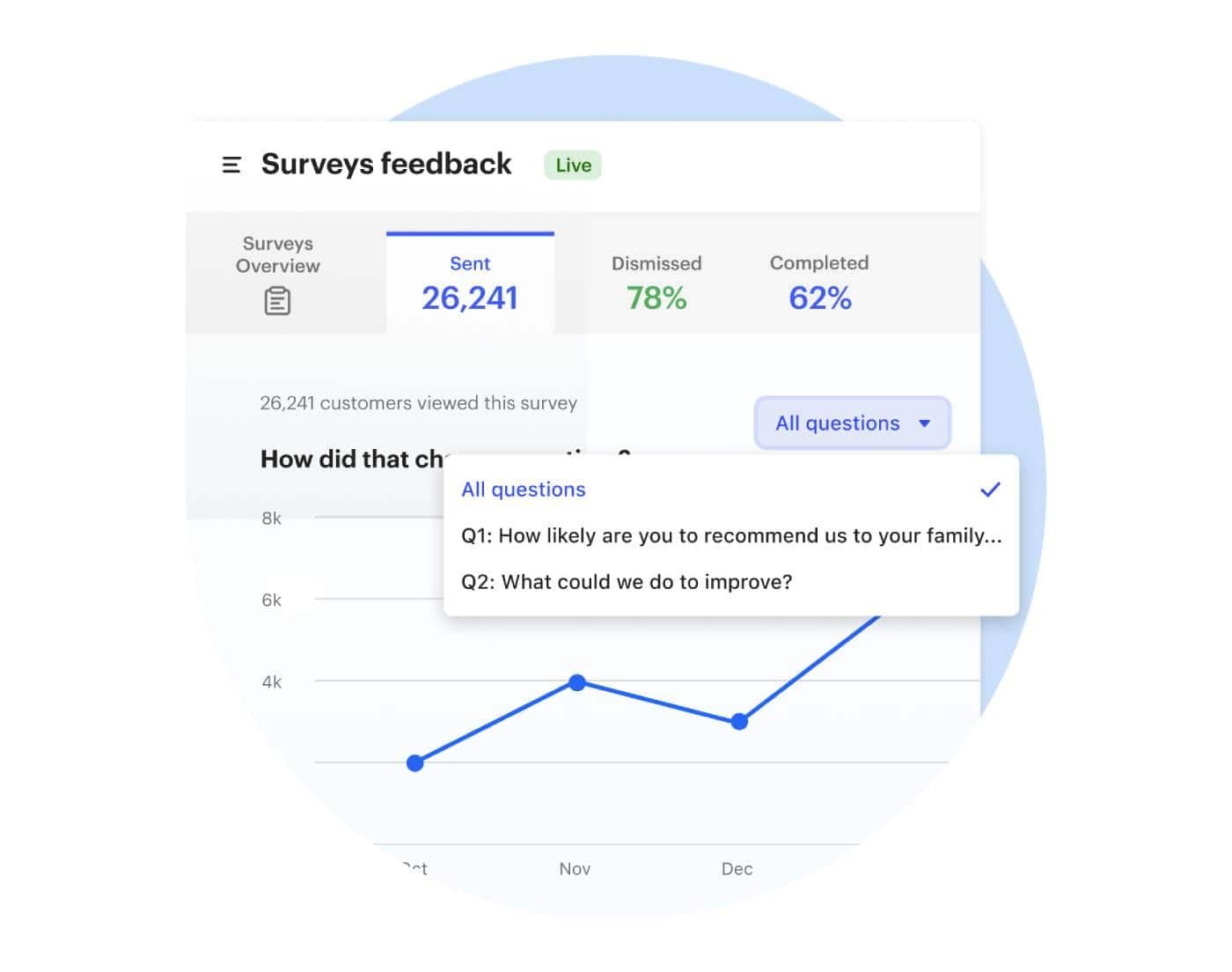
Intercom's surveys feedback. Source: Intercom
The key points:
- Create channels for support agents to suggest workflow improvements
- Conduct regular team meetings to discuss and refine processes
- Implement a system for testing and gradually rolling out workflow changes
By implementing these comprehensive best practices, you can significantly enhance your use of Intercom, leading to more efficient support operations, improved customer satisfaction, and more robust, long-lasting relationships with your customer base.
Why Choose Intercom for Customer Support
Businesses aspiring for customer service excellence find Intercom an indispensable asset in their support arsenal. At its core, Intercom offers a unified hub for customer communication across multiple touchpoints, ensuring a coherent and convenient experience. Its ability to enable real-time interactions fosters immediate connections and allows support teams to address customer inquiries promptly.
By harnessing automation effectively, Intercom lightens the support workload through chatbots and automated responses, ensuring round-the-clock assistance. The platform's robust analytics unveil valuable insights into support team performance, guiding businesses toward informed decisions and continuous enhancements.
Intercom's adaptability, segmentation capabilities, and proactive engagement features empower businesses to personalize interactions, creating lasting impressions and nurturing enduring customer relationships. No wonder so many companies switch to Intercom.
In conclusion
Intercom is an unparalleled choice for businesses seeking an advanced customer support solution. Intercom streamlines communication across various channels with multifaceted features, offering a unified platform for seamless customer interactions. Its real-time messaging capability allows instant connections between support agents and customers, ensuring prompt issue resolution and personalized engagements. The platform's automation prowess, including chatbots and automated responses, is a beacon of efficiency, delivering consistent and immediate support beyond traditional business hours.



