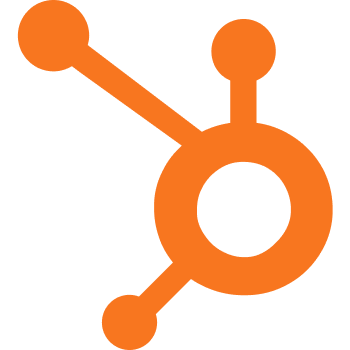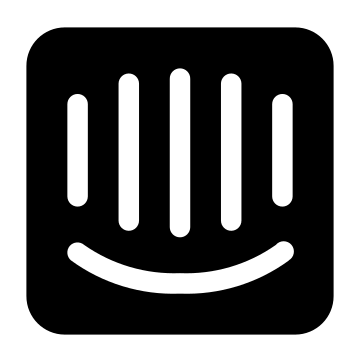Help desk software reviews for your customer service
Most of the popular help desk platforms deliver a whole suite of features and work as multi-channel portals. Quite often that portal includes ticketing system, email, instant messaging, and phone support, and integrated social networks (usually Facebook and Twitter.) The feature set comprises company and customer data management, workflow automation, gamification mechanisms, reporting, and sometimes AI-powered bots.
Contact us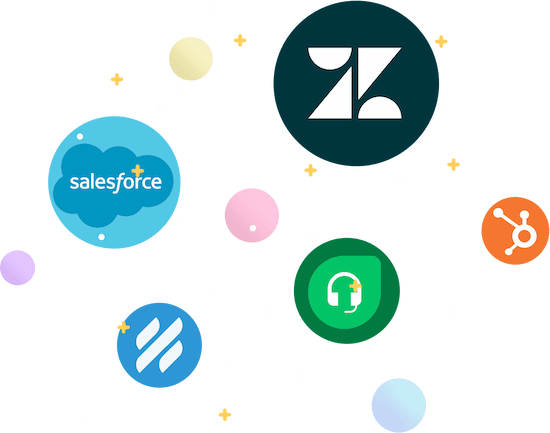
Benefits
As they say: features tell, benefits sell. So let’s take a look at the short list of benefits that help desk solution may bring you.
The platform will help support agent team to handle a bigger volume of tickets a day (in comparison to the number they managed without this software.) As a rule, help desk apps got ticket management and customization, triage and prioritization options what improves the efficiency and speed of your customer service.
Customer requests can be collected from multiple channels. That means you can deal with tickets based on the metrics you have set up (i.e., keyword usage, social network, tickets converted from phone calls or live chat conversations, and the like.)
Native mobile apps for Android and iOS devices are offered by many help desk vendors. The seamless service either on a desktop or on the mobile device really matters in terms of speed and quality. Nowadays customers expect prompt responses and this option helps you to meet that requirement.
The importance of the reporting can’t be underestimated. The statistics and data on ticket volume, closed and overdue issues, response time, support agent productivity, and many other metrics bring the insights that directly impact on the advancement of business performance.
The help desk software provides a support team with the contextual information about a customer and the problem get a personalized solution. In the same manner, the automation, canned responses, and AI contribute to faster response delivery.
Disadvantages
Sadly but there are also negative factors to consider. Here is a list of possible (and in most cases timely) disadvantages of help desk platforms:
The quality of the knowledge base might be lower than you expected or the software can lack the option of integration of the existing knowledge base. Some help desk platforms enable the AI-powered bot that suggest the quick answers to a customer before the ticket got submitted, others don’t offer such an option.
The UI of the platform and learning curve is rather doubtful, but still may become an obstacle for some teams. On the other hand, many vendors offer customer support only for high-priced plans. So you may end up searching for an answer in their knowledge base.
The implementation of help desk software is expected to improve service quality. That means that this platform should cooperate with other departments (sales, marketing, IT, and the like) to advance the fast issue solving and bring market insights. Yet, the problem arises when the other teams look at this software only as a customer support tool.
The workflow on the help desk software may differ from the way you work in the mailbox or old platform (if you migrated to a new one.) Get ready to encounter snags and set up all the automations and tools that would make your current solution natural.
The implementation of the help desk platform should be a well-thought step. To fit your budget, you should count the licenses price along with the other aspects such as the price for integration of other apps you use, data servers location, phone numbers payment, and the like.
How Does Help Desk Software Work?
Generally, many of the help desk platforms work with the tickets. So, the average ticket lifecycle will give you an understanding of how the software works.
Customer request
A customer submits a request to your customer support department. Depending on the functionality, the software can turn messages from all channels you use into tickets. That means that customer’s email, phone call, live chat or social network message will be saved as a ticket.
Support team is notified
Support service team gets a notification on the new tickets by email, push-notification or text message. It depends on what options help desk vendor supports.
Agent is assigned
The support agent is assigned to the ticket or takes the ticket over. That aspect depends on the workflow settings.
Communication
The customer and support agent communicate. All the interaction takes place inside the web or mobile app. If there is a need, the ticket can be redirected to another agent for a further escalation.
Ticket is resolved
Once the customer got the answer or had the issue fixed, the support agent closes the ticket. Some help desk platforms support the option of posting the (edited) ticket to the knowledge base for further reference.
Standard and Extended Functionality
Typically, help desk software has three primary functions: ticketing system, communication channel, and reporting tool. However, competition and business requirements have made this list longer.
Currently, among the key features, you can find:
- Multi-channel support. The help desk platforms direct the customer inquiries from email, phone calls, chats, social media, self-service portal and customer community to a single place (i.e., inbox.) Thus, some vendors include all the channels, while others offer each channel as a separate add-on or integration option.
- Ticket management. This option organizes all customer inquiries into tickets and helps to track them until resolution. Usually, the help desk platform shows the status and support agent assigned to the ticket to avoid any collisions or duplications.
- Self-service. Here are available internal or external (or both) knowledge base, customer portal, and community. Often here also belongs the FAQ section. The common and repetitive questions are described there for the sake of support reps time on complex and urgent requests. And this is a big plus for 24/7 customer support.
- Automation. The must-have option that proves its value by advancing the workflow. Once the corresponding conditions are set, the routine and repetitive tasks become automated. For instance, your customers Messages get converted into tickets, and tickets in their turn receive an urgency status and get assigned to the support agents. All this contributes to a faster issue resolving.
- Dashboards. The overall view of the tickets statuses and other data (i.e., new tickets, incoming calls, sending chat messages, and the like) helps to be aware of the workflow. Here managers also can find the details on support agents performance, response time, resolution rates per day, week, or quarter.
- Reporting. This option allows to get a visual representation of customer inquiries, top questions and issues, buying trends, and audience demographics. These details are vital for sales and marketing performance improvement.
- SLA. The service level agreement policy helps to regulate and tells the deadline for a ticket resolution: a customer knows how long to wait, and the support agent how much time is allotted.
- CSAT. Customer satisfaction survey option is the simplest way to measure customer satisfaction with a purchase or businesses. Usually, they are run right away after the interaction to define whether the interaction with a support agent was effective.
Advanced features
The higher price tiers of help desk vendors provide the advanced features for impactful performance. Here is a short-list of such functionality.- Advanced analytics that comes with more options for visualization data and report customization. That allows to get more diverse information on the performance and customized the collected metrics to the unique goals of your business.
- Ticket routing enhances the responding and issues resolving as the tickets assigned to the specific team or agent, as well as the tickets from a certain company can be directed to the responsible agent.
- Advanced tags and notes to enhance the search and categorizing the tickets.
- The integration with private and public apps to boost productivity rates.
- Branding and customization options to make a support portal coherent with the website.
- Contact management or built-in CRM functionality to deliver the context while dealing with the customer issue.
- AI-powered chatbots or automation to deal with the repetitive questions, monitoring the social networks for brand mentions, and the like.
- Developer sandbox for testing the customized workflows and improvements without influencing the customers and support agents in real time.
The Latest Trends in Help Desk Software
The changes and advancements take place in the help desk market and bring innovations worse to note and notice. The next few years will route the customer support apps into the extended usage of social media, mobile access, and artificial intelligence. Currently, the most popular trends are multi-channel support, chatbots, ITIL adherence, mobile compatibility, social network support, and gamification.
Multi-channel support means not only driving the messages from various communication channels but also using them to respond to customers. It becomes a common practice to get a request from a social network (or knowledge base, or live chat message), to follow it up via email, and provide the problem fix via phone call. The mentioned channels can be mixed and juggled in different combinations. Modern help desk platforms can simultaneously track email, live chat, calls, and other communication points from a single customer.
Chatbots and AI-powered live chats keep on proving their value to customer support service. These tools address common and repetitive questions. Along with the AI improvements, the chatbots give more human-like responses and handle some tasks instead of support agents.
ITIL (Information Technology Infrastructure Library) is a service framework widely used by IT management organizations. This set may include various checklists, processes, and tasks. The help desk platforms are divided into two types: those which follow the ITIL’s guidelines (i.e., Freshservice, Jira Service Management, Zendesk, and others) and those which don’t follow. In case, your organization adheres to the ITIL framework, you should pay attention to help desk software that supports ITIL management.
Mobile compatibility turns out to be a must-have as internet access via mobile devices keeps growing. So many of your customers expect that they can reach your brand out via mobile phone, be ready to meet this expectation.
Social network support via Facebook or Twitter has become a common practice as many customers turn to it as a first touch spot. That’s why many help desk vendors offer built-in integration with these social networks and give one more channel to support agents.
Gamification mechanisms are more often applied to the support agents’ routine. The arcades or badges, or leaderboards create a healthy competition and boost the motivation and interest in jobs.
6 Types of Help Desk Software
A help desk software is quite often used for defining service management, IT request management, and issue tracking. Yet, this software presented in different platforms and can meet the requirements of various industries or solve specific problems.
Remotely hosted platforms
A web platform is hosted online and bought on a subscription basis. This type of help desk platform is easy in scaling, maintained and upgraded by a vendor.
A SaaS solution is cloud-based and built for easy scaling. The limitations for space, users, tickets or bandwidth loads depends on the price plan you bought from a vendor.
Software for external and internal use
A help desk platform may serve as a support solution for your end customers who buy your products or services. It enhances the resolving general customer inquiries and IT related issues too. In most cases, this type of help desk software can integrate with call centers, sales force and marketing automation.
A internal help desk platform supports company staff and internal customers. Quite often, this software deals with IT concerns, human resources management, and the like.
Solutions for SMBs and enterprise
A help desk software for small businesses usually has a smart toolset that includes multiple inboxes or multi-channel portal, basic automation and reporting.
A platform for enterprises is more flexible and customizable. The functionality is more varied and public apps integration is supported. Often, such help desk software supports multiple products, SLAs and branding.
Do You Need a Help Desk Platform?
- Do I want to develop long-term relationships with customers and ensure that they are satisfied?
- Do I want to get all messages into a single place before responding and fixing issues?
- Do I need to provide support agents with the context on every customer for better service?
- Do I need to track the conversations to improve sales and marketing input into the business strategy?
- Do I want to get an easy search for the tickets or issues?
- Do I need a help desk platform for advancing my in-house communication?
If you got at least three “Yes, I do.” answers, then you probably should start looking for help desk software.
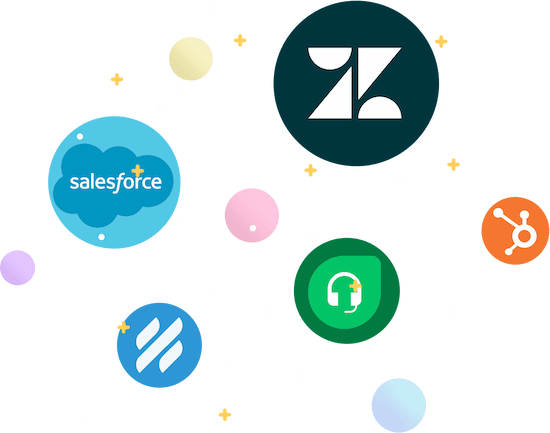
How to Choose Help Desk Software?
It comes as no surprise that you should start with defining your business requirements to the software functionality, and then go down to look for the most suitable one. There are many reviews and comparisons out there on the web. As well, you can visit the vendor’s website or get in touch with them to ask about the desired functionality and stack them up to your requirements list.
Trial
Run a free trial or ask the vendor for a demo. That will help you to test the service in action and discover weak spots before the purchase. However, check the feature package available in that trial or demo. It may differ from the feature set your budget allows.
Data management
Check how data are managed:
- contacts
- tickets
- users (agents)
- self-service (knowledge base and/or portal)
- notes, tags, and automations
- integration capabilities
UI
How does UI look and work:
- a comprehensive menu
- commands correspond to the actual functions
- actions can be canceled
Performance tracking
How can the performance be tracked:
- tickets, support loads, agent performance metrics
- workflows, tags, and notes
- CSAT surveys
- What does a positive review state? Is it a general promo that says that “the software is awesome?” What types of clients leave the reviews? Are they startups, SMBs, or large businesses? In what field do they work?
- What is the position of a reviewer? (Does he or she really uses this software on a daily basis?) What does the review say about team satisfaction with the platform? Do they scale it up or consider scaling down? What about the downtime, updates, and bug fixing, and the like?
- In the negative review, don’t pay attention to the reviewer’s emotions. But look for the problem they wanted to solve and how this help desk software dealt with it.
The Most Popular Help Desk Vendors
- the company history
- the platform uptime and updates
- subscription policies and check for any specific contract requirements
- support and training opportunities
- refund for the downtime or if you aren’t satisfied with the product performance
- data security regulations, SSL technologies, and sensitive data encryption and storage
According to the Market Search Report on the industry-specific help desk software market 2019-2025, the leaders are the following vendors:
Freshservice is a service desk and IT service management platform. Within the significant features are the ticketing system, CMDB, asset discovery, and a knowledge base. The options represented as the release, change, problem, incident, asset, project, and vendor management.
Salesforce Service Cloud is a customer support platform designed for businesses who seek deep customization options. Service Cloud is quite complicated when it comes to setting it up. However, it’s a powerful tool that procides reporting and collaboration tools, case auto-assignment and activity tracking, email optimization, and Einstein activity capturing.
Zendesk is a cloud-hosted help desk software for small businesses and large organizations. The major features are multi-channel support, ticket management and automated workflow, multi-branding and customization, self-service portal and knowledge base, robust reporting and advanced analytics, and extensive integration capabilities.
Zoho Desk helps to manage tickets, detect trends and patterns, improve team collaboration, empower self-service options. Among the principal features are ticket management, agent productivity, social media support and call center, reporting and self-service tools, and integration capabilities.
TeamSupport comes as a customer support suite for the B2B industry. It also claims that the functionality complies to meet the requirements of both small and large businesses. The prominent features are ticket automation, live chat, reporting, SLA, a knowledge base, community portal, internal chat, and integrations (CRMs, business intelligence tools, Facebook.)
JitBit HelpDesk can be used in cloud and on-premise targeted to large companies and enterprises. The platform offers multi-channel and self-service support, ticket management, SLA, customization, and automation of the workflow. The service also adheres to the ITSM collaboration and documentation.
LiveAgent is a live chat and help desk platform that gained popularity among the small and mid-sized e-commerce businesses. The solution can be used in the cloud or run on-premise. The platform delivers robust ticket management options, email and phone support, ITIL management, SLA, live chat, external and internal self-service, reporting, and integration capabilities.
xSellco Helpdesk is software designed to meet e-Commerce business requirements to customer service. It has ticket, feedback, channel, and help desk management. The platform supports customizable templates, tracking tools, barcode scanning, real-time reporting, and visual analytics.
ManageEngine ServiceDesk Plus is a platform to meet IT requests of small, mid-sized, and large enterprises. It enables help desk, asset, IT project, and change management, as well as custom, pre-defined, and scheduled reports, self-service options, ticket management, integration capabilities, and many other features.
SysAid is an ITSM ITIL-Based Solution that offers a help desk option, as well as ticket management and advanced routing, asset and problem management, SSO, remote control, collaboration, monitoring, REST and SOAP API, third-party integrations, and self-service support tools.
SolarWinds Service Desk is a cloud-based ITSM and asset management software. The major functionality covers the IT help desk, inventory, contract, and service management. Also, it enables software licenses and hardware warranty management. SolarWinds Service Desk adheres to ITIL requirements and offers self-service options.
AzureDesk is a help desk platform for small and mid-sized businesses. It delivers multi-channel support, self-service options, integration with social networks, reporting tools, ticket and feedback management.
Kayako is a help desk and ticketing system that can be run on-premise or in the cloud. The solution provides ticket and contact management, workflow automation, SLA, customization of reports, branding, and fields, reporting tools, social networks integration, and API access.