Customer service automation software is revolutionizing the way businesses manage their customer interactions. By harnessing the power of advanced technologies, companies can reduce service costs by up to 30%, boost customer satisfaction by 39%, and drive sales to new heights—up to 14 times higher. With innovations in artificial intelligence leading the charge, the tools available today are more effective and valuable than ever before.
What Are the Benefits of Customer Service Automation Software
Customer service automation software delivers significant advantages to three key groups: your customers, your support team, and your business as a whole.
Benefits for Customers
- Faster Response Times: Automation tools like chatbots provide instant responses to customer inquiries, drastically reducing wait times and enhancing overall satisfaction.
- 24/7 Availability: Automation ensures continuous support, so customers can get assistance whenever they need it, regardless of your business hours.
- Empowered Self-Service: With access to self-service options such as a knowledge base or FAQs, customers can easily find answers to common questions without needing to contact support directly.
Benefits for the Customer Service Team
- Boosted Productivity: By streamlining complex processes, workflow automation reduces manual tasks, enabling agents to manage more support requests efficiently.
- Improved Collaboration: Automated ticketing systems and communication tools enhance team collaboration, ensuring a coordinated and efficient response to customer issues.
- Real-Time Insights: Automation tools provide real-time analytics, helping support teams make data-driven decisions and respond swiftly to emerging trends or problems.
Benefits for the Company
- Cost Efficiency: Automation reduces the reliance on extensive human resources, leading to significant savings in labor and operational costs.
- Scalability: As your business grows, automation makes it easier to scale support operations, handling more customer inquiries without a proportional increase in staffing.
- Enhanced Customer Retention: With improved service quality, quicker issue resolution, and proactive engagement, customer satisfaction and retention rates naturally rise.
Choosing the Right Customer Service Automation Software
However, the challenge lies in choosing the right automation solutions that align with your company’s growth objectives, enhance customer experiences, and engage employees. Here's how you can strategically evaluate customer service automation software to make the best choice for your business.
Step 1: Define Your Automation Goals
Automation software offers solutions for various customer service challenges. Whether it’s providing 24/7 support via AI-driven chatbots or enhancing self-service portals with sophisticated natural language processing, automation can meet a wide range of needs. Companies can also use these tools to:
- Optimize Contact Center Routing: AI can analyze customer intent and sentiment, ensuring they’re connected to the right agent quickly.
- Streamline Repetitive Tasks: Automation reduces the manual workload on agents by handling tasks like data entry and report generation.
- Support Agents in Real-Time: AI-powered tools can offer real-time assistance and coaching to agents during customer interactions.
Identify the specific areas within your service operation that could benefit from automation. Focus on the solutions that will not only improve customer satisfaction but also enhance the efficiency and effectiveness of your agents and team managers.
Tools to Consider:
- Zendesk for omnichannel support and advanced ticket routing.
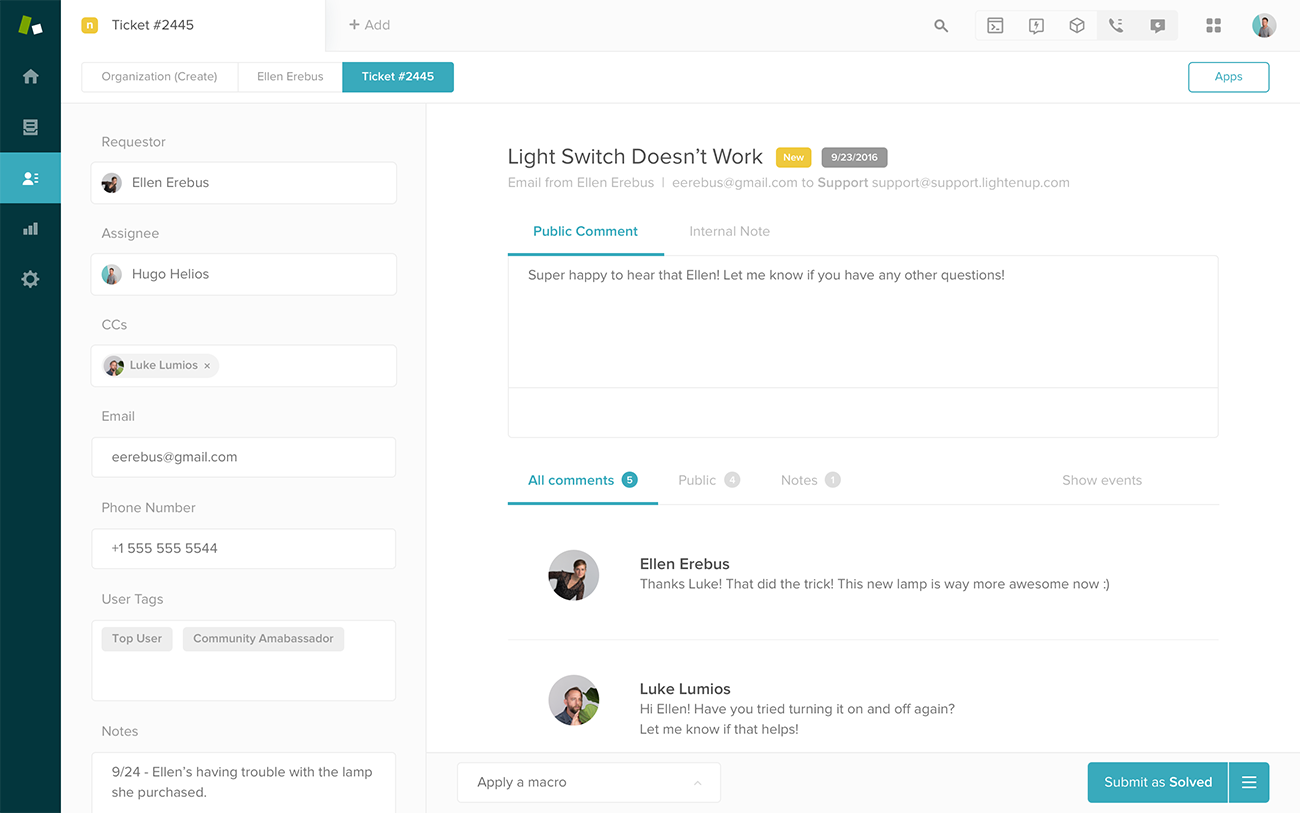
Ticket in Zendesk. Source: Zendesk
- Intercom for AI-driven chatbots and proactive messaging.
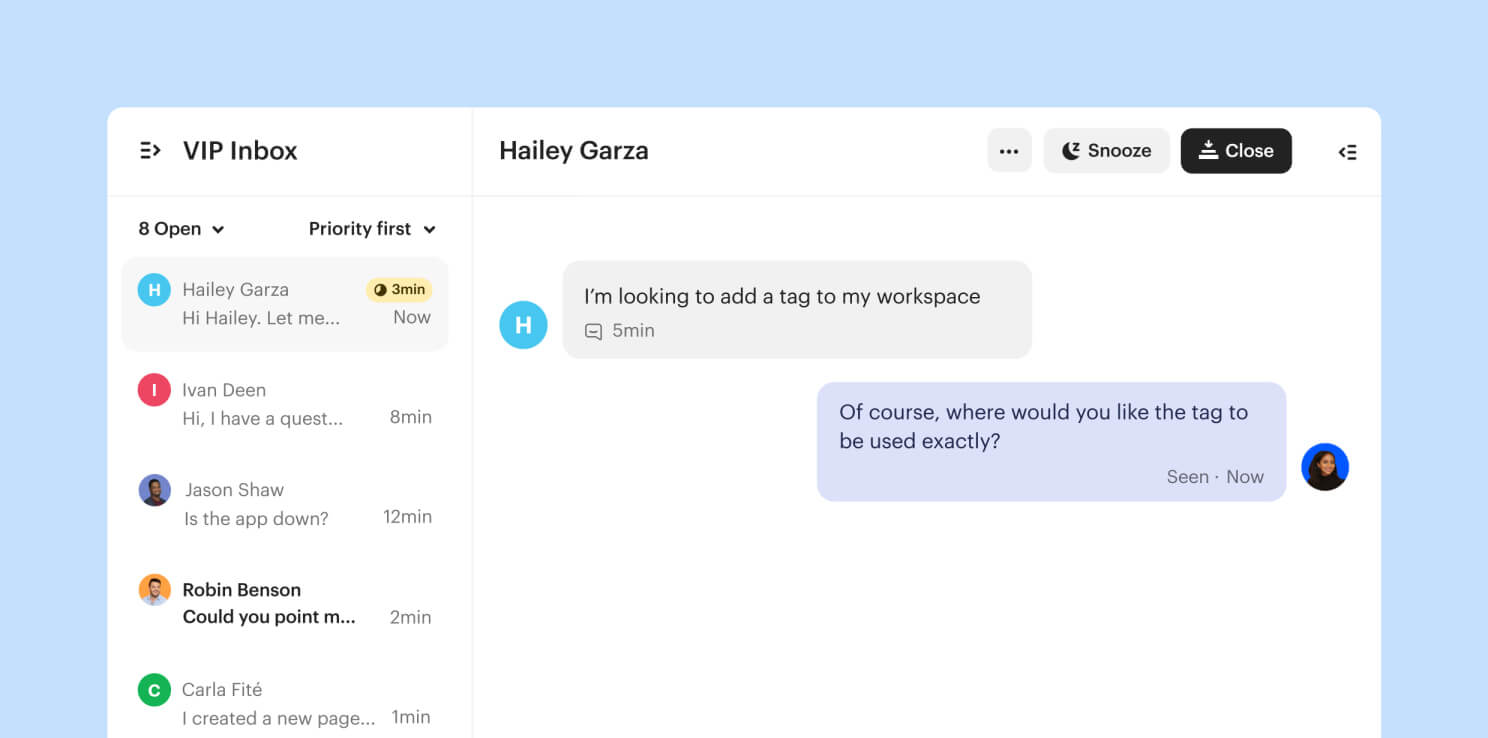
Intercom's unified inbox. Source: Intercom
- Freshdesk for workflow automation and AI-powered assistance.
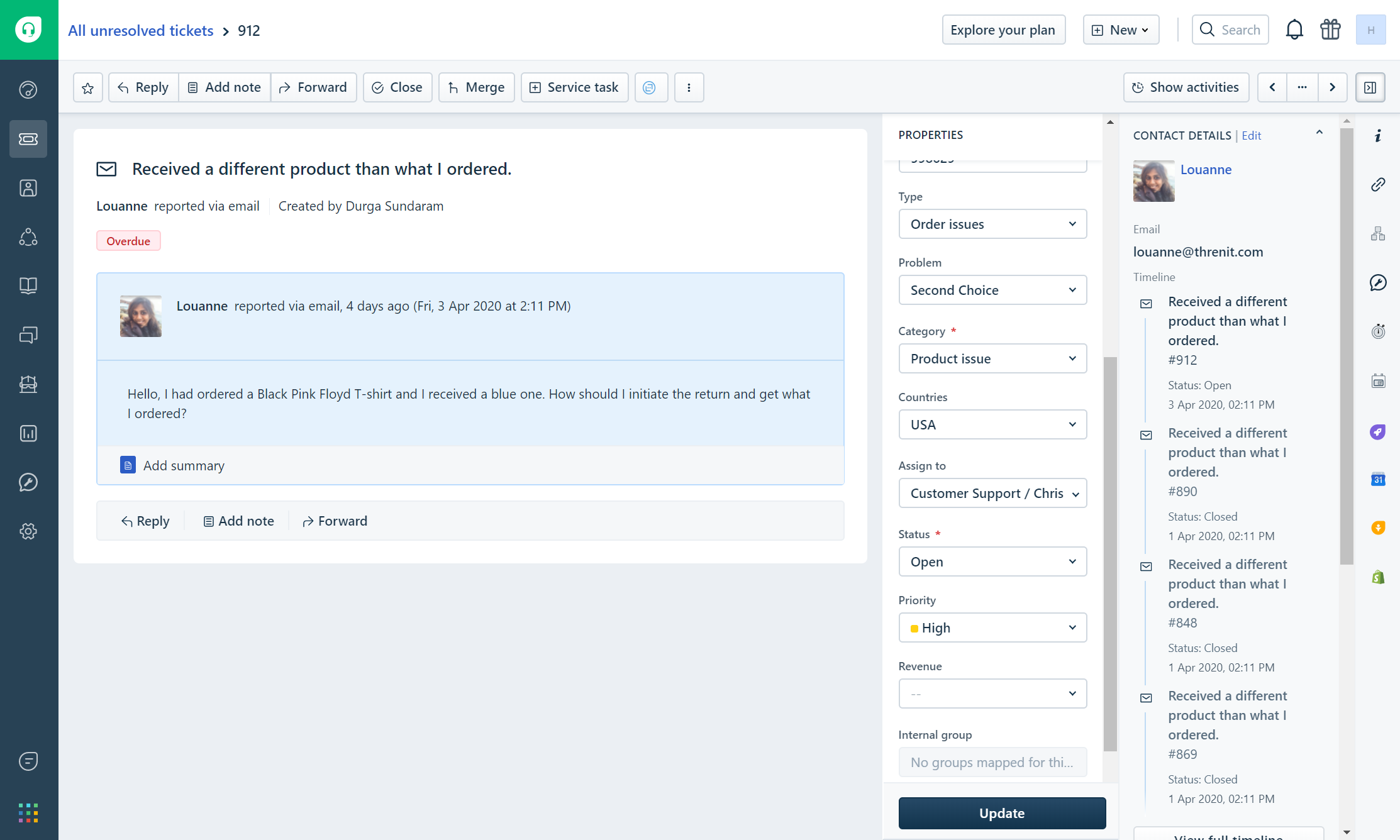
Ticket in Freshdesk. Source: Freshdesk
Step 2: Assess Your Current Technology Stack
For automation software to be effective, it needs to seamlessly integrate with your existing systems. Ideally, it should work in tandem with your contact center solutions and bolster your omnichannel strategy. Consider how these tools will integrate with your CRM, workforce management (WFM) systems, and other technologies to optimize data flow and customer engagement.
For instance, if your goal is to improve productivity through task automation, ensure the software can handle tasks across multiple communication channels, including voice and video. Integration is key to maximizing your investment and ensuring a cohesive customer experience.
Tools to Consider:
- Salesforce for CRM integration and customer journey mapping.
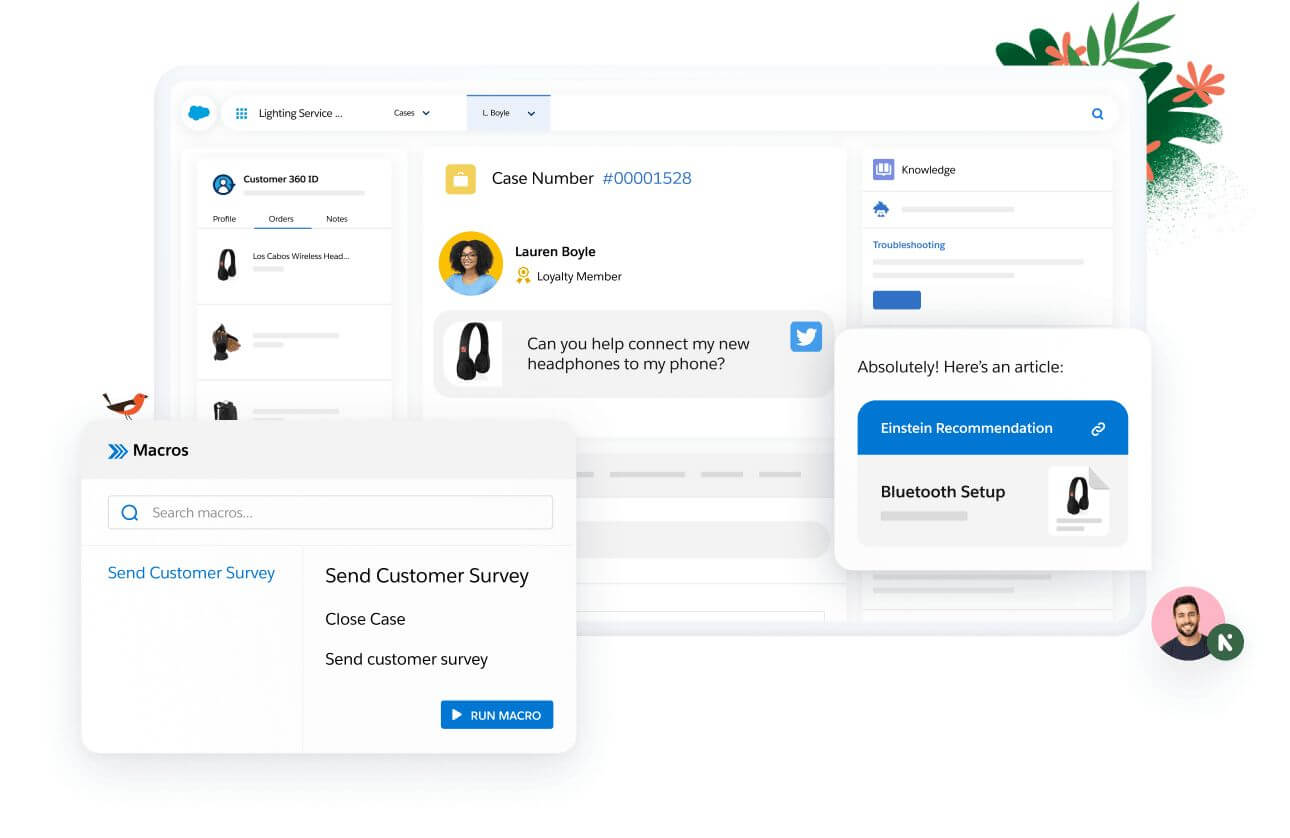
Salesforce Service Cloud cases. Source: Salesforce
- Zendesk Sunshine for a flexible and open CRM platform.
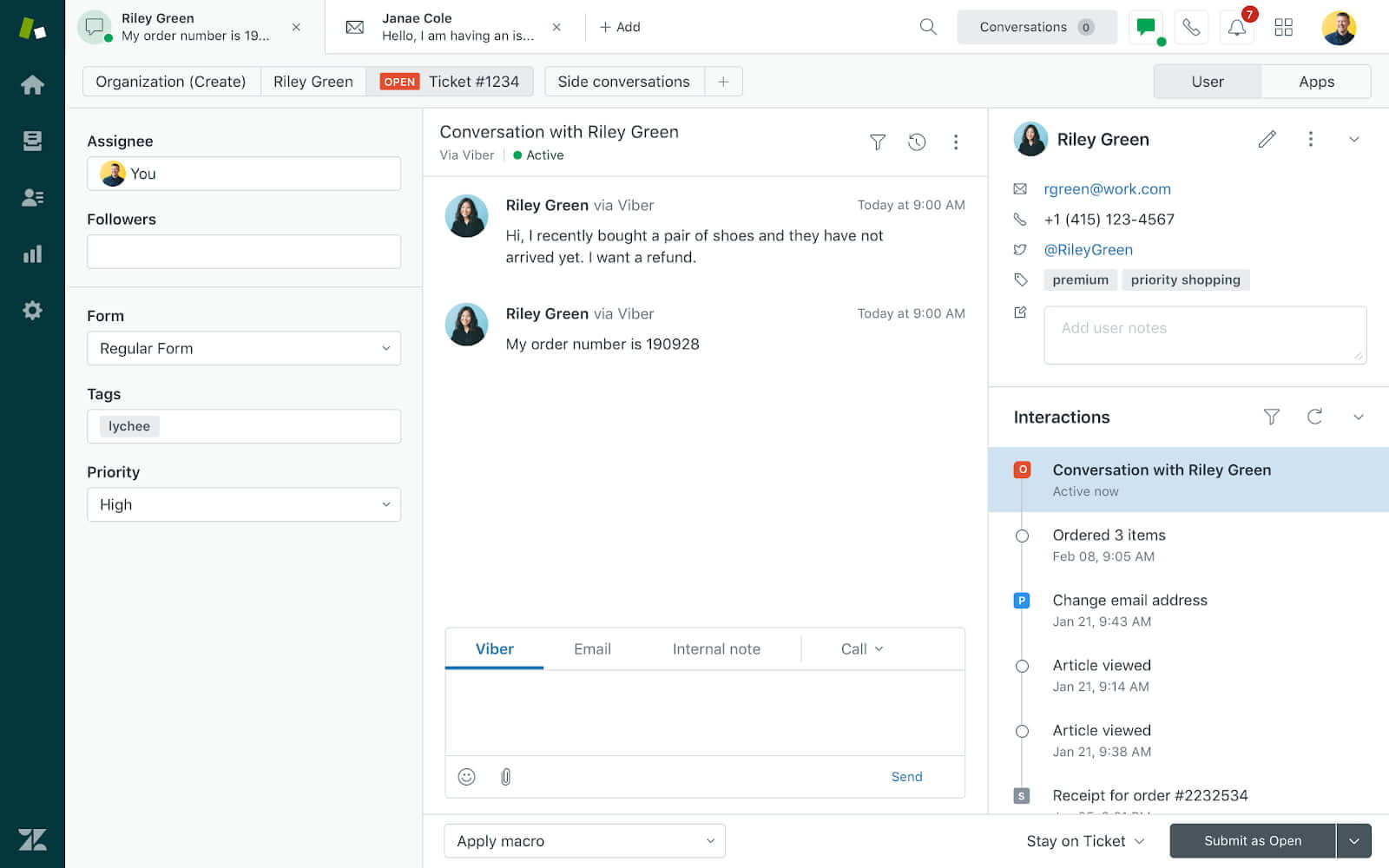
Adding Sunshine conversations channels. Source: Zendesk
- Five9 for integrating cloud contact center solutions.
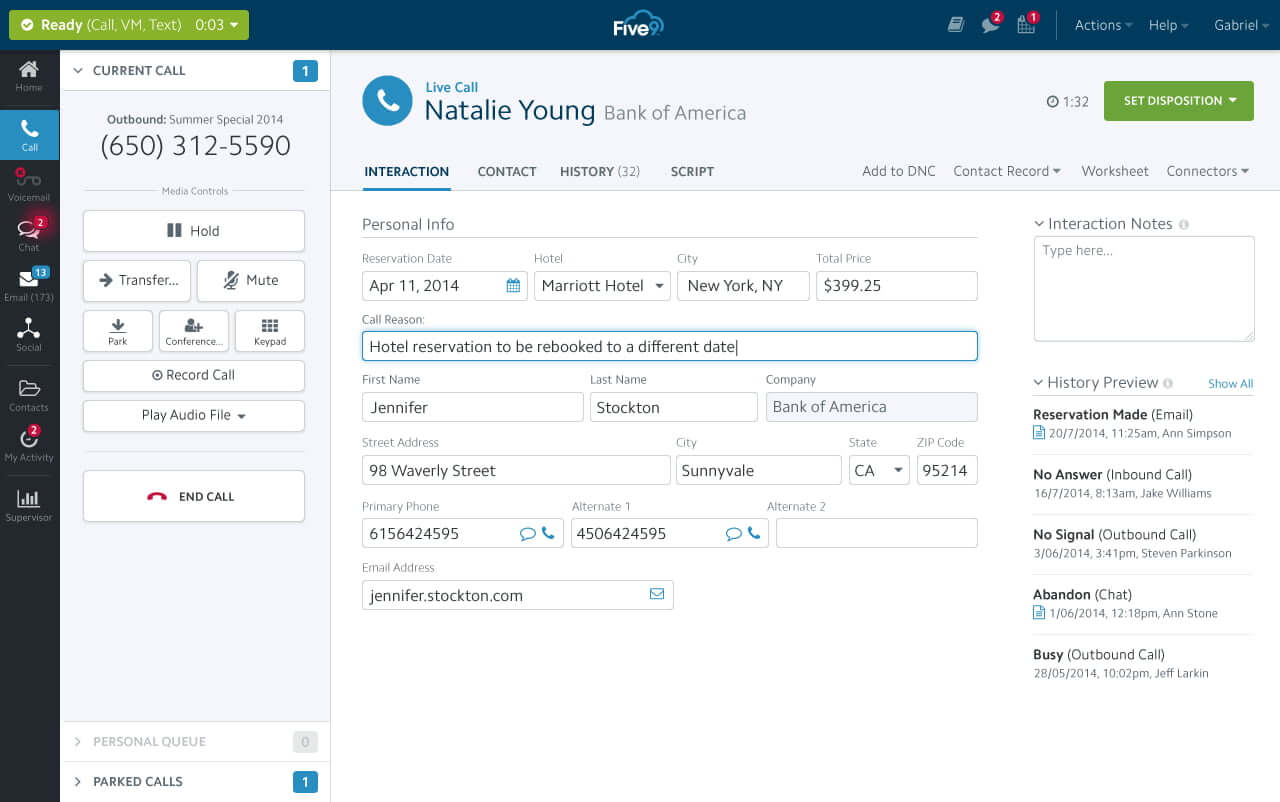
Five9 live call. Source: Five9
Step 3: Prioritize Usability and Simplicity
While today’s automation tools can be incredibly sophisticated, they should also be user-friendly. If your goal is to enhance employee performance, look for solutions that are easy to customize and use. No-code and low-code platforms can empower your team to create and manage automated workflows without needing IT support.
When it comes to customer-facing automation, simplicity is equally crucial. Your self-service options should be intuitive, enabling customers to interact with bots and complete tasks with minimal effort. Conversational AI can create a more natural and fluid experience, reducing the need for human intervention and increasing customer satisfaction.
Tools to Consider:
- Zapier for no-code automation and integrations.
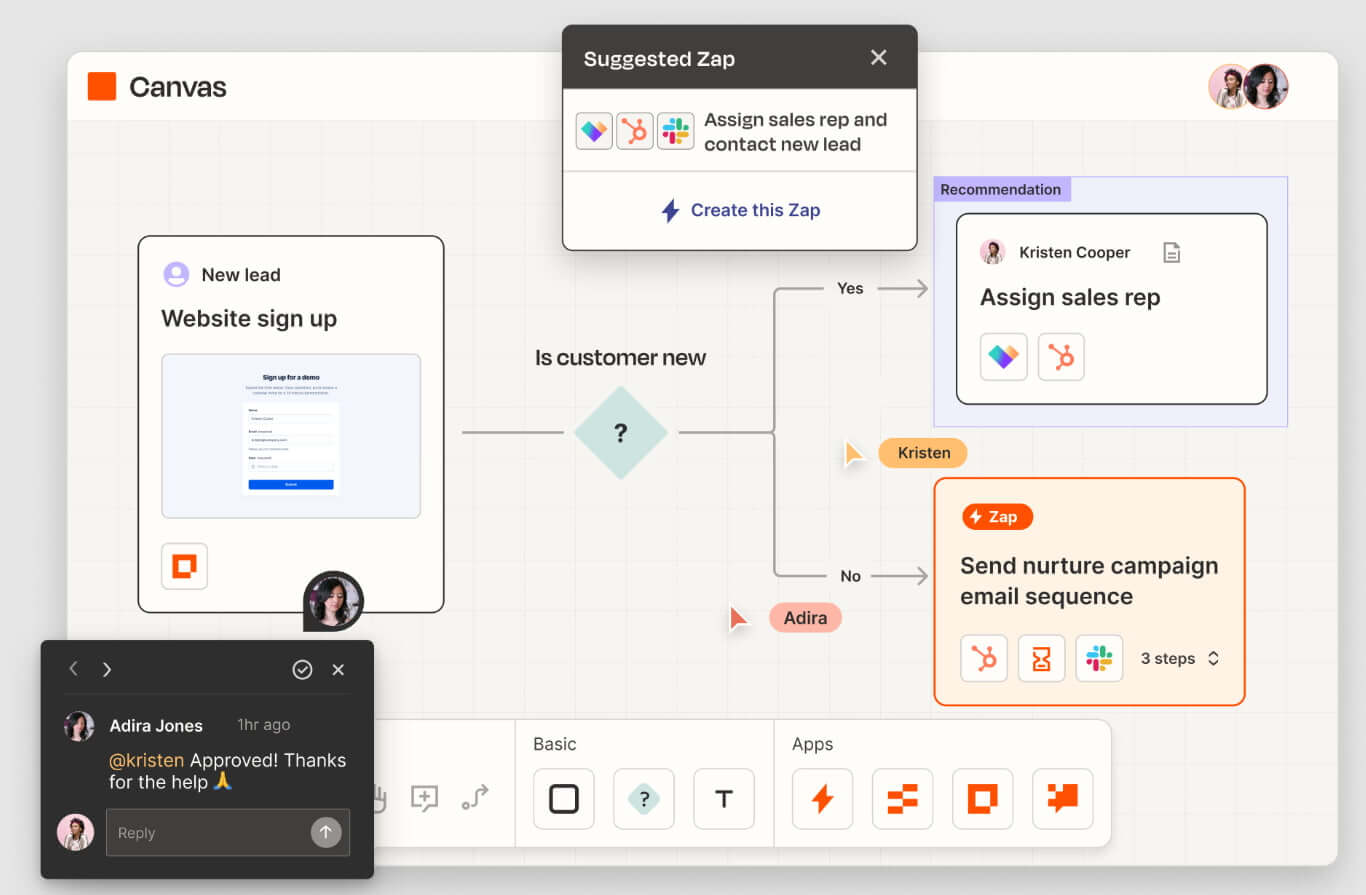
Zapier diagrams that visually map out your team's processes. Source: Zapier
- HubSpot for simple CRM automation and customer engagement.
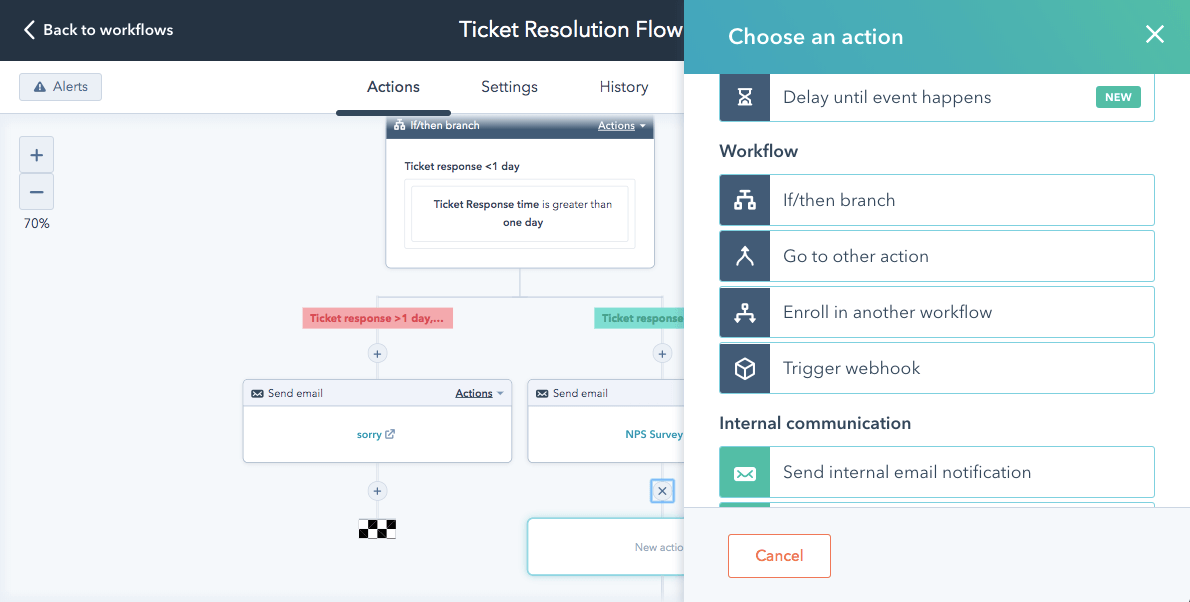
Automate customer service in HubSpot Service Hub. Source: HubSpot
- Kustomer for AI-driven customer service with intuitive self-service options.
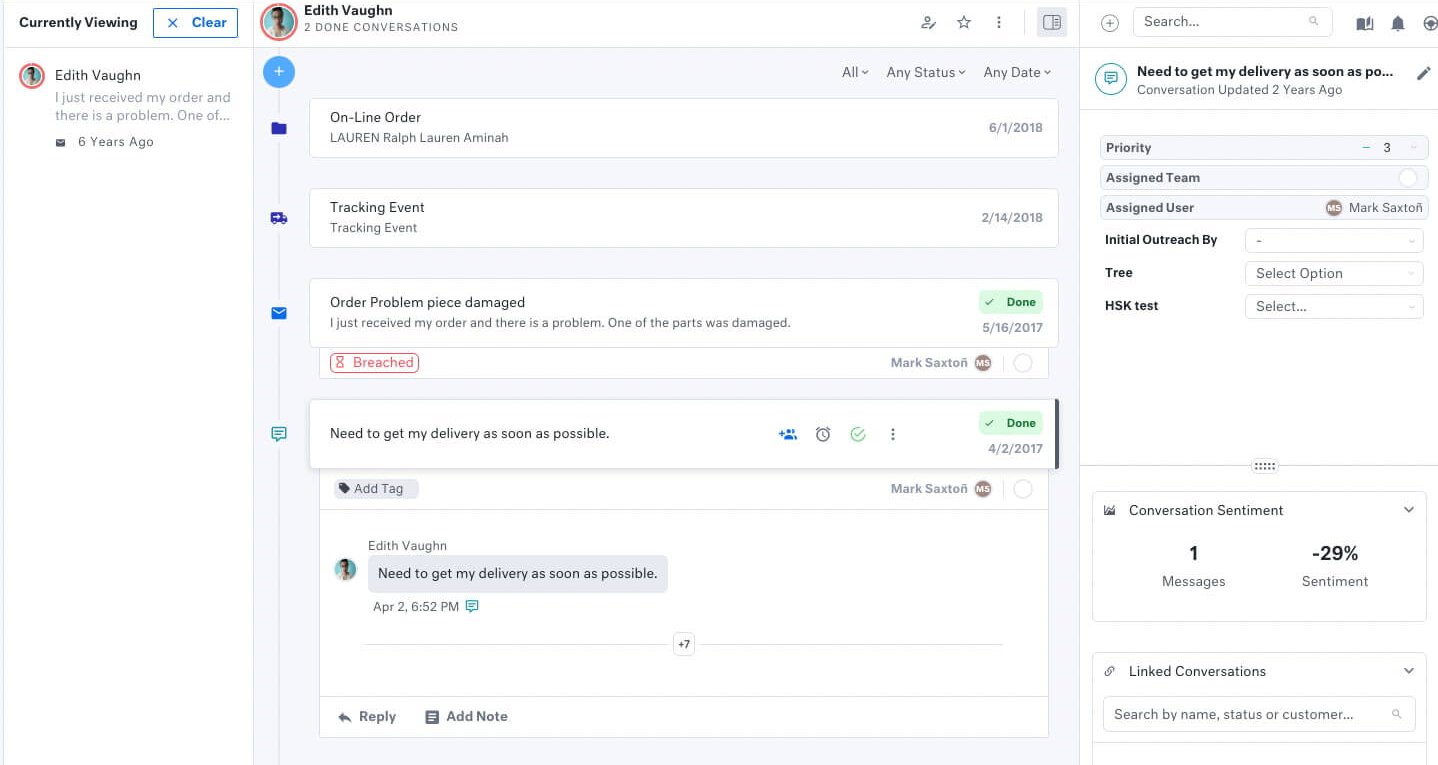
Kustomer interface. Source: Kustomer
Step 4: Keep the Human Element in Focus
Automation is powerful, but it’s essential to maintain a balance between technology and the human touch. While automation can reduce operational costs and the need for a large customer service staff, human creativity and empathy remain irreplaceable.
Ensure that your automated systems provide an easy path for customers to escalate issues to a human agent when necessary. The software should facilitate smooth transitions by sharing conversation history and context with the agent, preventing customers from having to repeat themselves and ensuring a seamless service experience.
Tools to Consider:
- Zendesk for seamless agent handoffs and conversation continuity.
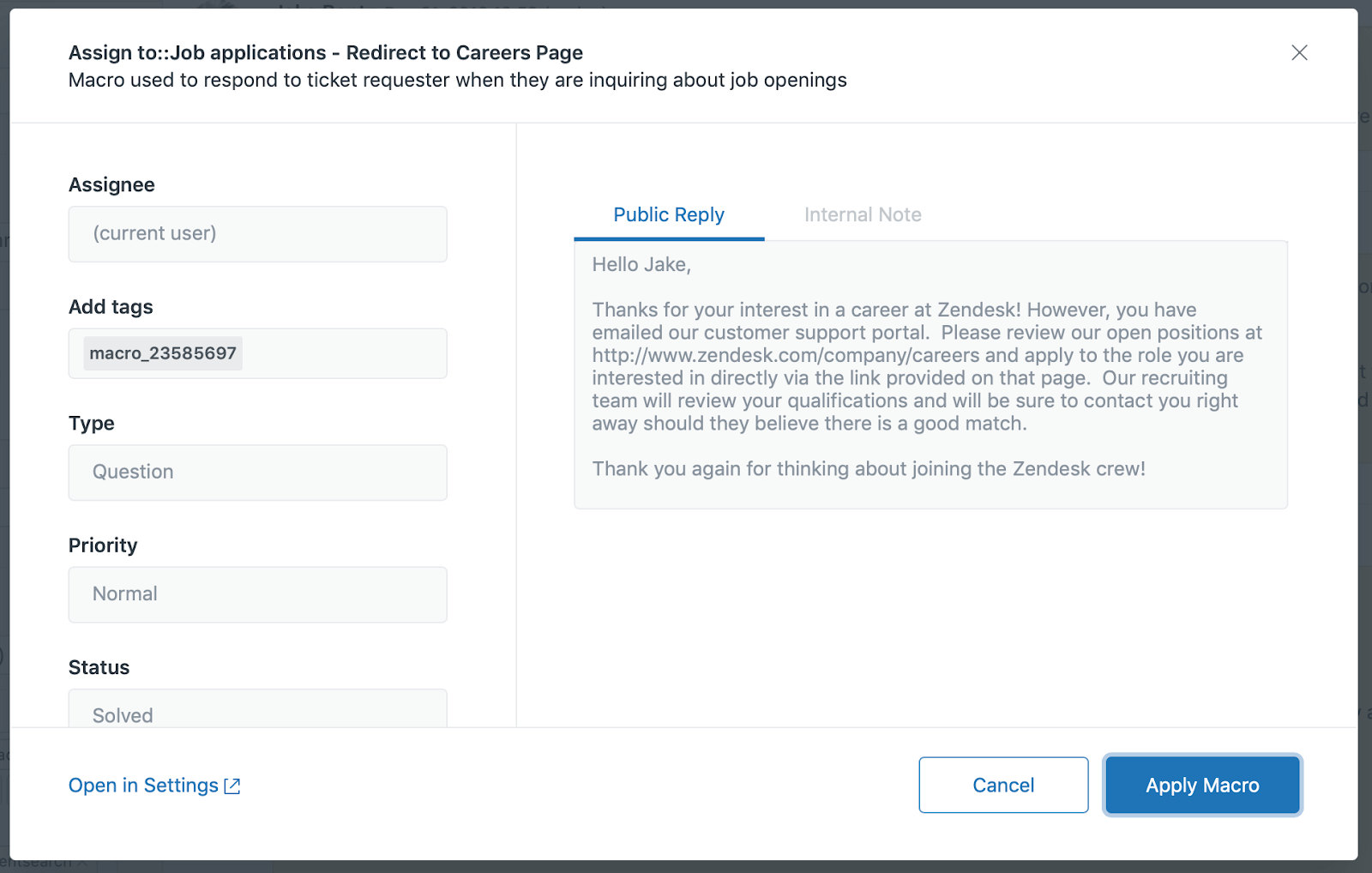
A form for creating a new Macro in Zendesk. Source: Zendesk
- Ada for automated interactions with easy escalation to human agents.
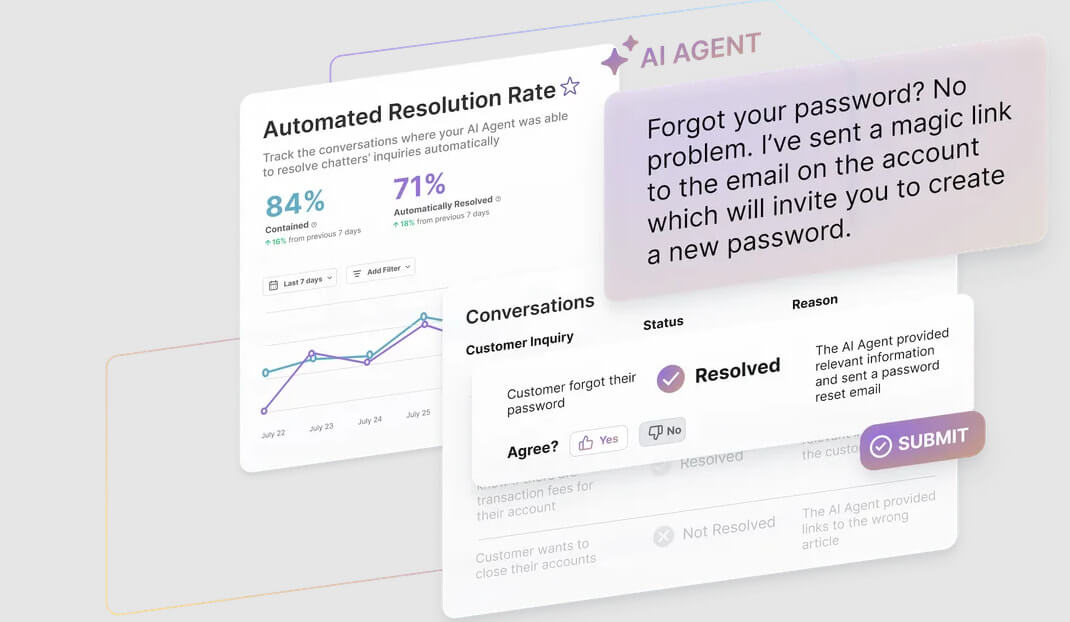
The AI Agent for customer service in Ada. Source: Ada
- LivePerson for conversational AI that integrates with human support.
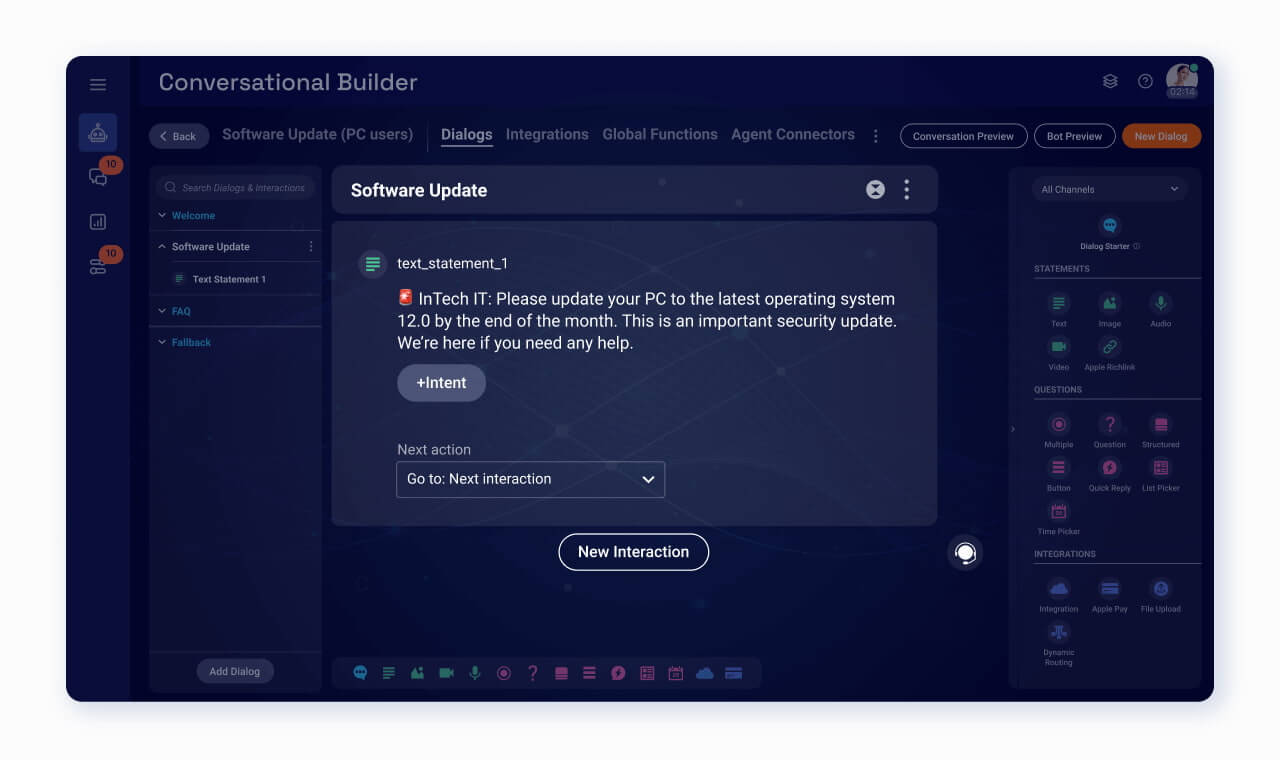
Conversational Builder in LivePerson. Source: LivePerson
Step 5: Leverage Analytics for Continuous Improvement
One of the standout advantages of customer service automation software is its ability to generate valuable insights. By tracking key performance indicators (KPIs), customer journeys, and employee performance, you can continuously refine your service strategy.
Determine what metrics are most important to your business goals. Whether you need to monitor compliance, evaluate employee performance, or gather customer feedback, your automation software should provide robust analytics capabilities. This data will be instrumental in optimizing your contact center operations and enhancing both the customer and employee experience.
Tools to Consider:
- Zendesk Explore for comprehensive customer service analytics.
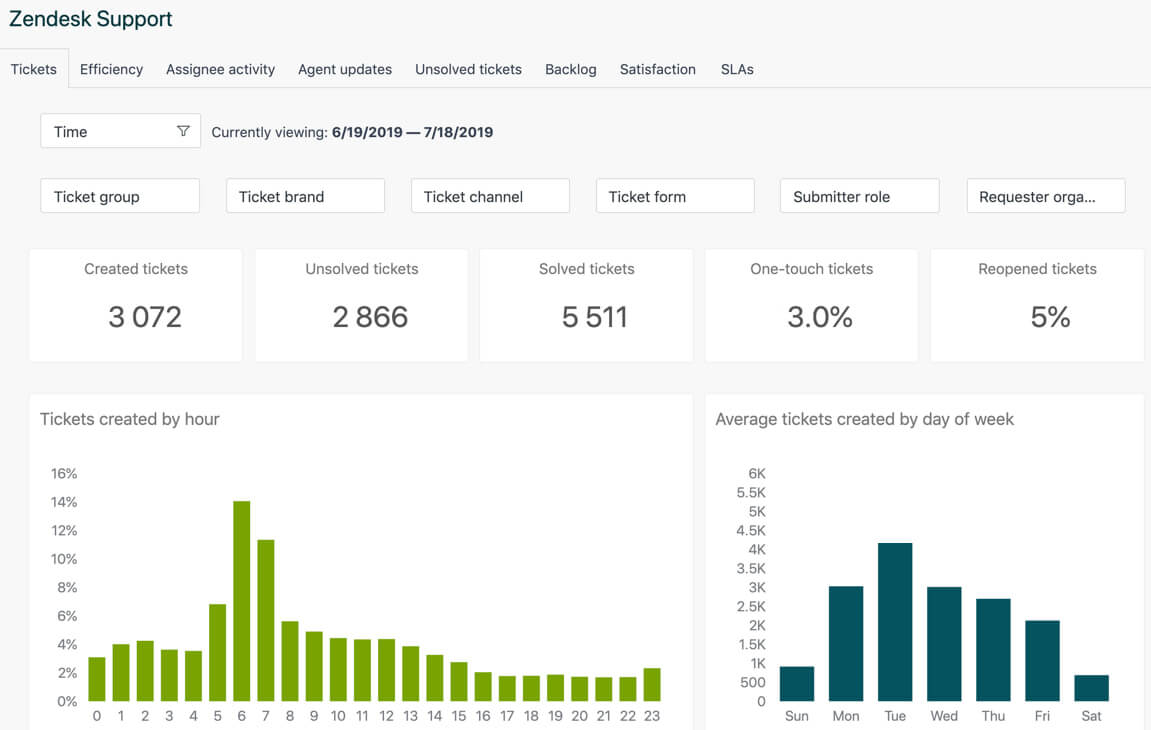
Zendesk Explore for reporting and analytics. Source: Zendesk
- Tableau for powerful data visualization and reporting.
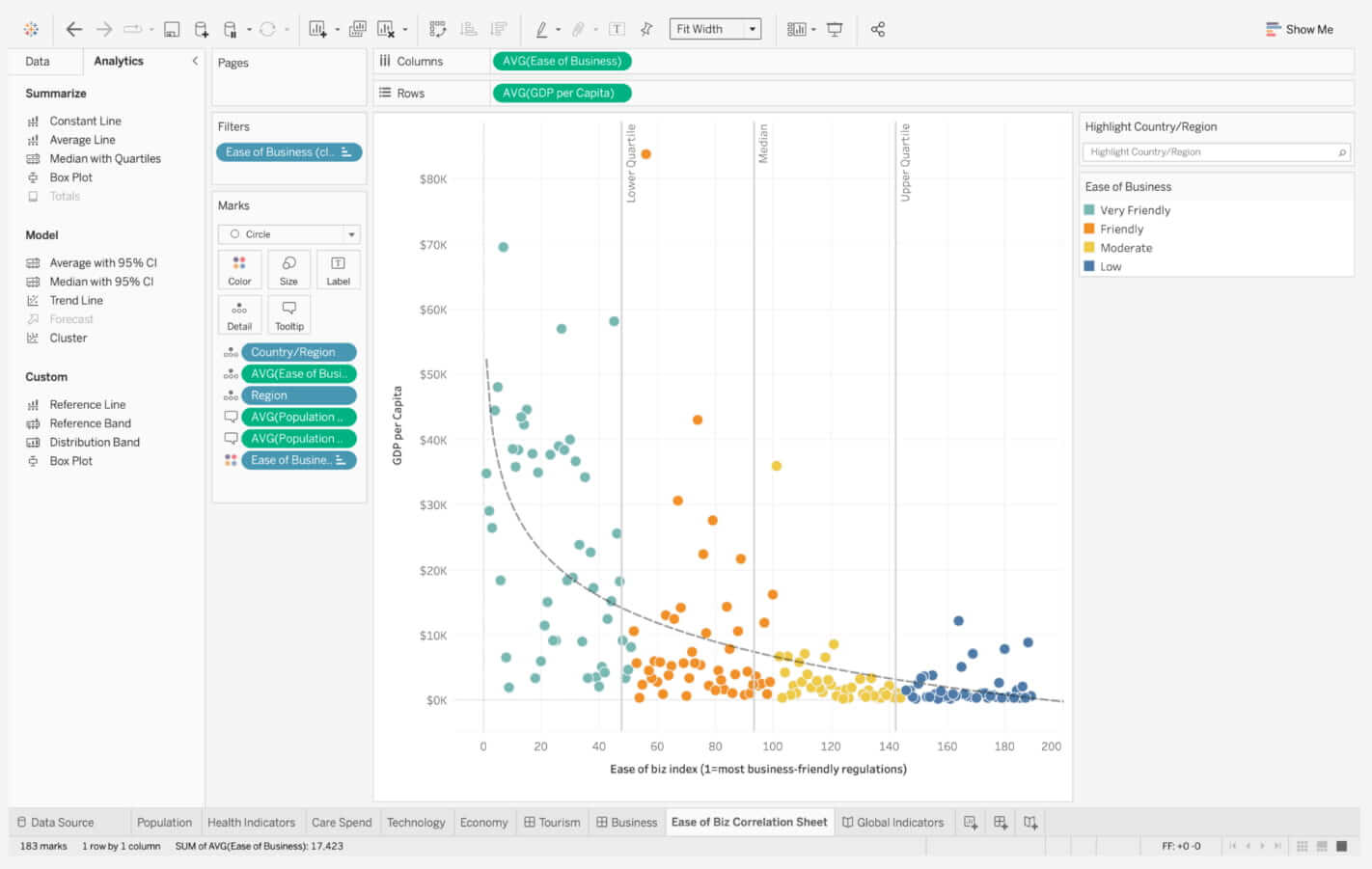
Tableau Desktop to access, visualize, and analyze your data. Source: Tableau
- Calabrio for workforce optimization and performance analytics.
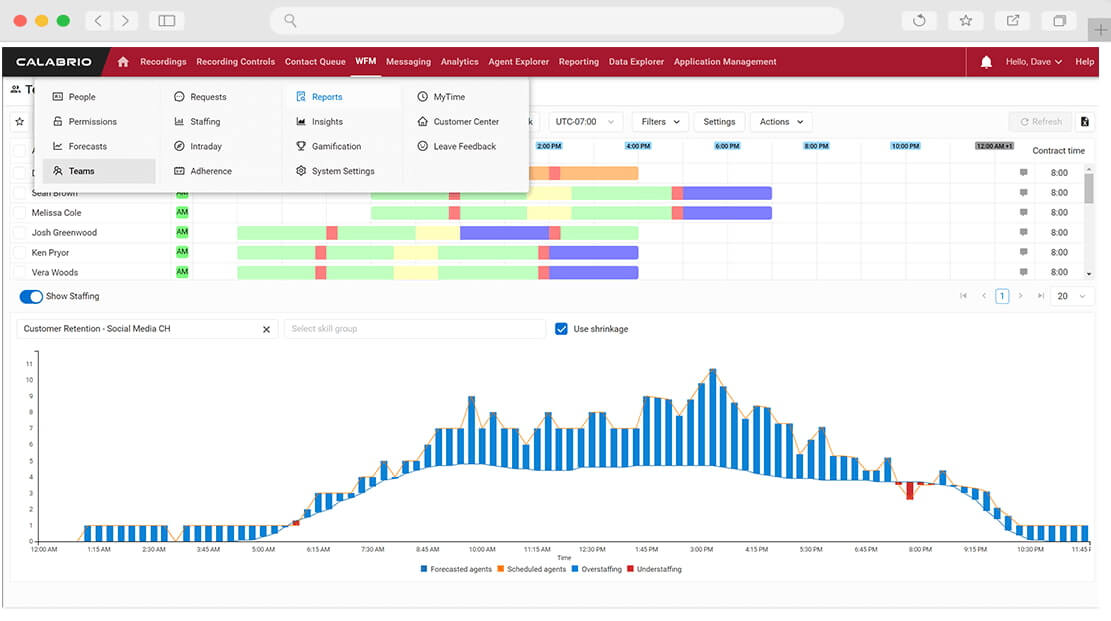
Reporting processes in Calabrio. Source: Calabrio
Step 6: Ensure Security, Reliability, and Scalability
As you evaluate automation software, consider its ability to scale with your business and maintain security standards. The software should be adaptable to your evolving needs, easily integrating with new channels and handling varying volumes of customer interactions.
Security and compliance are non-negotiable. Look for features that include end-to-end encryption, access controls, and the ability to redact sensitive information automatically. The software should also support governance standards to mitigate risks such as bias, data loss, and unauthorized access.
Tools to Consider:
- Microsoft Azure for scalable cloud solutions with robust security features.
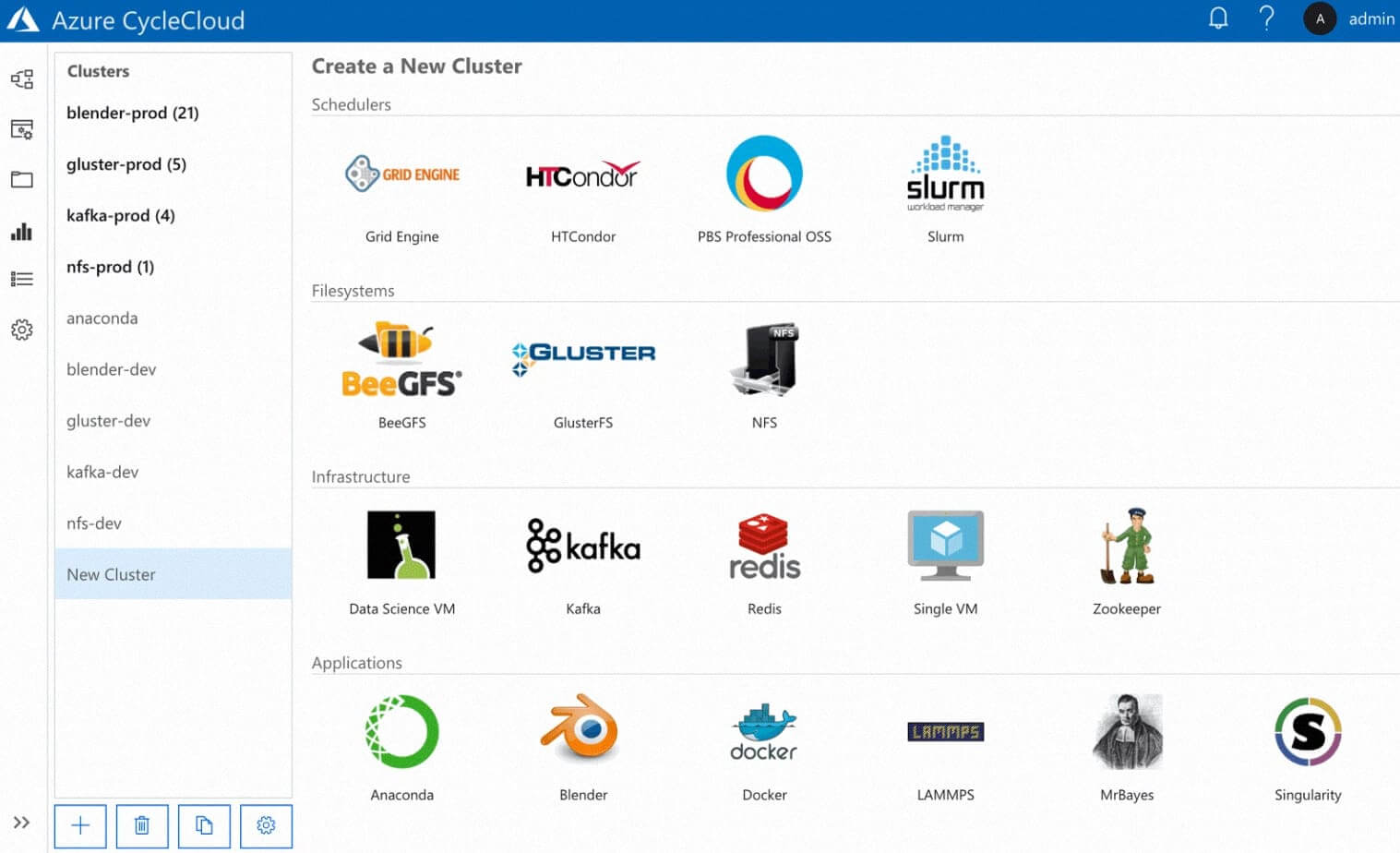
Clusters in Microsoft Azure. Source: Microsoft
- AWS (Amazon Web Services) for flexible and secure infrastructure.
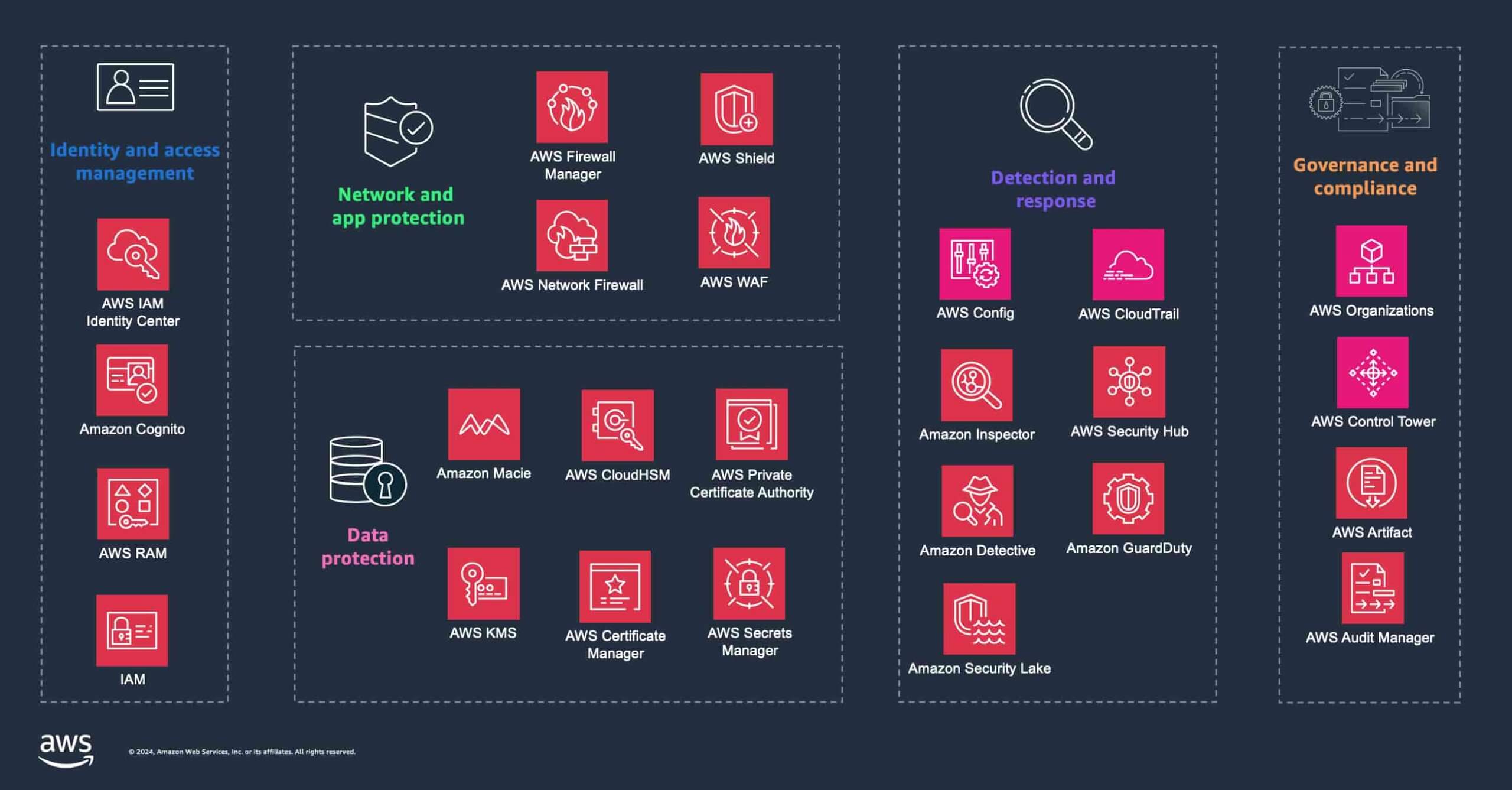
AWS secure global cloud infrastructure. Source: Amazon
- Okta for identity and access management.

Access management in Okta. Source: Okta
What Features of Customer Service Automation Should You Consider
Key Features to Consider:
- Multi-Channel Support: Ensure the software supports various communication channels—email, chat, social media, phone—for a seamless omnichannel experience.
- Robust Ticketing System: A strong ticketing system helps organize and prioritize customer inquiries, ensuring that every issue is addressed promptly.
- Automation Rules: Look for software that allows you to create automation rules for repetitive tasks, ticket routing, and workflow management to enhance efficiency.
- Knowledge Base: A knowledge base feature empowers customers to find answers independently, reducing the burden on your support team.
- Integration Capabilities: Ensure the software integrates smoothly with other tools like your CRM, e-commerce platforms, and analytics tools for a comprehensive view of customer interactions.
- Analytics and Reporting: Robust analytics are essential for tracking key performance metrics, identifying trends, and making informed decisions to improve service quality.
- Personalization: Choose software that enables personalized responses and automated, tailored interactions based on customer data.
- Chatbots and AI: AI-powered chatbots can handle routine queries, providing quick responses and freeing up agents for more complex tasks.
- SLA Management: The ability to set, track, and meet SLAs is crucial for maintaining high service standards.
What Specifications of Customer Service Automation Should You Look
- Scalability: Ensure the software can grow with your business and handle increasing volumes of customer interactions.
- Security and Compliance: Verify that the software meets industry regulations and includes robust security features to protect customer data.
- User-Friendly Interface: An intuitive, easy-to-use interface enhances your team's efficiency and reduces the learning curve.
- Customization Options: Opt for software that offers customization in workflows, templates, and reporting to suit your specific business needs.
What to Look for in Customer Service Automation Vendors
- Reputation: Research the software vendor’s reputation by reviewing testimonials, case studies, and user reviews to gauge their reliability and customer satisfaction.
- Customer Support and Training: Evaluate the level of support and training provided by the vendor to ensure a smooth onboarding process and continuous assistance.
- Upgradability: Check the vendor’s track record for updates and new feature releases to ensure the software stays current with evolving customer service needs.
- Community and User Forums: Engage with the user community or forums to gather insights from other users' real-world experiences and challenges.
- Trial Period: Take advantage of any trial period or demo to test the software in your environment and determine its suitability for your business.
Selecting the Right Customer Service Automation Software
As customer demands grow, the need for effective automation tools becomes increasingly critical. The right customer service automation software can significantly reduce costs and elevate both employee and customer experiences. To make the best choice, start by identifying your specific needs and opportunities for automation. Then, prioritize solutions that offer security, compliance, user-friendly interfaces, and powerful analytics capabilities.
FAQ: Customer Service Automation Software
Customer service automation streamlines support tasks using technology to handle routine inquiries and processes. With tools like chatbots and automated responses, support reps can focus on more complex issues while reducing response times and improving overall efficiency and customer satisfaction.
Here are some types of software commonly used in customer service:
- Help desk software - Manages customer support tickets and tracks interactions (e.g., Zendesk, Freshdesk).
- Live chat software - Provides real-time chat support on websites and apps (e.g., Intercom, LiveChat).
- CRM software - Tracks customer interactions and manages relationships (e.g., Salesforce Service Cloud, HubSpot Service Hub).
- Knowledge base software - Offers self-service resources and FAQs for customers (e.g., Zendesk Guide, Confluence).
- AI chatbots - Uses artificial intelligence to handle routine inquiries and support (e.g., Freshchat, Zendesk Answer Bot).
- Survey and feedback tools - Gathers customer feedback and assesses satisfaction (e.g., SurveyMonkey, Typeform).
CX automation uses technology to make customer interactions more efficient and consistent. It automates tasks like sending personalized messages, handling support requests, and collecting feedback, which helps improve the overall customer experience. This makes it easier for businesses to respond quickly and accurately to customer needs.



