Are you tired of using Kayako for your customer support needs? Do you feel like it's not the right fit for your business? Look no further! Our comprehensive guide will help you discover the ideal Kayako alternative to streamline your customer support and make your life easier. We understand the importance of making an informed decision when it comes to your business, and that's why we've researched for you. Say goodbye to the frustrations of Kayako and hello to a new and improved customer support system. Let's dive in and find the perfect solution for your business.
Kayako, a popular customer service software, has a plethora of alternatives available in the market. These alternatives offer similar features and functionalities but different pricing plans and user interfaces. Some of the most popular alternatives include
- Zendesk
- Freshdesk
- Front
- LiveAgent
- Intercom
- Salesforce Service Cloud
- Zoho Desk
- Jira Service Management
- Gorgias
- Dixa
Each option has unique selling points, such as advanced reporting and analytics, customizable workflows, and integrations with other software. Researching and comparing these alternatives is important to find the best fit for your business needs and budget. Be sure to explore more than just one option, explore the possibilities, and find the perfect match for your customer service needs.
What Is Kayako Help Desk?
In today's fast-paced business world, teams are eagerly embracing cutting-edge customer support tools like Kayako to elevate their ability to deliver unparalleled customer service. These innovative software solutions offer many benefits, including streamlined ticket management and automation features that effortlessly simplify your workflow. With collaboration tools at your disposal, your agents can work together seamlessly as a unified team, ensuring that no customer query goes unanswered. And with advanced reporting functionalities, you can easily identify areas where your team can improve their performance, allowing you to fine-tune your approach and exceed customer expectations.
Kayako boasts a customer service platform that seamlessly integrates email, live chat messaging, and social media capabilities. Its comprehensive dashboard provides a panoramic perspective of the customer journey. Automated features simplify workflows, enhancing productivity for support teams.
But if you're on the hunt for a top-notch live chat support solution, it's time to explore other alternatives beyond Kayako. These alternatives offer bespoke and captivating live chat experiences available around the clock. With easy integration into websites, and iOS, and Android apps, these solutions provide adaptable options for businesses.
While Kayako presents a panoramic perspective, giving invaluable context for each interaction, other platforms can do the same, and more. These alternatives grant support teams foresight, insights into customer encounters, and the ability to overcome obstacles before a ticket is even logged. The crucial information needed to deliver exceptional customer experiences is readily accessible with these alternatives.
Moreover, Kayako offers a self-service knowledge base that is indeed valuable. However, it's essential to note that other platforms also provide unique and brand-tailored knowledge bases. These resources are available to customers 24/7, even outside of agent working hours. With alternatives, businesses can gain insights into customer engagement, alerting them when customers peruse help center articles. Automatic replies can be set up to direct customers to the most relevant articles, freeing up agents to handle more complex issues and streamlining the customer service process.
While Kayako has its strengths, it's important to consider other alternatives in the market. These alternatives offer competitive features and functionalities, allowing businesses to elevate their customer support. By exploring the plethora of options available, businesses can find the ideal platform that aligns with their unique requirements and surpasses the capabilities of Kayako.
What Are the Kayako Benefits?
Unlocking modern customer support's potential, Kayako offers many benefits that propel businesses towards unparalleled service excellence. Explore the remarkable advantages that set Kayako apart:
- Seamless Ticket Management: Kayako's intuitive platform revolutionizes the way businesses handle customer inquiries. Centralizing ticket management, empowers organizations to effortlessly prioritize, categorize, and assign tickets, ensuring swift and efficient resolutions.
- Automation at Your Fingertips: Say goodbye to mundane and repetitive tasks! Kayako harnesses the power of automation, liberating support teams from manual workflows. Businesses save valuable time and boost productivity by automating ticket routing, assignment, and status updates.
- Harmonious Collaboration: With Kayako, collaboration becomes second nature. Its collaborative tools unite support agents, facilitating seamless communication, knowledge sharing, and synchronized efforts. A unified team delivers consistent and exceptional customer experiences, leaving no query unresolved.
- Illuminating Insights with Advanced Analytics: Kayako equips businesses with robust reporting capabilities. Dive into a world of data-driven decision-making as comprehensive analytics unveil key performance metrics. Identify strengths, pinpoint areas for improvement, and refine customer service strategies for unparalleled success.
- Embrace Multichannel Mastery: Catering to the preferences of today's customers, Kayako supports multiple communication channels. From email to live chat messaging and social media, businesses can engage customers on their preferred platforms, fostering convenience and personalization.
- Illuminating the Customer Journey: Kayako paints a panoramic picture of the customer's expedition. With invaluable context at their disposal, support agents gain a profound understanding of customer history, pain points, and preferences. This holistic perspective enables personalized and impactful support interactions.
- Empowering Self-Service Solutions: Kayako empowers businesses with a self-service knowledge base, an invaluable treasure trove of information available 24/7. Customers can explore comprehensive articles and resources, finding answers to common questions and troubleshooting guidance. This reduces the burden on support agents and empowers customers to find solutions independently.
- Real-Time Magic: Kayako's live chat support tool casts a spell of instantaneous assistance. Effortlessly integrated into websites, iOS, and Android apps, it enables businesses to provide bespoke and captivating real-time support experiences. Empathy and expertise shine through, ensuring customer satisfaction around the clock.
Kayako empowers businesses to forge strong connections with their customers. Kayako paves the way for exceptional service delivery by seamlessly blending innovation, collaboration, and analytics. Embrace the future of customer support with Kayako by your side.
What Are the Kayako Weak Points?
While Kayako boasts numerous benefits, exploring its potential weak points is essential. Let's delve into some aspects that may warrant consideration:
- Pricing Structure: Kayako's pricing model might not align with the budgetary constraints of all businesses. Smaller organizations, in particular, could find the cost of Kayako's plans relatively higher than alternative customer support software options.
- Complexity for Small Teams: Kayako's extensive range of features and functionalities can sometimes overwhelm smaller teams or businesses with limited resources. Navigating the platform's robust capabilities might require additional time and effort, posing a steeper learning curve for new users.
- Limited Customization: While Kayako provides some customization options, it may not offer the same flexibility and extensive customization capabilities as some other customer support platforms. Businesses seeking highly tailored solutions may find certain areas of Kayako's customization options to be limited.
- Reporting and Analytics Limitations: Although Kayako provides reporting and analytics features, some users may find that the depth and breadth of insights available are not as comprehensive as they require. Advanced analytics functionality, customizable dashboards, or sophisticated data visualization options may be lacking when compared to dedicated analytics platforms.
- Integrations: Kayako offers integrations with popular tools and platforms; however, it may not cover the entire spectrum of a business's existing software ecosystem. This can impede the seamless flow of data and information between Kayako and other essential systems, potentially necessitating manual workarounds or additional development efforts.
- Mobile App Limitations: While Kayako offers mobile apps for iOS and Android, users have reported limitations in terms of functionality and user experience compared to the web-based platform. Mobile apps may lack certain features or present a slightly different interface, which could impact overall user satisfaction, particularly for those who heavily rely on mobile devices.
- Learning Curve for Advanced Features: Kayako's more advanced features, such as automation and customization options, may require a deeper understanding of the platform and some technical expertise. Users who are less technologically inclined or have limited experience with similar systems may find it challenging to leverage these advanced features to their fullest potential.
It's important to remember that these weaknesses can vary depending on specific business requirements and expectations. Conducting a comprehensive evaluation, exploring alternative customer support platforms, and considering the unique needs of your organization will help in making an informed decision that aligns with your goals.
How Much Does Kayako Cost?
Embarking on a voyage to meet the unique needs of businesses, Kayako presents an array of pricing plans. With flexibility as their guiding star, the cost of Kayako is determined by several factors. Let's navigate through the variables that shape the pricing constellation:
Plan Selection: Kayako's pricing structure revolves around distinct plans crafted to cater to different business requirements. The chosen plan sets the course for the investment, offering a range of features and capabilities tailored to specific needs.
Agents or Users: The number of agents or users influences the pricing trajectory. Whether you have a small team or a constellation of support heroes, the pricing scales accordingly to accommodate the size of your crew.
Desired Level of Functionality: Kayako's pricing aligns with the desired level of functionality, allowing businesses to chart their course based on their specific needs. The depth and breadth of features, customization options, and advanced capabilities shape the investment required.
Kayako endeavors to provide businesses with a pricing framework that reflects their unique needs by considering these factors. The stars align to ensure a fair and tailored investment, allowing organizations to navigate the customer support cosmos while staying aligned with their budgetary orbit.
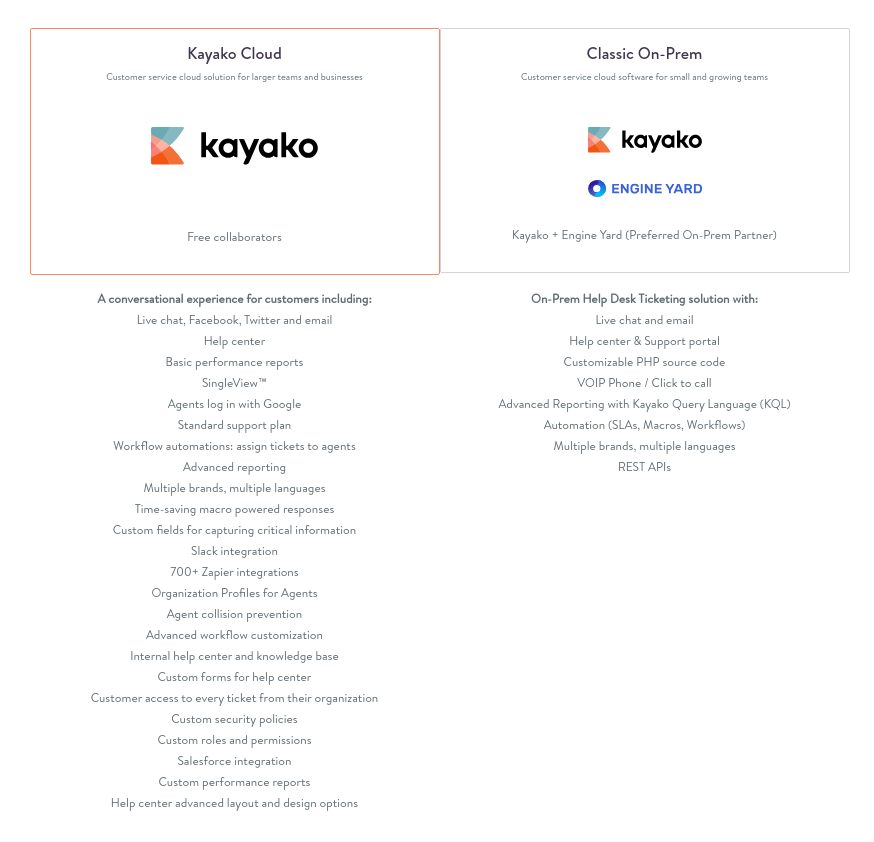
Source: Kayako Pricing
Why Zendesk is the Ultimate Kayako Alternative?
In the vast realm of customer support alternatives, Zendesk emerges as the unrivaled choice to steer you away from Kayako's shores.
- A Symphony of Features: Zendesk orchestrates a symphony of features, harmonizing ticket management, automation, multichannel support, knowledge base, live chat, and advanced reporting. This comprehensive ensemble ensures all facets of customer support are met with virtuosity.
- A Universe of Scalability: Whether you're a budding star or a galactic enterprise, Zendesk's versatility knows no bounds. Its scalable architecture gracefully expands with your business, adapting to your needs and propelling your customer support journey.
- Interstellar Integration: Zendesk seamlessly integrates with a vast cosmos of third-party applications, effortlessly bridging the gap between your support operations and other crucial systems. CRM, productivity tools, analytics platforms – Zendesk forms alliances to streamline your workflow.
- Automation Empowered by Intelligence: Zendesk wields the power of automation and artificial intelligence, forging a path of efficiency. Automated ticket routing, intelligent response suggestions, and AI-driven chatbots transform your support landscape, empowering agents and delighting customers with swift assistance.
- Interface of Stellar Simplicity: Zendesk's interface presents a constellation of elegance and simplicity. Agents are guided by an intuitive dashboard that illuminates their path to efficient support interactions and customer satisfaction.
- Analytics Unveiling Galactic Insights: Zendesk's analytics and reporting capabilities unveil hidden constellations of knowledge. Customizable dashboards, comprehensive metrics, and data visualizations empower businesses to make informed decisions, continually improving their support strategies.
- Global Reach and Reliability: With a worldwide presence and reliability, Zendesk stands tall as a trusted guardian of your customer support endeavors. Upholding data protection, compliance, and relentless uptime, Zendesk ensures a secure haven for your support operations.
- Stellar Support Ecosystem: Zendesk fosters a vibrant community of support, providing a network of resources, forums, and wisdom. Astral documentation, enlightening training materials, and responsive customer support teams accompany you on your support odyssey.
As you explore the expanse of customer support alternatives, let Zendesk be your guiding star, offering a symphony of features, scalability, integrations, automation prowess, an intuitive interface, advanced analytics, and an unwavering support ecosystem.
Analyzing the Pros and Cons of Zendesk: A Comprehensive Review
Embark on a comprehensive voyage as we navigate the vast realm of Zendesk, dissecting its strengths and weaknesses to uncover the essence of this renowned customer support platform. Let us delve into a creative and informative review, analyzing the pros and cons of Zendesk:
| Pros of Zendesk | Cons of Zendesk |
| Zendesk's virtuoso performance lies in its robust repertoire of features. From ticket management to automation, live chat, multichannel support, knowledge base, and reporting, Zendesk offers an orchestration of tools to empower businesses in delivering exceptional customer experiences. | While Zendesk offers customization options, traversing the realm of advanced customization may require additional expertise or resources. Businesses seeking intricate, tailor-made solutions may encounter a learning curve when configuring intricate settings or building complex workflows. |
| Zendesk gracefully scales to meet the needs of businesses of all sizes. With flexible pricing plans and customizable features, it molds itself to the unique growth trajectories of organizations, ensuring a harmonious support journey. | The cost considerations of Zendesk can be perceived as a potential drawback for some. Depending on the required features and the number of agents or users, the pricing structure may be higher compared to alternative options. Smaller businesses or those with limited budgets should weigh the cost implications carefully. |
| Zendesk's integration prowess creates a symphony of connected tools. By seamlessly integrating with an extensive ecosystem of third-party applications, Zendesk enables businesses to streamline workflows, enhance productivity, and unleash the full potential of their support operations. | While Zendesk provides reporting and analytics features, some users may yearn for deeper insights. Advanced reporting capabilities, customizable dashboards, or sophisticated data visualization options may require additional integrations or dedicated analytics tools to unlock the full potential of data-driven decision-making. |
| Zendesk's mastery of automation and artificial intelligence illuminates the path to efficiency. Through automated ticket routing, suggested responses, and AI-powered chatbots, Zendesk's intelligent capabilities optimize support processes, empowering agents to focus on meaningful interactions. | As a cloud-based solution, Zendesk's accessibility depends on stable internet connectivity. In scenarios of internet disruptions or downtime, businesses may face challenges in accessing the platform and providing uninterrupted customer support. |
| Zendesk's interface emanates simplicity. It's intuitive design and organized dashboard guide agents through the cosmos of support effortlessly, minimizing training time and maximizing productivity. | Zendesk's expanse may initially overwhelm new users. Onboarding and training efforts may be required to navigate the platform's full potential and ensure optimal utilization of its features. |
Zendesk Pricing: How Expensive is a Zendesk Agent Seat?
Basic Plans:
- Support Team: Embark on the support odyssey with this introductory plan, priced at $19 per agent per month or $1140 per year for a team of 5 agents. Ideal for small teams, it provides essential features to elevate your customer support capabilities.
- Support Professional: Prepare for galactic growth with the Support Professional plan, available at $55 per agent per month or $3300 per year for a team of 5 agents. This plan unlocks advanced features and expands your support arsenal to deliver exceptional customer experiences.
- Support Enterprise: Ascend to the pinnacle of support excellence with the Support Enterprise plan. Tailored for larger organizations, this plan offers extensive features and scalability to meet the complex needs of enterprise-level customer support. To unveil its pricing, contacting the vendor is your ticket to the stars.
Suite Plans:
- Suite Team: Embark on a unified support expedition with the Suite Team plan, priced at $55 per agent per month or $3300 per year for a team of 5 agents. This plan combines the power of support, chat, and messaging tools to streamline your support operations and propel collaboration.
- Suite Growth: Witness astronomical growth with the Suite Growth plan, available at $89 per agent per month or $5340 per year for a team of 5 agents. This plan expands your capabilities, incorporating advanced features and additional support channels to nurture your expanding customer base.
- Suite Professional: Unleash the full force of professional support with the Suite Professional plan, priced at $99 per agent per month or $6940 per year for a team of 5 agents. Elevate your support endeavors with comprehensive features, customization options, and an integrated knowledge base.
- Suite Enterprise: To explore its pricing and unlock its full potential, contacting the vendor directly will guide you on a tailored journey of exceptional support experiences.
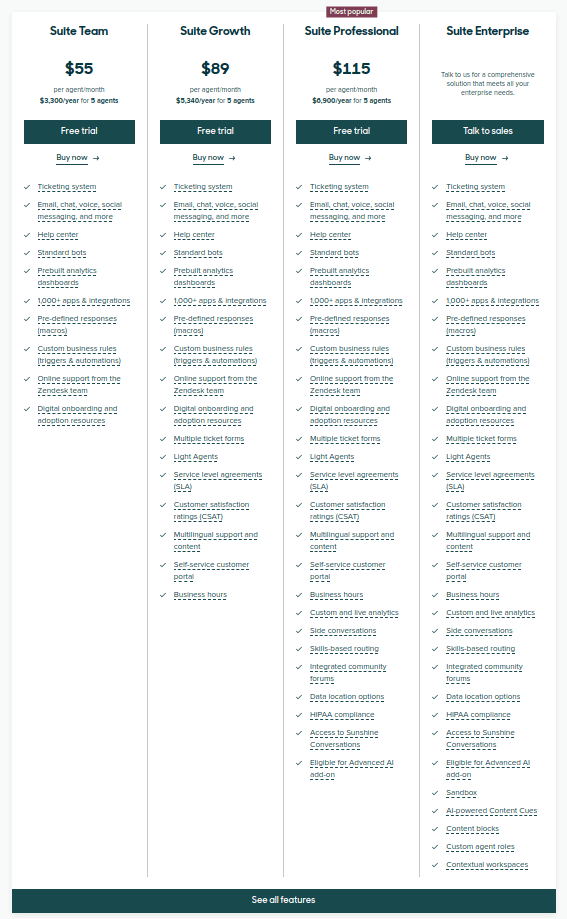
Source: Zendesk Pricing
Freshdesk as a Viable Alternative to Kayako
Find out why Freshdesk is a captivating alternative to Kayako, as it unveils a constellation of features and capabilities to revolutionize your customer support journey.
- A Symphony of Features: Freshdesk conducts a harmonious symphony of features that cater to every aspect of customer support. From ticket management to automation, multichannel support, knowledge base, collaboration tools, and robust reporting, Freshdesk empowers businesses to deliver extraordinary support experiences.
- User-Friendly Interface: Freshdesk's interface dances with elegance, enchanting users with its intuitive design. Agents navigate effortlessly through the platform, swiftly managing tickets and engaging with customers. The seamless user experience saves valuable time and amplifies productivity.
- Scalability and Flexibility: Like a resilient sapling growing into a mighty tree, Freshdesk scales seamlessly to accommodate businesses of all sizes. Its flexible pricing plans and customizable features ensure a perfect fit at every stage of your growth, adapting to your evolving needs.
- Embrace Multichannel Marvels: Freshdesk spreads its wings across multiple support channels, allowing customers to connect through their preferred communication avenue. Whether it's email, phone, live chat, social media, or more, Freshdesk ensures convenience and personalized interactions.
- Automation and AI Enchantment: Freshdesk wields the power of automation and artificial intelligence to enchant your support processes. Repetitive tasks vanish into thin air as automation takes the stage, while AI-powered chatbots captivate customers with swift and intelligent responses, enhancing satisfaction and efficiency.
- Seamless Integrations: Freshdesk joins forces with an extensive range of third-party applications and tools, allying connectivity. CRM systems, productivity tools, analytics platforms, and more integrate seamlessly, empowering businesses to leverage their existing software ecosystem.
- A Support Universe of Assistance: Within Freshdesk's orbit lies a strong customer support system and a vibrant community. Timely assistance, resources, best practices, and insights are just a leap away. Freshdesk ensures you're never alone on your support journey.
- Unlock the Galaxy of Pricing: Freshdesk's pricing structure is as captivating as the stars. With flexible plans tailored to startups, growing businesses, and enterprise-level organizations, Freshdesk offers competitive pricing without compromising on its stellar features and functionality.
The Advantages and Disadvantages of Utilizing Freshdesk
Freshdesk, a prominent customer support platform, has garnered both acclaim and consideration along its voyage. Let's embark on a comprehensive review by analyzing its pros and cons, exploring the essence of Freshdesk's features:
| Pros of Freshdesk | Cons of Freshdesk |
| Freshdesk boasts comprehensive features covering the entire customer support spectrum, including ticket management, automation, multichannel support, a knowledge base, collaboration tools, and powerful reporting. This range of capabilities equips businesses with the tools they need to deliver exceptional support experiences. | While Freshdesk offers customization options, mastering advanced customization features may require additional technical expertise or resources. Businesses seeking highly tailored solutions may face a learning curve when configuring advanced settings or building complex workflows. |
| Freshdesk offers a user-friendly interface with an intuitive design and seamless navigation. Agents can quickly adapt to the platform, efficiently manage tickets, and engage with customers, enhancing productivity and reduced training time. | Depending on the chosen plan and the size of your support operations, Freshdesk's pricing may be perceived as relatively higher for some businesses, especially smaller organizations or those with limited budgets. Careful evaluation of the cost implications is necessary. |
| Freshdesk scales effortlessly to accommodate businesses of all sizes. It offers flexible pricing plans and customizable features, ensuring organizations can adapt their support operations as they grow and evolve. | Freshdesk offers reporting and analytics functionalities, but certain users might seek greater customization and advanced data visualization choices. Meeting specific reporting needs may necessitate supplementary customization or integration with specialized analytics tools. |
| Freshdesk provides support across multiple channels like email, phone, live chat, social media, and more. This enables businesses to meet customers on their preferred communication platforms, enhancing convenience and personalized interactions. | Freshdesk operates as a cloud-based solution, relying on stable internet connectivity for access. Instances of internet disruptions or downtime can hinder access to the platform and disrupt support operations. |
| Freshdesk leverages automation and AI-powered capabilities to streamline support processes. Tasks like ticket routing, response suggestions, and chatbot interactions are automated, enabling agents to focus on more complex issues and improving overall efficiency. | While beneficial for larger organizations, Freshdesk's extensive feature set may overwhelm smaller teams with simpler support needs. Smaller businesses may find that they need to fully utilize or require all the available features, potentially leading to a steeper learning curve and complexity. |
By carefully considering these pros and cons, businesses can decide whether Freshdesk aligns with their specific support requirements and organizational goals.
How Much Does Freshdesk Cost?
Freshdesk unveils a constellation of pricing options meticulously designed to cater to the diverse needs of businesses. Brace yourself as we delve into the captivating range of pricing plans offered by Freshdesk:
- Suite Team: Embark on a support journey with the Suite Team plan. Priced at $49 per agent per month, billed annually, this plan equips your team with a comprehensive set of features to elevate your customer support endeavors.
- Suite Growth: Priced at $79 per agent per month, billed annually, this plan expands your horizons, empowering you with advanced features and enhanced support functionalities.
- Suite Professional: Ascend to the pinnacle of support excellence with the Suite Professional plan. Priced at $99 per agent per month, billed annually, this plan unlocks the full potential of Freshdesk, providing you with a suite of features, customization options, and integrations.
- Suite Enterprise: Unleash the power of enterprise-level support with the Suite Enterprise plan. Priced at $150 per agent per month, billed annually, this plan is tailored for organizations with complex support requirements. Experience the full breadth of Freshdesk's capabilities, including advanced features and dedicated support.
- Additional Enterprise-Ready Plans: For organizations with extensive support needs and seeking further customization, Freshdesk offers additional enterprise-ready plans. These plans start at $215 per agent per month, billed annually, providing enhanced support features, advanced customization, and dedicated account management to propel your support operations.
- Foundational Support Only: Freshdesk also offers a Foundational Support Only plan, starting at $19 per month. This plan caters to businesses seeking basic support functionality at an accessible price point.
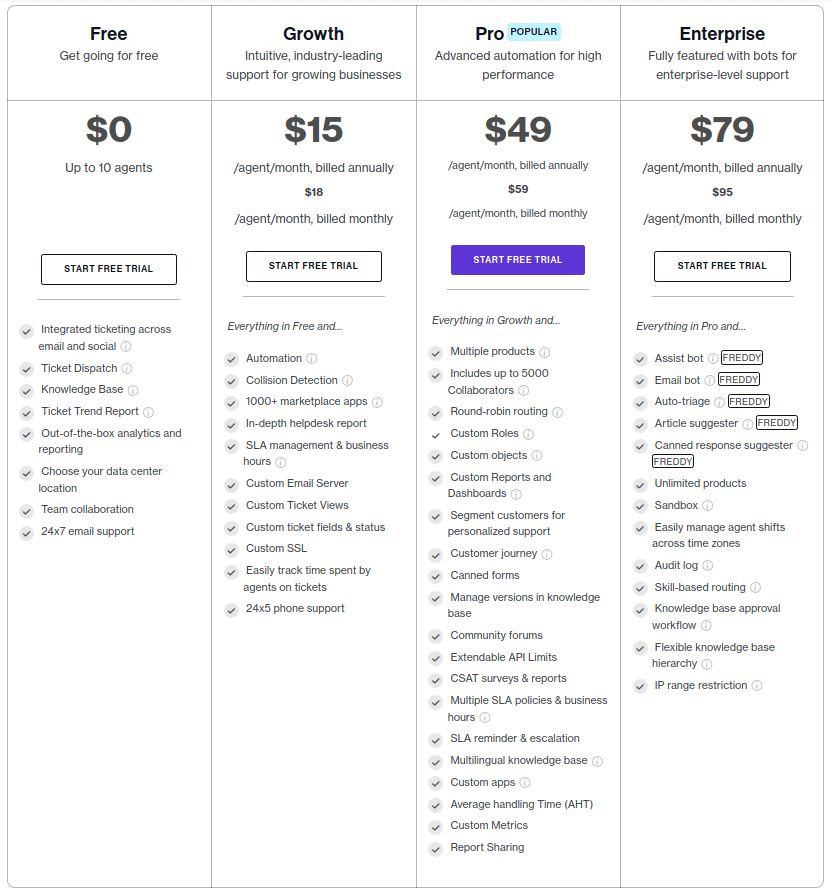
Source: Freshdesk Pricing
Revamp Your Customer Support Game with Front
Prepare to embark on a journey as we unveil Front App, the ultimate alternative to Kayako, and explore why it shines as a top contender in customer communication platforms. Brace yourself for a captivating and informative exploration of Front App's qualities:
- The Nexus of Unified Communication: Front App stands tall as a unified hub, bringing together all customer communication channels into a single nexus. Seamlessly integrating email, social media, live chat, and more, Front App creates a harmonious environment where businesses can easily manage customer interactions.
- Collaboration that Transcends Boundaries: Front App's essence lies in fostering teamwork and collaboration. Agents unite their powers in shared inboxes, leveraging internal comments and assignment capabilities to coordinate their efforts seamlessly. Together, they create a symphony of support, reducing response times and ensuring a unified customer experience.
- Automation and Workflows: Front App wields the power of automation and customizable workflows. Repetitive tasks evaporate into stardust as automation takes the stage, and smart rules define the dance of support processes. Efficiency soars, allowing agents to focus on interactions that truly matter.
- Scaling: Front App's realm knows no limits when it comes to scalability. From humble startups to grand enterprises, Front App adapts effortlessly to the ever-evolving needs of businesses. It ensures a seamless transition, supporting your ascent as your support operations expand.
- The Tapestry of Seamless Integrations: Front App weaves a tapestry of seamless integrations, connecting with a constellation of third-party tools. Whether it's CRM systems, help desks, or productivity applications, Front App's integration prowess creates a synergy, enhancing productivity and streamlining workflows.
- Illuminating Insights with Analytics: Front App unveils the secrets hidden within the data. Armed with powerful analytics and reporting features, businesses can peer into the cosmos of customer interactions. Key metrics, response times, and agent performance come into focus, guiding businesses toward improvements and unparalleled customer satisfaction.
- Crafting Stellar Customer Experiences: Front App places the customer at the heart of its realm. Through features like canned responses, templates, and customer context, agents enchant customers with personalized and efficient support. The result? Stellar customer experiences that foster loyalty and leave customers starry-eyed.
- A Citadel of Security: Front App is a guardian of security and compliance. With enterprise-grade measures, encryption, and access controls, Front App creates a citadel to protect customer data. Businesses can confidently navigate the expanse, knowing their data is safeguarded against the forces of the universe.
As you see the qualities of Front App, let its unified communication hub, collaborative prowess, automation capabilities, scalability, seamless integrations, powerful analytics, extraordinary customer experiences, and fortified security inspire you on your journey toward exceptional customer support.
A Comprehensive Analysis of Front Pros and Cons
Prepare for exploration as we analyze Front App's domain, delving into its pros and cons to uncover the essence of this captivating customer communication platform. Let us embark on a comprehensive review that unveils the strengths and considerations of Front App:
| Pros of Front App | Cons of Front App |
| Front App unifies all customer communication channels into a single nexus, allowing businesses to manage interactions from a central hub efficiently. | Advanced customization in Front App may require additional expertise or resources, potentially posing a learning curve for businesses seeking intricate configurations. |
| Front App promotes teamwork and collaboration through shared inboxes, internal comments, and assignment capabilities, ensuring a coordinated response and enhanced productivity. | The cost of Front App may be higher for some businesses, particularly those with budget constraints or smaller support operations. A careful evaluation of the pricing structure is essential. |
| Front App harnesses automation to streamline support processes, freeing up agents' time and improving efficiency through customizable workflows and intelligent automation. | Front App relies on stable internet connectivity as a cloud-based platform, which can be a potential challenge during disruptions or internet outages. |
| Front App easily scales to meet the evolving needs of businesses, accommodating growth and ensuring a seamless transition as support operations expand. | Front App's extensive feature set may overwhelm smaller teams with simpler support needs, potentially resulting in unused or complex features. |
| Front App seamlessly integrates with various third-party tools, creating a connected workflow and enhancing productivity through a diverse integration ecosystem. | Front App's reporting and analytics capabilities may only partially meet the specific needs of every business, potentially requiring additional customization or integration with dedicated analytics tools. |
By traversing the pros and cons of Front App, businesses can gain a deeper understanding of its essence. While Front App offers unified harmony, collaboration constellations, empowering automation, infinite scalability, seamless integration galaxies, illuminating analytics, and stellar support experiences, businesses must navigate the learning curves, price considerations, connectivity dependencies, and feature complexities. With this compass in hand, businesses can chart a course towards selecting Front App as their trusted companion on the voyage to exceptional customer support.
How Much Does Front App Cost?
Get ready to embark on a breathtaking odyssey as we reveal the pricing universe of Front App. Discover the dazzling array of pricing constellations, each expertly crafted to meet the unique needs of businesses, both big and small. Hold on tight as we soar through the spheres of Front App's pricing structure: a journey like no other.
For smaller teams:
Starter: Embark on a launchpad with the Starter plan. Priced at $19 per seat per month, billed annually, this plan is perfect for teams of 2-10 seats. It grants access to essential features, providing a solid foundation for your support operations to take flight.
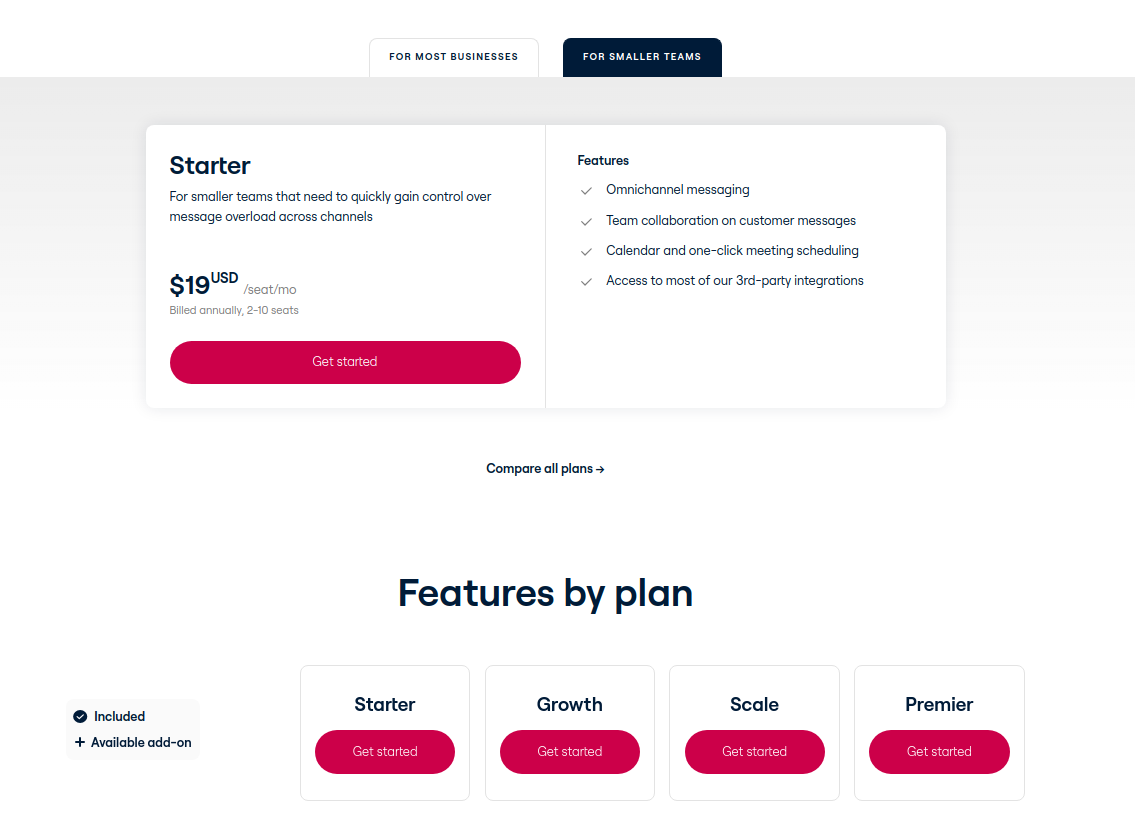
Source: Front Pricing
For most businesses:
- Growth: This voyage is priced at $59 per seat per month, billed annually, with a minimum requirement of 5 seats. The Growth plan unveils an expanded constellation of features, ideal for larger teams, empowering your support endeavors with capabilities.
- Scale: Propel your support operations to majestic proportions with the Scale plan. Priced at $99 per seat per month, billed annually, and requiring a minimum of 20 seats, this offering provides a comprehensive toolkit for navigating the complexities of support at scale.
- Premier: Reach the summit of support excellence with the Premier plan. Designed for enterprises, this plan is priced at $229 per seat per month, billed annually, with a minimum requirement of 50 seats. It grants access to a constellation of advanced features and dedicated support tailored specifically for the grandest of support operations.
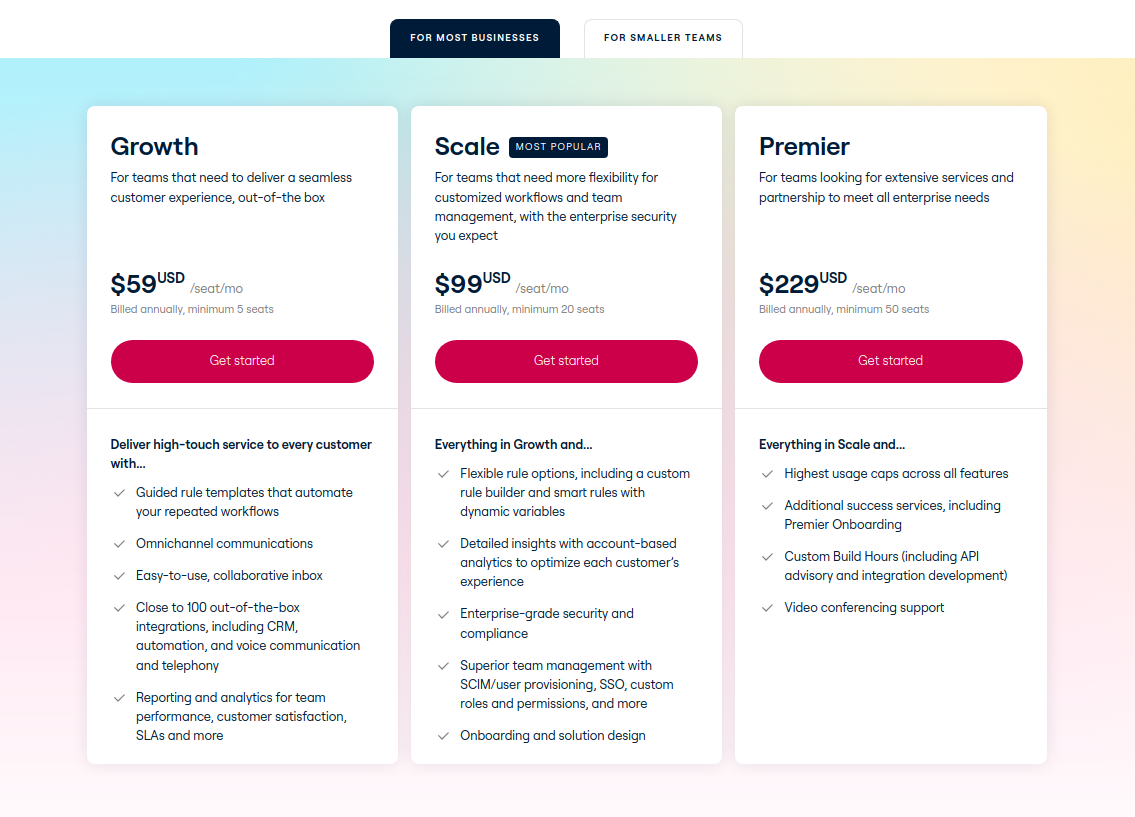
Source: Front Pricing
Remember that the pricing details mentioned here are subject to change and may vary based on specific requirements and customizations. For precise and up-to-date information, we recommend visiting Front App's official website or contacting their sales team, who will guide you through the pricing universe and help you find the perfect constellation for your support needs.
What Makes LiveAgent the Valuable Alternative to Kayako?
LiveAgent emerges as the ultimate alternative to Kayako, offering a galaxy of reasons why businesses should consider this powerful customer support platform. Let's explore the key factors that make LiveAgent shine as a top contender:
- All-in-One Support Solution: LiveAgent presents itself as an all-in-one support solution, combining the power of multiple tools into a single unified platform. It encompasses ticketing, live chat, call center, knowledge base, and social media integration, providing businesses with a comprehensive toolkit.
- Seamless Multichannel Support: LiveAgent excels in multichannel support, allowing businesses to engage with customers across various communication channels. From email and live chat to phone calls and social media interactions, LiveAgent ensures a consistent and streamlined customer experience.
- Robust Ticketing System: LiveAgent's ticketing system enables efficient management of customer inquiries. Agents can easily create, track, and resolve tickets, ensuring organization and timely resolutions. Automation and ticket routing features further enhance productivity and customer satisfaction.
- Live Chat Capabilities: LiveAgent empowers businesses with live chat capabilities. Agents can engage in real-time customer conversations, providing instant support and fostering personalized interactions. Customizable chat widgets and proactive chat invitations enhance the chat experience.
- Integrated Call Center Functionality: LiveAgent goes beyond text-based support by integrating a call center feature. Businesses can handle inbound and outbound calls within the platform, enabling seamless communication and customer service.
- Intuitive User Interface: LiveAgent presents a user interface that is both visually appealing and user-friendly. Its intuitive design and navigation allow agents to effortlessly navigate through features, making support operations feel like a breeze.
- Extensive Integration Universe: LiveAgent seamlessly integrates with many third-party applications, expanding its functionality and connecting with existing business tools. CRM systems, eCommerce platforms, and productivity apps align harmoniously, creating an ecosystem of interconnected workflows.
- Customer Service Tools: LiveAgent equips businesses with various customer service tools. From the knowledge base for self-service support to powerful reporting and analytics features, LiveAgent empowers companies to optimize their support operations and exceed customer expectations.
With its all-in-one support solution, seamless multichannel support, robust ticketing system, live chat and call center capabilities, intuitive user interface, extensive integrations, and stellar customer service tools, LiveAgent shines brightly as the ultimate alternative to Kayako. Consider LiveAgent as your partner, guiding your support operations toward excellence and customer satisfaction.
Reviewing the Pros and Cons of LiveAgent
Join us on a comprehensive exploration of LiveAgent as we analyze its pros and cons, uncovering the qualities of this powerful customer support platform. Discover the benefits and considerations of LiveAgent through a detailed review:
| Pros of LiveAgent | Cons of LiveAgent |
| LiveAgent offers a unified platform that combines multiple support tools, streamlining operations and providing a seamless customer support experience. | Customizing LiveAgent for complex configurations may require additional training or expertise, posing a learning curve for businesses seeking intricate setup. |
| LiveAgent enables businesses to engage with customers across various communication channels, ensuring consistent support and meeting customers' preferences. | LiveAgent's feature-rich nature may be overwhelming for smaller teams with simpler support needs, potentially leading to underutilizing certain features. |
| LiveAgent's ticketing system allows for efficient management of customer inquiries, ensuring organization and timely resolution of issues. | LiveAgent's pricing structure may be higher for some businesses, particularly smaller organizations or those with budget constraints. |
| With LiveAgent's live chat capabilities, businesses can provide immediate assistance, address queries, and deliver personalized support in real time. | LiveAgent relies on stable internet connectivity, which can be a potential challenge in areas with unreliable or limited internet access. |
| LiveAgent's integration of a call center feature enables businesses to handle inbound and outbound calls seamlessly within the platform, enhancing communication efficiency. | LiveAgent offers a limited free plan, which may not provide all the necessary features for businesses with more extensive support requirements. |
By comprehending the advantages and drawbacks of LiveAgent, enterprises can make well-informed choices regarding the adoption of this customer support platform. LiveAgent presents an all-in-one support solution, encompassing multichannel support, a robust ticketing system, live chat capabilities, a user-friendly interface, extensive integrations, and advanced customer service tools. However, it is essential to carefully assess factors such as the learning curve, system complexity, pricing, and connectivity considerations.
Armed with this valuable insight, businesses can decisively ascertain whether LiveAgent aligns with their support objectives, paving the way for an enriching journey toward elevating customer satisfaction levels.
A Quick LiveAgent Pricing Overview
Discover the range of pricing options LiveAgent offers, tailored to suit businesses of all sizes. Take a closer look at the following pricing plans:
- Small Business: Begin your support journey with the Small Business plan, priced at $9 per agent per month (billed annually) or $15 per month (billed monthly). This plan offers an affordable option for small businesses looking to provide efficient support without breaking the bank.
- Medium Business: Scale your support operations with the Medium Business plan, available at $29 per agent per month (billed annually) or $35 per month (billed monthly). This plan caters to medium-sized businesses that require a more comprehensive set of support features.
- Large Business: Elevate your customer service capabilities with the Large Business plan, priced at $49 per agent per month (billed annually) or $59 per month (billed monthly). This plan is designed for larger businesses and offers enhanced functionality and scalability to meet growing support demands.
- Enterprise: Unlock the full potential of LiveAgent with the Enterprise plan, available at $69 per agent per month (billed annually) or $85 per month (month-to-month billing). This plan is tailored to meet the needs of enterprise-level businesses, offering advanced features and dedicated support
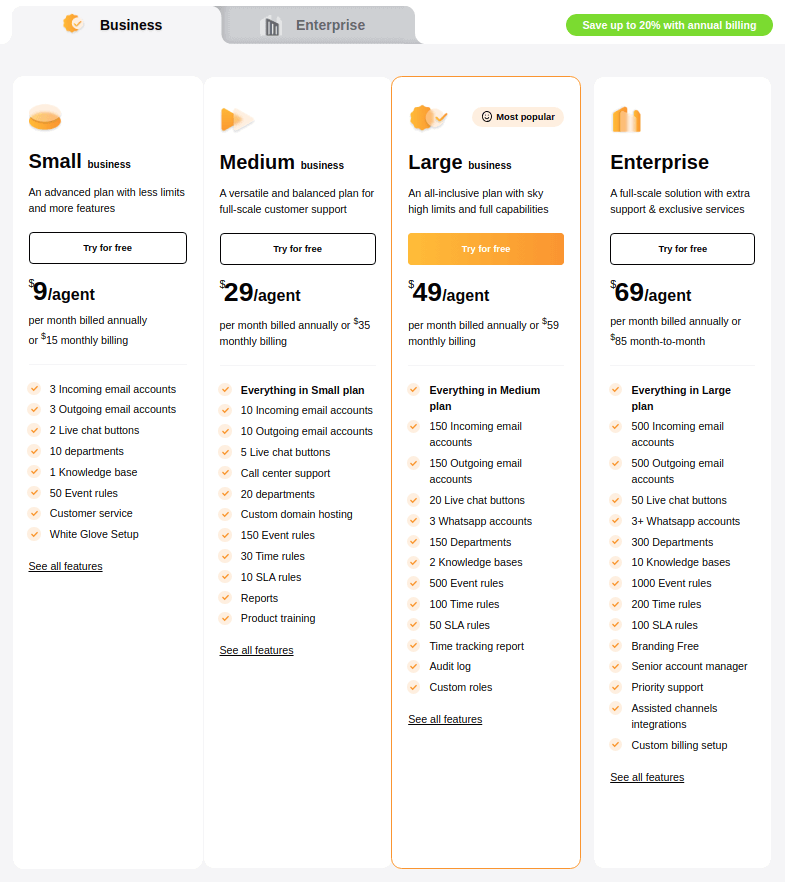
Source: LiveAgent Pricing
Whether you embark on the Small Business plan, ascend through the Medium and Large Business plans, or venture into the realm of the Enterprise plan, LiveAgent awaits to accompany you on your journey.
Is Intercom Your Kayako Alternative?
When finding an exceptional alternative to Kayako for customer support, Intercom stands out as the ultimate choice. Let's delve into the reasons why Intercom shines in the realm of customer service:
- Conversational Experience: Intercom strongly emphasizes fostering casual experiences with customers. By providing live chat, targeted messaging, and chatbot capabilities, Intercom enables businesses to engage in real-time conversations, delivering personalized interactions and enhancing overall customer satisfaction.
- Multichannel Support Mastery: Intercom empowers businesses to offer support across various channels, including chat, email, social media, and mobile apps. This multichannel approach ensures customers connect through their preferred platforms, promoting convenience and seamless communication.
- Powerful Customer Messaging Platform: Intercom offers a robust customer messaging platform that serves as a comprehensive solution for customer engagement. By combining features such as live chat, automated messages, and targeted campaigns, Intercom enables businesses to deliver timely and relevant messages to customers at different stages of their journey.
- Advanced Automation and AI Capabilities: Intercom leverages advanced automation and artificial intelligence to streamline support workflows. With features like chatbots, automated routing, and smart suggestions, Intercom enhances operational efficiency, reduces response times, and allows support agents to focus on high-value interactions.
- Robust Analytics and Reporting: Intercom provides extensive analytics and reporting functionalities, offering businesses valuable insights into customer behavior, agent performance, and support metrics. With customizable dashboards and real-time data, Intercom enables data-driven decision-making and continuous improvement in customer support operations.
- Seamless Integration Ecosystem: Intercom integrates with various popular tools and platforms, including CRM systems, help desks, and project management software. This integration capability allows businesses to centralize support operations, streamline workflows, and foster collaboration across different teams and departments.
- Personalization and Segmentation: Intercom offers advanced personalization and segmentation features, enabling businesses to tailor support interactions based on customer attributes, behavior, and preferences. This level of personalization enhances the customer experience, builds stronger relationships, and promotes customer loyalty.
- Customer Support: Intercom is well-known for providing exceptional customer support. Their responsive assistance, extensive documentation, and vibrant community ensure that businesses receive timely help and guidance throughout their customer support journey.
With its focus on conversational experiences, multichannel support, a powerful customer messaging platform, advanced automation capabilities, robust analytics, seamless integrations, personalization options, and a commitment to excellent customer support, Intercom is the premier alternative to Kayako.
Diving into Intercom’s Strong and Weak Sides
Intercom, a prominent customer support platform, offers comprehensive features and capabilities. Let's conduct a thorough review by analyzing its pros and cons, enabling you to gain valuable insights into Intercom's strengths and considerations:
| Pros of Intercom | Cons of Intercom |
| Elevate your customer support journey with Intercom's emphasis on creating engaging conversational experiences. Through live chat, targeted messaging, and chatbot wizardry, Intercom enables businesses to connect with customers in real time, fostering personalized interactions and elevating customer satisfaction. | Like any alternative to Kayako, Intercom may present a learning curve for advanced customization. Unlocking the full potential of customization features may require additional technical expertise or resources, especially for highly tailored support solutions. |
| Discover a vast expanse of support channels with Intercom, the Kayako alternative that empowers businesses to navigate chat, email, social media, and mobile apps effortlessly. Seamlessly engage customers on their preferred platforms, paving the way for seamless and convenient communication. | As you embark on your journey, bear in mind the cost implications of Intercom as a Kayako alternative. Depending on the chosen plan and the scale of support operations, businesses must carefully evaluate the investment required, aligning it with their budgetary constraints. |
| Unveil a customer messaging platform with Intercom, the stellar Kayako alternative that serves as a comprehensive solution for customer engagement. Harmonizing live chat, automated messages, and targeted campaigns, Intercom allows businesses to deliver timely and relevant messages at every customer journey stage. | Navigating the cosmos of integrations may present challenges with Intercom as an alternative to Kayako. Integration with existing systems and tools may require additional configuration and technical expertise, particularly for businesses with intricate infrastructure or limited resources. |
| Experience the power of automation and artificial intelligence with Intercom, the alternative to Kayako that streamlines support workflows. Harness the ensemble of chatbots, automated routing, and smart suggestions to enhance operational efficiency, reduce response times, and empower support agents to focus on high-value interactions. | Intercom, a cloud-based solution and an alternative to Kayako, relies on stable internet connectivity. Ensure a reliable connection to access the wonders of Intercom, as disruptions or network downtime can impact support operations. |
| Illuminate the path to data-driven decision-making with Intercom, the Kayako alternative that offers robust analytics and reporting functionalities. Unlock valuable insights into customer behavior, agent performance, and support metrics through a dashboard, guiding continuous improvement in customer support operations. | While Intercom offers a vast constellation of features, smaller teams with simpler support needs may face complexity beyond their requirements. Consider whether the features align with your needs, as a smaller business may navigate a learning curve and wrestle with unnecessary complexity. |
How Much Does Intercom Cost?
Intercom presents a range of pricing plans designed to cater to diverse business needs and budgets. Here are the details of Intercom's pricing tiers:
- Free Trial: Begin your journey with Intercom by taking advantage of their enticing free trial. This opportunity allows businesses to experience the wonders of Intercom firsthand, test its features, and assess its compatibility with their support requirements.
- Starter: For a modest investment of $73 per month, businesses can unlock the power of Intercom's Starter plan. Delve into a constellation of features tailored to meet the needs of growing companies, enabling you to engage customers and provide exceptional support experiences.
- Pro: With its customizable pricing structure, this tier allows businesses to tailor their support solution to their unique requirements. Contact the vendor to explore the pricing options available.
- Premium: The pinnacle of Intercom's offerings lies within the Premium plan. Tailored for enterprise-level organizations with complex support needs, this tier offers a bespoke solution to align with your aspirations. Unlock the powers of Intercom by contacting the vendor for a custom pricing quote.
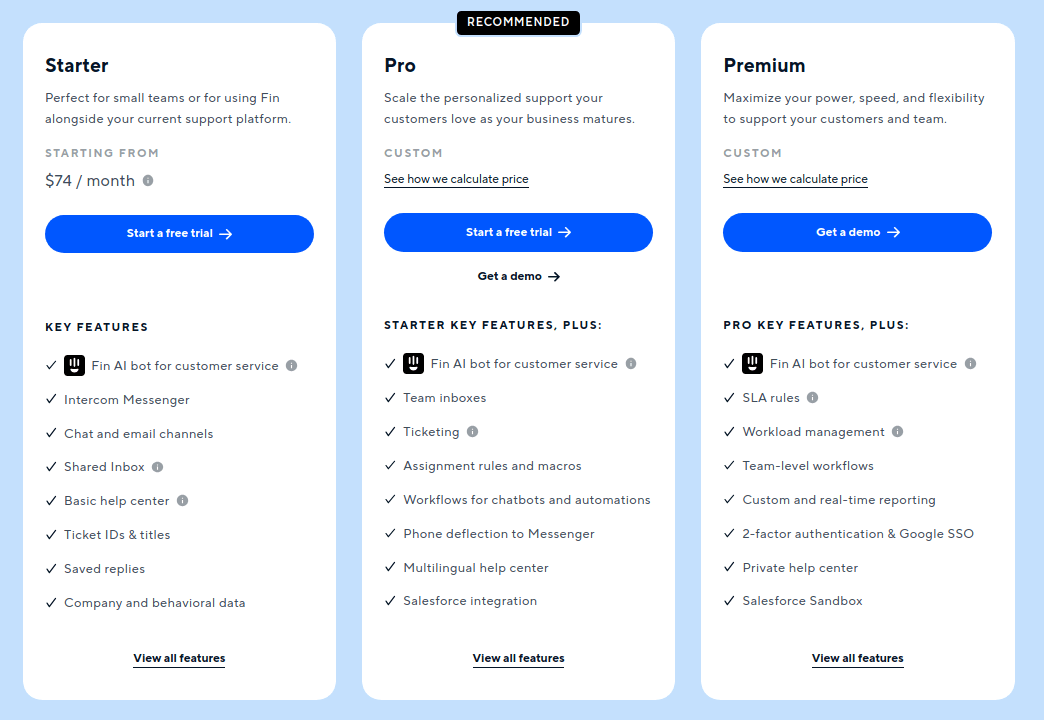
Source: Intercom Pricing
Remember, the specific details of Intercom's pricing plans may be subject to change, so it is advisable to visit their website for the most accurate and up-to-date information.
Does Salesforce Service Cloud Is Your Kayako Alternative?
In the vast realm of customer service solutions, Salesforce Service Cloud emerges as the ultimate alternative to Kayako, offering a constellation of why it shines as a superior choice. Let's explore the features and capabilities that make Salesforce Service Cloud a force to be reckoned with:
- Comprehensive Customer Service Platform: Salesforce Service Cloud provides a comprehensive suite of tools and functionalities to elevate customer service. From ticket management and case routing to knowledge base and self-service portals, Service Cloud empowers businesses to deliver exceptional support experiences.
- Scalability and Customizability: Salesforce Service Cloud accommodates businesses of all sizes and scales, making it a versatile choice. With flexible pricing plans and extensive customization options, Service Cloud adapts to your evolving needs, ensuring a tailor-made fit at every phase of your customer service journey.
- Omnichannel Support Mastery: Service Cloud provides seamless support across multiple channels. Whether email, phone, chat, social media, or mobile, Service Cloud integrates these channels into a unified platform, enabling businesses to deliver consistent and personalized support experiences across all touchpoints.
- Integration with Salesforce Ecosystem: As part of the Salesforce ecosystem, Service Cloud seamlessly integrates with other Salesforce products such as Sales Cloud and Marketing Cloud. This integration gives businesses a holistic view of their customers, aligns sales and support efforts, and creates cohesive customer experiences.
- Advanced Automation and AI Capabilities: Service Cloud harnesses the power of automation and artificial intelligence to streamline support operations. With features like chatbots, AI-powered routing, and predictive analytics, Service Cloud enhances efficiency, automates repetitive tasks, and enables personalized customer interactions.
- Robust Analytics and Reporting: Service Cloud offers robust analytics and reporting capabilities, providing deep insights into customer support metrics, agent performance, and customer satisfaction. With customizable dashboards and real-time data, businesses can make data-driven decisions and continuously improve their support operations.
- Extensive AppExchange Marketplace: Salesforce's AppExchange marketplace offers a vast ecosystem of third-party integrations and extensions. Businesses can leverage these applications to extend the functionality of Service Cloud and customize their support workflows to suit their unique requirements.
- Customer Support and Community: Salesforce is renowned for its exceptional customer support and vibrant community. Businesses can rely on Salesforce's support teams for timely assistance and access a thriving community of users and experts for guidance, best practices, and shared knowledge
With its comprehensive platform, scalability, omnichannel support, integration capabilities, advanced automation and AI, robust analytics, and stellar customer support, Salesforce Service Cloud is the ultimate alternative to Kayako.
What Are the Salesforce Service Cloud Pros and Cons?
Let's comprehensively analyze the pros and cons of Salesforce Service Cloud, offering a thorough review of its strengths and considerations:
| Pros of Salesforce Service Cloud | Cons of Salesforce Service Cloud |
| Service Cloud boasts extensive features designed to empower businesses to deliver exceptional customer service. From robust case management and omnichannel support to a powerful knowledge base and automation capabilities, Service Cloud equips support teams with a comprehensive toolkit. | Cloud's extensive feature set and customization options may be overwhelming for small businesses with simpler support needs. Navigating the platform and fully utilizing its capabilities may require additional time and resources. |
| Service Cloud seamlessly scales to meet the needs of businesses of all sizes. With flexible pricing plans and extensive customization options, organizations can tailor their support processes and workflows to align with their unique requirements, ensuring a personalized and efficient customer service experience. | Service Cloud's rich functionality and customization options can create a learning curve for new users. With adequate training and support is crucial to ensure the effective adoption and utilization of Service Cloud's features. |
| As part of the broader Salesforce ecosystem, Service Cloud seamlessly integrates with other Salesforce products, including Sales Cloud and Marketing Cloud. This integration gives businesses a unified view of customer interactions, fostering collaboration across teams and delivering seamless customer experiences. | Salesforce Service Cloud is positioned as a premium solution, and its pricing may be a significant consideration for businesses with limited budgets. It is essential to carefully evaluate the cost implications, including licensing, implementation, and ongoing maintenance. |
| This Kayako alternative harnesses the power of automation and artificial intelligence to streamline support operations. With features such as intelligent case routing, chatbots, and AI-driven recommendations, businesses can automate repetitive tasks, improve response times, and provide personalized customer interactions. | As a cloud-based solution, Service Cloud relies on stable internet connectivity. Disruptions or downtime in internet access can impact the availability and accessibility of the platform, potentially affecting support operations. |
| Service Cloud offers robust analytics and reporting functionalities. It enables businesses to gain valuable insights into support metrics, agent performance, and customer satisfaction. Customizable dashboards and real-time data empower data-driven decision-making, enabling continuous improvement in support operations. | The extensive customization options in Service Cloud may tempt businesses to over-engineer their support processes. Striking a balance between customization and simplicity is crucial to avoid unnecessary complexity and ensure efficient workflows. |
By objectively considering these pros and cons, businesses can assess how Salesforce Service Cloud aligns with their support requirements and organizational goals. Evaluating the specific needs, resources, and budgetary considerations is essential to determine if Service Cloud is the right fit for enhancing customer service operations.
How Much Does Salesforce Service Cloud Cost?
- Free Trial: Begin your exploration of Salesforce Service Cloud with a complimentary trial period. This allows businesses to immerse themselves in the platform's capabilities and determine its suitability for their customer service needs.
- Essentials: The Essentials plan, available at a monthly rate of $25 per user, billed annually, offers fundamental customer service functionalities. It equips organizations with the tools to deliver efficient and effective support experiences.
- Professional: Elevate your customer service operations with the Professional plan, priced at $75 per user per month, billed annually. This plan unlocks advanced features and expanded capabilities, enabling businesses to deliver personalized and seamless support to their valued customers.
- Enterprise: Designed for organizations with complex support requirements, the Enterprise plan provides a comprehensive suite of features, customization options, and advanced analytics. This plan is available monthly for $150 per user, billed annually.
- Unlimited: For businesses seeking unlimited scalability, customization, and access to the full range of Salesforce Service Cloud's features, the Unlimited plan offers boundless possibilities. This top-tier plan is priced at $300 per user per month, billed annually.
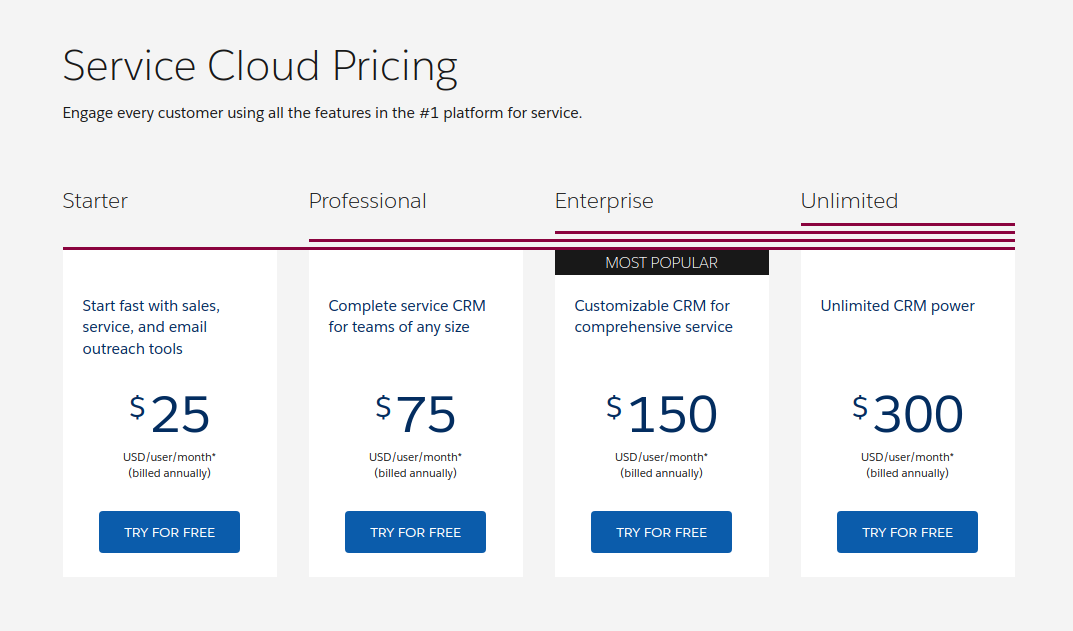
Source: Salesforce Service Cloud Pricing
Zoho Desk vs Kayako: Which One Is Better for Your Business?
Zoho Desk is a formidable contender when seeking the ultimate alternative to Kayako. Let's delve into why Zoho Desk stands out as a superior choice for businesses:
- Comprehensive Ticket Management: Zoho Desk offers a robust ticket management system that empowers businesses to efficiently handle customer inquiries, track issues, and ensure timely resolutions. With features like ticket assignment, SLA management, and automated workflows, Zoho Desk streamlines support operations, enhancing productivity and customer satisfaction.
- Multichannel Support Excellence: Zoho Desk provides seamless multichannel support, enabling businesses to engage with customers across various channels such as email, phone, live chat, social media, and more. This comprehensive approach ensures businesses connect with customers on their preferred platforms, providing consistent and personalized support experiences.
- Customization and Flexibility: Zoho Desk offers extensive customization options, allowing businesses to tailor the platform to their specific support requirements. From configuring ticket fields and workflows to creating personalized self-service portals, Zoho Desk empowers enterprises to create a support environment that aligns perfectly with their unique needs.
- Collaboration and Team Productivity: Zoho Desk fosters effective cooperation between support teams, enabling them to work together seamlessly in resolving customer issues. Features like internal notes, team collaboration tools, and shared knowledge bases facilitate efficient communication and knowledge sharing, resulting in faster response times and enhanced customer satisfaction.
- Analytics and Insights: Zoho Desk provides powerful analytics and reporting capabilities, offering businesses valuable insights into support performance, customer satisfaction, and agent productivity. By leveraging these insights, businesses can make data-driven decisions, identify areas for improvement, and optimize their support operations for maximum efficiency.
- Integration Ecosystem: Zoho Desk seamlessly integrates with other popular Zoho applications and third-party tools, creating a connected ecosystem that enhances productivity and streamlines workflows. Integration options include CRM, project management, and communication tools, enabling businesses to leverage their existing technology stack and create a seamless support environment.
- Cost-Effective Solution: Zoho Desk offers competitive pricing plans that make it an affordable choice for businesses of all sizes. With various pricing tiers and flexible subscription options, companies can select a plan that suits their budgetary constraints while benefiting from comprehensive features and functionalities.
- Excellent Customer Support: Zoho is renowned for providing excellent customer support, timely assistance, comprehensive documentation, and a vibrant user community. Businesses can rely on Zoho's support resources to receive guidance and access a supportive community that fosters knowledge sharing and best practices
Consider Zoho Desk the ideal alternative to Kayako, offering comprehensive ticket management, multichannel support, customization options, collaboration tools, robust analytics, integration capabilities, cost-effectiveness, and excellent customer support. Evaluate your specific support needs and embark on a transformative customer service journey with Zoho Desk as your trusted solution.
Diving into Zoho Desk Pros and Cons
Let's conduct a comprehensive analysis of the pros and cons of Zoho Desk, providing a thorough review of its strengths and considerations:
| Pros of Zoho Desk | Cons of Zoho Desk |
| Zoho Desk offers a robust ticket management system that empowers businesses to efficiently handle customer inquiries, track issues, and ensure timely resolutions. With features like ticket assignment, automation, and SLA management, this alternative to Kayako streamlines support operations and enhances customer satisfaction. | Like any help desk platform, Zoho Desk, as an alternative to Kayako, may present a learning curve for new users. Adequate training and onboarding may be required to effectively utilize the platform's capabilities. |
| As a Kayako alternative, Zoho Desk provides seamless multichannel support, allowing businesses to engage with customers across various channels like email, phone, live chat, social media, and more. This omnichannel approach ensures consistent and personalized support experiences across all customer touchpoints. | Some advanced features, such as automation workflows and customer satisfaction surveys, may be available only in higher-tier plans. Businesses with specific requirements may need to upgrade to access these features, which could affect their cost considerations. |
| Zoho Desk provides extensive customization options, allowing businesses to tailor the platform to their specific support requirements. From configuring ticket fields and workflows to creating custom reports and customer portals, this Kayako alternative offers the flexibility to adapt to unique business needs. | While Zoho Desk integrates with various third-party applications, there may be some limitations regarding available integrations compared to other platforms. It's important to evaluate the compatibility with existing tools and ensure necessary integrations are supported. |
| Zoho Desk, as an alternative to Kayako, promotes effective collaboration among support teams, enabling them to work together seamlessly. With features like internal notes, team collaboration tools, and knowledge base sharing, businesses can enhance communication, foster knowledge sharing, and expedite issue resolution. | While Zoho Desk offers extensive customization options, configuring complex workflows or implementing advanced customization may require technical expertise or assistance from Zoho's support team. |
| Zoho Desk, as a Kayako alternative, offers robust reporting and analytics capabilities, providing businesses with valuable insights into support performance, agent productivity, and customer satisfaction. Customizable dashboards and real-time data enable data-driven decision-making and continuous optimization of support operations. | Although Zoho Desk provides a mobile app, some users have reported limitations in functionality and user experience compared to the desktop version. Evaluating the mobile app's capabilities is important based on specific business requirements. |
By objectively considering these pros and cons, businesses can assess how Zoho Desk aligns with their support requirements and organizational goals. Evaluating your business's specific needs, resources, and preferences is crucial in determining if Zoho Desk is the right fit for enhancing customer support operations.
How Much Will You Pay for Zoho Desk?
Begin your exploration of the pricing universe within Zoho Desk, where a diverse range of plans awaits, tailored to meet businesses' unique needs and budgets. Let's delve into the pricing tiers available for both yearly and monthly subscriptions:
- Free Trial: Begin your Zoho Desk experience with a complimentary free trial. This offering allows businesses to explore the platform's capabilities and evaluate its suitability for customer support requirements.
- Standard Plan: At a monthly rate of €20 per user or €14 per user when billed annually, the Standard plan is a choice for businesses seeking essential support functionalities. Unlock features such as ticket management, multichannel support, and automation, enabling your team to deliver efficient and responsive customer service experiences.
- Professional Plan: Priced at €35 per user per month or €23 per user per month billed annually. This plan unveils advanced features, including workflow automation, AI-powered chatbots, and comprehensive reporting tools, empowering your business to provide exceptional support and insights.
- Enterprise Plan: The Enterprise plan is a stellar option for businesses with complex support needs. With a monthly investment of €50 per user or €40 per user when billed annually, this plan unlocks Zoho Desk's capabilities. Enjoy advanced customization options, robust analytics, and integrations with other Zoho applications, creating a unified support ecosystem.
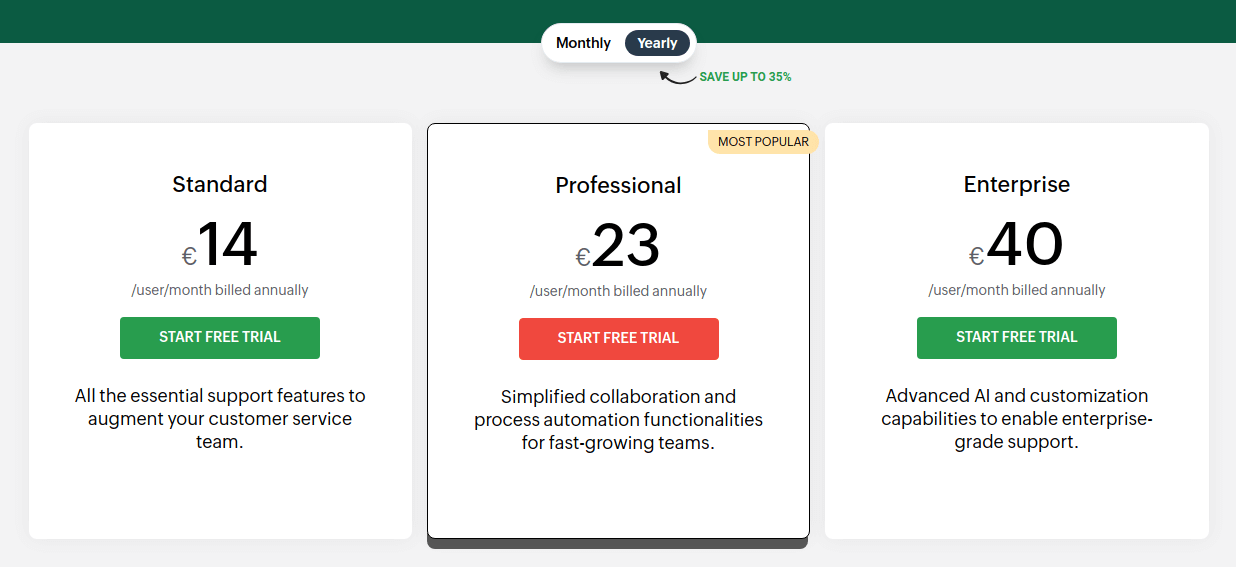
Source: Zoho Desk Pricing
Choose Jira Service Management as Kayako Alternative
Among the customer support alternatives, Jira Service Management is a leading contender against Kayako. Let's delve into why Jira Service Management stands out as the ultimate choice for businesses seeking a powerful support solution:
- Robust Issue and Ticket Management: Jira Service Management boasts a formidable system for managing customer issues and support tickets. With customizable workflows, automation capabilities, and SLA management, businesses can streamline their support processes, ensuring timely resolutions and satisfied customers.
- Integration with the Jira Ecosystem: As part of the broader Jira ecosystem, Jira Service Management seamlessly integrates with other Jira products, creating a unified environment for collaboration, project management, and communication. This integration bridges the gap between development and support teams, fostering efficient cross-functional collaboration.
- ITIL-Ready Service Desk: Jira Service Management offers a service desk solution that aligns with industry standards for businesses adhering to ITIL best practices. It encompasses features like incident management, problem management, change management, and a service catalog, enabling companies to efficiently deliver IT services and adhere to established frameworks.
- Empowering Self-Service Capabilities: Jira SerManagement allows businesses to provide self-service options to their customers through a comprehensive portal. By offering knowledge bases, FAQs, and community forums, companies can empower customers to find answers independently, reducing support ticket volumes and freeing up resources for more critical issues.
- Advanced Reporting and Analytics: With Jira Service Management, businesses can access advanced reporting and analytics capabilities. They can uncover valuable insights into support metrics, agent performance, and customer satisfaction. Customizable dashboards and real-time data visualization enable data-driven decision-making and continuous improvement.
- Scalability and Customizability: Jira Service Management scales effortlessly to accommodate the evolving needs of businesses. It offers flexibility and customization options, allowing organizations to tailor the platform to their specific support requirements, workflows, and branding, ensuring a personalized and seamless experience.
- Expansive Marketplace and Integration Options: The Atlassian Marketplace opens doors to a vast array of apps and integrations that expand the capabilities of Jira Service Management. From chat integrations and monitoring tools to CRM and customer feedback systems, businesses can enhance and extend the functionality of Jira Service Management to suit their unique needs.
With its streamlined issue management, seamless integration, ITIL compliance, self-service capabilities, advanced analytics, scalability, and extensive marketplace, Jira Service Management surpasses Kayako as the ultimate alternative.
Strong and Weak Sides of Jira Service Management
Unlock the secrets of Jira Service Management as we conduct
a comprehensive review, analyzing its pros and cons in depth. Let's uncover the remarkable features and considerations that shape this powerful support solution:
| Pros of Jira Service Management | Cons of Jira Service Management |
| Jira Service Management provides a robust system for managing customer issues and tickets. With its intuitive interface and customizable workflows, businesses can effortlessly track, prioritize, and resolve support requests, ensuring a seamless support experience. | As a feature-rich solution, Jira Service Management may require time and effort to grasp its full potential. The learning curve associated with mastering the platform's extensive features might be a consideration, necessitating proper training and onboarding for maximum efficiency. |
| As part of the esteemed Jira ecosystem, Jira Service Management seamlessly integrates with other Jira products, enabling businesses to unlock a universe of possibilities. The synergy between Jira Service Management and its companion tools fosters collaboration, streamlines processes, and propels productivity. | For smaller teams with simpler support needs, the richness of Jira Service Management's feature set might be more than necessary. Striking the right balance between functionality and simplicity could require additional effort in configuration and maintenance. |
| Jira Service Management aligns with the esteemed ITIL framework, offering comprehensive features designed to optimize IT service management. From efficient incident and problem management to change control and a service catalog, businesses can effortlessly adhere to ITIL best practices and deliver exceptional IT services. | With its wealth of options and configurations, Jira Service Management's user interface may appear overwhelming to those new to the Jira ecosystem. Navigating the interface and harnessing its full potential might take time and patience. |
| As a Kayako alternative, Jira Service Management empowers businesses to tailor the platform to their unique support requirements. With its rich customization options, teams can mold the platform to match their workflows, configure ticket fields and automation rules, and create a support environment that aligns perfectly with their needs. | The pricing of Jira Service Management, particularly for larger teams or enterprise-level usage, can be a consideration for businesses. Careful evaluation of the cost-benefit ratio based on specific needs and budgetary constraints is crucial. |
| Jira Service Management illuminates the path to success with its advanced reporting and analytics capabilities. Dive deep into support metrics, agent performance, and customer satisfaction with customizable dashboards and real-time data. Let data guide your decisions as you continuously enhance your support operations. | While Jira Service Management excels in IT service management may have limitations when applied to non-IT support scenarios or industries with specific support requirements outside the IT realm. Evaluating its suitability for your particular industry or use case is essential. |
Businesses can make well-informed decisions by considering the pros and cons of Jira Service Management. It offers empowering issue management, seamless integration, ITIL compliance, customizability, and advanced analytics. Before choosing a support solution, carefully assess your business's unique needs, goals, and resources to determine if Jira Service Management is the right fit for transforming your support operations.
Does Jira Service Management Expensive?
Experience the pricing universe of Jira Service Management, where different options cater to your business's needs. Explore the pricing tiers based on agents and functionality, unveiling the cost considerations of this robust support solution:
- 7-Day Free Trial: Begin your journey with a complimentary 7-day trial, immersing yourself in the capabilities of Jira Service Management before committing.
- Free Version: Discover the possibilities of the free version, providing essential functionality for up to 3 agents. With 2GB of storage, this option sets the stage for smaller teams or those eager to explore Jira Service Management's features at zero cost.
- Standard Plan: Unleash the full power of Jira Service Management with the Standard plan, priced at $21 per agent per month when billed monthly or $600 per 3 agents annually. Elevate your support operations with advanced features, including automation, SLA management, and customizable reporting.
- Premium Plan: Elevate your support experience with the Premium plan, available at $47 per agent per month when billed monthly or $1400 per 3 agents annually. This plan expands upon the Standard features, offering change management, asset management, and advanced security controls.
- Enterprise Plan: For businesses with unique needs and larger support teams, Jira Service Management presents the Enterprise plan. Dive deeper into tailored solutions by requesting a quote, ensuring precise alignment with your requirements.
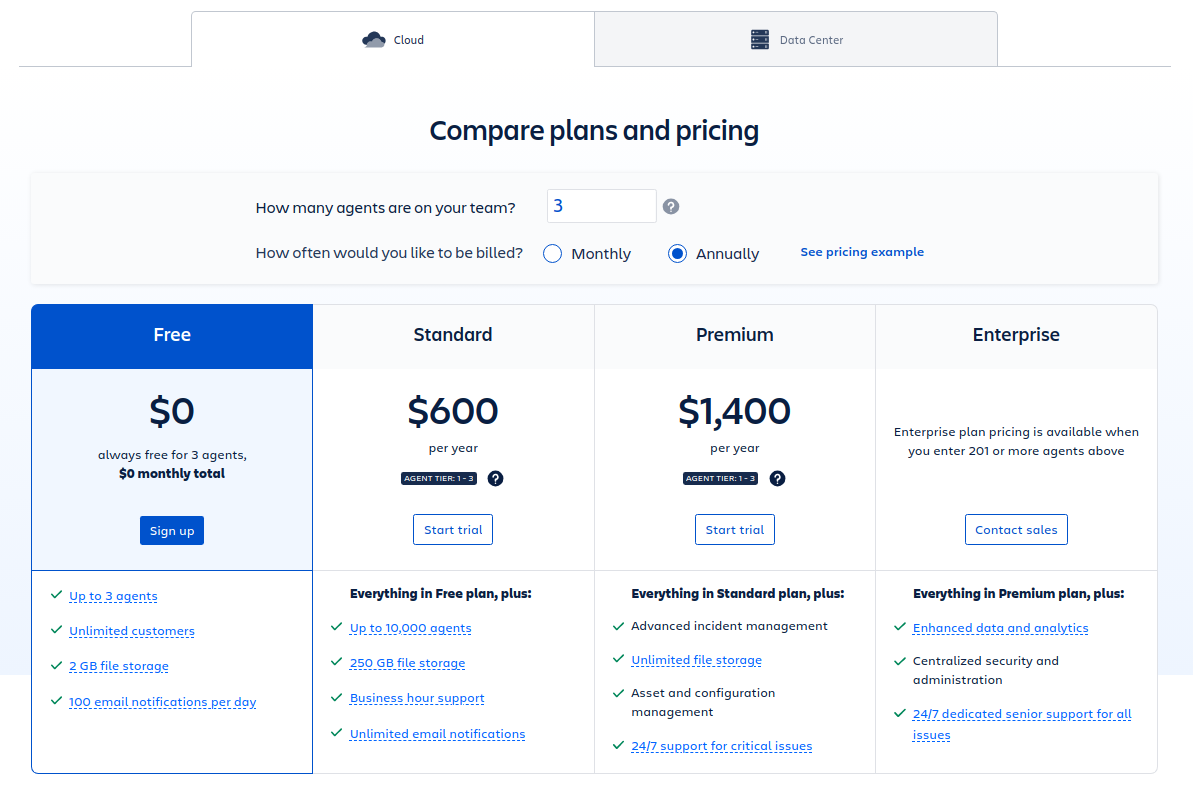 Source: Jira Service Management Pricing
Source: Jira Service Management Pricing
Choose Gorgias as the Alternative to Kayako
Gorgias reigns supreme as the frontrunner in the quest for the ultimate alternative to Kayako. Let's delve into the reasons why Gorgias is the epitome of customer support excellence:
- Seamless Multichannel Support: Gorgias takes customer support to new heights with its seamless multichannel capabilities. Whether it's email, chat, social media, or more, Gorgias ensures a consistent and personalized support experience across every interaction point. No longer will your customers feel stranded on a single channel—Gorgias empowers businesses to engage with them wherever they are.
- Automation and Workflow Efficiency: Gorgias understands the value of efficiency in support workflows. With advanced automation features like smart macros, automated responses, and intelligent ticket tagging, businesses can supercharge their support operations. Say goodbye to repetitive tasks and hello to lightning-fast response times that leave customers in awe.
- eCommerce Integration Expertise: Gorgias has mastered the art of eCommerce support. Seamlessly integrating with popular platforms like Shopify, Magento, and BigCommerce, Gorgias becomes the backbone of your customer support in the eCommerce realm. Centralize customer information, order details, and support interactions for a holistic view that enables you to provide exceptional support tailored to each customer's unique journey.
- Unified Customer Data and Insights: Gorgias is your gateway to a unified customer view that leaves no stone unturned. By consolidating data from multiple sources—order history, support tickets, customer behavior—Gorgias empowers your support agents with unparalleled insights. Get ready to provide personalized and contextualized assistance that makes your customers feel truly understood.
- Advanced Analytics and Reporting: Gorgias knows the power of data-driven decision-making. Its robust analytics and reporting capabilities give you deep insights into support performance, agent productivity, and customer satisfaction metrics. Customize dashboards and reports to uncover hidden patterns, identify areas for improvement, and fuel continuous growth in your support operations.
- AI-Powered Automation: Gorgias embraces the marvels of artificial intelligence and machine learning to revolutionize your support processes. Let the AI-powered automation take the wheel for tasks like order tracking and returns. Scale your support effortlessly while delivering rapid, accurate responses that inspire your customers.
- Customizability and Scalability: Gorgias understands that every business is unique. That's why it offers many customization options to tailor the platform to your specific support needs. From ticket workflows and macros to branding and integrations, Gorgias adapts and scales with you, ensuring your support experience remains one of a kind.
In the vibrant world of customer support alternatives, Gorgias shines with its seamless multichannel support, automation prowess, eCommerce integration finesse, unified customer data mastery, advanced analytics, and customizable scalability.
Has Gorgias Any Pros and Cons Worth to Be Mentioned?
Prepare to be captivated as we unravel the extraordinary tale of Gorgias—a true force to be reckoned with in customer support. Let us embark on a captivating journey, analyzing the pros and cons of this remarkable Kayako alternative.
| Pros of Gorgias | Cons of Gorgias |
| Gorgias weaves a tapestry of seamless multichannel support, ensuring a consistent and personalized customer experience across various channels. | With its rich feature set, Gorgias may have a learning curve for new users, requiring proper training and onboarding to fully harness its capabilities. |
| Gorgias empowers businesses with advanced automation features like intelligent macros, automated responses, and ticket tagging, boosting productivity and streamlining support workflows. | While Gorgias excels in multichannel support, it may not offer as wide a range of channels as other platforms, potentially requiring integration with third-party tools to meet specific channel requirements. |
| Gorgias specializes in eCommerce support, seamlessly integrating with leading platforms like Shopify, Magento, and BigCommerce, allowing businesses to centralize customer information and order details. | The cost of Gorgias, especially for larger teams or businesses with high support volumes, needs careful consideration, evaluating the pricing structure and cost-benefit ratio based on specific requirements and budget constraints. |
| Gorgias brings together data from multiple sources, providing a unified view of customer information and enabling support agents to deliver personalized assistance based on a comprehensive understanding of each customer's journey. | Gorgias's specialization in eCommerce support may limit its applicability for businesses outside the eCommerce realm or those with unique support requirements beyond typical eCommerce scenarios. |
| Gorgias offers robust analytics and reporting capabilities, empowering businesses with valuable insights into support performance, agent productivity, and customer satisfaction metrics. | While Gorgias offers customization options, adapting the platform to specific needs may require a deeper understanding of its configuration options, potentially posing a challenge for some users. |
Gorgias Pricng: How Much Will You Pay for Gorgias?
Step into the realm of pricing options offered by Gorgias, carefully tailored to meet businesses' diverse needs and budgets. Let us unveil the pricing tiers available for both monthly and annual subscription plans, inviting you to explore the possibilities that await:
Monthly Pricing:
- Starter - Embark on your support journey with the Starter plan at a modest price of $10 per month. This plan allows for 50 tickets per month, providing an ideal entry point for those seeking a taste of Gorgias' capabilities on a monthly pricing plan.
- Basic - Elevate your support prowess with the Basic plan, available at $60 per month. Unleash the power of Gorgias as it equips you with 300 tickets per month, ensuring your support operations are primed for success.
- Pro - priced at $360 per month. Bask in the glory of 2000 tickets per month, unlocking the full potential of Gorgias as it revolutionizes your support operations.
- Advanced - For businesses with grand ambitions, the Advanced plan awaits, priced at $900 per month. With a generous allowance of 5000 tickets per month, your support endeavors will soar, surpassing customer expectations at every turn.
Annual Pricing:
- Basic - Embrace the advantages of annual billing with the Basic plan, available at a monthly cost of $50, billed annually. Enjoy 300 tickets per month as you embark on a year-long journey of exceptional support.
- Pro - Unlock a world of support excellence with the Pro plan, priced at $300 per month when billed annually. This plan grants you 2000 tickets per month, paving the way for a year filled with elevated customer interactions.
- Advanced - Engage in support mastery with the Advanced plan, priced at $750 per month when billed annually. Revel in the bounty of 5000 tickets per month, empowering your business to exceed customer expectations with every interaction.
- For enterprises seeking a custom ticket volume that aligns precisely with their unique needs, Gorgias offers an Enterprise plan. To uncover the bespoke pricing details of this exceptional offering, businesses are invited to engage with Gorgias directly.
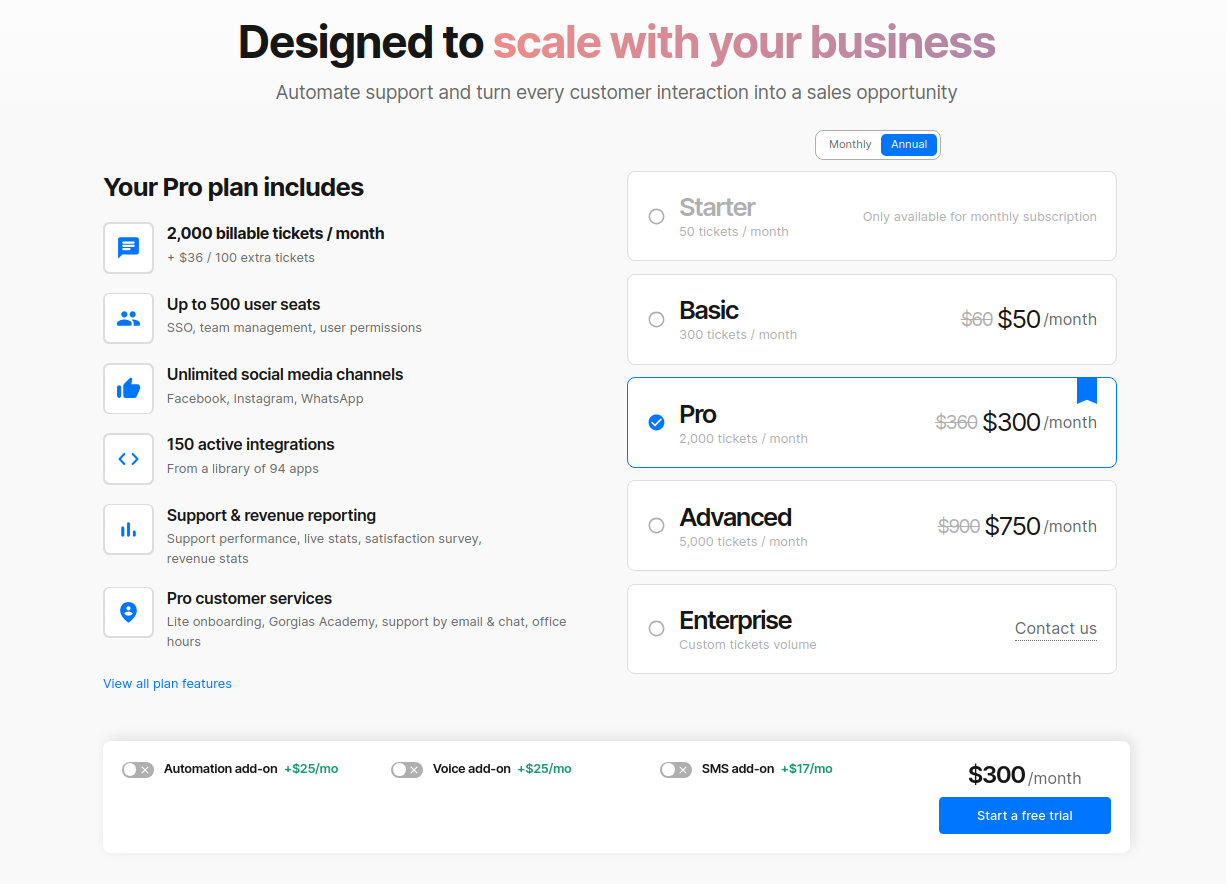
Source: Gorgias Pricing
For most businesses:
Navigate the pricing labyrinth of Gorgias, choosing the tier that aligns with your business requirements. Whether you embark on a monthly adventure with the Starter, Basic, Pro, or Advanced plans, or embrace the annual path with the Basic, Pro, or Advanced plans.
Selecting Dixa Among the Other Kayako Alternatives
When finding the ultimate alternative to Kayako, look no further than Dixa. This exceptional customer support platform has captivated businesses with its remarkable features and capabilities. Let's explore why Dixa stands out as the ultimate choice:
- Unified Omnichannel Experience: Dixa takes pride in offering a unified omnichannel experience, allowing businesses to engage with customers seamlessly across various channels such as email, phone, chat, and social media. This cohesive approach ensures consistent and personalized support interactions, regardless of the channel chosen by the customer.
- Advanced Routing and Prioritization: Dixa's intelligent routing system efficiently directs customer queries to the most suitable agent based on skills, availability, and workload. By prioritizing and routing conversations effectively, Dixa empowers agents to provide timely and relevant assistance, resulting in enhanced customer satisfaction.
- Collaborative Team Inbox: Dixa provides a collaborative team inbox that consolidates all customer conversations in one place. This central hub enables agents to collaborate, share insights, and resolve customer issues, ensuring a seamless support experience and preventing customers from falling through the cracks.
- Real-time Performance Insights: Dixa offers real-time performance insights, equipping businesses with valuable data on agent productivity, response times, customer satisfaction, and other key metrics. This enables managers to make data-driven decisions, identify areas for improvement, and optimize their support operations for maximum efficiency.
- Seamless Integrations: Dixa integrates effortlessly with various popular business tools, such as CRM systems, eCommerce platforms, and help desk software. This seamless integration allows businesses to leverage their existing infrastructure and workflows, creating a unified and streamlined support ecosystem.
- Personalized Customer Interactions: Dixa delivers personalized customer interactions by providing agents with comprehensive customer profiles and historical context. Agents can access relevant customer information, previous interactions, and preferences, enabling them to provide tailored support and build stronger relationships with customers.
- Scalability and Flexibility: Dixa offers scalability and flexibility, accommodating the evolving needs of businesses. Whether you're a small team or a growing enterprise, Dixa adapts to your requirements, allowing you to scale your support operations and add or remove agents as needed.
With its unified omnichannel experience, advanced routing capabilities, collaborative team inbox, real-time performance insights, seamless integrations, personalized customer interactions, and scalability, Dixa emerges as the ultimate Kayako alternative for businesses seeking to revolutionize their customer support operations.
Brief Overview of Strengths and Weaknesses of Dixa
Prepare to embark on an exhilarating exploration of the realm of Dixa, as we unravel the captivating tapestry of its pros and cons. Brace yourself for a comprehensive review that delves into the depths of Dixa's extraordinary offerings:
| Pros of Dixa | Cons of Dixa |
| Dixa seamlessly connects businesses with customers across multiple channels, providing a unified and personalized support experience that transcends communication boundaries. | Dixa's extensive range of features may require time and training to grasp and utilize effectively fully. |
| Dixa's intelligent routing system ensures customer queries are directed to the most suitable agents, leading to efficient issue resolution and enhanced customer satisfaction. | While Dixa provides real-time performance insights, the depth of its advanced analytics capabilities may be limited compared to some other platforms. |
| Dixa's collaborative team inbox fosters seamless teamwork and knowledge sharing among support agents, creating a unified front for providing exceptional support experiences. | The cost of Dixa's plans, especially for businesses with larger support teams or high ticket volumes, may need careful consideration to align with budgetary constraints. |
| Dixa empowers businesses with real-time performance insights, enabling data-driven decision-making and continuous improvement of support operations. | Customizing certain aspects of Dixa to align with specific business needs may require technical expertise or assistance. |
| As a Kayako alternative, Dixa integrates seamlessly with popular business tools and platforms, creating a unified support ecosystem that enhances efficiency and streamlines workflows. | Dixa's scalability for enterprise-level support requirements may require closer evaluation to ensure it meets the unique needs of larger organizations. |
How Much Does An Agent Seat Cost at Dixa?
Dixa presents a range of pricing plans tailored to meet the diverse needs of businesses seeking exceptional customer support. Let's explore the main points of each pricing tier:
- Essential: Priced at $49 per agent per month when billed monthly or a discounted rate of $39 per agent per month when billed annually, the Essential tier offers a solid foundation for businesses looking to elevate their customer support. Unlock essential features and embrace streamlined support workflows with this budget-friendly option.
- Growth: For those aiming to expand their support capabilities, the Growth tier is available at $109 per agent per month when billed monthly or a discounted rate of $89 per agent per month when billed annually. Experience enhanced productivity and advanced functionalities that cater to the growing needs of your support team.
- Ultimate: The Ultimate tier caters to businesses seeking the highest support excellence. Priced at $169 per agent per month when billed monthly or a discounted rate of $139 per agent per month when billed annually, this tier unlocks a comprehensive set of features and advanced tools to deliver exceptional customer support experiences.
- Custom: Dixa understands that every business is unique. The Custom pricing option offers flexibility and tailored solutions for those with specific requirements and larger-scale operations. Engage directly with Dixa's support team to create a custom plan to align perfectly with your business needs.
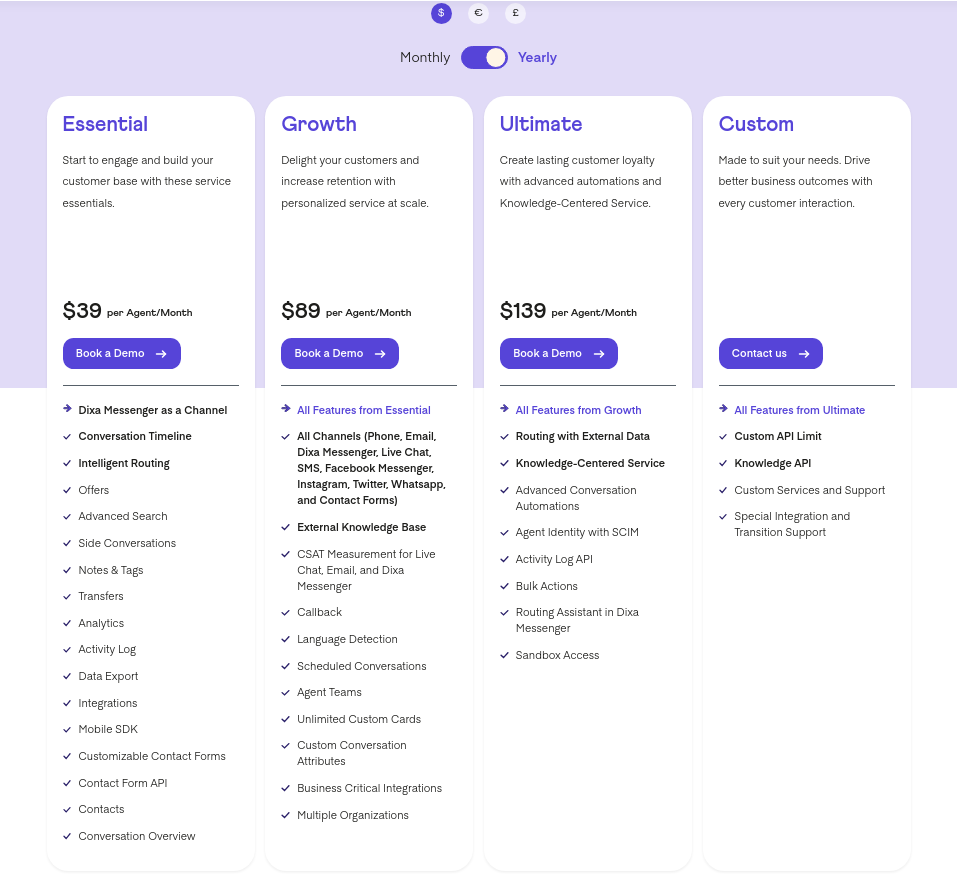
Source: Dixa Pricing
Dixa's pricing plans cater to businesses of all sizes, empowering them to provide exceptional customer support experiences. Whether you choose the Essential tier for a solid foundation, the Growth tier to expand your capabilities or the Ultimate tier for the highest level of excellence, Dixa ensures that your support operations are well-equipped to meet and exceed customer expectations.
Recap
After a thorough review of various Kayako alternatives, it is evident that there are several viable options available in the market. Each alternative offers unique features and benefits that cater to different business needs and requirements. It is crucial for businesses to carefully evaluate their needs and compare them with the features offered by each alternative before making a decision. Ultimately, the chosen alternative should align with the business's goals and objectives, and provide efficient and effective customer support solutions.