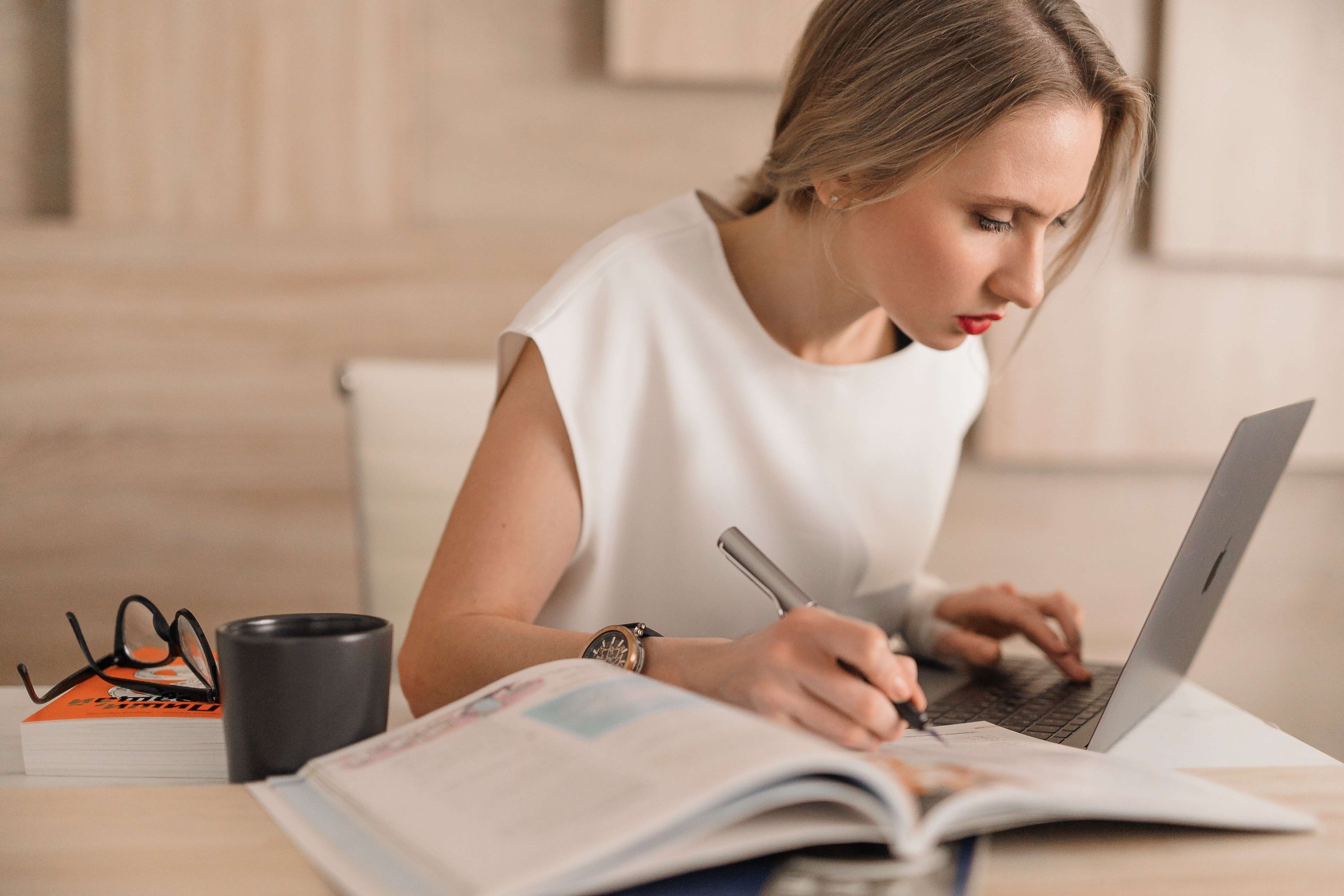Nowadays, Zendesk is a high-quality customer service software solution that belongs to about 72% of the modern service desk market share. However, it’s not for everyone; as a result, many companies seek one of Zendesk alternatives.
Companies have different reasons to move to other companies like Zendesk, but it doesn’t change the main goal: they need a new help desk solution. That’s why we’ve analyzed various customer support software and created a list of the top 15 Zendesk alternatives based on their features, benefits & drawbacks, and pricing plans.
Let us decide what alternative to Zendesk is an ideal fit for your business.
What Are the Most Popular Help Desk?
Finances Online states that 92% of customers abandon their shopping carts due to negative peer reviews. At the same time, businesses can mitigate this fact with an appropriate helpdesk solution. That also shows the need for a customer support team to answer questions during this important purchasing stage. So, the most efficient approach is to implement service desk software. And Zendesk is one of the best solutions available on the market.
Of course, this custom service software is not considered the only top platform. Many of its major rivals provide more benefits in terms of ease of use, pricing, additional features, or client support. Besides, some critical Zendesk features are available only on its higher pricing tiers. That makes the price a significant barrier for lots of potential users.
Apart from competitive pricing and proper product quality, the overall customer experience also becomes a key brand differentiator. For example, the Finances Online research shows that 84% of clients are ready to spend more to get better service. In addition, modern customers are active in multiple online channels. That encourages companies like Zendesk to provide integrations with the most popular communication channels: website chatbots, Facebook, and WhatsApp. On the other hand, as an alternative, Zendesk has such integrations.
So, before presenting the existing Zendesk alternatives, let’s analyze this platform better.
What is Zendesk?
Zendesk serves as a cloud-based help desk software platform developed to help companies provide fast and efficient customer support. Many experts regard Zendesk as the leading solution in the service desk category. This software ensures scalable customer service and offers specific engagement tools. Such tools allow catering to the needs of businesses of different sizes.
Your organization can establish multi-channel self-service support with whatever pricing package you set up. So, you gain the opportunity to reach out to your clients and engage them from various channels easily.
Your customer service team can transform emails, webchats, form submissions, or social media posts into relevant service desk tickets. Also, Zendesk provides a self-service portal that allows hosting knowledge base articles, and online communities for the FAQ search. All of the mentioned options create efficient 24/7 customer service and only require some support agents at the frontline.
When it comes to managers or team leaders, Zendesk offers outstanding reporting and analytics tools. That allows measuring key metrics, including customer satisfaction ratings, support agent performance, and resolution speed. Besides, Zendesk contains over 20 report templates that can be helpful for newbies to service desk management. In addition, you get screencasting, the available public and private forums, multiple time zones, and an up-to-date web interface.
Ultimately, you can access Zendesk from desktop or mobile devices thanks to the cloud. So, Zendesk is a practical service desk application that helps maintain high-quality customer service for numerous clients.
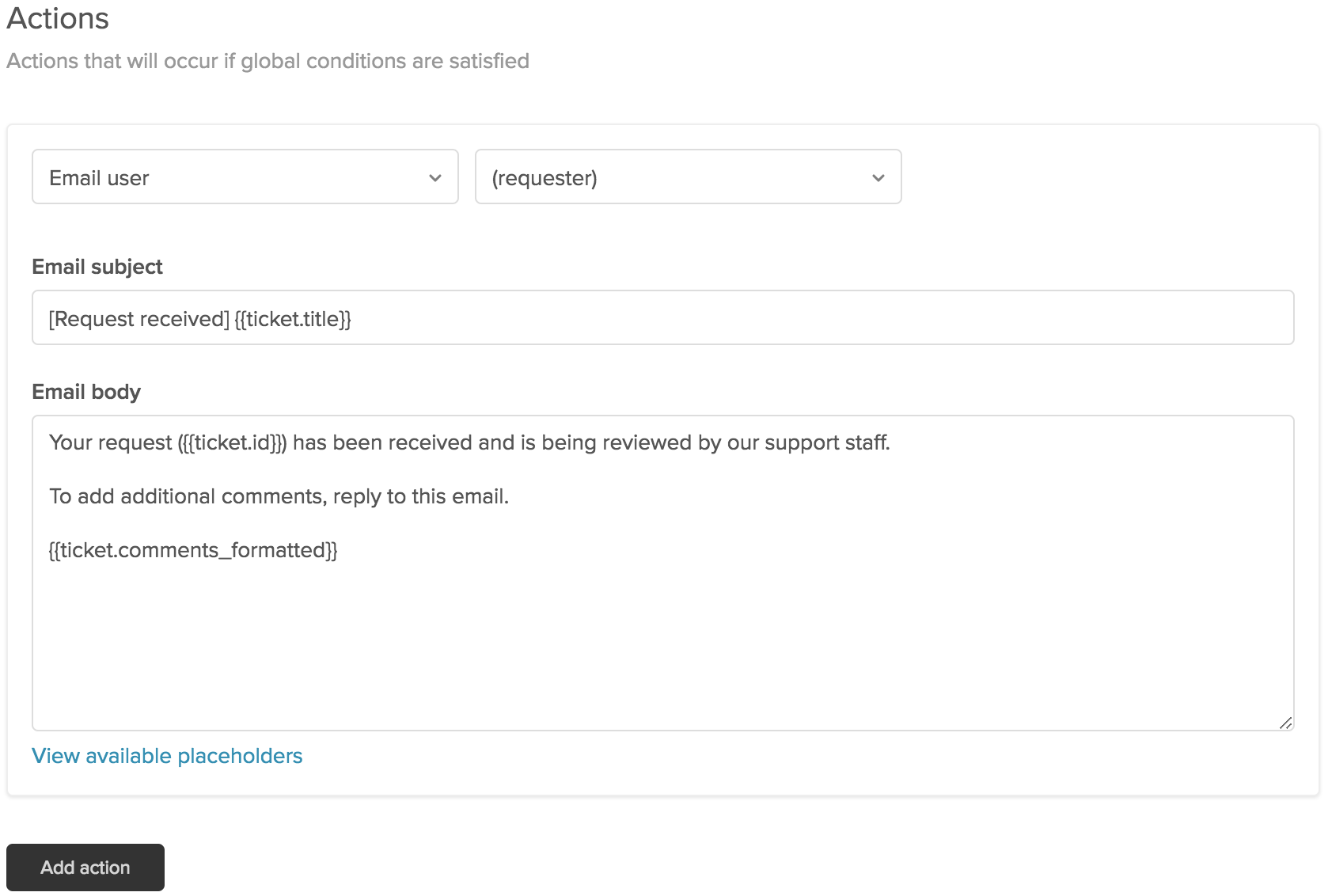
Setting in trigger actions in Zendesk. Source: Zendesk
Benefits of Zendesk
The key advantages of this knowledge base software are the following:
- Flexible ticket management that provides configurable rules and macros;
- Managing numerous tickets daily even if you have a small support team;
- Self-service ensures 24/7 helpdesk coverage;
- Freelancers can demonstrate a corporate professional look thanks to the appropriate branding and customization;
- Possible integrations with critical systems, including analytics and reporting tools, support agent productivity, eCommerce platforms, CRM systems, and social media. For example, you can integrate Zendesk with Salesforce, Google Apps, Atlassian, or WordPress;
- Over 100 off-the-shelf integrations with various third-party apps and the API key for your applications.
Why Look for an Alternative to Zendesk?
Many customers worldwide highly appreciate Zendesk for its significant reliability and feature-rich ticketing system. But, at the same time, some dissatisfaction also takes place. For instance, the majority of current complaints refer to the following five problems:
- Chats and emails require separate management. It means you cannot answer customer requests using one queue.
- Outdated interface. Unfortunately, Zendesk offers an outdated overall interface. Also, this interface is overloaded than other modern tools provide.
- Limited email automation functions. Your organization needs to have two separate subscription plans to launch automated email sequences and provide support. So, is Zendesk truly an all-in-one solution?
- Lack of out-of-the-box features. Lots of modern platforms offer some additional features, including custom chatbots, product guides, and video support. On the other hand, Zendesk has no interest in customer service innovations.
- Pricy packages. Although this tool provides numerous tools and features necessary for effective customer service, it is quite costly.
15 Best Alternatives to Zendesk
Why Use Freshdesk instead of Zendesk?
Freshdesk is a great Zendesk alternative that ensures appropriate usability and affordability. On top of that, using this tool allows companies to implement automation for handling specific client inquiries as appropriate. Besides, Freshdesk provides the correct understanding of real-time updates related to information and documents.
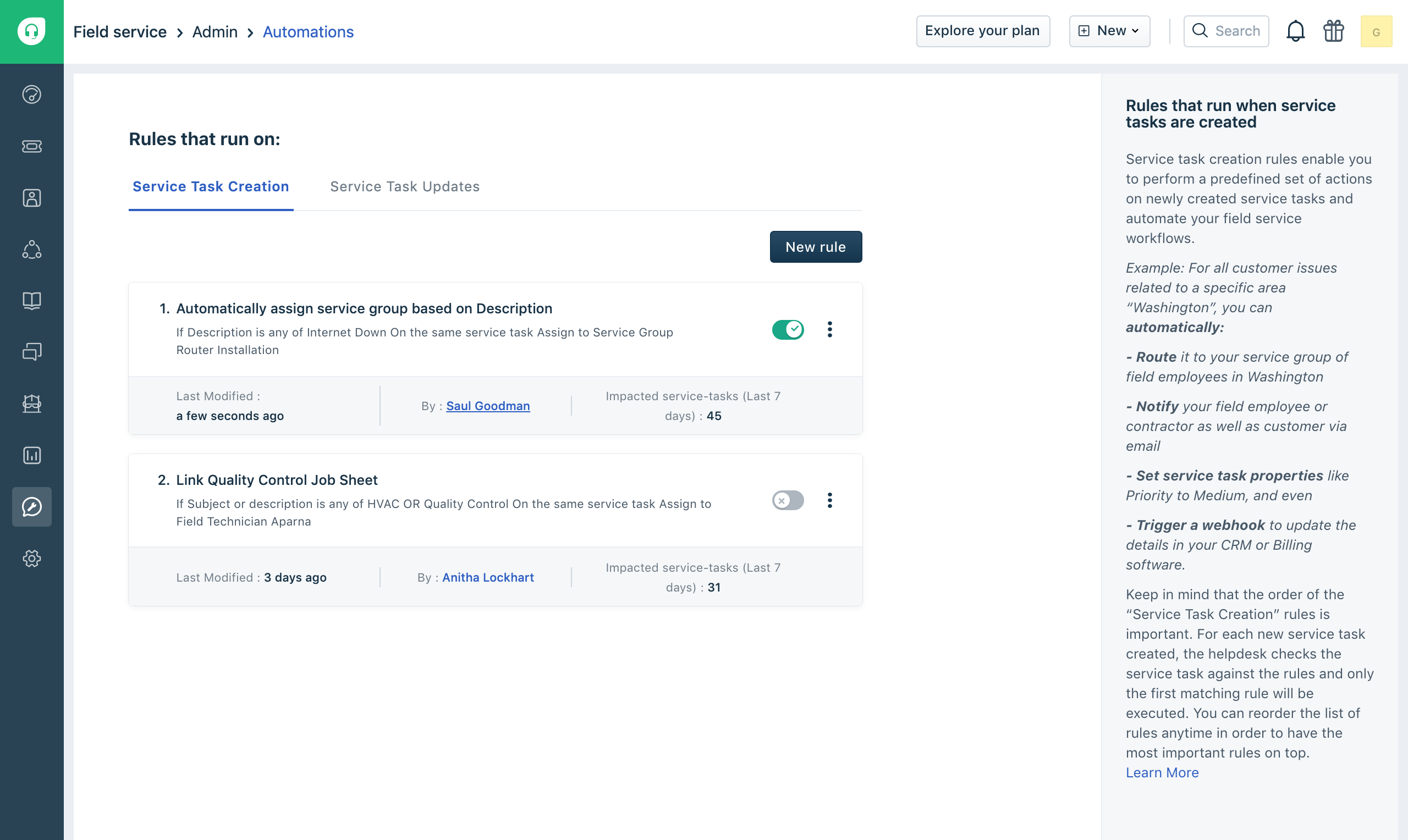
Automating rules in Freshdesk. Source: Freshdesk
Pros of Freshdesk
- Freshdesk is an easy-to-use platform thanks to the minimalistic user interface.
- Depending on the collected user feedback, Freshdesk engineers always intend to test the platform to perfection. So, customers continue to see critical improvements.
- Live chat widget is more feature-rich and advanced.
- Freshdesk is incredibly free of different technical glitches.
- Other Freshdesk products can be integrated for free.
Cons of Freshdesk
- Freshdesk users lack customization options due to the tool's simplicity. They require providing the aesthetic appearance of client-facing portals and adding new functions to internal dashboards and reports.
- You might face minor issues when the particular automation causes sending various redundant messages internally.
- Users report instances when customers submit many tickets for a separate issue. That may cause internal issues if not detected immediately.
Freshdesk Pricing
- Free: to get started
- Growth: $15/month (billed annually)
- Pro: $49/month (billed annually)
- Enterprise: $79/month (billed annually)
Why Use SysAid instead of Zendesk?
SysAid is also among the most widely used Zendesk alternatives. This platform provides an overview of your available assets. That allows to monitor activities, identify concerns, and deploy patches. SysAid offers a service desk where your support agents can deal with emerging issues. It sends specific automatic reminders to them depending on the priority level and the deadline of tickets. Finally, you can integrate SysAid with your communication platforms, analytics tools, and document management systems.
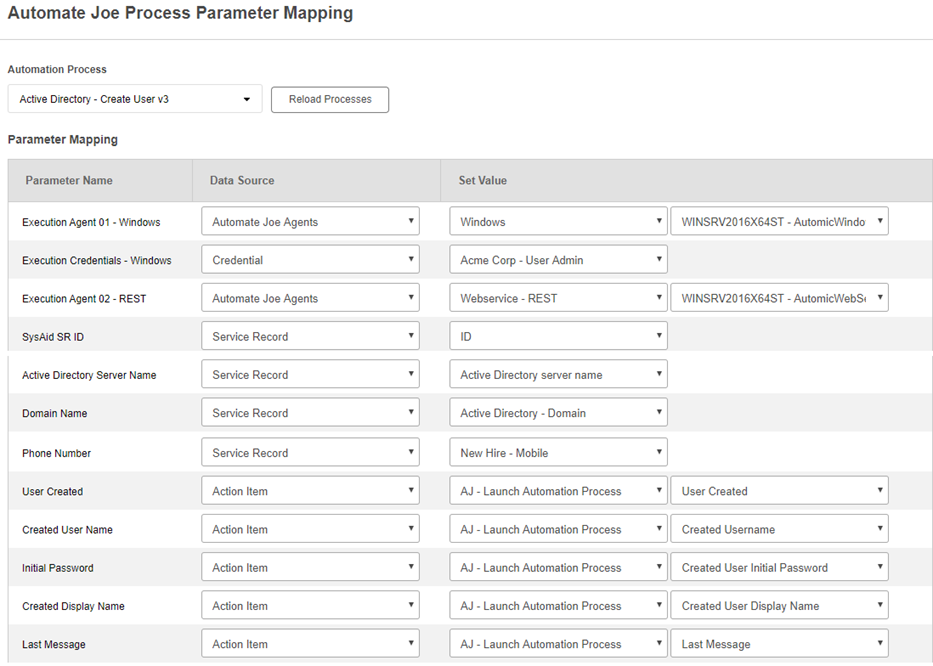
Set up automation rules in asset management in SysAid. Source: SysAid
Pros of SysAid
- SysAid can increase your productivity thanks to AI (artificial intelligence) technology. It allows automating repetitive IT tasks, including creating users and providing them with the necessary access.
- This tool offers helpful asset management options that give your company analysis of its hardware and software data.
- SysAid can generate actionable analytics. Thus, you may define areas for further improvement.
Cons of SysAid
- The platform’s user interface is asset-management only: the dashboard navigation includes various tabs, windows, or lists that are incredibly tiresome for many users.
- It lacks comprehensive customization functionalities.
SysAid Pricing
- Free trial
- Quote-based (you need to contact the vendor)
Why Use Zoho Desk instead of Zendesk?
Like Zendesk, Zoho Desk brings many tools and functions that offer accurate analytics and improve the overall business performance. This service desk platform allows identifying the major problems related to the support team’s productivity. In turn, that leads to better customer communication and enhanced business services. Moreover, Zoho Desk provides various support networks for achieving fast delivery to its clients.
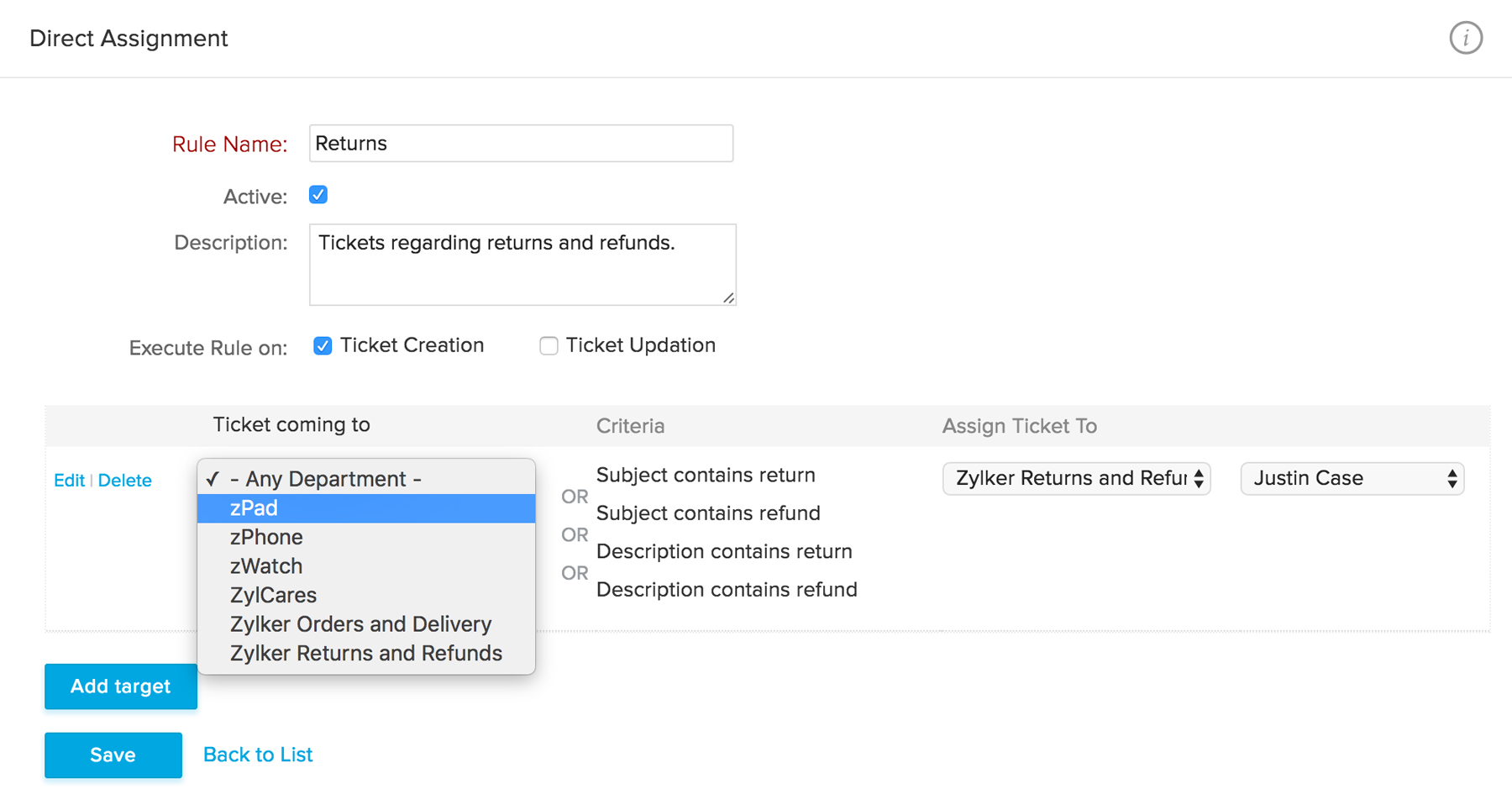
Automate ticketing in Zoho Desk. Source: Zoho Desk
Pros of Zoho Desk
- Zoho Desk allows determining the key trends and patterns in your business workflows. Also, it helps your teams cooperate efficiently.
- With this tool, you will deliver timely and high-quality customer support service.
- You can integrate Zoho Desk with social support. Therefore, customers may ask their questions, send different requests, and call for any assistance via popular social media channels.
Cons of Zoho Desk
- The user interface may appear confusing, especially for newbies to Zoho Desk.
- The lower pricing plans lack customization options, making Zoho Desk quite similar to Zendesk.
- Ticket search might be problematic since parameters often work inappropriately.
Zoho Desk Pricing
- Free trial
- Free: to get started
- Professional: $15/user/month
- Enterprise: $30/user/month
Why Use HubSpot Service Hub instead of Zendesk?
As a Zendesk-similar cloud-based customer support tool, HubSpot Service Hub simplifies g processes that refer to client query management. HubSpot helps users keep in touch with their customers via live chat, conversational bots, or different canned responses. Also, this tool provides automated client marketing emails and a detailed knowledge base. As a result, companies can continuously engage with their customers using streamlined access to resolve various cases. Lastly, you can integrate HubSpot with third-party apps.
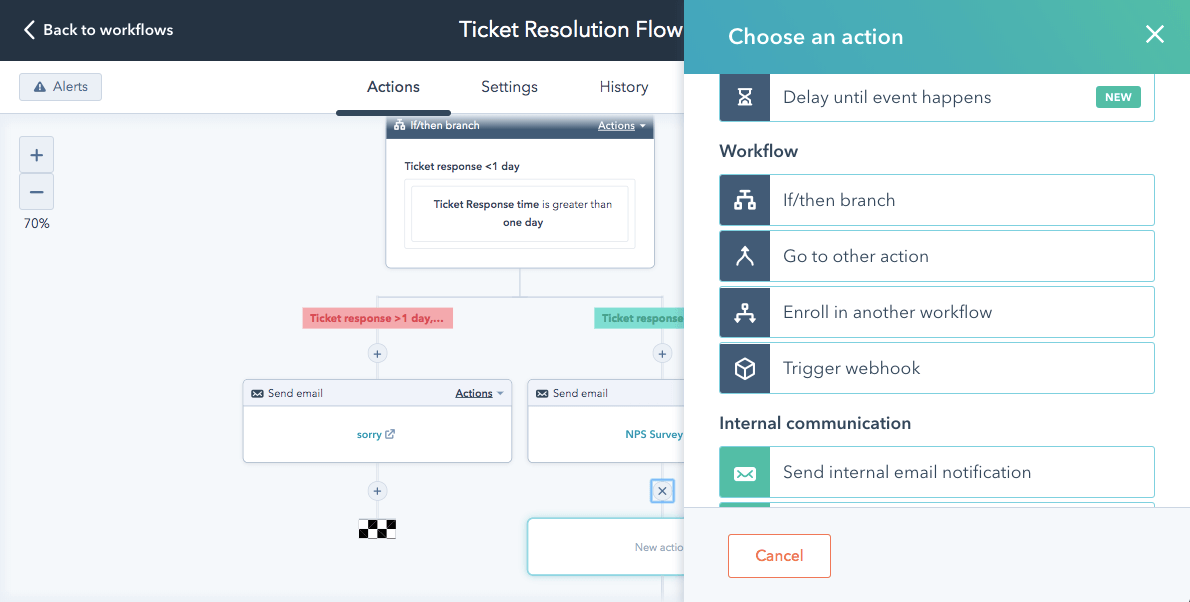
Automate customer service in HubSpot Service Hub. Source: HubSpot
Pros of HubSpot Service Hub
- HubSpot offers the functionality to host all organization’s self-serve data, along with the FAQ section. That serves as the perfect approach to providing users with valuable information.
- This platform has significant potential to improve the existing workflow of businesses of different types and sizes.
- HubSpot allows gathering all customer service information and channels using one place. That helps organizations enhance their onboarding processes.
Cons of HubSpot Service Hub
- HubSpot comes with a steep learning curve.
- Users find it time-consuming to perform things due to the numerous features available: they must sift multiple layers of options.
HubSpot Service Hub Pricing
- Free: to get started
- Starter: $45/month
- Professional: $360/user/month
- Enterprise: $1200/month
Why Use Help Scout instead of Zendesk?
Help Scout is one of the best Zendesk alternatives since it also offers a great variety of services. This service desk puts an emphasis on clients, not tickets. It means that customers can contact support agents easily using email. Besides, Help Scout allows tracking engagements with specific clients during the resolution process. Finally, it helps organizations create outstanding customer-facing self-service portals.
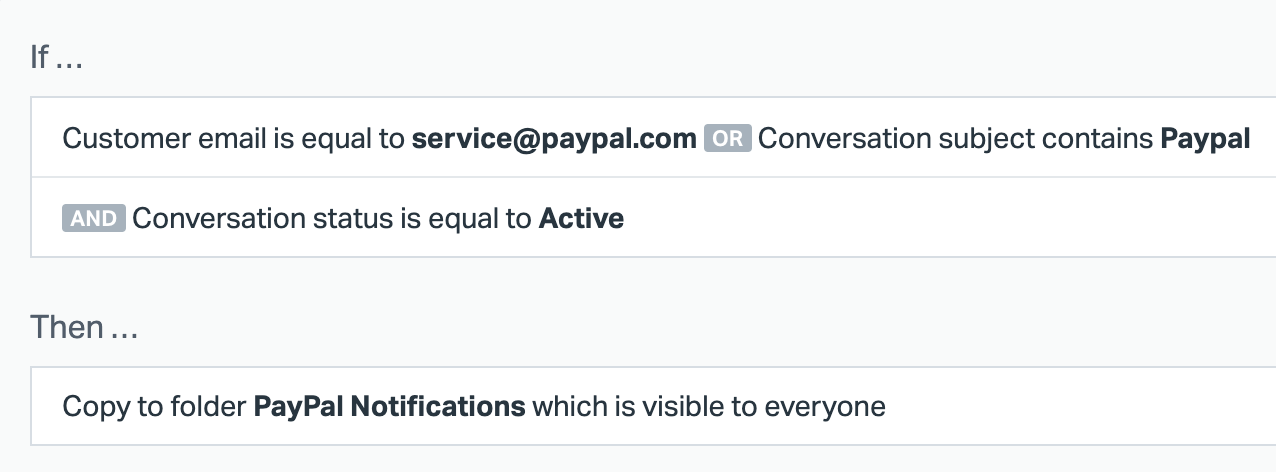
Set up automation rules in Help Scout. Source: Help Scout
Pros of Help Scout
- Help Scout is easy and intuitive for users.
- The available features and functionality are simple enough: you get no complexity when working with the platform.
- Help Scout’s support agents have the best possible reputation among its community of customers. They provide necessary assistance and fix emerging issues quickly.
- It has a Beacon option to provide live chat support and help customers find a needed article in docs.
Cons of Help Scout
- If your company is looking for an advanced service desk, Help Scout is not your match due to its simplicity.
- The platform’s mobile app is not as convenient as its desktop version.
- Users often argue about slow loading times. Also, they consider uploading and downloading files within the system as a critical pain point.
Help Scout Pricing
- Standard: $20/user/month
- Plus: $35/user/month
- Company: you need to contact the vendor
Why Use Groove instead of Zendesk?
Groove performs better than other alternatives to Zendesk. It helps drive revenue and ensures the appropriate tracking of results and communication between accounts. With Groove, you can keep information centralized and consistent using one location for the whole company. The key features of this helpdesk software involve automated campaigns, analytics, and email integration.
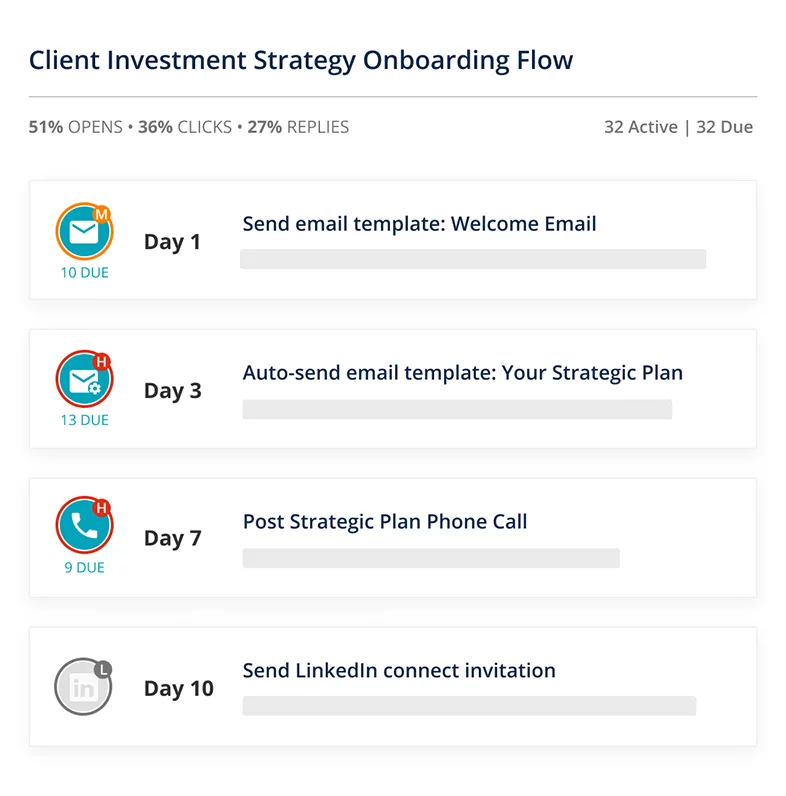
Flow automations in Groove. Source: Groove
Pros of Groove
- Groove allows organizations to engage accounts efficiently. So, your support agents can approach accounts with the relevant engagement history.
- The tool generates valuable analytics, and many users highly appreciate how detailed such insights are. Also, they can share them with other team members.
- Groove increases productivity by leveraging automation options.
Cons of Groove
- User management may appear confusing. So, if your team is large, you should choose a more scalable solution.
- Many users often find it hard to upload necessary documents into the software.
- Automated actions require some improvement: they are not intuitive enough.
Groove Pricing
- Starter: $12/user/month
- Plus: $20/user/month
- Pro: $35/user/month
- Company: you need to contact the vendor
Why Use Front instead of Zendesk?
Front serves as a customer communication platform that allows businesses to provide customers with tailor-made services at scale. It combines the simplicity of email inboxes with automation standards and insights traditional for help desk systems. Such an approach helps departments cooperate better, send responses to clients faster, and organize communication across all channels involved. Finally, Front can scale the whole communication of your business with no affection regarding the quality and effectiveness.
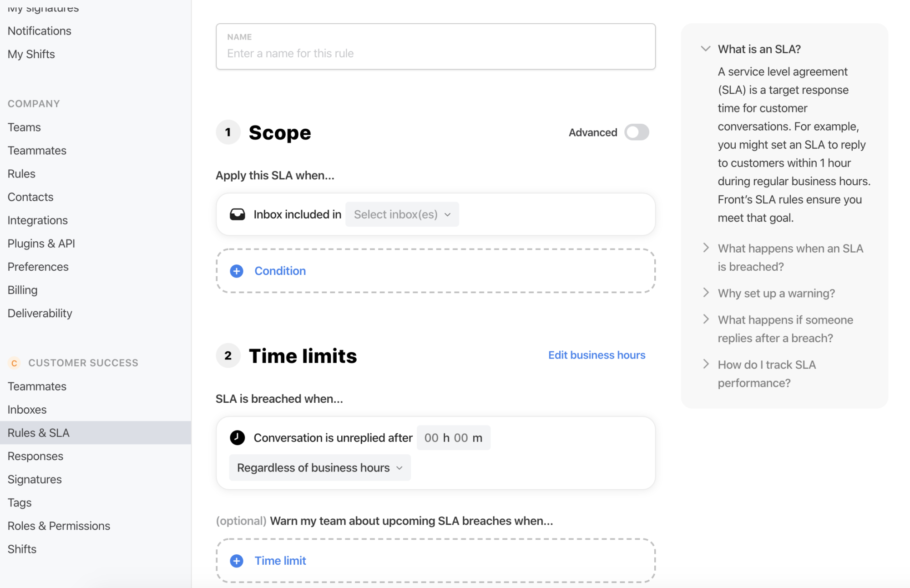
Set up SLA rules in Front. Source: Front
Pros of Front
- Front offers a centralized view. For example, support agents can manage all incoming messages from multiple channels available using the only app.
- The platform provides the following features: assignments, shared drafts, or internal comments. That allows for improving team collaboration and productivity.
- Since Front is well-known for its simplicity, its learning curve is minimal: it works similarly to email tools like Gmail or Outlook.
Cons of Front
- Front lacks the appropriate integration abilities. For instance, you cannot integrate this platform with Slack or Gmail. Also, the API that helps organizations provide custom integrations has to be improved.
- Users pay per seat, which can be a problem if a company has a frequently changeable customer support workforce.
Front Pricing
- Starter: $19/user/month
- Prime: you need to contact Sales
- Enterprise: you need to contact Sales
Why Use HappyFox instead of Zendesk?
HappyFox is an efficient all-in-one platform that helps businesses meet their service desk software requirements. Thanks to HappyFox, support teams can address each customer request through email, social media channels, live chat, or using a phone. Moreover, this tool allows companies to create a knowledge base and integrate it with self-service functions.
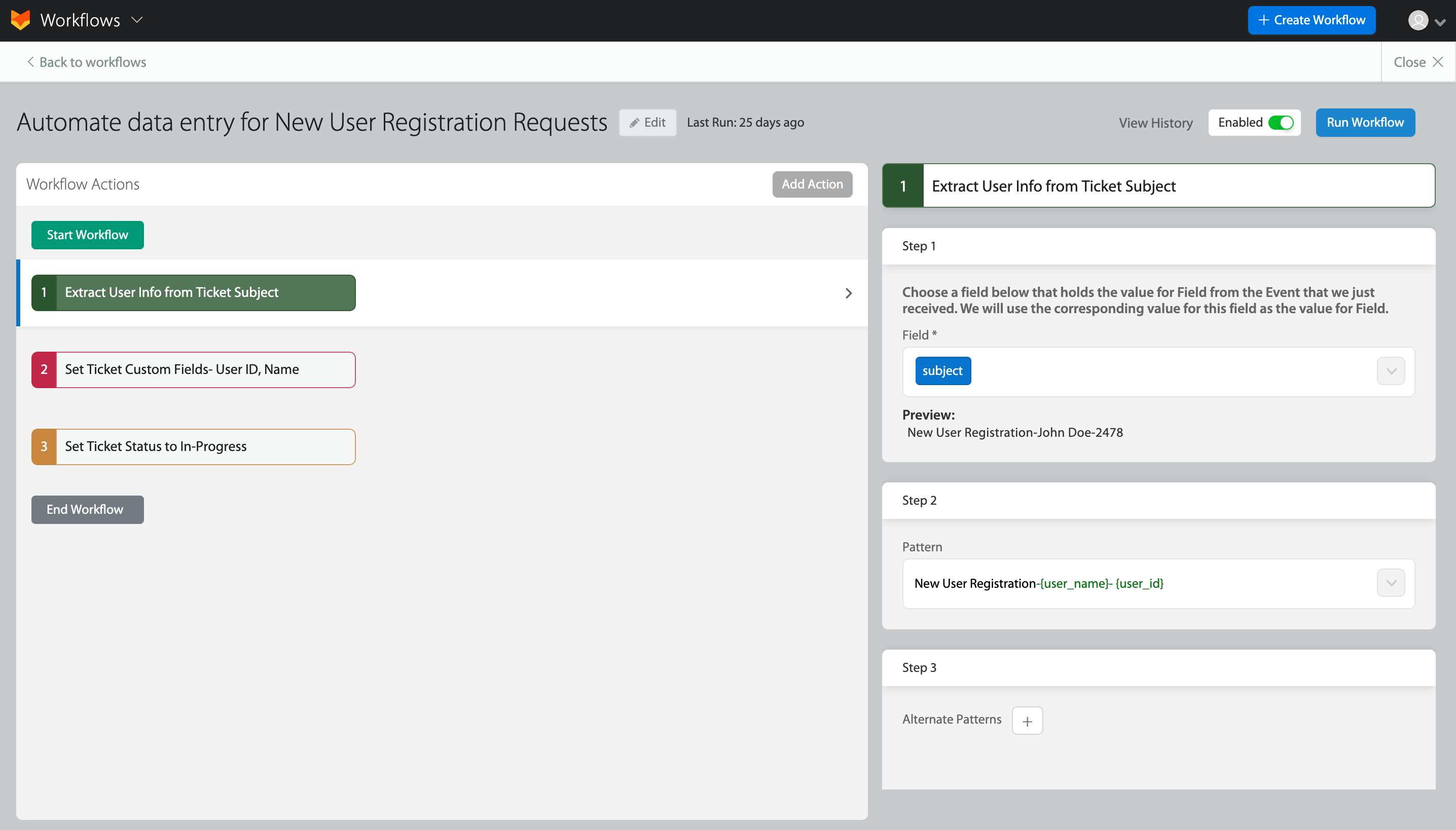
Create a workflow in HappyFox. Source: HappyFox
Pros of HappyFox
- HappyFox collects real-time information efficiently. That helps organizations avoid potential overlaps between support agents.
- The platform’s ticketing and documentation systems are incredibly streamlined.
- HappyFox tracks and documents all data collected from clients during support sessions. This way, you can easily update a knowledge base and customer-facing content.
- Support agents are famous for their willingness to help and significant expertise.
Cons of HappyFox
- HappyFox lacks some critical advanced features. For example, the available reports are not customizable enough.
- The existing pricing tiers are not affordable for emerging startups since they require a minimum of three users.
HappyFox Pricing
- Mighty: $29/month
- Fantastic: $49/month
- Enterprise: $69/month
- Enterprise Plus: $89/month
Why Use Intercom instead of Zendesk?
As a client messaging platform, Intercom enables companies to maintain authentic relationships with customers during all sales funnel phases. Intercom allows users to communicate with clients using a chat feature, email, in-app messages, or push notifications. Similar to Zendesk, this tool helps support agents create a detailed knowledge base. That is critical for customers to find the correct answers to the existing questions. Lastly, after resolving the issue, Intercom provides users with a relevant report.
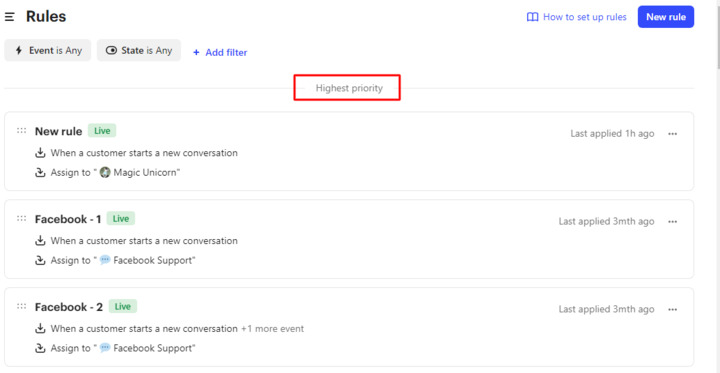
Automation rules in Intercom. Source: Intercom
Pros of Intercom
- Intercom is easy to use and navigate. Your support teams just need some hours to get oriented with the particular tool.
- The ability to provide the appropriate communication and collaboration: all departments within your business can maintain closer lines of cooperation.
- Intercom’s mobile application is on-par with its desktop version.
Cons of Intercom
- Although Intercom offers numerous features and functions, it cannot outperform other popular helpdesk solutions.
- Many users require Intercom’s data reporting features to be improved.
- The platform’s pricing plan is considered arbitrary and confusing. For instance, many users have no need to work with the full package. That’s why figuring out the required features may become a challenging task.
Intercom Pricing
- Free trial
- Starter: $79/month
Why Use HelpDesk instead of Zendesk?
HelpDesk is one of the most efficient online ticketing systems that simplify the support team’s work. It contains numerous features that improve collaboration among your support agents. They involve tagging, adding private notes, assigning tickets to specific agents, and creating canned responses. So, HelpDesk helps save your support team’s time and encourages them to provide the best possible customer service.
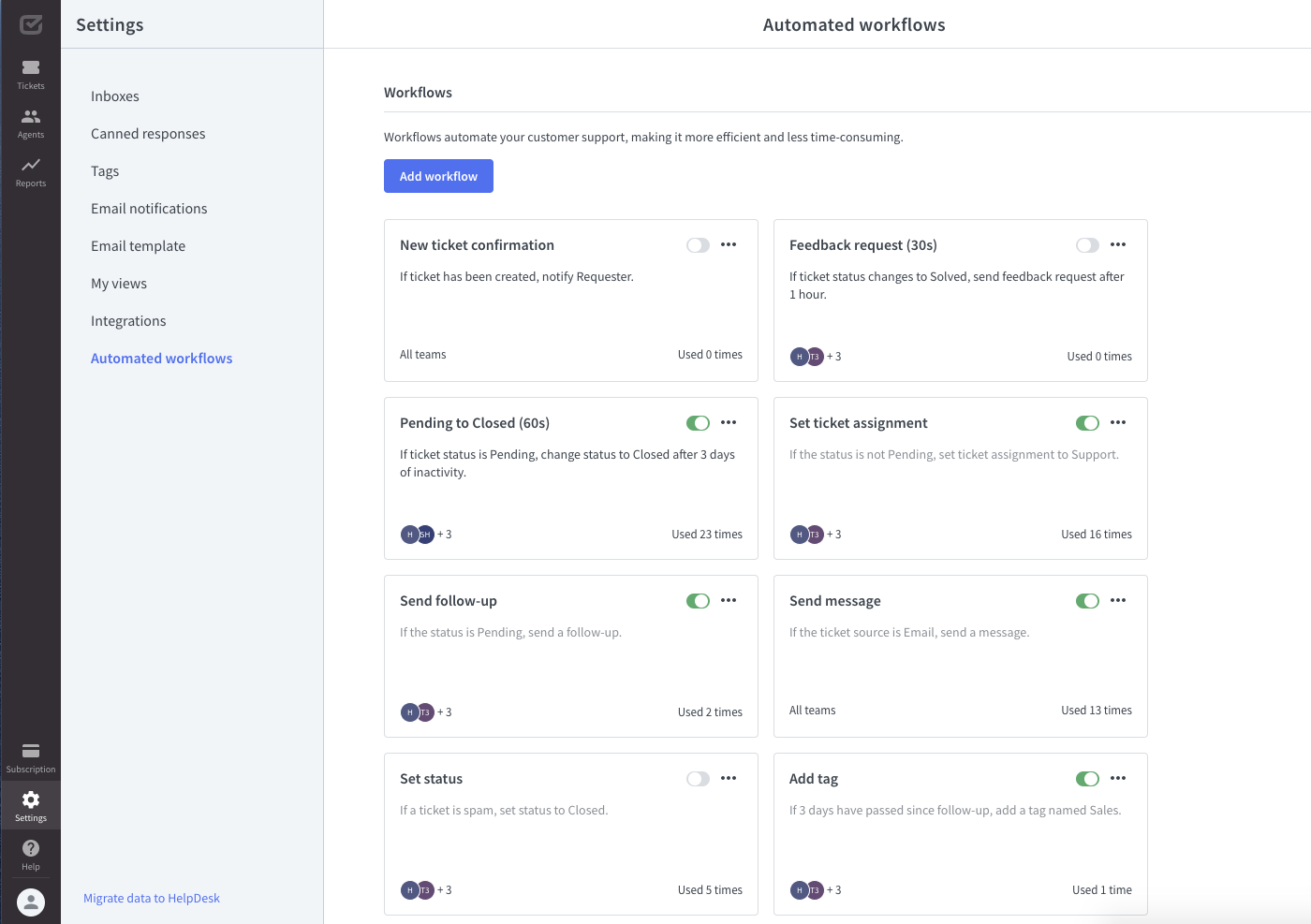
Workflow dashboard in HelpDesk. Source: HelpDesk
Pros of HelpDesk
- HelpDesk’s ticketing system allows your organization to manage the entire communication with customers using a simple and easy way.
- The platform is straightforward to get started. Also, it appears more affordable than other solutions.
- It provides an opportunity to write internal notes, so support agents can add private comments to tickets.
Cons of HelpDesk
- Fewer advanced features and third-party integrations.
- Exporting tickets often doesn’t work correctly, and users don’t receive relevant notifications immediately.
- The dashboard is rather messy, so it’s difficult for them to navigate through various analytics and not get confused.
HelpDesk Pricing
- Free trial
- Starter: $4/agent/month (billed annually)
- Team: $19/agent/month (billed annually)
Enterprise: individual contract
Why Use LiveAgent instead of Zendesk?
LiveAgent is among the key Zendesk alternatives that help companies streamline critical processes like intaking tickets and providing services. Traditionally, this all-in-one solution enables businesses to create a call center and maintain live chat through websites and social media. Also, LiveAgent allows to set up a convenient knowledge base for clients. Ultimately, the platform offers support agents some gamification since they obtain specific badges after addressing customer-related issues.
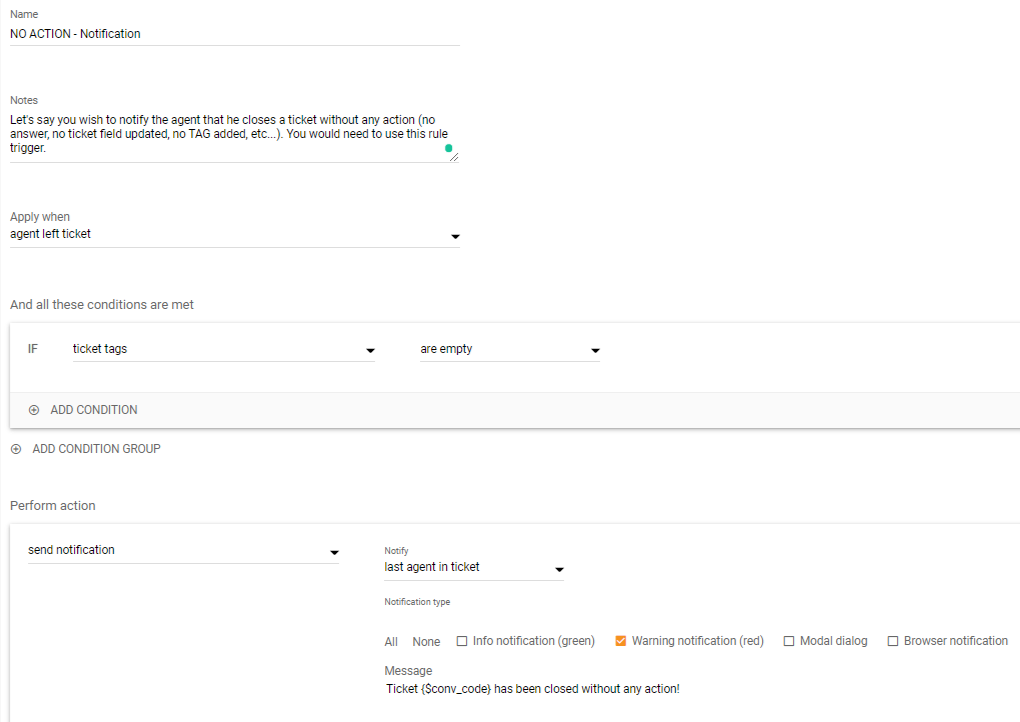
Set up triggers and notification in LiveAgent. Source: LiveAgent
Pros of LiveAgent
- LiveAgent offers multiple approaches to connecting and communicating with your customers. It also brings the opportunity to use automated service options thanks to text and IVR (interactive voice response).
- You can customize and brand the available customer-facing portals easily. Therefore, companies may tailor communication channels to match the feel of relevant brands.
- LiveAgent’s support team is famous for its responsiveness and knowledge.
Cons of LiveAgent
- Users find it necessary to rely on LiveAgent’s support team, especially during the onboarding process. It means that the particular tool lacks appropriate guidance and instructions.
- Some users point out glitches regarding specific fonts and images.
LiveAgent Pricing
- Free: to get started
- Ticket: $15/user/month
- Ticket + Chat: $29/user/month
- All-inclusive: $49/user/month
Why Use AzureDesk instead of Zendesk?
AzureDesk is a popular Zendesk alternative that provides efficient support through email. Companies can integrate it with their current email systems to ensure they will track tickets and provide necessary support easily. AzureDesk also allows prioritizing and categorizing tickets, which helps businesses assign difficult issues to the most experienced agents. For instance, support agents might attach critical private messages to relevant tickets to facilitate resolution.
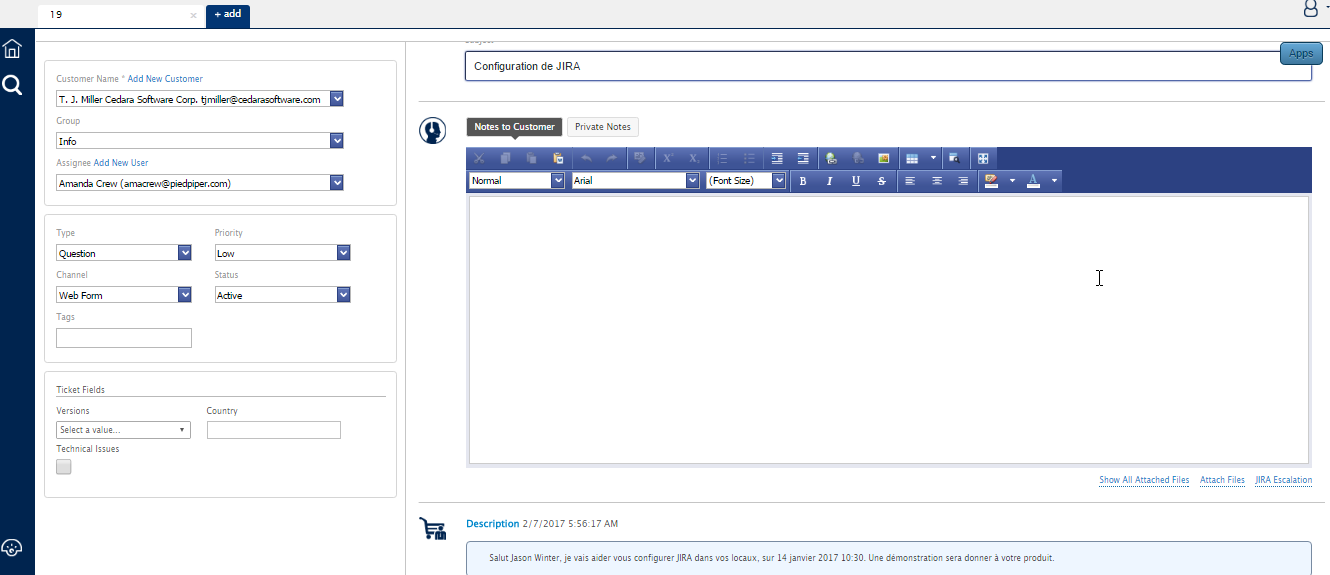
Adding a new customer in AzureDesk. Source: AzureDesk
Pros of AzureDesk
- AzureDesk has a simple user interface. This platform encourages businesses to focus on the most important things: how to provide their clients with the appropriate support.
- Its support agents are responsive and helpful, although you will not have any issues working with AzureDesk.
Cons of AzureDesk
- If your organization is looking for a platform that provides customers with multi-channel support, AzureDesk is not your choice. The particular tool doesn’t include options for multi-channel communication.
- AzureDesk lacks some important advanced options and features.
- Reporting options are not deep and broad enough. That might result in redundancies and missed opportunities.
AzureDesk Pricing
- Free trial
- Free: to get started
- Plus: $33/user/month (billed annually)
Why Use Gorgias instead of Zendesk?
Gorgias is a perfect e-Commerce service desk software that provides support to SMEs in the e-Commerce industry. Although you might consider Gorgias as a tool for a narrower target audience, it offers some unique features. For instance, you obtain social media sentiment analytics capabilities with this platform. Thanks to AI algorithms, Gorgias can scan your profile, seeking positive and negative comments regarding your company’s products and services. That lets you address negative ones quickly and satisfy customers.
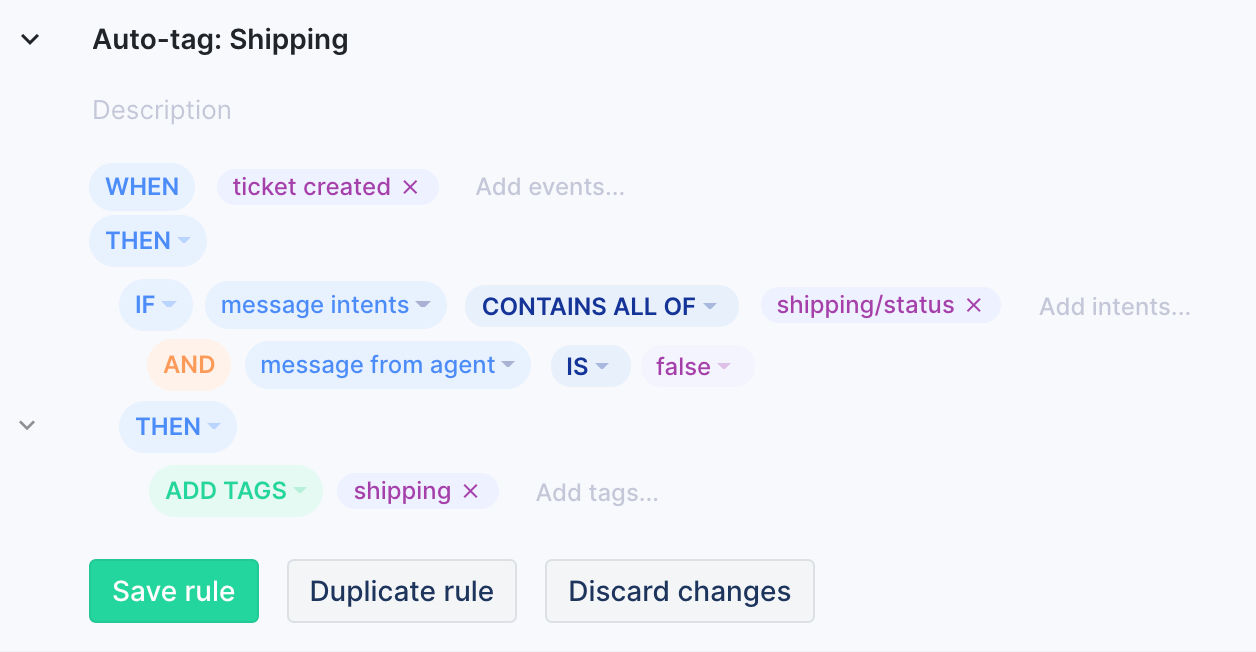
Automation rules in Gorgias. Source: Gorgias
Pros of Gorgias
- Gorgias has an email-like user interface that creates a familiar environment for many users. Such an interface helps them organize their tickets using one place and provides a holistic overview of the whole application.
- You can integrate Gorgias with numerous e-Commerce applications, including Shopify, BigCommerce, or Magento. Integrations also involve social media channels and email systems like Instagram, Facebook, and Gmail.
Cons of Gorgias
- Gorgias is suitable only for businesses in the e-Commerce industry.
- The tool provides relatively limited reporting options, such as canned reports. Since lots of e-Commerce companies deal with the reporting information, it may be hard to find Gorgias valuable.
Gorgias Pricing
- Basic: $50/month (billed annually)
- Pro: $250/month (billed annually)
- Advanced: $625/month (billed annually)
- Custom: you need to contact the vendor
Why Use Hiver instead of Zendesk?
Hiver is a service desk for Google Workspace, and it is considered a suitable option for small teams. This customer success tool enables support teams to provide customers with quick and empathetic service offered by Gmail. Hiver allows to assign, manage, and collaborate on client emails easily. At the same time, your support agents can enjoy the advantages of analytics and automation provided by Gmail. After all, many small-sized companies prefer using Hiver as they are already familiar with Google Workspace.
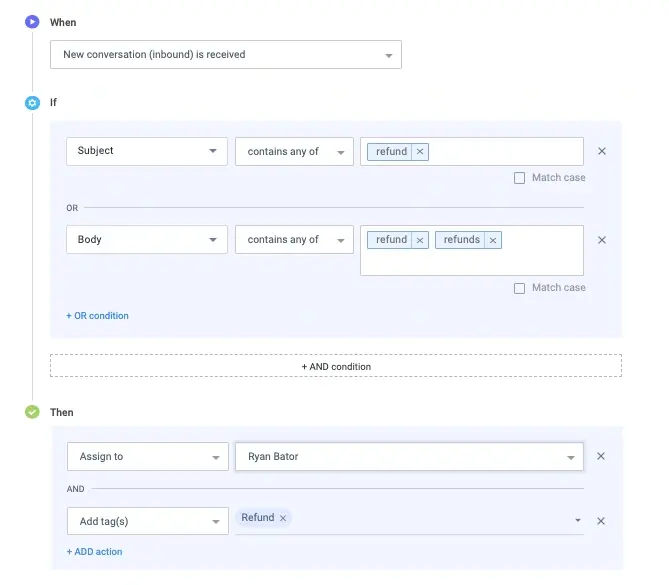
Setting up conditions in Hiver. Source: Hiver
Pros of Hiver
- Businesses also use Hiver as a project management solution. It lets assign and reassign tasks, keep track of projects, and organize the whole workload.
- Users highly appreciate Hiver’s chat feature that helps discuss relevant email threads.
- The platform stores all data in one place, which makes the handling of the account more collaborative and efficient.
Cons of Hiver
- Hiver lacks the overall threaded messages. Thus, it may take some time to filter numerous messages and find the required one.
- The help desk has no advanced features available in other popular service desk tools.
Hiver Pricing
- Lite:$15/user/month (billed annually)
- Pro: $39/user/month (billed annually)
- Elite: $59/user/month (billed annually)
Why Use Kayako instead of Zendesk?
As an excellent Zendesk alternative, Kayako allows organizations to manage client requests and communication over different channels. The tool helps provide better customer support and stay personal even with the growing number of customers. Kayako can connect the dots between client data, support channels, and agents by putting email, social media, and live chats in one place. Also, Kayako is useful for visualizing the customer’s journey and unifying all client interactions.
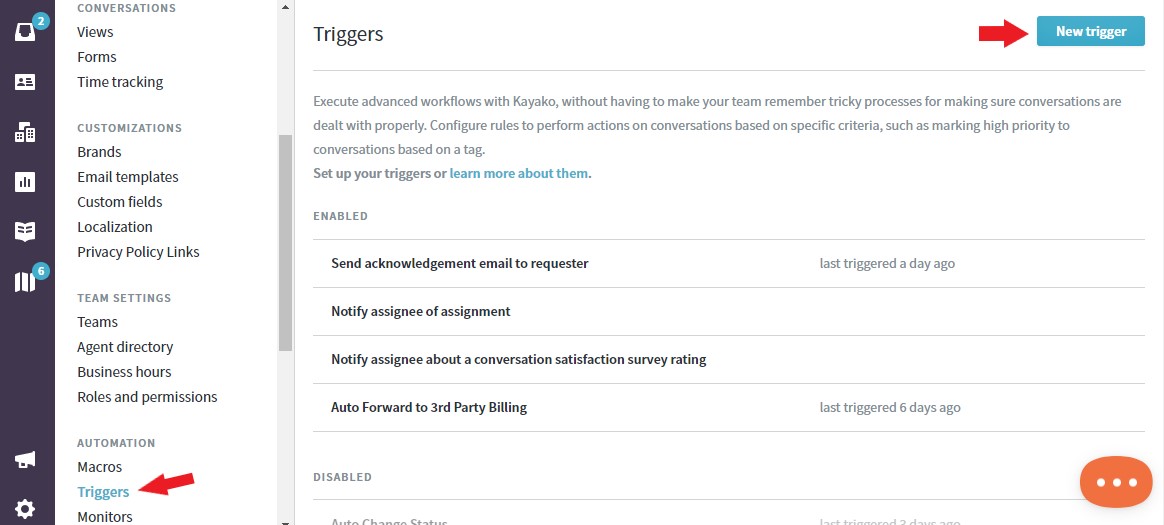
Creating triggers in Kayako. Source: Kayako
Pros of Kayako
- Kayako helps maintain closer relationships since its users can understand their customer base better. It also allows removing the distance between teams and clients, which results in more efficient support.
- The platform offers an outstanding human live chat experience. Users can have personal conversations thanks to the modern real-time messaging options.
Cons of Kayako
- Users often claim about the issues related to creating tickets and uploading attachments. Such actions may require making numerous attempts.
- It depends on a pricing plan what scalability options and advanced features you get. If you want to access the best possible tools, you need to pay for the highest tier.
- Kayako lacks some critical automated options like ticket routing.
Kayako Pricing
- Inbox: $15/agent/month
- Growth: $30/agent/month
- Scale: $60/agent/month
What Zendesk Alternative Is Your Fit?
No doubt that Zendesk provides customers with a great product. If you have a big team and a big budget, this customer service software might become the perfect option for your organization. In other cases, you should find a platform that offers all the necessary features and functions at more affordable prices. Your company should consider its needs and the required tools to address them efficiently. So, selecting the best possible solution will become easier if you have analyzed such items. After that, you can test some Zendesk competitors to see the most suitable option for your business.