In a growing market where most companies opt for a customer-centric culture, 93% of customers report that they’re willing to make repeated purchases from the same company if it’s offering good customer service.
However, as your company grows, handling customers’ issues can go out of hand. This is where help desk software comes in handy.
What’s that? A help desk is a customer service software solution that makes it easier for your team to organize and prioritize customer service tasks.
In this article, we’ll talk about:
- how to choose help desk software
- why your company needs one
- the best software solutions on the market
Why Your Company Needs Help Desk Software?
There are different help desk tools on the market, so identifying when you need to invest in one will help you make the right choice. Here are some reasons why you should consider buying a customer service helpdesk.
- You have a growing number of customers, and your employees are unable to keep track of their requirements and complaints.
- Automated help desk tools let your support team prioritize issues efficiently. This way, customers always get their issues solved and stay satisfied with your customer service.
- Help desk software keeps all this information in one location, so no customer data gets lost or mixed up.
- One of the help desk benefits is that it facilitates both internal and external communication. With a shared inbox, your agents will have access to real-time information and can create customized responses and send automated responses to respond faster to inquiring customers.
- With the helpdesk workflow, you can create reports to keep track of customer care operations and understand customer issue trends.
- Determine the average time taken to close a ticket and the level of customer satisfaction.
What Help Desk Software Features to Look For?
The purpose of this software solution is to make your customer care operations more efficient. Here are some features to look for when you’re choosing customer service software.
Interface
Help desk tools can be web-based, on-premise, enterprise, or open-source. In all cases, you need to make sure that the interface is easy to learn and use, so your team won’t face any learning curve.
Reporting & Analytics
One of the help desk priorities is to keep track of customer care-related activities to provide your managers with a chance to monitor work’s progress. For example, the software keeps track of:
- submitted tickets
- who they’re assigned to
- the number of logins
- the average response time
Channel Support
With a multi-channel help desk, you can serve customers anywhere they are: SMS, emails, calls, social media platforms, forums, and feedback forms. Besides, you can gather information through multiple channels to categorize and group it so your employees can respond to different tickets efficiently.
Integrations
A suitable help desk might lack some desirable features but you can always boost it up with third-party integrations. The purpose of using highly integrated help desk software is to create a profound business plan that works towards achieving the company’s main goals, where all employees and departments are able to monitor task progress and identify issues to improve performance.
Knowledge Base
Having a comprehensive and easy-to-access knowledge base can benefit both your customers and employees. Your customers can find the answers to their questions fast and efficiently while your agents deal with fewer tickets.
Live Chat
The best help desk providers offer a live chat option to allow employees to interact with customers in real-time. Real-time response leads to a higher level of customer satisfaction because, in some cases, the issue can be resolved instantly. With a higher level of engagement, you can also use this feature to increase your sales by offering on-time support to help customers choose the right product or service.
Security
Securing your help desk operations is a top priority. Since customers leave their contact information, including their full names, phone numbers, and email addresses, ensure that your personal data won’t get leaked. In addition, a secure customer service tool also keeps your issues and business-related operations private.
How to Choose Help Desk Software Right for Your Company
Not every help desk software will work for your company. You need to consider the nature of your company and understand your customers’ expectations to pick the right tool. Here are some tips for choosing the best helpdesk software.
Figure out Your Budget
Decide on how much you want to invest in customer support software, including the desirable features and the number of support agents. Consider a free version of the help desk solution if you are tied to a budget.
Decide on Your Requirements
Different help desk solutions are designed to be scalable to suit various companies and industries. As a result, you need to assess the company’s help desk requirements, including:
- the maximum number of support agents
- the features
- communication channels
- the nature of the help desk software
A web-based program is available for a monthly or annual subscription and runs on the cloud server. On the other hand, an on-premise solution is directly installed on the company’s server, so you can customize the solution based on your requirements.
An open-source solution allows the company’s developers to access the software’s code to modify it according to the business needs. An enterprise help desk provides more advanced features.
Raise Important Questions about Help Desk Vendor
In addition to what your employees and customers expect, you need to ask some questions about various help desk vendors to pick the best one. You should also check their average rating on the industry forums to see how popular the vendor is.
Ask about their specific benefits, the communication channels, and how soon you’re likely to receive support after installing the customer service solution.
Evaluate the Software by Trial
Whether it’s free or paid, you need some time to evaluate how the help desk works. Your agents should receive training sessions on how to run a help desk, visual and audio materials including how-to guides, and help desk tips. Besides, you can test out all available features to decide whether you need them or not.
See how Your Team Responds to a New Help Desk
Let your employees use the customer care solution and see how your business operations progress. Is the new help desk offering customer care representatives a reliable way to handle various issues? What are the challenges that your employees are facing while using the software?
Hold team meetings to discuss how the software is working and contact the solution’s provider to add or remove features depending on how well work is progressing. Your employees can create an internal knowledge base to help other employees use the platform.
6 Best Help Desk Software
Before deciding on the best help desk solution, you need to understand the difference between service desk vs helpdesk. Although some people use these terms interchangeably, they actually have two meanings.
A service desk is an IT-based solution that delivers services to employees and customers, whereas a help desk is to fix issues that a company’s employees face.
Various customer service software solutions work for different company sizes and industries, and this section will highlight the best ones to help you pick the right one for your business.
Zendesk
Zendesk is an excellent solution for small, medium-sized, and large companies. It offers customized options and collects all customers’ data in one place where employees can access it anytime.
What makes Zendesk really special is that the customers themselves can access the previously submitted tickets and preview their progress. Besides, they can delete or modify them without submitting more tickets.
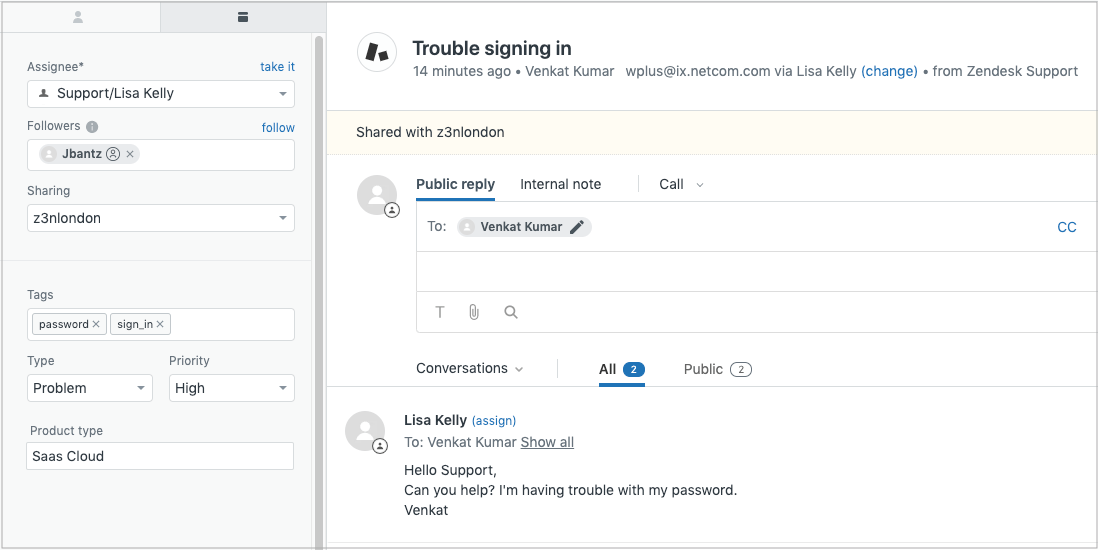
Ticket Fields in Zendesk. Source: Zendesk
Freshdesk
Freshdesk allows your customers to contact the companies through their favorite channels. This help desk solution aims to gather information for teams that offer in-field help services. The solution’s mobile app provides an excellent solution for support agents who usually help customers at their homes or in remote areas.
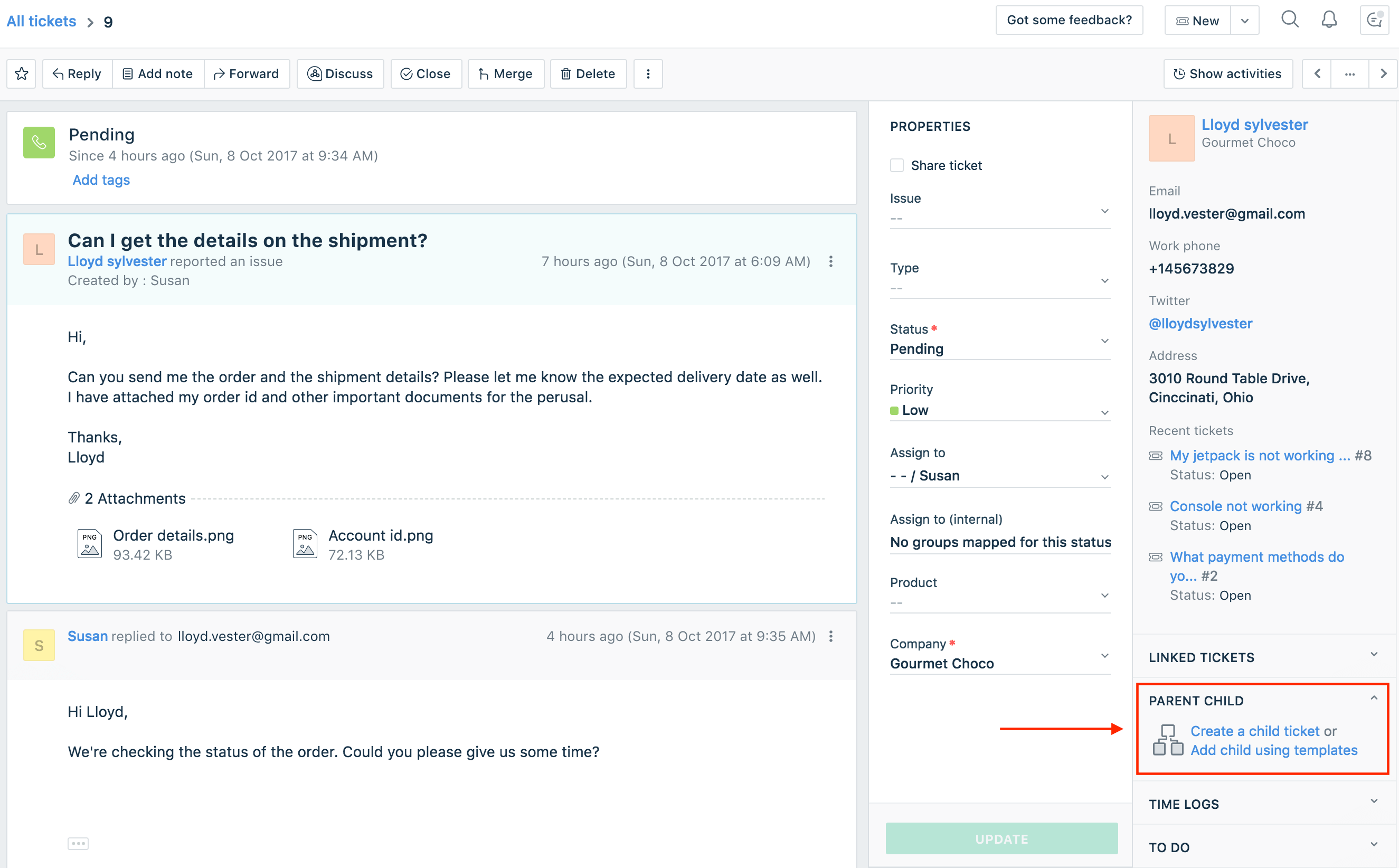
Create a parent-child ticket in Freshdesk. Source: Freshdesk
Help Scout
Help Scout is one of the best solutions for improving customer satisfaction levels. It focuses on improving the internal collaboration between various team members so they can leave notes for each other and eventually improve the quality of customer service.
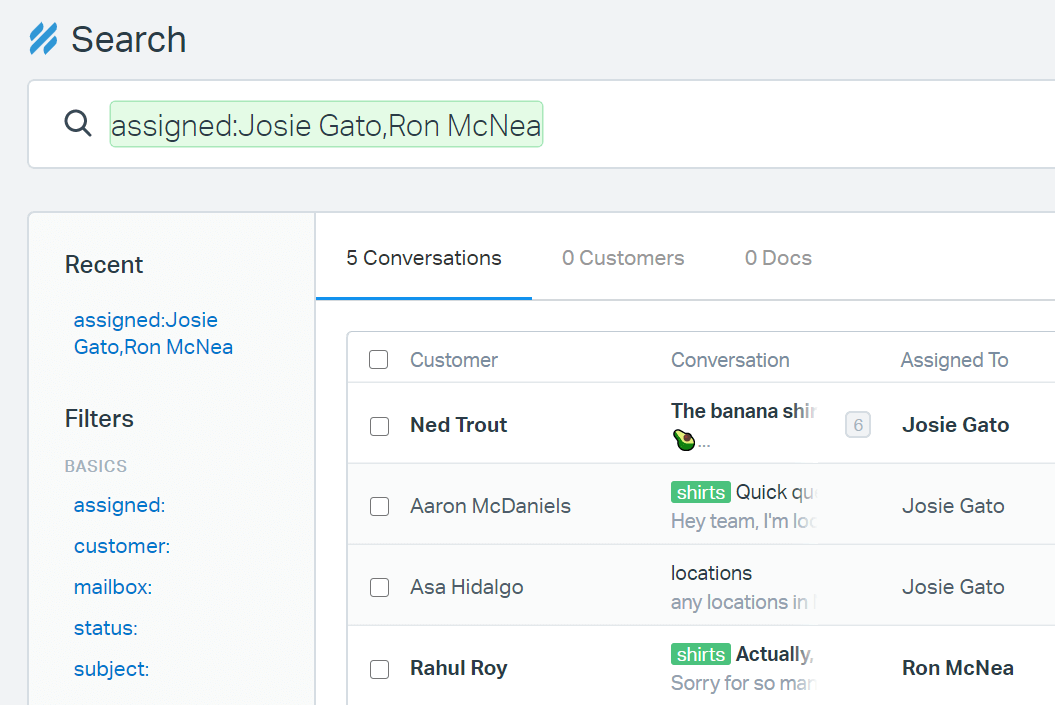
Search by Tag in Help Scout. Source: Help Scout
HubSpot Service Hub
HubSpot Service Hub is a comprehensive customer care solution that gathers information to share with multiple teams in order to offer the best customer care experience. It also integrates the customer data with the other marketing and CRM tools. As a result, your marketing and sales teams can run their operations seamlessly, leading to happier customers.
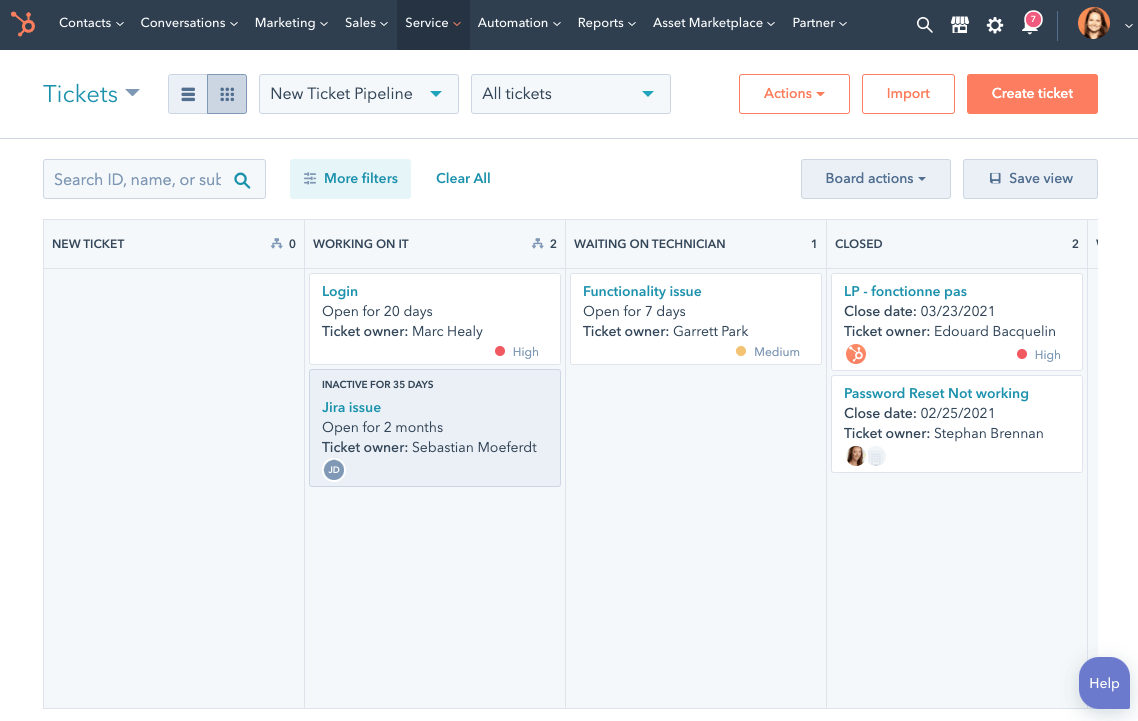
Ticketing in HubSpot Service Hub. Source: HubSpot
Salesforce Service Cloud
This solution allows customers to create case categories and forms to facilitate your teams’ workflow. Salesforce Service Cloud combines customer support with field and employee service to create the perfect customer experience. It’s an excellent choice for companies that handle large amounts of data.
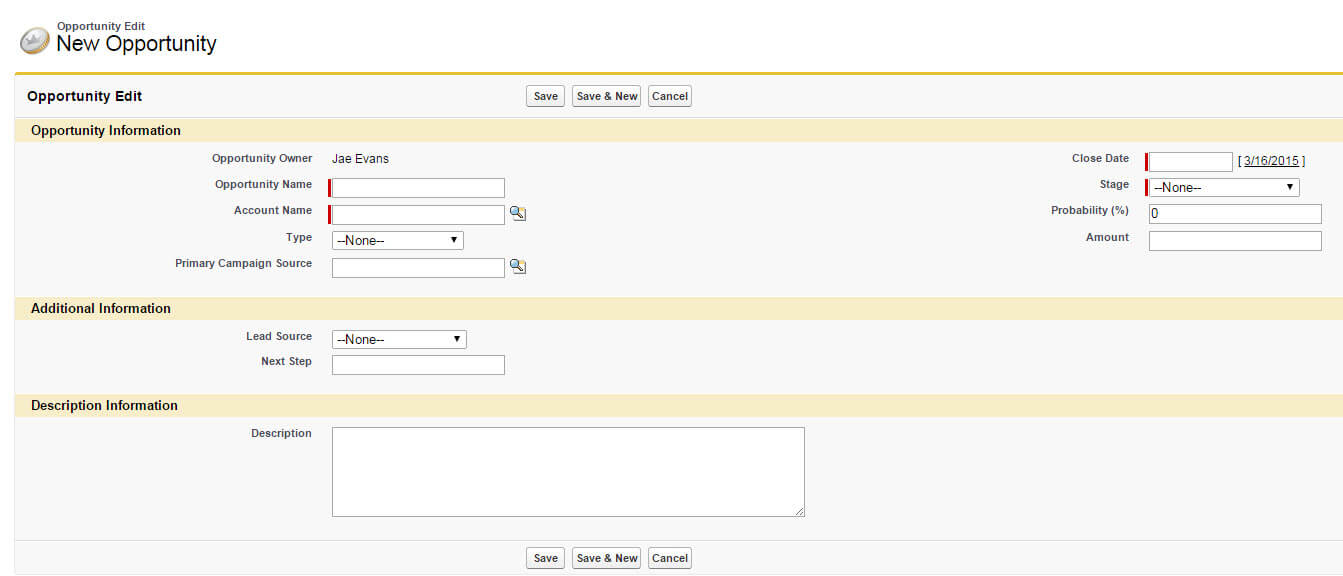
Setting up Opportunities in Salesforce. Source: Salesforce
Jira Service Management
Jira Service Management is a full ticketing system for internal and external issues. The solution offers standard tools that employees can use to track and connect the tickets to the backlog to find the root cause of a problem.
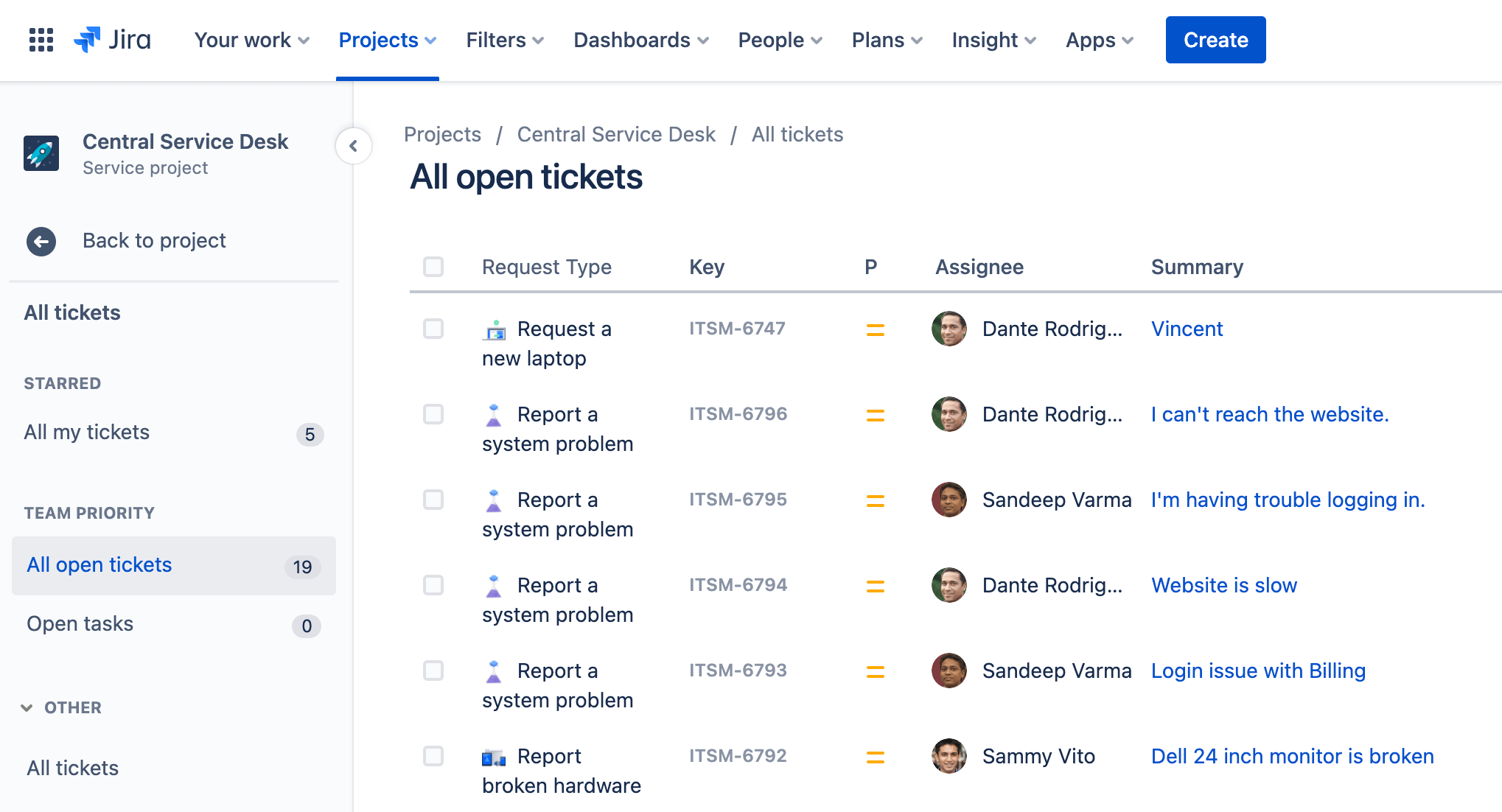
All open tickets in Jira Service Management. Source: Atlassian
Which Help Desk Suits Your Team?
Choosing the best help desk software guarantees a high level of customer retention and satisfaction. At the same time, it allows your employees to utilize all the company resources efficiently.
There are several solutions available, but you need to assess your company’s requirements to pick the most suitable one. Contact the experts and have various tools assessed to choose the right one for your business. Help is only one click away, so contact us today.


