When a company is about to set up new help desk software, the question often arises about whether to implement cloud-based vs on-premise one.
With its flexibility, affordability, and accessibility, it seems that cloud-based technologies are becoming the go-to option for many businesses that already have an on-premise tech stack. But is this shift worthwhile? Will it meet all the needs a company has or is it better to rest assured with old-fashioned on-premise software?
In this article, we will give you a brief overview of the key difference between on premise and cloud help desks, list their pros and cons, and top help desks on the market.
Cloud-based vs On-Premise Help Desk: Overview
Before diving deeper into a cloud vs on-prem help desk dilemma, let’s start with the basics. So, how do cloud and on-premises deployment work?
How Does a Cloud-based Help Desk Work?
As its name implies, a cloud-based help desk solution is hosted on the vendor’s server and you can access it anytime, anywhere, and from any device you want. Such technologies are beneficial if:
- you have a remote business
- your support agents are located worldwide
- you need seamless collaboration on the projects
What Is an On-premise Help Desk?
As opposed to cloud-based, on-premise technologies are hosted on your own local server, and they mostly support a limited number of devices. Besides, if you opt for this variant, buy all the needed hardware and ensure that your in-house team can support it. This type of software better suits business:
- with security standards
- that require complete control over the software
- have enough space for storing servers on premise
Key Differences Between On-premises vs. Cloud Software
There are plenty of factors to consider before choosing if cloud vs. on-prem solutions better suits your business. When deciding, consider factors such as flexibility, costs, scalability, control, and business requirements. Let’s find out some of the nuances of having both on-premise and cloud help desk software.
Deployment Process
On-premise: it takes more time to install an on-premise help desk as you need to configure the servers and each device you use.
Cloud: you can easily deploy a cloud help desk via the internet in several hours. So, you do not need to install your own physical server and devices you use; the cloud service provider will do everything for you.
Cost and Pricing
On-premise: the price of the most on-premise software consists of the upfront fee plus additional costs to pay for its future upgrades.
Cloud: cloud software offers standard pricing plans with a monthly or yearly fee. However, you won’t need to pay any additional fees for its maintenance or upgrade as they are already included in the payment.
Data Security & Recovery Options
On-premise: when you opt for on premises solutions, data protection is in your hands. Yes, you get more manual work, but it also gives you full control over your data and its safety. Cloud: Cloud vendors have their own data centers located in different parts of the world, and employ military-grade security protocols for their safety.
Compliance Regulations
On-premise: when you have on-premise software, you need to take care of the hardware and software licenses. Moreover, you should manage any of the potential issues yourself.
Cloud: You need to follow various cloud compliance laws and regulations. Each country has its own rules, regardless of the industry you are operating in, but the most common ones are HIPAA, SOX, and PCI-DSS.
Mobility and Accessibility of the Software
On-premise: when you have on-premise software, you don’t rely on the internet or some external factors that could cause some issues with accessing your software.
Cloud: Unlike on-premise software, you can get access to your cloud-based software whenever you want if you have an internet connection.
Maintenance and Bug Fixes
On-premise: you are responsible for their maintenance, data backups, and storage recovery. This can be quite a challenge for small companies with a tight budget and a limited number of human resources.
Cloud: with cloud software, you do not need to worry about anything as it is hosted for you by a cloud service provider.
Customization
On-premise: you can easily adapt it yourself so that it meets all your business needs.
Cloud: cloud software is also flexible. However, depending on how it is hosted, you might face obstacles if you need complex development and high customization.
Advantages and Disadvantages of Cloud-based vs On-premise
On the flip side, the choice between on-premises vs cloud software entirely depends on your requirements. So, before deciding, consider their pros & cons.
What Are the Benefits and Drawbacks of Cloud-based?
When it comes to cloud-based help desks, there are certain areas where it is superior to on-premise. However, it has its own flaws too.
| Benefits |
|
| Drawbacks |
|
What Are the Pros and Cons of On-premise?
As on-premise help desk software has become a popular choice these days there are a few advantages and disadvantages to it.
| Pros |
|
| Cons |
|
Top Picks for Cloud-Based vs On-premise
Don’t know which help desk to choose? And whether it is worth transition at all? Many established companies have the same doubts. That is why we have collected the most popular options both cloud vs on premise. Each of them has been on the market for a while and has numerous users around the world.
Cloud-Based Help Desks
Freshdesk
Freshdesk is a cloud help desk to provide seamless customer support with vast automation options. This cloud help desk solution is a popular choice for many businesses aiming to improve customer engagement and customer management.
Entry-level cost: free for an unlimited number of agents
Price: $15-$99 (depends on the pricing plan)
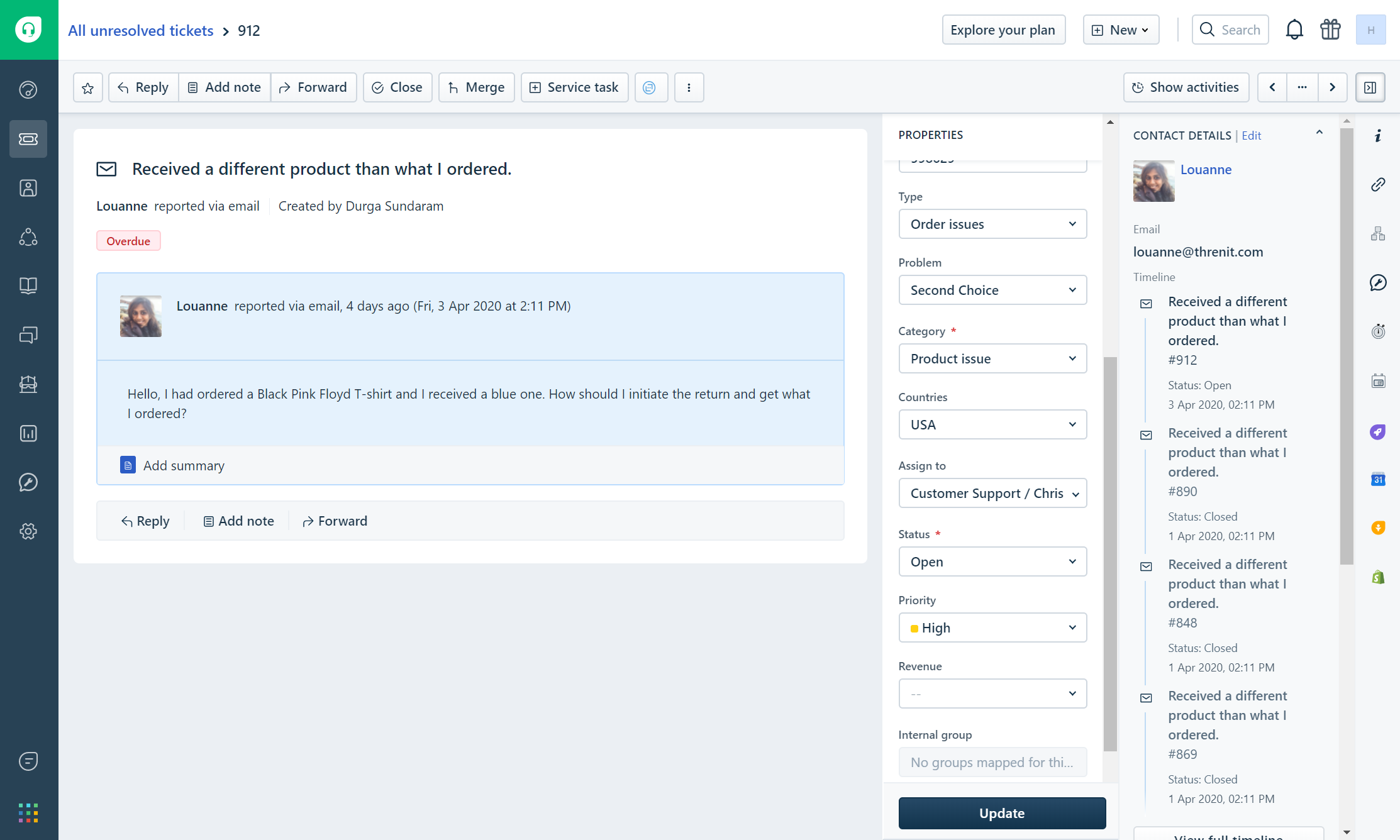
All tickets in Freshdesk. Source: Freshdesk
Zendesk
Zendesk is yet another cloud-based help desk software with a large number of customization tools and integrations and a knowledge base. This cloud-based helpdesk software features a very flexible and customizable front-end portal and numerous self-services.
Entry-level cost: $19 per user/monthly
Price: $19-$99 (depends on the pricing plan)
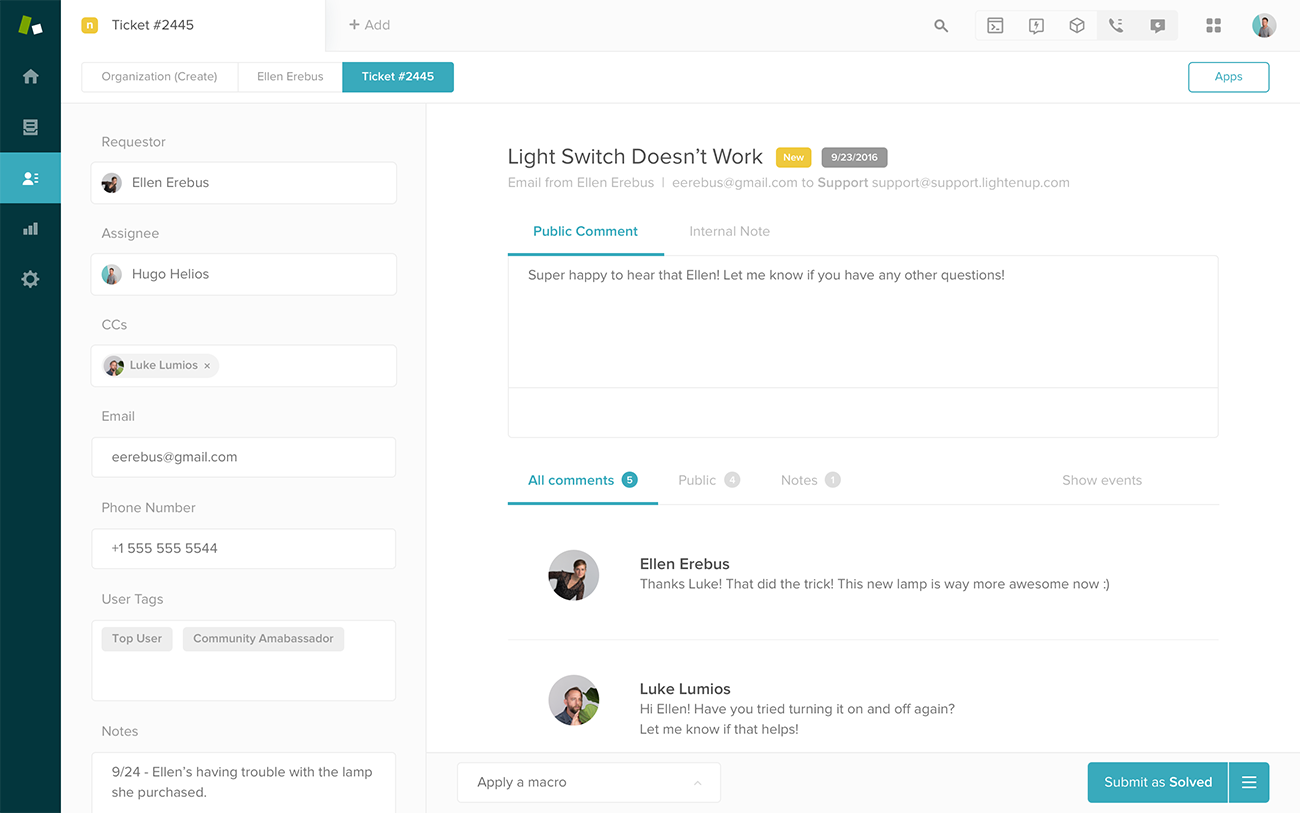
Tickets in Zendesk. Source: Zendesk
Salesforce Service Cloud
Salesforce Service Cloud is a cloud-based customer relationship management platform that serves for better customer support and service. This cloud help desk ticketing system is built as a part of the Salesforce Customer Success Platform and provides its users with a 360-degree view of your customers for seamless customer service.
Entry-level cost: $25 per user/year
Price: $25-$300 (depends on the pricing plan)
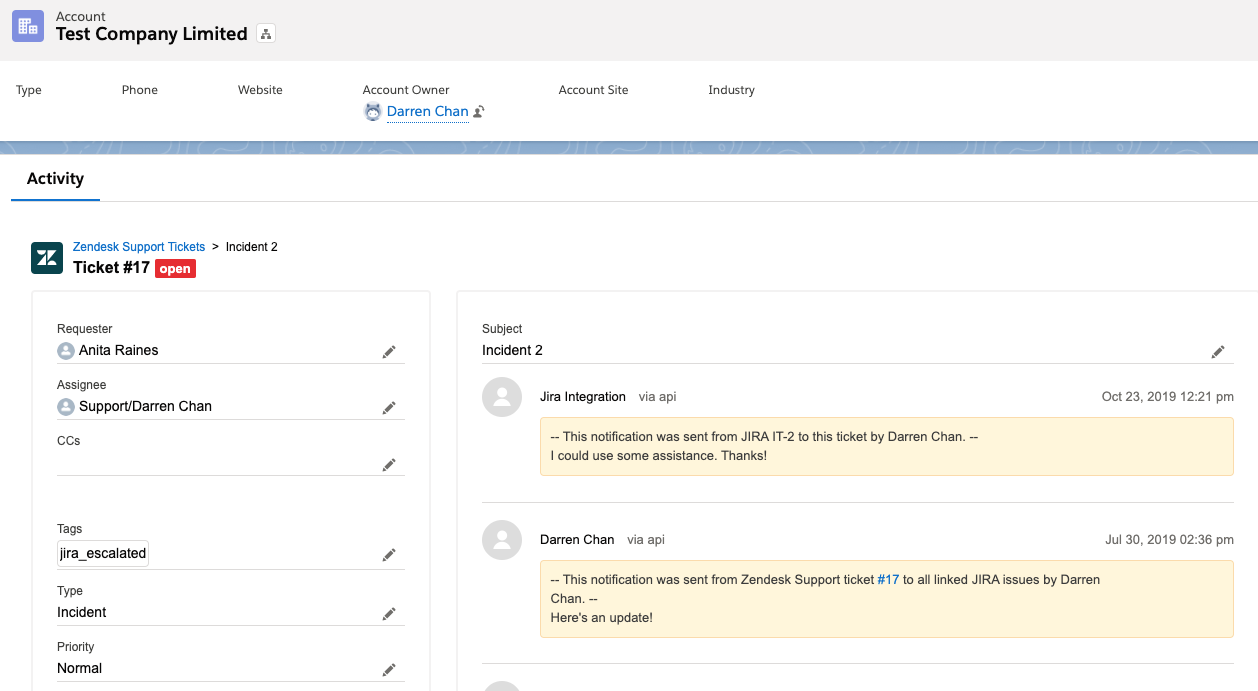
Ticket view in Salesforce Service Cloud. Source: Salesforce
On-premise Help Desks
HelpSpot
HelpSpot On-Premise is a PHP-based ticketing system built by UserScape company. It has some powerful features like email integration, a self-service portal including a Knowledge Base and macros support, and request management.
Price: $239 without any additional fees
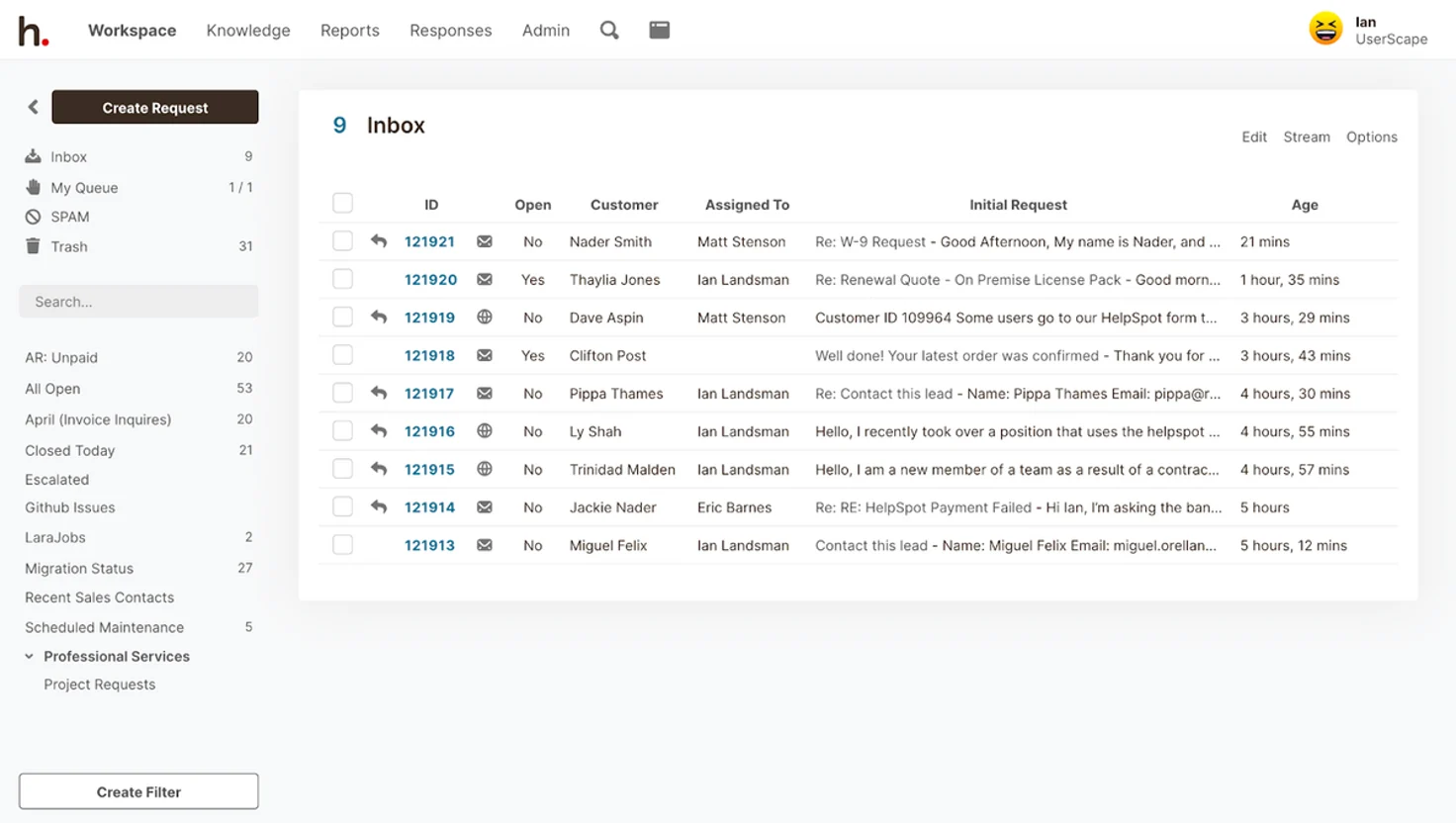
Customer in HelpSpot. Source: HelpSpot
Spiceworks
Spiceworks comes as a free app that you can download as a virtual image and install on your device that works on Linux or Windows on-premise server. It has limited functionality, but could easily cover all your basic business needs. Spiceworks also has its cloud version. Both apps are free of charge but have ads inside.
Price: Free
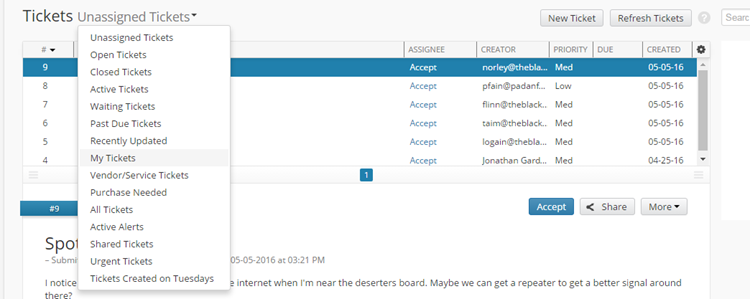
Open tickets in Spiceworks. Source: Spiceworks
Kayako
Kayako is a PHP/MySQL-based help desk software with quite a long history and thousands of happy users. It features everything a modern help desk needs:
- various SLA rules
- file attachments
- self-services
- live chat
- VoIP integration support
However, Kayako has quite an old UI.
Price: starting from $300 (for 5 agents)
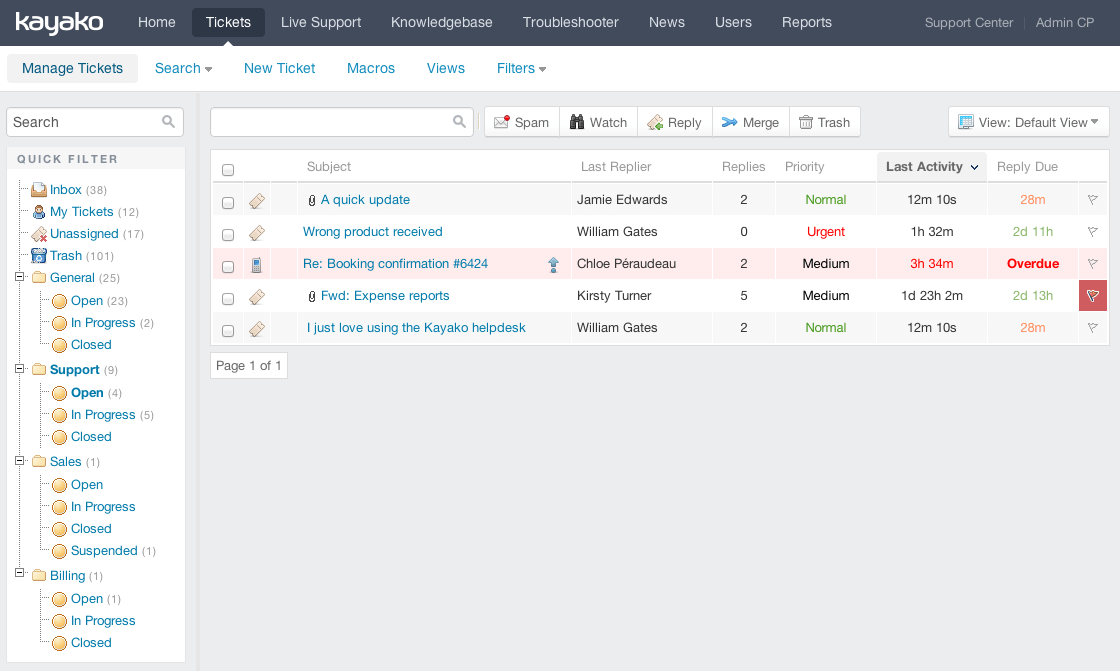
Open tickets in Kayako. Source: Kayako
Which One Suits You Better: Cloud-Based vs On-Premise?
So, what help desk to choose: cloud based vs on premise? No matter the size, many businesses choose cloud-based help desks because of their cost, flexibility, and ease of use. On the contrary, on-premise software is still a go-to option for large companies in a need of high security and compliance regulations.
