Categories are the basic construction blocks used to manage your help desk software. Choosing the wrong categorization method will have repercussions for your entire customer service or help desk, from inefficiency in assigning requests to being unable to report the types of requests you receive accurately.
Let's look at some of the different ways you can arrange your ticket categorization in Jira and some additional insights from niche experts!
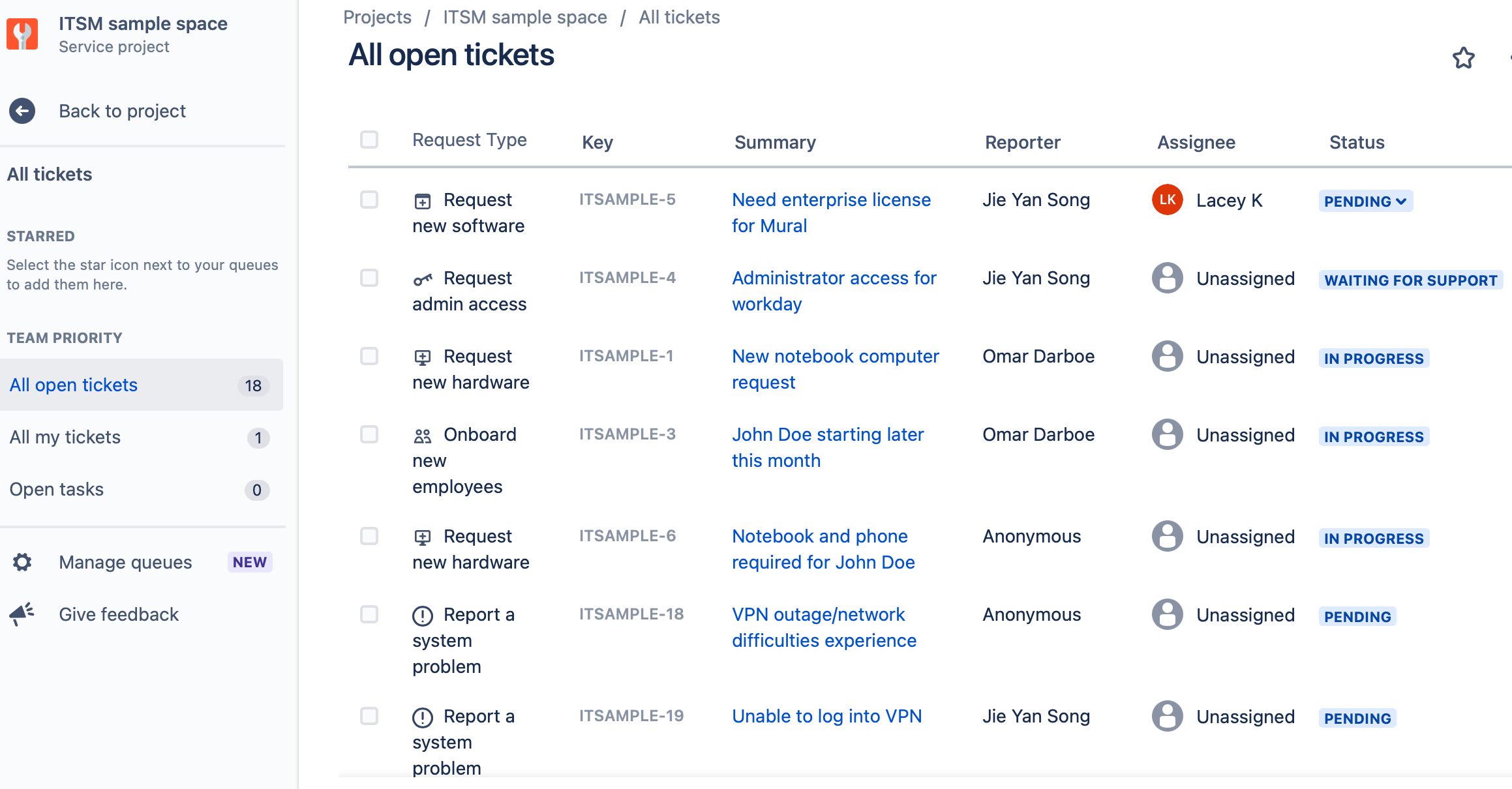
Ticket management in Jira Service Management. Source: Atlassian
Purpose of Creating Categories
Categorization serves several essential purposes that can significantly enhance the efficiency and effectiveness of your help desk operations:
Analytics of Customer Needs and Tracking the Correlation Between the Topics of the Request and Your Work:
- Trend Analysis: By categorizing tickets, you can identify trends and common issues, allowing for proactive measures to address recurring problems.
- Resource Allocation: Understanding the types of requests received can help in allocating resources more effectively, ensuring that the right teams are working on the right problems.
- Performance Metrics: Categories can be used to generate performance metrics, providing insights into areas like response time, resolution time, and customer satisfaction.
By Issue Type
Organizing tickets by issue type is one of the most common and effective methods. This approach allows for straightforward classification and helps ensure that tickets are routed to the appropriate team members.
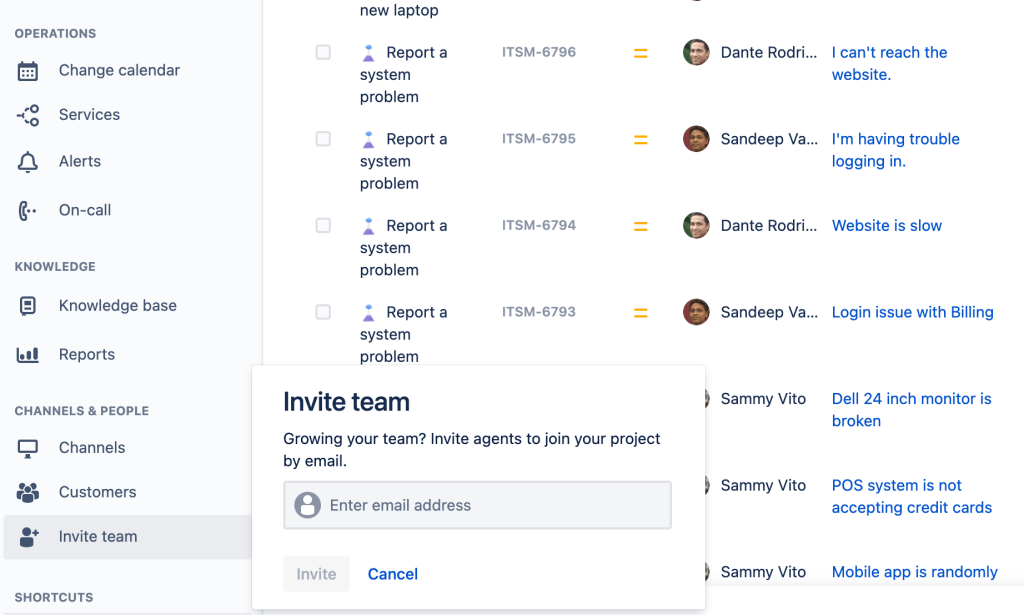
Team members in Jira Service Management. Source: Atlassian
Benefits:
- Specialization: Teams can specialize in particular types of issues, leading to faster resolution times.
- Clear Reporting: Management can easily see the distribution of different issue types and make informed decisions based on this data.
Examples:
Software Development Company:
- Technical Issue: Problems related to software bugs, glitches, or performance issues.
- Sales Question: Inquiries about pricing, product features, or purchasing processes.
- How To: Requests for guidance on how to use specific features or tools.
- Feature Request:
- Suggestions for new features or enhancements to existing features.
- Cancellation: Requests to cancel services or subscriptions.
- Bug: Reports of software defects that need to be addressed.
Online Store:
- Vendor: Issues related to supplier interactions, product sourcing, and vendor management.
- Shipping:
- Problems with order shipping, tracking, and delivery.
- Return: Requests for product returns, refunds, and exchanges.
- Product Availability: Inquiries about stock levels and product availability.
- Pre-Sale Question: Questions from potential customers before making a purchase.
- Order Question: Post-purchase inquiries regarding order status, billing, and modifications.
- Affiliate: Issues related to affiliate programs and partnerships.
Enterprise IT:
- Website: Problems with the company website, including downtime and functionality issues.
- Server: Issues related to server performance, maintenance, and downtime.
- New Employee: Requests for setting up accounts and equipment for new employees.
- Networking: Network connectivity problems and related issues.
- Desktop Software: Issues with desktop applications and software installations.
- Desktop Hardware: Problems with physical hardware, such as computers and peripherals.
- Change Request: Requests for changes to systems, software, or configurations.
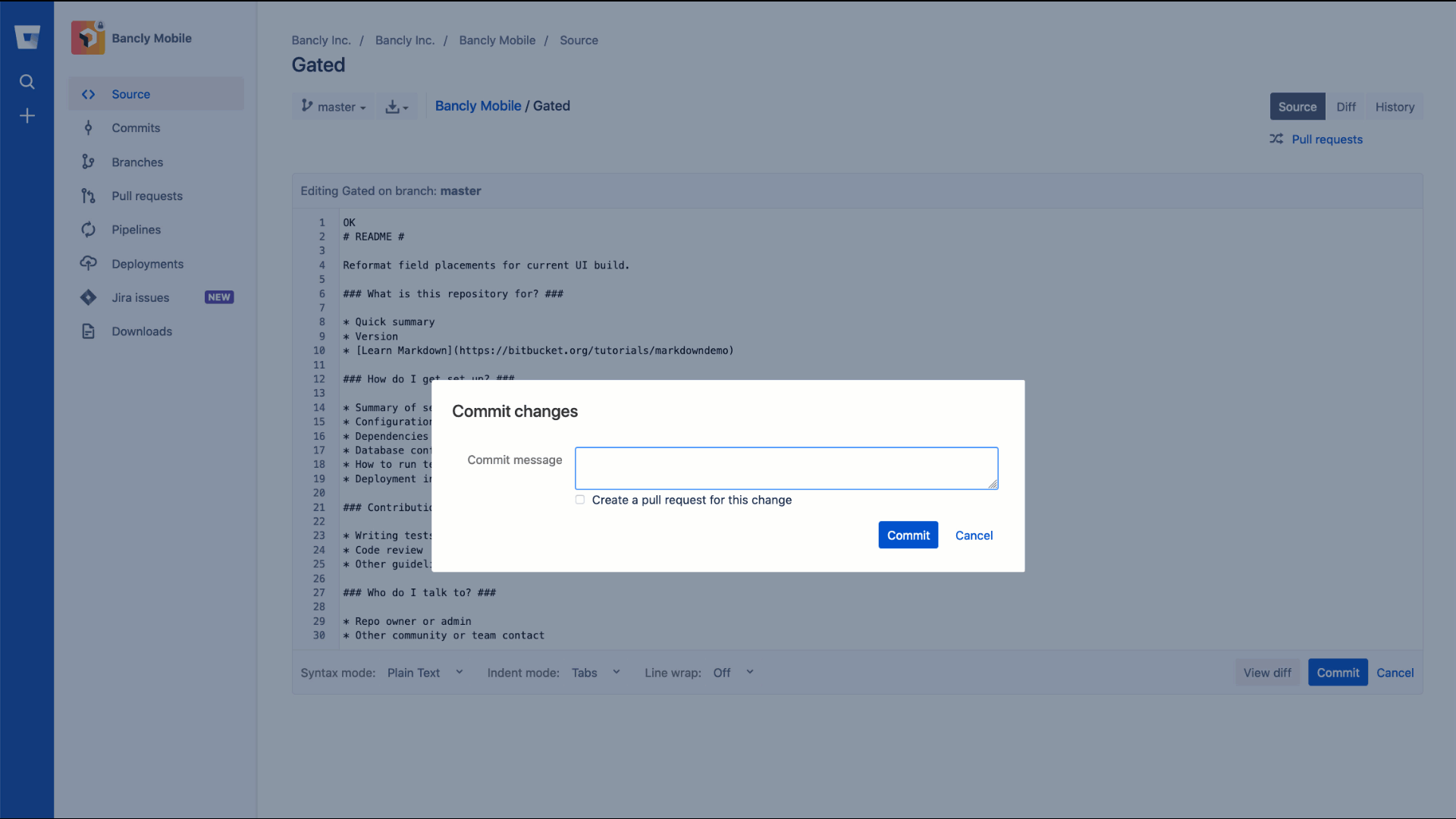
Change management in Jira Service Management. Source: Atlassian
By Department
In organizations where issues are strictly controlled by each department, classification by department can be highly effective. This method ensures that tickets are directed to the appropriate department for resolution.
Benefits:
- Accountability: Departments take ownership of their issues, leading to better accountability and faster resolution times.
- Streamlined Workflow: Departments can develop specialized workflows and procedures for handling their specific types of issues.
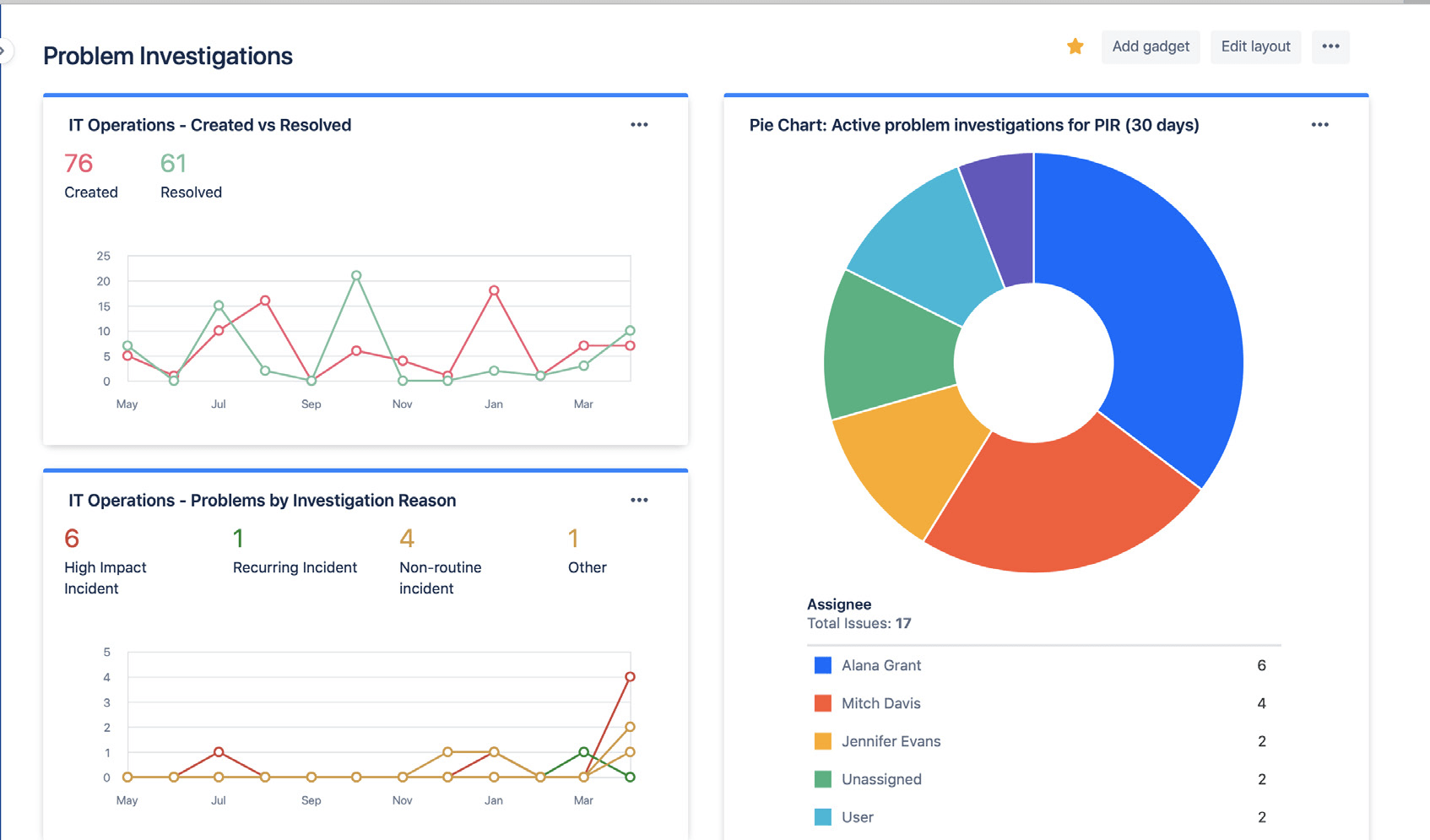
Problem management in Jira Service Management. Source: Atlassian
Examples:
- Software Development
- Shipping
- Sales
- Operations
- Mailroom
- Information Technology
- Human Resources
By Product
When specific teams work on specific product lines, categorizing tickets based on the product can be beneficial. This approach requires additional fields to classify the request by type, ensuring that the correct team addresses the issue.
Benefits:
- Product Focus: Teams can concentrate on improving and maintaining their specific product lines.
- Detailed Insights: Management gains insights into issues related to specific products, facilitating targeted improvements.
Examples:
- Product A
- Product B
- Product C
For example, a ticket might be categorized as "Product A - Sales Question," providing clarity and ensuring the ticket reaches the right team.
By Client
Classification by customer is not scalable for most companies, but it may work for businesses focusing on individual orders or high-value clients.
Benefits:
- Personalized Service: High-value clients receive personalized attention, enhancing customer satisfaction.
- Client Insights: Businesses can track issues and preferences for specific clients, improving service quality.
Examples:
- John's Used Shoes
- Heather's Homemade Chocolate
- Pete's Pizza
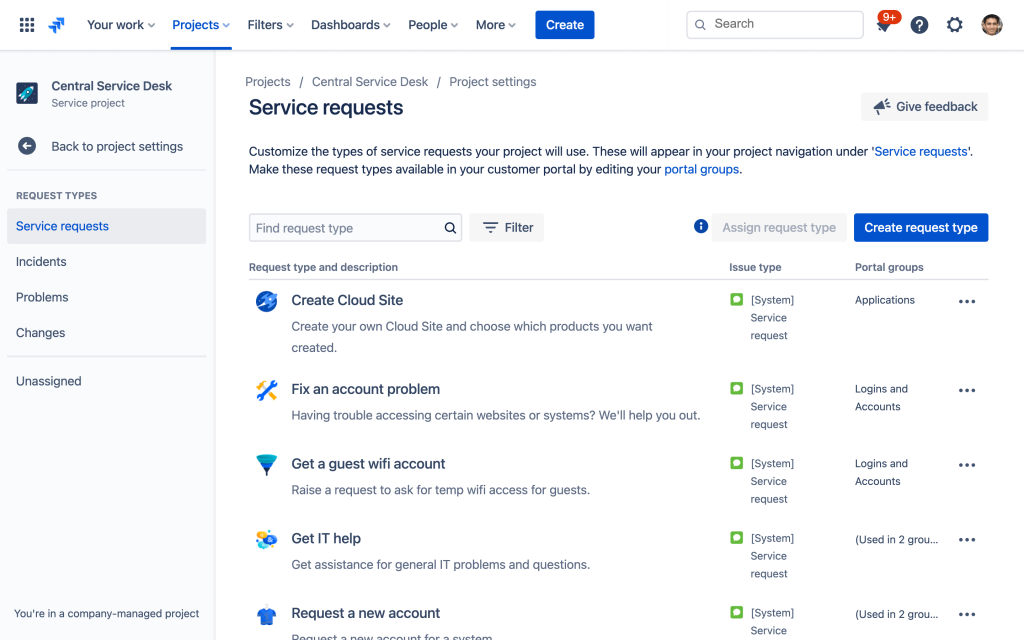
Service requests in Jira Service Management. Source: Atlassian
How Many Categories Are Too Many?
Your support team will choose a category for each incoming request. Category selection should be quick and obvious. This can only be quick and apparent if you restrict the number of categories you have.
Guidelines:
- Limit to 20 Categories: Experts recommend not exceeding 20 categories to keep the selection process manageable.
- Avoid Overcomplication: Too many categories can lead to confusion and slow down the categorization process.
- Use Subcategories: If needed, use subcategories or additional data fields to further organize tickets without overwhelming the team.
Development of Categories Over Time
One of the common misconceptions among organizations that are just starting to use help desk software is that they need to pre-define each category before they start using the software.
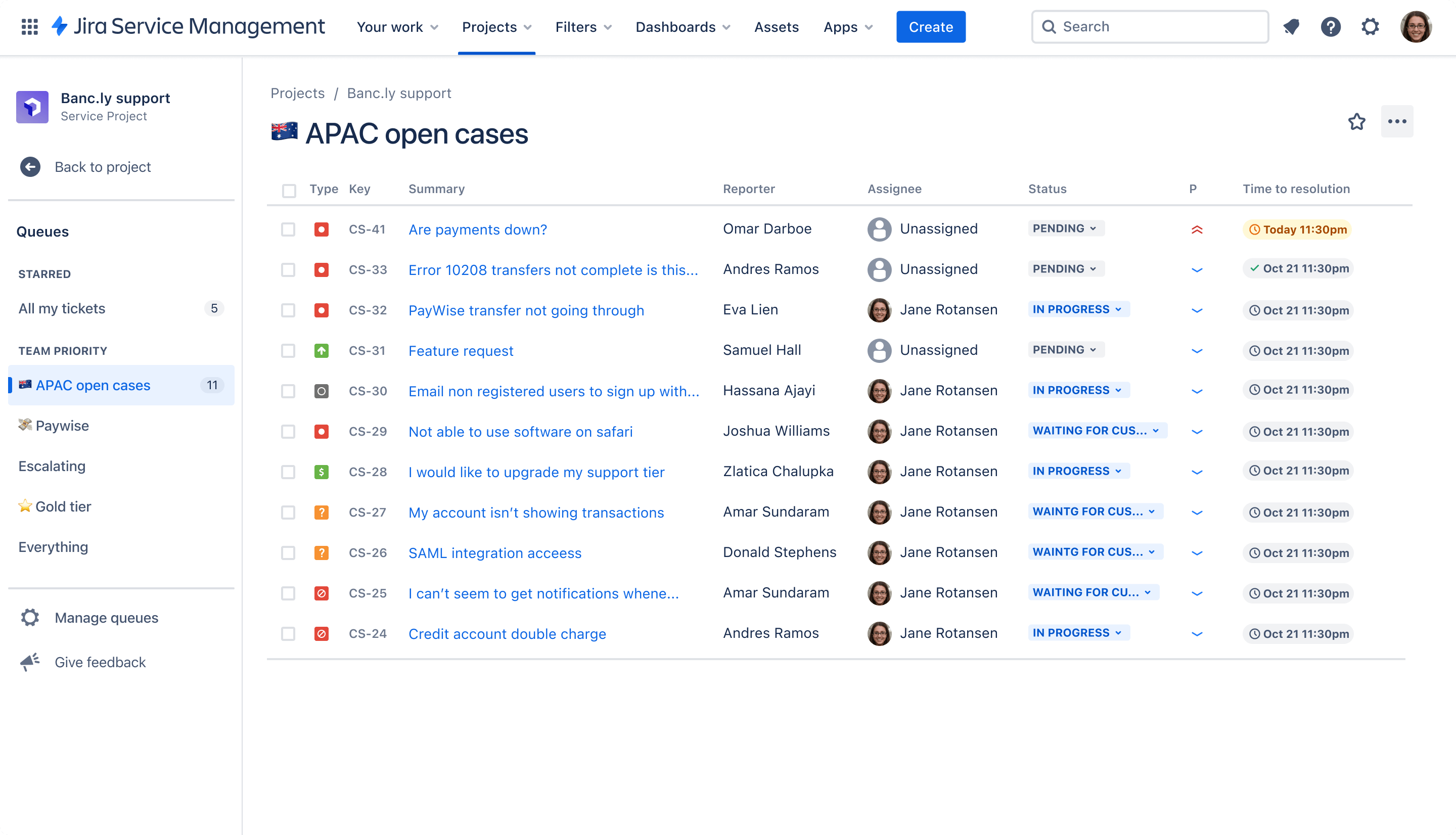
Open cases in Jira Service Management. Source: Atlassian
Best Practices:
- Start Small: Begin with a minimal number of categories that cover the most common issues.
- Iterate and Improve: Continuously refine and expand categories based on feedback and evolving needs.
- Future-Proofing: Ensure that the category structure allows for easy addition of new categories as your business grows and changes.
Example Scenario: If you open a new point of sale or a new channel of calls, the category structure should make it easy to add the desired item without redesigning everything. For instance, if you start offering a new product, you should be able to add a category for that product without disrupting the existing structure.



