Analyzing the market, you've no doubt come across leaders like Jira Service Management and Zendesk. Both service desk platforms provide solutions tailored to specific business needs. While one help desk platform offers end-to-end IT service management functionality that goes far beyond ticket management, the other focuses on exceptional customer request management. So how to сhoose help desk software?
Let this guide help you compare Jira Service Management vs Zendesk solutions. To provide an in-depth review, we covered the main aspects both help desk platforms offer, including: types of users, interface, ticket management, live chat tool, automation, knowledge base, reports and analytics, integration capabilities, customer support provided, and pricing tags.
What is Jira Service Management?
Jira Service Management is IT and service management software for handling service requests, incidents, and problems. This Atlassian product provides tools for ticketing, tracking, and resolving issues for internal and external clients, so businesses deliver quality services while managing expenses.
Jira Service Management provides Confluence as an intuitive knowledge base creation tool. It also empowers teams and customers with efficient self-service and ML-powered search.
Various automations and predefined responses allow you to solve repetitive tasks and optimize your work. Use a simple yet convenient rule builder for optimizing workflows.
Among Jira’s benefits you can find user-friendly interface, a robust ticketing system, SLA management, project collaboration, and seamless integration with Atlassian products, and third-party apps.
It is also worth mentioning the incident management capabilities that Jira provides. It involves handling service disruptions, interruptions, or failures that impact users or operations.
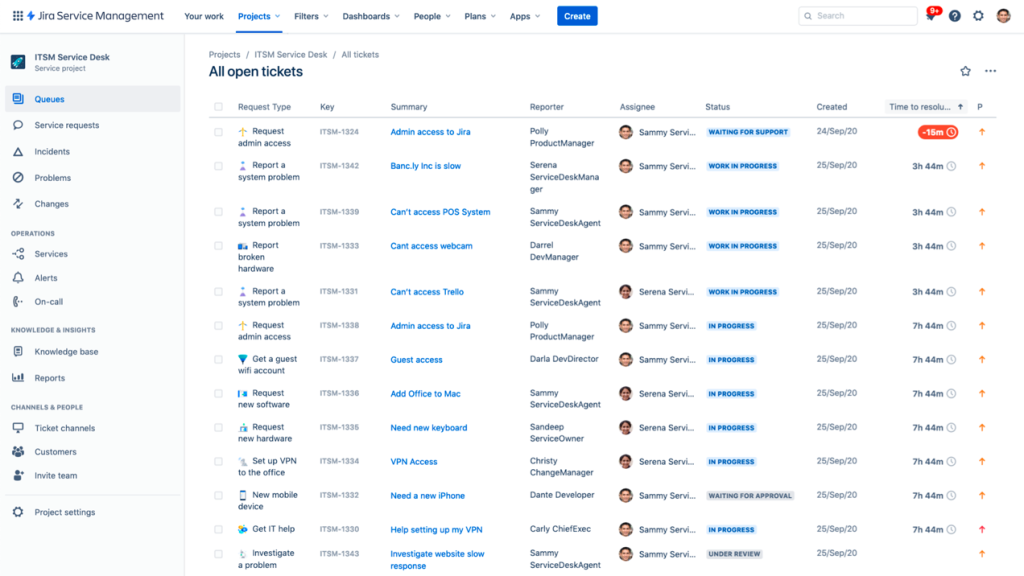
What is Zendesk?
Zendesk is complete customer service software that enables omnichannel support via web, email, chat, and social media.
Simplify your workflows with Zendesk macros and triggers. Automatically respond to common questions, get notifications, and assign tickets to the right agent. With Zendesk's automated features, your agents can focus on more complex tasks while your customers will receive timely support.
Zendesk Guide enables full self-service support and helps your agents better assist customers. With Guide, create a help center that includes a branded customer-facing support site, a knowledge base for publishing self-service content, integrated community forums (available on Suite Professional and above), and a customer portal (available on Growth and above).
Zendesk provides out-of-the-box reports to view and analyze critical aspects of your customers, support teams, and more. You can create custom reports to tailor them to your unique needs. Zendesk also allows you to share and collaborate on reports.
Additionally, the service desk platform integrates seamlessly with more than 1600 business apps in various fields, from analytics and billing to communications and planning. You can easily extend Zendesk’s capabilities with other business apps.
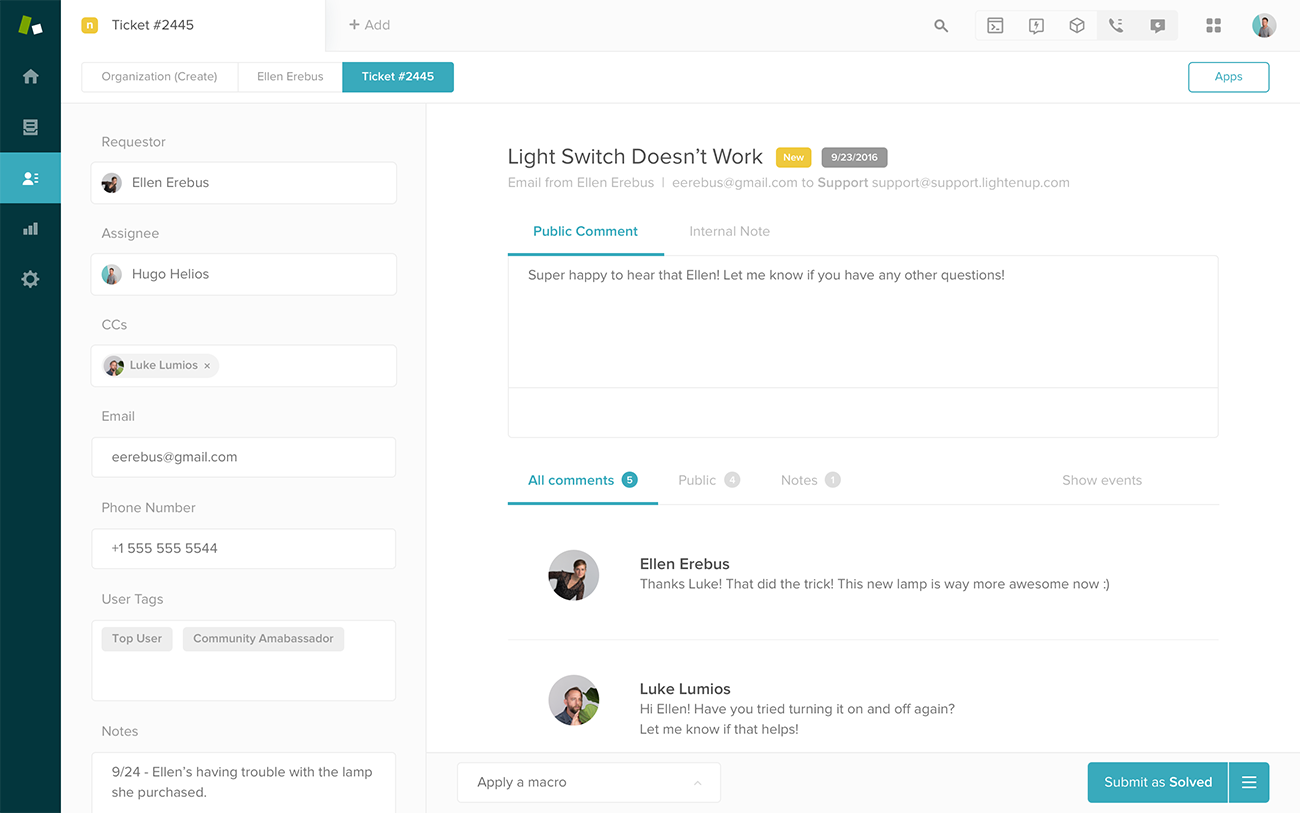
What do Jira Service Management and Zendesk have in common?
Looking at Jira Service Management vs Zendesk, both service desk platforms have a lot in common, particularly in functionality like ticket management, automation, SLA policy, multichannel support, incident management, reporting and analytics, customization capabilities, knowledge database, integration capabilities, mobile version provide, and AI-driven tools and options.
At the same time, the scope of Zendesk and Jira Service Management functions has its own peculiarities.
Let's compare them in more detail:
| Common Features | Details |
| Ticket management |
|
| Automation |
|
| SLA policy |
|
| Multichannel support |
|
| Incident management |
|
| Reporting and analytics |
|
| Customization |
|
| Knowledge database |
|
| Integration capabilities |
|
| Mobile version |
|
| AI-driven tools and options |
|
How is Jira Service Management different?
This help desk platform is different due to its purpose and the needs it meets. Being created by developers and for developers, Jira Service Management goes far beyond the usual customer support software.
What are the pros of Jira Service Management that make it special?
Jira Service Management has a rich customer base, and among them, you can find Domino’s, X (aka Twitter), Airbnb, NASA, Spotify, Dropbox, Cisco, LinkedIn, BMW Group, Netflix, The Telegraph, Sotheby’s, Square, and Puppet. Here are pros to look out for when choosing this ITSM solution:
- An enterprise ITSM solution meets security needs and helps you to deliver great service. Jira’s security measures include customizable permissions, SAML SSO, and encryption in transit.
- Seamless integration with other Atlassian products such as Jira Software and Confluence. So you have a unified approach to project management, collaboration, and knowledge sharing.
- Jira Service Management includes features for knowledge management, FAQs, and documentation for seamless knowledge sharing and collaboration.
- Jira Service Management delivers automation capabilities: rules, triggers, and escalations automate routine tasks, such as ticket routing, assignment, and status updates, enabling faster resolution of issues and requests.
- Choose from self-hosted or cloud-based options. Cloud-based version Jira for those who prioritize cost, flexibility, and ease of use. On the other hand, a self-hosted version, which is often preferred by large companies requiring high security and compliance.
- Jira Service Management provides a comprehensive system for managing IT services, customer support, and internal service operations.
- Jira provides detailed reporting and analytics features that allow organizations to gain insights into service performance, customer satisfaction, and team productivity.
- Jira Service Management is suitable for small teams and large enterprises. It scales business growth and meets the organization’s requirements.
What are the cons of Jira Service Management that you need to consider?
At the same time, Jira Service Management has some disadvantages to consider. Some of the Jira’s cons are:
- Setting up Jira Service Management can be complex and overwhelming for new Atlassian users.
- Jira pricing plans can fail to meet the needs of small businesses.
- Jira Service Management has a strong dependence on the Atlassian ecosystem, and it may not align with business strategies.
- Despite the knowledge base feature, maintaining up-to-date and comprehensive documentation can be challenging for some companies.
- Jira has rich customization options that can be overwhelming for some businesses and lead to the inefficiency of some processes.
What makes Zendesk different?
Unlike Jira Service Management, Zendesk is designed for external customer service. This customer service tool focuses primarily on customer support and service management via ticketing, self-service and omnichannel communication.
What about the pros of Zendesk?
Zendesk offers several advantages that make it a popular choice for customer support and service management:
- With Zendesk, you get a user-friendly and intuitive interface that makes it easy to manage tickets, collaborate with team members, and resolve customer inquiries.
- Omnichannel support, providing seamless support across various touchpoints and channels.
- With Zendesk’s chatbot, you can stay in touch 24/7 in different time zones. Chatbots handle tickets by clarifying support requests, suggesting help center articles for self-service problem-solving, and gathering useful information before passing them on to a live agent.
- Triggers and macros to streamline repetitive workflows. Execute everyday tasks with a single click and set up automatic responses, notifications, and ticket assignments based on predefined criteria.
- Zendesk offers comprehensive reporting and analytics tools with customizable dashboards and metrics to track KPIs and make data-driven decisions.
What are the cons of Zendesk?
Meanwhile, you shouldn't forget about certain drawbacks of Zendesk:
- Zendesk's pricing can be a concern for small businesses or organizations with limited budgets.
- Advanced customization may require technical expertise or the use of APIs.
- Reporting limitations.
- Some users have mentioned performance issues like slow loading speed, timeouts, or page refresh errors. Using Zendesk relies on an internet connection to access functionality.
- Zendesk's extensive feature set and configuration options may result in a learning curve for new users, particularly those unfamiliar with helpdesk or customer support software.
- Zendesk offers robust email automation functions, but the extent of these functions may depend on the specific plan or subscription tier that a user has.
Jira Service Management vs Zendesk: comparing the main features
Comparing Zendesk and Jira reveals that both platforms offer essential features for businesses. Let's take a closer look at the functionality each customer service tool offers.
What types of users do Jira Service Management vs Zendesk offer?
Various user roles serve the different needs within your organization. Let’s compare the roles you can find in Zendesk and in Jira Service Management.
Jira Service Management user roles:
- Administrator holds the authority to define project roles and manage permissions.
- Agent is a licensed user who resolves customer requests directly.
- Collaborator is a specialized role usually assigned to internal teams that assists agents by adding internal comments.
- Customers are unlicensed users who send requests through the portal, email, or widgets.
- Stakeholder is an individual who isn't directly involved in incident response but needs updates to take necessary precautions and actions.
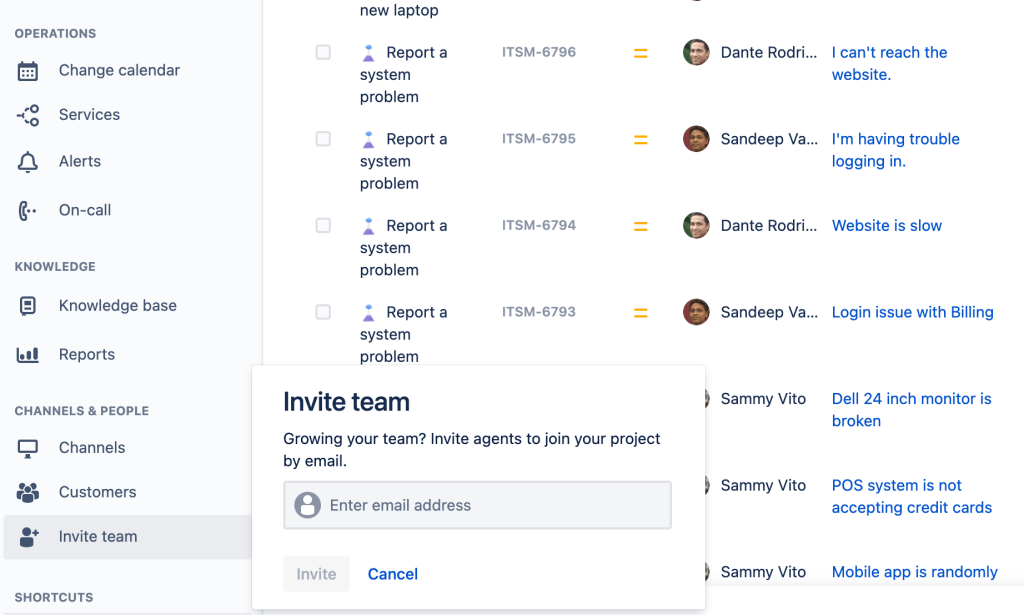
Zendesk user roles:
- Agent is a part of the support staff that resolves customer issues.
- Admin has the same capabilities as agents, but can also configure settings, agent roles, and permissions.
- Team members are the individuals within your team who have different roles.
- End users are both internal and external customers who contact you with questions.
Additionally, Zendesk offers further categorization of users:
- Groups serve as a means of organizing agents based on specific criteria or functions within your support system
- Organizations represent collections of end users who share common attributes or affiliations, such as belonging to the same company, department, or user type.
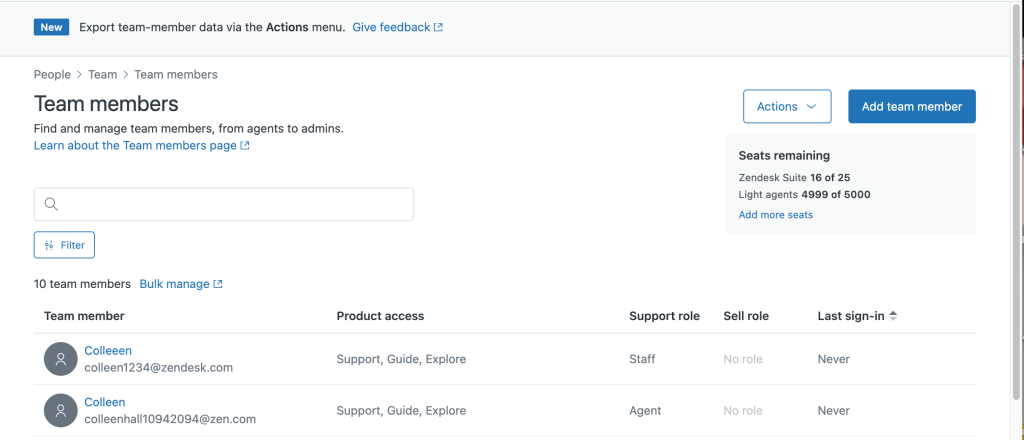
What about the Jira Service Management vs Zendesk user interface battle?
A simple and intuitive interface is an important factor when choosing a help desk platform.
- Jira Service Management offers a comprehensive and feature-rich interface with extensive customization options to configure workflows, fields, and dashboards to suit user’s specific needs.
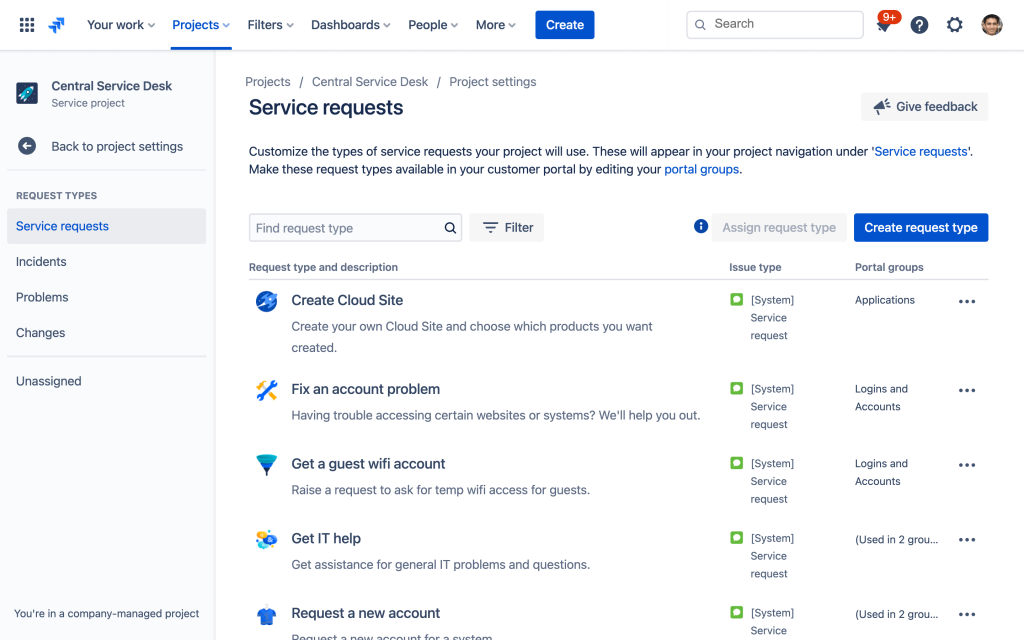
- Zendesk’s user interface prioritizes simplicity and accessibility, making it easy for both agents and customers to navigate and interact with the platform. It features a clean design with clear navigation menus, easy-to-understand icons, and visually appealing layouts.
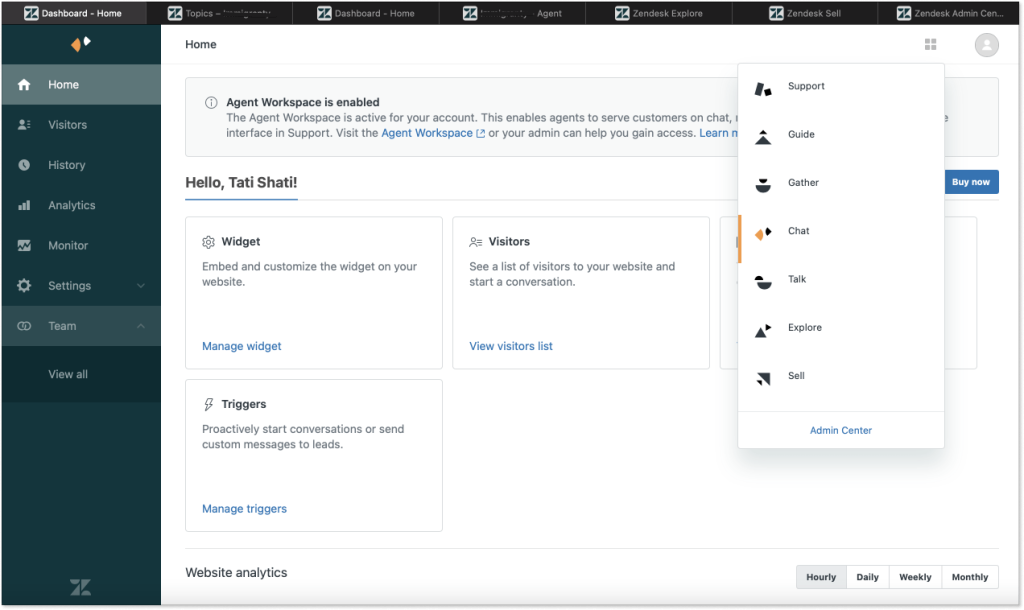
Jira Service Management vs Zendesk: What are the ticket management features?
When it comes to ticket management, both Jira Service Management and Zendesk offer robust solutions tailored to diverse organizational needs:
- Jira Service Management excels in providing comprehensive ticketing management, particularly suited for IT-specific workflows. It boasts robust issue tracking capabilities, customizable workflows, and automation rules tailored to streamline ticket management tasks. Integration with Jira Software enhances collaboration between service management and development teams. Moreover, Jira Service Management offers SLA management features to define and track response and resolution times for tickets.
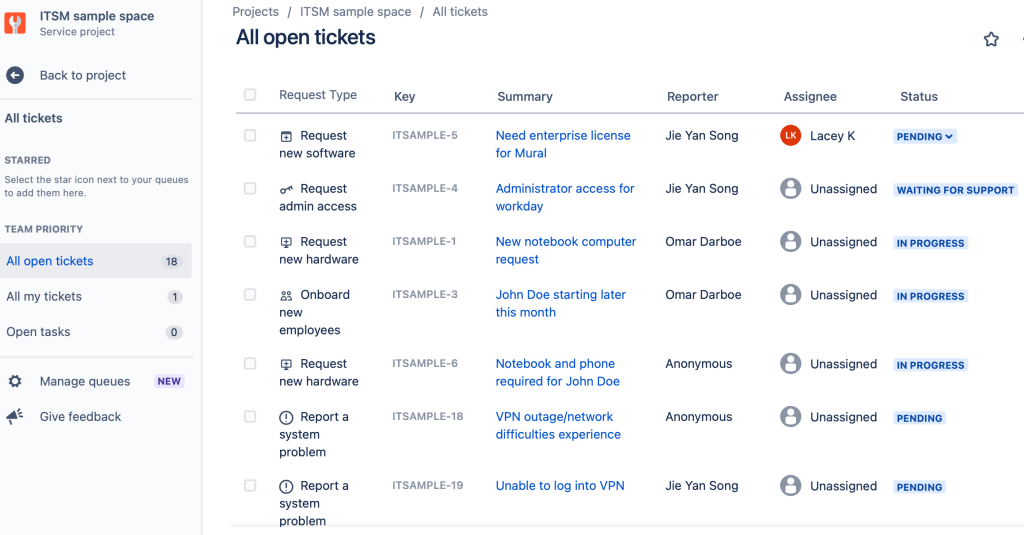
- Zendesk’s ticketing system serves as a centralized hub for addressing customer questions from various channels. It supports ticket creation from email, chat, phone, social media, and self-service portals. Automated ticket routing assigns tickets to appropriate agents based on predefined rules. Integration with its knowledge base enhances support efficiency by providing agents with quick access to relevant articles and resources. Options of ticket views and macros to streamline ticket management processes to comply with SLAs.
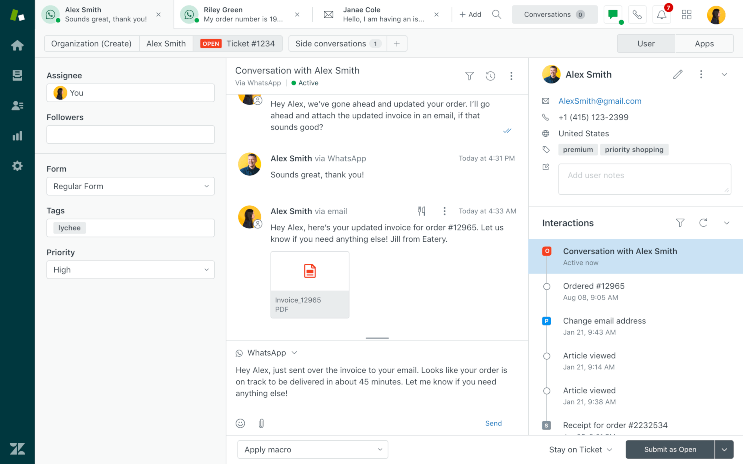
What live chat options does Zendesk and Jira Service Management provide?
Live chat is an indispensable tool for customer support. Zendesk offers live chat solutions designed to streamline support interactions and improve customer satisfaction. Jira Service Management does not natively provide a live chat option.
- As a Jira Service Management user, you can integrate third-party live chat solutions to enable live chat functionality on your websites. This integration usually requires embedding live chat widgets provided by third-party vendors onto web pages so your visitors can initiate live chat conversations with your support agents seamlessly. Although live chat interactions can be captured and managed within the third-party live chat platform, you also create corresponding tickets or records within Jira Service Management manually. This approach ensures that you can effectively track and follow up on live chat conversations, maintaining consistency and efficiency in your support workflow.
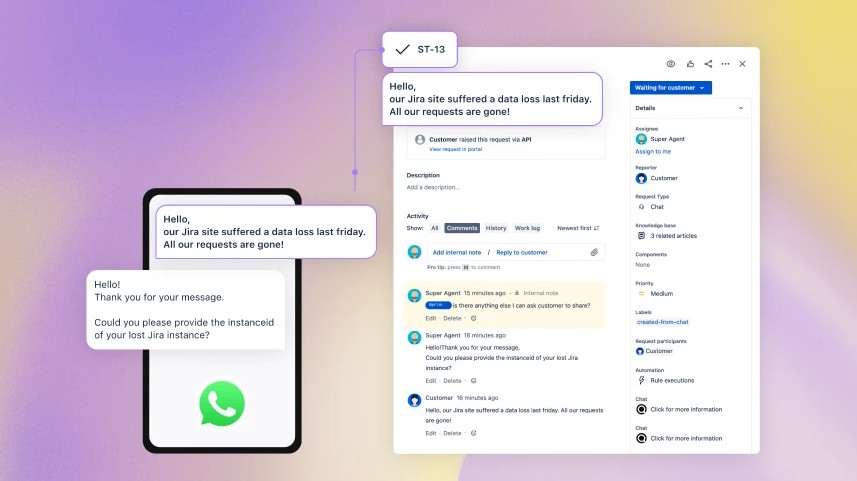
- Zendesk Chat allows you to engage with website visitors in real-time through customizable chat widgets. With advanced routing features, incoming chats are directed to available agents or departments. The support service platform automatically logs chat transcripts and history, so your agents have valuable context for ongoing interactions. Integration with Zendesk Support allows seamless conversion of chat conversations into tickets for further follow-up and resolution. Overall, Zendesk Chat empowers businesses to deliver immediate, personalized support experiences and streamline chat management processes for enhanced customer satisfaction.
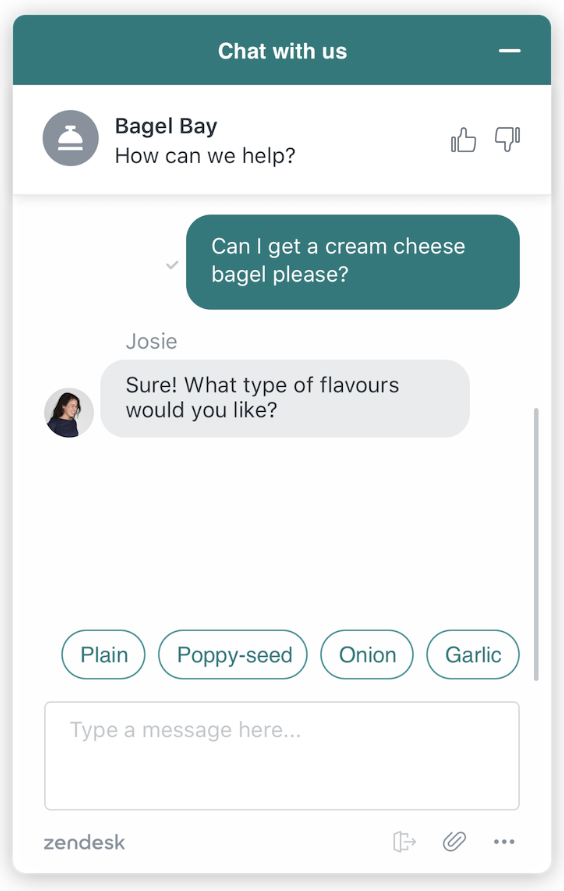
What are the automation capabilities of Zendesk vs Jira Service Management
Both Zendesk and Jira Service Management offer automation capabilities to streamline workflows and increase efficiency, but they differ in their approach and functionality:
- Jira Service Management optimizes service management with comprehensive automation tools. Their automation rules streamline processes based on specific conditions or events. So customizable workflows ensure seamless automation at each stage of issue resolution. With automated SLA management, you can maintain timely responses, while integration with Jira Software synchronizes data and actions between workflows. Besides, the advanced features like conditional logic empower organizations to automate complex workflows effortlessly.
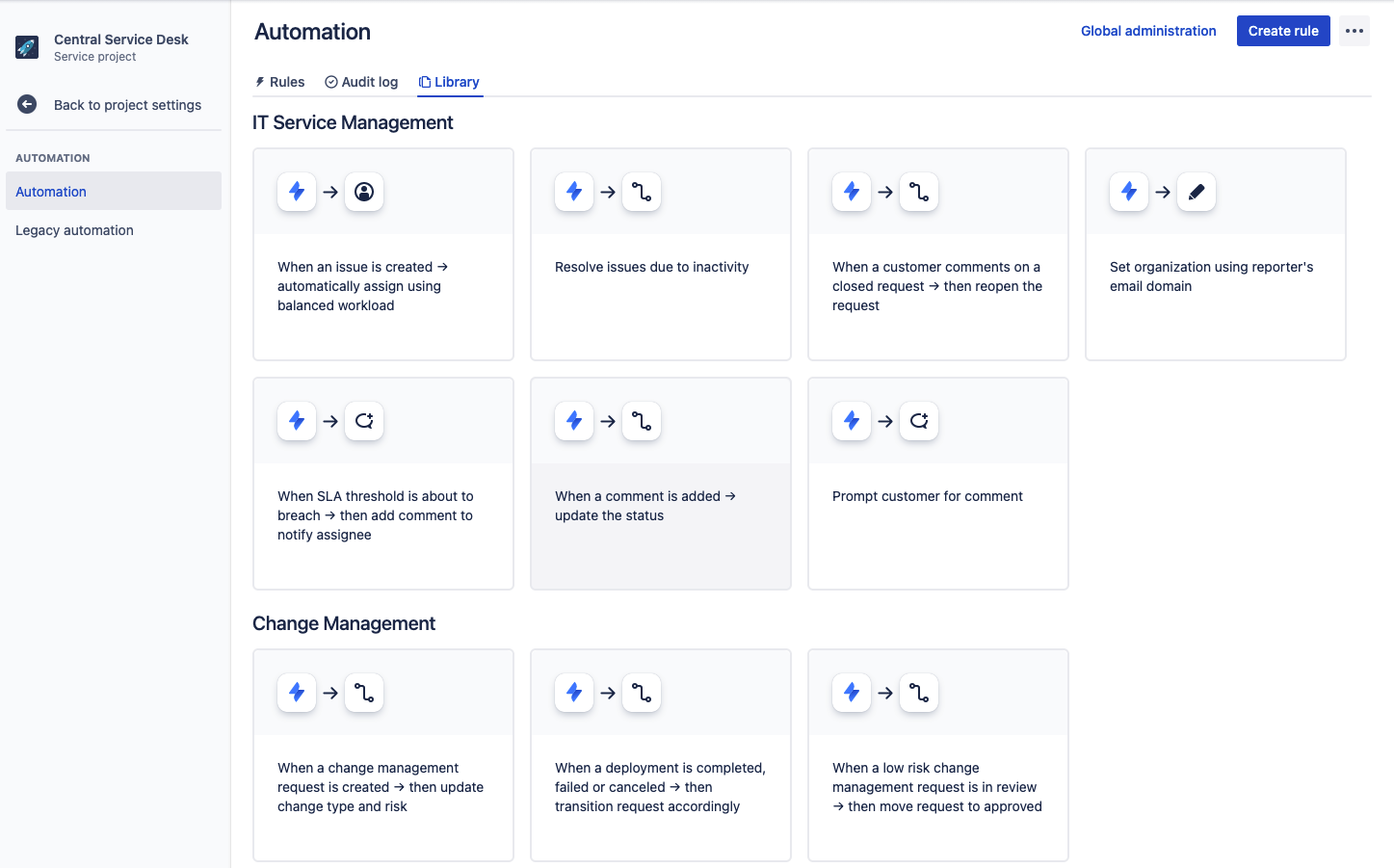
- Zendesk streamlines support operations with triggers and automations that simplify workflow management. These help you to handle tasks based on predefined conditions. Activate automatic ticket routing to ensure swift assignment to suitable agents or groups. SLA management automates escalations and notifications, and macro automation simplifies repetitive task resolution.
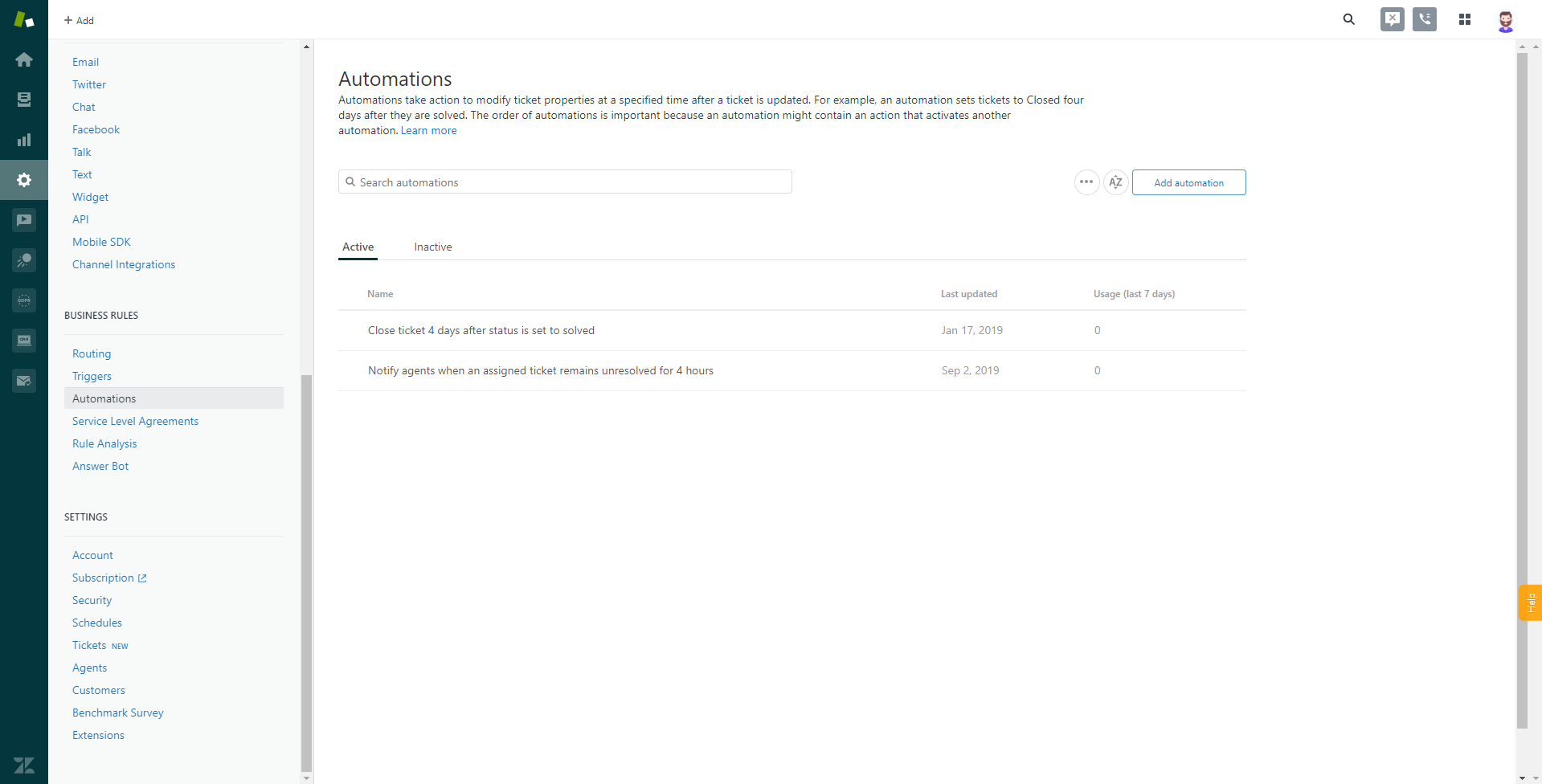
What about the knowledge base in Jira Service Management and Zendesk
Jira Service Management (with Confluence integration) and Zendesk offer robust knowledge base solutions with various features for content creation, organization, search, collaboration, and analytics.
- As a Zendesk alternative, Jira Service Management seamlessly integrates with Confluence, Atlassian's collaborative documentation platform. You can create, manage, and link knowledge base articles directly to Jira Service Management issues. Confluence offers extensive capabilities for creating rich and interactive articles, including text, images, videos, tables, code snippets, and macros. Its robust search and navigation features enhance discoverability, while real-time collaboration, version history tracking, and commenting facilitate teamwork. Customization options ensure consistency with organizational branding and styling preferences.
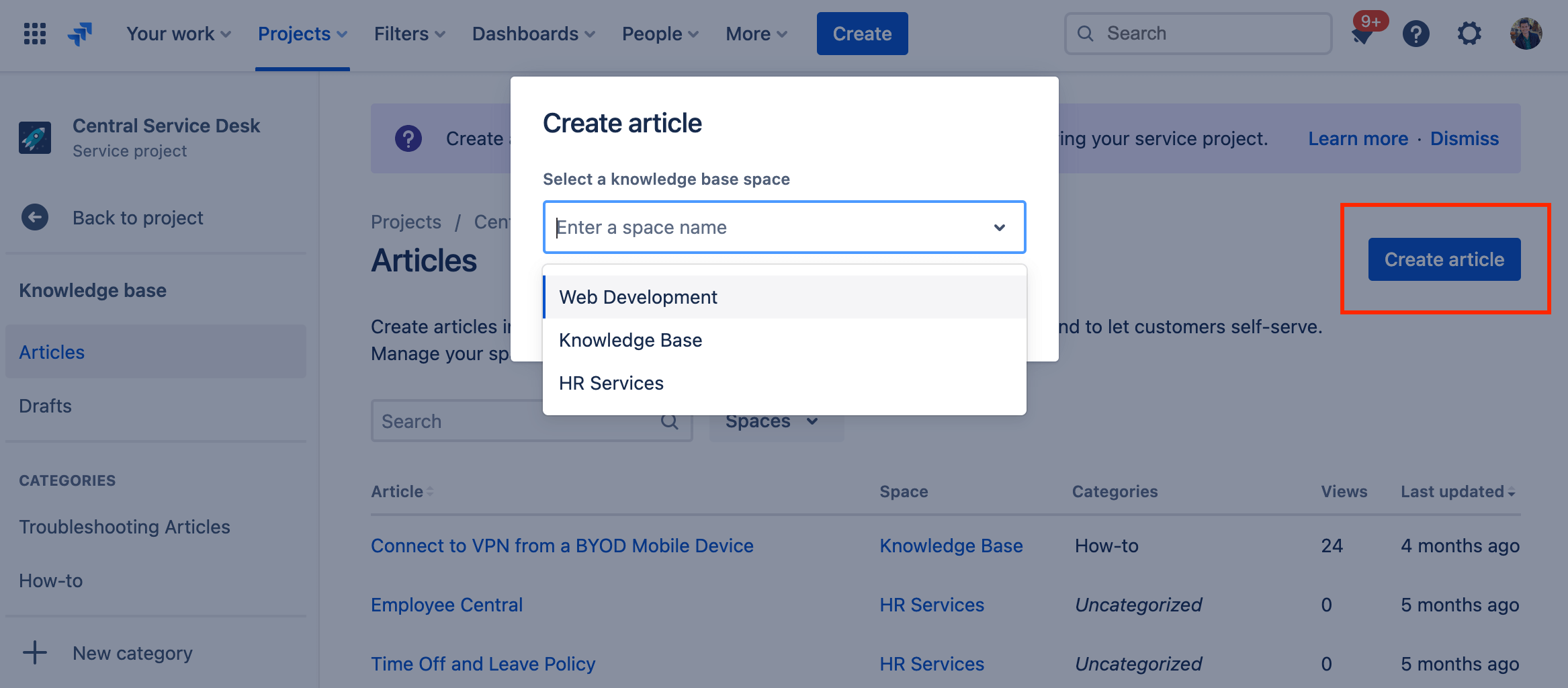
- Zendesk simplifies knowledge base management with its Zendesk Guide. Create and format articles directly within Zendesk's user-friendly editor and organize articles into categories and sections to facilitate navigation. Powerful search functionality, including autocomplete suggestions and related articles, ensures quick access to information. Analytics and insights provide valuable data on article usage, helping organizations optimize content and enhance user experience.
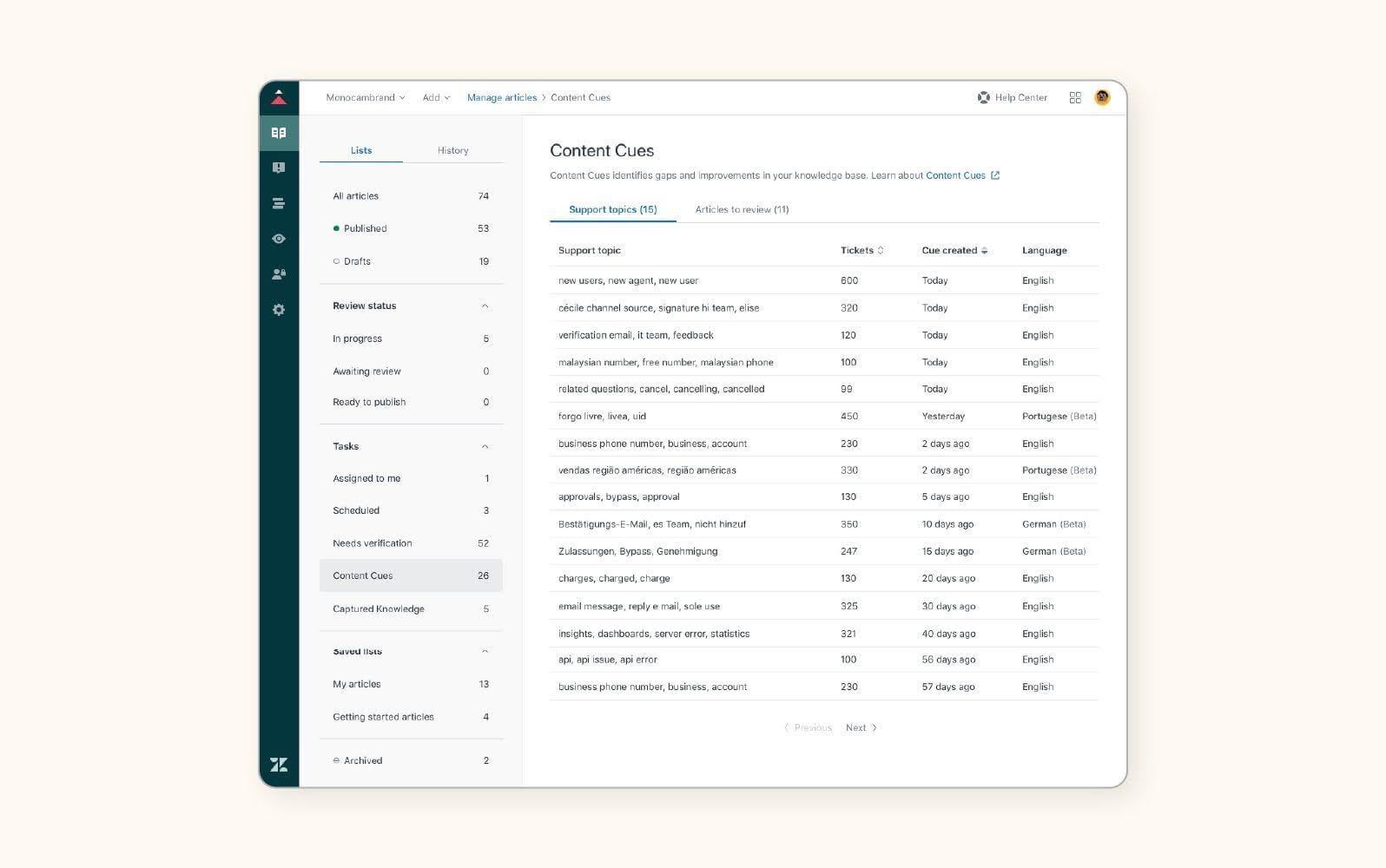
What reports & analytics do Zendesk and Jira Service Management provide?
Either using Zendesk vs Jira, reports and analytics features allow you to improve customer experience, analyze team performance, access key metrics, and track resources:
- Jira Service Management provides detailed reporting and analytics features tailored for service delivery optimization. Issue metrics allow organizations to track issue volume, resolution times, and status distribution to enhance service efficiency. SLA management features enable monitoring of adherence to response and resolution time targets across different service request types. Moreover, project and team performance insights facilitate collaboration and productivity, while customizable dashboards provide real-time visibility into service management operations.
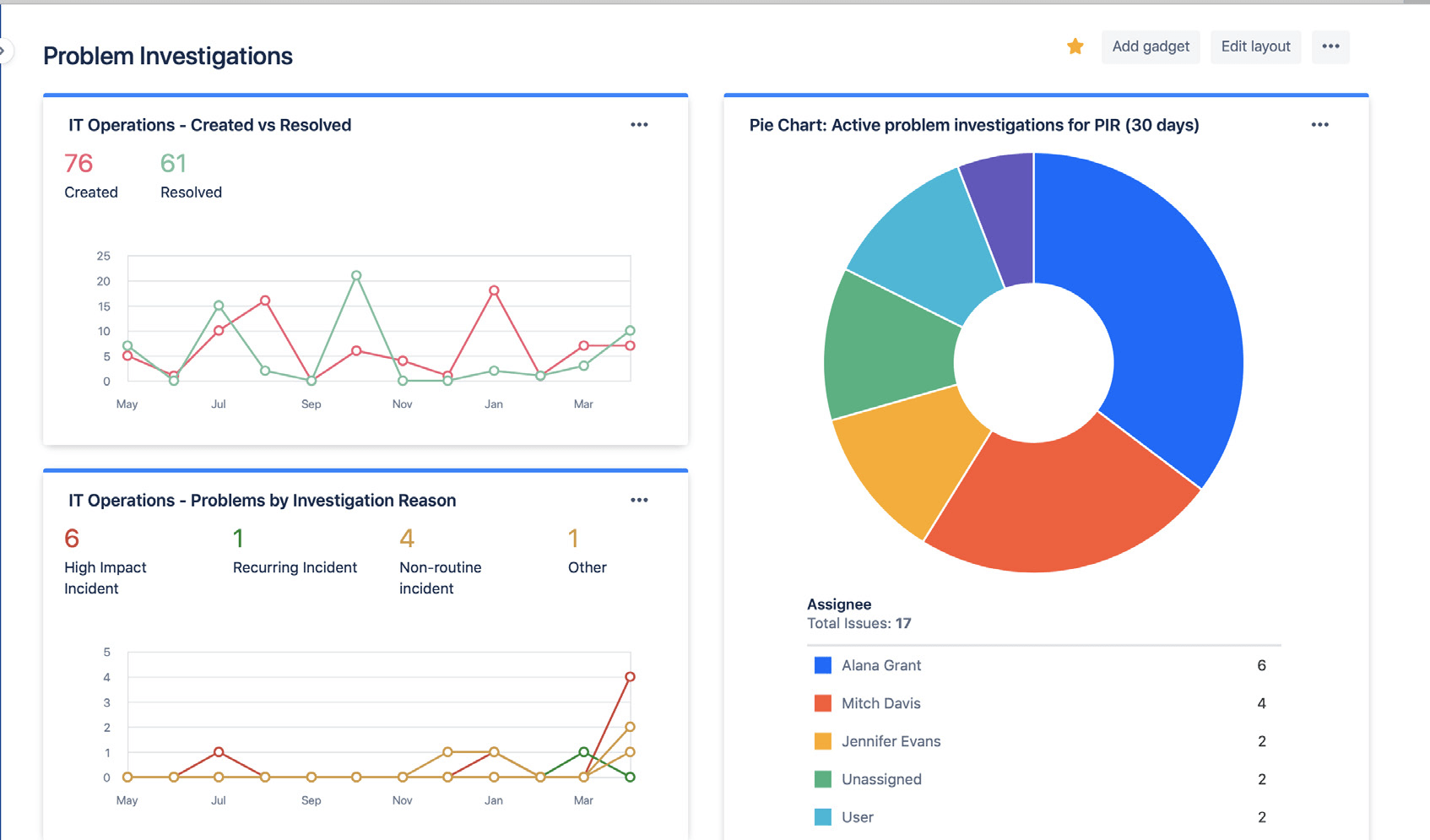
- Zendesk provides a robust suite of reporting and analytical tools to optimize support operations. With detailed ticket metrics, organizations can monitor response times, resolution times, and overall ticket volume for streamlined workflows. Agent performance insights enable efficient management by tracking ticket assignments, response rates, and customer satisfaction scores. Additionally, SLA compliance metrics ensure adherence to service level agreements, while knowledge base analytics measure the effectiveness of support documentation.
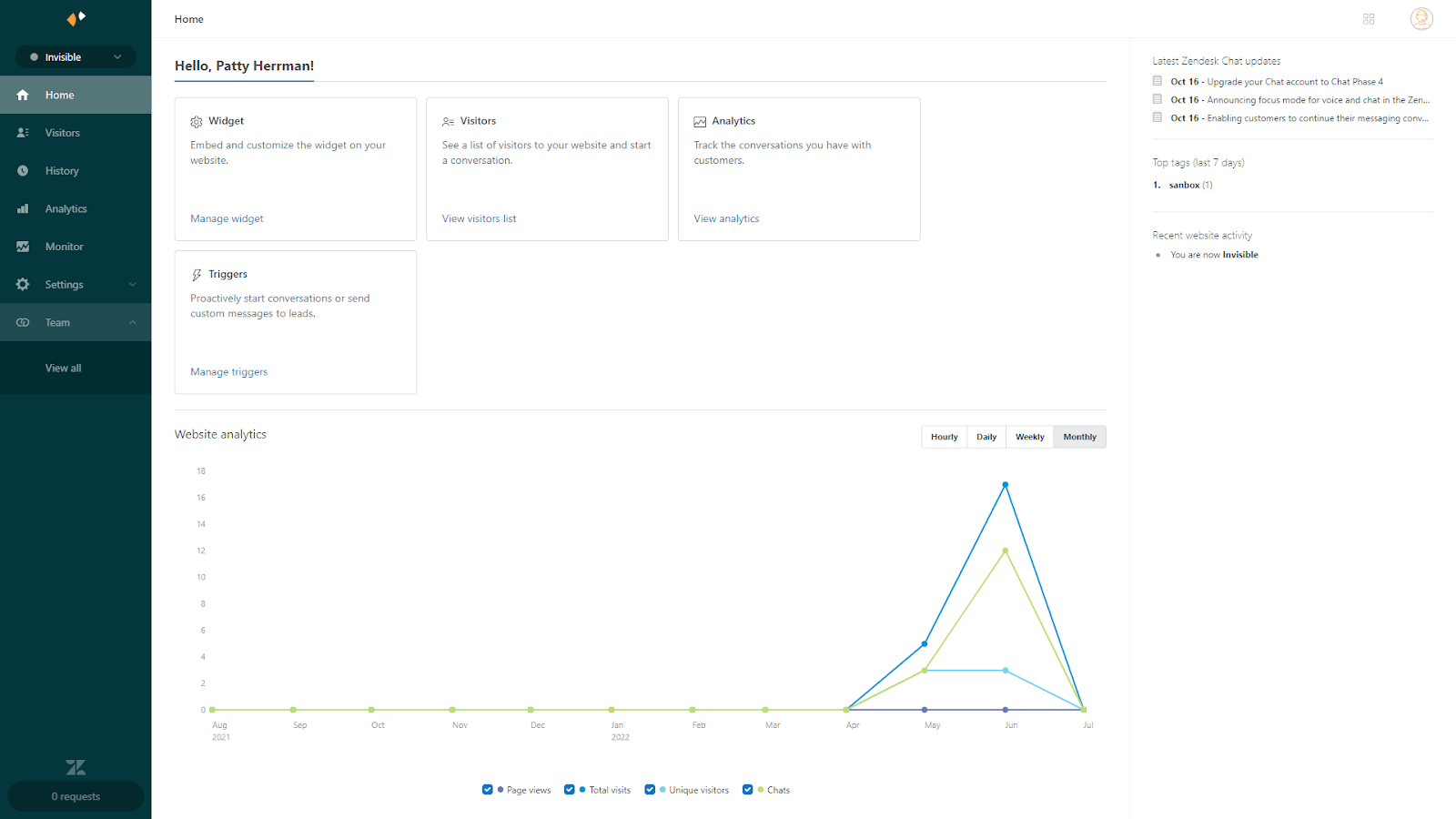
Who offers better integration capabilities: Zendesk vs Jira Service Management
Comparing integration capabilities between Zendesk and Jira Service Management depends on the specific requirements of the organization and the systems it needs to integrate with. Here's a breakdown of their integration capabilities:
- Jira Service Management benefits from the Atlassian Marketplace, which provides plugins, connectors, and add-ons for enhanced functionality. Integration with Atlassian's suite, including Jira Software, Bitbucket, Trello, and Confluence, offers a unified project management solution. With strong APIs and webhooks, Jira Service Management enables custom integration building, efficient workflow automation, and system integration.
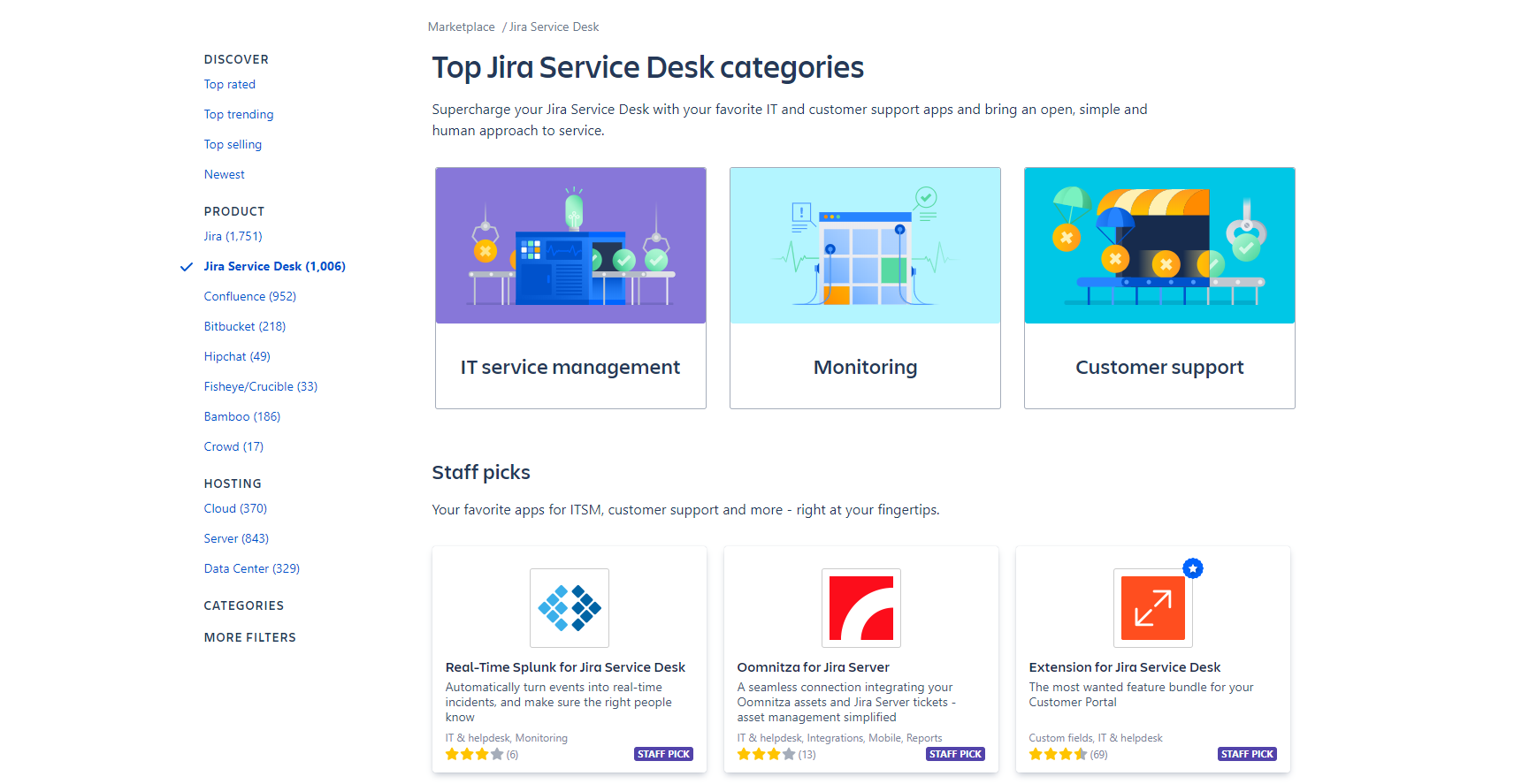
- Zendesk offers extensive integration options via its Marketplace, covering CRM systems, eCommerce platforms, communication channels, and more. It offers robust APIs and webhooks, facilitating the development of custom integrations and workflow automation. With robust APIs and out-of-the-box integrations like Salesforce and Slack, Zendesk ensures seamless connectivity. The app framework also allows for custom app development, enhancing flexibility.
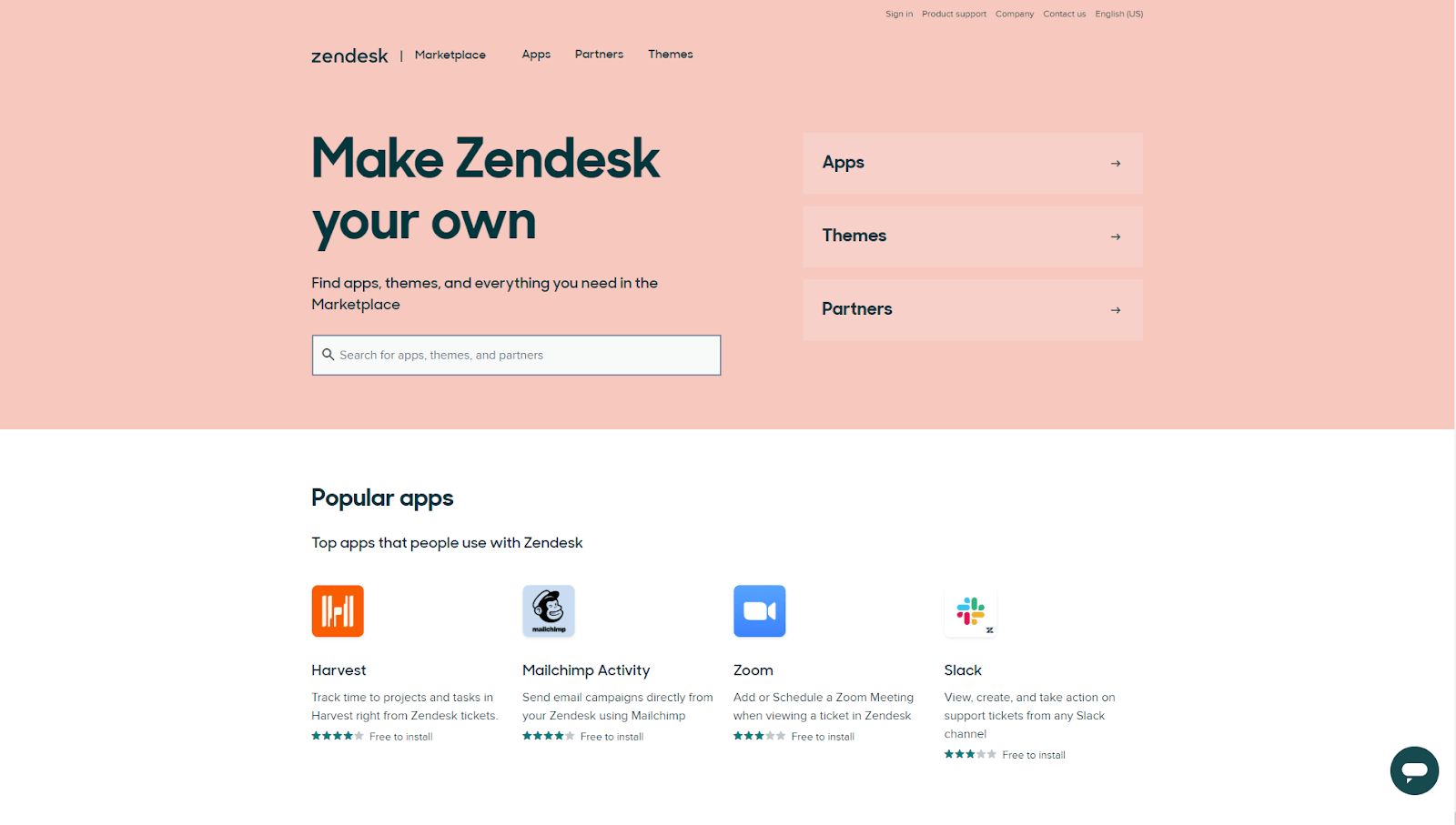
What about customer support: Zendesk vs Jira Service Management
Providing high-quality and fast customer support is difficult to overestimate. Let’s find out what Jira and Zendesk offer in this aspect.
- Users benefit from Atlassian's support resources, including documentation, knowledge base articles, forums, and tutorials for issue troubleshooting and platform exploration. Support requests can be submitted directly through Atlassian's portal, with SLAs ensuring timely assistance and phone support available for immediate help. Engaging with the Atlassian community through user groups and forums promotes collaboration and best practice exchange, enriching the service management experience.
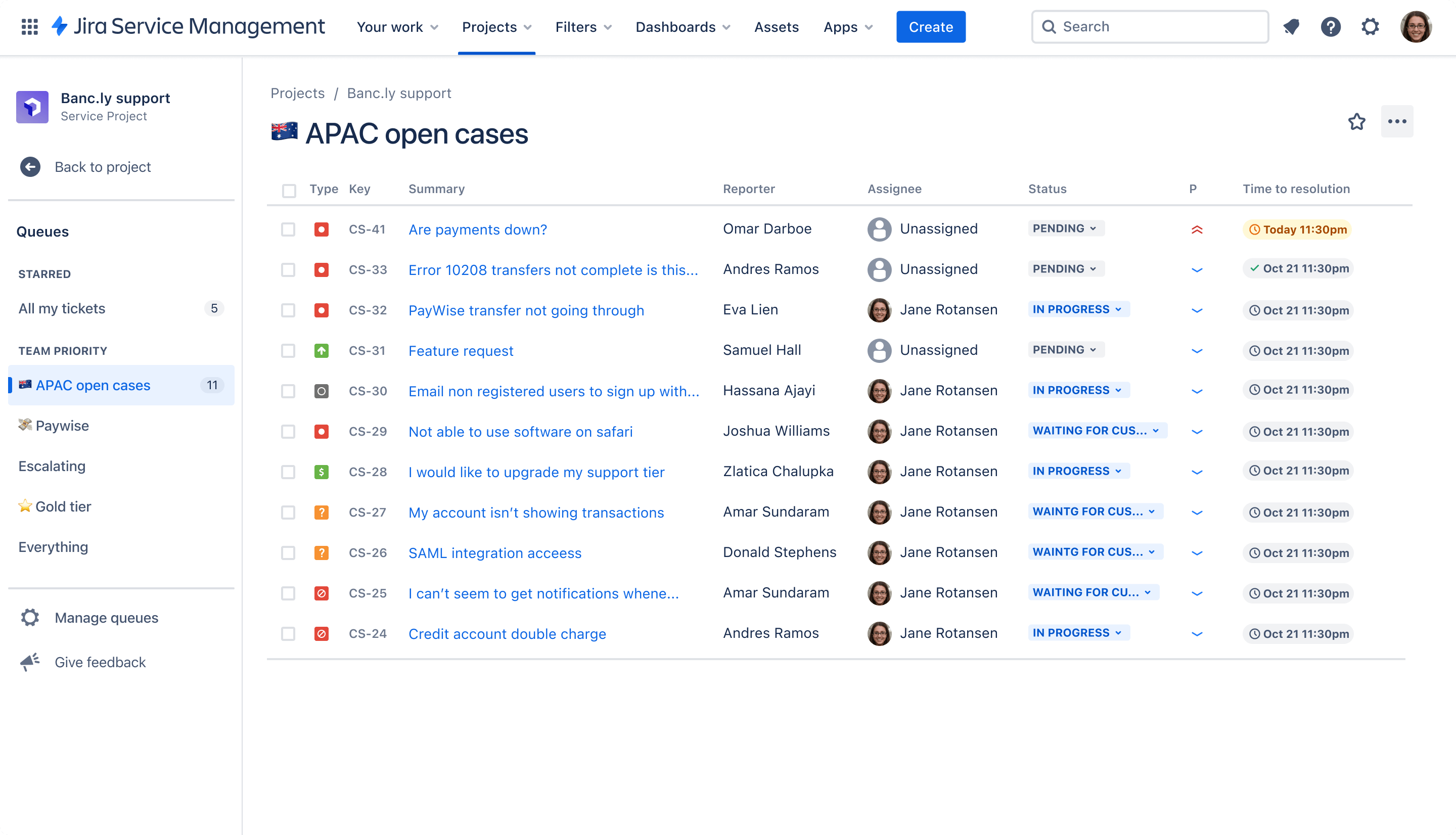
- Zendesk provides a comprehensive customer support portal offering access to resources like documentation, knowledge base articles, community forums, and tutorials for issue troubleshooting and platform exploration. Users can submit support requests directly to Zendesk's customer support team, track ticket status, and communicate for timely issue resolution. Service level agreements (SLAs) ensure defined response and resolution times, with phone support available for immediate assistance. Training and onboarding resources, including webinars and personalized sessions, aid in platform optimization.
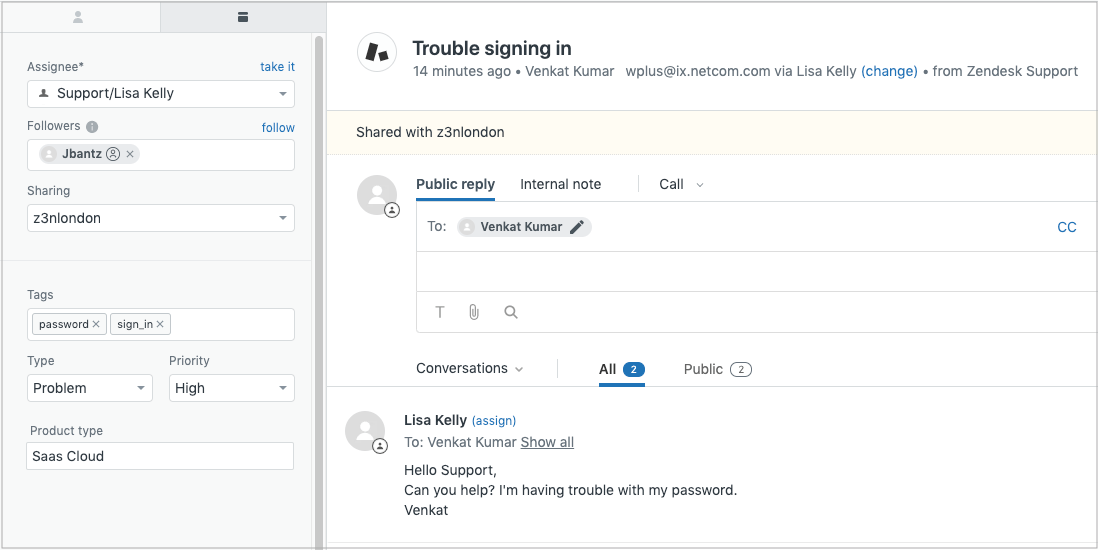
What is Jira Service Management pricing?
Jira Service Management offers a straightforward pricing model based on the number of agents. The free plan allows for up to three agents with 2GB of storage and Community Support.
If you'd like to add more agents or access more support and storage, Jira offers a 7-day free trial of Standard or Premium plan. Or you can opt for an on-demand product demo to explore features like request, incident, problem, change, and configuration management.
Jira Service Management pricing for the Cloud
| Plan | Free | Standard | Premium | Enterprise |
| Monthly pricing | always free for 3 agents | $22.05 per agent (estimated) | $49.35 per agent (estimated) | Contact sales for details (available when you enter 201 or more agents above) |
| Annual pricing | always free for 3 agents | $650 per year (agent tier: 1-3) | 1500 per year (agent tier: 1-3) | Contact sales for details (available when you enter 201 or more agents above) |
| Features | unlimited customers, 2 GB file storage, 100 email notifications per day, email and embeddable widget support, self-service portal, forms, configurable workflows, customizable queues, SLA management, reporting and analytics, ITSM project template, multi-language support, apps and integrations, mobile app support, chat | Everything from Free plus: up to 20,000 agents, 250 GB file storage, business hour support, unlimited email notifications, custom domains (Beta) | Everything from Standard plus: Atlassian Intelligence, advanced incident management, unlimited file storage, asset and configuration management, 24/7 support for critical issues | Everything from Premium plus: Atlassian Intelligence, enhanced data and analytics, centralized security and administration, 24/7 dedicated senior support for all issues |
| Number of sites | One | One | One | Multiple, up to 150 |
| Uptime SLA | Not included | Not included | 99.9% | 99.95% |
| Automation | 500 rule runs per month | 5000 rule runs per month | 1000 rule runs per month per user | Unlimited |
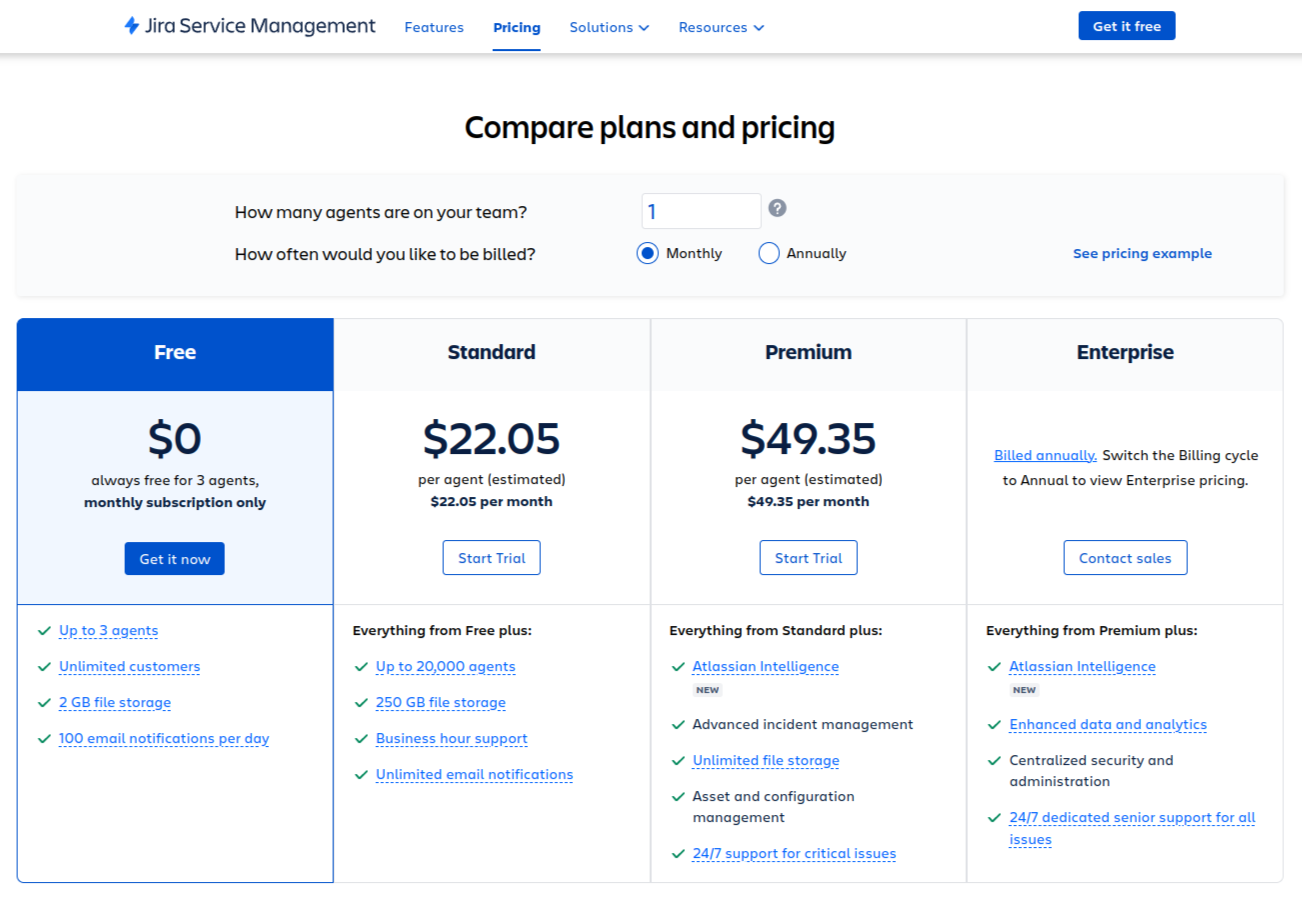
Jira Service Management pricing for the Data Center
For Jira Service Management Data Center, pricing is based on the number of agents you have. Hosting a fully functional copy on your hardware is free for 30 days.
Data Centre is offered as an annual subscription that includes updates and support as long as your subscription is active.
With Data Center, you will benefit from:
- complete environment control
- active clustering for high availability
- optimized for AWS or Azure deployment
- SAML 2.0 and OpenID Connect support
- disaster recovery with Atlassian support
- project and issue archiving for increased productivity
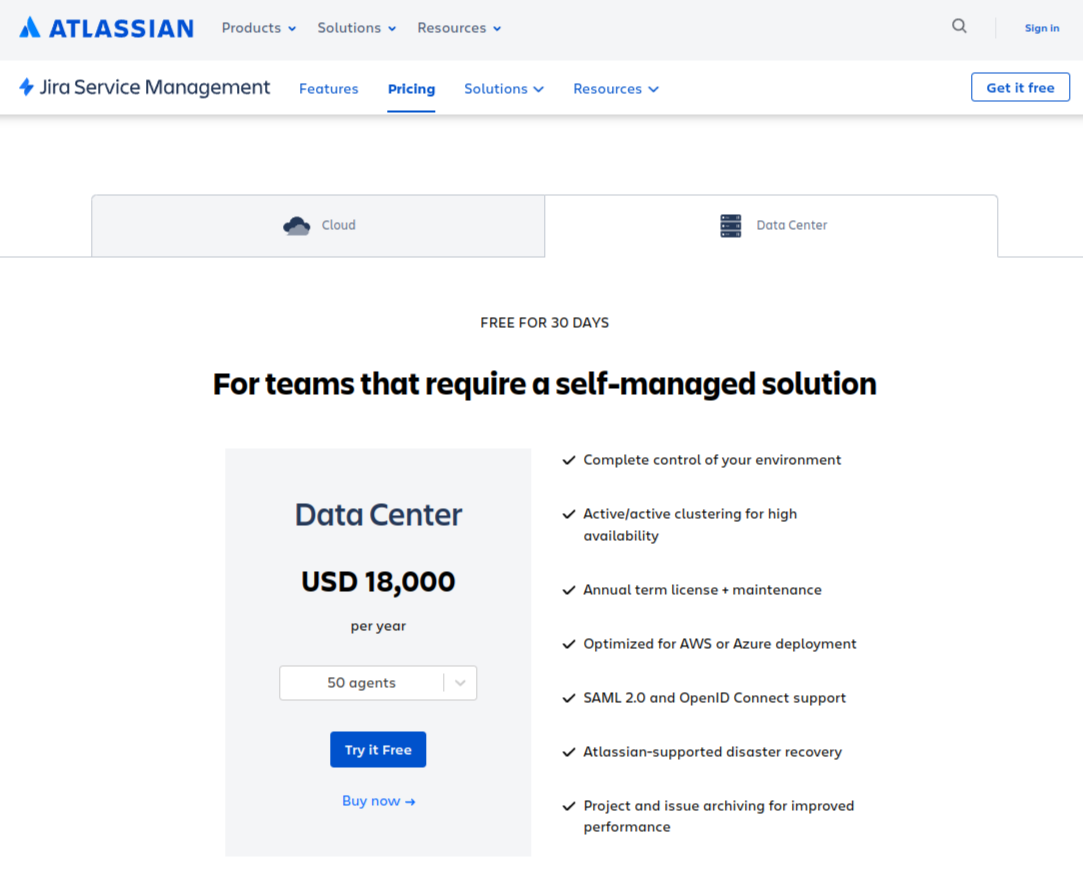
How much does Zendesk cost?
Zendesk offers a 14-day free trial or demo version to explore its features. Signing up for a Zendesk Suite trial grants access to all the features of the Zendesk Suite Professional plan. If you want to try a specific plan, just contact the Zendesk support team.
Zendesk’s pricing tags include:
| Plan | Suite Team | Suite Growth | Suite Professional | Suite Enterprise |
| Monthly pricing (per agent per month) | $69 | $115 | $149 | $219 (contact sales) |
| Annual pricing (per agent per month) | $55 | $89 | $115 | $169 (contact sales) |
| Features | ticketing system, email, chat, voice, social messaging, and more, help center, standard bots, prebuilt analytics dashboards, 1,000+ apps & integrations, pre-defined responses (macros), custom business rules (triggers & automations), online support from the Zendesk team, digital onboarding and adoption resources | Everything from Suite Team plus: multiple ticket forms, light Agents, SLAs, customer satisfaction ratings (CSAT), multilingual support and content, self-service customer portal, business hours | Everything from Suite Growth plus: custom and live analytics, side conversations, skills-based routing, integrated community forums, data location options, HIPAA enabled, access to Sunshine Conversations, eligible for Advanced AI add-on | Everything from Suite Professional plus: eligible for Advanced Data Privacy and Protection add-on, Sandbox, AI-powered Content Cues, content blocks, custom agent roles, dynamic, contextual workspaces |
| File storage | 2 GB/agent | 5 GB/agent | 5 GB/agent | 10 GB/agent |
| Search | Help center | Help center | Help center + community forums | Federated search for multiple help centers + community forums |
| Refresh rate | 24 hours | 24 hours | 1 hour | 1 hour *Real-time for live dashboards |
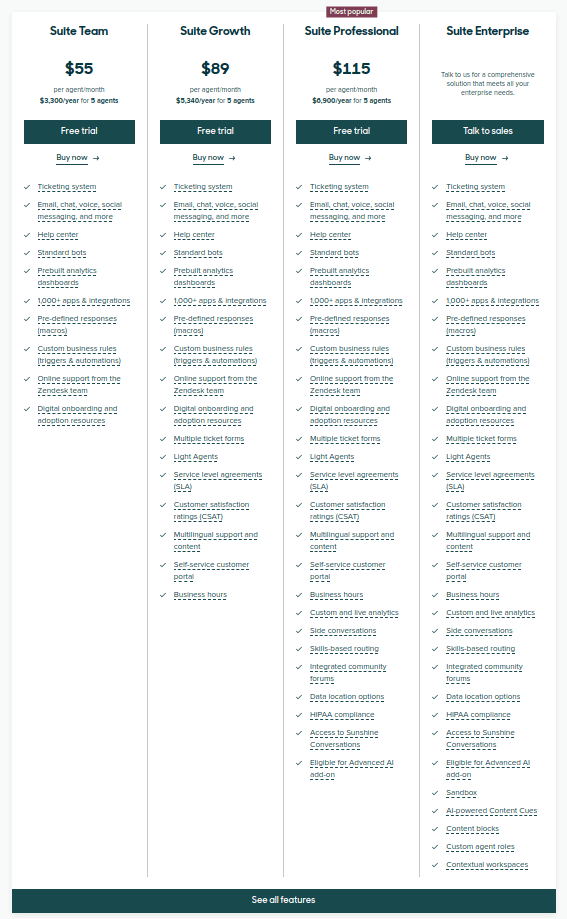
When should you choose Zendesk?
You should choose Zendesk over Jira Service Management if:
- your primary focus is on providing customer support to external customers.
- you need to support customers across multiple communication channels such as email, chat, phone, social media, and self-service portals.
- you prioritize ease of use and a user-friendly interface.
- you anticipate scaling your customer service operations over time or need a flexible solution that can adapt easily.
- you need extensive customization and integration options to tailor the product to your specific needs.
When should you choose Jira Service Management?
You should consider Jira Service Management if:
- your organization needs an integrated IT service management platform that combines IT operations and business objectives.
- you need highly customizable workflows to tailor service management processes to specific requirements.
- you operate in industries or environments with complex service delivery requirements.
- your company focuses on internal IT service desks and support operations.
- your company already uses other Atlassian products.
Why consider Jira Service Management instead of Zendesk?
Opting for Jira Service Management if you are looking for a solution to streamline customer service and encompass IT service management and DevOps functionalities. Jira is ideal for medium-sized businesses that are hunting for efficient scaling.
Designed for IT
In the Jira vs Zendesk showdown, Jira Service Management emerged as the perfect choice for IT support professionals who need an efficient ticketing system. It ensures seamless collaboration throughout the company.
As an out-of-the-box IT service management solution, Jira Service Management includes a wide range of features, including asset management, change management, knowledge management, and configuration management. Its innate flexibility allows for effortless scalability as your organization evolves and grows.
The Atlassian ecosystem
Atlassian offers a suite of feature-rich products designed to integrate with each other and third-party applications seamlessly.
The Atlassian Marketplace stands as a testament to our commitment to versatility. With Jira Service Management alone, you gain access to over 1,000 applications, each meticulously crafted to enhance your workflow.
At Atlasian, customization empowers you to tailor the platform's functionality to suit your business needs, which ensures a high level of adaptability and effectiveness.
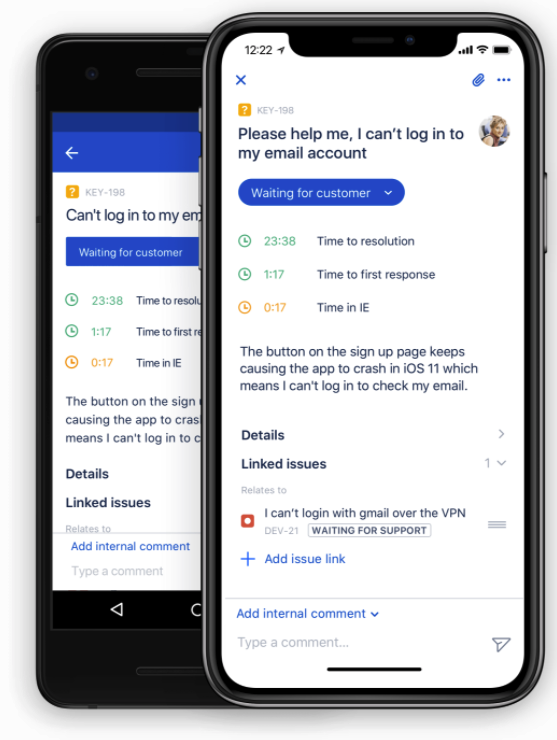
Wrap up
In conclusion, our comparison of Jira Service Management vs Zendesk reveals that both customer service platforms offer effective solutions adjustable to your business.
Understanding their strengths and weaknesses empowers you to make an informed decision, and with free trials available, exploring each help desk platform is hassle-free.
For comprehensive IT Service Management needs beyond ticket management, Jira Service Management is just what you need. Alternatively, if you are prioritizing omnichannel customer request management, Zendesk is your next help desk system.
Get in touch with us to choose the suitable help desk solution for your company.
