By official statistics, the cloud infrastructure annual revenue only in the USA is currently almost $178 billion. Nay, nearly 50% of corporate data worldwide is retained in the cloud today. This commercial trend is associated with numerous advantages of storing information on remote servers. However, some business owners still prefer on-premise services nowadays. And this fact frequently repels entrepreneurs from choosing cloud technology.
Experts note that the enterprise client support sector has the same situation. So, they compared what is better if matching cloud vs on-premise enterprise help desk to assist entrepreneurs in not being confused when choosing the most appropriate variant. However, specialists recommend contacting reputable companies (e.g., Help Desk Migration) to implement the specified technologies into business. Otherwise, entrepreneurs risk wasting their funds.
On-Premise Enterprise Help Desk Features
Storing data on local servers allows users to immediately access any information or applications. What's more, business owners can maintain or update the software under their own schedule. Additionally, in this case, entrepreneurs receive full control over the apps' configuration.
Nay, since the business owners' servers host an on-premises environment, entrepreneurs can manage the security and privacy settings of their customer services. And that's the primary reason why some businessmen prefer local hosting. But can this feature outweigh all the benefits of cloud client support? Let's see this in detail.
What Should Business Owners Know About Cloud Enterprise Help Desks?
First, the myth about the low protection level of such systems has to be dispelled. E.g., cloud technologies are less vulnerable to hacker attacks than local ones. That's because of the servers' remoteness. Moreover, most cloud providers offer businesses reliable VPN services.
Customization and Scaling Peculiarities
Cloud enterprise help desks are easier to set up than on-premise ones. That's due to support managers needing to tune the features proposed by providers in this case. On the other hand, local systems require employees initially to set up custom interfaces. Then, and only after that, support managers receive the opportunity to customize the client service options.
Nay, experts note that cloud systems are pretty easy to scale. All technical operations within such a process are usually performed by providers. And on-premise systems demand business owners buy additional equipment for such purposes. Furthermore, entrepreneurs need to hire skilled IT specialists to customize the purchased facilities.
Key Benefits of Cloud Enterprise Help Desks
Primarily, it should be highlighted that such systems suit any small, middle, as well as large businesses. For comparison, on-premise client service fits mostly huge companies as it commonly offers licenses for teams of five or more employees. The other cloud customer support pros are:
- Possibility to access the needed information and software from anywhere with an online connection;
- Quick deployment process (users just should log in to the system);
- Availability of round-the-clock support for customer service managers;
- Quick ROI (it's much faster than the recoupment of on-premise systems).
Those wanting to move their local support services to the cloud can find information on this topic in thematic blogs (e.g., on help-desk-migration.com).
Real-World Use Cases and Success Stories
To better understand the practical advantages of cloud enterprise help desks, let’s explore some real-world use cases and success stories. For instance, consider a mid-sized e-commerce company that transitioned from an on-premise help desk to a cloud-based solution. The company reported a 40% reduction in response times and a 30% increase in customer satisfaction within the first six months. This improvement was primarily due to the cloud system’s ability to integrate seamlessly with other cloud-based tools, enhancing overall operational efficiency.
Similarly, a global manufacturing firm benefited significantly from moving to a cloud enterprise help desk. The company was able to provide 24/7 support to its international clientele without the need for extensive IT staff in each location. The scalability of the cloud solution allowed the firm to handle increased support requests during peak seasons without any service disruption.
Cost Implications and Savings
While the initial setup cost for cloud enterprise help desks might seem higher, the long-term savings are substantial. Businesses save on hardware, maintenance, and IT staffing costs. Additionally, the subscription-based model of cloud services means that companies can avoid large upfront investments and instead pay predictable monthly fees.
A comprehensive cost analysis often reveals that cloud-based solutions offer better value over time. For instance, small and medium-sized enterprises (SMEs) that switched to cloud help desks reported up to a 50% reduction in total cost of ownership over three years compared to their previous on-premise systems.
Future Trends in Cloud Enterprise Help Desks
The future of cloud enterprise help desks looks promising with continuous advancements in artificial intelligence (AI) and machine learning (ML). These technologies are set to further enhance customer support by providing advanced features like predictive analytics, automated responses, and personalized customer interactions.
Moreover, the integration of AI chatbots can handle a significant portion of routine queries, allowing human agents to focus on more complex issues. This not only improves efficiency but also enhances the overall customer experience.
Top Cloud Enterprise Help Desk Platforms
Here is a list of some of the top cloud enterprise help desk platforms that businesses can consider:
1. Zendesk
- Known for its robust features and integrations.
- Suitable for businesses of all sizes.
- Offers a wide range of customization options.
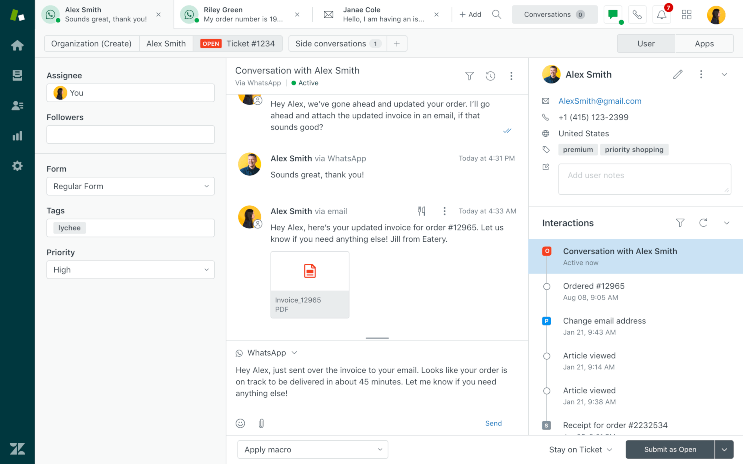
Ticket management in Zendesk. Source: Zendesk
2. Freshdesk
- User-friendly interface.
- Comprehensive automation tools.
- Scalable for small to large enterprises.
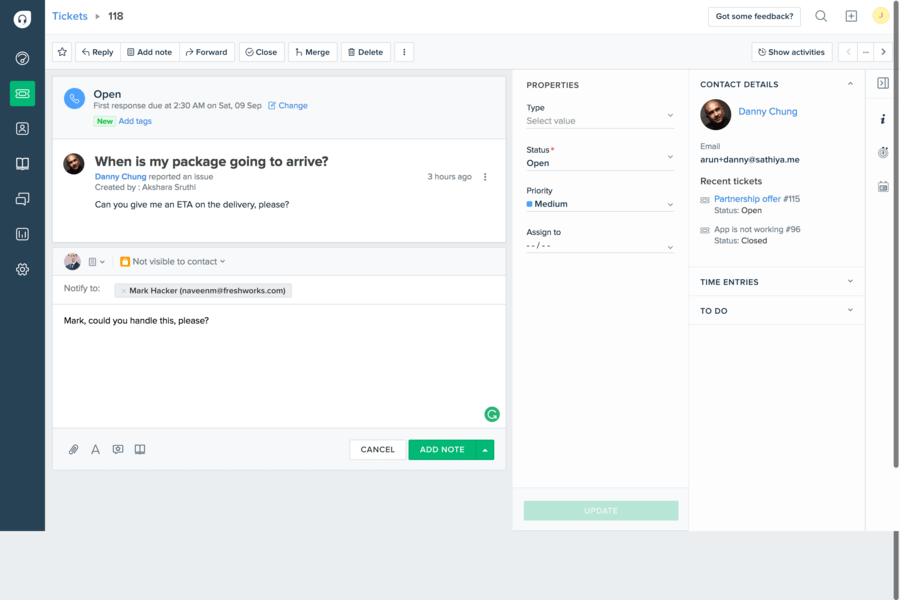
Freshdesk tickets. Source: Crozdesk
- Highly customizable and integrates seamlessly with other Salesforce products.
- Advanced AI capabilities.
- Ideal for businesses looking for a unified CRM and help desk solution.
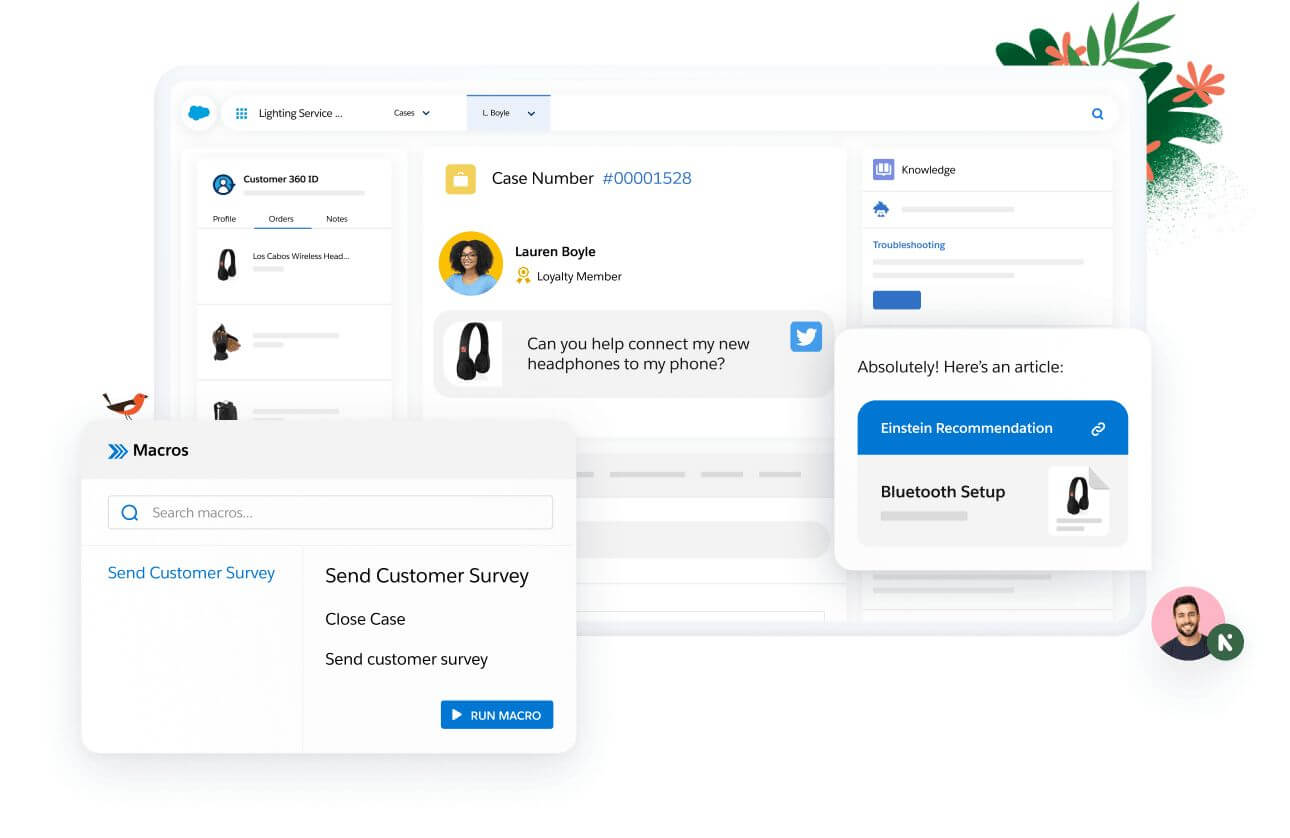
Salesforce Service Cloud cases. Source: Salesforce
4. ServiceNow
- Excellent for IT service management.
- Provides a high level of automation.
- Suitable for large enterprises with complex needs.
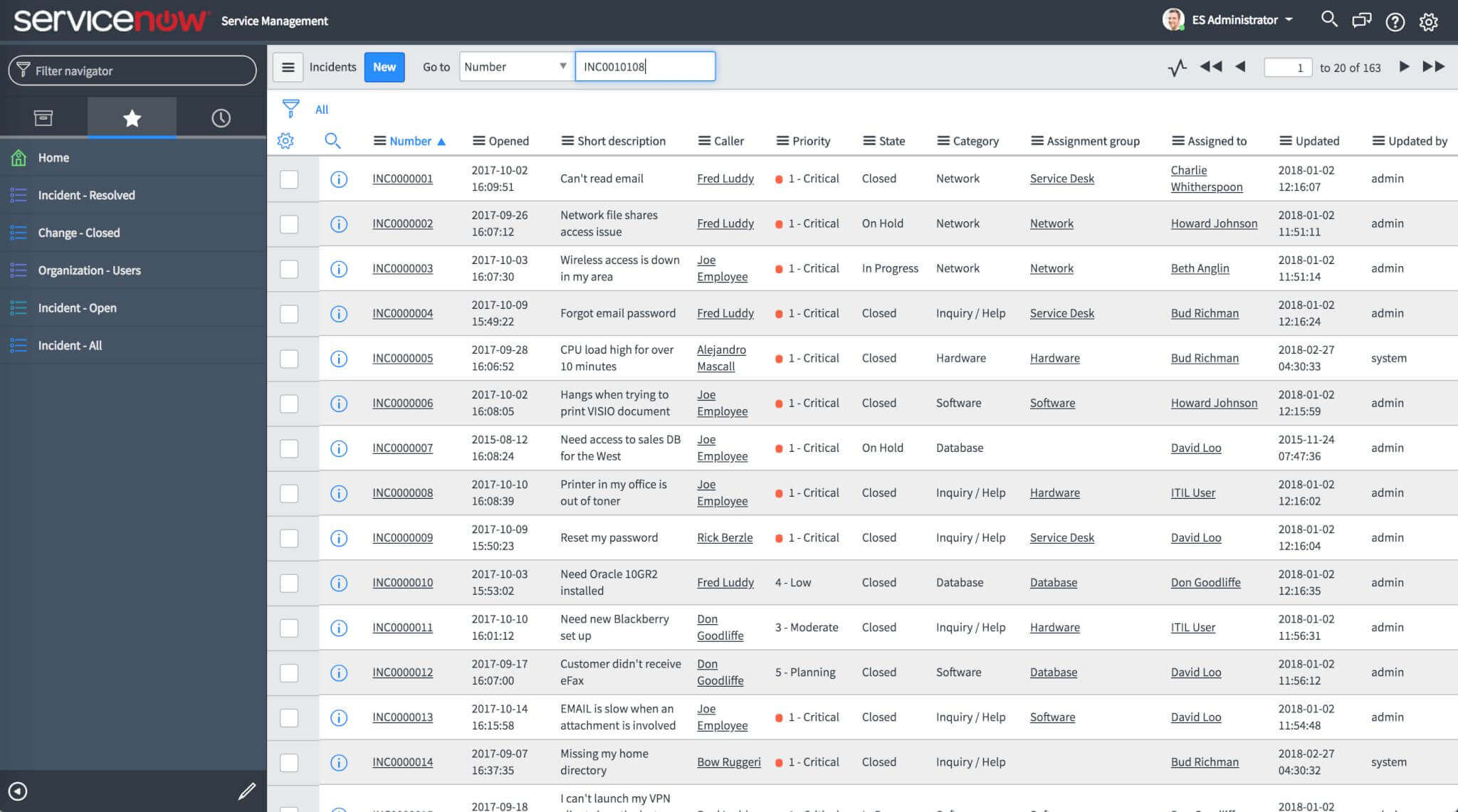
ServiceNow tickets
- Integrated with HubSpot’s CRM.
- Provides powerful customer feedback tools.
- Great for businesses looking for an all-in-one inbound marketing and service platform.
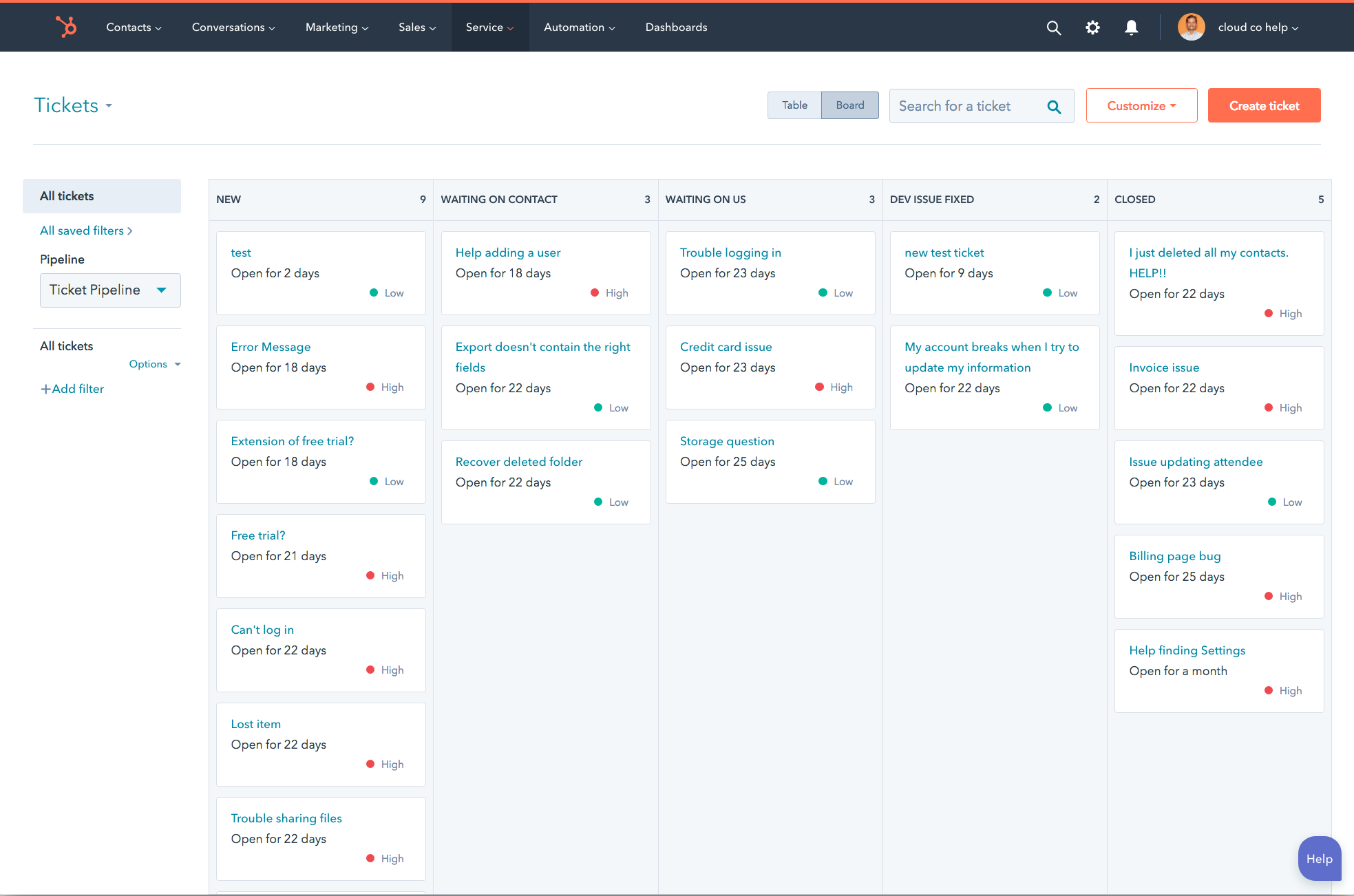
HubSpot Service Hub ticketing. Source: HubSpot
- Strong focus on IT service management.
- Integration with Jira Software for DevOps and software development teams.
- Offers flexible workflows and automation.
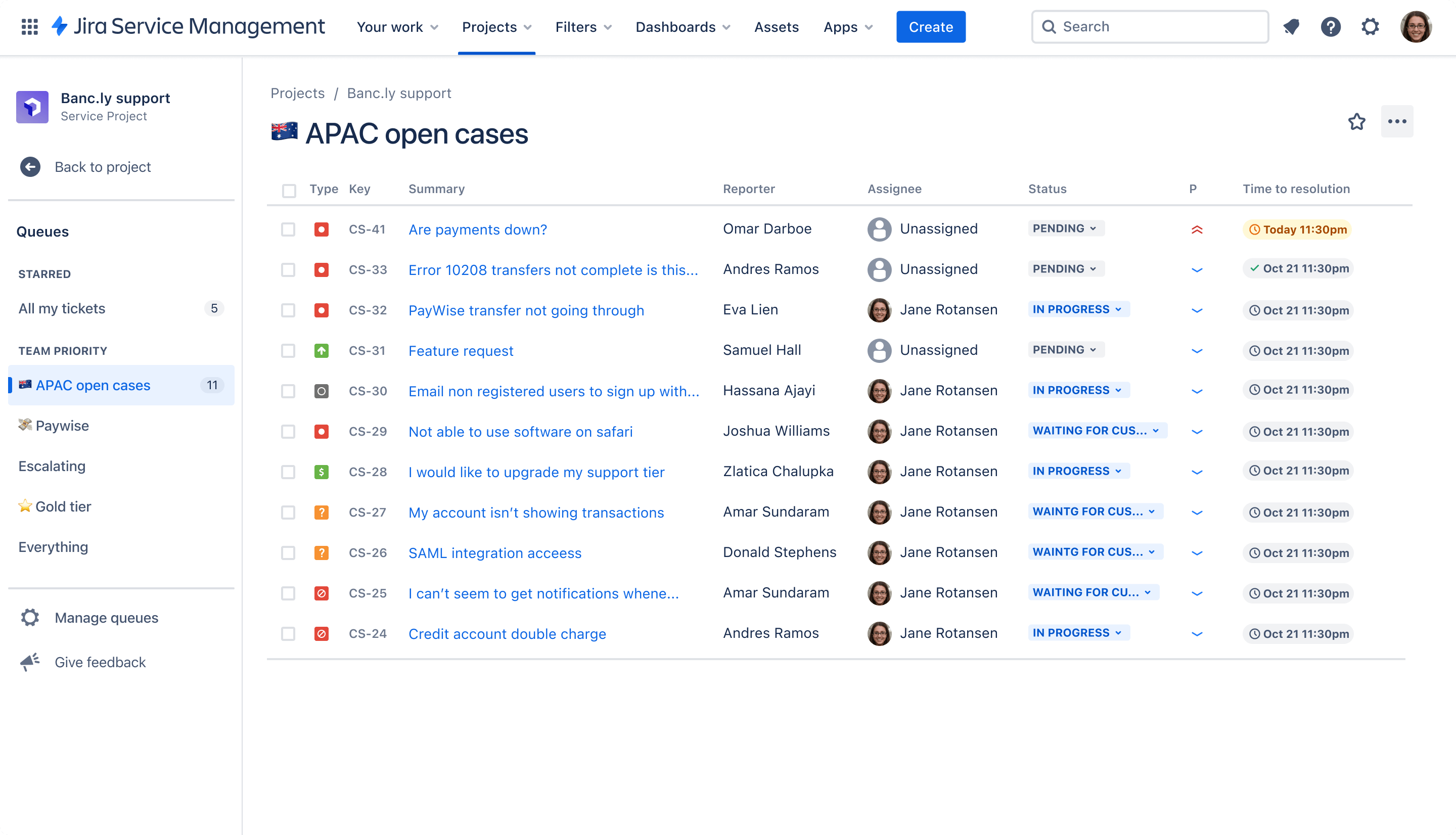
Ticket management in Jira Service Management. Source: Atlassian
7. Zoho Desk
- Affordable pricing with rich features.
- Integrated with other Zoho products.
- Suitable for small to medium-sized businesses.
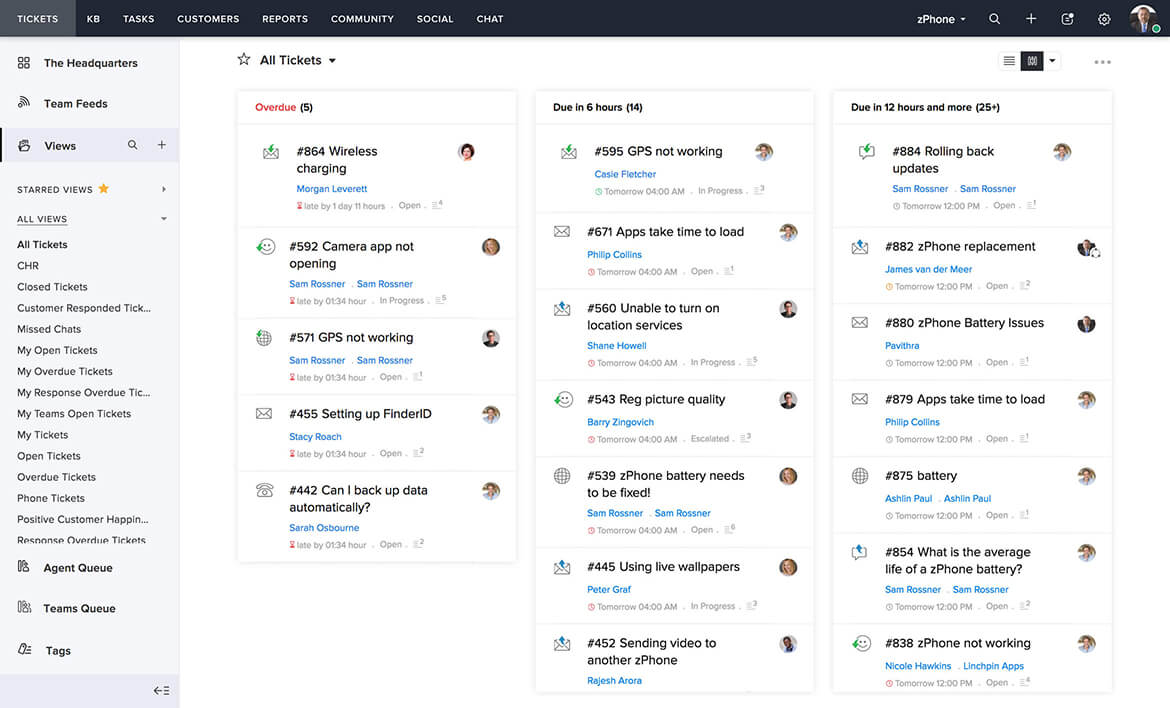
Zoho Desk ticketing. Source: Zoho
8. Kayako
- Excellent for multi-channel support.
- Provides real-time collaboration tools.
- User-friendly and easy to set up.
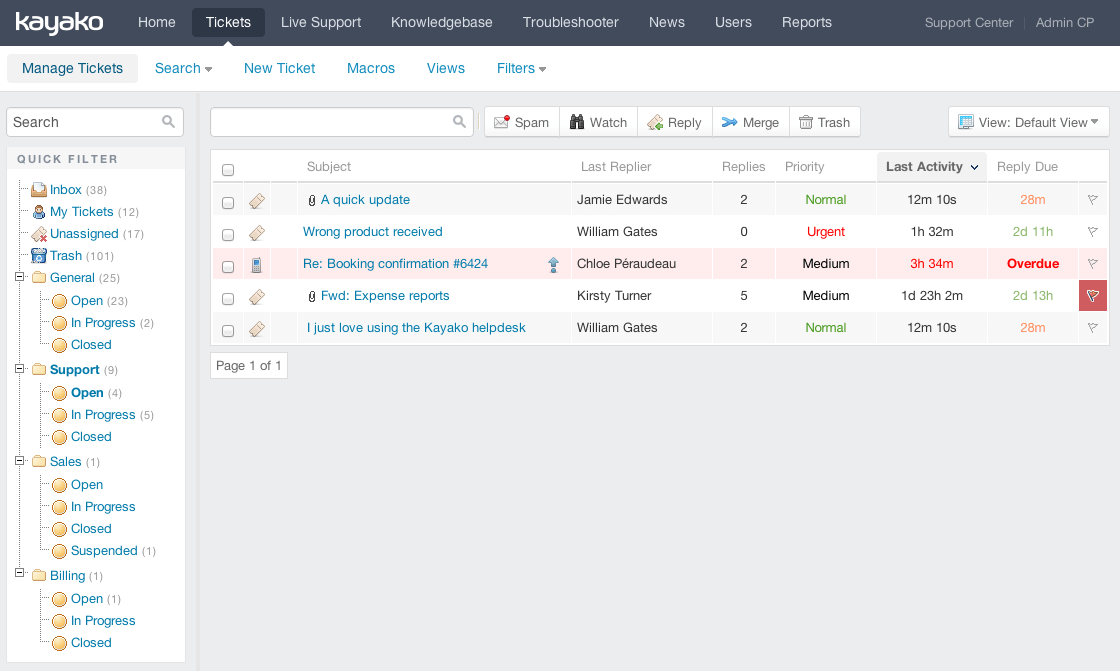
Open tickets in Kayako. Source: Kayako
9. Intercom
- Focus on conversational support.
- Strong automation and chatbot capabilities.
- Ideal for businesses that prioritize customer engagement.
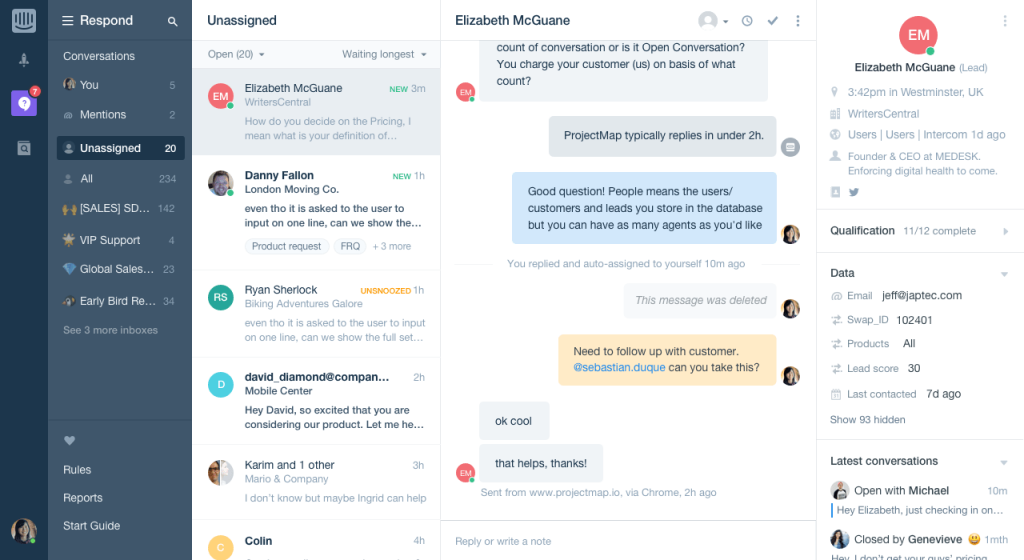
Ticket in Intercom. Source: Intercom
10. Help Scout
- Simple and intuitive interface.
- Strong focus on email-based support.
- Great for small to mid-sized businesses.
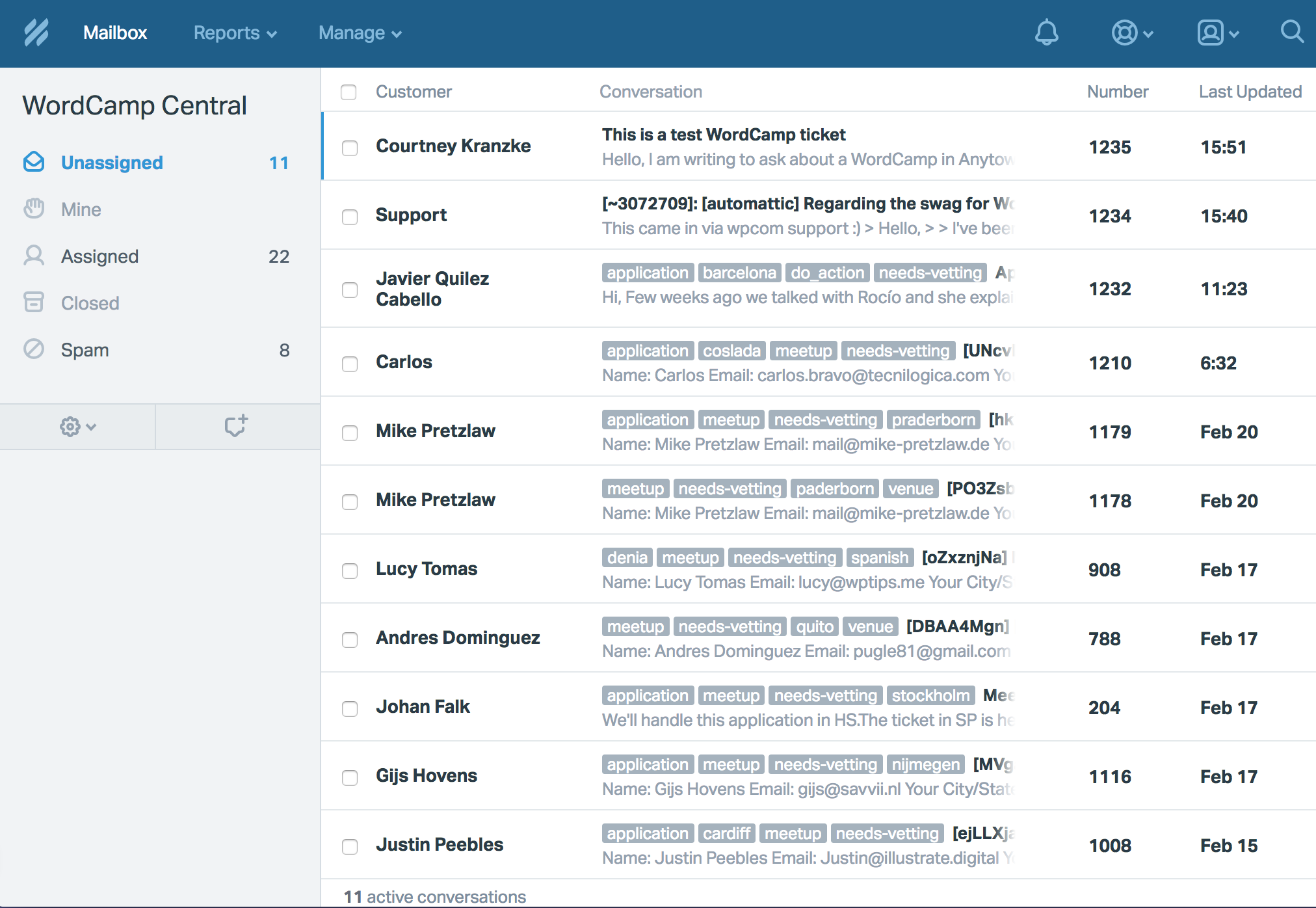
Unassigned tickets in Help Scout
Conclusion
In conclusion, while on-premise enterprise help desks offer certain advantages like complete control over security and customization, the benefits of cloud enterprise help desks often outweigh these. From ease of access and quick deployment to scalability and cost savings, cloud-based solutions provide a robust and flexible option for businesses of all sizes.
As cloud technology continues to evolve, it’s likely that more businesses will make the switch to cloud enterprise help desks to stay competitive and meet the growing demands of their customers. For those ready to make the transition, consulting with experts and leveraging reputable service providers like Help Desk Migration can ensure a smooth and successful implementation.
How to Transition from On-Premise to Cloud Enterprise Help Desk
Making the transition from an on-premise to a cloud-based enterprise help desk can seem daunting, but with the right approach, it can be a smooth and rewarding process. Here are some steps to guide you through the transition:
1. Evaluate Your Needs
Begin by assessing your current help desk system and identifying what you need from a cloud-based solution. Consider factors such as the size of your support team, the volume of customer inquiries, and any specific features you require.
2. Research Providers
Look for reputable cloud help desk providers that offer the features and services you need. Read reviews, compare pricing, and consider requesting demonstrations to see how each platform works in practice.
3. Plan the Migration
Work with your chosen provider to develop a detailed migration plan. This plan should include a timeline, steps for data transfer, and strategies to minimize downtime during the transition.
4. Train Your Team
Ensure that your support team is adequately trained on the new cloud-based system. This may involve formal training sessions, access to online resources, and ongoing support to help them adapt to the new platform.
5. Monitor and Optimize
After the transition, closely monitor the performance of your new help desk system. Gather feedback from your team and customers to identify any issues or areas for improvement. Use this feedback to continuously optimize the system for better performance.
By following these steps, businesses can smoothly transition to a cloud-based help desk, leveraging its numerous benefits to enhance customer support and drive business growth.



