Navigating the landscape of help desk systems amidst a plethora of options can indeed be a daunting task. On one end, there are budget-friendly offerings, while on the other, there are refined premium tools geared for serious business operations.
Enter Zoho Desk and Zendesk, two formidable contenders vying for the throne in this domain. Both platforms share many similarities and fiercely compete for the top spot. But which one is the right fit for you? Let’s delve into the specifics and find out.
With more and more help desk systems released, finding one can be a challenge in of itself. On one side you have a bunch of budget offerings whereas on the other, refined premium tools that mean business and only.
Two such ticketing systems are Zoho Desk and Zendesk. Both share a lot in common and both try to compete with one another for the throne, and frankly, they come very close. Yet, which one is for you? Is Zoho Desk or Zendesk the one who will power your business operations? Let’s find out!
Introducing the Contenders: Zendesk vs Zoho Desk
Before diving into comparisons, let’s take a step back and examine each platform individually. This will provide a clearer understanding of their respective strengths and strategic focuses.
What is Zendesk?
First up, Zendesk, a customer service platform that has solidified its presence since its inception in 2007. With an impressive clientele, including industry giants like Uber, Adobe, and Vodafone, Zendesk has earned its reputation as a premium help desk solution tailored for massive, multi-billion dollar enterprises.
One of Zendesk’s key strengths lies in its emphasis on scalability and operational stability, evident across all tiers of its service offerings. Additionally, Zendesk prides itself on delivering features in a polished, finished state, ensuring functionality meets expectations.
User experience is paramount with Zendesk, as navigating through its interface is seamless and intuitive, making tasks such as ticket management and reporting a breeze. Furthermore, the help desk platform’s focus on AI chatbots and self-service options aligns with industry trends, promising future-ready solutions for businesses.
What is Zoho Desk?
Now turning our attention to Zoho Desk, it’s evident that the platform boasts an extensive array of features. Positioned as the Swiss Army knife of help desks, Zoho Desk aims to provide companies with a comprehensive toolkit to streamline their operations efficiently.
Similar to Zendesk, Zoho Desk serves an impressive roster of clients, including notable brands like Intel, Jaguar, and McAfee. Its user-friendly interface ensures accessibility for all users, irrespective of technical expertise.
One standout feature of Zoho Desk is its robust AI-powered chatbot system, which offers advanced capabilities across various devices. From providing accurate responses based on knowledge base content to predicting anomalies in performance, Zoho Desk’s chatbot, Zia, enhances operational efficiency significantly.
Key Features of Zoho Desk vs Zendesk
Certainly, let's compare the functionality of Zendesk and Zoho Desk across various aspects:
1. Ticket Management:
Zendesk: Offers comprehensive ticket management features, including ticket creation, assignment, tracking, and resolution. It allows for custom ticket fields, automations, and ticket views.
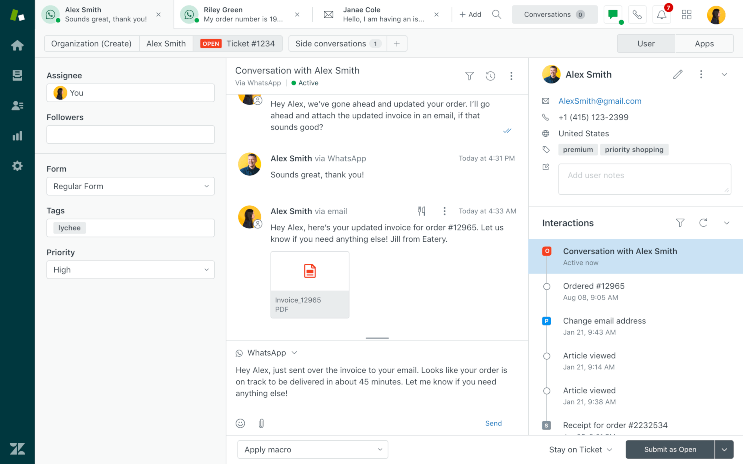
Zoho Desk: Similarly, it provides robust ticket management capabilities, with features for ticket assignment, categorization, prioritization, and escalation. It also offers automation rules and SLA management for efficient ticket handling.
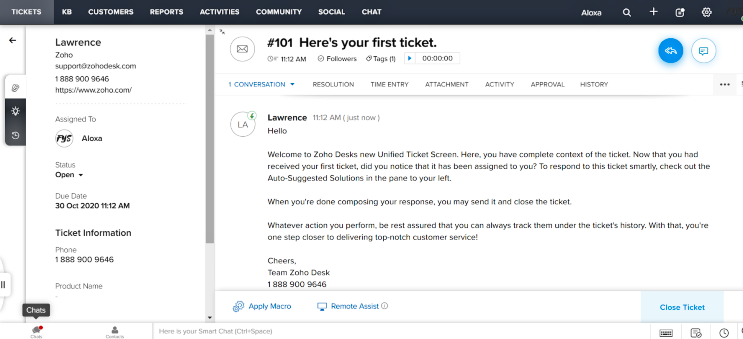
2. Self-Service Options:
Zendesk: Offers a knowledge base where users can access FAQs, articles, and troubleshooting guides. It also provides community forums for user discussions and peer-to-peer support.
Zoho Desk: This knowledge base provides self-service support, allowing users to access articles, FAQs, and video tutorials. It also offers community forums for users to engage in discussions and seek assistance.
3. Automation and Workflow:
Zendesk: Offers robust automation tools with triggers, automations, and macros to streamline repetitive tasks and workflows. It also supports business rules for ticket routing and escalations.
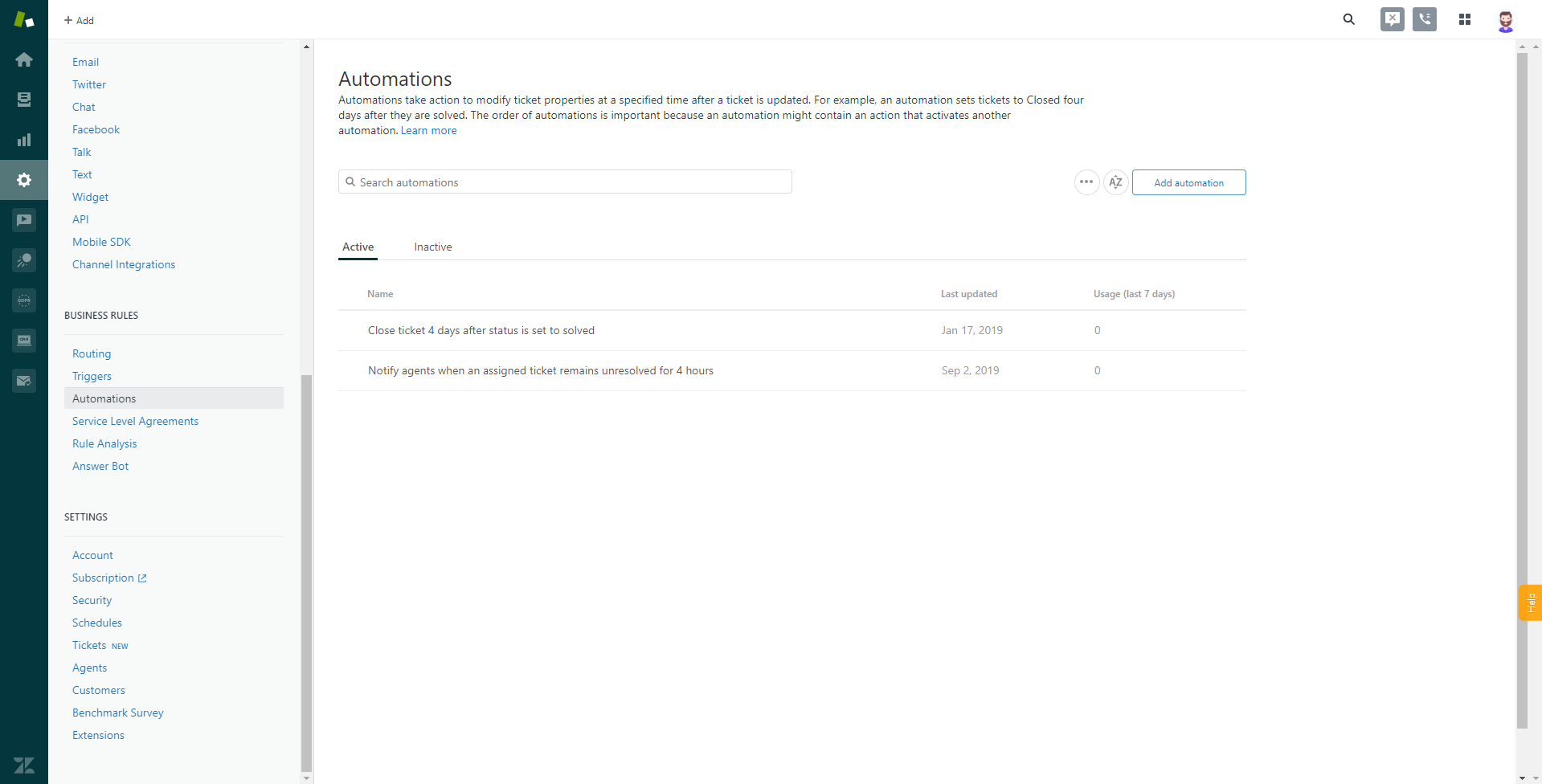
Zoho Desk: Provides automation features such as workflow rules, macros, and assignment rules to automate various processes within the help desk. It supports custom functions for advanced automation.
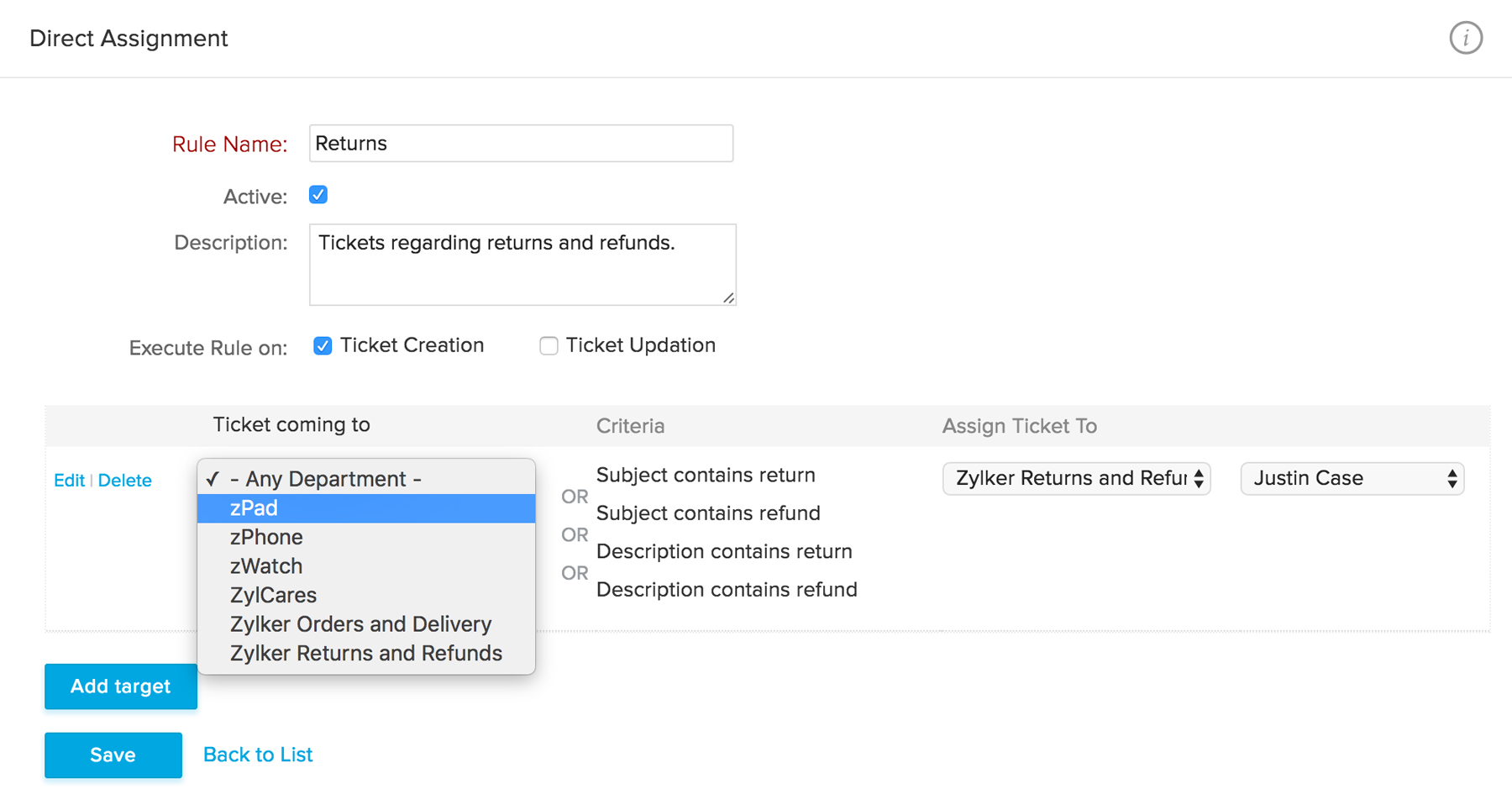
4. Reporting and Analytics:
Zendesk: Provides advanced reporting and analytics capabilities with pre-built dashboards and customizable reports. It offers insights into ticket volume, resolution times, customer satisfaction scores, and agent performance.
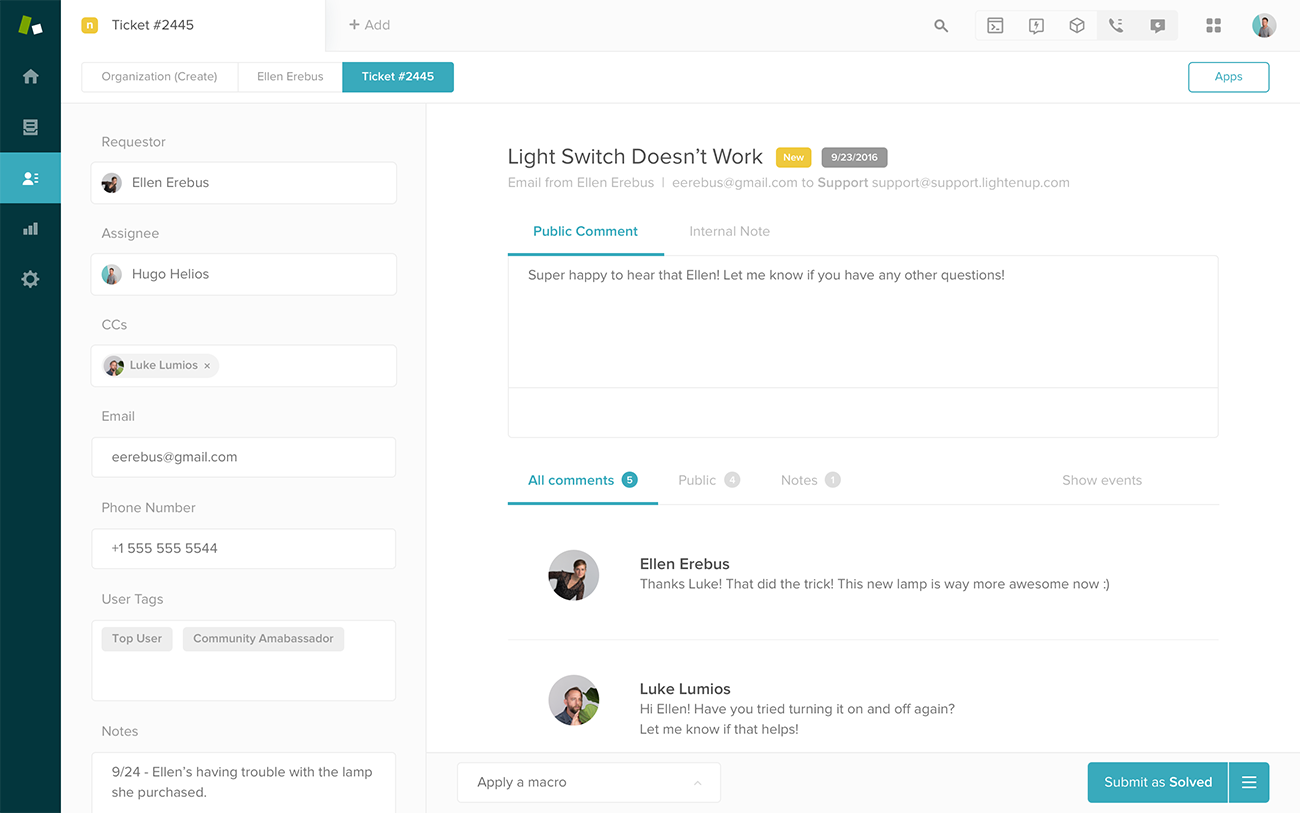
Zoho Desk: Offers comprehensive reporting and analytics tools with customizable dashboards and reports. It provides insights into ticket trends, agent productivity, customer satisfaction ratings, and SLA compliance.
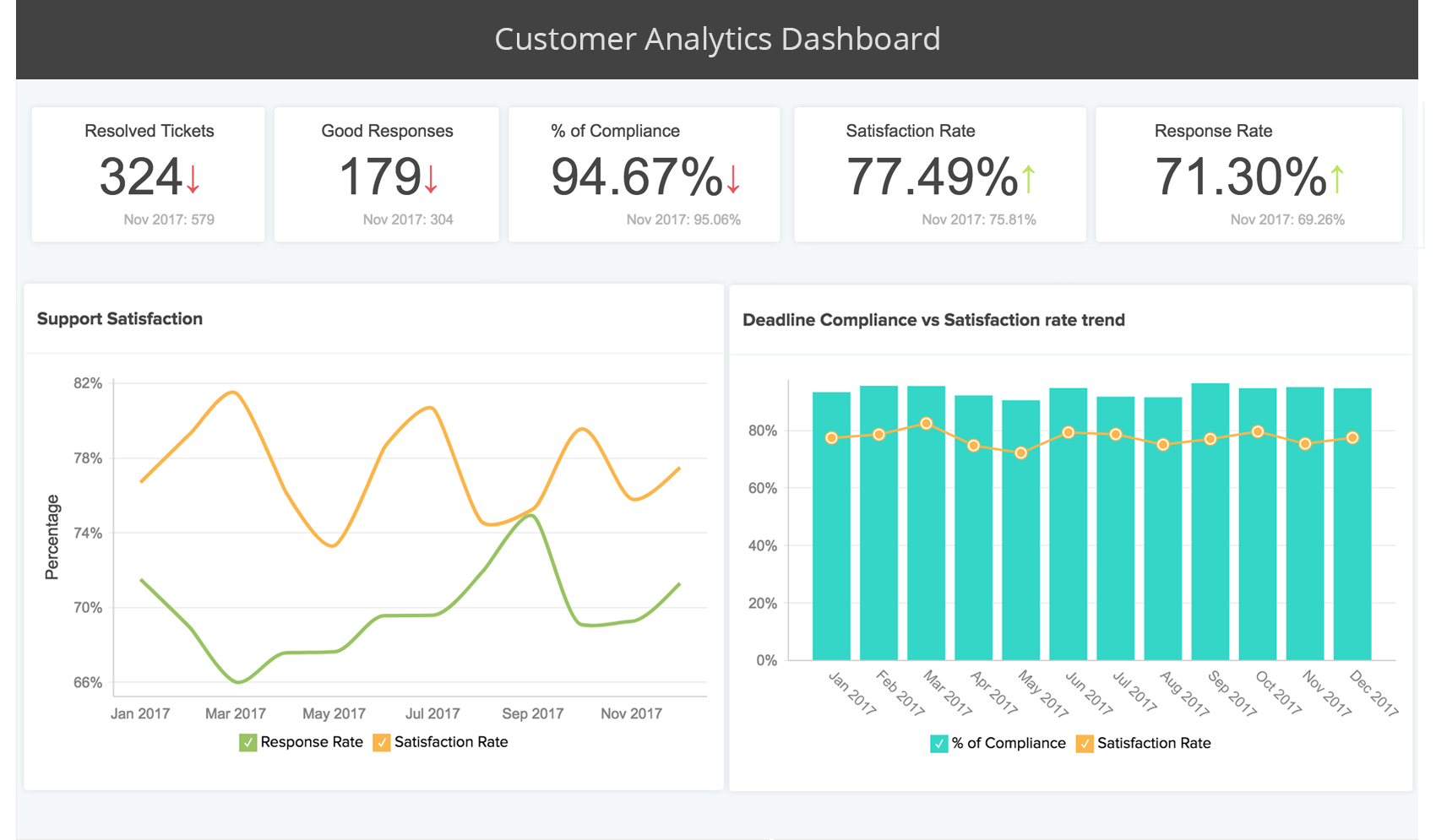
5. Integration and Customization:
Zendesk: Integrates with a wide range of third-party applications and services through its extensive marketplace. It also supports API access for custom integrations and extensions.
Zoho Desk: Integrates with popular business applications and services, including CRM, project management, and collaboration tools. It offers API access for custom integrations and supports custom apps and extensions.
6. Customer Support Channels:
Zendesk: Supports multiple customer support channels, including email, chat, phone, social media, and self-service portals. It offers omnichannel support for seamless customer interactions across channels.
Zoho Desk: Similarly supports multiple support channels, including email, chat, phone, social media, and self-service portals. It offers multichannel support for efficient customer engagement.
7. AI and Chatbots:
Zendesk: Integrates AI-powered chatbots for automating routine inquiries, providing instant responses, and routing complex issues to human agents. It offers natural language processing and sentiment analysis capabilities.
Zoho Desk: Offers AI-powered chatbots for automating customer interactions, resolving queries, and providing personalized responses. It supports conversational AI and machine learning for improving bot performance over time.
8. Scalability and Enterprise Features:
Zendesk: Designed to scale with the growing needs of businesses, offering enterprise-grade features such as custom roles and permissions, advanced security controls, and dedicated support.
Zoho Desk: Similarly scalable for businesses of all sizes, offering enterprise features such as role-based access control, data encryption, and compliance certifications.
In summary, both Zendesk and Zoho Desk offer comprehensive help desk functionality with features for ticket management, self-service support, automation, reporting, integration, and AI-powered assistance. The choice between the two would depend on specific business requirements, preferences, and budget considerations.
Zoho Desk pricing vs Zendesk pricing
When comparing the pricing of Zendesk vs Zoho Desk, it's essential to consider various factors such as subscription plans, features included, and scalability options. Let's examine the pricing structures of both platforms:
Zendesk Pricing:
Zendesk offers multiple subscription plans, including:
- Essential: Starting at $5 per agent per month (billed annually), offering basic ticketing and support features.
- Team: Starting at $19 per agent per month (billed annually), providing additional collaboration and automation features.
- Professional: Starting at $49 per agent per month (billed annually), offering advanced reporting, customization, and workflow automation capabilities.
- Enterprise: Starting at $99 per agent per month (billed annually), providing enhanced security, analytics, and customization options.
- Elite: Custom pricing, offering enterprise-grade features, premium support, and personalized services.
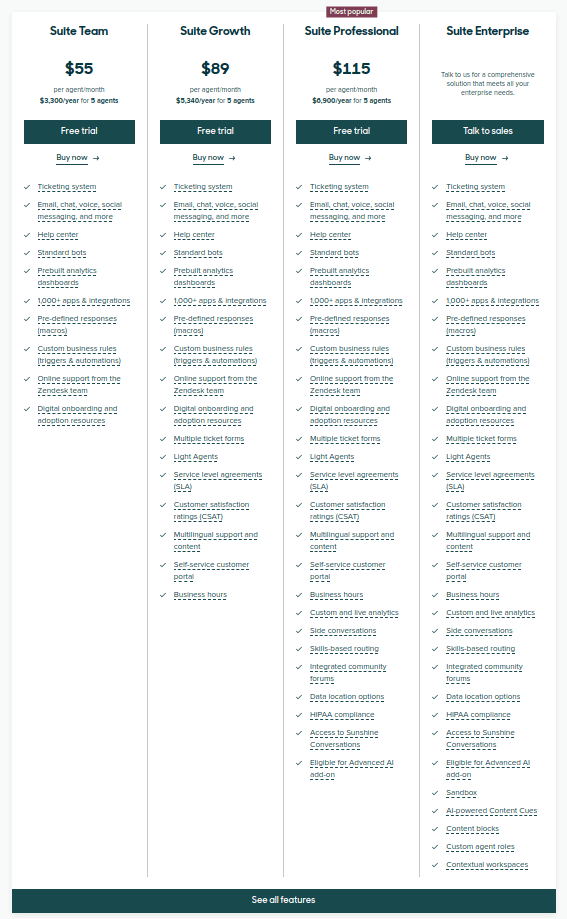
Zoho Desk Pricing:
Zoho Desk also offers multiple subscription plans, including:
- Free: Limited to three agents, offering basic ticketing and support features.
- Standard: Starting at $18 per agent per month (billed annually), providing advanced ticketing, reporting, and automation features.
- Professional: Starting at $30 per agent per month (billed annually), offering additional customization, multibrand support, and advanced analytics.
- Enterprise: Starting at $45 per agent per month (billed annually), providing AI-powered features, advanced process management, and global support capabilities.
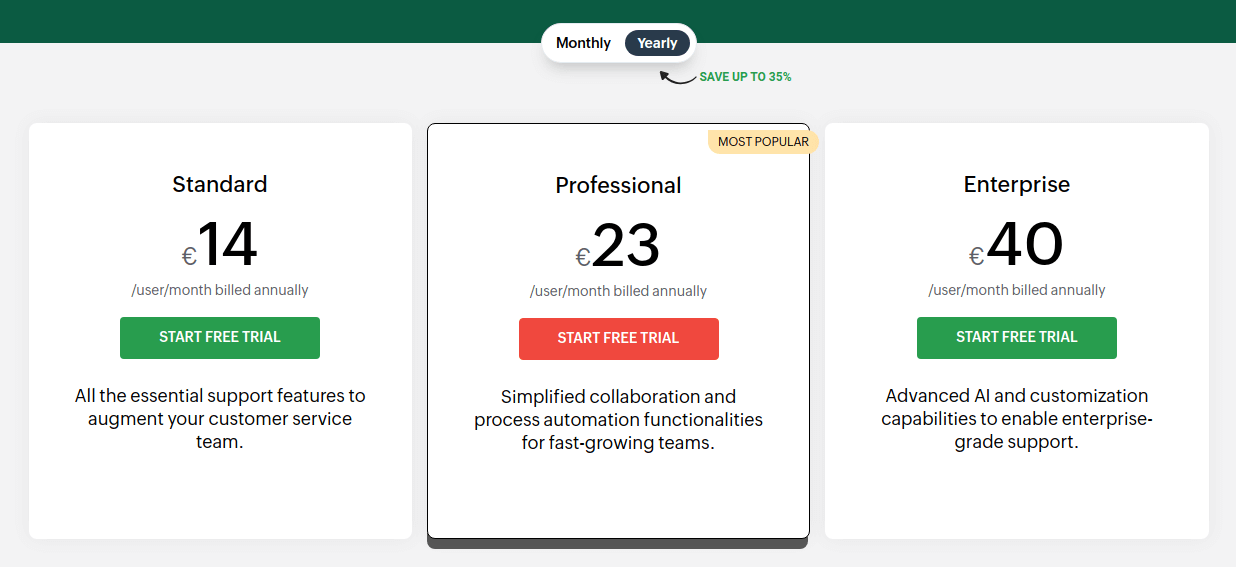
Conclusion: Zendesk vs Zoho Desk - Which to Choose?
In the battle between Zendesk vs Zoho Desk, both platforms offer robust help desk solutions tailored to meet businesses' diverse needs. However, the decision on which platform to choose ultimately hinges on specific requirements, budget considerations, and strategic objectives.
Consider Zendesk if:
- You prioritize scalability, advanced analytics, and enterprise-grade features.
- Your business requires extensive customization options and integration capabilities.
- You are willing to invest in a platform known for its premium support and reputation in the industry.
- Your budget allows for higher starting prices, especially for more advanced features and support options.
Consider Zoho Desk if:
- You seek affordability without compromising on functionality and flexibility.
- Your business values AI-driven automation, intuitive user experience, and multichannel support.
- You require scalability to accommodate growth without significant increases in costs.
- You prioritize simplicity, ease of use, and straightforward pricing structures.
Ultimately, both Zendesk and Zoho Desk offer commendable features, customization options, and support services. It's essential to carefully evaluate your business needs, budget constraints, and long-term goals to determine which platform aligns best with your requirements. Consider leveraging trial versions, conducting thorough evaluations, and seeking input from key stakeholders to make an informed decision. Whether you opt for Zendesk vs Zoho Desk, rest assured that you're investing in a capable help desk solution designed to streamline customer support operations and enhance overall efficiency.



