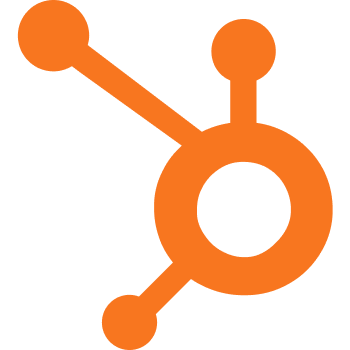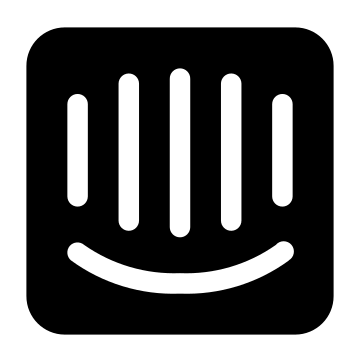What is Zoho Desk
Designed to deliver top of the line customer support, Zoho Desk is a platform that companies use to increase agent productivity, devise more accurate analytics, and improve general workflow. The tool is also used to determine KPIs, as well as identify performance bottlenecks. It is a robust system that is trusted by many big name companies. It has gained trust among marketers, managers, retailers, and business owners as it allows them to provide a unified customer service that is not only of high quality but round-the-clock.
Recent reviews
Comparisons
Zoho Desk is a support desk platform that helps businesses deliver top-quality customer support to their clients with tools that increase agent productivity and analytics and reports that enable managers to find key issues in agent performances so that they can improve their service as well as make intelligent business decisions. Customers can also benefit from Zoho Desk as the software allows them to find timely and relevant support without going too far.
With Zoho Desk, companies provide their support teams with the best tools, multiple support channels, and task automation to deliver quick and responsive client support. This help desk platform gathers employees from other departments and empowers them to give their customers a unified customer service experience.
The service desk provides a suite of necessary tools to the company’s support team which in turn allows them to automate a plethora of different tasks that would otherwise be done by agents manually. It frees up time and effort and essentially allows for more innovation as the amount of customizability Zoho Desk has is colossal.
Features and Add-ons
The service desk supplies companies with a huge amount of support tools and channels which in turn allows them to provide superior customer service. Moreover, Zoho Desk also provides the ability to foster stronger relationships which ultimately will result in higher returns of investments.
Using Zoho’s Desk holistic approach to integrated service, companies are able to provide several support channels that fit their clients and partners needs. As part of the whole platform, the tool also provides ways to work in a way that would deliver higher-quality results. After all, with Zoho Desk under their belt, companies can decide how to address consumer issues and queries through a robust ticketing system that allows for real-time call center functionality.
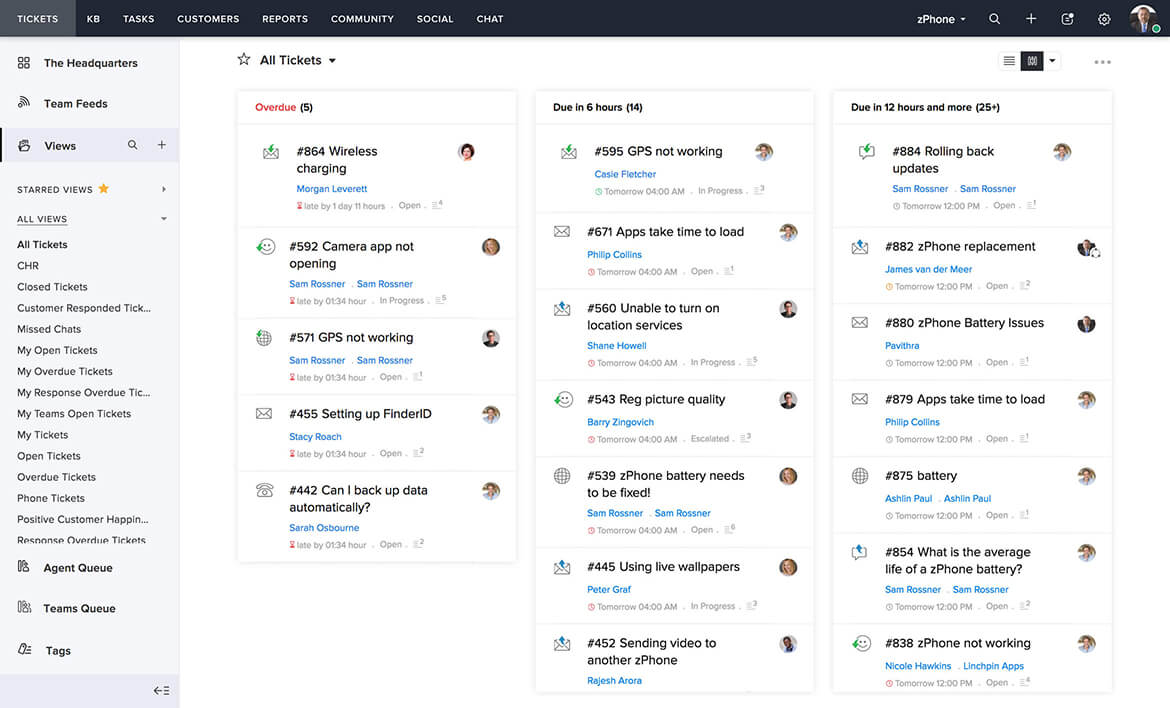
Ticket view organization in Zoho Desk. Source: Zoho
Aside from the above-mentioned information, Zoho sports a flexible and scalable social support system. This feature allows clients to report issues through a wide range of social media platforms, including but not limited to, Facebook, X, Instagram, etc. Also as part of the functionality, agents don’t have to manage multiple pages in different tabs as everything can be presented in Zoho’s Desk user interface.
Another key part of Zoho’s Desk functionality is knowledge bases. This feature allows companies to provide customers with a single space where they can find all kinds of things regarding the service, product, company, warranty, etc. On forums, customers can also ask, respond to questions, and receive solutions that are based on first-hand experiences.
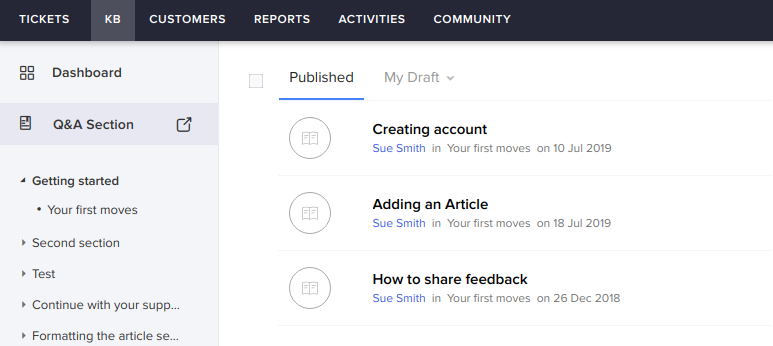
Q&A section in the Knowledge Base tab.
Last but not least, the tool allows for a wide range of analytics that can help managers to determine what issues the team face, what customers request the most, as well as identify ways to improve the general workflow.
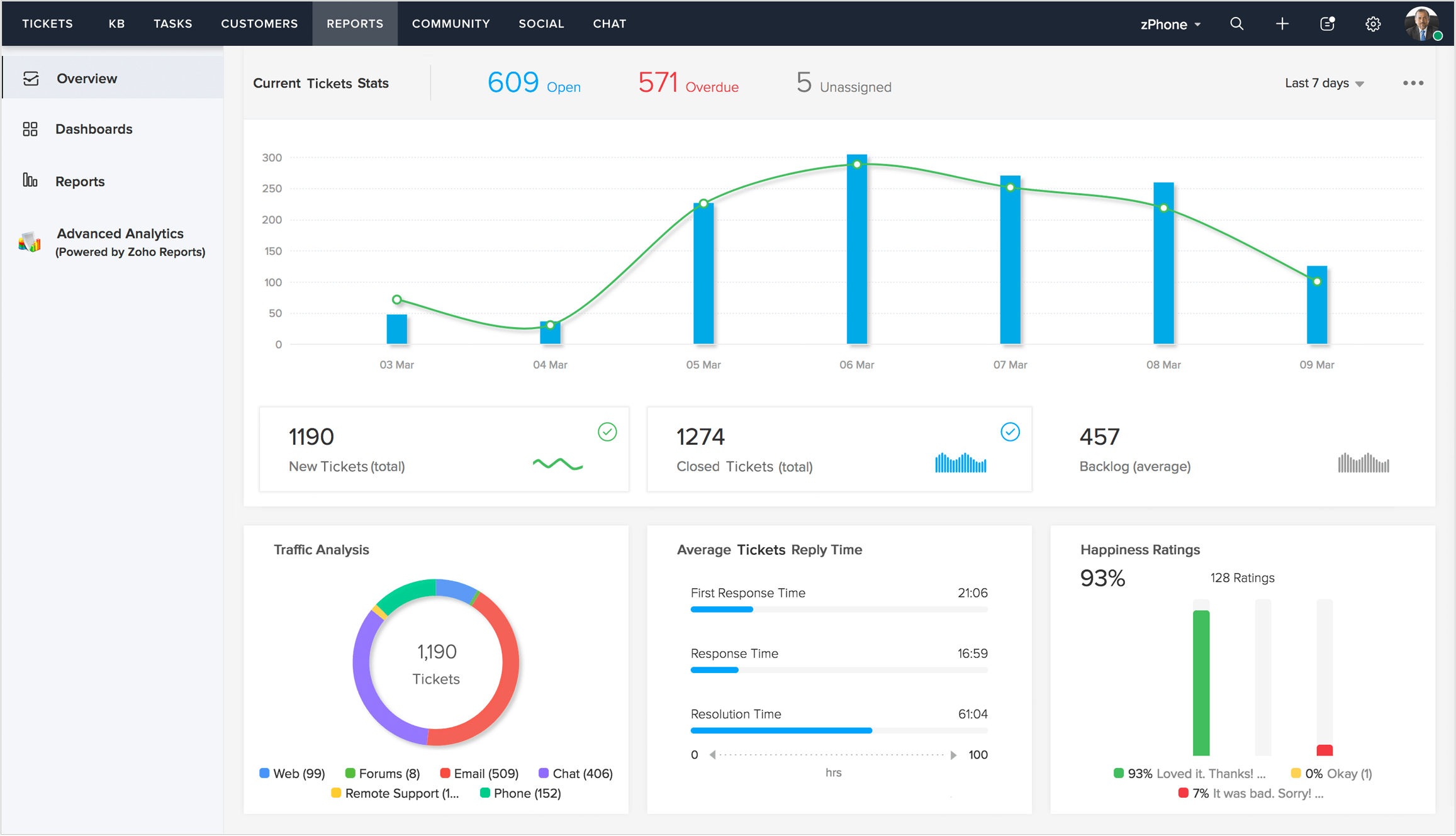
Overview of ticket stats in Zoho Desk. Source: Zoho
Having accurate, on-demand insights, companies will make sure that they deliver only high-quality customer service.
Zoho Desk provides businesses with a plethora of support options and channels that enable them to deliver high-quality and timely customer service to their clients. This allows them to build stronger customer relationships, resulting in better business and bigger revenues.
With the Zoho Desk integrated help center approach, businesses can offer multiple support channels that suit their work and meet their clients’ preferences. For example, companies can address customer issues and queries via a fully functional ticketing system or deliver support in real-time via its call center functionality.
Zoho Desk also has a social support integration that allows clients to submit support requests, ask questions, and even call for help via popular social media channels, Facebook and X. Support agents don’t have to exit the system to address calls and posts – they can easily respond from the same interface.
Searching for answers and reaching out to other clients and experts doesn’t need to be difficult for customers. With Zoho Desk, companies can create knowledge bases that contain all the answers to commonly asked questions and issues related to their products and services. In addition, forums encourage consumers to converge and help one another by providing solutions and ideas based on first-hand experiences.
The quality of customer support should be high in any case, and Zoho Desk helps managers ensure that all support they offer via all available channels won’t go on a dive. In addition, reporting tools and analytics help managers identify issues and concerns that pertain to agents’ performance and productivity. The insights they get help boost productivity and performance, resulting in higher satisfaction ratings from their consumers and, ultimately, better business.
The Actual Use Cases
If you are busy with one client and can not attend to another client or don’t have enough staff to address customers when needed, you’ll lose out on satisfying customers. New research suggests that as high as 82% of customers will never get back to you following an unsatisfying customer experience. It just doesn’t end here. Unhappy customers are likelier to tell others about it — 95% of consumers who have had negative customer experiences have told others about it, compared to the 46% who have shared positive experiences. Did you know that to solve this problem, a large percentage of companies are using ZOHO for their Sales and marketing and increasing their sales by 44%? Zoho largely deals with customer management, so its application purpose is to serve customers with better attention and quick response.
So what makes it so reliable? Here’s an extensive list of problems that Zoho can solve for your business.
Scenario 1: Understanding Consumer Behaviour Analysis
Did you know that your business can benefit from consumer behavior analysis? If you can track the online activities done by your prospects, you will know your next move. This way, you get to retain more people. With Zoho, you can keep track of your customer’s journey consolidated in one place. Be smart and sell better with Zoho.
Scenario 2: Improving Customer Service
Why waste time doing it manually when technology can do things for you? Trying to identify customers manually and reviewing previous interactions' context wastes time. Zoho easily resolves a high volume of customer issues across various channels. You are now a well-informed sales representative. Doesn’t it make life easier?
Scenario 3: Zoho Streamlines Customer Grievance Redressal
Zoho Desk makes handling customer complaints easy. Complaint management software helps you receive, respond to, and resolve … This process requires a streamlined approach and constant monitoring to ensure faster resolutions. If the customer contacts your business with a problem, ZOHO Desk makes it easy to handle complaints. It makes it possible to provide direct support to almost unlimited clients. Zoho Desk functions much like call centers, except that help desks can also be used to resolve IT-related problems within your organization.
Scenario 4: Measuring the Business Impact
How can you make it better than what you can’t measure? Zoho’s dashboard and reporting tools have tools to measure and analyze your business. Zoho gives you data to make informed choices. If you are a sales team representative, you would know when to follow up and what to offer. From a manager’s point of view, you know where to get involved to drive your numbers. If managing Zoho poses a problem, you can always rely on Zoho CRM Consulting Partners.
Scenario 5: Improves Collaboration Between Teams
Zoho aligns with different teams of your company. In simple words, a company is a team. The problem arises when teams begin to function independently rather than collaboratively. This is a source of all miscommunications. Such errors can cost you heavily in your pockets. Zoho aligns with different departments in a company. It improves collaboration. Sales and marketing insights will help one another grow as a team, eventually benefiting the company.
Scenario 6: Access Data At Any Time and From Anywhere
With Zoho, you can take your operations to any part of the globe. All of it is possible because it is located in the cloud. Thus, companies require lesser resources in the office to manage their operations. Isn’t it great that your employees can manage your CRM from anywhere and still be equally productive? Ah! That’s what the right technology can do for you. Some businesses prefer outsourcing the task to ZOHO Consulting Partners. They adeptly customize, integrate, and implement Zoho solutions for their clients. As well as train the client-side users to effectively use this boon.
How to Get Started with Zoho Desk
Working in Zoho Desk is easy as the company made sure all processes are just a few clicks away. All you need to do is head over to their website and register an account. Once you’ve registered, confirm your account using the link provided.
Once you’ve set up the whole system, you start adding agents to the help desk system using emails, phone number, or other types of invitations. Then when everyone is on board, you can assign roles and create tickets.
Once you have all your agents in the system, it’s best that you organize your knowledge base (provided that you already configured it). You can do this through the KD module. Just press “Manage” on the left bar, then go to Access setting and press on the Organize tab. Once you’ve done that, get over to the category where you want to add the section and click the “Add link” option. You’ll be prompted to give it a name and once you do, just press on the Save icon.
Now that you have all your data in one place, you can head over to the dashboard to see what needs to be done and what are the forecasts. In case you need access to the reports, locate the reports tab and hit export.
Key Features
Zoho Desk has a number of different features that will help clients reach new business heights. Among the most prominent ones are the following:
- Ticketing System
- Call Center Software
- Social Support Software
- Agent Productivity
- Knowledge Base and Forums
- Company-wide Collaboration
- Reporting and Insights
- Help Desk Essentials
Technical Details
Zoho Desk is a complex system that was built with cross platforming in mind. It has a wide set of technical novelties that help both consumers and clients alike. Here are some technical details about the help desk.
- Customer Types: Small Businesses, Medium Businesses, Large Enterprises, Freelancers
- Devices Support: Windows, Android, iPhone/iPad, Mac, Web-based
- Language Support: English, Chinese, German, Hindi, Japanese, Spanish, French, Russian, Italian, Dutch, Portuguese, Polish, Turkish, Swedish
- Deployment: Cloud Hosted
- Pricing Model: Free, Monthly payment, Medium Businesses, Annual Subscription
Awards and Certification
Zoho Desk was awarded multiple time by a wide range of publishers. It is trusted by many reputable companies and to this day, the software continues to expand. Among the most prominent awards are the following:
- FinancesOnline – Experts Choice 2018 and Great User Experience 2018
- Cartika– As a Key Component in Standardizing the Retail Program
- PCmag – Editors Choice (Excellent)
- G2 Crowd – Best of Spring 2018
Aside from traditional awards, the company has a huge portfolio of high-profile testimonials from companies such as Amazon, Mercedes-Benz, and NHS. The majority of customers cite that Zoho desk has a very friendly user interface and that it is very flexible when it comes to adapting to a certain type of business.
Third-party Integrations to Power up
Zoho Desk can be tied to a number of different platforms which can boost your productivity, eliminate mundane work, and accelerate time to market. Using Zoho Desks integration system, in just a few clicks you can synchronize and integrate platforms such as Google Play, Youtube, Facebook, and more.
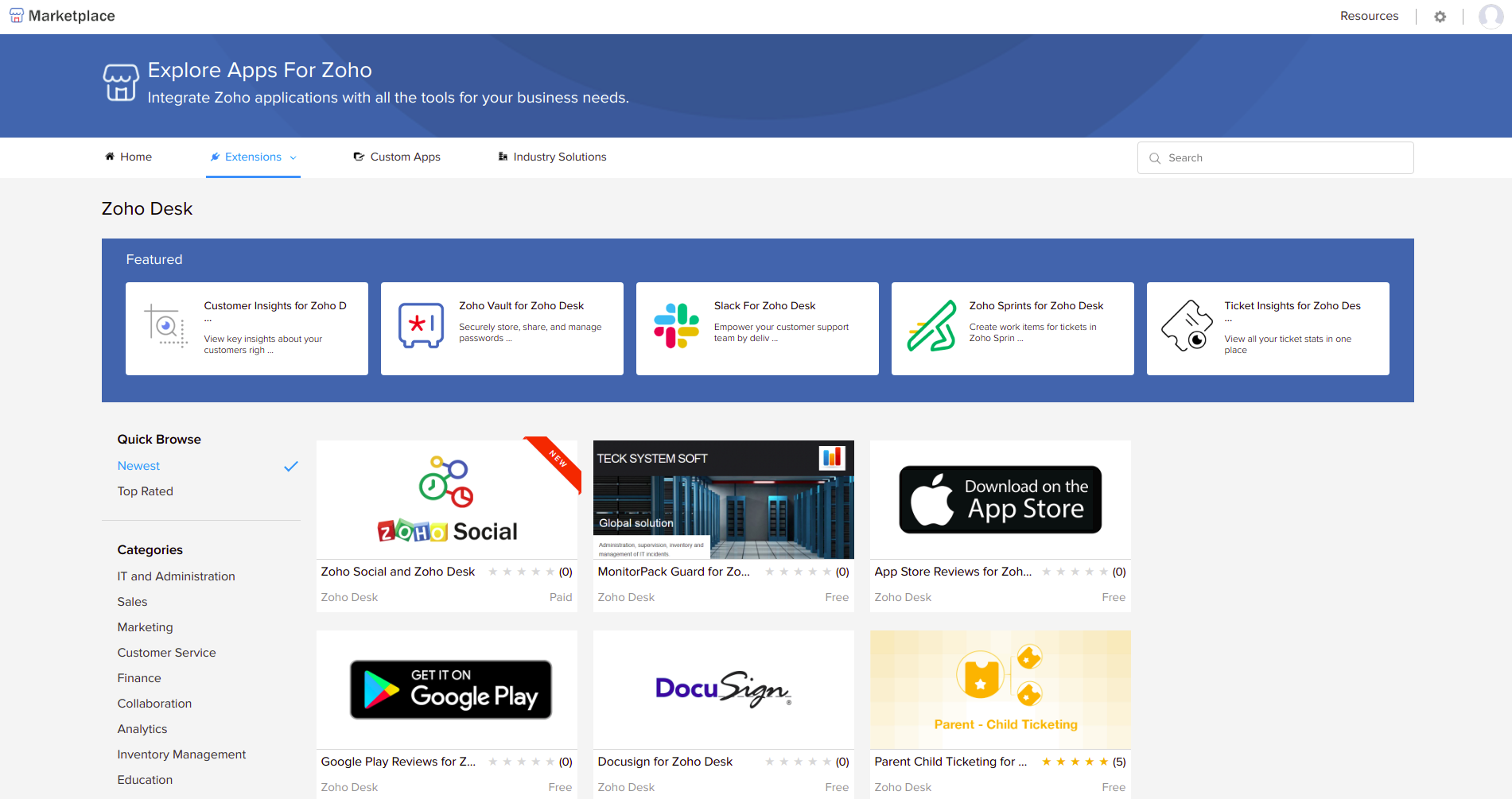
Yet, that’s not all as the parent company created a set of their own business tools that will push your efforts even further. Among the most notable ones are Zoho CRM, Zoho Sales IQ, Customer Thermometer, Twilio, and Ring Central. With these apps, you can identify what your customers want the most, as well as determine how to implement the necessary changes.
Finally, Zoho Desk has a well-documented open API system that enhances your integration efforts even more. Most modern systems work using an API that you can connect to improve your Zoho experience. And if you have a dedicated technical team, you can even connect it to your local CRM system which will ease the process of managing your employees.
Support and Training Options
The company provides a number of different ways you can contact them. From traditional calls to asking a question via social media, the team of highly-qualified specialists will address your issue in a timely manner. Moreover, in case you need a live chat with screen display support, the company provides such a possibility. This will allow you to pinpoint your problem more accurately, as well as it will be significantly faster. Also, you can always drop a message on their website if you don’t know how to reach a specific support section. The team will direct you to the right department and get your problem solved.
Support and Training Options
- Phone
- Live Support
- Training
- Tickets
Zoho Desk Alternatives
- Freshdesk
- HubSpot Service Hub
- Jira Service Management
- Zendesk
- Help Scout
- Kayako
- Intercom
Jira Service Management — The biggest difference between the two tools is that Jira Service Management starts at $10 whereas the Zoho Desk is free. Another key advantage is that Zoho’s average amount of features is bigger than in Jira Service Management and the pricing plans have more functions and benefits. Zoho Desk is better when it comes to managing e-commerce projects because Jira Service Management is specifically tailored for software development companies. Although, Jira Service Management has more integration options compared to Zoho.
Freshdesk — Both Freshdesk and Zoho Desk have a free plan but Zoho’s version has more features included. A key advantage Freshdesk has is that it supports more languages (five to be precise) whereas Zoho only has English. Freshdesk also has more integration options but Zoho wins when it comes to price-to-performance. Zoho also has an AI-powered system that Freshdesk lacks. And finally, Zoho is more flexible.
Freshservice — Two service desks have a free plan that are equally good in terms of features. Freshservice is better when it comes to platform support and it does support live chats where Zoho lacks these. But Zoho Desk has higher quality integration options compared to Freshservice. Another advantage Zoho has over its competitor is that Freshservice’s mobile app only supports two platforms and is not as robust as the one found in Zoho.
Zendesk — The key benefit Zoho has over Zendesk is that it has a free plan. Zendesk’s $5 tariff is practically the same as Zoho’s free option. Although Zendesk has a number of languages supported (Swedish, Polish, Dutch, Turkish, and English). Another difference/advantage is the Zendesk has a better integration system and a well-documented API. On the contrary, Zoho Desk is superb when it comes to performance. Zendesk tends to slow down when there is a lot going on.