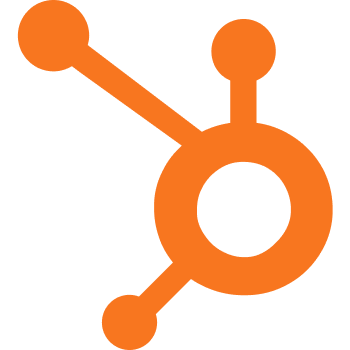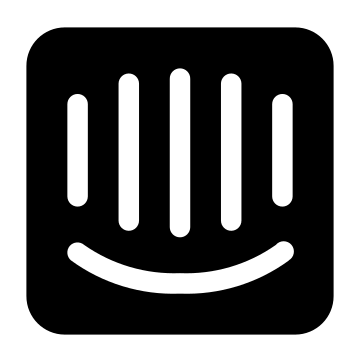What is Zendesk
Zendesk is the industry-leading customer service solution that equips you to deliver quality customer service. It covers nearly every business aspect: from managing a help desk to the IT service with ITSM best practices. Its varied functionality comes in a product line: Zendesk for sales, Zendesk for service, and Sunshine Platform.
Recent reviews
Comparisons
Zendesk is a cloud-based customer service platform designed to help your support team to streamline interaction and fix clients’ requests. Its features and modules improve the performance and boost the productivity of your service team.
In a world where customers tweet, comment, share, and use messengers to connect with a brand, a multi-channel help desk platform like Zendesk becomes very handy. With Zendesk, you can put forward customer interaction and satisfaction rates using triggers, automations, and AI-powered bots.
Zendesk as a customer support solution meets the requirements of industries, including eCommerce & retail, healthcare, financial services, nonprofits, education, and travel & hospitality. And, you can scale up your customer service platform to the new requirements as your business grows.
Zendesk Support puts all customer interactions in one dynamic interface for an efficient, seamless process. You can bring in customer queries from almost any channel via pre-defined ticket responses, web widgets, and customer search history, allowing you to respond faster and with the right context. The main module can also be customized to fit your customer service workflows or apps that you’re already using. It also features customer satisfaction ratings and analytics via performance reports and dashboards.
The software also lets you develop institutional knowledge culled by your customer service over the years. The Guide module helps you build a help center, online community, and customer portal. You can direct FAQs and low-touch tickets to this portal while your agents deal with high-value customers and lead. An AI Answered Bot could also direct queries to relevant articles in your base, squeezing more ROI off your content marketing budget.
Zendesk also allows you to set up a call center with web, mobile and messaging channels. This is ideal for highly engaged customers or prospects; your agents can quickly connect to them via an automated trigger. Through the integrated live chat, your agents can proactively engage customers on your website or eCommerce page. You can also use analytics here to make sense of the conversations collected by your call center.
As for Zendesk, live chat is one of the simplest but best ways to engage high-value leads when they land on your website. Studies have shown that customers are three times more likely to buy when they get chat support right when they need it. The free chat can be scaled for unlimited chats, conversation tracking, widget unbranding, and other advanced IM tools.
Its latest app, Zendesk Message, levels up your chat support by engaging customers in their favorite messaging apps. Instead of waiting on your website for prospects to ask questions, this tool allows you to follow them wherever they mention you on social media. The message tool integrates with Facebook and X and is available through the Chat module.
Overall, Zendesk is a comprehensive and focused help desk suite with all the essentials your support needs that you can scale according to your growth pace: a ticketing system, knowledge base, community forums, live chat, and call center. An IT Help Desk edition is also available.
Features and Add-ons
Communication Channels
Zendesk Support reflects customer messages from email, chat, web widgets, and social media – Facebook and X. In fact, it lets you see all customer queries in a single place.
- Email: Get your own domain with unlimited email addresses. You can customize HTML and text templates of outgoing emails.
- Chat: Use it to offer proactive support and initiate conversations with website visitors.
- Web widget: It offers quick access to a knowledge base or lets customers get in touch via live chat.
- Facebook: You can connect two Facebook accounts to Zendesk. Convert wall posts and private messages into tickets.
- X: Monitor a couple of X accounts. Convert direct messages, faves, and tweets into tickets.
- Mobile SDKs: Bring mobile support to your iOS and Android apps.
Add-ons Valuable for Business
Zendesk Guide is a self-service module that brings value to:
- Customers can use a self-service option and search a knowledge base for relevant articles.
- Support agents benefit from the internal knowledge base for refreshing their knowledge about the product or service, as well as updating the content to help their colleagues.
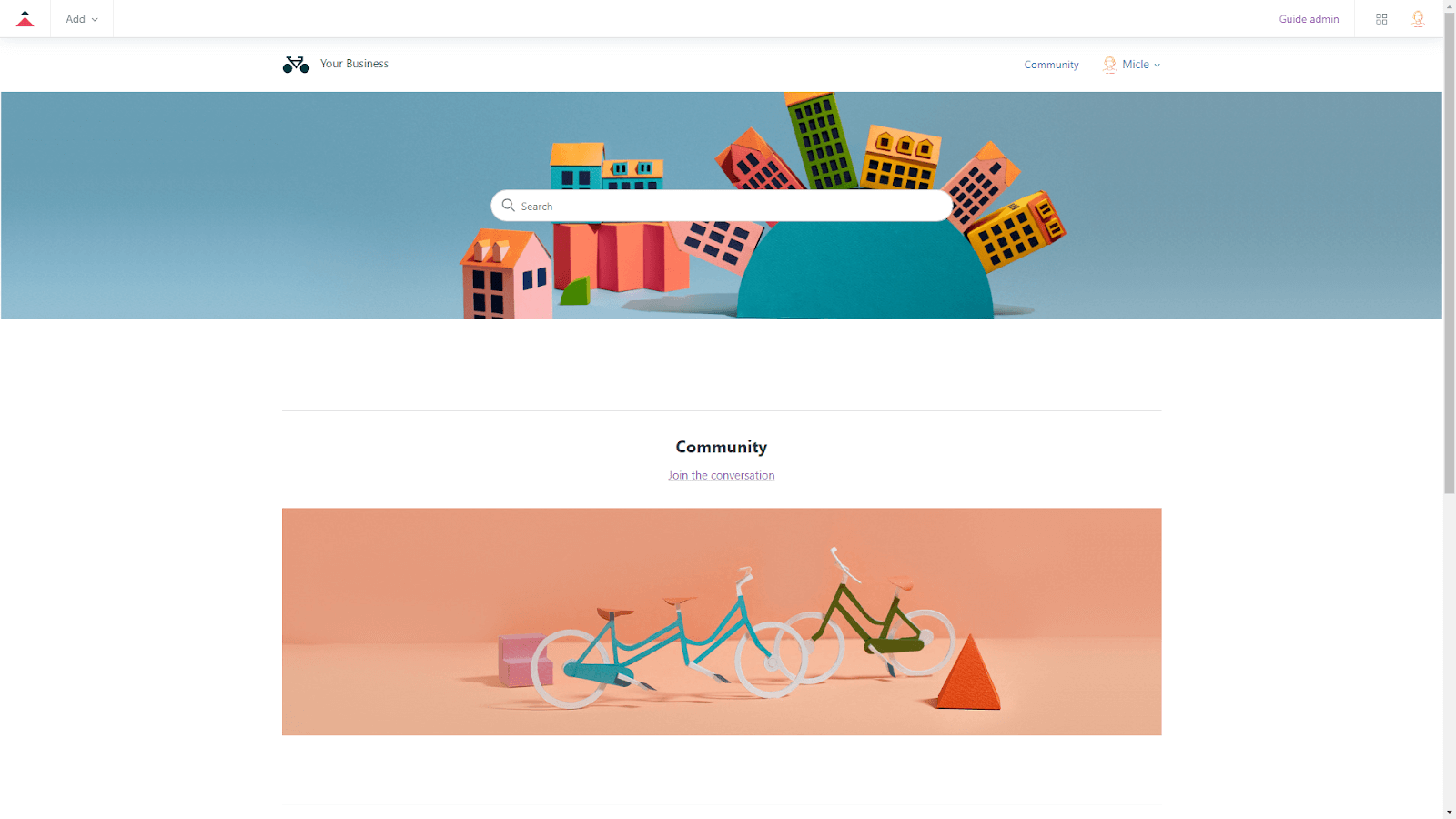
Main page in Zendesk Guide
The AI-powered Answer Bot uses the knowledge base content to suggest quick answers to typical customer inquiries.
Moreover, you can improve your knowledge base by:
- Customizing Help Center and Community with HTML, CSS, or JavaScript. That includes changing color, font, logo, and name.
- Localization of knowledge base – Zendesk supports 40 languages.
- Adding labels to track the article's relevance.
- Dividing articles into categories and placing the most popular on the top of the Help Center.
Zendesk Chat directs the support team to a customer wherever they have settled: product page or a knowledge base article. This way, you can address the questions and guide the customer to the right path: a purchase or issue resolution.
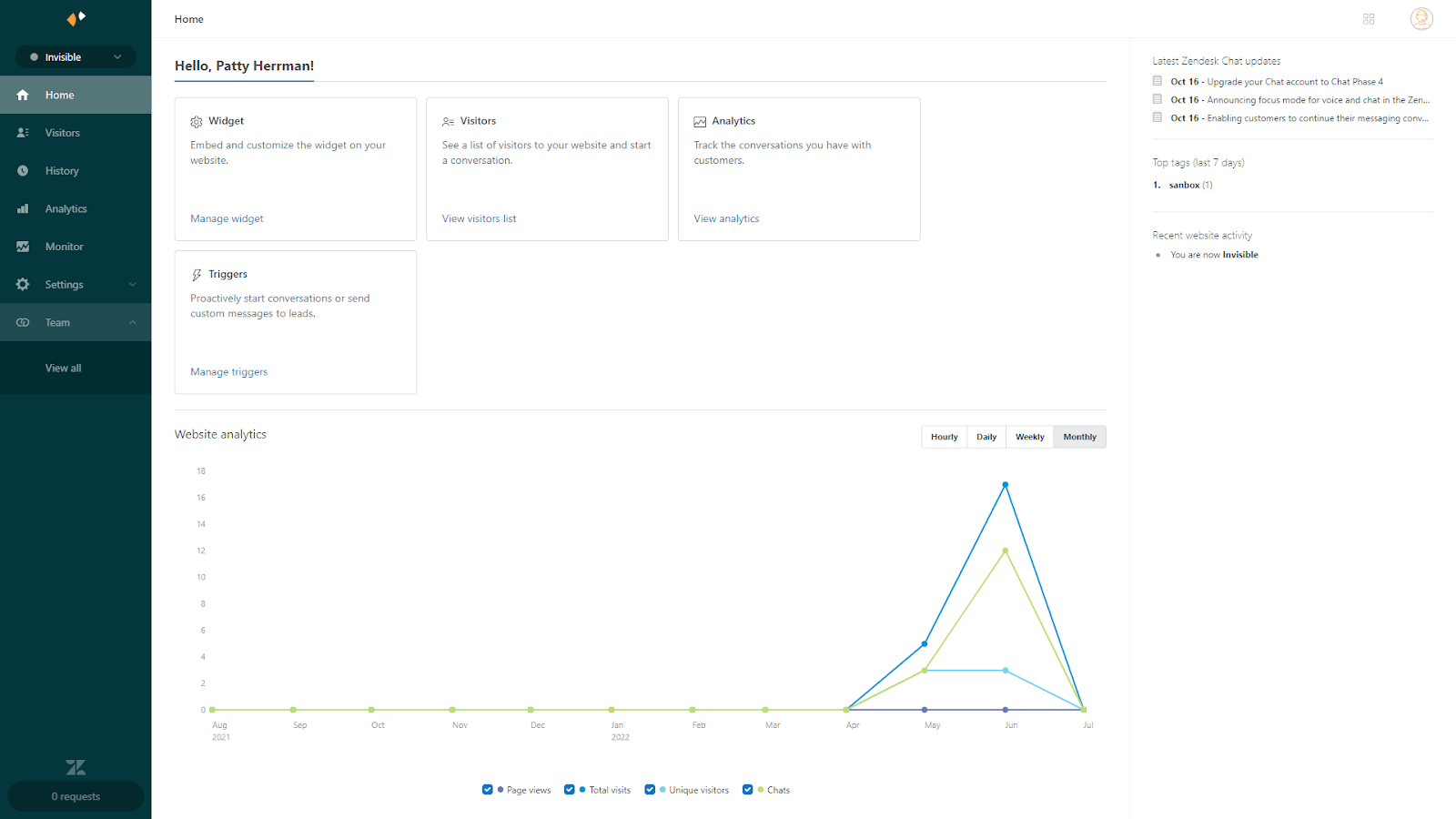
The homepage of Zendesk Chat
Zendesk Gather lets your customers hop in community topics or post for the answers. Your clients can communicate with peers or create their own post to get a tip or fix their issue.
Zendesk Talk ensures your support team is equipped with the right tool to make and receive concurrent customer calls. All calls and voicemails get converted into tickets to enhance tracking and resolution. As a result, you can get:
- local and toll-free numbers in 40 countries
- group routing and IVR (interactive voice response)
- record greetings
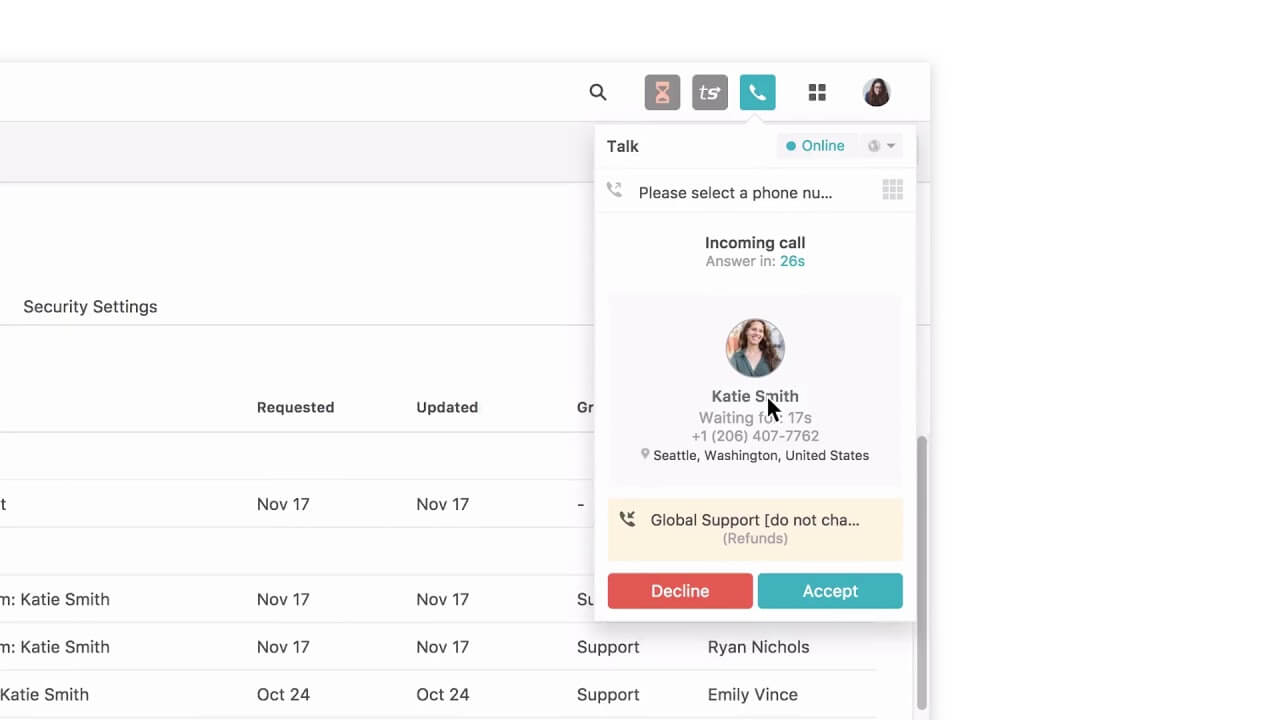
How Zendesk displays incoming calls. Source: YouTube
Ticket Management
Zendesk has a ticketing system that enhances ticket resolution with a search within the customer base, ticket routing, macros, and canned responses so support agents could deal with repetitive issues and questions easily.
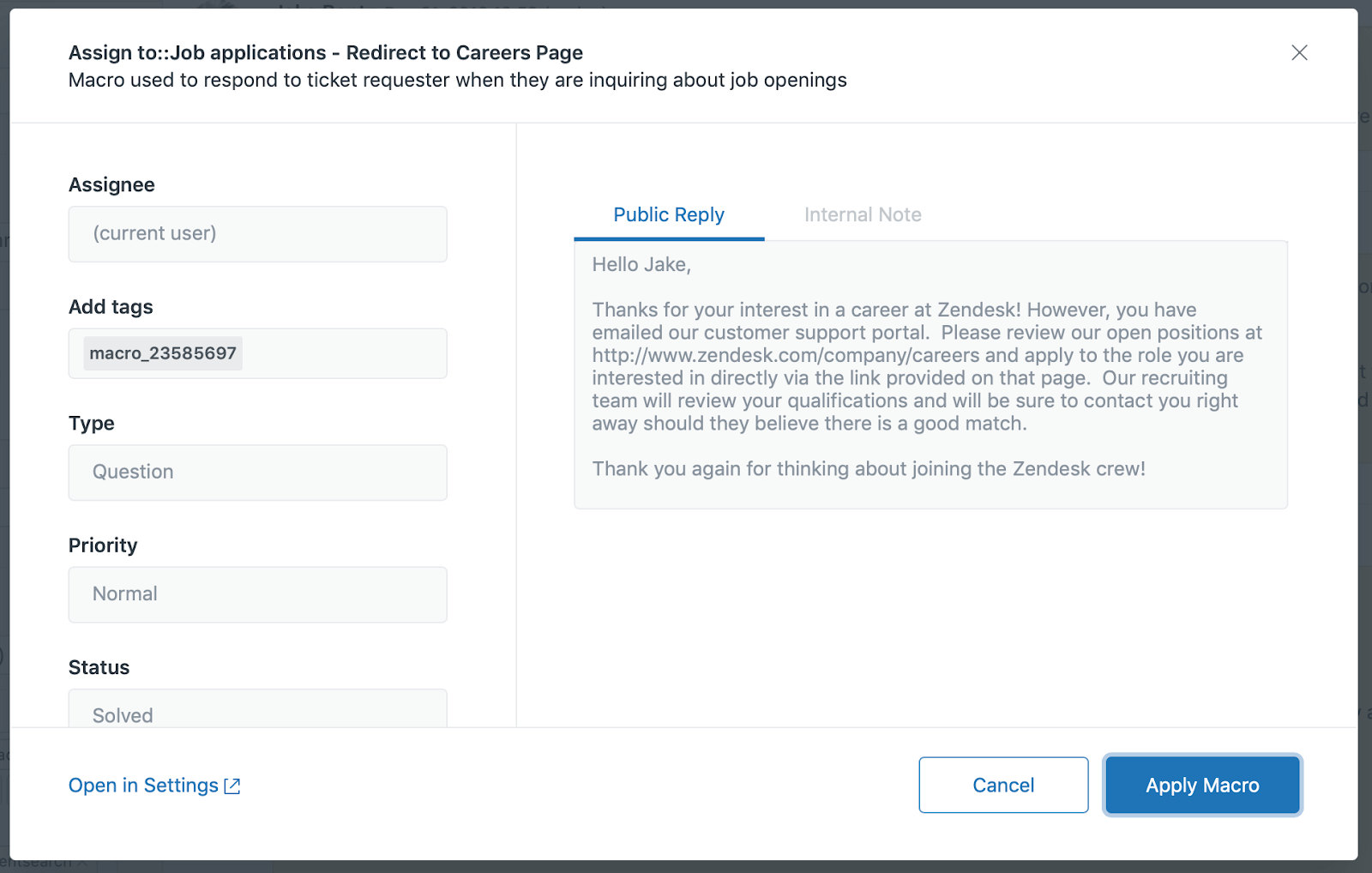
A form for creating a new Macro in Zendesk Support
Other essential ticket management features include:
- Views to get an overview of all tickets with views. You can use the default view or set up a custom one.
- Attachments and text formatting (headlines, bullet lists, and images).
- Standard and custom fields, as well as multiple forms.
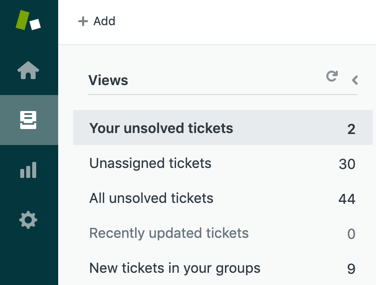
Default views in Zendesk Support
Zendesk ticketing system supports the multi-branding option – basically, you can set up to 300 brands and products with different business rules, support channels, and self-service portals. If the ticket resolution requires updates from the third party, apply for the on-hold status until it gets updated.
Workflow Management
Zendesk Support has SLA management to track the performance by specific targets, chosen conditions and measure response, reply, and resolution time.
In addition, you can set up business rules as:
- Triggers: They initiate actions depending on the changes or actions on tickets. Zendesk offers pre-defined triggers based on the best practices. You can customize and turn them off too.
- Automations set off a particular workflow based on time-based conditions. They come as pre-defined options that can be modified or turned off.
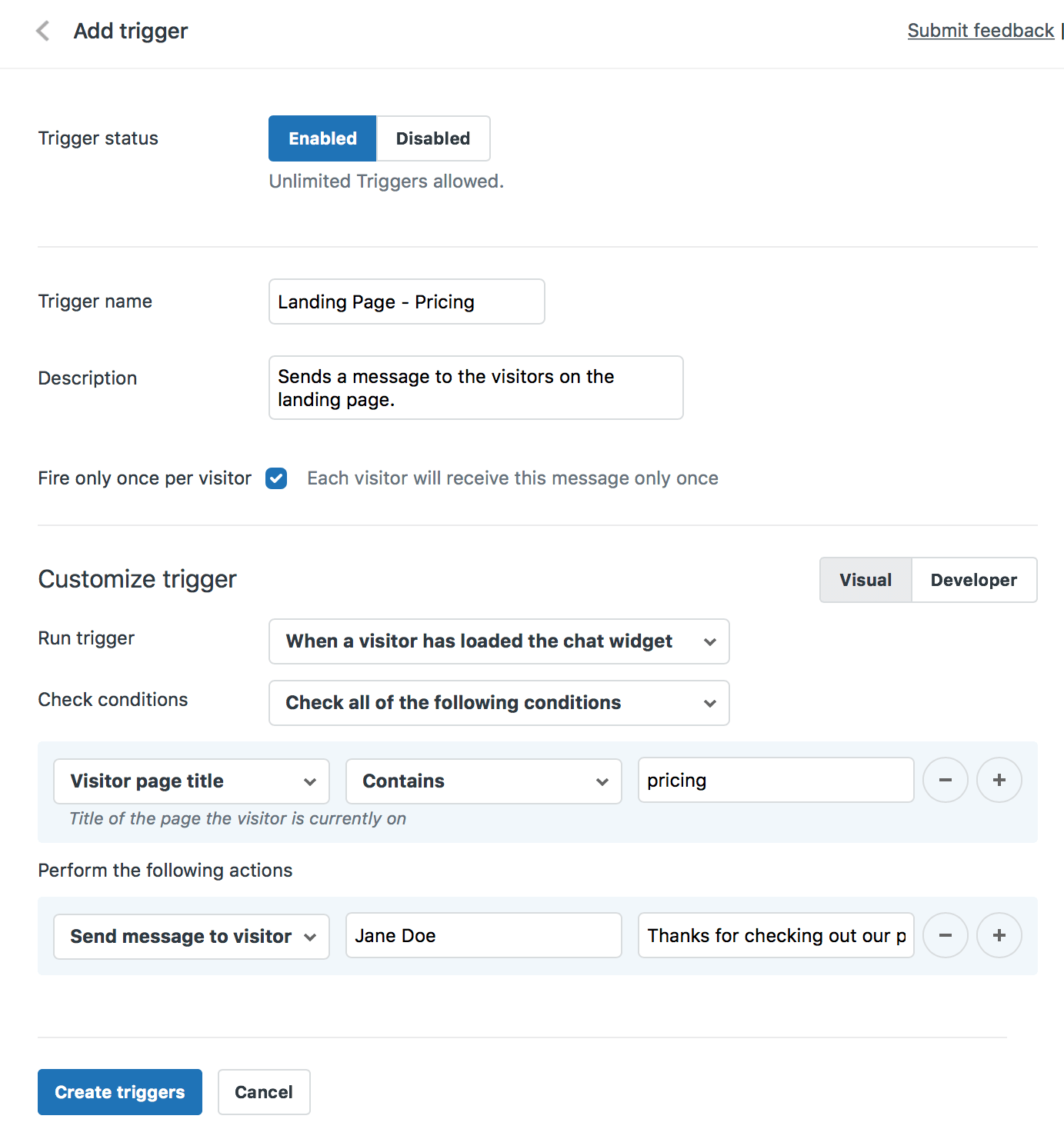
Adding a new trigger in Zendesk Support
You can use the multiple sets of business hours applied to SLAs, ticket workflow, triggers, and automations. If you run numerous brands or organizations, create multiple sets of business hours.
Agent Productivity
With Zendesk, you can enable UI for reps in 28 languages and multiple tabs to have a ticket, customer profile, and knowledge base at their fingertips.
To improve your support reps’ productivity, Zendesk offers:
- Agent collision: It displays the agents who view the ticket and edits it. You improve collaboration and avoid two reps responding to a single customer.
- Play button: Open the first ticket in the view before another agent.
- Skill-based routing: It enhances the ticket directing to the right agent due to the pre-configuration according to skills, ticket type, group of agents, and the like.
- Light agent: This agent can only view tickets and leave private comments.
Customer Management
Zendesk Support gathers maximum available information and brings it to the support rep when it is needed. Here you have a customer profile that collects necessary data, preferred languages, and data entered in custom user fields. In addition, you can:
- Apply the information from custom user or organization fields to triggers and automations for creating workflows.
- Export customer lists in CSV file, send via email or survey with MailChimp or SurveyMonkey.
- Measure customer satisfaction with a service.
- Gather customer feedback and measure the loyalty to your brand with NPS (Net Promoter Score) survey.
- Receive satisfaction prediction before the ticket gets closed.
Analytics and Reporting
Zendesk provides a set of dashboards to check and measure the performance:
- Overview dashboard collects KPIs on tickets, channels, benchmarks, top articles, searches, and agents.
- Support performance dashboard shows data on critical ticket metrics, ticket volume, and agent performance. It also gives information about deleted tickets and updates every hour.
- Guide dashboards are pre-built for capturing information on the knowledge base activity, community engagement, and search behavior.
- Talk dashboards are pre-built and depict data on agent performance, call volume, and the like.
- Chat dashboards offer you the analysis of agent activity, chat volumes, and how support agents contribute to the bottom line.
More Than Just Ticketing
Zendesk is more than just a help desk. It crosses over to CRM because it allows you to organize processes, workflows, and tracking of customer engagement.
The software can turn your vast volumes of support data into a treasure trove of leads, opportunities, and market insights. Zendesk helps you consolidate these data and leverage them to build or nurture long-term relationships with your customers.
To fully leverage CRM, Zendesk integrates with popular solutions such as HubSpot and Zoho CRM. This means the data you collect in Zendesk can be consolidated for further use to develop marketing campaigns and funnel potential new leads into your sales pipeline.
Scale Your Customer Service
Zendesk is a comprehensive suite of support apps that you can scale as your business needs grow. You can treat it as an end-to-end solution, structuring around it a help desk, live chat, knowledge base, call center, and community portal. Or you can start with the main support module and build your support architecture along your budget line.
The main support module comes with the Lite version of the chat, call center, and knowledge base. But, of course, you can say you’re getting these add-ons for free, so your help desk doesn’t start bare; instead, it rolls out built with industry-class tools.
The whole pricing setup of Zendesk lends to your support reliability and scalability and your cash flow flexibility.
Engage High-value Prospects
Proactive live chat with automated trigger lets you engage prospects lingering on your website or checkout page and offer assistance. You have a small window to convert these prospects while they’re interested in your product, and the live chat connects you to them in real-time.
Moreover, studies have shown that customers are three times more likely to purchase when given chat support in real-time — right when they need assistance. Prospects who linger on your product page or checkout page may be confused or having second thoughts; the live chat links you up to these near-to-convert leads at the right moment and lets your support agents, or maybe sales, do the finishing touch.
Go Where Prospects Are
The Zendesk live chat on your website is excellent at answering real-time queries. But it sits there waiting for prospects to come to you. To complement this setup, the vendor rolls out a messaging tool that allows you to reach out to customers and prospects in their favorite messaging apps. Besides, it lets you follow leads when they are talking about you on social media.
Messaging apps are also becoming the primary driver for customer service, and this tool ensures you got this area covered. For example, when a complaint or negative comment is lodged on a social media site, you can quickly address it before it escalates.
Maximize Your Content
Zendesk features an AI-powered bot that you can use in the Guide module. The bot surfaces relevant content in your base as customers type their queries. So if you have an archive of practical guides and articles sitting unused on your website, they can now add value to your customer service via this bot. That means you’re getting more ROI from your content budget.
Self-service
Zendesk allows you to build a self-service customer portal using its knowledge base and community features. Combined with the AI-powered bot that can direct FAQs and low-touch tickets to the portal, the self-service feature takes repetitive work off your agent’s shoulders, so they can focus on high-value tickets and promising leads. It levels up efficiency in your customer service workflow.
The Essentials of a Robust Helpdesk
The software has all the critical features of a powerful help desk solution. It’s got a ticketing system, knowledge base, community forums, call center, live chat, and messaging tool. You can build an efficient and robust customer service process around this structure, if not at once, one module at a time. For IT assets, Zendesk offers an ITIL-ready IT Help Desk edition. Likewise, it integrates with essential business solutions like CRM, salesforce automation, and over 600 apps in its marketplace.
The Actual Use Cases
Scenario 1: Multi-channel and Business Rules for Efficiency Boost
Many organizations, either large companies or SMBs, keep growing their audience around the globe, and their teams and requirements for software changes.
Let’s find out how Zendesk can help in this case. The help desk platform delivers multi-channel support, automations, triggers to assign and route tickets, macros, business hours, and SLA management to streamline the quality and speed of the responses.
On the top, the multiple dashboards of Zendesk analytics collect the information and insights for detecting weak spots. Besides, customer feedback and satisfaction rates help to boost support agents' performance.
Scenario 2: Improve Customer Satisfaction on Every Contact Spot
With Zendesk, your customer service team addresses issues and questions of any difficulty. Customer satisfaction rates and other surveys show the quality of service and support team.
The workflows and automations help to navigate customers and leverage the available Help Center content to deliver the required answer or article. Besides, live chat and social media integration provide faster responses and personalized service. In addition, Zendesk's multi-channel support improves the understanding of customers, which drives the service quality and turns many customers into brand advocates.
Scenario 3: Drive Value to eCommerce Support
Zendesk omnichannel support easily handles the tickets driven from emails, social media, phone calls, and chats. The customer's buying history makes it different from other help desk platforms.
The live chat option contributes to the ticket volume reduction. How? Either customer or support rep can initiate a conversation on any page of your website which improves the ticket deflection rate.
Many customers prefer self-service and go to the knowledge base or help center for an answer. The Answer Bot can suggest the content while the customer is typing the question and get some tips. If there is no suitable article in your knowledge base, the customer can fill in the ticket form in the live chat.
Scenario 4: Personalized Support and Reduced Expenses
Some organizations want to improve the first response rate and decrease the support expenses without impacting customer experience quality.
Zendesk brings time-tracking, an internal knowledge base, and notifications to enhance support agents' routines. Besides, such options as agent collision, tagging, and light agents can contribute to efficient collaboration.
Moreover, you can streamline responses with macros, business rules, and insights into customer profiles and interaction history. Also, you can use the reporting dashboards to see the weak spots that need improvement.
Scenario 5: Simplifying Agent Experiences
Agents need to be able to create a workspace as unique as whatever ticket comes their way. As businesses grow in size and complexity, customer problems become more complicated and nuanced. You must provide your agents with the tools they need to resolve these issues without compromising on speed, efficiency, or job satisfaction. For a retailer, this could mean having workspaces dedicated to particular use cases for common support instances, such as returns. For example, if a customer reaches out about a return, the agent would automatically have all the relevant tools (like apps and macros) they need to quickly respond to the customer’s request in a “returns” workspace.
Scenario 6: All the Necessary Customer Context
Customers are increasingly reaching out via multiple support channels, which means customer data is fragmented and siloed. To more quickly and painlessly resolve customer problems, the agent will need all relevant customer information streamlined and immediately available. Because the fewer times any agent has to say, “wait, who is this again?” or “what have they reached out about before?”, the better off both the agent and the customer will be.
Scenario 7: Omnichannel Support for Seamless Interactions
Customers use multiple devices and apps to connect with friends, family, and businesses. Customers might prefer chatting at work, emailing on the bus, and calling at home. Omnichannel support allows agents to maintain consistency as the conversation moves from channel to channel by unifying all customer communications in one user interface. But again, and not to sound like a broken record, your customers don’t care about all of that. They want to reach out to you via their preferred channels, depending on the issue’s complexity or even the time of day.
Key Features
- Flexible ticket management with automated workflow
- Multi-channel support: email, web, phone, chat, social media
- Mobile support with native iPhone, iPad, and Android apps
- Robust reporting and advanced analytics
- Customer-facing web interface that you can easily brand
- Knowledge base portal and community forums included
- Over 100 out-of-the-box integrations with 3rd party apps
- Open API enabling seamless integration into your business
- Multi-brand support with linked accounts
- Unlimited, free “light agents” (Enterprise plan only)
- Group rules and macros
- Screencasting
- Public and private forums
- Full CSS rebranding
- Multi-locale (timezone and languages)
- Export ticket views to CSV
- SSO with X, Facebook, Google and SAML
- REST API
- Pre-built: Salesforce, SugarCRM
Technical Details
- Devices Supported: Android, iPhone/iPad, Web-based, SaaS
- Deployment: Cloud Hosted, API
- Language Support: Arabic, Catalan, Czech, Danish, German, Greek, English, Estonian, Persian, Finnish, French, Irish, Hebrew, Hindi, Croatian, Hungarian, Indonesian, Icelandic, Italian, Japanese, Georgian, Korean, Latvian, Lithuanian, Malay, Dutch, Norwegian, Polish, Portuguese, Romanian, Russian, Slovak, Slovenian, Spanish, Serbian, Swedish, Thai, Turkish, Ukrainian, Vietnamese, Chinese (Simplified)
- Pricing Model: Free, Monthly payment, Annual Subscription
- Customer Types: Small Businesses, Large Enterprises, Medium Businesses, Freelancers
Third-party Integrations to Power up
To streamline workflows and increase agent productivity, you can:
- Use Zendesk API to build private apps for your account
- Integrate any third-party app available in the Zendesk marketplace
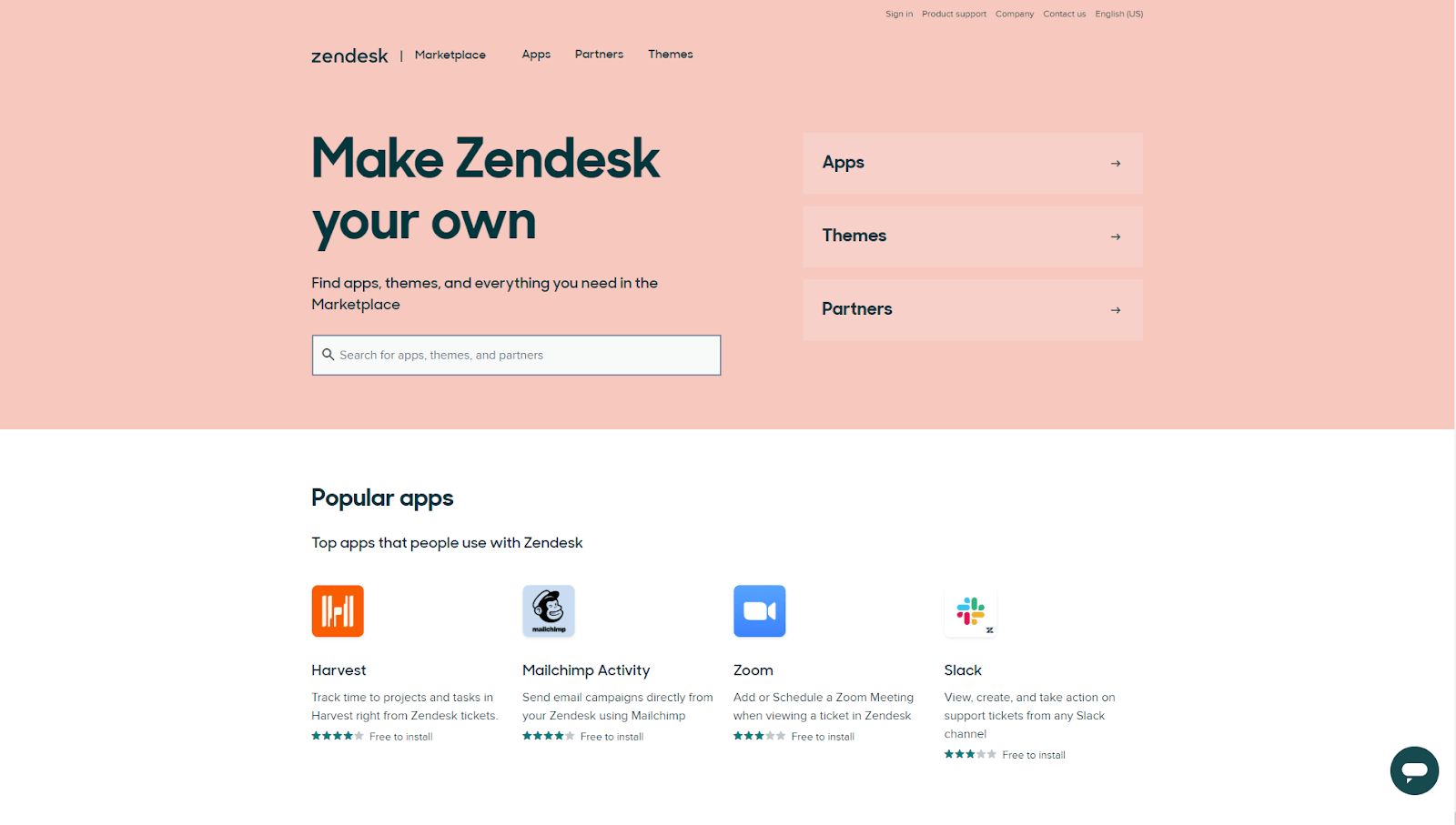
The central page of Zendesk marketplace. Source: Zendesk
- Analytics and reporting – Nicereply, SimpleSat, FullStory, Timeshift Workforce Management, Ticket Analytics, and others
- Channels – Textline, Google Play Reviews, Youtube Comments, App Store and Google Play Reviews, and others
- Collaboration – Trello, Slack, Intercom, Zoom, and others
- Compose and edit – Split-n-Close, RightGIF, DropBox, CloudApp, Undo, and others
- e-Commerce and CRM – Zoho CRM, Capsule CRM, Shopify for Support, Magento, PrestaShop, and others
- Email and social media – MailChimp Activity, Select an address, Infusionsoft, Metorik, and others
- IT and project management – Jira, Project Management, Teamviewer, Teamwork Projects, IT Asset Management, and others
- Knowledge and content – SetMore Appointments, Help Desk Migration, Agent Scripting, Mixpanel, and others
- Productivity and time-tracking – Harvest, VIP User, Ticket History, Pathfinder, Clone Ticket, GoToAssist Remote Support, and others
- Surveys and feedback – MailChimp, SurveyMonkey, UserVoice, SurveyPal, MaestroQA, and others
- Telephony and SMS – RingCentral, Exotel Telephony App, FactBranch, SnapCall, babelConnect, and others
- Zendesk Labs – Project Management, Out of Office, Zignatures, and Linkets
Security and Privacy Certifications
Zendesk gravitates towards the areas of high security and enables:
- SOC 2 Type II
- ISO 27001:2013
- ISO 27018:2014
- ISO 27701:2019
- FedRAMP LI-SaaS
- PCI-DSS
- HIPAA
- HDS
- McAfee Cloud Trust - McAfee Enterprise Ready
- Cloud Security Alliance (CSA)
- IT-ISAC
- FIRST
- Financial Services Qualifications System (FSQS)
- Authentication Options
- Configurable Password Policy
- 2-Factor Authentication (2FA)
- Service Credential Storage
- SSO with SAML support
- Single sign-on (SSO) via X, Facebook, or Google accounts
- SSL encryption
- SSL certificate hosting
- Digitally signed emails (DKIM/DMARC)
- Data Center Location can be US-only or EU-only
Support and Training Options
Support Options
- Phone
- Ticketing
- 24/7
- Chat
- Zendesk Community
- Zendesk Help
Training
- In Person
- Live Online
- Webinars
- Documentation
- Videos
If you have a question or issue, Zendesk support is inside of your immediate radius. Start a conversation in a live chat where you get two options:
- Type a question for a bot to search the knowledge base for a solution.
- Leave a message that gets converted into a ticket.
Another way is to visit Zendesk Help Center, where you can look for relevant articles or type a question into a search bar. Or you can contact Zendesk support via email or phone.
Zendesk Alternatives
- Freshdesk
- HubSpot Service Hub
- Jira Service Management
- Zoho Desk
- Help Scout
- Kayako
- Intercom