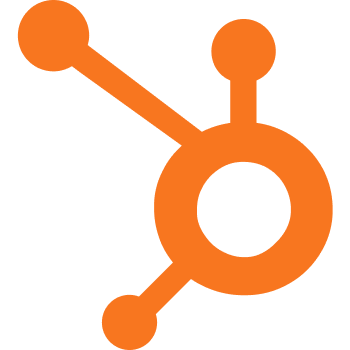What is SolarWinds Service Desk
For starters, we need to define what a help desk system is in the first place. Why you might be asking? It will give you a better idea of what to expect, as well as you will know how to use one more effectively. So, a help desk system is a piece of software that is designed to accelerate work, eliminate mundane tasks, and push more sales. There are many different iterations of the same software and each of them has a distinct set of characteristics/functions that help businesses achieve certain results.
Recent reviews
Comparisons
SolarWinds Service Desk, previously Samanage Service Platform, is an award-winning, fully integrated cloud-based service desk and IT asset management solution. SolarWinds Service Desk is one of the world’s premier IT service management platforms, with thousands of highly rated reviews across many directories.
Based on ITSM best practices, create a cutting-edge platform that is as usable as it is by incorporating automation, artificial intelligence, and machine learning to help streamline IT support services and empower employee self-service. SolarWinds Service Desk provides businesses of all sizes with an easy-to-use and affordable ITSM solution that can easily scale as your technology infrastructure and business needs evolve.
One such tool is SolarWinds Service Desk which is not only a service desk but an asset management system. The core characteristic of SolarWinds Service Desk is that it does not require any kind of installation or configuration and can be deployed instantly. Another key component of SolarWinds Service Desk is that it operates in a multi-tenant manner. Essentially, you don’t need to buy multiple tools to provide your agents with a wide range of tools for faster work.
Upon deployment, the tool is automatically configured to collect and store all IT assets, configuration data, and over time, performance reports. All this is presented in an elegant but very functional and ergonomic user interface that has no stutters, frame pacing issues, etc. It is a very stable tool that is not limited by local hardware.
Features and Add-ons
SolarWinds Service Desk as a tool has many benefits that can significantly improve your position on the market. After all, it was designed to push more sales, as well as stay more competitive. So, here are some of the most critical aspects of SolarWinds Service Desk.
Flexibility — One of the key benefits of SolarWinds Service Desk is the fact that with it, you can integrate your email with a wide range of portals (including self-service ones). You can also set up multiple SLA goals and track the progress of each individually, and integrate it with business apps such as Zendesk, G Suite, and more.
Monitoring — When it comes to monitoring capabilities, few service desk systems can match SolarWinds Service Desk. With it, you can track assets across all departments of your business, as well as you can keep track of software licenses. Also, once configured correctly you can even track contracts which is something that is very hard to implement. Last but not least, you can analyze and track both software and hardware risks.
Boosted Reports — SolarWinds Service Desk is perhaps the best tool to track, predict, and develop new strategies. No matter what kind of product or service you sell, with SolarWinds Service Desk under your belt, you can gather first-hand feedback in huge quantities thanks to the included survey system. Couple it with the advanced analytics dashboard, and the results will not only be accurate but will clearly point you in the right direction.
Streamlining — Just like all service desks, with SolarWinds Service Desk you can streamline tickets, fulfillment processes, and service requests. Thanks to the included knowledge base functionality, you can teach your install base how to tackle different problems. You can also identify the best possible solution to a particular problem using historical data. And finally, you can plan and execute strategies and tactics much faster thanks to the included automation tools.
SolarWinds Service Desk is suitable for companies seeking a help desk solution that offers IT service management (ITSM) functionalities. SolarWinds Service Desk offers comprehensive functionality that helps businesses respond to service requests on time, resulting in improved support.
SolarWinds Service Desk is a cloud-based software offered for an annual subscription. In the system, users can manage service tickets and company assets. It also works on the go from any smartphone or tablet equipped with a web browser.
SolarWinds Service Desk integrates with other applications, including Google Apps, Salesforce.com, OneLogin, and over 140 other applications. Users can submit service tickets through either email or the inbuilt self-service portal. The portal empowers users to search for a solution independently using the system's configurable knowledge base. Customers can also submit a new request and check on the status of a pending issue.
How to get started
For those of you who opted to use SolarWinds Service Desk, you get a few ways to get started with it. The most common of course is to contact the company directly and request a setup process. Keep in mind that all you have to do is have an email address or a phone number to start the registration process.
Once you’ve filled all the blanks, you can proceed to the payment and after you are done with that, you can set up everything to your liking. There are a plethora of different customization options and they are not limited to visuals. You can change how certain things can behave and adjust the way you can interact with the end result. Although, if you are experiencing difficulties, you can always drop them a message. Their specialist will help you configure everything.
Key Features
Incident Management:
- Automate Ticket Routing
- Ticket Prioritization
- Ticket Notifications
- Knowledge Base
- Knowledge Base/Ticket Integration
Reporting:
- Dashboards
- Time Tracking
- Surveys
Access & Usability:
- Mobile
- Self Service
- Active Directory
- Multi-Channel Access
Service Desk:
- Help Desk
- Incident Reports
- Process Workflow
The Actual Use Cases
- Comprehensive ITIL-ready platform with the incident, problem, release, and change management modules and an efficient CMDB for your unique service needs.
- Automation for ticket classification, routing, correlation, and self-service capabilities with an assistive knowledge base to increase efficiency.
- Incorporates IT asset management (ITAM) for full life cycle management and audit history of your hardware, software, licenses, contracts, and more.
- Service catalog to automate processes, manual tasks, and approvals for HR, facilities, finance, and other departments providing employee services.
- REST APIs and powerful integrations with SolarWinds® observability solutions, ChatOps collaboration tools, and more to plug into your apps.
- Customizable reports, customer satisfaction (CSAT) scores, and service-level agreement (SLA) management capabilities for operational insights.
Technical Details
- Devices Supported: Windows, iPhone/iPad, Mac, Web-based
- Deployment: Cloud Hosted, On-Premise
- Language Support: Arabic, Bulgarian, Czech, Danish, German, English, Estonian, Finnish, French, Hebrew, Croatian, Hungarian, Italian, Japanese, Georgian, Dutch, Norwegian, Polish, Portuguese, Russian, Albanian, Turkish, Chinese (Simplified), Fijian
- Pricing Model: Free Trial, Monthly payment, Annual Subscription
- Customer Types: Small Businesses, Large Enterprises, Medium Businesses
Third-party Integrations to Power up
While most service desk systems have some form of integration, SolarWinds Service Desk takes it a little bit different by allowing you to integrate with competitors. Yes, using SolarWinds Service Desk integration system, you can pair JIRA and Zendesk. Another key feature of the integration tool is that you can easily pair it with practically any third-party app. For instance, SolarWinds Service Desk does not allow for self-hosting, yet, with a small little app called “SolarWinds Service Desk on-premise or cloud REST API,” you can actually host it.
But aside from these, you have access to a few standard integrations such as LogMeIn and Okta. Also as part of the suit, you can pair it with all Google Apps and Facebook. You can also pair SolarWinds Service Desk with these:
- OneLogin
- Citrix GoToAssist Remote Support
- Zapier
- Salesforce
- Dropbox
- Centrify
These aren’t the golden standard and not all service desk has these tools as integration options but it’s a nice bonus that will definitely be appreciated by someone. Also, before we close this section, we’d like to stress out that the tool has a well-written open API meaning that you can pair it with whatever you like as long as both tools can communicate.
Security and Privacy Certifications
SolarWinds Service Desk has received a relatively big number of different awards for different achievements. Here are some of the most important ones:
SIA Codie Awards:
- 2016 Best IT Asset Management Solution
- 2017 Best IT Service Management Solution
- 2018 Best IT Management Solution
Other Awards:
- Received Gold from the World IT Awards for IT Service Management.
- Triangle Business Journal’s “Best Places to Work” for the 5th year.
- Viewed as Customer’s Choice of 2018 on Gartner Peer Insights.
Support and Training Options
As for support, SolarWinds Service Desk is pretty straightforward in this regard. For starters, you can reach the company via email right from their website. You will also notice that they have Live Support and Chats that are operational 24/7. Lastly, if you feel like you need to show your problem or maybe you find video chats more comfortable, SolarWinds Service Desk got you covered.
Overall, the support department is pretty responsive and we didn’t have to wait hours on end to get our issue solved:
Support and Training Options
- Phone
- Live Support
- Training
- Tickets
The person behind the screen was more than happy to answer all of our additional questions and we were surprised that they weren’t just your average responses. We got some pretty detailed explanations and upon request, we even received technical support which is a massive plus in our books. Kudos to the support team, you did really really well.
User satisfaction
There is a clear line between professional feedback and an average user satisfaction response. Hence why we decided that it’s only fair to include both. After all, there are things that we couldn’t find, as well as there are things we didn’t cover in great detail. Now that you know this, here’s what other users think about the SolarWinds Service Desk service desk.
Easy to use — Most users cite the fact that using this service desk requires little to no effort. Each menu and each toggle are easily accessible and properly convey what function it should accomplish. Also, some say that SolarWinds Service Desk is among the best tools when it comes to setting up custom functions. The process is often described as setting up an alarm on your phone which is something that few help desk systems can boast about.
Powerful management tool — Many users state that SolarWinds Service Desk has a strong, robust management module. From ticket routing to editing agent permissions, SolarWinds Service Desk’s management method is simply amazing. Although, as good as it might sound, some state that to gain more functions, you need to download a third-party app. This might seem not big of a deal but you do have to spend more.
Customizable — The final thing that most users seem to agree upon is the number of customization options. From branding both the front end and back end, users have a wide range of different options they can use to make their experience more personalized. The only drawback of the given functionality is that it takes some time for changes to take effect. But generally speaking, it’s great.
SolarWinds Service Desk Alternatives
What SolarWinds Service Desk alternatives do you have?
- ConnectWise
- Cherwell Software
- SherpaDesk
- Zendesk
- Jira Service Management
- HappyFox
- ServiceNow
Zendesk — Both SolarWinds Service Desk and Zendesk are similar in terms of functionality. Each of them has a nice automation system in place and both have a good reporting tool. Yet, what separates Zendesk from SolarWinds Service Desk is its ability to scale to all kinds of business needs. With Zendesk, users can integrate more than a thousand different apps, as well as they can setup full macros and groups. Although, SolarWinds Service Desk is not without a ace in the hole. The service desk has Risk Detection functionality which is something Zendesk needs to work on more.
ServiceNow — It’s hard to find something that ServiceNow has over SolarWinds Service Desk as they are practically the same. Yet, it is important to stress that ServiceNow is an older product, meaning that it has certain things more polished and refined. For starters, ServiceNow has more languages supported right out of the box. But on the flip side, SolarWinds Service Desk supports more platforms. Its a close call in terms of usability as well, thus no matter which one you go with, they are all great in their own respect.
Jira Service Desk — If there’s one aspect Jira Service Desk has an advantage in, its the fact that it has the Atlassian Marketplace. While it might seem like a simple idea, the benefits it brings to the table can be mind-boggling. For starters, if you lack a function, you don’t need to tamper with an API or config file as all you have to do is open the store and hit install. However, SolarWinds Service Desk excels in terms of pricing. You see, JIRA uses a per agent system that gets cheaper the more people join your company. However, if you don’t want to expand, or maybe you don’t need as much workforce, the price will be pretty steep.
Final Thoughts
Overall, SolarWinds Service Desk is a very good help desk tool that will surely meet your expectations. It has everything one would expect from a service desk system. From ticket management to knowledge bases, it’s robust, it’s accessible, and it won’t cost you a fortune. We suggest you give the tool a try and opt for their free trial. And in case you have trouble setting up the whole thing, drop us a message. Let’s make it work together.