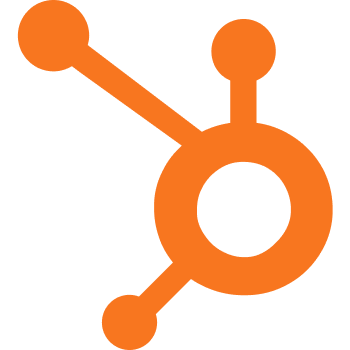What is Salesforce Service Cloud
There is a wide range of different help desk systems and picking one that would address all your needs can be a hurdle. Each tool offers something that others don’t and only few can actually deliver on these promises. Which brings us to the next key question, what is Salesforce Service Cloud and should you use it as your daily driver? Find out this and more in our in-depth analysis.
Recent reviews
Comparisons
Salesforce Service Cloud — It’s a help desk that was specifically designed to help young and veteran business institutions to gain a faster and more reliable case resolution system. The key philosophy behind this tool is that it aims to deliver a smarter service which in turn allows you to have a 360-degree overview of your consumers. With it, you can address problems across a wide range of different channels, as well as improve customer satisfaction thanks to the included knowledge base functionality.
Another vital component of Salesforce Service Cloud is its ability to empower your agents by giving them visibility and options. Thanks to the computer-to-telephony integration (CTI) system, your employees are able to hasten handling times of consumer calls, as well as they are able to solve problems much easier due to having an increased amount of details about the issue in the first place. Yes, with Salesforce Service Cloud, your salesman will have a much better time understanding your customers as all the information about your customer will be presented in an easy to digest manner. Essentially, you will know who are your customers, where did they find out about you, what products they own, and what are their pain points.
And it’s not just about you knowing about your install base, consumers will have their expectations in place thanks to the included Service Level Agreements (SLAs). By having this functionality, you will not only deliver a more personalized experience but provide the right level of service. Aside from improving your service, Salesforce Service Cloud allows you to gather valuable feedback. Indeed, if there’s one thing any business needs to know for sure, is what their consumers think about the service/product. With Salesforce Service Cloud on your side, you can expect to get detailed reports, helpful insights, and good approximations.
Salesforce Service Cloud combines functionalities for e-commerce, online store, mobile-first POS, order management, and predictive intelligence under one platform. Its features are categorized into experience, operations, and intelligence.
Its experience capabilities let you manage your products, pricing, promotions, and content to boost customer engagement. In operational aspects, you’ll be able to provide critical functionalities over multiple channels, linking your back office with order fulfillment. Meanwhile, its intelligence features offer data-based insights to guide personal customer interaction and business decisions. These capabilities power cross-channel commerce across all stages, from online shopping to order fulfillment and customer service.
Service Cloud offers a full range of capabilities and is driven by a personalization and shared promotion engine that gives you one perspective of commerce data on prices, products, orders, and customers. Featuring a multi-tenant architecture, this app has a proven track record of security and reliability.
Features and Add-ons
Salesforce Service Cloud is an eCommerce platform designed to help you grow your brand and convert more customers faster. Here are the platform’s top benefits:
Faster Time to Value — Service Cloud creates a faster path between your ideas and execution. First, business users can handle whether the infrastructure is ready to support their initiatives. Because cloud readiness is never an issue, they can launch new sites or execute promotions in days or hours, not months. Second, role-based, intuitive user interfaces empower the business user with control over the brand experience and site functionality — all with minimal IT involvement, as the cloud automatically scales and supports whatever they have planned. This frees your IT department to focus on driving innovation and strategic initiatives instead of supporting infrastructure and implementing upgrades. Empowering your users in these ways allows you to authorize your business with tremendous agility.
Seamless and Continuous Innovation — Salesforce Service Cloud eliminates the barriers to innovation familiar with legacy commerce solutions, empowering you to keep pace with today’s dynamic market and evolving customer needs. The app is seamlessly upgraded eight times a year, delivering new features and enhancements without disrupting your day-to-day operations. Its open architecture enables you to build unique capabilities without compromising the cloud upgrade path. In addition, the vendor makes it easy for you to connect to your choice of third-party technologies through pre-built integrations that are resistant to breakage when upgrades occur.
Supportive Community — Working with Salesforce Service Cloud, you become part of a large, vibrant community that provides fresh ideas and insights. Because this app is built on multi-tenant cloud architecture, all users run it on a single code base using the same software version. This makes it easy to share innovation and ideas across the vibrant user community. You also benefit from the intelligence harnessed by the cloud. Because every customer’s shopper interactions run through the Commerce Cloud, the vendor continuously builds a rich behavioral data set that can be used in the aggregate as a benchmarking tool to drive continuous improvement. Your ability to tap into the knowledge and experience of this collaborative community creates a powerful network effect to conduct your innovation.
Shared Revenue Model — The Salesforce Service Cloud business model is based on shared success, which means the vendor is fully vested in helping you grow and ensuring you succeed. They offer insights based on data and results from across their entire user set, and their Customer Success Management, Optimization & Growth teams are at your service to provide the advice and support you need to succeed.
A Mini Call Center — As stated in our overview, Salesforce Service Cloud has a very robust computer-telephony integration (CTI) system. The key takeaway from this functionality is that you don’t need extra software to receive calls in huge volumes, as well as you don’t need extra hardware. Another important benefit of this feature is that everything is in one place, meaning that your workflow is significantly streamlined.
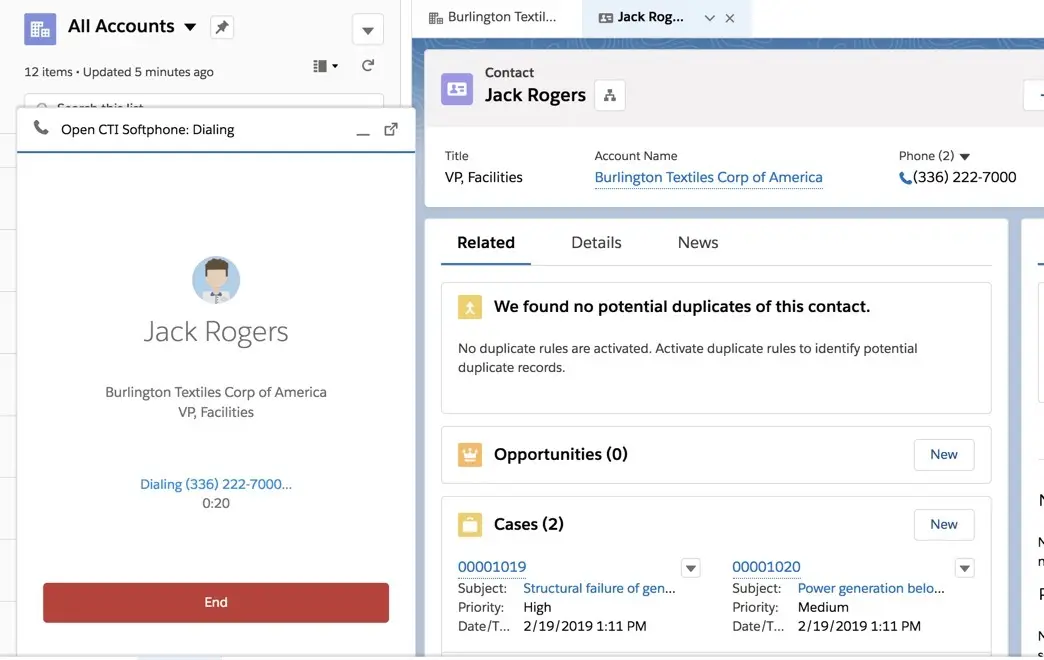
Softphone Utility in Service Cloud Lightning. Source: Trailhead
As for the feature itself, with it, you can view a full profile of the customer before you pick up the phone. In the profile section, you can see what items your customer has bought and what issues he might have. This will allow your agents to provide a better service as they will know exactly what to assess. Finally, the last important feature of CTI is that it logs all call and you don’t have to take notes manually. All of this will result in enhanced agent productivity and higher consumer satisfaction.
Assess Social Media Cases — It’s no secret that the majority of consumers are not only active internet users but profound social media experts. Indeed, most of your consumers are on every popular social media channel. Be it Facebook, X or Instagram, providing a way for your customers to contact you is critical. Thankfully, Salesforce Service Cloud provides this possibility as with it, you can easily answer, resolve, and ask about issues without the need to open multiple websites.
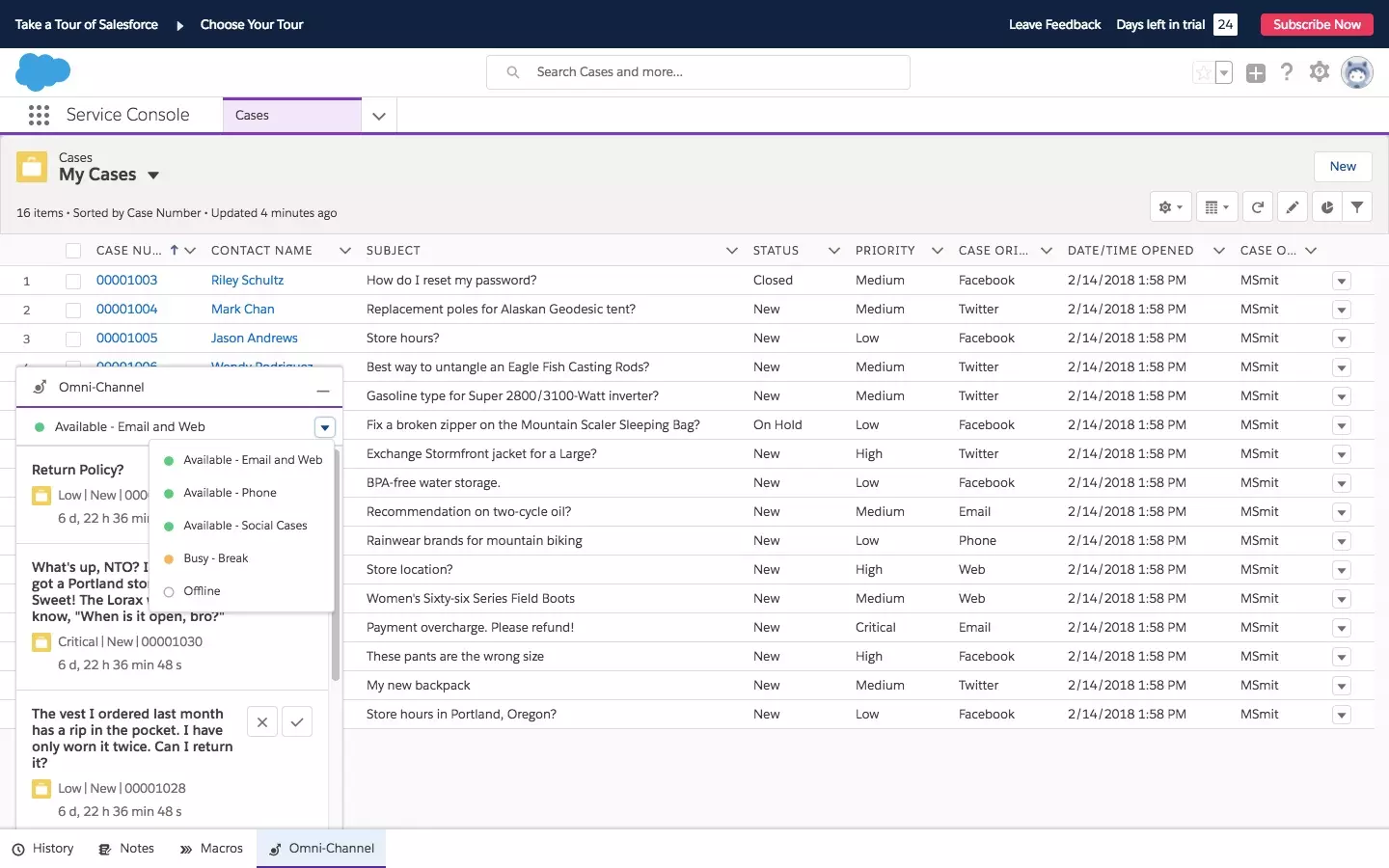
Service Console with cases coming from different channels, including social. Source: Trailhead
Indeed, all this can be done in a single tab inside Salesforce Service Cloud. The information presented in this social media tab is not only easy to read but features labels and priorities, making it easy to digest. All issues, reports, and questions can easily be transformed into a chat, email, or even phone conversation. This is a very helpful tool that all help desk should have.
Unified Access To Information — As the name suggests, those who opted to use Salesforce Service Cloud can expect an easy way to access all kinds of information. Be it customer profiles, call duration, and even conversation logs, in just a few clicks you can access all this information.
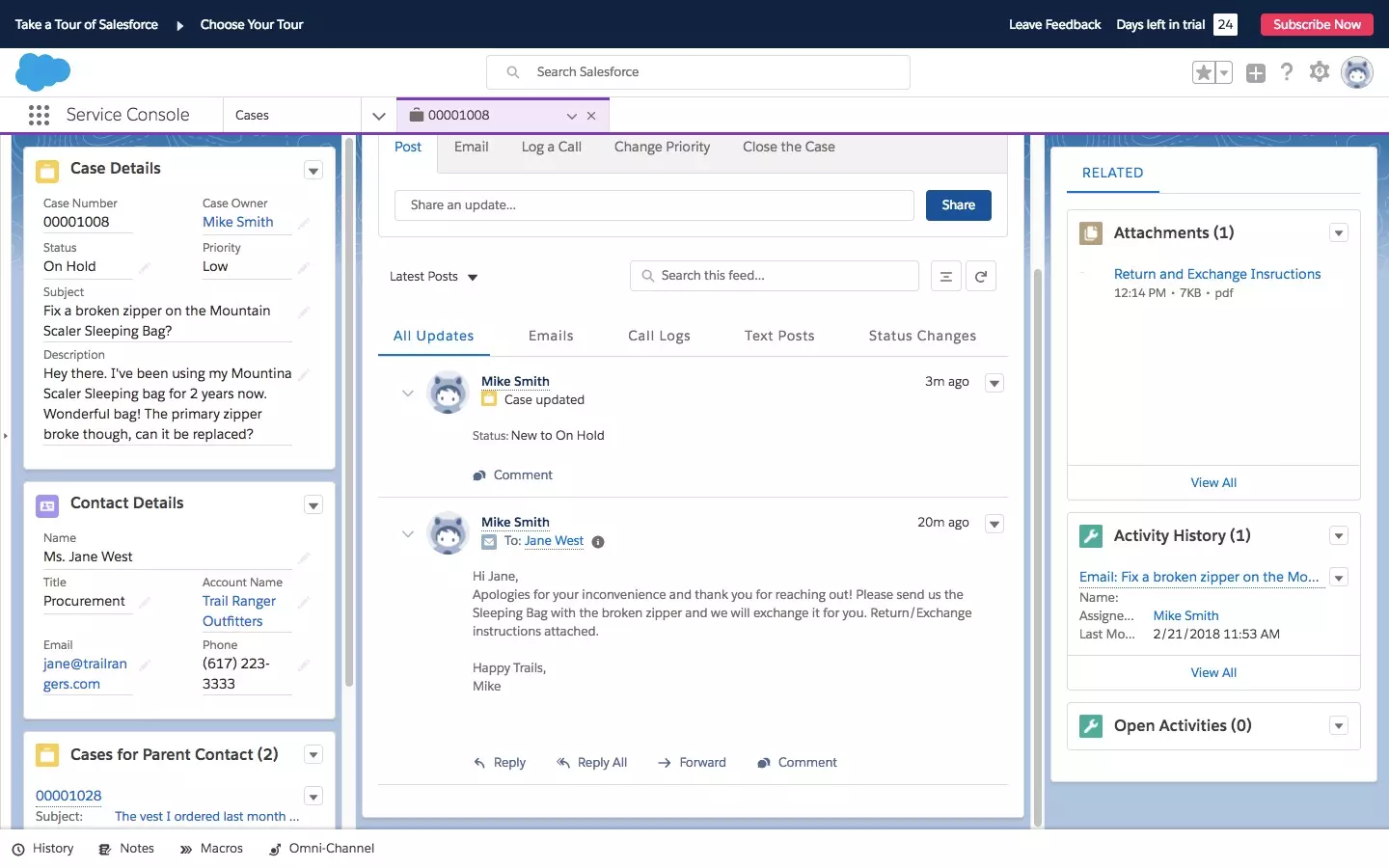
An example of a ticket view in Service Console. Source: Trailhead.
This will boost your agent productivity as they won’t have to spend precious consumer time just to find one small detail. Having an information hub that is just a few clicks away is not only convenient but provides you a competitive advantage due to the fact that your business will have a much better and faster service. Also, using this hub, you can provide support across all kinds of channels. Essentially, your customers don’t need to jump from one site to another to get the right answer.
Streamline Customer Service — All menus and features were made with speed and quality in mind. This means that all your efforts to solve consumer issues will not only be fast and of high quality but won’t exhaust your agents. Be it the main dashboard or an individual chat, your agents can solve issues anywhere they like as everything will be tied to a single ticket. That’s right, you don’t need to manually include information about certain activities into the ticket as everything is automated. Each activity can also be configured to appear in the general newsfeed which can ease the process of managing remote teams, and it’s not just your teams, you can even set up a consumer feed so that your agents could easily collaborate between one another.
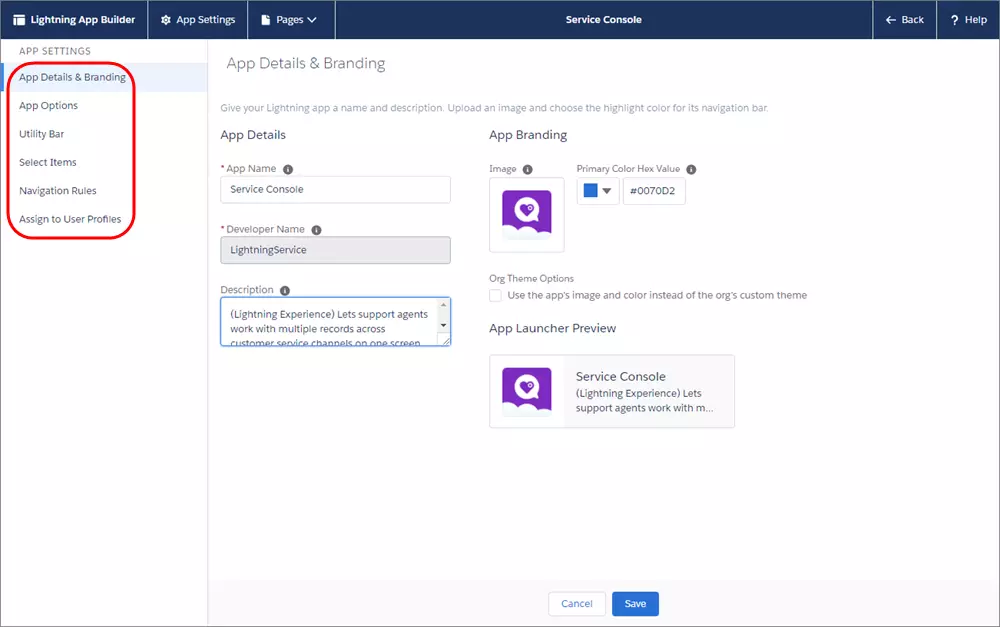
Customization of the user interface in Service Cloud Lightning. Source: Trailhead
Mobility — Just as your customers, Salesforce Service Cloud is mobile. Included in the standard package, you get a robust mobile application that is not only powerful in terms of features but super intuitive. From managing new queries to assigning tickets, the app provides a solid experience that will get the job done no matter who uses it. All menus, all features, all reports are easily accessible and do not require previous experience whatsoever.
How to get started
When it comes to using the Salesforce Service Cloud, it’s pretty straightforward. For starters, it does not require any kind of installation process, nor does it need any kind of configuration. You simply register an email address, specify what kind of account this is (i.e user or administrator) and proceed to the payment.
Once you’ve managed to sort the payment, you can create roles and permissions and start inviting new people to your working space. The procedure is pretty simple as all you have to do is click on the “New User” button in the “Users” menu and your good to go. The person will receive an automated message where he/she will be told what to do. Now that you have people on board, you can proceed to the ticket creation process. To make a new ticket, head over to the “Cases” menu and hit “Create Case”.
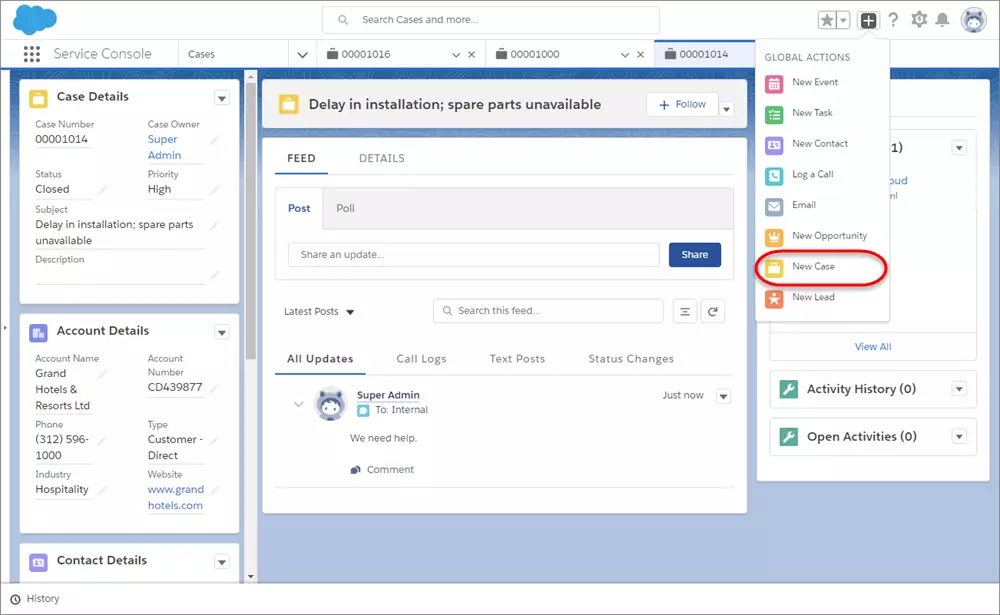
Creating a new case from the Service Console
You will see a bunch of different fields that you can fill in later. What you should do, is locate the assigned field and select the right specialist.
This is just a small section of the whole system and there is a lot of different things you can set up or adjust.
Key Features
B2B Commerce Features:
- Storefront personalization
- Targeted promotion management
- Multiple catalogs for different customers
- Personalized promotion and coupons
- Multi-account and contract ordering
- Order on-behalf from sales service
- Quick order and reorder templates
- Subscriptions
- Multiple carts
- Tax integration
- Split shipments across multiple locations
- Site search and guided navigation
- Currency and language localization
- Global support
- Global scalability, security, performance, and hosting
- Order history
- Single view of your customer
- RESTful APIs with componentized services
- Lightning flow automation (business process)
- Additional platform cache storage
- Platform development
- Real-time dashboards and reports
- Multichannel orders
- Mobile optimized design
B2C Commerce Features:
- Powerful commerce platform
- Mobile commerce
- Single, multiple, and unlimited site options
- 2-10 and unlimited price book options
- On-demand Sandbox
- Full-featured reference app with cart and checkout
- Merchandising and marketing tools
- Native targeting A/B testing
- Product, pricing, and catalog management
- Campaigns and content management
- Site search and guided navigation
- Search engine optimization
- Global scalability, security, and performance
- Multisite management and localization
- Internationalization
- AI-powered experiences
- AI-powered business tools
- Certified integrations
The Actual Use Cases
Scenario 1: Understanding Consumer Behaviour Analysis
A business can derive multiple benefits from consumer behavior analysis. Tracking their online activity makes you retain and understand your customers. With Salesforce, you can keep track of your customer’s journey consolidated in one place. Be smart and sell better with Salesforce.
Scenario 2: Improving Customer Service
Salesforce makes it super easy to resolve a high volume of customer issues across various channels. You are now a well-informed sales representative. Doesn’t it make life easier? Salesforce streamlines.
Scenario 3: Customer’s Grievance Redressal
If the customer contacts your business with a problem, Helpdesk software makes it possible to provide direct support to an almost unlimited number of clients. Help desks function much like call centers, except that help desks are suitable for resolving IT-related problems within your organization.
Scenario 4: Measuring the Business Impact
Salesforce’s dashboard and reporting tools have tools to measure and analyze your business. Salesforce gives you data to make informed choices. From a sales representative’s view, you know when to follow up and what to offer.
Scenario 5: Improves Collaboration Between Teams
Salesforce aligns with different departments in a company. It improves collaboration. Sales and marketing insights will help one another grow as a team, eventually benefiting the company.
Scenario 6: Access Data At Any Time and From Anywhere
With Salesforce, you can take your operations to any part of the globe. All of it is possible because it is located in the cloud. Thus, companies require lesser resources in the office to manage their operations.
Technical Details
As for technical details, Salesforce Service Cloud is pretty good as it supports a massive array of different devices and operating systems, as well as it has a plethora of languages right out-of-the-box. It can fit practically in any kind of organization and the key deployment method is cloud-hosted, meaning that you don’t need a dedicated server room for it to operate. Here are the key tech points Salesforce Service Cloud has:
- Devices Supported: Windows, Linux, Android, iPhone/iPad, Mac, Web-based.
- Language Support: English, Chinese, Hindi, Japanese, Spanish, French, Italian, Dutch, Portuguese, Swedish.
- Pricing Model: Quote-based.
- Customer Types: Small Businesses, Medium Businesses, Large Enterprises.
- Deployment: Cloud Hosted
Awards and Certificates
While the help desk does not have as many awards as the company’s main product which is a CRM tool, it does have a few awards and good rank positions. Among the most notable ones are:
Finances Online:
- Top 3 Customer Support Software products;
- Top 3 IT Asset Management Software products;
- Top 3 Help Desk Software products;
Third-party Integrations to Power up
When it comes to integrations and marketplaces, the Salesforce Service Cloud has a few options.
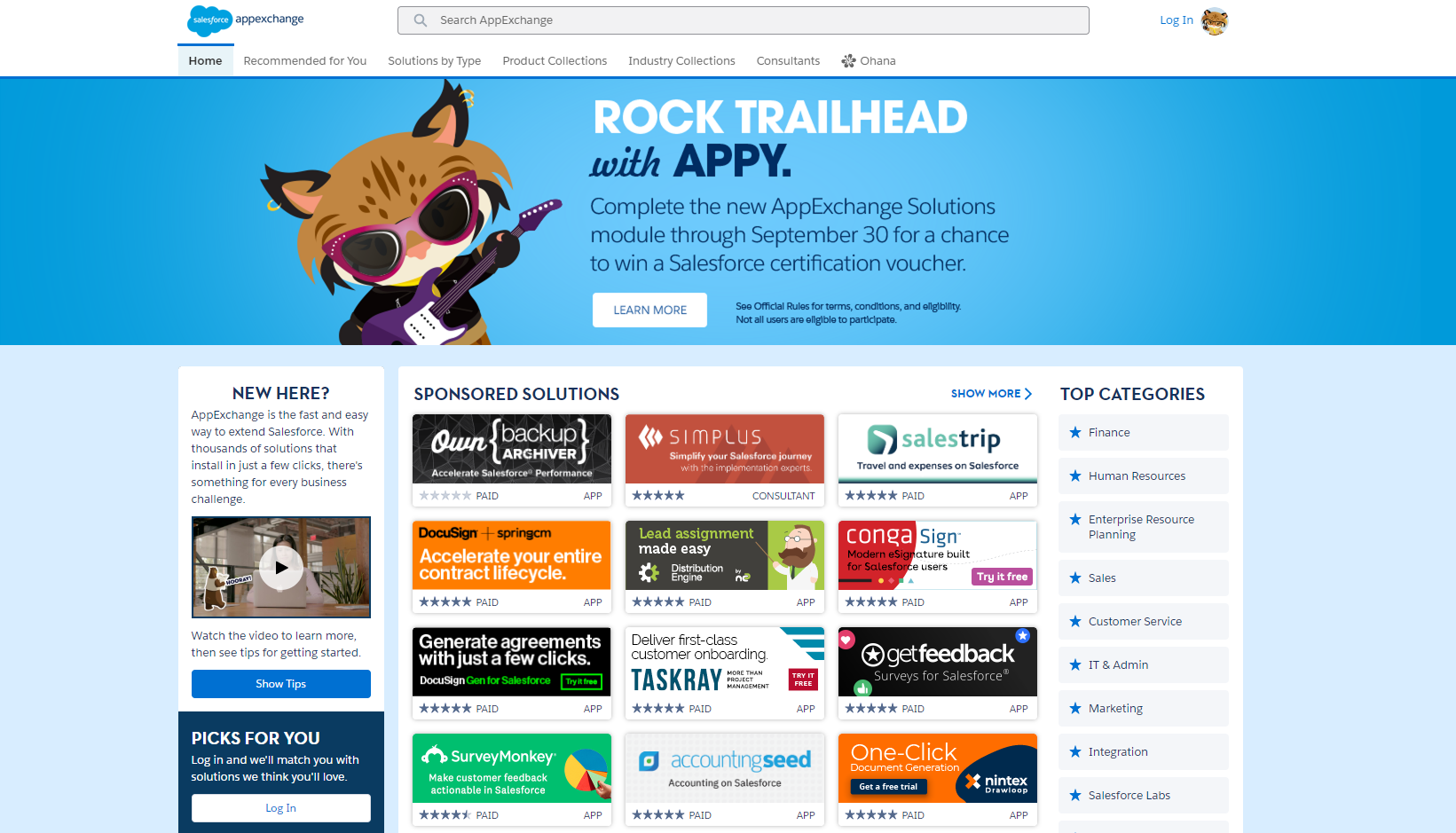
Appexchange homepage with Top categories and sponsored solutions for your Service Cloud integrations. Source: Salesforce
First things first, there’s the open API system that lets you hook the tool to practically anything you want as long as it’s not outdated. As for more conventional methods, we have a bunch of integrations straight out-of-the-box. Among the most notable ones are the following:
- ConnectWise
- Help Scout
- Syncplicity
- Salesforce Service Cloud
- ServiceNow
- Autotask
- Zendesk
- Oracle Service Cloud
- Freshdesk
- Desk.com
- Cherwell Software
- Freshservice
- Wrike
- JIRA
Keep in mind that these aren’t the only ones and some of them require you to use a third-party tool. But all in all, the amount of possible connections is quite impressive. As for a marketplace, Salesforce Service Cloud doesn’t have a dedicated one but the company provides a few native integrations (i.e Salesforce CRM).
Support and Training Options
Support Options
- Phone
- Live Support
- Training
- Tickets
User satisfaction
Overall, most users cite the fact that Salesforce Service Cloud is pretty good in terms of the user interface. The menus are well aligned and each tab is visible even when the amount exceeds ten. Also, many users state that the tool is good in terms of configuring automation. Most state that each rule is well explained and the online documentation is great. Lastly, some people cite that Salesforce Service Cloud can be slow and that many things aren’t as snappy as they should be. But overall, Salesforce Service Cloud is good for the money.
Salesforce Alternatives
- Freshdesk
- HubSpot Service Hub
- Jira Service Management
- Zoho Desk
- Help Scout
- Kayako
- Intercom
Freshdesk — Comparing Salesforce Service Cloud to Freshdesk is not only easy but fair. For starters, both tools have a similar price tag, as well as provide practically the same amount of features per plan. Yet, in spite of all these similarities, Salesforce Service Cloud supports more languages and has a bigger list of integration options. As for Freshdesk, it is much faster in certain cases which can be a determinative factor for some. Overall, both tools are good, and no matter which one you pick, you’ll be fine.
SolarWinds Service Desk — If there’s one significant drawback SolarWinds Service Desk has, it’s the fact that it supports only one language. This severely limits the systems reach and can serve as a barrier for newcomers. But not all is bad as SolarWinds Service Desk has a few cool integration options, namely, the ability to hook it up with another help desk (for example, Zendesk). This functionality makes B2B collaborations so much easier. Salesforce Service Cloud doesn’t have this functionality and setting up such a system using the API system is not only long but cannot guarantee that everything will work.
Zendesk — Looking at both tools, it’s clear that Salesforce Service Cloud is the better option. The reason why Salesforce Service Cloud is better is the fact that the system supports more languages, devices, and has more integrations. Another key advantage is that Salesforce Service Cloud has more report options and the general analytics system is better. As for Zendesk, the only advantage it has is that it is significantly cheaper and has better options for work with freelancers.