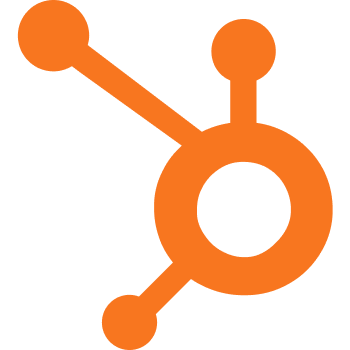What is Jira Service Management
Built with IT Service Management in mind, Jira Service Management is a help desk system created for developers and by developers. Right from the get-go, the tool aims to enhance the customer experience through a set of specific features that help agents push more sales, better service, and most importantly, establish your business as a brand.
Recent reviews
Comparisons
Jira Service Management is a full-featured service desk platform designed to provide solutions for ITSM (IT Service Management) and customer service. IT teams utilize the software to deliver end-to-end services to their customers. Not only that but support, operations, and development teams are brought together for a seamless collaboration experience. This improves their strategic approaches that align with their business needs and meet their goals and objectives.
Its key features include task automation, knowledge base building, metrics reporting, real-time collaboration, and SLA deliveries. Moreover, the platform is known for its open-source interface, which can easily be customized to serve various purposes. This is why it is no surprise that various commercial enterprises implement Jira Service Management not only for ITSM purposes, such as problem, change, and incident management but also as a primary software development issue tracking tool. It is equipped with a robust set of features at a reasonable price. It even has a fully-functional free plan that you can use for a limited period.
Developed on the Jira platform, it works seamlessly with the Jira Software. This optimizes support and development. It also quickly resolves bug issues. Furthermore, response to customers is sped up with its embedded widget that offers in-context assistance on any web page or product.
Jira Service Management is compatible with hundreds of apps from the Atlassian Marketplace. This allows easy integration of useful functionalities to your system, such as CRM, monitoring, reports, and task management tools. As a result, the platform allows you to run your operations as seamlessly as possible.
Moreover, it’s available on mobile for iOS and Android devices. It features push notifications that you can configure to ensure you know the latest and most important events, such as SLA breaches. You can also give comments internally and then reply to the client directly. Essentially, this allows you to provide quality customer service whenever and wherever.
As for pricing, the platform currently has on-premise and on-demand deployment options. The former starts at a flat rate of $20/month for teams of up to 5000 agents. On the other hand, the latter starts at a one-time payment of $10 for three agents. OnDemand’s Data Center package is billed annually starting at $13,200 for 50 agents.
With the help of Jira Service Management, your workers, in just a few clicks, can request a wide range of assisting tools that will help them report cases, manage tickets, ask about new services, promote products and more. The tool is perfect for any organization as its complexity caters to your needs. Thanks to machine-learning technology, your business can deliver a wide range of services round-the-clock. Whereas automation will streamline ticket routing, prioritizing, and even resolve. The tool was built for collaboration and this is clearly reflected in its functionality. Whether you work in SCRUM or Kanban, Jira Service Management will help you achieve high-quality outcomes. Integration is another vital part of Jira Service Management. From native apps such Jira Confluence, Jira Bug Tracker, and Jira Automation to a plethora of different third-party apps found in the Atlassian Marketplace, you will optimize your work which in turn will help you push more sales and deliver higher quality solutions. And it’s not just apps, thanks to the well-documented open API, you can pair it with other apps that aren’t available in the store.
Last but most certainly not least, Jira Service Management allows you to create a knowledge base. With it, you can educate your customers, provide solutions to common issues, and teach your personnel. It’s a powerful tool that no service desk would be complete without it. Jira Service Management is your gateway to real-time collaboration, SLA deliveries, high accuracy reports, and a mobile version app.
Features and Add-ons
Customer service is one of the most crucial aspects of managing a business, especially when attracting new customers and retaining existing ones. That said, Jira Service Management helps IT teams accelerate service delivery, making the processes more straightforward and at a lower cost. Some of the benefits it provides include:
Eliminate Repetitiveness
It goes without saying, repetition is a double-edged sword that can boost and hinder your performance. Yet, why risk it all when you can completely eliminate mundane work in your organization. Free up your agents and let them focus on something machines just can’t do on their own. Let them innovate.
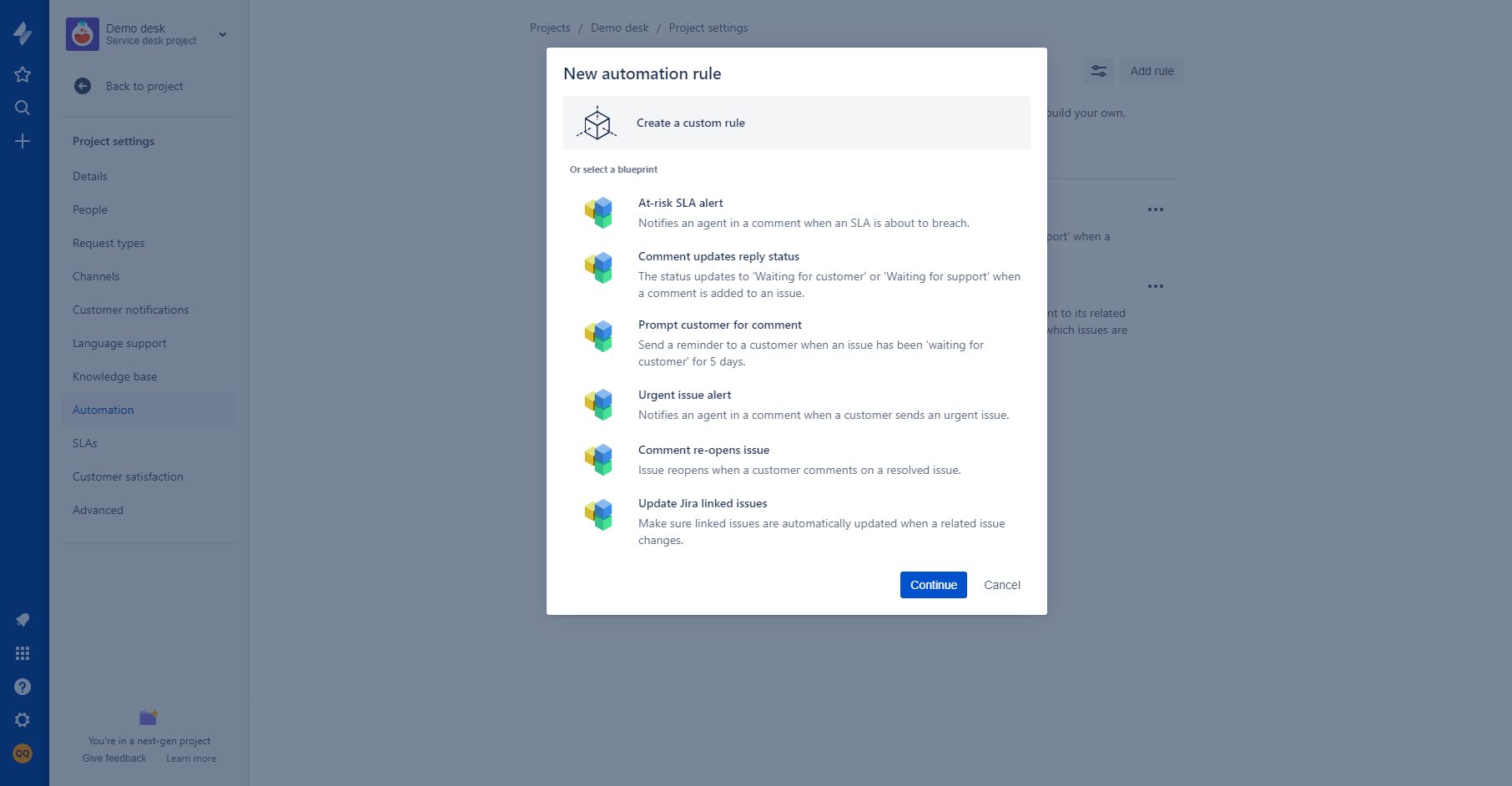
Templates of automation rules offered by Jira Service Management
ITIL-certification
When it comes to Information Technology Infrastructure Library (ITIL), there’s no better option than the ITIL framework that incorporates all the best methods and solutions. Having this on your side means that it’s not the team that supports the software but software supports your team. Indeed, with this under your belt, your employees can react faster and better in case of change, issues, incidents, etc.
Instant collaboration
There are many tools that allow you to cooperate in a project but none come close to the standard that Jira Service Management provides. Indeed, having a single platform where all of your partners, freelancers, and remote departments can gather is extremely convenient. It will provide your business with a wide range of benefits such as increased visibility, additional insights, and ultimately, better communication.
Confluence Knowledge Base
If there’s one thing most service desks lack is Atlassian Confluence. Indeed, by using Jira Service Management you get right out of the box integration with this insanely robust knowledge base platform. This is the go-to solution for most businesses as all you don’t need to spend extra on it. It has everything you might ever need.
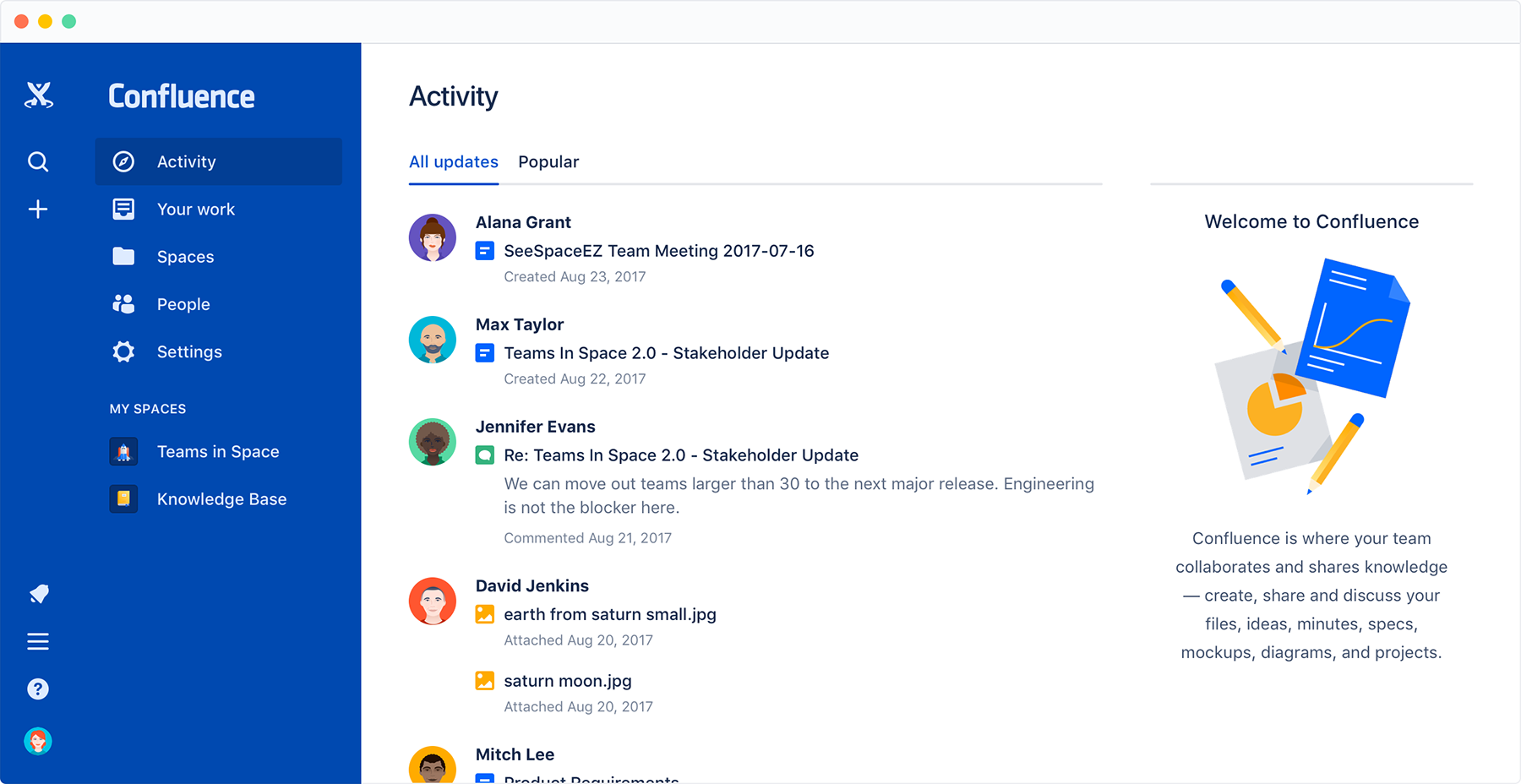
The user interface of Confluence. Source: Atlassian
A massive data center at your disposal
There’s no such thing as failure-proof. Failure resistant? Maybe. But why put all your data on the line when you can store everything in the cloud. Having a massive backup will not only save you the nerves but will be available at your request anytime, anywhere. The team at Jira Service Management makes sure their servers are always up and running flawlessly as there’s no room for ok.
Access to the Atlassian Marketplace
Like other products from Atlassian, Jira Service Management provides its users with access to the Atlassian Marketplace. Here, they can select from hundreds of applications that they can integrate with Jira Service Management. As a result, you can easily extend the functionalities of the platform. For example, you can equip it with custom fields, project management reports, CRM functionalities, and more so that you can further streamline your operations.
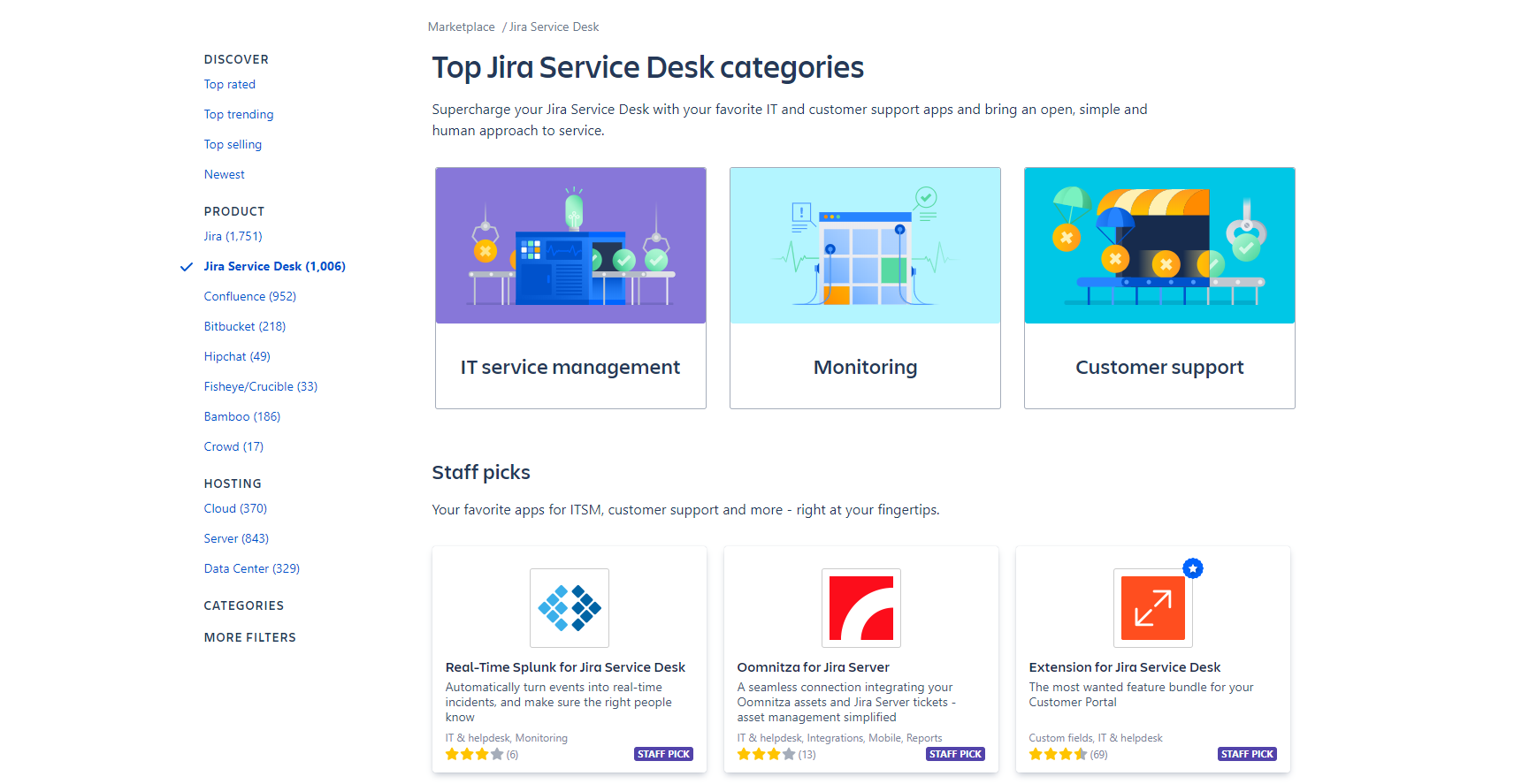
The top categories on Atlassian marketplace for Jira Service Management
Task Automation
Mundane tasks can eat up a good chunk of your employees’ time. Sometimes, these can cause them to overlook priority requests, damaging productivity and your bottom line. From a customer-facing perspective, this can also influence client satisfaction. To curb this, Jira Service Management comes with task automation options so that your agents can focus more on critical tasks that require more time and attention.
ITIL-certification
Keeping your team in the loop at all times is essential if you want your operations to be as efficient as possible. Luckily, Jira Service Management comes with an ITIL (Information Technology Infrastructure Library) framework. This compiles the ITSM best practices you need to observe to optimize your operations. With this at your disposal, you can provide your agents with all the information they require whenever they encounter problems, service requests, or process changes.
Incident management
Jira Service Management gives your agents tools to empower them to respond to incidents that arise quickly. For instance, built-in or custom automation rules can handle manual tasks such as escalating, assigning, or prioritizing tickets. Also, the software still works by analyzing and monitoring response activities even after an issue has been resolved. This allows you to determine which areas need improvement and tweaking.
Faster Ticket Resolution
Regarding system issues, getting to the root of the problem will allow you to curb the issue immediately and ensure that it doesn’t cause any further inconveniences on your end or on your customers’ end. To accelerate this process, Jira Service Management works seamlessly with Jira software. With this, you can immediately link your tickets to the task queue of your development team so that they can deliver solutions directly.
Enterprise-Grade Data Management
System downtime, slow internet, and several other factors can sometimes keep you from accessing your data and your service desk platform. Jira Service Management is equipped with tools like redundancy, database synchronization, and index replication. With these, you can ensure complete accessibility even during hardware failure. Moreover, it comes with disaster recovery and data backup options to ensure that your essential company data is always safe.
Improved Knowledge Bases
Thanks to its native integration with Atlassian Confluence, Jira Service Management will allow you to create a knowledge base for your company. With this, you help your agents find the answers to customer inquiries and provide solutions to clients by granting them access to your knowledge base.
Asset management
All IT assets can be tracked and linked directly from the service desk through integration with your favorite asset management app. The marketplace has many tools available to help you with that. This way, asset-related requests can be referenced, monitored, and tied inside the system.
Enhanced Collaboration
While agents often handle customer inquiries and service requests on their own, there will be times when they’ll need a little help from their fellow agents. To help you reinforce these collaborative efforts, Jira Service Management offers them a way to communicate and develop solutions. For starters, it provides increased visibility of all active tasks. It also offers a way through which agents can share their ideas to deliver their service objectives more effectively.
Service desk for mobile
Available for both iOS and Android devices, Jira Service Management offers mobile apps that let you provide excellent customer service on the go. In addition, the system makes sure you don’t miss anything relevant through its customizable push notification feature. Managing issues can be done directly from the app, allowing you to assign or transition them with just one screen swipe.
Self-service portal
Jira Service Management provides your company with a self-service portal where your personnel can find answers to the most commonly asked questions. The portal’s algorithm is also smart and accurate, showing relevant articles to the users based on their searches. If no answer is found, your employees can also submit a help request. Lastly, the portal has customizable parts you can tinker with to make it reflect your brand.
How to Get Started with Jira Service Management
The process of using Jira Service Management is pretty straightforward. Users are required to register on Atlassian's main website and open their mail to confirm the process. Once that is out of the way, fill out the payment details and other missing fields and proceed to set up the whole system. During the initial setup, users will be treated to an interactive tutorial where they’ll learn the basics.
After the tutorial, it’s best that you send out invitations to your agents and assign roles. Once everyone has the right set of permissions, you can head over to ticket management. In case you couldn’t move your old data, you can try using our small tool that will move all information in just a few clicks without you being worried that you are tied to an HDM. Now that you have all your tickets and all of your agent data, you can start work on the knowledge base.
For managing your knowledge base we suggest you stick with Confluence as it’s not only snappy but is fully synchronized with your service desk. Additionally, you can head over to the customization options and select “Change the color scheme”. Once you’ve picked the desired color you can import a Theme or select one from the wide pre-installed assortment. And there’s that, you have officially started work in Jira Service Management.
Key Features
- Customer Portal
- Jira software integration
- Automation
- ITIL-ready templates
- Real-time updates, information, and collaboration
- Performance metrics
- Confluence integration
- Self-service
- Knowledge base
- Repetitive task automation
- API
- SLAs (Service Level Agreements)
- Metrics report
- Atlassian Marketplace compatibility
- CSAT reporting
- Machine learning
The Actual Use Cases
Problem #1: Teams often work in silos and struggle to collaborate effectively with others.
Solution: Jira Service Management is built for the DevOps era and runs on the Jira platform. Seamless integrations with Confluence, Opsgenie, and Statuspage enable teams to collaborate to fix incidents faster and confidently push changes.
Problem #2: Legacy ITSM systems have their fair share of usability issues.
Solution: Legacy ITSM solutions are challenging to configure, time-consuming to maintain, and unpopular with employees. Jira Service Management’s codeless setup, straightforward configuration, and templates for everyday use cases like HR and legal make it easy for any team to deliver outstanding service.
Problem #3: Many help desk solutions are expensive and bloated with confusing features.
Solution: Organizations struggle with expensive, clunky systems with many complicated features. Jira Service Management can be a custom fit for your team at a fraction of the cost of legacy vendors. Leverage extensive Atlassian Marketplace integrations and apps to tailor service delivery to your organization’s specific needs without the hassle and bloat of rigid ITSM solutions.
Technical Details
- Devices Supported: Windows, Linux, Android, iPhone/iPad, Mac, Web-based
- Deployment: Cloud Hosted, On-Premise, Open API
- Language Support: English, Chinese, German, Japanese, Spanish, French, Russian, Italian, Dutch, Portuguese, Polish, Swedish
- Pricing Model: Free, Monthly payment, One-time payment, Annual Subscription
- Customer Types: Small Businesses, Medium Businesses, Large Enterprises
Self-hosted vs Cloud instance
Jira Service Management allows users to self-host or use the cloud-based version of the help desk. To start off, cloud-based service desk does not require any kind of installation or platform setup as everything is hosted on the cloud, meaning that once you finished registration and payment processes, you can immediately start using the tool. The main drawback of a given plan is that you will be required to pay the following tariffs:
- Small Team – $10 user/month (3 agents max)
- Growing Teams – $20 user/month (up to 15 agents max)
As for self-hosted (also known as on-premise), users are required to install the help desk on their system. By default, all information will be stored locally but there is an option to save everything to the cloud. Having a self-hosted service desk allows for more flexibility but the process of installing is quite cumbersome and requires a technical team to get everything working properly. It is also worth noting that those who opted for a self-hosted variant can choose from these tariff variants:
- Small Server – One time $10 payment (up to 3 agents)
- Data Center – Up to $12,000/year (more than 250 agents)
Also, keep in mind that those users who opted to try the 30-day trial can move their tickets, agent data, and other information to the paid plan.
Third-party Integrations to Power up
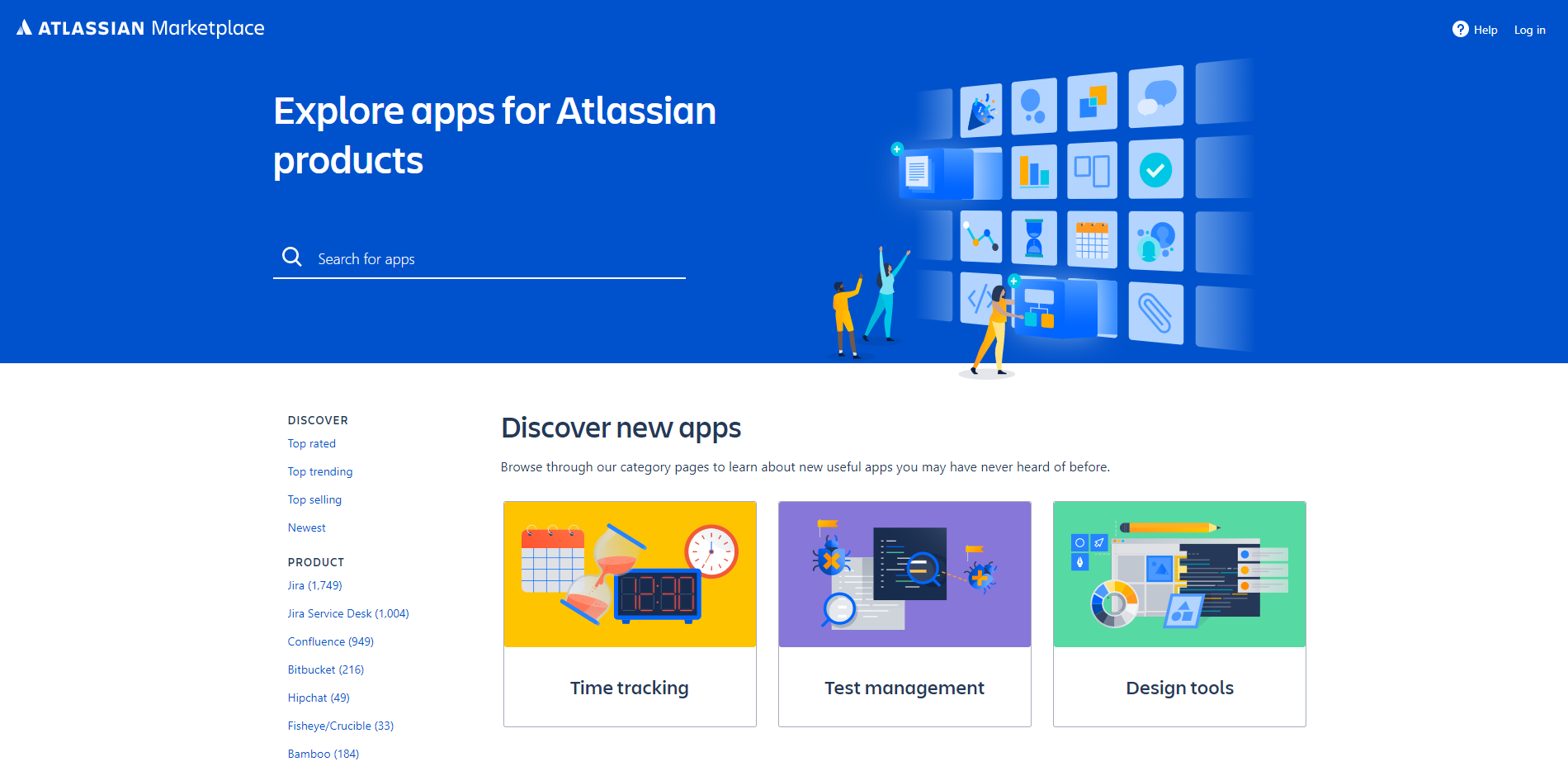
When it comes to marketplace and integrations Jira Service Management is practically king. Thanks to the included Atlassian Marketplace, you have access to a number of different apps that will not only boost your productivity but will help you reach new prospects. Another key component of Jira Service Management is that it has a few dedicated integration options. Among the most popular platforms, Jira Service Management supports MailChimp, Google Play, Youtube, X, and Facebook.
Another vital part of Jira Service Management integration systems is, of course, the open API. Not only it’s well-documented but pretty simple to use. And to no surprise, the platform was built by veteran developers. With an open API system in place, you can practically attach anything to the platform as long as it doesn’t use an outdated framework.
Support
When it comes to support, you can reach Jira Service Management in a number of ways. You can drop them an email using their website and you can call them (free of charge for certain countries) using the phone number listed on their Contact page. As for less conventional means of reaching the Jira Service Management support team, you can leave them a message using popular social media websites such as Facebook, X, and Instagram.
Additionally, you can request assistance using the service desk itself. The option can be located under the Help section. Generally speaking, the team responds pretty fast and most of the issues we’ve stated were solved in one way or another.
User Satisfaction
There is a number of different reviews but all of them seem to revolve around keeping your customer service consistently good. Many users also note the fact that it’s very good for Agile teams as you can manage products, people, and processes without the need to open a new tab. Lastly, many praise the service desk for its ability to organize a huge remote team.
As for the drawbacks, many cite that it’s hard to make any changes to the portal fields noting that the interface isn’t up to the task. It is also hard to configure and the automatic wizard doesn’t cover the advanced settings. Finally, some users state that the tool is much more robust if paired with an analytical tool which by default, is missing.
Security and Privacy Certifications
- Capterra – Most Affordable ITSM Software
- PC Mag – Good
- FinancesOnline – Top 20 Help Desk Software
Support and Training Options
Support Options
- Phone
- Live Support
- Training
- Tickets
Jira Service Management Alternatives
A short list of Jira alternatives:
- Zendesk
- Zoho Desk
- HappyFox
- ServiceNow
- Freshservice
- ConnectWise
- Cherwell Software
Zoho Desk — Compared to Zoho Desk, Jira Service Management has a clear advantage thanks to the included Atlassian Marketplace. It allows you to customize the tool in many different ways and tailor it to your organization. Although, certain features that should have been included in Jira Service Management, are missing whereas Zoho Desk has them right out of the box. The pricing of both is pretty similar with the only difference being that Zoho has a free plan while Jira Service Management requires you to pay $10 to get started.
Zendesk — The key difference between the two systems is that Zendesk has more automation options. But other than that, both Jira Service Management and Zendesk are pretty similar in terms of functionality and pricing. Aside from the above-mentioned difference, you’ll notice that they have different UIs and Zendesk has a built-in knowledge base module which makes editing, creating, and updating process somewhat faster.
Freshdesk — There are many similarities between the two service desks but keep in mind that they are on the surface level. When things go down to work, you’ll immediately notice that Freshdesk is very intuitive although it is not as fast as Jira Service Management. Another key difference between the two is that Jira Service Management has a better ticket rerouting system than that of the Freshdesk. As for pricing, both start at $10 but Jira Service Management wins when it comes to the number of agents as the average cost per agent drops.
eDesk — When looking at eDesk, it’s clear as day that they are different when you take into consideration analytics and report systems. eDesk is not as robust as Jira Service Management but it does have a few advantages when it comes to templates. eDesk has more of them and the general export menu is faster and supports a wider range of different formats that aren’t available in Jira Service Management. Generally speaking, Jira Service Management is cheaper than eDesk because you are limited to just three plans that are pretty far from each other in terms of functionality.