What is Intercom
Intercom is a versatile customer engagement platform with real-time support through live chat, in-app messaging, and chatbots. It streamlines communication and provides targeted messaging to enhance user experience and retention. Tailored plans cater to businesses of all sizes, empowering them to nurture leads, onboard customers, and deliver efficient support. With its user-friendly platform and comprehensive functionality, Intercom equips businesses to deliver quality customer service and foster lasting relationships. Pricing includes Essential, Advanced, and Expert plans, tailored to different business sizes and requirements.
Comparisons
Features and Add-ons
Communication Channels
Intercom's Support feature serves as a powerful communication channel, efficiently consolidating customer messages from multiple platforms, providing a seamless and accessible support experience. Here are more details about Intercom's communication channels:
- Email: Reach out to Intercom's support team by composing an email. The platform ensures that customer queries and concerns are promptly addressed through this traditional yet reliable channel.
- Call Center: For those who prefer direct interaction, Intercom offers a call center with a dedicated helpline. Customers can connect with support representatives to receive personalized assistance and solutions.
- Live Chat: Intercom's real-time live chat support is available around the clock. This instant messaging feature enables users to engage with support agents in real-time, fostering quick issue resolution and boosting customer satisfaction.
- Customer Forum: Intercom's customer forum provides a community-driven platform for users to engage with each other, share insights, seek advice, and receive updates from the Intercom team.
- Social Media Platforms: Intercom is active on popular social media platforms, including Facebook, X, and LinkedIn. Customers can reach out through these channels, making it convenient to connect with the brand and receive timely responses.
By offering diverse communication channels, Intercom ensures that customers can choose the method that best suits their preferences, making their support experience personalized and efficient. This comprehensive approach strengthens customer engagement and fosters positive relationships with users.
Intercom Messenger
The Messenger provided by Intercom offers several benefits that enhance customer experience and improve communication throughout the customer journey. It helps businesses provide quicker responses to website visitors and customers, making the onboarding process smoother for new users. Also, it establishes a stronger connection between brands and their audience.
By leveraging of power of robust customer messaging and support, businesses can effectively integrate these capabilities within their own product, application, or website. This means that customers can engage in self-service directly within the Messenger platform. They can easily find the information they need and resolve their queries without requiring additional assistance.
One of the key advantages of the Messenger is its ability to provide a fast speed of answers, matching the expectations of today's internet-savvy customers. Gone are the days of frustrating delays. With the Messenger, your customer service can ensure instant responses, eliminating any interruptions in the communication flow.
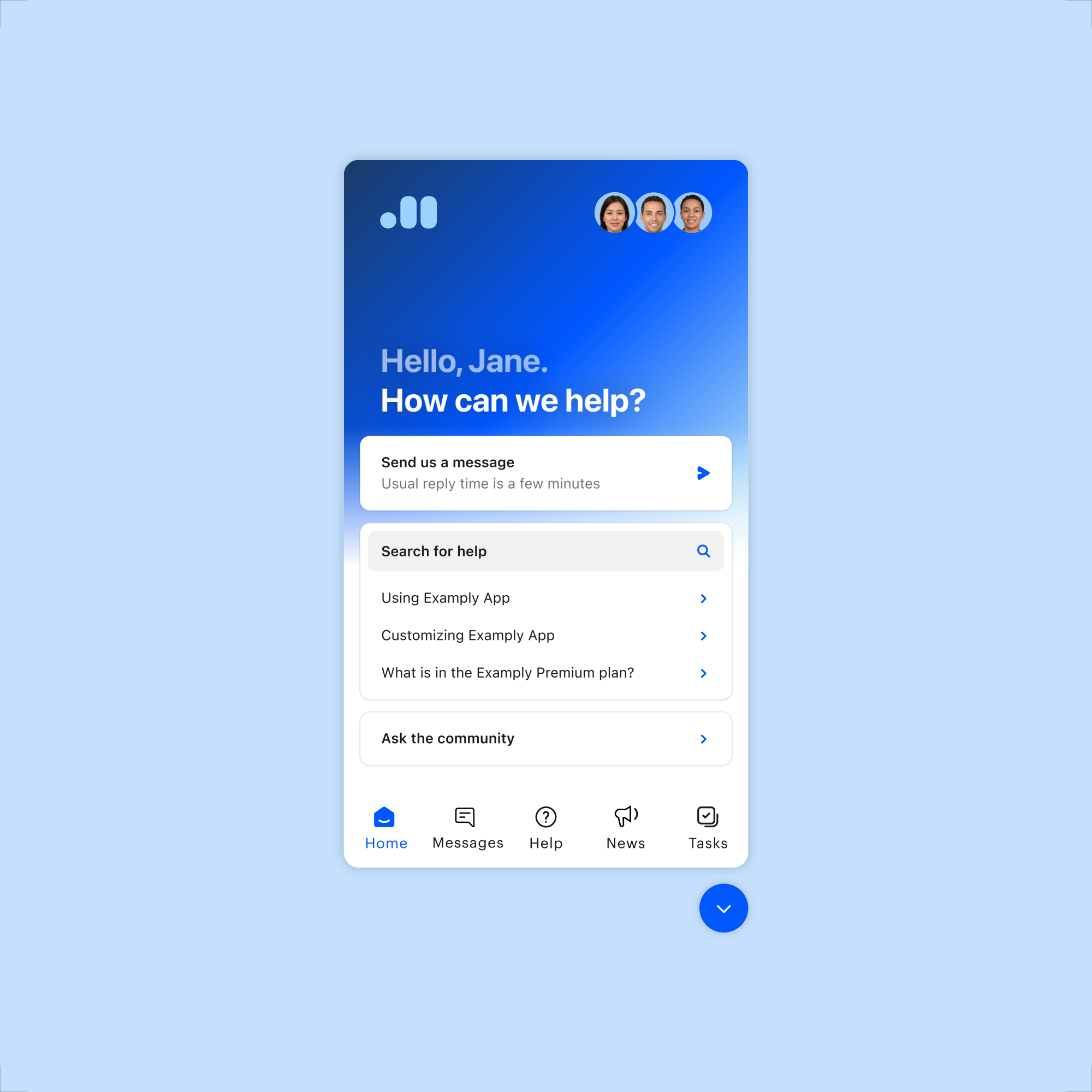
Source: Intercom Messenger
Customizable bots
With Custom Bots, you can gather important information from customers right away, making support faster and more efficient compared to traditional email communication. This saves your customer service team valuable time and allows them to focus their energy on other important tasks.
Creating a bot without needing to know how to code is easy and quick. In just a few within minutes, you can set up a bot that helps prioritize tasks or captures leads for your marketing team. With Custom Bots, your customer service team can engage with specific leads and start conversations effectively using advanced targeting and enrichment capabilities. This ensures that only the leads you are interested in are actively engaged.
By deploying a chatbot, your support reps interact with leads who have shown strong intenterest. If a lead qualifies, your support agents can seamlessly transition them to a direct conversation, which can lead to faster conversions and better results for your business.

Source: Intercom Customisable Bots
Automated answers
Intercom presents a comprehensive suite of AI-powered chatbots and automation tools meticulously designed to optimize customer support for businesses. The star of the show is our advanced AI bot, Fin, which empowers businesses to efficiently reduce their support workload and prioritize valuable conversations. With Intercom's unwavering commitment to trustworthiness, our chatbots respond intelligently, relying on the support content carefully provided by businesses. Businesses can breathe easy knowing they have full control over the bot's responses through the user-friendly Fin Conversations in Inbox feature.
Integrating our esteemed Intercom chatbot seamlessly into existing content is a breeze, allowing businesses to swiftly activate it and swiftly reap its extraordinary benefits. For those critical inquiries that demand a personal touch, businesses have the freedom to customize the chatbot with their own answers. As for the non-critical inquiries, our ingenious system ensures they glide smoothly into the hands of the capable support team, delivering a personalized and efficient support experience that customers adore.
With the ingenious Workflows feature, Intercom offers you a gateway to unleashing powerful automations, all achieved without the need for coding prowess. Companies can go above and beyond to deliver extraordinary customer experiences while supercharging their support processes by harnessing the remarkable capabilities of bots, triggers, conditions, and rules.
In the grand scheme of things, Intercom's AI-powered chatbots and automation tools offer an invaluable arsenal that allows businesses to masterfully streamline their customer support operations.
Product tours
Intercom's product tour feature equips businesses with the necessary tools to guide customers effectively, drive adoption, highlight features, and address pain points in a proactive manner. With its user-friendly functionalities and seamless integration, businesses can deliver exceptional onboarding experiences, increase product usage, and foster customer satisfaction.
Intercom's product tour feature empowers businesses to guide customers from sign-up to success effectively. Through interactive tours, businesses can drive product adoption, highlight new features, and proactively address customer pain points. This feature allows businesses to create interactive guides that facilitate a smooth onboarding experience for new sign-ups, ensuring they get off to a great start with the product. Additionally, it provides a platform to showcase new features at the most opportune moments, boosting their adoption and fostering customer engagement.
The product tour feature boasts powerful and flexible functionalities, including audience targeting, templates, multipage tours, click-to-advance navigation, and comprehensive reporting capabilities. These features enable businesses to tailor their tours to specific user segments, create engaging multi-step journeys, and gain valuable insights into customer engagement. Moreover, the product tour feature seamlessly integrates with other Intercom tools such as Custom Bots, Resolution Bot, Messages, Inbox, and Messenger Home, expanding its reach and amplifying its impact on customer interactions.
Targeted Messages
Intercom's targeted messaging feature offers businesses a powerful tool to effectively connect with their audience and drive meaningful engagement. This messaging is its ability to precisely target specific individuals based on their characteristics and actions on the website or product. Intercom empowers businesses with powerful campaign functionalities, enabling them to personalize content and create dynamic series of campaigns based on customer behavior.
What sets Intercom's targeted messaging apart is its versatility in delivering messages through various channels. Businesses can choose the most appropriate channel, whether it's in-app messages, website messages, automated emails, or push notifications, to reach their customers effectively and at the right touchpoints.
Moreover, Intercom allows businesses to go beyond plain text messages by incorporating images, videos, apps, and emojis. This rich media capability allows businesses to tell their story in a more impactful way and drive action from their customers.
To ensure that businesses can measure and optimize the performance of their messages, Intercom provides comprehensive reporting and analytics. Businesses can track key metrics such as open rates, click-through rates, and replies, gaining insights into message effectiveness and making data-driven improvements.
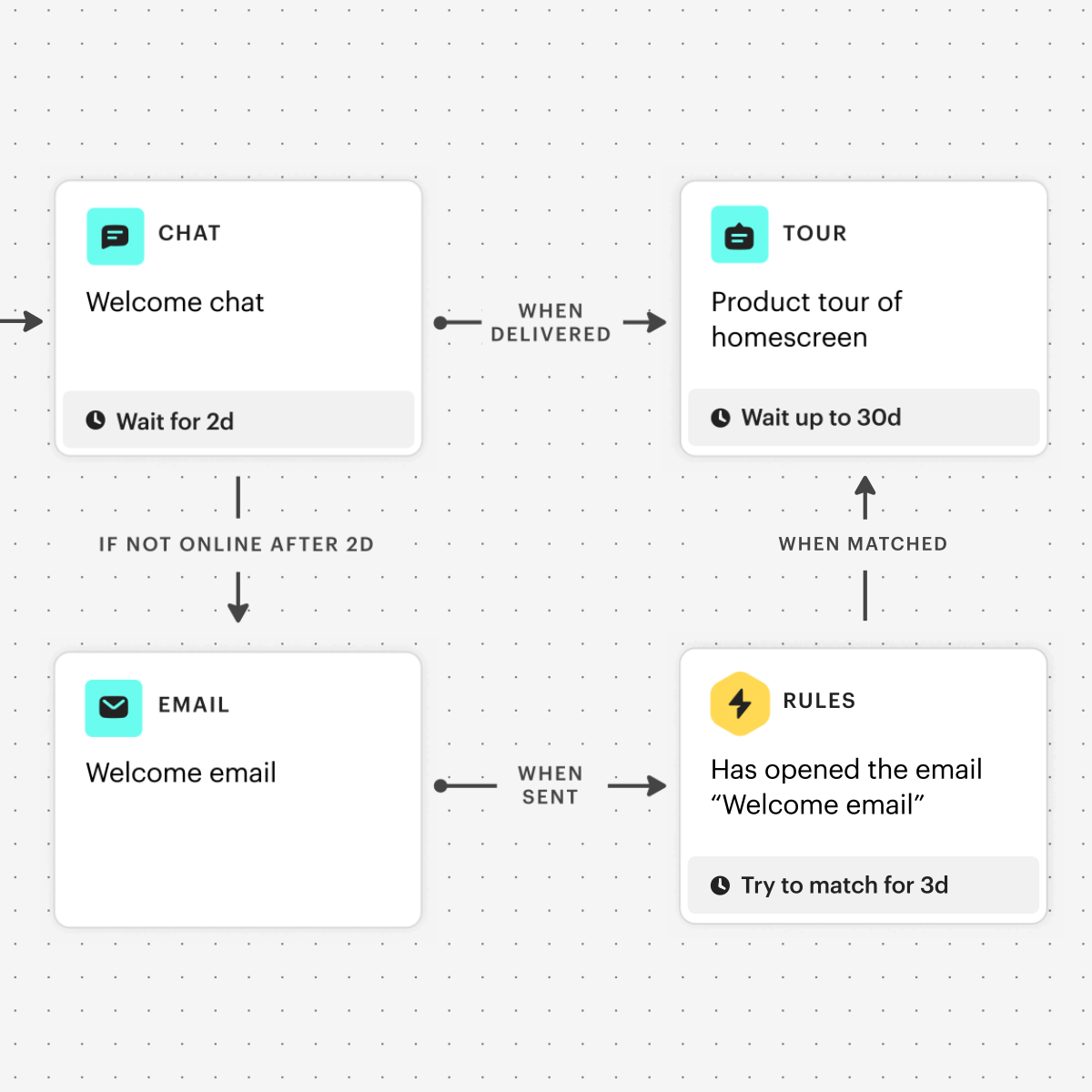
Source: Intercom Targeted Messages
Inbox
Intercom's Inbox is a powerful solution that streamlines communication and collaboration for support teams and customers. With its intuitive interface, smart automation, and consolidated channels, agents can seamlessly connect with customers from a unified platform. Leveraging rich insights from support interactions, businesses gain a deeper understanding of customer needs, enhancing the overall customer experience.
Integration with popular tools like Jira, Salesforce, Stripe, and Slack further streamlines workflows, boosting productivity and providing a seamless experience within existing tech stacks. The Inbox's audience context and segmentation features enable businesses to personalize support interactions, fostering a sense of understanding and value for customers.
Key features of the Inbox include ticketing functionality for handling complex issues, macros for time-saving responses, SLAs to prioritize urgent conversations, and automation to streamline manual tasks. Workload management ensures fast response times as customer volumes increase, while 24/7 access to self-help articles through help content empowers customers to find answers independently.
The Inbox also offers robust team management capabilities. Manager views provide a high-level overview of agent conversations, facilitating efficient team coordination. Reporting features track support team impact and identify areas for improvement, while the real-time dashboard allows for informed decision-making and resource allocation. Premier Services are available to support businesses in setting up the Inbox and training their support teams effectively.
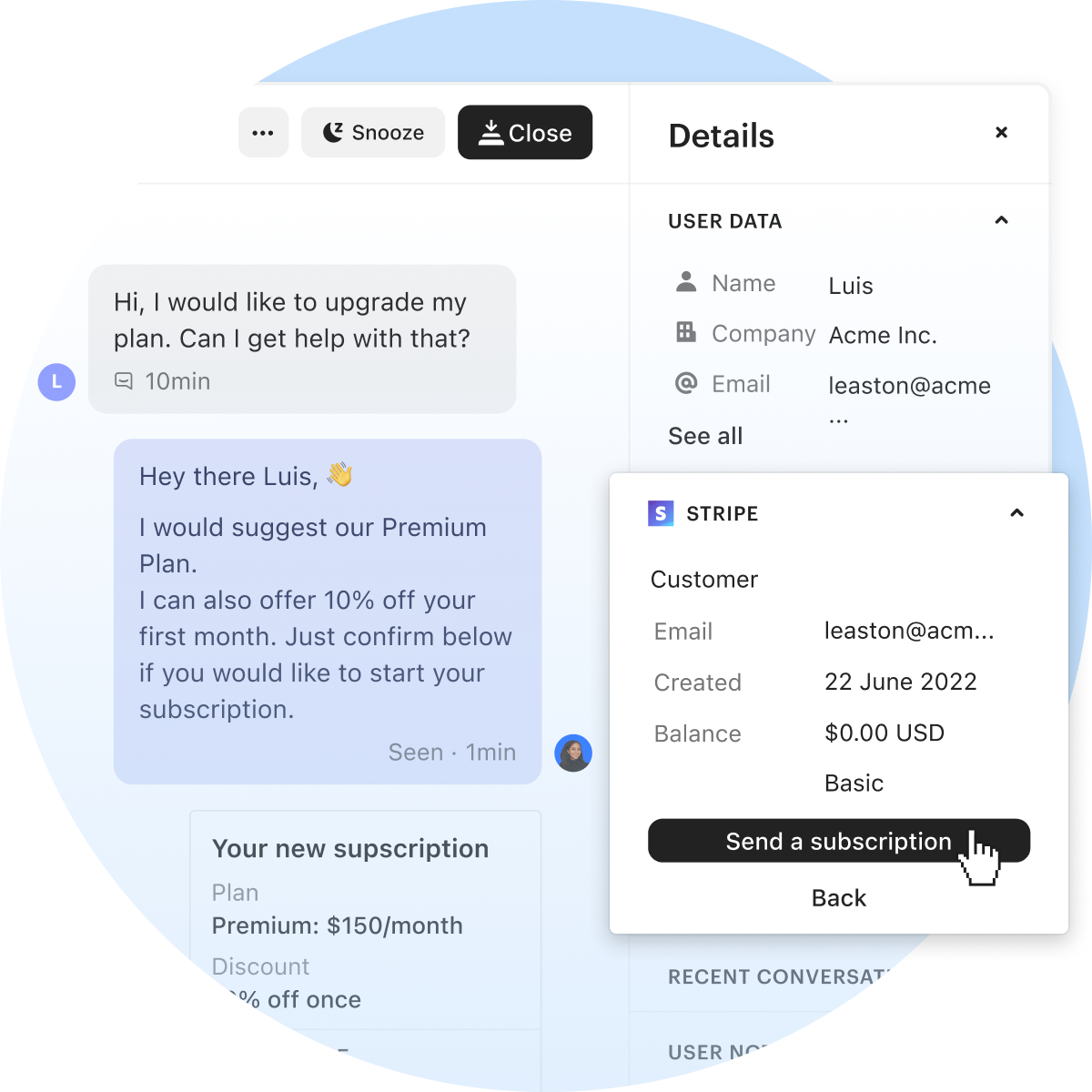
Source: Intercom Inbox
Help Center Articles
Intercom's knowledge base software is a powerful solution that enables businesses to provide reliable help and support to customers. It offers a centralized source of information where customers can find answers, tips, and important information 24/7. The knowledge base is optimized for various communication channels, including websites, mobile apps, in-product messages, and chat, ensuring customers can access help content in their preferred context.
With this knowledge base software, businesses can create engaging articles effortlessly. The intuitive editor allows the addition of images, videos, call-to-action buttons, and interactive guides, making the content visually appealing and interactive. Furthermore, businesses can tailor help content to different audiences, such as paid users or visitors, and even customize it based on language, ensuring targeted support.
The knowledge base software allows businesses to maintain brand consistency by customizing the look and feel of their help center. Intercom's knowledge base software provides valuable insights for smarter self-service. The built-in feedback loops enable businesses to gather feedback from customers, helping them assess the effectiveness of their articles and make necessary improvements.
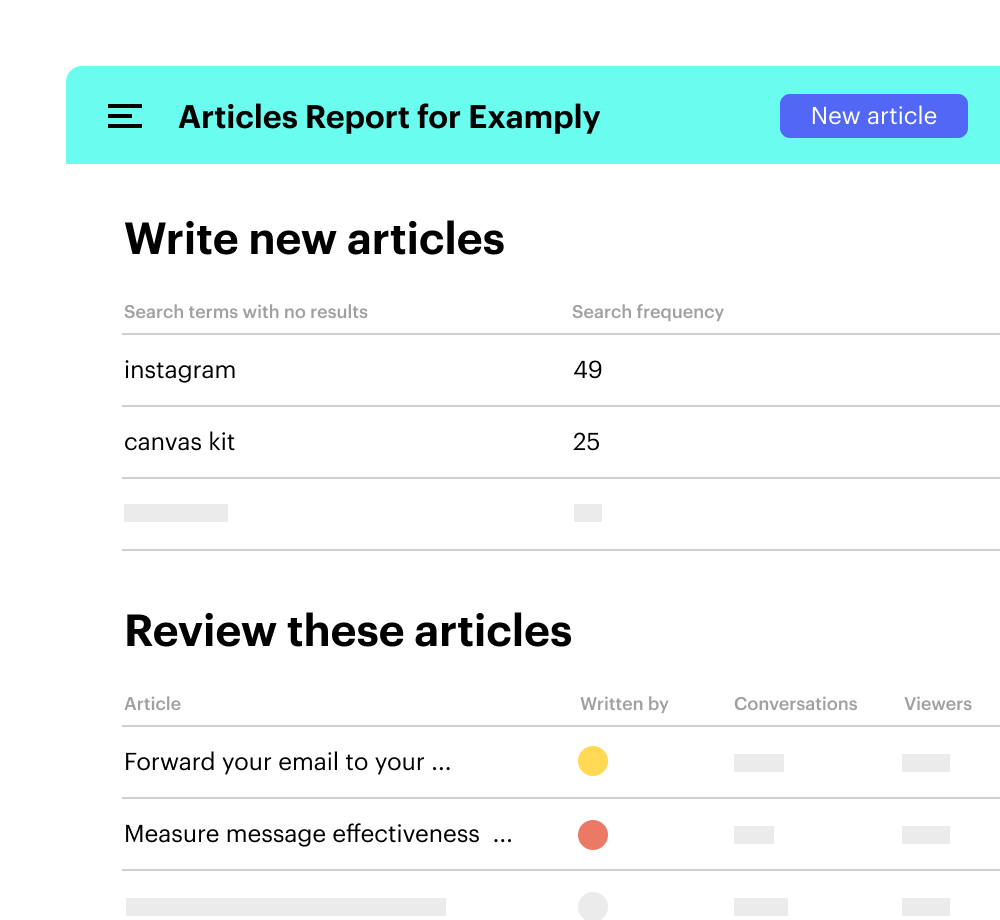
Source: Intercom Articles
Customer data
Intercom's Customer Data feature is a comprehensive data platform designed to provide key insights into customer behavior and enhance customer interactions. It allows businesses to gain a complete picture of each customer, including their business type, location, and spending patterns. The feature incorporates various data types, such as behavioral data, conversation data, and custom data unique to the business.
With Customer Data, businesses can prioritize important customers by routing VIPs or urgent issues to the top of the support queue, ensuring high-value customers receive prompt attention. The platform also facilitates better context for conversations by easily accessing past chats, billing information, and other relevant data.
Another significant capability is its ability to target specific customer segments based on their characteristics and actions within the app. By leveraging this feature, businesses can engage customers more effectively, boosting overall customer satisfaction and driving growth.
In conclusion, Intercom's Customer Data is a powerful tool that empowers businesses with actionable insights, enabling them to optimize customer interactions and make informed decisions to enhance overall performance.
Live Chat
Unlock better customer relationships with Intercom's Live Chat feature—a game-changer for businesses of all sizes. Whether you face a high volume of conversations or struggle with team availability, this Business Messenger has got your back.
Engage with customers on their terms, right within your product, providing instant help whenever and wherever they need it. Never miss a beat with chat history always saved for seamless interactions across devices.
But Live Chat is just the beginning! Explore a world of possibilities with bots, in-app messages, and more, connecting you to customers like never before. Manage multiple conversations effortlessly with the centralized Inbox, while our customer data platform arms you with the context for personalized support.
Stay one step ahead with proactive messaging, tackling issues before they even reach your customers. Empower self-serve support through apps and bots, allowing customers to find answers on their own.
Don't let the floodgates of success worry you—our Business Messenger ensures your team can handle more customers without compromising on customer satisfaction. Elevate your customer support game with Intercom's Live Chat now!
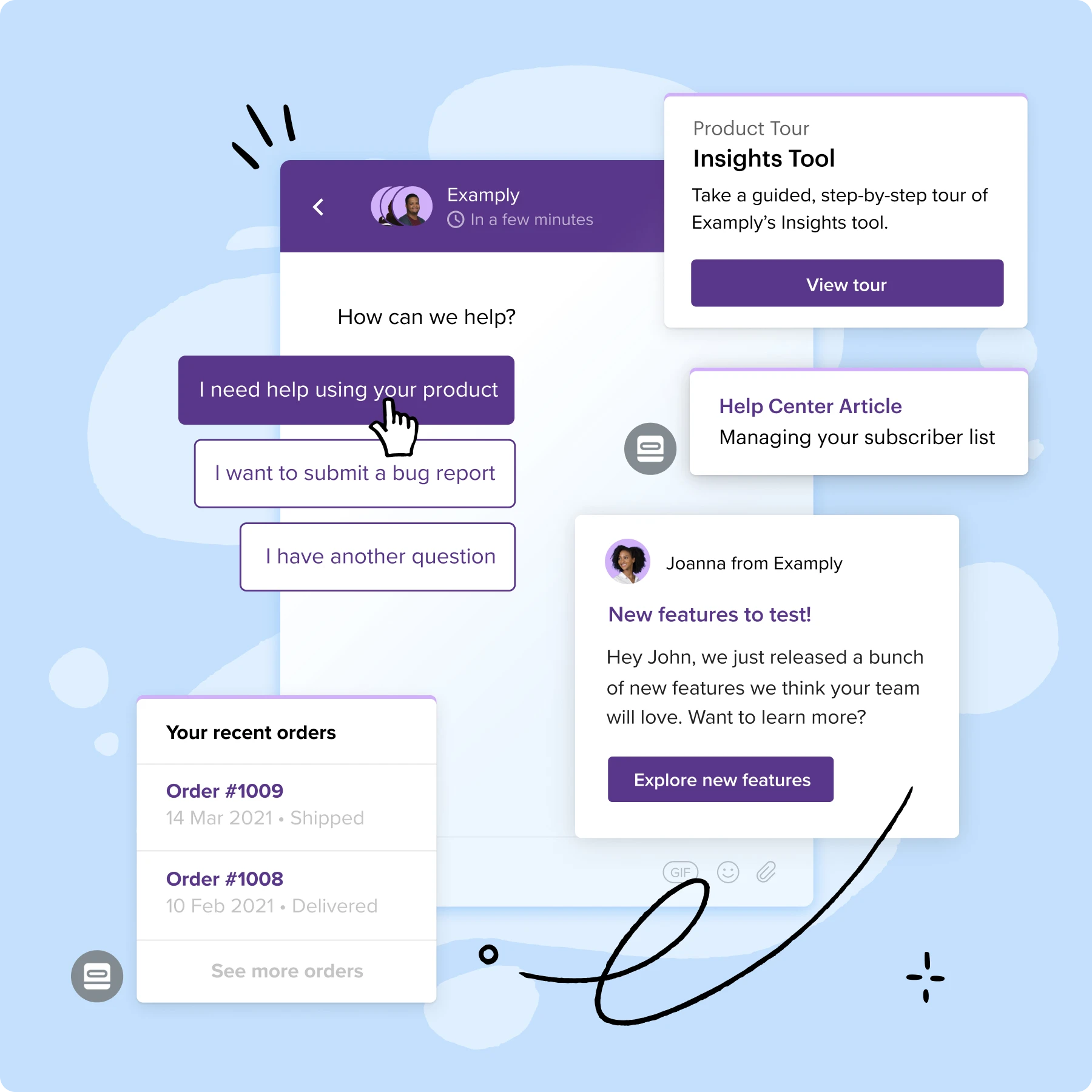
Source: Intercom Live chat
Mobile Carousels
Intercom's Mobile Carousels feature is a versatile tool designed to enhance app-user interactions and highlight key app features effectively. Through customized screens that match the app's design, it offers personalized tours for new users, creating a seamless onboarding experience. Additionally, app owners can use Mobile Carousels to share important product announcements and promotions, promoting user engagement and conversions.
The feature's proactive support capability allows the identification of potential user pain points, enabling users to initiate conversations with support, either through real-time interactions or automated responses, thereby improving user satisfaction.
Moreover, the permission prompting function empowers app owners to encourage users to enable critical features like push notifications and location services, even after the initial onboarding phase, fostering continued engagement.
By delivering behavior-based content, Mobile Carousels ensure that users receive relevant information based on their interactions within the app, enhancing the overall user experience.
Furthermore, the A/B testing feature enables app owners to optimize images, CTAs, copy, and more, refining the app experience to achieve better performance.
Intercom's Mobile Carousels feature offers a data-driven approach to maximize user engagement, support, and overall app success, providing valuable tools for app owners to effectively connect with their audience at every touchpoint.
Series
Intercom's Series feature presents a comprehensive solution that seamlessly connects various communication channels, allowing businesses to orchestrate targeted and cohesive customer journeys. With a wide array of channels at their disposal, such as in-product messages, email, mobile push, chatbots, product tours, banners, surveys, and SMS, businesses can engage customers across multiple touchpoints.
One remarkable aspect of the Series feature is its easy orchestration capability, allowing businesses to map out customer journeys effortlessly, creating personalized and relevant messaging flows. This feature provides a valuable advantage in tailoring communication based on individual customer interactions and message engagement.
The exceptional targeting feature further enhances customer engagement by enabling businesses to reach their audience with relevant content, ensuring a more meaningful and impactful communication experience.
Moreover, Intercom's Series feature includes essential reporting tools, providing businesses with valuable insights into user paths within a series and relevant performance metrics. This data-driven approach allows businesses to make informed decisions and optimize customer experiences effectively.
From onboarding to re-engagement, Intercom's Series feature proves invaluable in guiding users through their customer journey and maximizing their app experience. It is no doubt a powerful asset for businesses seeking to improve customer engagement, retention, and overall satisfaction.
Transactional Messaging
Intercom's Transactional Messaging feature is a versatile and powerful tool designed to ensure effective customer communication. With a focus on timeliness and personalization, businesses can reach customers through various channels, including transactional messaging, email, SMS, and push notifications, delivering the message at the right time and in the right place.
A key differentiator of Intercom's Transactional Messaging is its unified platform, eliminating the need for multiple platforms and streamlining all transactional and promotional messages in one convenient spot. The visual message builder makes setup a breeze, eliminating the need for coding or engineering resources and allowing teams to manage messages effortlessly.
Unlike other tools, Intercom provides flexibility in message delivery, going beyond email to reach customers through various channels. Whether in-app, via SMS, or push notifications, customers receive messages instantly, ensuring real-time engagement.
The Transactional Messaging feature offers a wide range of message types, including order, shipping, and delivery confirmations, password resets, event reminders, account updates, and cart abandonment notifications, catering to diverse business needs.
Intercom's Transactional Messaging is equipped with essential features to enhance message effectiveness:
Event-based messaging allows businesses to send personalized messages based on specific events, enriched with metadata for a tailored approach.
Personalized subscription settings empower customers to choose the promotional emails they want, ensuring a personalized experience while reducing unwanted messages.
Transactional email delivery ensures that customers receive transactional emails even if they've unsubscribed from other communication.
Deliverability reporting enables businesses to track the success of transactional emails, ensuring they reach customers' inboxes promptly.
With Intercom's Transactional Messaging feature, businesses can maintain timely, personalized, and effective communication across various channels, providing a seamless and engaging experience throughout the customer journey.
Surveys
Intercom's Surveys feature offers a powerful and professional solution to enhance customer engagement and drive business growth. By utilizing in-context customer surveys, businesses can gain valuable insights into customer needs, preferences, and experiences, allowing for data-driven decision-making and improved customer experiences.
The standout feature of Intercom Surveys is its ability to seamlessly connect businesses with vital customer insights while automating follow-up actions based on survey responses. This automation ensures prompt and effective responses to customer feedback, ultimately leading to enhanced customer satisfaction.
Incorporating in-context surveys significantly improves response rates, as customers provide feedback while actively engaging with the product on various platforms such as web, mobile, or in-app.
Moreover, Intercom Surveys enable businesses to collect first-party data, enriching individual user profiles and enabling personalized customer experiences, ultimately fostering stronger customer relationships.
By triggering customer journeys based on collected responses, businesses can effectively utilize the insights gained from surveys, facilitating targeted engagement and tailored interactions.
Intercom's Surveys feature serves multiple purposes, including gathering product feedback, optimizing customer onboarding experiences, measuring Net Promoter Score (NPS), and generating leads. With automated follow-ups and customizable workflows, businesses can convert survey data into actionable strategies for continuous improvement and customer retention.
Intercom's Surveys feature is a professional and comprehensive tool that empowers businesses to gather, analyze, and act on customer feedback, facilitating customer-centric approaches and driving long-term success.
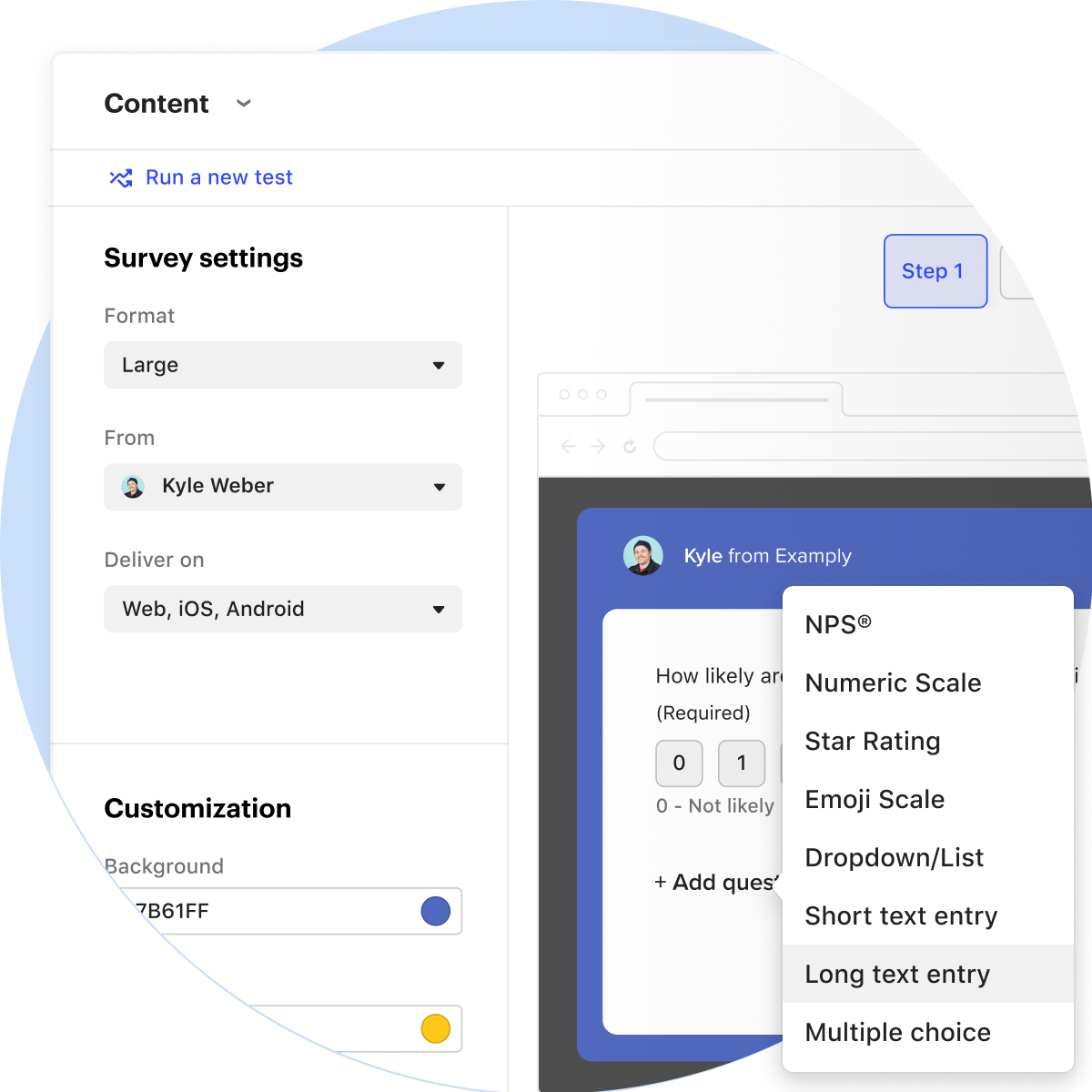
Source: Intercom Surveys
Switch
Discover Intercom's groundbreaking Switch feature—an innovative solution that transforms the landscape of customer support, as seen from a third-party review perspective. With Switch, Intercom introduces a game-changing approach to call deflection, significantly reducing wait times and enhancing user experiences.
The advantages of Intercom's Switch, from an impartial standpoint, are compelling:
Accelerated Resolution Times: Switch empowers customers to seamlessly transition from phone calls to the Messenger platform, expediting access to support and bypassing prolonged hold times. Users can now obtain assistance promptly, leading to higher satisfaction levels.
Heightened Team Efficiency: As observed, Switch enables support agents to handle multiple conversations simultaneously, boosting team productivity and ensuring efficient scaling of support capabilities.
Empowering Self-Help Tools: Intercom's self-serve tools empower customers to find answers independently, reducing the burden on support teams and granting users a sense of control over their queries.
Streamlined Automation: The utilization of advanced bots within Switch automates responses to common questions, demonstrating Intercom's commitment to streamlining the support process and enhancing agent efficiency.
Personalized and Seamless Experience: Switch seamlessly identifies customers based on their phone numbers, allowing for a personalized and continuous interaction when switching to the Messenger platform. This tailored approach elevates user experiences and fosters deeper connections with customers.
From a third-party perspective, Intercom's Switch feature represents a notable advancement in customer support, offering businesses a comprehensive and customer-centric solution. By providing customers with the option to switch to messaging, Intercom exhibits its dedication to creating efficient, user-friendly support experiences that positively impact customer satisfaction.
Analytics
Intercom's analytics feature offers a comprehensive and professional suite of tools designed to provide businesses with deep insights and data-driven intelligence. With a focus on objectivity and precision, Intercom's analytics encompass a wide range of features that enable businesses to gain a comprehensive understanding of their users and customers.
Key features of Intercom's analytics include:
- User and Customer Behavior Tracking: Intercom allows businesses to track and analyze user and customer behavior across multiple channels, including website visits, in-app interactions, and email engagements. This feature provides valuable data on how users are engaging with the product and interacting with customer support.
- Conversion Funnel Analysis: Businesses can utilize Intercom's analytics to map and analyze conversion funnels, helping them understand user behavior throughout the customer journey. By identifying potential bottlenecks, businesses can optimize their sales and onboarding processes to maximize conversions.
- Segmentation and User Profiling: Intercom's analytics enable businesses to segment their user base based on various attributes and behaviors. This segmentation allows for targeted messaging and personalized interactions, enhancing customer engagement and satisfaction.
- Message and Campaign Performance Metrics: Businesses can assess the effectiveness of their messages and campaigns using Intercom's analytics. This feature provides valuable metrics on open rates, click-through rates, and conversions, enabling businesses to refine their communication strategies for better results.
- Customer Health and Engagement Scoring: Intercom's analytics include customer health and engagement scoring, providing businesses with a holistic view of customer satisfaction and loyalty. This feature helps identify at-risk customers and informs retention efforts.
- Real-time Monitoring: Intercom's analytics offer real-time monitoring of user and customer activity, allowing businesses to stay informed about current trends and respond promptly to changing customer needs.
- Team Performance Metrics: Intercom provides analytics on support team performance, including response times, resolution rates, and customer satisfaction scores. These insights help businesses optimize their support operations and deliver exceptional customer service.
- Customizable Dashboards and Reports: Businesses can create customizable dashboards and reports in Intercom, tailoring them to track specific metrics and KPIs that align with their unique business objectives.
- Data Export and Integration: Intercom allows businesses to export analytics data and integrate it with other business intelligence tools, enabling deeper analysis and cross-functional insights.
Overall, Intercom's analytics feature empowers businesses to make data-informed decisions, optimize customer engagement, and drive growth through a deeper understanding of their users and customers. With its diverse and robust capabilities, Intercom's analytics prove to be a valuable asset for businesses seeking to elevate their customer experience and enhance overall performance.
Productivity Tools
Intercom provides a comprehensive suite of objective and professional productivity tools to enhance customer communication and support processes. These tools are designed to optimize team efficiency, deliver personalized interactions, and elevate overall customer experiences. Here are the key features offered by Intercom's productivity tools:
Inbox: Intercom's Inbox serves as a centralized platform, consolidating customer messages and inquiries from multiple channels, such as chat, email, and social media. This streamlined approach enables support teams to efficiently manage and respond to customer queries in real-time, ensuring seamless communication.
Shared Team Inbox: The Shared Team Inbox promotes collaboration among support agents and team members, facilitating efficient assignment and resolution of customer issues. This feature ensures that messages are evenly distributed among team members, optimizing response times and workload distribution.
Saved Replies: With Intercom's Saved Replies, support agents can create and store pre-defined responses to frequently asked customer inquiries. This feature streamlines the support process, allowing agents to access standardized replies swiftly, enhancing response consistency and productivity.
Macros: Macros are automated workflows that enable support agents to perform multiple actions with a single click. By automating repetitive tasks, such as tagging, assigning, or closing conversations, Macros reduce manual effort and increase efficiency.
Assignment Rules: Intercom's Assignment Rules feature automates the assignment of conversations to specific teams or individuals based on predefined criteria. This ensures that customer inquiries reach the most appropriate team members promptly, facilitating faster resolution and reduced response times.
Smart Suggestions: Leveraging AI and machine learning, Intercom's Smart Suggestions provide support agents with relevant and contextually appropriate responses based on customer inquiries. This feature assists agents in delivering accurate and personalized responses, further enhancing customer experiences.
Collaboration Notes: Collaboration Notes enable internal team communication within Intercom's platform. Support agents can leave internal notes on customer conversations, ensuring smooth collaboration and providing essential context to team members.
User and Company Profiles: Intercom's productivity tools include comprehensive user and company profiles, centralizing customer data and interactions. This consolidated view empowers support teams to access relevant information quickly, enabling personalized and informed interactions.
Message Tags and Filters: Intercom's message tagging and filtering capabilities enable businesses to categorize and prioritize conversations based on specific criteria. This feature aids in organizing and managing customer conversations effectively, allowing teams to focus on high-priority tasks.
Intercom's productivity tools offer businesses a powerful means to optimize customer support operations, increase team efficiency, and deliver exceptional, personalized customer experiences at scale. The comprehensive and user-friendly features of these tools reinforce Intercom's commitment to providing businesses with efficient and effective solutions for superior customer engagement.
SLA
Intercom's Service Level Agreement (SLA) is a vital and professional feature that empowers businesses to uphold their commitment to efficient customer support. With Intercom's SLA, companies can establish specific response time targets for different types of customer inquiries, ensuring a seamless and timely support experience.
Key features of Intercom's SLA:
- Customizable Response Time Targets: Intercom's SLA allows businesses to define response time targets based on the urgency and nature of customer inquiries. This feature offers flexibility, enabling companies to tailor SLAs to their unique support requirements.
- Priority-Based Escalation: The SLA feature allows businesses to prioritize conversations based on factors such as customer status or topic, ensuring that high-priority inquiries receive immediate attention and resolution.
- Automations for SLA Compliance: Intercom's SLA comes equipped with automation capabilities. Support teams can create rules and workflows that automatically route conversations to the appropriate team members based on SLA requirements, streamlining response processes.
- SLA Monitoring and Reporting: With SLA monitoring and reporting tools, businesses can track response times and team performance against established targets. These analytics provide valuable insights into team efficiency and adherence to SLAs, enabling continuous improvement in support operations.
- Notifications and Alerts: Intercom allows businesses to configure notifications and alerts when SLA targets are at risk of being breached. These proactive notifications ensure timely action and help maintain high levels of customer satisfaction.
- Customer Communication Transparency: Intercom's SLA promotes transparency with customers by providing real-time updates on response times. Customers are informed about expected wait times, setting clear expectations and minimizing potential dissatisfaction.
- SLA Flexibility for Business Growth: Intercom's SLA remains scalable and adaptable as businesses evolve and grow. Companies can easily modify SLA targets to accommodate changing support needs, ensuring ongoing excellence in customer service.
Intercom's SLA feature is an indispensable tool for businesses seeking to deliver exceptional customer support while maintaining accountability and efficiency. By defining response time targets, automating workflows, and monitoring performance, Intercom empowers businesses to consistently meet or exceed customer expectations, fostering trust and loyalty in their brand. The SLA feature embodies Intercom's dedication to optimizing support processes, enhancing customer experiences, and nurturing long-lasting customer relationships.
Key Features
- Messaging: Real-time communication with customers through chat, email, and social media channels.
- Resolution Bot: Automated responses to frequently asked questions for efficient support.
- Inbox: Consolidates customer messages from various channels into a single platform for efficient management.
- Customer Data Platform: Comprehensive view of each customer's interactions, preferences, and history.
- User Segmentation: Categorize customers based on attributes and behaviors for targeted messaging.
- Automated Campaigns: Send targeted messages to customers based on triggers or events.
- Knowledge Base: Create and manage self-help articles for customers to find answers independently.
- Customizable Chatbots: Tailor chatbots for specific business needs, such as lead qualification and support.
- Multilingual Support: Communicate with customers in their preferred language.
- Reporting and Analytics: Gain insights into customer interactions, support team performance, and campaign effectiveness.
- Integrations: Connect with third-party tools and platforms to streamline workflows.
- Team Collaboration: Facilitate internal communication among team members for seamless coordination.
- Help Center: Create a centralized hub for customer support resources.
- Mobile Apps: Mobile access for customers and teams to stay connected on the go.
- Email Campaigns: Send personalized and targeted emails to customers.
- A/B Testing: Experiment with different messaging and campaign strategies for optimization.
- Lead Qualification: Automate lead qualification processes to identify potential customers.
- User Onboarding: Create targeted messages and content to onboard new users effectively.
- Custom Events: Track and analyze custom events to understand customer behavior.
- Auto Messages: Send targeted messages based on user behavior or actions.
- Custom Data Attributes: Track and store custom data unique to each customer.
- Conversation Assignments: Automatically route conversations to the appropriate team members.
- Mobile Carousels: Engage app users through interactive mobile carousels.
- Proactive Support: Address known issues before customers reach out.
- Self-serve Support: Enable customers to resolve questions on their own through bots and apps.
The Actual Use Cases
Scenario 1: Enhancing Real-Time Customer Support with Intercom
Company Profile:
A fast-growing SaaS startup, faced challenges in providing timely customer support due to a surge in user inquiries. Their support team struggled to handle the volume of messages efficiently, leading to delayed responses and frustrated customers.
Results:
- Decreased response time by 50%, leading to higher customer satisfaction.
- Resolved 80% of inquiries through chatbots, freeing up support agents to handle more complex issues.
- Improved customer loyalty and retention as users appreciated the swift and personalized support.
Scenario 2: Proactive Engagement and Onboarding
Company Profile:
An online travel agency, struggled with low customer retention and onboarding new users effectively. Many customers abandoned the platform during the initial sign-up process, leading to lost opportunities.
Intercom Solution:
The agency leveraged Intercom's proactive messaging features to engage with customers at key touchpoints. They implemented in-app messages to guide new users through the onboarding process, providing tips and assistance. Intercom's triggered messages were used to follow up with potential dropouts, offering incentives to complete the registration.
Results:
- Improved onboarding completion rate by 35%, reducing churn and increasing user engagement.
- Gained valuable insights from user feedback, enabling targeted improvements to the platform.
- Increased customer lifetime value by fostering a positive and seamless onboarding experience.
Scenario 3: Automated Ticketing and Issue Resolution
Company Profile:
A healthcare technology company, struggled to efficiently manage customer support tickets due to the growing user base. The support team found it challenging to prioritize and categorize incoming queries, resulting in delayed responses.
Intercom Solution:
The technology company implemented Intercom's ticketing system, enabling them to categorize and assign incoming queries to specific support agents. They integrated Intercom's bots to handle common queries and provide instant responses. Customized tags helped streamline the ticketing process, ensuring each query was addressed promptly.
Results:
- Reduced average ticket resolution time by 40%, leading to improved customer satisfaction.
- Improved support team productivity by efficiently managing ticket assignments.
- Enhanced the overall support experience, resulting in higher customer retention rates.
Scenario 4: Sales Outreach and Lead Generation
Company Profile:
An eco-friendly home improvement retailer, sought to increase sales conversions and engage potential customers proactively.
Intercom Solution:
The company utilized Intercom's targeted messaging and chatbots to reach out to website visitors and leads. They personalized messages based on user behavior and preferences, promoting relevant products and exclusive offers. The sales team used chatbots to qualify leads and guide customers through the purchase process.
Results:
- Increased sales conversions by 25% through personalized sales outreach.
- Captured and nurtured leads, resulting in a higher lead-to-customer conversion rate.
- Strengthened the brand's reputation as a customer-centric and responsive company.
Scenario 5: Customer Feedback and Surveys
Company Profile:
A meal planning app, lacked insights into customer preferences and pain points, making it challenging to enhance the app's features effectively.
Intercom Solution:
The app owners utilized Intercom's survey feature to collect feedback from users at various stages of their journey. They sent targeted surveys to understand user preferences, satisfaction levels, and feature requests. These insights guided product improvements and feature prioritization.
Results:
- Gained valuable customer feedback, leading to data-driven product enhancements.
- Increased customer engagement and loyalty by actively seeking user opinions.
- Enhanced customer retention as users appreciated HealthyPlate's responsiveness to their needs.
Scenario 6: Brand Engagement and Customer Advocacy
Company Profile:
An online fashion retailer, aimed to strengthen brand engagement and increase customer advocacy to boost brand awareness.
Intercom Solution:
The retailer used Intercom to send personalized updates, exclusive promotions, and new product announcements to their customers. They implemented chatbots to handle inquiries and offer real-time assistance. Additionally, they encouraged customers to share their experiences and reviews, fostering a sense of community and brand advocacy.
Results:
- Increased brand engagement and awareness through targeted messaging and promotions.
- Cultivated a loyal customer base, leading to positive word-of-mouth and referrals.
- Strengthened the brand's reputation as a customer-centric and influential fashion retailer.
Technical Details
- Platform and Compatibility:
Cloud-based platform accessible through:
- Web Browsers (Chrome, Firefox, Safari, Edge, etc.)
- Mobile Devices (iOS and Android)
- Desktop Applications (Windows, macOS)
- Cloud-based: Intercom is a cloud-hosted solution, eliminating the need for on-premises infrastructure and enabling easy scalability. On-Premises: For enterprises with specific security or compliance requirements, Intercom offers on-premises deployment options.
- API and Integrations: Robust API supporting multiple programming languages for seamless integration with third-party tools, applications, and services.
- Security: Prioritizes data security with industry-standard encryption protocols, compliance with GDPR and other data privacy regulations.
- Scalability: Designed for scalability to handle high volumes of customer interactions and data efficiently.
- Real-time Communication: Supports real-time messaging for instant communication with customers, facilitating prompt responses and engagement.
- Customization: Allows customization of messaging, chatbots, and features to align with branding and specific business requirements.
- Data Analytics: Provides reporting and analytics for valuable insights into customer interactions, support team performance, and campaign effectiveness.
- Mobile SDKs: Offers iOS and Android Software Development Kits (SDKs) for seamless integration of messaging and support functionalities into mobile apps.
- AI and Automation: Leverages AI and automation for enhanced customer support, efficient responses, and streamlined workflows through features like chatbots.
- Multi-channel Support: Supports communication across various channels, including chat, email, and social media, to engage customers on their preferred platforms.
- Product Updates: Regularly releases updates and improvements to enhance features, performance, and security, keeping customers up-to-date with the latest advancements.
- Pricing Model: Intercom offers a subscription-based pricing model tailored to accommodate businesses of all sizes and requirements. The pricing structure is typically based on factors such as the number of active users, monthly messages, and features needed. It includes plans for startups, businesses, and enterprises, with varying levels of functionality and support.
- Language Support: Intercom supports multiple languages, enabling businesses to engage with customers worldwide and deliver personalized communication in their preferred language. Some of the supported languages include English, Spanish, French, German, Chinese, Japanese, and more.
Third-party Integrations to Power up
- Free Apps – Instagram, Jira for Tickets, Quick Links, Get a Demo, etc.
- Support Teams – WhatsApp, Stripe, Instagram, Jira for Tickets, etc.
- Sales Teams – Outlook Calendar, Salesforce, Get a Demo, Aircall Now, etc.
- Marketing Teams – Google Analytics, Clearbit Reveal, Segment, Mailchimp Subscribe, etc.
- Analytics – Google Analytics, Plecto, LiveSession, Heap, etc.
- Automation – Stripe, Unbabel for Intercom, Quick Links, Lokalise for Articlesg, etc.
- Conversation Mgmt – Jira for Tickets, WhatsApp, Instagram, Jira Cloud, etc.
- CRM – Salesforce, Data sync by HubSpot, HubSpot, Zoho Desk, etc.
- Data & Enrichment – Targeting with Heap, Stripe, Segment, Quick Links, etc.
- Issue Tracking – Jira for Tickets, Jira Cloud, Zendesk Support, Statuspage, etc.
- Lead Capture – Outlook Calendar, VideoAsk, Get a Demo, Google Calendar, etc.
- Marketing Automation – Salesforce, Data sync by HubSpot, Mailchimp Subscribe, Marketo, etc.
- Phone & Video – Dialpad, Aircall Now, Google Meet, 24sessions, etc.
- Scheduling – Outlook Calendar, Get a Demo, Calendly, Google Calendar, etc.
- Screen Capture – Zoho PageSense, Hippo Video, Screen Recording by Birdie, etc.
- Surveys & Feedback – VideoAsk, Feedback by Userfeed, Prodsight, etc.
Security and Privacy Certifications
While Intercom does not disclose all the specific details of its security measures for security reasons, the company follows industry best practices and has obtained certain certifications and compliance standards to demonstrate its commitment to data protection. Some of the security and privacy certifications that Intercom has achieved include:
- GDPR Compliance: Intercom is GDPR compliant, ensuring that it meets the requirements set forth by the European Union's General Data Protection Regulation to protect the personal data of EU residents.
- Privacy Shield: Intercom has certified compliance with the EU-U.S. Privacy Shield Framework and the Swiss-U.S. Privacy Shield Framework, which govern the transfer of personal data between the European Union, Switzerland, and the United States.
- SOC 2 Type II: Intercom has undergone a Service Organization Control (SOC) 2 Type II audit, which evaluates the design and effectiveness of the company's security controls and processes.
- ISO 27001: Intercom has achieved ISO/IEC 27001 certification, an internationally recognized standard for information security management systems (ISMS).
- Privacy and Data Protection Policies: Intercom maintains clear and transparent privacy and data protection policies that outline how customer data is collected, used, stored, and protected.
- Data Encryption: Intercom uses encryption to protect customer data during transmission and while at rest, ensuring that sensitive information remains secure.
- Access Controls: Intercom employs strict access controls to limit access to customer data to only authorized personnel who require it for legitimate business purposes.
- Regular Audits and Assessments: Intercom conducts regular security audits and assessments to identify and address potential vulnerabilities in its systems.
- Incident Response: Intercom has a robust incident response plan in place to quickly and effectively respond to any security incidents or data breaches.
Support and Training Options
Intercom offers comprehensive support and training options to ensure that customers can maximize the value of their platform and provide exceptional customer experiences. Some of the support and training options available include:
Support Options
- Help Center: Intercom's extensive online Help Center provides self-help articles, FAQs, and step-by-step guides for customers to troubleshoot issues independently.
- Community Forum: Customers can engage in the collaborative community forum to seek advice, share insights, and exchange best practices with other experienced Intercom users.
- Email Support: Customers can reach out to Intercom's support team via email for personalized assistance with specific questions or issues.
- Phone Support: Some customers, based on their subscription plan, may have access to phone support for more urgent or complex issues.
Training Options
- In-App Assistance: Intercom offers in-app contextual help, guiding users through different features and functionalities within the platform.
- Training and Onboarding: Intercom provides training sessions and onboarding support to help customers get started and make the most of the platform's features.
- Webinars and Workshops: Intercom hosts webinars and workshops to educate customers about various topics related to customer support, marketing, and engagement.
- Customized Solutions: For enterprise customers or those with specific requirements, Intercom offers custom solutions, including personalized training sessions and support plans.
- Developer Resources: Intercom provides extensive documentation and resources for developers, including API documentation, SDKs, and integration guides.
Intercom's comprehensive support and training options cater to users of all skill levels and help them make the most of the platform's capabilities. The combination of self-help resources, direct support, and educational opportunities ensures that customers can effectively leverage Intercom to enhance their customer engagement and support operations.
Alternatives to Intercom
- Zendesk: Zendesk is a popular help desk and ticketing system known for its extensive capabilities, including ticket management, live chat, and self-service options. It is suitable for businesses of all sizes and offers a wide range of integrations to enhance customer support operations.
- Freshdesk: Freshdesk is a user-friendly help desk platform with a modern interface. It offers features like ticketing, automation, and knowledge base, making it an ideal choice for small and medium-sized businesses seeking a simple yet efficient customer support solution.
- Help Scout: Help Scout focuses on simplicity and collaboration, making it a suitable alternative for teams that prioritize teamwork and seamless communication. Its shared inbox and customer-centric approach make it a preferred choice for businesses aiming to provide personalized support.
- Zoho Desk: Zoho Desk is part of the comprehensive Zoho suite of business tools. It offers a customizable help desk solution with ticketing, automation, and AI-powered features. It is a good fit for businesses looking for a seamless integration with other Zoho products.
- Jira Service Management: Jira Service Management, formerly known as Jira Service Desk, is a robust IT service management platform. It is well-suited for IT teams and businesses that require advanced ticketing, asset management, and SLA tracking features.
- Kayako: Kayako is a customer service platform that provides multi-channel support, including live chat and email. It focuses on providing a personalized customer experience and is suitable for businesses aiming to build strong customer relationships.
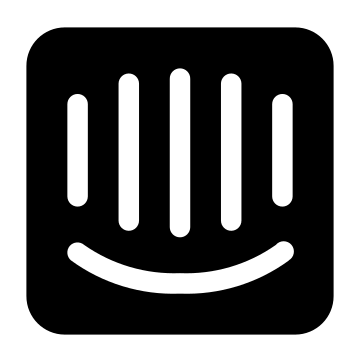




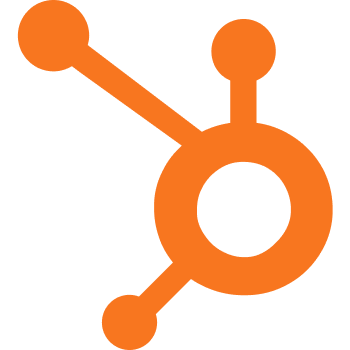






Reviews
There are no reviews yet.