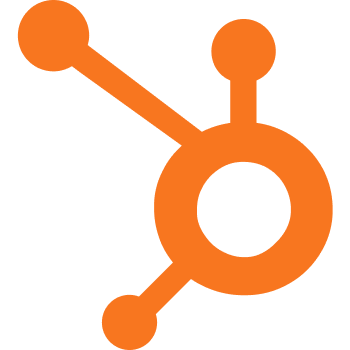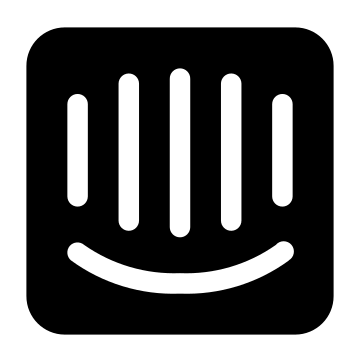What is HubSpot Service Hub
Service Hub is a new software solution created by HubSpot which is concentrated on business workflow management for improving customer experience and general satisfaction level. The platform contains a set of advanced tools which can help any support team automate a big part of their workflow while understanding and improving relationships with customers.
Recent reviews
Comparisons
Service Hub is the latest product of HubSpot, which, together with HubSpot CRM, Marketing and Sales, gives you a complete suite of tools to help you engage, guide, and grow your customers. In addition, the new product line comes with a comprehensive suite of features that lets you and your customer service teams provide the best customer experience.
The introduction of Service Hub provides you with a total front-office solution. You now get one view of your customers across sales, marketing, and service. The unified platform means that your marketing, sales, and service teams can now have a single consolidated customer record from which they can extend optimum support.
HubSpot’s Service Hub came about as part of a massive push to build solutions that help you deliver excellent customer experience to your customers. Based on its studies, experience, and research, HubSpot identified profound changes in customer behavior. Customers are now more demanding, less patient, and have higher expectations, making it a big challenge for businesses to retain customers.
However, the secret to engaging customers is simple – keep them happy. Essentially, this is what Service Hub is for – to transform average customers into active promoters of your business. Through the solution’s features and capabilities, your service team will be able to respond faster to customer issues, deliver personalized support, encourage customers to help themselves, and get crucial feedback to understand your customers better.
Service Hub will enable your team to put their acts together and systematize the approach to addressing customer concerns. All these, of course, are within the Inbound Service Framework encapsulated in three words – engage, guide, and grow. These are the fundamentals for extending excellent customer experience, which starts with a conversation, something you may already have been doing but with little effect or discernible impact. Service Hub will help you leverage conversation to delight modern customers and make them your brand advocates.
Together with other solutions from HubSpot (Marketing, Sales, and CRM), you get the hang of a full toolset to receive the view of your business from every side and consequently, improve the smallest disadvantages from any of these prospects. Moreover, the marketing, sales, and support team will all be able to easily communicate and collaborate within one platform, so they will definitely receive enough updates to provide excellent customer service. Service Hub is a part of one massive plan to build ways of delivering outstanding customer experience.
A reason that HubSpot produces all these solutions is modern requirements to support have raised immensely. Customer expectations are higher than ever leaving businesses with zero chance of something going wrong. So, keeping your customers happy can become a real challenge for any company and without the right toolset, you won’t be able to treat the customers in the way they want to.
However, now there’s HubSpot Service Hub which is aimed at making customers happy and satisfied. And, if everything goes great, you will also be able to turn the passive users into active brand promoters which will deliver great feedback and ensure trust in your potential customers.
To begin with, you can start with systematization and management of your support representatives’ workflow. Then, they will be able to approach customers in the right way and respond to any of their issues correctly. Afterward, you will push them to the main Inbound Service Framework which means engaging, guiding, and growing your customers and thus, extending your experience while developing the right strategies and practices.
Features and Add-ons
There are several great tools within this one platform, so let’s take a look at them.
Engage your customers
Customers use a number of different channels to communicate with businesses. In this case, restricting your support to only one way of reaching the support team can drastically reduce the number of customer requests. That’s because some customers prefer calling to address their issue, however, others might find it inconvenient, and won’t even try to reach for your team. So, your company surely has to provide multi-channel support for their customers.
That’s why HubSpot added the Conversations feature. It is important to have ticket management in one single dashboard – no matter what channel they come from. When agents respond to a request, the answer will also come through the same channel it came in.
Conversations solution makes it a piece of cake to add new channels or communicate and collaborate with employees from other departments in one spot. And a universal inbox will help to form a single view on your customers for all your teams so that they can assist each other while solving the customer’s problem.
The Conversations tool originates from CRM systems. CRMs are aimed at tracking the info on customers from all three standpoints: sales, marketing, and support. So, they are full of customer context and agents will always know who they are talking to and what your company knows about them.
It is a given that people look for conversational experiences – in their daily lives and their work. The situation is the same for consumers. Service Hub harnesses what consumers search for, letting you match how consumers communicate with conversations, including channels such as chat, email, and social media. This approach expedites and deepens more conversations, allowing you to understand and learn more about your customers.
The conversations feature is the core component of Service Hub, letting you engage more customers with added context. It comprises a universal inbox that helps teams collaborate on customer support at scale. Aside from email and live chat, you can add other channels and touchpoints to the universal inbox so that your whole team can collaborate on one spot for messages, whatever channel or source they came from. When you respond to a message from the conversations tool, your reply will go out via the channel or source it came in.
Conversations become the new home base for your team’s communications, allowing a single view of the customer for all your teams. The tool takes its roots from HubSpot CRM, so it’s rich with context about who you’re talking to and what you know about them from the marketing, sales, and service perspective. In addition, the system greatly aids in multi-channel communication, which is otherwise difficult to monitor and manage, especially if messages arrive simultaneously.
Guide your customers
Without proper organization, ticket queries can get out of control, become scattered, and hard-to-find. That’s why Service Hub offers another great function – ticketing system. It offers request tracking, ordering, agent collaborating, and providing the best for customers’ needs and expectations.

Ticketing system in Service Hub in the form of a board. Source: HubSpot
Tickets are automatically created from direct conversations, emails, social media, or a new support request form. They all come together on one ticket board, so your agents are able to see which customers have an open issue to start working on the solution immediately. Or, if you want them to be assigned to a specific agent, you also can do that! Just select and adjust the correct routing, so a certain agent will know that this issue is addressed to him personally. With this function, it is possible to organize a powerful help desk systems that make your company scale at customer service and grow.
The other problem in customer support is answering repetitive questions and requests. It’s not the best use of your precious time, especially when we talk about keeping up with high customer expectations.
An easy and effective solution would be a division of tickets by trends and creating articles with answers or solutions to them. Then you just need to organize them into a well-structured Knowledge Base, which is another great tool of Service Hub.
Using Knowledge Base, your customers will be able to find the best solution for them without having to turn for help from your agents. It is beneficial for everyone and does a lot of dull and exhaustive work from you.

Knowledge Base management tab with all article views. Source: HubSpot
Then, you can create a special reporting dashboard. With its help, you will be able to see the valuable insights to discover how well a certain knowledge base article is solving the issues and etc. These insights are based on the customers’ feedback which they can leave in special fields, after reading the article. Create and use a series of surveys for your customers to answer – they can be in the form of a 20-question annual NPS Survey to a simple yes-or-no question.
From having a great conversation with customers through various channels, you learn more about your customers – what they need or don’t need, their preferences, their likes, and dislikes, etc. The wealth of information you can now use to shape how you proactively assist your customers, where to direct your resources, and when and where to deploy best practices.
Service Hub’s ticket system will be your handy tool to meet customers’ expectations, mainly when customer demands go up, and your business grows. With tickets, you’ll be able to track, order, collaborate, and deliver on customers’ needs and address issues. The ticket object can be associated with a contact, allowing your teams to see if a customer has an open issue. Tickets come together to form a ticket board where your team can see what problems need to be quickly resolved.
Another way to guide your customers is through the knowledge base feature. In fact, this helps your customers help themselves by giving them the means to seek solutions. Service Hub helps you look for ticket trends and turn them into simple, well-structured articles on your site that automatically index on Google. This lessens the load on your support team from repeatedly answering the same question and issues.
With the knowledge base, customers can search for solutions from an exhaustive set of articles, documentation, how-to guides, tutorials, FAQs, and other well-organized and searchable resources. Through a reporting dashboard, you’ll know how good your resource contents are at solving customers’ issues and deflecting tickets, and you can work to improve said contents if they don’t deliver.
Grow your customers
The previous features are aimed at improving your customer service and meeting the highest customer expectations. But what can you do, when your system is already well-organized? HubSpot also took care of this and provided the ability to form well-built strategies for your team. This way you will certainly get your service to a brand-new level.

Managing customer feedback using a surveying tool in HubSpot. Source: HubSpot
A customer feedback tool was created to help you better understand your customers. To achieve this goal, you have to start with creating a number of surveys. They will help you capture qualitative feedback from your customers. Surveys of any type are possible to create in your Service Hub dashboard, so why not go for it?

Different types of customer surveys in the Customer Feedback tool. Source: HubSpot.
Once you’ve engaged and guided your customers, you can ask them to tell your story. Service Hub has a customer feedback feature where you can identify your top promoters and get them involved in your customer marketing activities. It can be a case study program, a workflow that triggers when someone has a high Net Promoter Score (NPS), who you can request to fill out a review, and many more.
The feedback tool lets you create surveys and collect audience insights to help you better understand your customers. You can routinely capture qualitative and quantitative feedback from your customers. This can be as simple as a yes-or-no question related to a support experience or a 20-question annual NPS survey. You can also map out a plan to regularly survey customers, enabling you to discern common issues and focus on promptly addressing these.
You can put all this data and information flowing to good use. Aside from knowing who your biggest promoters are, you can use the information to build marketing campaigns that help these customers tell the world about your product. For example, you can ask customers to write reviews, share social content, write a blog post about your company, or be highlighted as a case study. The influential customer voice becomes your lynchpin for inexpensive exposure and promotion.
The next step is analyzing the customer satisfaction insights based on the data you received. We will tell more about data analysis later.
For better results, you can create a survey plan to regularly scan and recognize common customer issues and then steer all your efforts towards them.
Later, you will be able to take advantage of all these data and insights you collect. Firstly, you will know who is your brand’s biggest promoters are. Then, you can build your marketing strategies and tactics based on them, so you help your customers tell the world who you are and what you do. Don’t forget, that customers rely the most on the advice from their friends, family, or at least “ordinary” clients who decided to share their experience. So, such a method will become the most cost-effective and effective promotion at the same time. Just let your customers write reviews, share impressions in social media, or express their opinion in the case study.
Get comprehensive analyses and reports
With Service Hub, you already have the tickets management, knowledge base, and customer feedback on the flow. What’s next?
You can analyze and also get the use of it! A reporting dashboard can get you a number of things, including:
- As to tickets organization, it is much easier with the reporting dashboard. Get access to reports and divide the source, average response time, current status, and volume of the tickets over time. They will give you a general idea of how loaded your support reps are, the effectiveness of their work, and the channel that works best with your company and clients.
- After you create a Knowledge Base and fill it up with the useful articles, you will also start collecting data in your dashboard. With reporting feature, you will get the reports on such info as views, most and least popular articles, what is searched more often, etc. As in the previous situation, you can use this data to optimize your Knowledge Base, so you cover any problem and all the articles can fully solve the issue.
- When the survey data is pounding in your dashboard, you can get several useful and important reports including the NPS, feedback over time, and feedback breakdown by sentiment. Use them to compare and examine the health of your customer base and discover the actions you must take to keep your customer support at a high level.
Everything you gather from tickets, knowledge base, and customer feedback is a treasure trove of data to be analyzed. In that respect, the new service reporting dashboard comes at the forefront to tell you everything you need to know.
Tickets. As your support teams work through tickets from the ticket board, you’ll see data organized in the service reporting dashboard. You’ll have access to reports such as current tickets by status, tickets by source, average response time, and ticket volume over time. It will show you a real-time window into what your team is working on, their work and performance trends, and the channels that are operating optimally.
Knowledge base. As you create and put in more knowledge articles and more people find them, you’ll start compiling data on them in the dashboard and see reports such as views over time, most viewed articles, and more. You can use this data to enhance your library of knowledge articles, develop more beneficial articles, or update ones that aren’t getting any views.
Customer feedback. With survey data streaming into your HubSpot system, you’ll receive essential reports, including NPS over time, feedback over time, and feedback breakdown by sentiment. You get to view the health of your customer base. You can check reports regularly so that you and your team get to track and learn how customers feel about your business.
Key Features
- Ticketing
- Customer feedback
- Knowledge base
- Live chat
- Conversational bots
- Conversations dashboard
- Team email
- Automation & routing
- Reporting
- Contact management
- Contact & company insights
- Company records
- Email scheduling
- Email tracking & notifications
- Email templates
- Email sequences
- Documents
- Calling
- Meeting scheduling
- Canned snippets
- Integration
- Phone & email support
What Problems Will HubSpot Service Hub Solve?
Communicating and engaging customers is always a challenge
The Conversations feature is exactly what you need in this situation. It allows you to manage one-to-one communication with customers in an ultimate universal inbox, where you can track the requests from multiple channels. Moreover, they are accessible for your whole team so they can collaborate and work more effectively. With such approach you’ll also have more conversations that go deeper and help to learn more about each customer.
Service Hub’s Conversations tool lets you manage one-to-one customer communications at scale through a universal, collaborative inbox that aggregates customer emails, chats, and more and is accessible to your entire team.
Customer service is a time-consuming and complicated process
Automation and routing tools enable you to streamline your customer service processes, using ticket escalation and task creation. Easily organize, prioritize, and track all your tickets from chats and emails in one single dashboard, accessible to the whole team.
Service Hub’s automation and routing capabilities streamline your customer service processes with ticket routing, escalation, and task creation. You can utilize feedback responses to kick off automated customer marketing emails or internal notifications to your team.
You don’t know how to qualify and quantify your customer service performance
There are analysis and reporting capabilities that will help you to measure the influence of your support team’s efforts spent on resolving certain issues. With reporting tools, it is very simple to analyze the data you get from any source and turn it into insights.
Service Hub provides analysis and reporting that allows you to measure the impact of your customer service efforts with built-in reporting tools that track knowledge base usage data, ticket volume and response time, customer feedback, and more.
Customers don’t find the business as a reliable source
There are feedback and advocacy tools that help businesses understand their customers in order to improve the customer experience. They will enable to identify satisfied clients that are ready and have a desire to share it with the world. And with Service Hub, asking your happy customers for participation in advocacy campaigns or case studies is easy as ever.
Agents spend too much time on answering similar questions
A knowledge base is an efficient Service Hub solution to let your customers help themselves. It’s an advanced library of support articles that help customers quickly find the information they need, also suggesting what else you can do to improve the Knowledge base based on the insights.
Security and Privacy Certifications
Today, thousands of customers in more than 100 countries use HubSpot’s award-winning software, services, and support to improve and develop their relationships with customers. And it’s natural that company of such level received numerous awards and recognized by such services most reliable report services. Among them are:
Best Software Company by G2 Crowd in 2019
The G2 Crowd’s list names the best software companies in 2019 and is based on the reviews from hundreds of thousands of real users. Based on reliable data, G2 Crowd revealed which companies are doing the best job of helping businesses reach their potential.
Best CRM Lead Management Software by Gartner Peer insights customers’ choice in 2018
Gartner, Inc. announced HubSpot as one of the best CRM for Lead Management based on customer insights. The reviewers submitted their opinions and comments on different vendors on a number of criteria. So, now we know what the company offers enough marketing automation applications and CRM suites, and provides high-value opportunities for businesses of any range.
100 Best Companies to work for by Fortune in 2019
All companies on the list are working towards building an exceptional workflow environment for their employees. HubSpot believes that creating a great working environment for employees is a crucial factor for any business and it means making your employees satisfied. And happy satisfied employees can’t but provide the best support for their customers taking the customer experience on the highest level.
Best Marketing and Sales Tools for Startups in 2019
HubSpot has tools to manage all parts of a sales funnel to help increase traffic, leads, and close deals. The platform is robust and reliable, and many startups were happy to choose it because they are sure it will scale as their company grows.
User Satisfaction
We understand that you may be interested not only in reviews from professionals but also in feedback from real people who wanted to share their experience and general impressions working with HubSpot Service Hub. That’s why we gathered customers’ reviews and prepared a list of features which users liked and disliked the most about Service Hub:
Advantages:
- Everything is laid out in a simple way, so there are no difficulties in understanding and further using the platform.
- Their support is available at all times and in the majority of cases will answer with a quick and easy-to-get a response.
- Everything is in one place so that users don’t have to reach any additional applications to do any part of their work. Everything required can be done in a single dashboard.
- Analyzing customers and getting the insights is very useful for the majority of reviewers as this is the way they can really understand and connect with their customers.
Disadvantages:
- The pricing plans seem a little unaffordable for small and medium-sized companies
- Sometimes there are small bugs in the system’s workflow, however, HubSpot quickly improves the very smallest thing after customers’ notes
- Social media channels can update and adapt to changes more slowly than the users would like to
Technical Details
Here are some details about the technical peculiarities of working with HubSpot Service Cloud.
- Devices Supported: Windows, Linux, Android, iPhone/iPad, Mac, Web-based
- Deployment: Cloud Hosted, Open API
- Language Support: English, Chinese, Spanish, French, Dutch, Portuguese
- Pricing Model: Monthly payment
- Customer Types: Small Businesses, Large Enterprises, Medium Businesses
Support and Training Options
Support Options
- Phone
- Live Support
- Training
- Tickets
How to get started with HubSpot Service Hub?
Starting with the HubSpot Service Hub may be a little frustrating for those who are not acquainted with the platform enough. So, here are some things you should consider doing before beginning to work with this platform.
First of all, you have to set up your company’s account and adjust it as you need. For instance, prepare the required number of users, organize them into teams, and connect your current inbox channels to HubSpot so you continue receiving requests in your new account.
The next step is importing the data from your old platform (or inbox) to your HubSpot account. Conduct several trial migrations and carefully check out if all of your data is present and preserves the same structural relations.
The last thing you should do before setting off with your HubSpot account is to get the hang of its tools and adjust them to your needs. In this phase, it’s just the right time to dig into the peculiarities of all the features we listed before in order to be able to enhance your productivity to the utmost.
Support Channels
- Phone
- Live Chat
- Omnichannel social media requests from:
- X
- YouTube (only for Marketing Hub Enterprise users)
- Submitting a ticket (email).
HubSpot Alternatives
- Zendesk
- Jira Service Management
- Zoho Desk
- HappyFox
- Kayako
- Intercom
- Freshdesk
Salesforce Service Cloud
Salesforce Service Cloud is a platform for providing customer service and support that offers its users fast and reliable case resolution. Using it, businesses deliver a smarter service with a whole view on every customer, resolve issues across any of the chosen channels, and generally increase customer satisfaction level. The whole business is got together with all departments collaborating while working with customers.
Freshdesk
The main reason why Freshdesk help desk software was created is to make using business software comfortable. Ready to go, easy to use, with minimal and simple-to-adapt customization requirements, and with a set of basic tools needed for enhancing your customer service. The main distinctive feature of Freshdesk – it is affordable even for small startup companies. If you want to provide world-class customer support but not ready to use complex software which will cost you a fortune – then Freshdesk is a perfect choice.
Zendesk
The help desk platform was made up for powerful and flexible customer service and engagement that will scale to any business’ needs. The thing is that every detail in this platform was created with customers in mind. Being a multi-channel help desk, it still manages requests from all sources in one inbox in the right order, improving the efficiency of any support service team. One of the unique benefits is the ability to customize almost everything so the dashboard matches the corporate style and represents the business indeed.
Zoho Desk
The addition to Zoho Support help desk software revealed to be a full efficient part of the suite of cloud-based apps. Having a reasonable pricing plan and an extensive feature set makes it a good value for money. Zoho Desk supports synchronization with other Zoho Support tools, which ensures the users of data completeness for better customer service. Moreover, the whole support team is able to collaborate together within the ticket or set up automations to avoid answering repetitive requests.