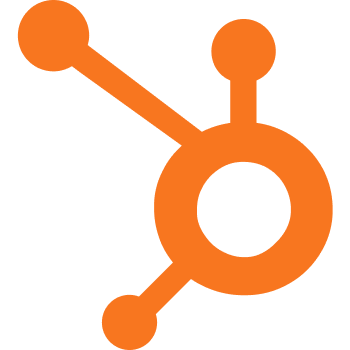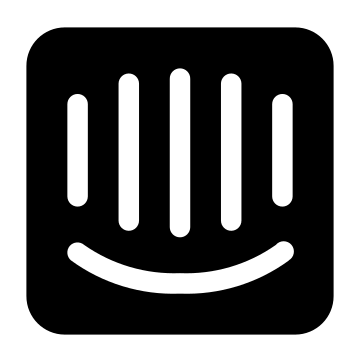What is Help Scout
Help Scout is a cloud-like customer service platform being able to scale its toolset for businesses of any range and field. What makes it different from the systems on the market is no ticketing or portals for managing customer requests. Help Scout is built in an alternative way – as a shared mailbox that enables providing your customer service in the most human-like manner. However, it but doesn’t forget about your business management needs as well.
Recent reviews
Comparisons
Meet Help Scout – the cloud help desk platform with a scalable toolbox for businesses ranging from one-man-business to mid-sized enterprises. There is no ticketing or portals in this service, and that contrasts with the competitors. Help Scout is designed as a personalized email with a shared inbox to enable a quality customer service in a proper businesslike manner.
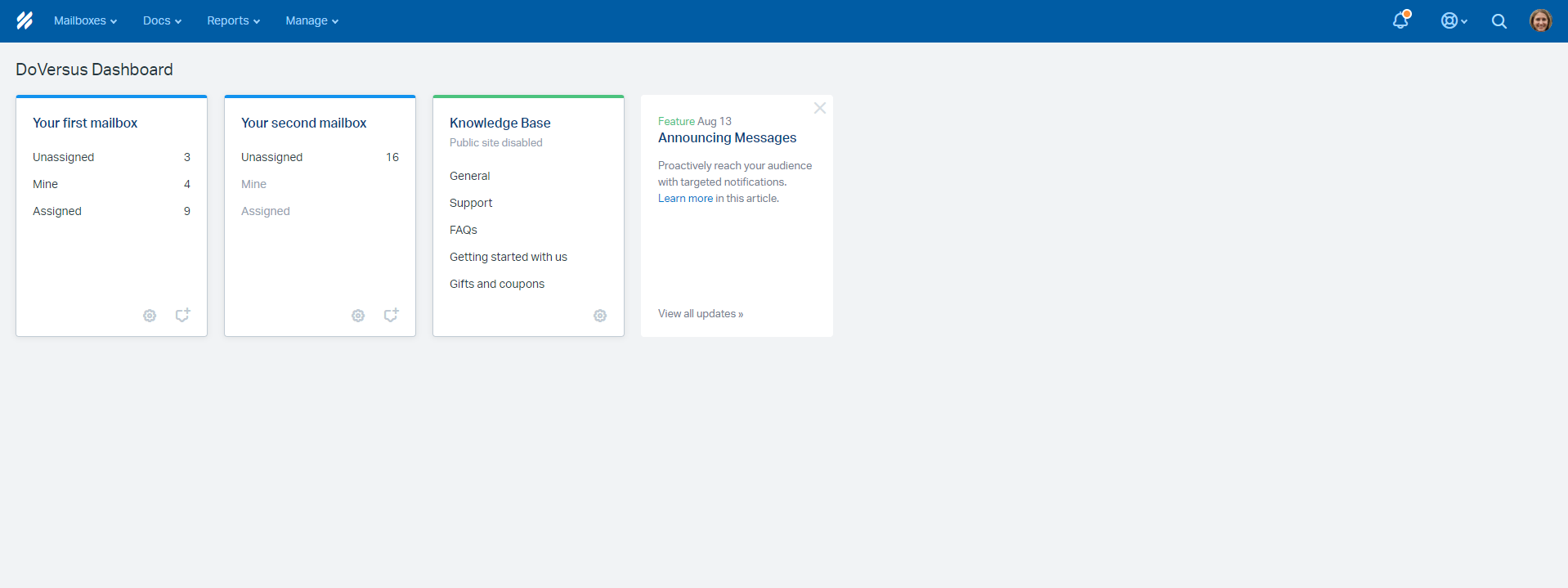
Dashboard in Help Scout with two mailboxes and a Docs site
Help Scout is a powerful help desk app, highly popular among freelancers, small businesses, and medium-sized enterprises. The platform provides a shared inbox for you and your team, enabling collaboration for support whenever an email or a support request comes in. At the same time, it eliminates the complexities that usually come with conventional help desk solutions and makes responding to emails and collaborating with team members smooth and simple.
A solid reason to consider Help Scout for your help desk needs is that it integrates with more apps and business systems than most popular providers and doesn’t restrict those integrations to enterprise-grade users. In addition, its pricing scheme is very flexible and designed to serve companies from various scales and industries, while the company also offers a free plan suitable for small teams and startups. Larger companies are also recommended to start with this team, as it will allow them to familiarize themselves with the features before selecting their paid plan.
As the messages and support requests keep crowding in on your team, the agents handle them in multiple inboxes for a shared email address. These inboxes smoothly work across different departments, as well as can provide support for multiple products or brands from a single account.The platform also delivers the features that are proven to be fruitful for customer support teams. These features are saved replies (aka canned responses in other help desk software), private notes (to get help from a team member), collision detection (to avoid two agents helping a single customer), and adding tags (to streamline the workflows and improve the reporting.)
The analytics tool gives insights into the trends, spot the common issues, monitor the support agents' performance, and track the levels of customer happiness with your brand and product.As for the integration with third-party apps and business software, Help Scout supports the most popular providers. Plus, this platform is on the same wavelength with its clients and doesn’t limit this option only to the most expensive price tiers users. Overall, the pricing policy of Help Scout is flexible and can fit companies of various sizes.
Features and Add-ons
What is so great about Help Scout? Here are some of the primary benefits companies experience when working with Help Scout:
The system helps users communicate with clients easily and quickly, providing them with professional and reliable service via multiple channels. Thanks to it, customers won’t be waiting in lines for hours or be forced to undergo a frustrating procedure to find an agent to solve their problems. Instead, for the first time, they can boost with solid and human support and recommend your product to new users.
Although there is a short learning curve customers have to surpass, it won’t take them longer than an hour to fully adapt to Help Scout and maximize what its potential has to offer. From an agent’s perspective, Help Scout is the ideal collaboration hub where they can consult each other on customer requests, using an Internal Note right before they’ve responded to the query. This is only one of the many custom actions that can be automated with this system. The built-in and powerful work builder will allow you to customize all operations.
To make matters even better, Help Scout makes it possible to create and host rich knowledge bases where the user can also import data using some of the powerful integrations. Help Scout works harmoniously with over 20 third-party systems and applications, but the company promises many more in the future.
The major difficulty with customer service is that support agents should communicate in a quick and personalized manner. The good help desk app assists in getting the message over to a customer clearly. And at the same time, your company is showing care about the value and significance of offered customer experience. Help Scout can knock your support service into shape with the personalized support, multi-channel support, enhanced in-house collaboration, workflow and automation, real-time reporting, and a short aboard process.
Personalized support instead of tickets
Help Scout steps aside from the standard ticketing system and offers a shared email address that distributes customer queries to multiple inboxes. There are no ticket queries, and therefore, customers don’t have to wait for the response from a support team. The main point is to focus the customer support on personalized conversations.
Add a required channel to multi-channel support
Help Scout delivers features that are centered on functionality – email, live chat, phone, and self-support – all can be managed from the mailbox view. Besides, the platform makes it possible to create and host a rich knowledge base for customers and docs for internal self-service.
The mailboxes and particularly email is a basis for customer support. As for the live chat, it is called Beacon in the Help Scout product line.
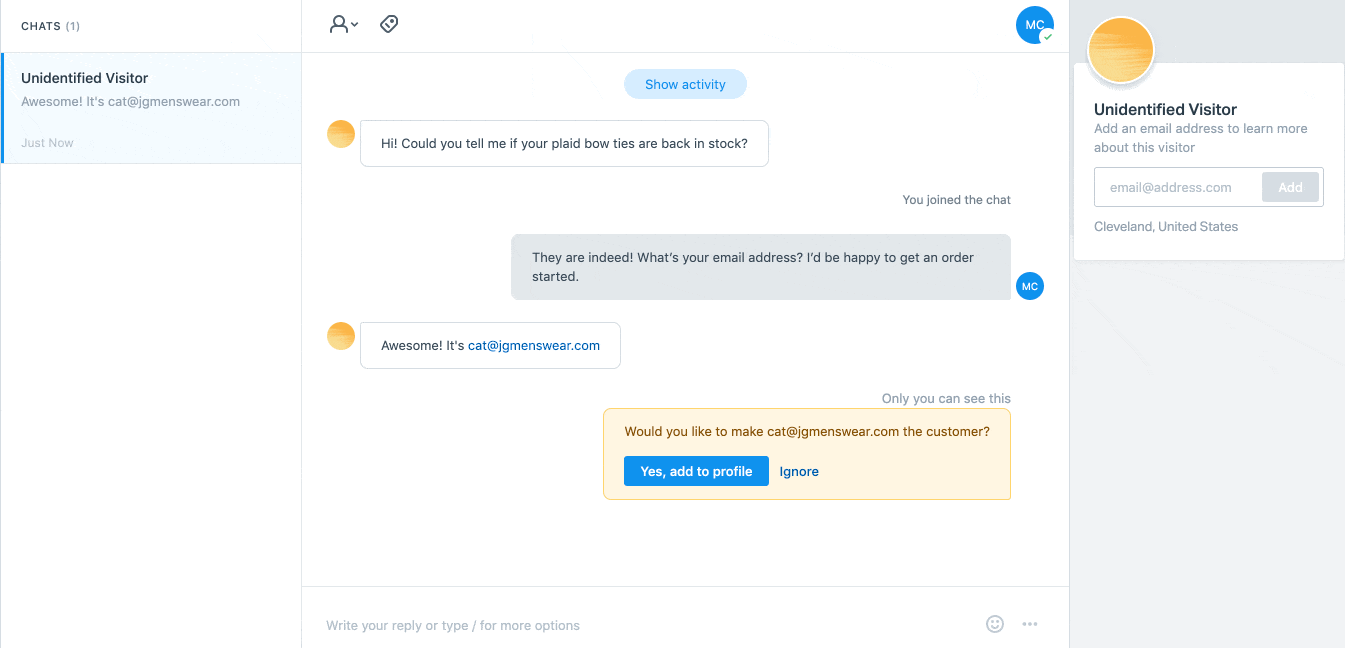
Beacon live chat interface. Source: Help Scout
The live chat tool offers recommended knowledge base content to a customer before contacting the support team. Also, the customer can select a communication channel: an email or a live chat conversation. Help Bot will help your customer to connect to the right support agent. There are two non-standard options:
- You can set the live chat window to appear on the page when there is a person ready to help. So a customer doesn’t need to wait and stare the three-dots gif that gives a glimmer of hope – somebody types the answer to the question on the other side of the screen.
- Another flexible customization of the live chat according to a purpose: (a) self-service, so a customer looks at the recommended articles before getting in touch with support, (b) neutral when a customer sees both options: helpful content and contact option, and (c) ask the first option comes before the recommended content.
Currently, there is no built-in phone support, but you can smoothly integrate a third-party call center app.
Enhanced in-house collaboration
The communication inside a team is as important as communication with customers. Help Scout is already primed with the features such as private notes with mentions, saved answers, tags for categorization, and collision detection to see in real-time who works with the customer request.
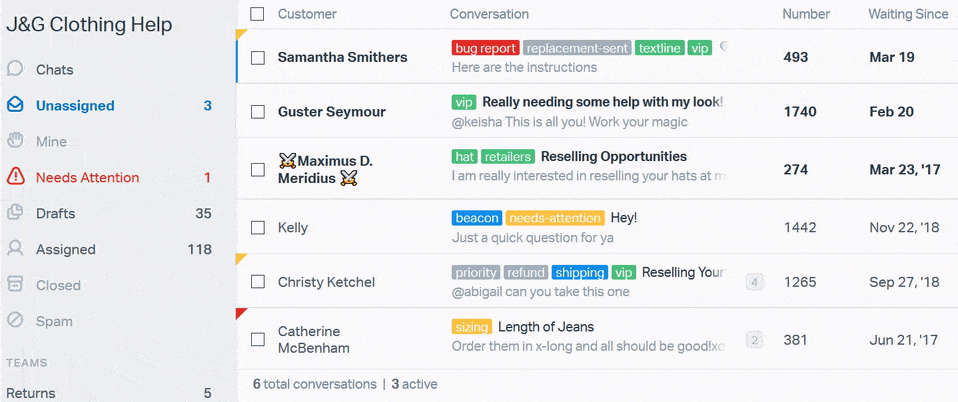
Real-time collision tracking in Help Scout. Source: Help Scout
The advanced search helps to find the required information and handle issue resolution faster due to bulk actions, quick views, and customer profiles.
Workflows to streamline performance
Many support teams keep referring back to the problem of the routine tasks. Help Scout has a workflow option that can be applied to filtering emails, creating custom folders, and automation. The last one uses the if/then logic to
- streamline customer request assigning
- categorize conversations according to the topics
- send follow-ups
- filter emails
- create custom folders
- automate actions and the like.
Help Scout also offers 75 keyboard shortcuts to make it more comfortable and streamline the customer queries management. In case, you or any support agent got multiple messages from a single customer, and you can merge them into a single conversation.
Docs as Effective Help Center
For a good reason though – there is the real power in self-support portal, and Help Scout enables you with the Docs tool to create and brand your help center.
With that said, you can build a support site that (a) will work on desktops, tablets, mobile phones, (b) has a built-in SSL support, (c) gets auto-generated sitemap and SEO features to configure articles, (d) can be customized with CSS (there is a number of color and formatting options.)
This tool from Help Scout product line is easily integrated with email and chat options to deliver quick instructions to customers. You also get a Docs report to get a close look at all areas of support service. It brings a handful of insights into the visitors, search trends, found and not found answers, and so on.
Collect the real-time insights
In all respects, the real-time reporting delivers information to catch the weak spots in support, track trends, and overall boost the performance of support agents. Also, the reporting option has a filter option to get insights according to multiple parameters (i.e., date, conversation mode, support agent, and so on.) Report API isn’t rigorous so that you can retrieve the metrics and reports valuable to business goals. Besides, you can export your data in CSV/XLS files.
More precisely, the reporting deals with conversations, email, chat, Docs, phone, company, and happiness — all for catching all major turning points in the workflow.
Conversations reports deal with the volume of requests, business hours, and the leading topics that bother customers.
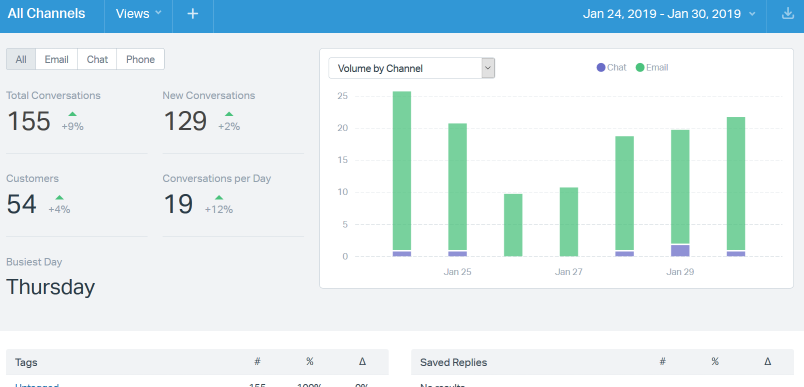
Email reports bring the insights into a team’s email productivity, with general and first response, resolution, and handle time metrics.
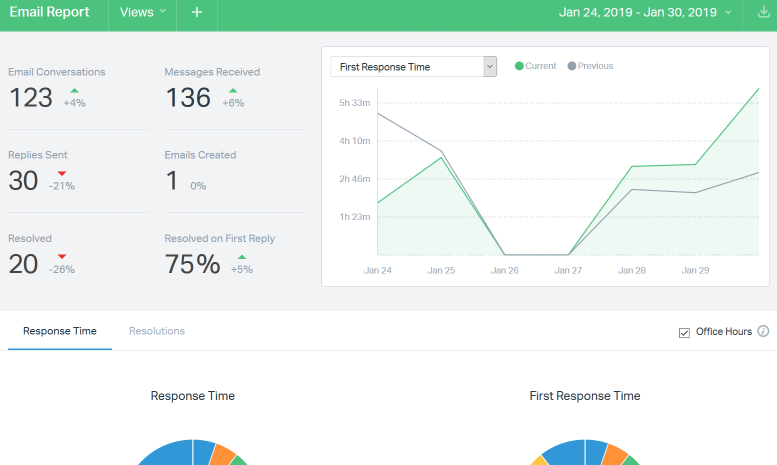
Chat reports comprise such metrics as wait time, response time and duration.
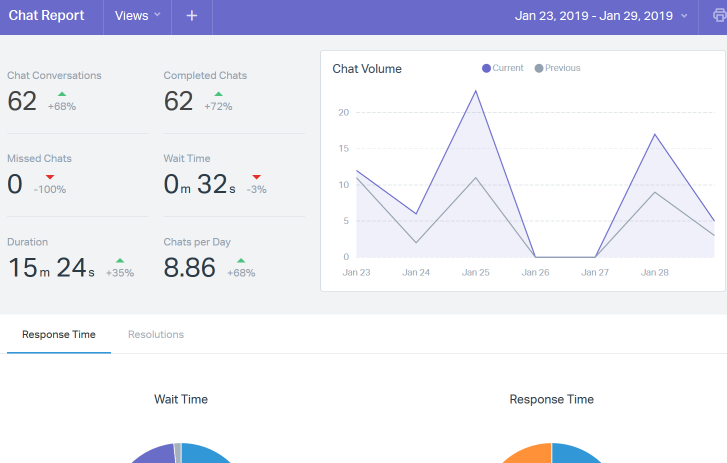
Docs reports track the performance of articles via Beacon and knowledge base(s), It also includes the answer rate and time saved.
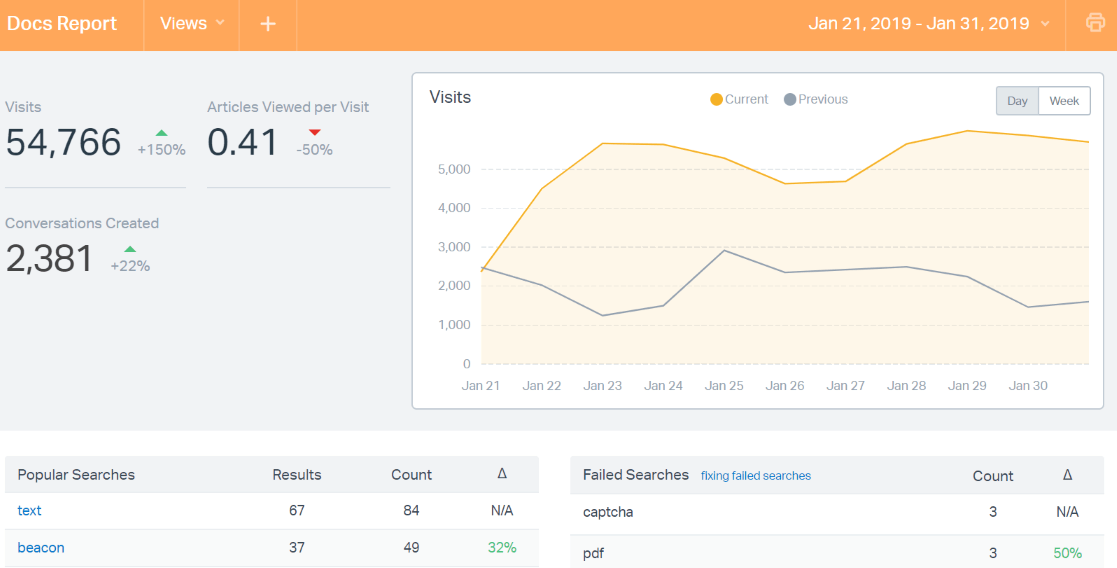
Phone reports show the summary of phone calls and who of support agents are leading in communication with customers.
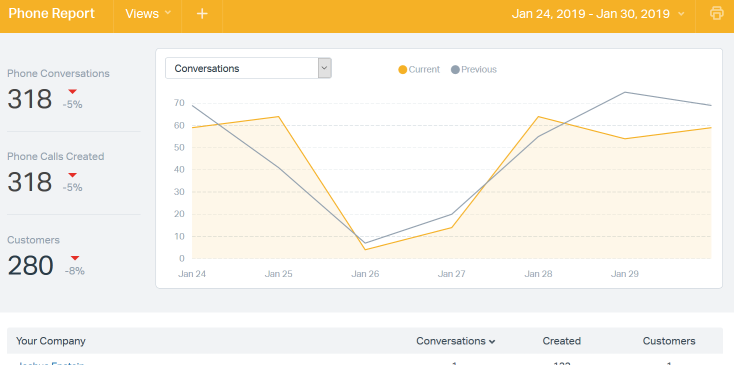
Company reports track the overall efficiency of a help desk platform for a company and give data for analysis of each team and support agent performance.
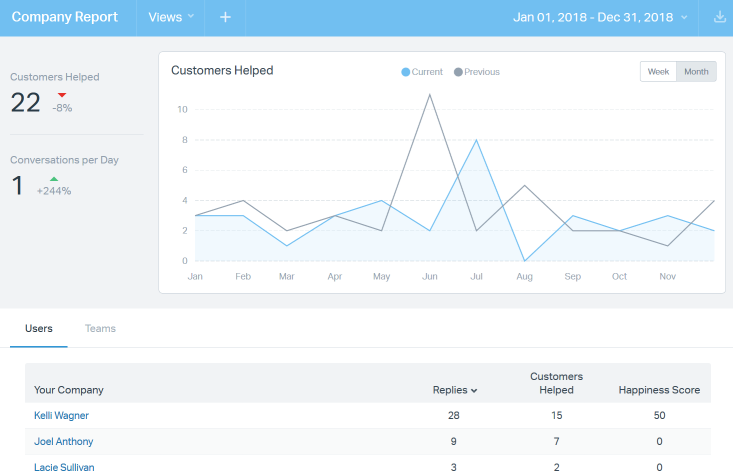
Happiness reports use the customer feedbacks left after the issue have been fixed. This report measures the satisfaction level of the given service.
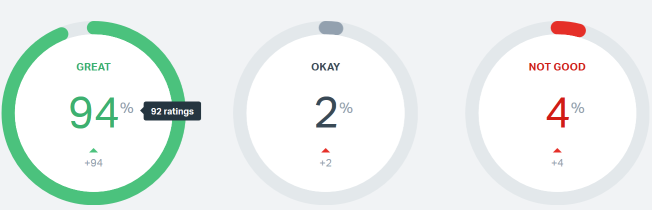
Quick getting aboard
With the widening a range of software you use, the learning curve of Help Scout will be short. The platform delivers an understandable and quite intuitive design for both – customers who seek for help, and support agents who are to give the answers and solutions. In case, you have tough internal standards of the support service, you can run live classes offered by Help Scout jumpstart to effective performance.
Key Features
- Help Desk
- Reports
- Docs Knowledge Base
- Email Integration
- Security and Reliability
The Actual Use Cases
When you own a brick-and-mortar store and the street it's on is under construction, closing up shop is not an option. Instead, it's up to you to keep customers shopping with you, even when it's less convenient for them to do so.
The same goes for your online business. Again, forces outside your control—email clients not playing nicely, your customer's IT department delaying a company-wide upgrade from Internet Explorer 8—will conspire and make doing business with you harder than it should be.
Too often, we sweep those issues under the rug. It's tempting to consider the problem solved if we get the customer to switch to a different browser or turn off an extension. But instead, you might want to say, "Sorry, we can't help you if you insist on using that crummy third-party tool that's getting in the way."
But if you don't want to lose business, you can't throw your hands up and blame those external forces—you won't win any positive word-of-mouth about your support by treating the symptom rather than the cause.
Sometimes, you have a fixed problem you still need to create.
A strict coherence and attention to functionality, as a rule, pay off. Here are a few of the actual examples of Help Scout’s value at support service problems solving.
Scenario 1: Gain Loyalty with a Personalized Service
Good customer service is personalized, fast, and friendly. So the form of an email instead of tickets looks more welcoming and humanlike. With Help Scout, you can find the customer request in the inbox and continue from where you left off.
Let’s say your customers have questions that require broad responses and some issues are quite similar. Help Scout will help you to explain the complex problems and use canned responses for being consistent in the answers. Moreover, the knowledge base articles can be suggested before the customer send a question or request to the support team. The reporting shows who handles the requests and what are the top issues customers face.
Scenario 2: How to Run Smooth Workflows
Help Scout is a universal help desk platform, but can easily handle eCommerce business needs. The multiple inboxes help to manage multiple categories like newsletter subscription, product questions, partner management, shopping questions, order adjustment, returns, and so on.
How to make sense of the incoming requests? The workflows with the if/then commands will help you to assign the requests to the right support agent and ensure the quick resolution. Besides, the automation can aid to organization, prioritization, and avoid re-direction of customer inquiries. The tag option will serve well for categorizing conversations, monitoring trends, and triggering workflows.
Scenario 3: Productivity Reports to Work Smarter
Let’s say your organization has lots of customers around the world and needs integration with Salesforce, Jira or other business software to strengthen the quality of support service. Help Scout bring the options of quality support, as well as real-time reporting and integrations. It also helps the whole team be on the same page with the updates and changes due to mentions, ticket following, and reports.
The broad customer audience in different timezones requires a large support agent team to handle the requests. However, you can use the productivity reports and API reporting for tracking the hours when customers come for help and set up corresponding working hours. That saves time, and the team won’t need to work 24/7 and set auto-replies when out of the office.
Scenario 4: Clear Request Distribution
The business keeps growing as well as the team, and you need a help desk platform that scales up correspondently. Help Scout is the software that is efficient at the very beginning as offering a short learning curve, and on the business-and-team growth stage preserving a human, personalized, customer support experience.
Being an email-based solution, the shared inbox is easy to handle requests and transparent for every team member. The option of a kind of an agent collision shows who currently working with a ticket. The tandem of agent collision and mention improves the collaborating on customer responses. Plus, the workflows and tags handle the routine of the prioritization and assigning requests – what on the whole makes everything work more efficiently.
Scenario 5: Clear out Your Cached Responses
It's time to stop telling people to clear their cache or try a different browser as the first line of defense. Yes, sometimes a problem is a browser or caching issue, but it's not the customer's job to reproduce and create a bug report to prove themselves. Instead, dig in and get your hands dirty, ask clarifying questions if you need to, and see if you can identify the issue the customer is talking about first.
When you tell customers to clear their cookies and cache or try an alternate browser before properly investigating their issue, they may need more energy to follow up if the problem persists. So not only have you provided a subpar customer experience, you've missed the opportunity to find and squash a problem that likely affects other people. You also just brushed off a troubleshooting dialogue with a customer invested in helping you find a fix.
This goes for more than just SaaS companies. If you have an eCommerce or eService site and a customer has trouble placing an order due to a bug during checkout, that's a lost sale. It's one thing when you know that clearing the cache will solve an issue, but suggesting customers clear their cache as the catch-all can prevent serious problems from getting fixed. The customer may not follow up or complete the purchase if clearing the cache does not resolve the issue.
Scenario 6: Outfoxing the Fox
Last summer, Help Scout started receiving a few reports about a cursor disappearing in the text editor, making it difficult for some of our customers to reply to their customers. Since we pull customers' browser information into conversations using a custom app for third-party sources (and automatically with questions sent through Beacon), we noticed a trend: these reports were coming from customers using Firefox. A specific keyboard combination was causing Firefox to lose recognition of the cursor's focus in the editor, stopping replies in their tracks. The bug wasn't apparent to our editor, but it still affected (and annoyed) our customers.
We tagged the conversations, let our customers know the issue was specific to Firefox and explained that as a temporary bandage, they could use another browser.
We added some key event handlers to detect when a user maneuvered the keys in a particular way, and we manually instructed the browser to do what it should be doing on its own through our editor. Finally, we ran the workflow on all the tagged conversations notifying that the issue was fixed and all our happy customers could return to Firefox. Maximum happiness for everyone involved.
Scenario 7: Working with Third-party Poopers
The plethora of third-party tools and browser extensions can make any customer support rep silently scream at seemingly irreproducible, near-impossible-to-pinpoint bugs. That struggle is real. But it isn't enough to tell your customer to disable their extensions to "see if that works."
GoNoodle, whose product prompts short physical activity throughout the school day, regularly screen shares with customers (primarily teachers) to solve problems. Unfortunately, those problems are often out-of-bounds—unrelated to GoNoodle's product and stemming from a third-party tool, such as the external display teachers use in their classrooms.
Smart Boards (a widely used line of interactive whiteboards), for example, run on their internal software that only sometimes plays nicely with GoNoodle. To crack this nut, GoNoodle's special ops developer tested all Smart Board software at different release levels to find which ones work for their customers. Even though GoNoodle doesn't bill itself as "software compatible with Smart Boards," they keep a Smart Board in their office to run tests when they suspect that's what's causing customer-reported issues.
It's a losing battle trying to allocate resources to adapt your site or software to accommodate every third-party tool out there, but that doesn't mean your support needs to shrug these situations off as "too bad, so sad."
Scenario 8: Sometimes You Just Can't Win
There is a line between when you can and when you can't help someone, and it's often drawn when another contact would lead to faster and more comprehensive help for your customer.
Customers will sometimes write to Basecamp support, for example, complaining they can't access their website, when what's happening in the customer's web admin set up a Basecamp account and invited them to it. They need clarification about where to go for help.
Once the support rep figures out what's going on, they point the customer in the right direction, explaining that Basecamp is the program their web admin uses to collaborate with them on their website. Next, they offer the account owner's email address and instructions for posting the same question in Basecamp. It's not your job to know and research every tool your customer touches, nor is it scalable, but in those cases, it's best to help in good faith every way you can and lead customers to better help at a deeper level.
Scenario 9: It Doesn't Matter Whose Fault It Is
Regardless of what's going on outside the company's door; you have a responsibility to help customers, even when the issue is with a tool you don't support. It may mean working with third-party tools and stopping to teach less savvy users how saving to a PDF works. You can at least answer their immediate questions, then direct them to resources to help them learn.
Your customer doesn't care whose fault the problem is. They want it fixed.
Technical Details
- Devices Supported: Windows, Linux, Android, iPhone/iPad, Mac, Web-based
- Deployment: Cloud Hosted
- Language Support: English
- Pricing Model: Monthly payment, Annual Subscription, Quote-based
- Customer Types: Small Businesses, Large Enterprises, Medium Businesses, Freelancers
Third-party Integrations to Power up
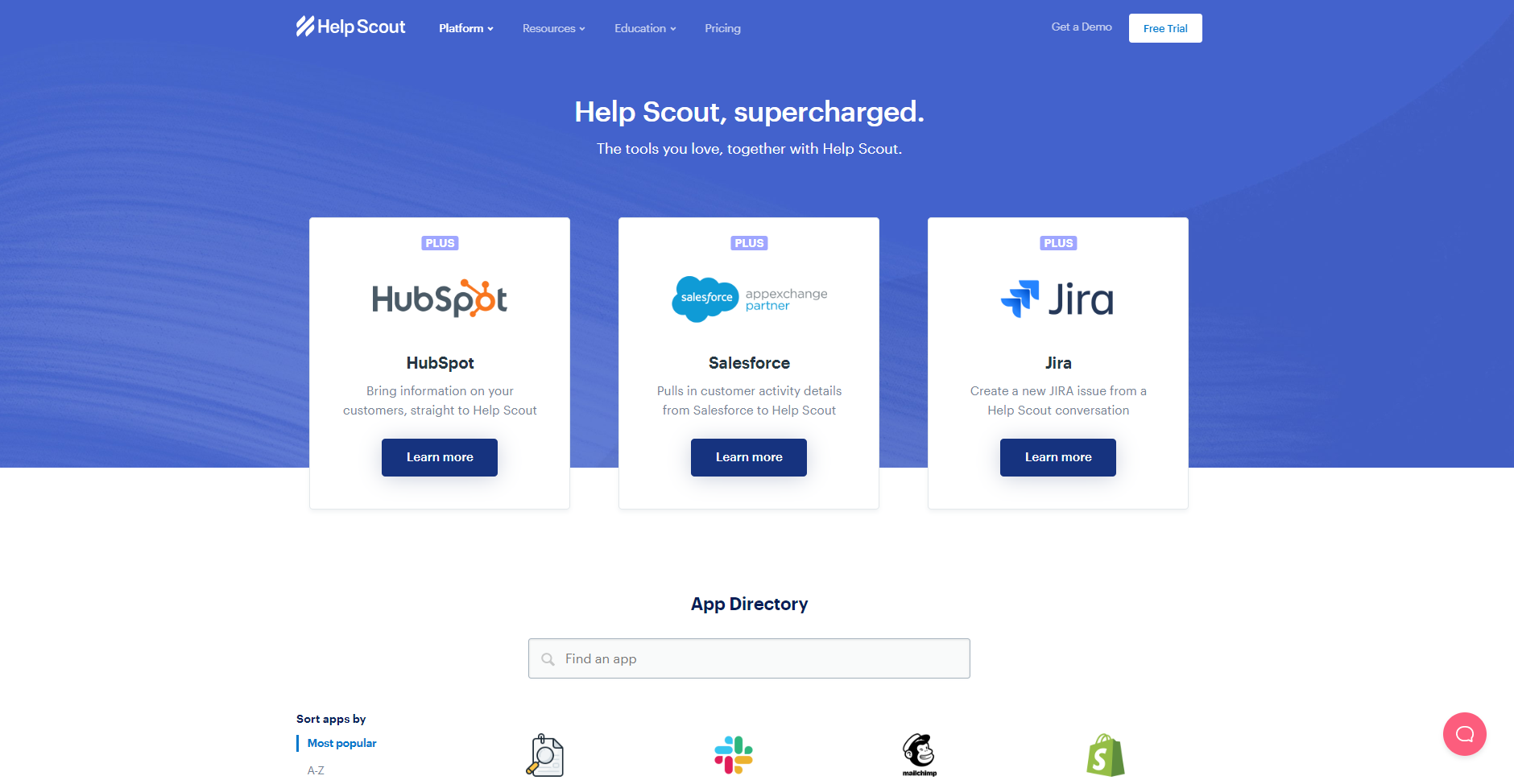
Help Scout App Directory
- Apps (Docs, Webhooks, Voicemail, Custom Apps)
- Analytics (Mixpanel, KissMetrics, FullStory, Churn Buster, Segment.io, Fivetran, Clockify)
- CRM (Salesforce (available in Plus plan), Pipedrive, Highrise, Capsule, Pipelinedeals, HubSpot (available in Plus plan), PieSync, AgileCRM, OnePageCRM)
- eCommerce (Shopify, WooCommerce, Magento, Metorik, Freshbooks, ChargeDesk, and you can use Zapier to integrate Help Scout with LemponStand, SamCart, and Salesmachine)
- Marketing (MailChimp, Campaign Monitor, Constant Contact, Bronto, Klaviyo, and InfusionSoft)
- Support (Hively, Nicereply, WordPress, Qualitista, Lorad, AppFollow, and you can use Zapier to integrate Help Scout with Wufoo, Survey Funnel, Intercom, Gravity Forms)
- Utilities (BriteVerify, Zapier, Help Desk Migration, Google Apps, and you can use Zapier to integrate Help Scout with Zengine, SurveyGizmo, Pushover, Process Street, MySQL, LinquidPlanner, Google Sheets, Geckoboard, Flowdock, Fleep, Cyfe, and ContactUs)
Security and Privacy Certifications
Help Scout has relevant security certifications like HIPAA (Health Insurance Portability and Accountability Act) that is available at Plus plan (doesn’t applicable to Docs), PCI DSS standards, TLS encryption on all inbound and outbound email. Besides, the vendor enables the encryption of sensitive data, HTTPS for all pages and data backup. The platform has options of GDPR Readiness, EU/US Privacy Shield, and Swiss/US Privacy Shield.
Support and Training Options
Support Options
- Tickets
The Help Scout customers can contact them by sending an email via chat widget or chat in real-time. The support works on a schedule 24×6.
The help desk vendor also delivers the educational environment which is presented by live classes and blog resources. These resources will give guidance to the best practices in
- customer support skills (the tips, how-tos, and tools for delivering an essential toolset for customer service and tech support reps)
- designing knowledge bases (that guides will be helpful for those who just starts the designing of a knowledge base, and for those who is considering migration of the current knowledge base)
- messages and chat (aims to help support teams in planning and developing messages tone and content for chatbots, live chat, and messaging channels)
- customer support benchmarks (deals with tools and instructions for measuring the quality of the customer service against the in-house standards and industry benchmarks)
Help Scout Alternatives
- Zendesk
- Jira Service Desk
- Zoho Desk
- HappyFox
- Kayako
- Intercom
- Freshdesk