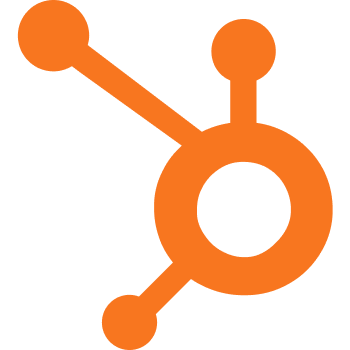What is Freshservice
The help desk platforms for IT support and ITIL management had already hit the market of business software. Freshservice turns out to be a good option if you are looking for productive IT support with a ticketing system. This help desk offers a handful of advanced tools for handling multiple channels, automate workflows, prevent damages, and analyze problems in any corporate scenario.
Recent reviews
Comparisons
Features and Add-ons
This service desk software is cloud-based; it is easy to install, requires low maintenance, and effectively runs on autopilot. Customers can log in from any device, anywhere, and deliver exceptional IT service to their users 24/7.
Freshservice has flexible and scalable pricing plans or adjusts to the size of the business, depending on what the user needs. Its plug-and-play ITIL complies with best practices and does not need an expert opinion or consultation. The CMDB keeps all configuration items, change logs, and relationships in one place. The Freshservice ticketing system is fully customizable with field templates. It is also equipped with smart notifications, service levels and escalations, and proactive alerts.
The coherency of business processes and IT service software plays an essential role in workflows and performance. On the whole, Freshservice has a different price policy, ITIL best practices, as well as easy maintenance and autopilot running. To be more descriptive, let’s highlight the advantages of Freshservice as (a) IT service desk, (b) ITMS, (c) IT Project Management, (d) IT Asset management, and (e) reporting options, and (f) gamification:
IT Service Desk to Meet Customer Queries
Incident Management
Freshservice focuses on multi-channel support and incident management aids in dealing with tickets driven from email, live chat, phone, self-service portal, and any others way. What does it give you? First, all events are collected to a service desk, second, reduced resolution period, and coherence to SLAs.
Within a dashboard, you can track ticket progress and see who is working on the problem, its priority, and status. The automations can handle ticket distribution to the specific agent or group, as well as set priority and map relations between dependencies, schedule repetitive tasks, and send automated alerts and notifications.
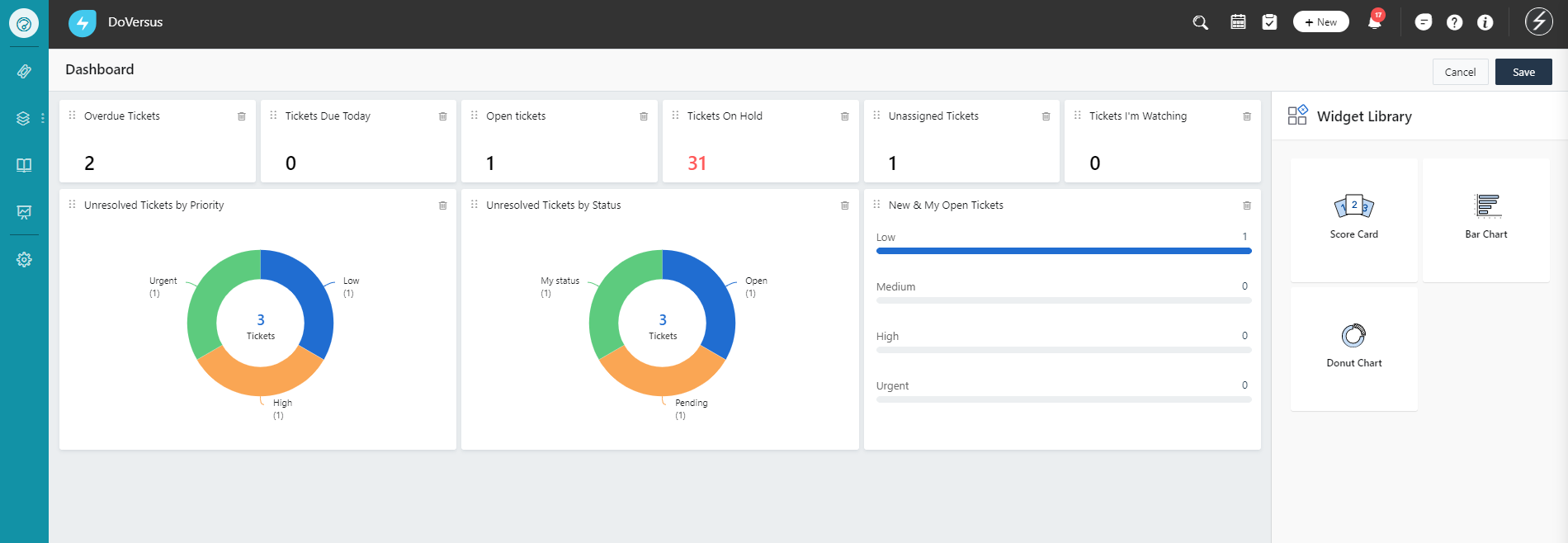
Agent dashboard and Widget Library in Freshservice
Service Catalogue
There are many services you can offer your employees, but they might be unaware of them. With Freshservice, any company can create a service catalogue where will be enlisted multiple services for different departments. The automation option allows setting specific workflows to receive and handle the requests from internal customers on time. At the same time, you can eliminate the invalid requests and emails and notify the employees about the unavailability of service or absence of the requested item.
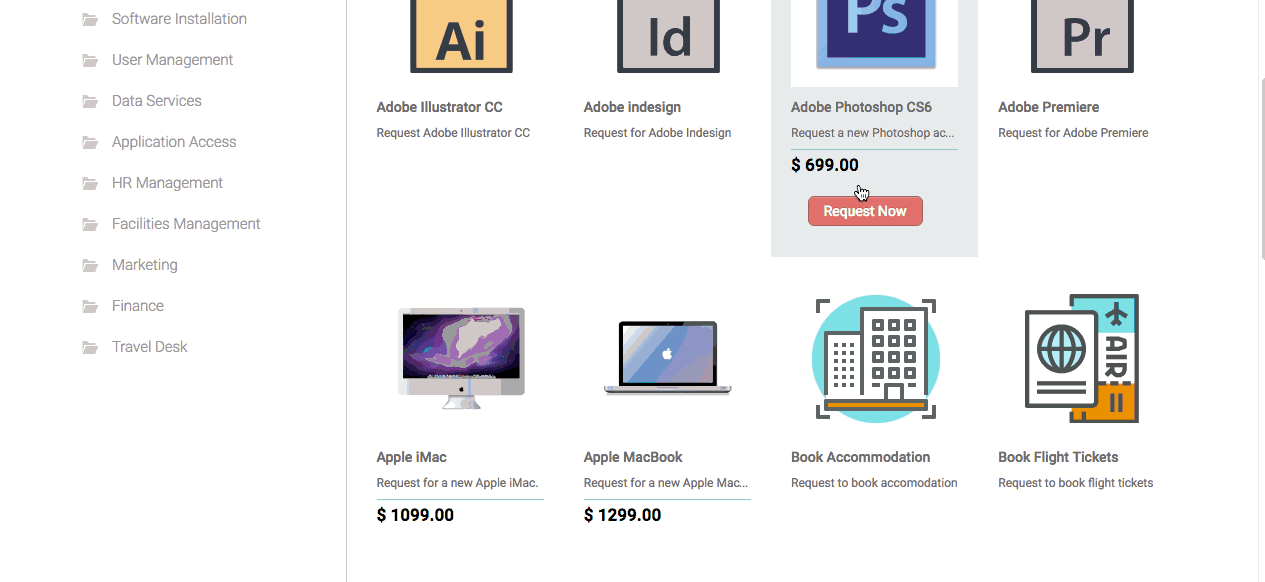
The process of placing a request in a service catalogue. Source: Freshservice
Robust Automation
This option of streamlining processes helps nearly in every module offered by Freshservice. In brief, the Workflow Automator deals with ticket auto-assign, multilevel approvals, and overall process automation. Scenario automation and Observer tool help to define the triggers and perform tasks and actions. And you can use Supervisor for setting up personalized rules for monitoring ticket progress across the service desk.
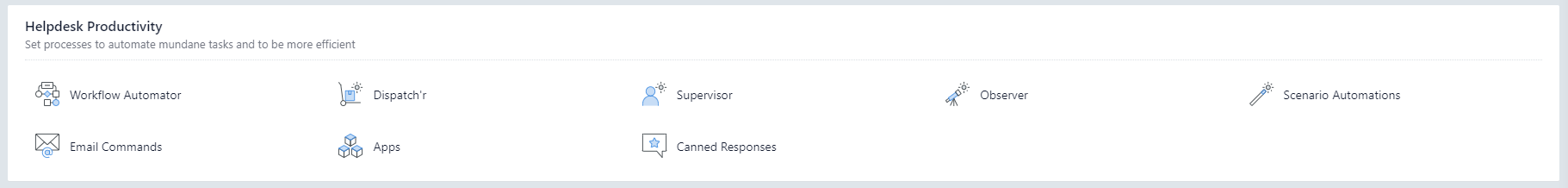
A list of automations which Freshservice offers to its users
SLA management
This module helps you to deal with the expectation of service delivery and fulfils the team’s needs. Freshservice allows creating numerous SLAs and uses such aspects as source, type, group, or ticket priority to define the deadline for issue resolution. The automation with its pre-defining rules aids in ticket escalation, detecting the service breaches and tracking SLA performance.
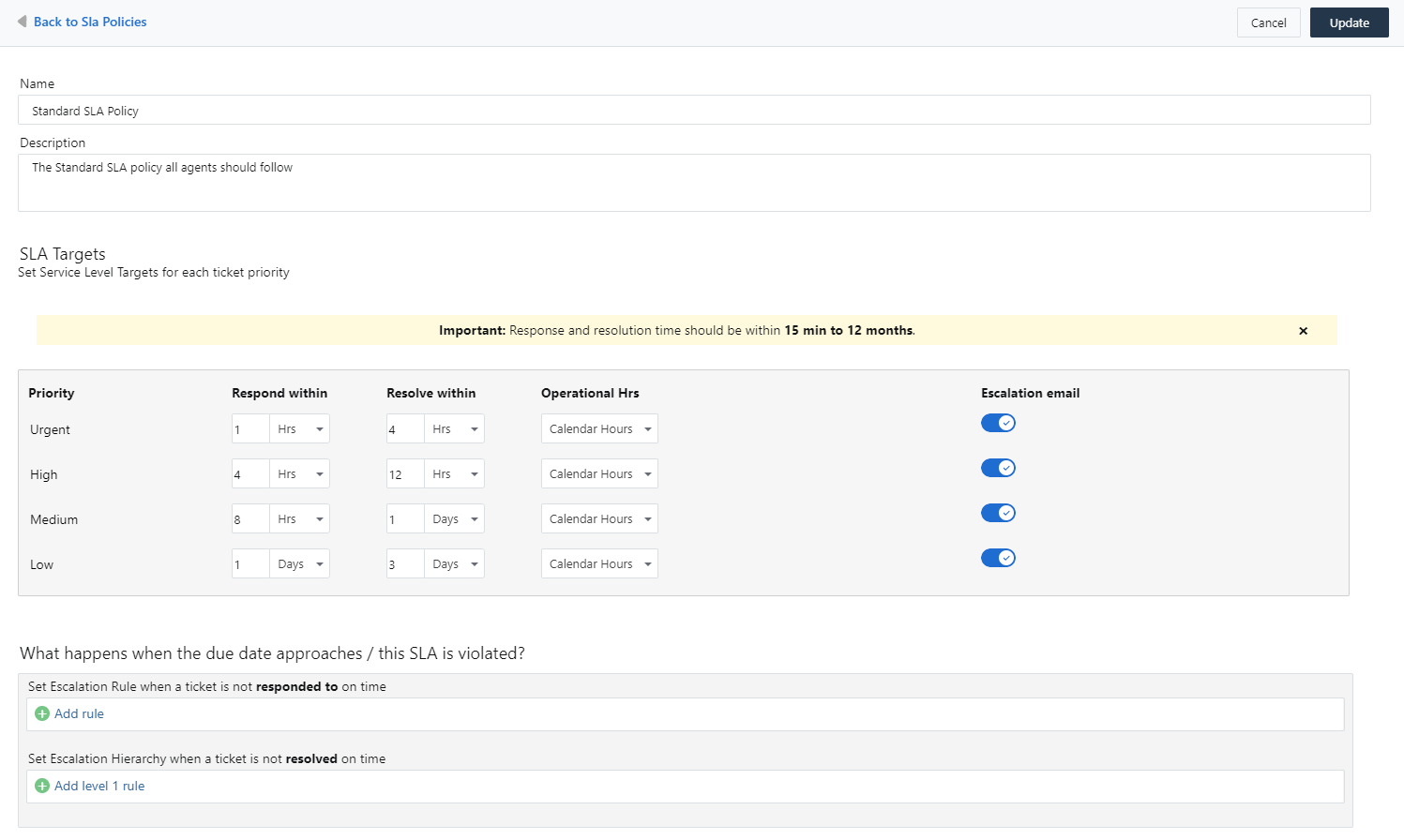
SLA settings in Freshservice Admin console
Team Huddle for Collaboration
There is no need for switching between the tools. Team Huddle is a kind of inside chat with a @mention option for getting help from a colleague while working on a ticket. The support agent can highlight the questioning detail to turn attention to the problem that requires discussion.
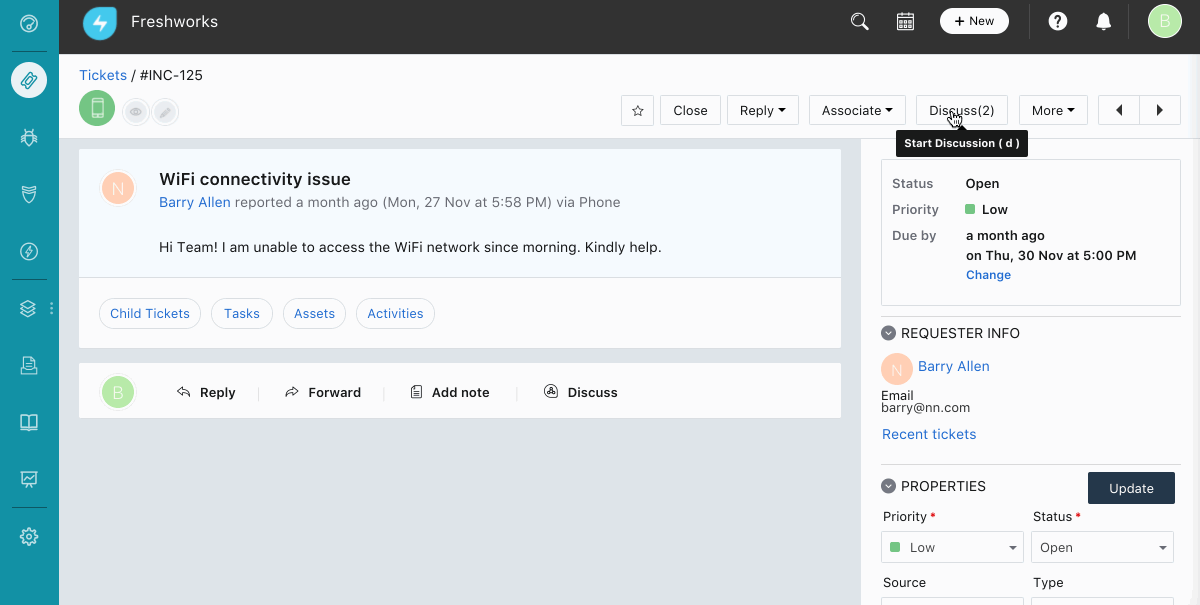
How to use Team Huddle when working on a ticket. Source: Freshservice
A Knowledge Base
This Freshservice option helps reduce both the number of tickets and support agents workload. How? Before an internal customer submits the ticket, the platform auto-suggests recommended content from a knowledge base. Plus, you can convert emails with the solution into articles automatedly, optimize the content to SEO requirements, and set the status of articles (public or private) and even grant the access to certain roles.
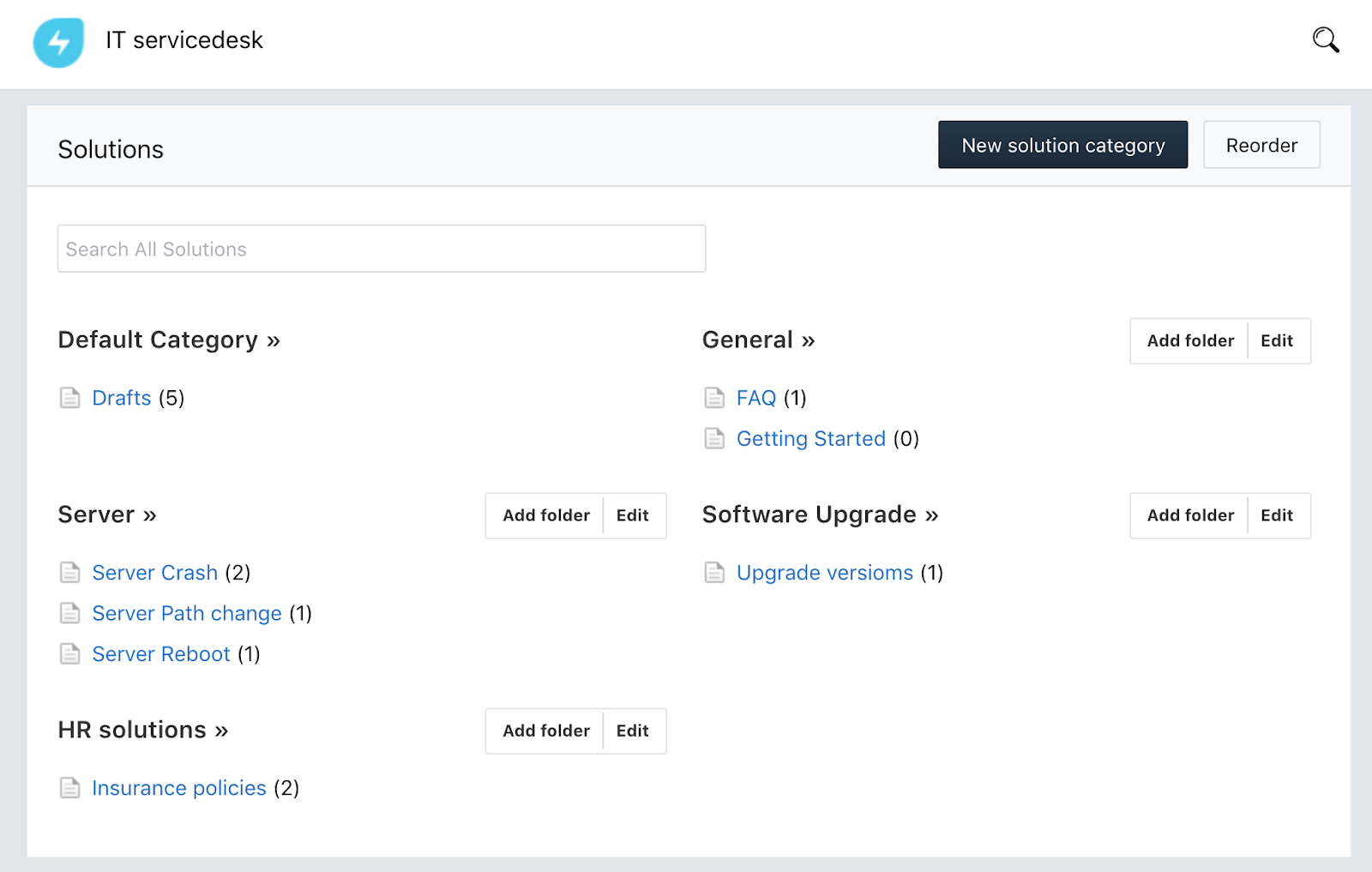
An example of articles with respective folders and categories in Freshservice Solutions
Benefits of ITSM Software
Problem Management
Efficient service is a service without disruption. The pre-defined automation rules will handle the incident resolving, change status, and the like. There are tools to deal with root cause analysis, collecting data on problems and workarounds, as well as tracking the progress within a portal. The repetitive issues can be marked as known and collected into an error database for reducing the support agent’s workload. You can create a backup plan for the possible downtime or service disruption using the option of linking issues or problems to the actual incidents, changes, and releases.
Change and Release Management
The value of visual representation of changes lifecycle can’t be underestimated. Freshservice delivers CAB (Change Advisory Board) for planning and checking the mandatory requirements of changes before progressing the rollout. You also can automate hierarchical approvals and notifications on any event related to a change. Besides, the tasks and changes are auto-added to support agent’s Change Calendar for enhanced planning.
Self-service Portal
Freshservice ships with a self-service portal that lets end users raise tickets, check the status of older tickets, get notifications, request new services, and browse knowledge base articles. Moreover, a handy feature suggests accurate articles contextually from the knowledge base even as the end user is trying to raise a ticket, thus letting the user solve their issues independently.
Service Catalog
Freshservice’s service catalog is designed to look and work like a modern eCommerce portal. This makes it easier for end users to request new services. In addition, the service catalog is powered by a powerful and flexible backend, letting IT teams easily add/remove/edit service items.
Mobile App
Freshservice’s mobile app lets IT teams work even when on the move. This has enabled teams to quickly resolve IT issues and focus on customer happiness by communicating with the customer effectively. Besides, Freshservice’s mobile app lets end users raise IT issues and service requests. This has played a crucial role in adoption.
IT Project Management Kit
Freshservice brings ITSM integrated platform, task management, and project dashboard to handle business goals and reduce any unforeseen changes.
Speaking of the integrated ITSM, this feature eliminates the switch between solutions and enhances IT project planning. Once the greater technological synergy obtained, you can track and manage all assets, tickets, changes, as well as plan projects and handle any dependencies associated with integrated modules or other assets.
Crafting a sound workflow is difficult without task management. Within Freshservice, you can organize projects in tasks and subtasks, assign, discuss, attach files, view dependencies, and keep an eye on the log and progress. The peculiarity of this module lies in the capability: you can assign the task to a support team member or to the outside of the team users by adding them as agents with limited capabilities.
Regardless of the resources, you need a holistic approach for control, and Freshservice dashboard will show the real-time progress of your project and team. Roughly speaking, at a glance, you will see the details on the project owner, timeline, percentage of completion, activity log, and tracking indicator that shows due date or missed deadlines.
IT Asset Management Kit
Naturally, we spend a lot of time refining the quality of our work. No surprise, you need to control of assets and save on unnecessary expenses. To deal with it all, Freshservice offers inventory management, CMDB/ configuration management, asset auto-discovery, asset lifecycle management, and contract management.
Inventory Management handles all IT and non-IT assets your organization has. The information on software, hardware, other items are collected into a single repository. Also, you got tools for estimating the value and plan future purchases. That data aids in preparing budgets for multiple teams and analyzing the company spendings and wasting resources too.
CMDB/ Configuration Management shows all the assets in terms of their interconnection in the company. Once you figure out critical assets and impact they have on the overall performance, you obtain information for disruption preventing and risks mitigation.
Asset Auto-discovery allows to set up and schedule the automated scans for all hardware and software. The managing enhanced with two tools: Discovery Agent works with computers during Discovery Probe with network assets. Also, you can use barcode or QR capabilities to employ mobile apps to manage assets in remote locations.
Asset Lifecycle Management brings you the visualization of procurement, maintenance, depreciation, or disposal of assets. All the information on the timeline, activity log, upcoming renewals, and warranty or license expirations can be seen at a glance.
Contract Management comes with a Contact Scheduler, a competitive advantage, that will manage the contracts with third-party vendors, track contracts for lease, maintenance, software licenses, expiries and approvals instead of you. This feature helps to get all information on a single dashboard and be ready for audits right away.
Reporting
The metrics and reports help to share the same understanding of the problem and goal, as well as develop advancements and spots required streamlining. Within Freshservice reporting, you get the option of collecting and filtering the scheduled and customized reports for incidents, changes, assets. Cross-module reports will be efficient for monitoring service desk performance, problem detecting, and further development planning.
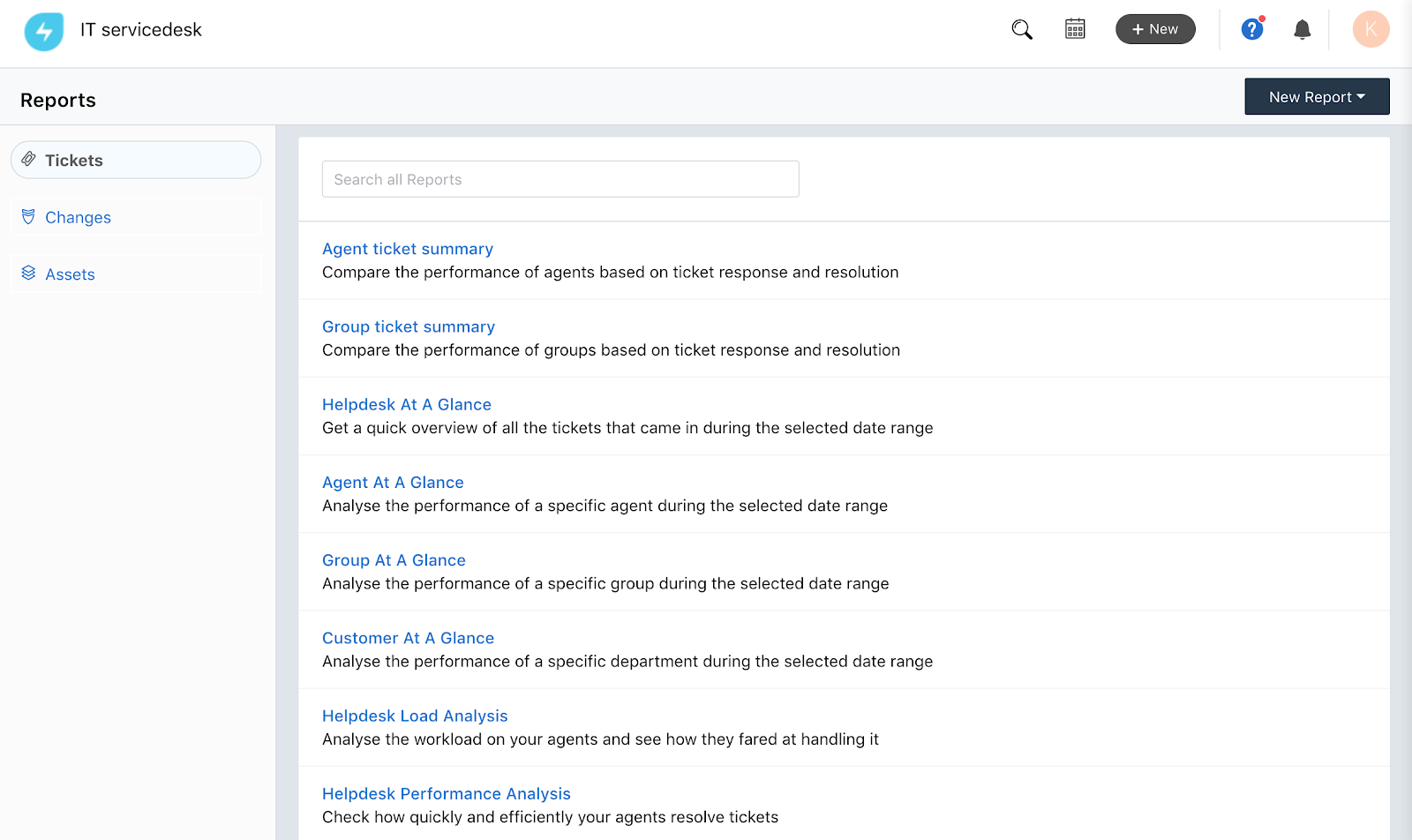
Reporting capabilities in Freshservice
Key Features
- Basic Ticketing
- Self Service Portal
- Knowledge Base
- Intelligent Automation Tools
- CMDB
- SLA Management
- Scheduler
- Agent Collision
- Service Catalog
- Contract Management
- Asset Reporting
- Basic Reporting
- Advanced Reporting
- Enterprise Reporting
- Portal Customization
- Widgets
- MSP Plugin
- Unlimited Mailboxes
- Custom Mailbox
- Domain Mapping
- IP Whitelisting
- Time Tracking
- Announcements
- Satisfaction Surveys
- Incident Management
- Problem Management
- Change Management
- Release Management
- Multiple Portal Languages
- Multiple SLA Policies
- Multiple Business Hours
- Customizable Agent Roles
- Priority Matrix
- Round Robin
- 1 Free Custom SSL
- Integrated Game Mechanics
The Actual Use Cases
The benefits and features are always sounding so sweet and great, but how do they show value in real-life business tasks? Here are a few samples of Freshservice performance in the field:
Scenario 1: Smooth Workflow and Collaboration
Your business grows, and that’s good-bad news. The good is you have more customers and revenue. The bad is your ITSM or service desk falls by the wayside and can’t meet organization needs. Let’s say you have a company that supports over 1200 users, and approximately 1200 computers. The current software doesn’t suit your business needs anymore, and you need a new one. But you want the modern service desk to SaaS, feature-rich, and be ready for work within a short time with minimum resources and configurations.
Freshservice meet all the mentioned above requirements. The platform is:
- fast for implementation
- has a short learning curve
- brings a handful of useful tools and features
- offers portal customization with on HTML, CSS, and JavaScript
With Freshservice you will preserve the in-house standards, streamline workflow, improve collaboration and perception of the IT department.
Scenario 2: IT Support Advancements
Every successful organization is always developing; that’s a fact. If you decided to advance your IT service management, improve service delivery and IT support, then you can get it all with the adoption of Freshservice. The platform drives improvements into IT operations, has a short adoption stage, brings mature ITSM processes and advanced reporting, boosts customer satisfaction, as well as resolve the ongoing management and support issues.
The benefits of Freshservice can be described in three words: accessible, configured, and customizable. The platform is quick to implement, allows in the spot changes, and delivers features for CSAT increasing based on customer feedback.
Scenario 3: Flexible SaaS ITSM Platform
There are a lot of companies that still use on-premise IT service management solutions. Many of these organizations suffer from the limitations and start searching for a modern SaaS platform with a flexible toolset for handling service delivery, and IT support, and accessible agents adding. Ideally, the new solution should be a balanced shift from IT problem management to improved IT support and customer satisfaction.
Freshservice is a great option to meet the functional, operational, and management needs of such organizations. There are no expensive training and support team will enjoy the gamification of onboarding and a new spiced a competition spirit routine. Besides, Freshservice supports access to multiple tickets at once what improves the quality and speed of service, collaboration, and drive to satisfied feedback from a customer. The service catalogue will enhance the support agents understanding of available services and streamlines the requests. Overall, Freshservice will impact on workflow and improve the company performance.
Scenario 4: When Need an ITSM Platform Built on ITIL Framework
If your goal to delivers a measurable IT service, get ready to handle the lack of ticket resolution visibility, no self-service portal, the inability to raise a ticket without a service attendant log in, and the urgent need in optimal use of company resources. On top of that, you may want an advanced reporting, SLA measurement, and better transparency across the IT team and company.
All the mentioned above objectives can be addressed by Freshservice implementation. The platform will boost the in-house collaboration, create the knowledge repository, and deliver transparent performance. In case, your team consists of support agents from different countries, Freshservice works efficiently for different time zones and support different languages. So, the platform equips with robust service and support infrastructure that is flexible to changes.
Scenario 5: User-friendly UX
Companies usually face a problem in end-user adoption of ITSM solutions. The end users would rather walk up to the IT team and inform them of their issues or even email them issues. And most of these issues emailed are usually ones that are solved easily or existing tickets. As a result, IT spends much of its time focusing on such issues, thus needing help concentrating on the more crucial issues. Freshservice has helped companies solve this adoption issue by making an intuitive and user-friendly interface that end users and IT teams love.
Scenario 6: Built-in CMDB
As more and more companies are moving to the cloud, one major problem IT teams face is managing the enterprise cloud. Freshservice lets IT teams manage the cloud efficiently through its built-in CMDB. Freshservice is a product from Freshdesk, a preferred partner to Amazon Web Services, the preferred cloud infrastructure company for most cloud companies.
Technical Details
- Devices Supported: Windows, Linux, Android, iPhone/iPad, Mac, Web-based
- Deployment: Cloud Hosted
- Language Support: English
- Pricing Model: Monthly payment, Annual Subscription, Quote-based
- Customer Types: Small Businesses, Large Enterprises, Medium Businesses, Freelancers
Third-party Integrations to Power up
Freshservice enables REST API that helps to connect various third-party systems into your IT service infrastructure. There are also available prebuilt integration with:
- Atlassian Jira
- G Suite
- Rescue
- FreshBooks
- Zapier
- SurveyMonkey
- Dropbox
- Harvest
- Bomgar
- Box
- System Center Configuration Manager
- Amazon Web Services
- Pagerduty
- CloudWatch
- QuickBooks
- ClearGraph
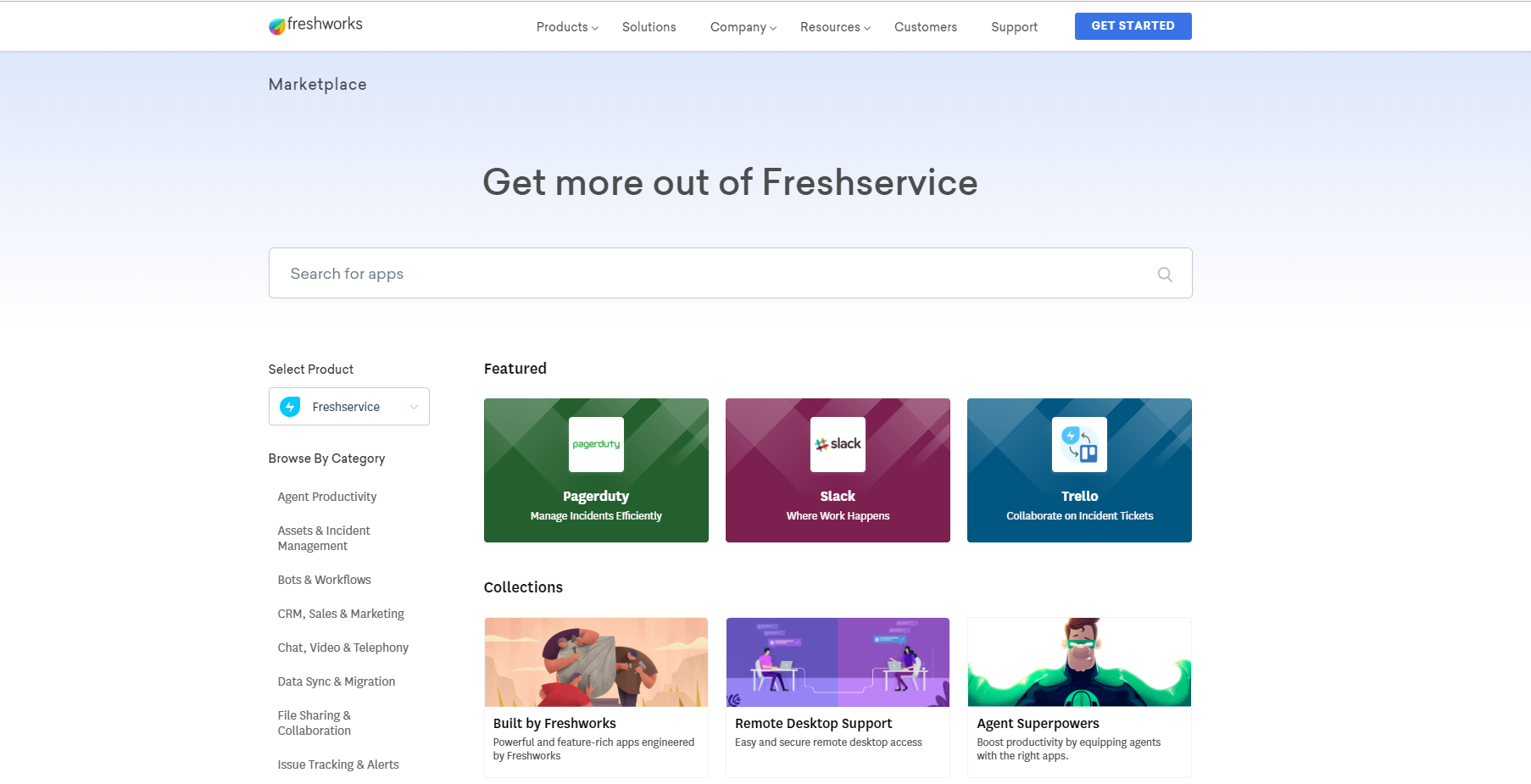
Within the Freshservice Marketplace, you can find many more useful business apps in the following categories:
- Agent productivity (Teamviewer, Skype, Trello, and others)
- Asset and incident management (Jamf, Panda asset, Cloudmonix, and others)
- Bots and workflows (Slack, Tonkean, Flint, and others)
- CRM, sales, and marketing (Salesforce, SugarCRM, Dynamics 365, and others)
- Chat, video, and telephony (Yammer, ClickSend, Tokbox, and others)
- Data Sync and migration (Cloud Elements, SharpSpring, Helpdesk Migration, and others)
- File sharing and collaboration (Attachment Manager, Doc Merge, and others)
- Issue tracking and alerts (Oomnitza, PagerTree, AlertOps, and others)
- Knowledge and content management (Google Analytics, DocuSign, and others)
- Reporting and analytics (Grow, Tableau Reporting, Domo, and others)
- Security, risk, and governance ( Credit card and social security number masker)
- Surveys and feedback ( Workflow Max, Retently, Simplesat, and others)
- Time tracking, accounting, and billing (Contact Hour Management, TimeCamp, and others)
- User and asset management (Detailr, NoPassword, JumpCloud, and others)
Security and Privacy Certifications
Freshsrvice compliances with HIPAA (Health Insurance Portability and Accountability Act) by mutually executing a BAA (Business Associate Agreement.) Also, you can enable SAML SSO for users to access their support portal with unified identification and authentication. Plus, Freshservice supports a default wildcard SSL for all users who have a self-service portal on a freshservice.com domain. In case, you start using a custom domain name, the default SSL won’t be supported.
Freshservice was awarded as Top Rated ITSM Software by:
- Gartner Peer Insights Customers’ Choice for ITSM Tools (2018),
- SDI Award for Best Implementation for 2 successive years (2018),
- Capterra’s Most Popular ITSM Software (2017), and
- G2 Crowd Service Desk Software Leader 2018.
Support and Training Options
Support Options
Freshservice support works for all plans equally 24×7 email support and 24×5 phone support. The UI of the platform is understandable, yet if you need additional resources for better usage, visit the knowledge base full with content or Resources page for case studies, white papers, presentation, webinars, and e-books. For those who prefer video materials, check up Freshservice Youtube channel for tutorials.
Freshservice Alternatives
- ConnectWise
- Cherwell Software
- SherpaDesk
- Zendesk
- Jira Service Management
- HappyFox
- ServiceNow