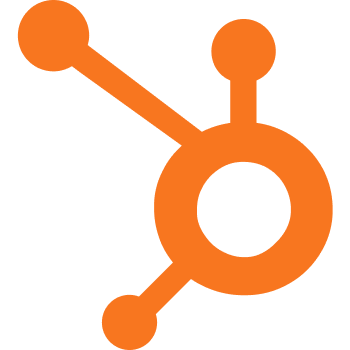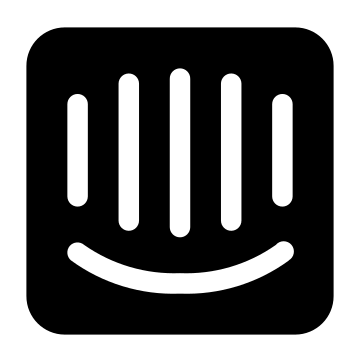What is Freshdesk
Freshdesk is a cloud-hosted platform that helps businesses of all sizes deliver a quality support service. It unifies conversations from email, phone, web widgets, chat, and social media to help agents resolve issues across channels smoothly. With Freshdesk, you can stay on top of customer support by automating workflows, offering self-service options, and managing SLAs.
Recent reviews
Comparisons
About Freshdesk
Freshdesk is a SaaS-based help desk software that helps companies provide effortless service across... every customer touchpoint. In fact, it advances ticket management, so your agents can focus more on solving customer issues. Freshdesk empowers companies to monitor key performance metrics with powerful analytics and offer self-service experiences with AI chatbots. It also delivers a seamless user experience to support reps to help them stay at their productive best. Unlike other help desk systems in the industry, Freshdesk is affordable and has a free forever plan with unlimited agent seats. And it's suitable for various industries, including education, travel & hospitality, eCommerce & retail, nonprofits, healthcare, and financial services. Freshdesk is an award-winning cloud-hosted help desk solution with best-in-class features for delivering quality customer support. It won our Best Help Desk Software Award for 2021 Q4 and is currently one of the best solutions in our help desk software category. Freshdesk also offers a great free trial plan that allows you to test all critical features of the service. You can quickly get Freshdesk free trial here. The software is designed to meet the demands of both small businesses and large companies. With it, users can broaden their reach through launch multi-channel support, streamline operations using automation tools, increase productivity through gamification, and reinforce customer support efforts using self-service portals. With Freshdesk, you can realize your vision of operational efficiency for your agents. It includes a quality ticketing module that lets you convert every transaction into a ticket. In addition, its integrated multi-channel support ensures you no longer have to overwhelm yourself with many tools to navigate. It is undoubtedly designed for maximum collaboration, thanks to its tools for streamlining ticket delivery and management and a feature that lets you tag tickets according to properties and requirements. Its Service Level Agreement management module facilitates the effective delegation of tickets by setting up rules and requirements. Freshdesk is also packed with collaboration tools that help internal teams find context in issues and solve it. It offers a way for users to collaborate on a ticket and even split these into smaller tickets. Moreover, Customer frustration is avoided through instant notifications and ticket updates. Urgent events can be immediately tagged and sent out to prevent customer attrition. The solution also gives you access to qualitative insights in a snap. Quickly view these data on the reports page, and identify pertinent issues relating to customer frustration, ticket closing, response time, and other bottlenecks. Again, insights are swiftly provided, including average first response time, pending tickets, tickets reopened, and first contact resolution. Its reports page also features a helpdesk that lets you find relevant reports of your interest using keywords of choice. Freshdesk also features a multi-channel helpdesk, a powerful, integrated knowledge base, and tools for customization, advanced automation, and community platforms. Furthermore, the solution allows you to link forum questions to a ticket and vice-versa, creating a more streamlined set of answers and replies. Freshdesk has integrated live chat, phone support, and game mechanics. It also uses legacy productivity tools and your CRM to pull out customer information. Likewise, it works with popular help desk and multimedia apps, such as Google Apps, YouTube, Slideshare, and other widgets that can spice up your knowledge base. Freshdesk has apps for Android and iOS, so you can take your help desk anywhere you go.
Features and Add-ons
Communication Channels
Freshdesk is twofold. It delivers the traditional support channels: ticking system, email, call center, knowledge base, and customer community. On the modern scale, this help desk integrates X, Facebook, and WhatsApp Business.
- Email: Convert emails into tickets to monitor, prioritize, and close them in one place
- Chat: Engage customers through modern messaging and live chat
- Phone: Offer cloud-based phone support right from Freshdesk
- X: Organize tweets, convert DMs into tickets, and receive notifications about essential tweets
- Facebook: Connect your page and manage all user interactions through posts, live chat support, or Facebook Messaging
- Contact Center: Offer exceptional voice service with an all-in-one contact center solution
- Freshchat: Use a native live chat to facilitate conversations and give fast responses directly from a website
Add-ons Valuable for Business
Freshdesk offers two add-ons to enhance your customer support. However, it depends on your pricing plan.
If you have an Enterprise pricing plan, you get access to Freddy AI, a chatbot designed to help you deliver instant and precise answers to your customer. The plan includes 5000 bot sessions per month. However, Freshdesk offers an option to purchase additional bot sessions for $75 for 1000 bot sessions per month.
Field Service Management is available for all paid plans for $15/field employee/month. That includes features for field technicians, support agents, and field supervisors. You can manage appointments and schedules, deliver support in person, and monitor service tasks. It’s perfect for businesses that sometimes run into problems that require on-site services from a technician.
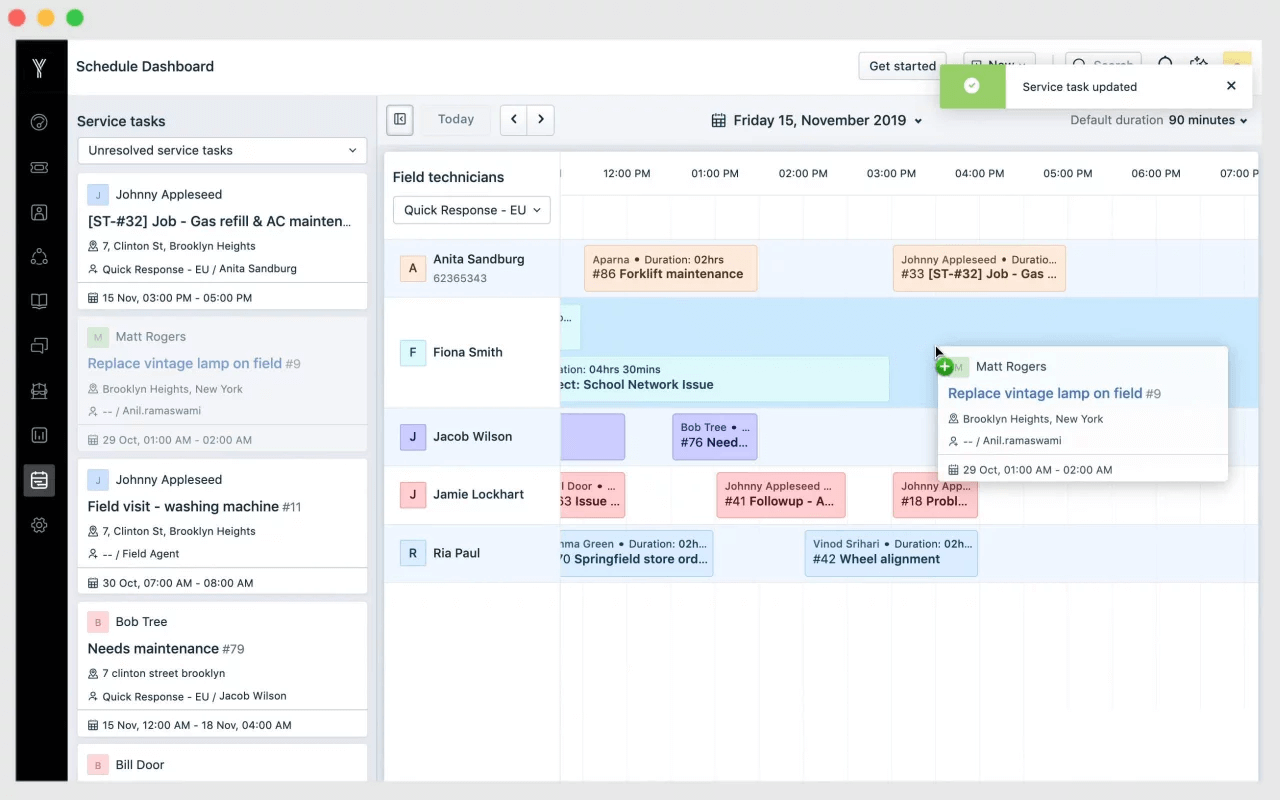
Scheduling a dashboard in Freshdesk. Source: Freshdesk
Ticket Management
Freshdesk includes a scalable ticketing system designed for team collaboration and agent productivity. It lets you monitor the number of customer inquiries and ensure that no stray detail or ticket goes unnoticed.
Freshdesk delivers such essential options as ticket field suggester, canned responses, merging tickets, activity log, custom ticket views, and smart notifications. On top of that, you can avoid duplicated responses to a single ticket with collision detection.
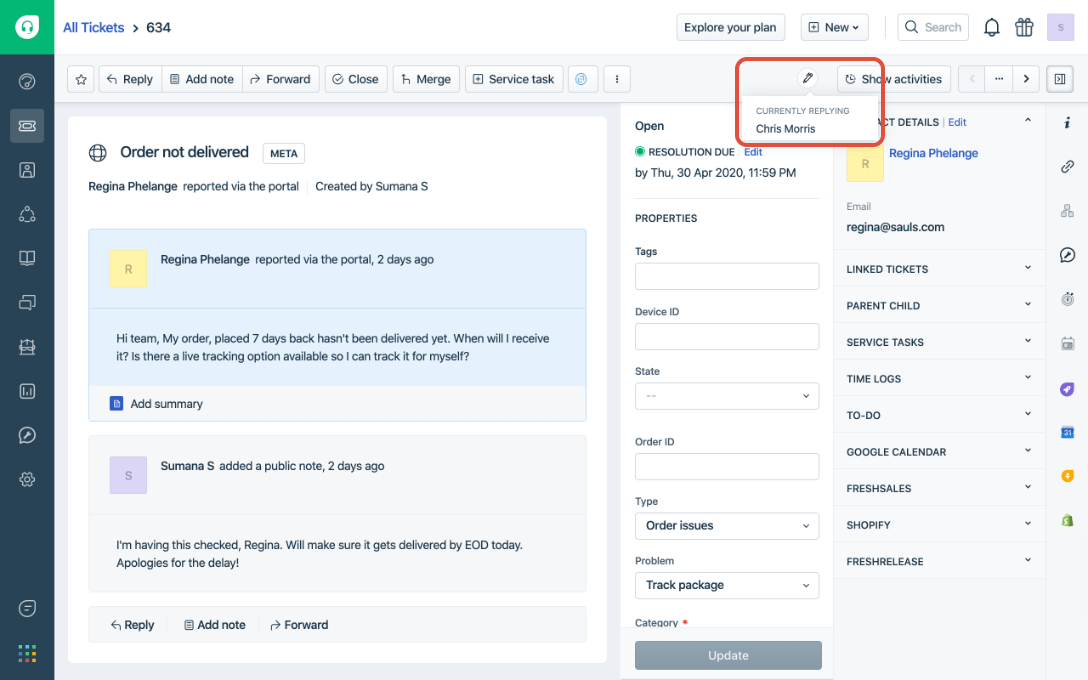
Collision detection in Freshdesk. Source: Freshdesk
Moreover, if you have multiple products and customers around the globe, you can easily manage them in Freshdesk. The ticketing system supports:
- over 30 languages
- time zones
- numerous products
Workflow Management
With Freshdesk, you can make repetitive work a thing of the past. Instead, streamline your team's workflows with time-triggered or event-triggered automations.
Besides, you can create:
- intelligent ticket assignment: route tickets to agents based on their skills or current workload
- automatic email notification: sends notifications to agents and customers about the changes in their tickets
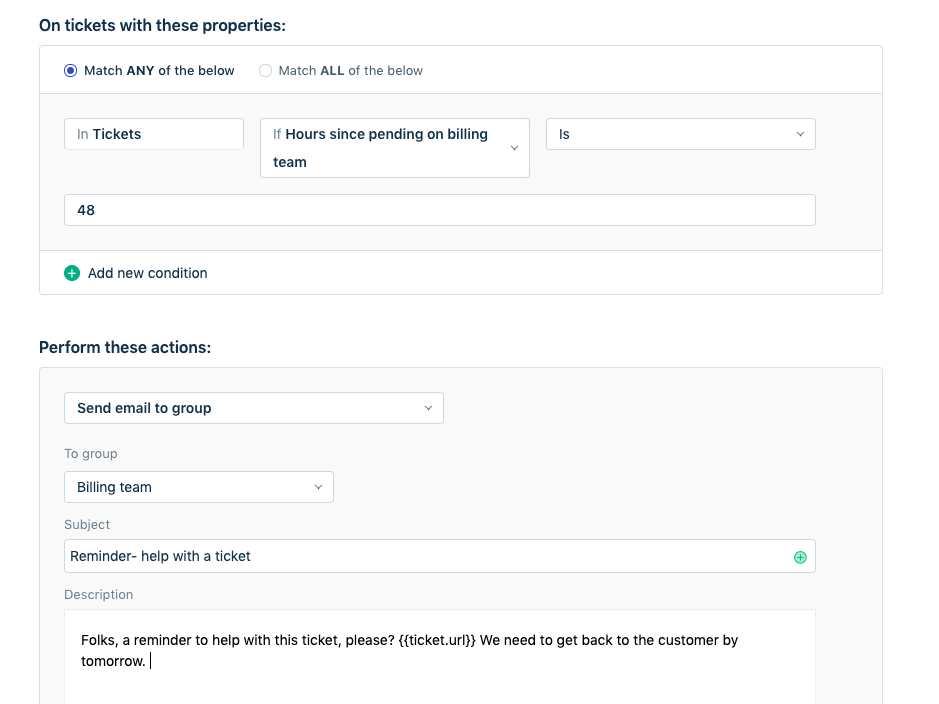
Time-triggered automations in Freshdesk. Source: Freshdesk
Ticket dispatch can create ticket routing based on keywords, requesters, or properties. For instance, apply an automation to send the ticket to sales if its content contains specific keywords.Agent Productivity
The working day of a support agent is usually quite stressful. The gamification mechanisms turn out to be a savior for businesses and employees. With Freshdesk, you can apply it to:
- setting up a new help desk platform
- agent onboarding
- support reps' motivations
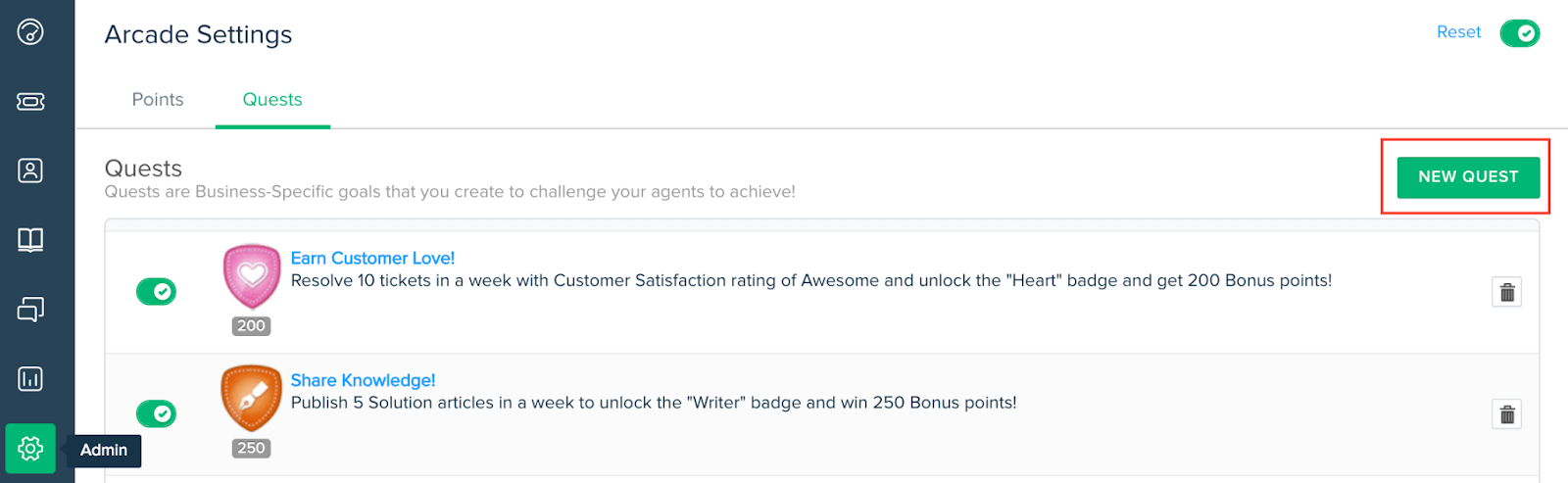
Default quests for agents in Freshdesk. Source: Freshdesk
Freshdesk includes gamification to engage support agents and boost their interest in quality service and satisfied customers. In return, they get less monotonous tasks and run a mild competition with their colleagues.Customer Management
Freshdesk lets you get a full context on your customers whenever your reps need it. Here you can link multiple companies to a single contact or identify contacts using an external ID.
- Use customer journey to show your agents what articles customers opened before creating a ticket.
- View customer 360 to the critical customer activities such as past interactions with support agents, etc.
- Set up custom contact and company fields.
- Classify users based on their support needs with customer segments.
Analytics and Reporting
Get insightful data to craft customer experience. Identify issues, analyze the key metrics, and improve helpdesk performance with Freshdesk. In fact, you can generate the following reports:
- a satisfaction survey report to gauge how your customers feel about service & support.
- a ticket lifecycle report to analyze the Resolved/Closed tickets for a specific period.
- a timesheet summary report to invoice your clients.
- a scheduled report to track how your helpdesk is doing without logging in.
Gamification
Businesses often choose Freshdesk because it is easy to set up, learn, and use and because the internal game mechanics turn an otherwise boring and thankless customer support job into a fun game for agents. Moreover, employees in customer support often use gamification as a motivational tool to compete with their colleagues when solving issues reported by customers. And, Freshdesk’s internal game mechanics help engage agents in their otherwise monotonous tasks and is a differentiator in a crowded help desk market.Global customer support
Freshdesk easily scales support across multiple products, languages, and time zones. With multi-product support, all customer support queries can easily flow into the same helpdesk and get categorized and assigned to specific agents or teams. Besides, each product can have specific assignment rules, different email notifications, customized SLAs, etc., associated with it and its support portal with a dedicated knowledge base and community forum. Freshdesk supports 26 different languages out of the box and lets each agent customize their languages individually. Agents can also schedule work hours according to their local times by setting multiple business hours for each team, shift, or location. Similarly, with automatic escalation emails to track violations, you can set up distinct SLA policies for every product, department, or company that the helpdesk supports.High customizability
Businesses can choose to set up the support portal to suit their brand by adding logos, bringing in colors, and even rewriting the HTML in the portal pages to correlate with the look and feel of the company’s website, with minimum effort and very little time expended. Freshdesk works for any company – startups, small and medium businesses, and also enterprises.Extended support with integrations
Freshdesk is integrated with 60+ productivity, eCommerce, CRM, cloud storage, and collaboration systems to empower support teams with rich customer information. With most of its customers using a variety of cloud-based suites already, these integrations often help clinch deals in modern organizations. Freshdesk’s tight integration with Google’s suite of products makes it the ideal choice for businesses that rely on Google for the work suite to run their operations. Collaboration between sales and customer support teams is much easier for many companies who have chosen to integrate their CRM systems with Freshdesk. <h3 Freshdesk offers multiple support channels, such as phone and email, as well as social media, chats, and forums. With this, you can manage all queries in a single dashboard and even queue them based on their urgency, service level agreements, or other metrics of your preference. On top of that, Freshdesk also can support self-service options such as knowledge bases and forums so that customers can help themselves with the information they need.Simplified ticketing management
As mentioned previously, Freshdesk has a ticket management system that you can configure to your unique operational processes. Like in other platforms, this feature allows users to monitor the number of service requests or inquiries they need to handle and ensure they don’t overlook anything. However, what sets this software apart is that it is entirely scalable and configurable. They can label, queue, and route tickets according to their workflow. Moreover, their ticketing system offers built-in collaboration tools such as agent collision detection to avoid duplicate responses to a single ticket.Boost productivity with intelligent automation
You can automate tasks to boost your support team’s productivity. The software offloads repetitive tasks. In many cases, support reps can answer FAQs with a canned response. The Dispatch automatically prioritizes and assigns tickets to allow the manager to focus on tracking performance. Using this, you can route tickets according to your agents’ different skills and notify them about their tasks. There is also a “Supervisor” feature that audits unresolved tickets or overdue tasks so you can follow up on them as soon as possible.Easy to set up and customize
Freshdesk is designed for easy setup to accelerate user adoption. Plus, you can set up your service level agreements (SLAs) to define ticket priorities and resolution time. Or you can categorize tickets based on your SLA policy which helps you save time and manage customer expectations. You can view the most urgent issues and their allotted response time. SLA customization is a boon if you have multiple products. For example, you can set the operational hours for different priority levels. This way, your customers know when to expect a response. You can also customize the support portal with your logo and brand colors.Key Features
- Ticket Management and Monitoring
- Team Inbox
- SLA Management
- Agent Collision Detection
- Custom Ticket Creation
- Repeated Action Automation
- Pre-formatted Response Generation
- Team Huddle
- Shared Ownership
- Linked Tickets
- Ticket Splitting
- Multichannel Support
- Ticket Dispatch
- Intelligent Ticket Management
- Time-triggered Automation
- Event-triggered Automation
- Real-time Email Notification
- Immediate Solutions Provider
- Email to Knowledge Base Content
- Feedback Mechanism
- Knowledge Base Monitoring
- Moderation Creation and Management
- Forum topic to ticket conversion
- Helpdesk and customer satisfaction reports
- Real-time customer analytics
- Customized Reports
- Portal Design and Customization
- Agent Management and Delegation
- Custom Ticketing, URL, and apps
- Customer Segmentation
- Custom SSL Certificates
- IP and Network Restrictions
- Identity and Access Management
The Actual Use Cases
Scenario 1: Smooth Adoption
Once you move from mailbox to help desk support, your team might get stuck with the new interface and workflow setup. However, Freshdesk UI reminds an email interface, which makes the adoption less painful and faster.
The tandem of third-party integrations and automated ticket conversion saves time and effort. Besides, the ticket form has fields that remind email. Or support agents can add custom fields to the tickets to extend information for faster issue solving.
Scenario 2: Get, Prioritize, Assign, and Fix Tickets Easily
Many companies face the problem with ticket sorting, prioritizing, and assigning suitable support agents. However, Freshdesk includes automations to improve workflow management.
The tags enhance ticket sorting out, and ticket dispatch helps to apply the appropriate issue priority. Besides, you can merge tickets if the issues are simple or split them if the problem is quite complex.
On top of that, you can use round-robin ticket assignment to direct the customer inquiry to an available agent. Or track whether two support reps aren't replying to the same customer with agent collision.
Scenario 3: Spice up the Routine
Routine answers to common questions are what kill productivity. That's why Freshdesk delivers canned responses (either private or shared) to streamline customer interactions. On top, you can insert a message or a knowledge base link by clicking on a combination of keyboard buttons. Or you can arrange gamification to engage the support team to work and better performance.
Scenario 4: Many Products Get Branding and SLAs
Large companies with multiple products or services require a specific set of features. Mainly, they need a help desk with the separate branding of the support portal, SLA, working hours, and multiple languages.
And that's when Freshdesk comes in handy. It offers an option of global support where you can choose working hours and set different SLAs for products and even for separate customers. Or you can customize the domain, logo, and favicon and use CSS to change the page layouts.
Scenario 5: Managing chaotic email communication
Most businesses start with customer support by creating a standard inbox and sharing access credentials with the support team members. As the team grows, this can get pretty chaotic, with emails buried in the inbox, agents having zero context into issues they’re handling, or multiple agents accidentally responding to the same request. Freshdesk consolidates the inbox, enabling teams to manage customer interactions thanks to its streamlined ticketing interface efficiently.
Agents can track who handles which ticket and pull up contextual data, thus ensuring that nothing slips through the cracks. Freshdesk’s Agent Collision feature makes it simple for agents to see if someone is viewing or working on the same ticket as they are. It also intimates an agent when someone else starts typing a response to the current ticket, which helps ensure that customers don’t receive other replies from multiple people on the same issue. Bearing in mind that most small business support teams have no more than two support agents sharing a single email address, Freshdesk offers up to three agents free forever on the Sprout plan, which supports email and phone support.
Scenario 6: Collaboration between teams on support issues
Support agents often need to discuss a ticket with other agents, share progress internally, or log updates for future reference. They may also need to loop in other teams, like developers or testers, on a ticket to fix bugs or analyze issues. Freshdesk lets agents add private notes to a ticket only visible to agents logged in to the support portal. You can even address these notes or comments to specific agents by notifying them as the note recipient.
If an agent needs a third-party opinion on an issue, like an external vendor, he can forward the ticket to the vendor right from within the helpdesk. Any replies from the external vendor get included as private notes to the ticket thread. In the case of phone calls, Freshdesk provides agents with the option of forwarding the call. For chat queries, agents can route chats to the desired agent or even consult with experts simultaneously in a private agent-to-agent chat. This is most used when a specific person or team specializes in fixing a particular issue.
Scenario 7: Executing mundane, repetitive tasks
With email and most legacy systems, agents spend excessive time categorizing, prioritizing, and assigning issues/tickets to the right people. Another productivity drain is when customers write in with simple queries or multiple customers report the same issue, and agents must repeatedly type out the same reply. Freshdesk has various automations to reduce time and agent workload and boost productivity. For example, the Dispatch runs on every new ticket and automatically categorizes, prioritizes, and assigns the ticket to the right team.
The Supervisor and Observer, time-based and event-based triggers, can be used to set up rules to automatically send out notifications and manage escalations and follow-ups on tickets. Then again, agents can create pre-formatted reply templates to common questions as Canned Responses and reuse them with a single click. And you can personalize these automated messages using placeholders and unique ticket information, thus ensuring the high quality of support that all customers expect today.
Technical Details
- Devices Supported: Android, iPhone/iPad, Web-based, Windows Mobile
- Deployment: Cloud Hosted
- Language Support: Arabic, Bulgarian, Catalan, Czech, Danish, German, Greek, English, Estonian, Finnish, French, Hebrew, Croatian, Hungarian, Indonesian, Italian, Japanese, Korean, Latvian, Lithuanian, Malay, Dutch, Norwegian, Polish, Portuguese, Romanian, Russian, Slovak, Slovenian, Spanish, Serbian, Swedish, Thai, Turkish, Ukrainian, Vietnamese, Chinese (Simplified)
- Pricing Model: Monthly payment
- Customer Types: Small Businesses, Large Enterprises, Medium Businesses, Freelancers
Third-party Integrations to Power up
If you need to skyrocket your Freshdesk account, you got two options: create your custom app using a developer guide or install any of the integrations available in the Freshworks marketplace.
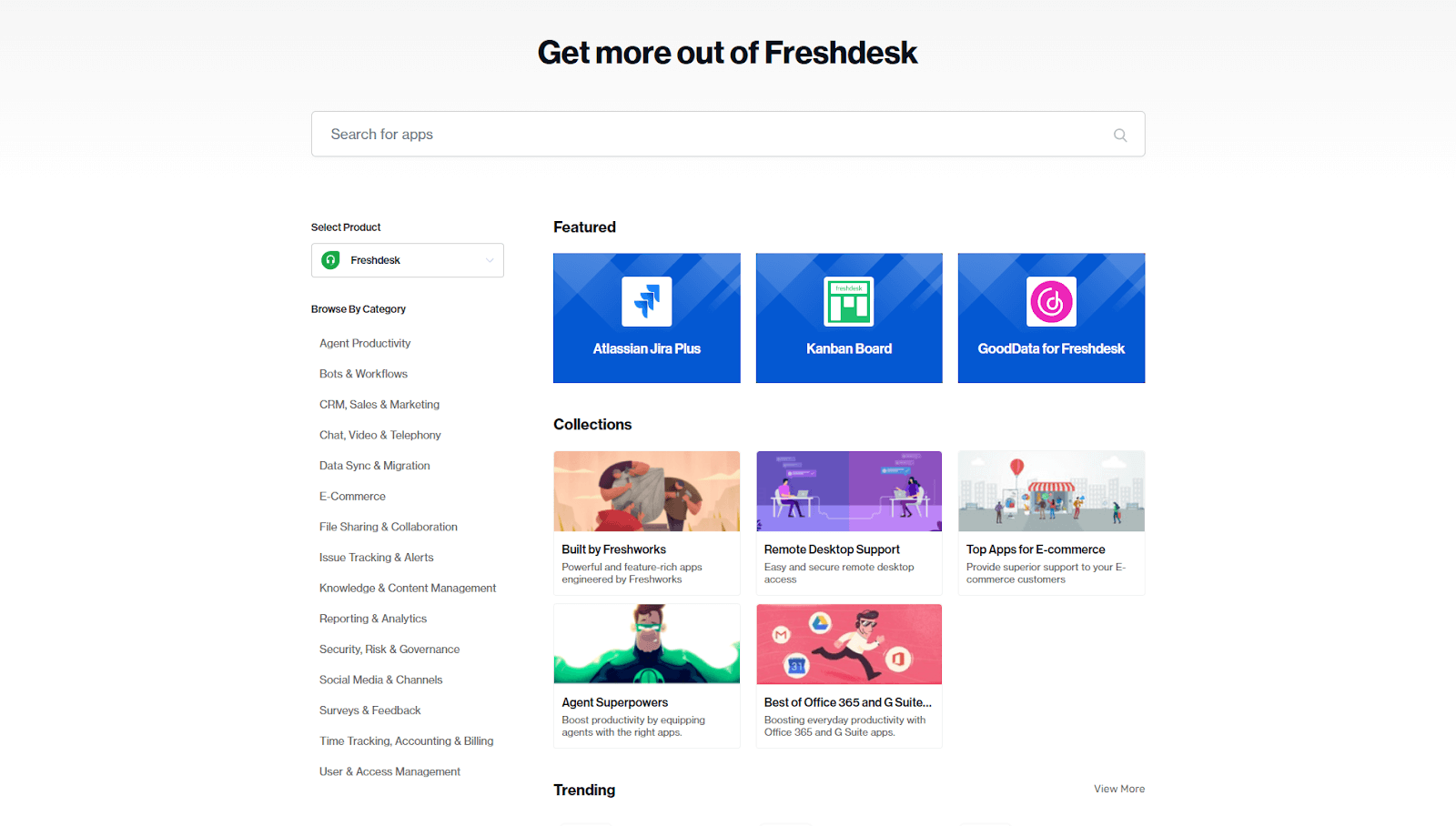
Freshdesk Marketplace main page. Source: Freshdesk
- Advanced Ticketing – Amplify Reach, Translate Buddy, etc.
- Agent Productivity – Teamviewer V2, QuickBooks - Mint, etc.
- CRM – Salesforce, Zoho, HubSpot, Pipedrive, Insightly, SugarCRM, etc.
- Chat – Live Chat, Freshdesk Messaging, etc.
- Data Migration – Gmail Migration App, Flatly, Help Desk Migration, etc.
- E-Commerce – Shopify, Magento 2, Skyvia, etc.
- Email Marketing – MailChimp, HubSpot, Constant Contact, etc.
- File Sharing & Collaboration – DropBox, GitHub, Slack, etc.
- Issue Tracking – Atlassian Jira, Trello, etc.
- Reporting and Analytics – Google Analytics, Klipfolio, etc.
- Social Media – YouTube, Instagram, WhatsApp, WeChat, etc.
- Surveys & Feedback – Survey Monkey, Customer Thermometer, etc.
- Time Tracking & Billing – Freshbooks, QuickBooks, etc.
- Video, Telephony & SMS – Skype, RingCentral, CloudTalk, Twilio, etc.
Security and Privacy Certifications
Freshdesk safeguards your customer data offering privacy and security on all fronts:
- SSL certificate
- Single sign on
- Datacenter location
- Single sign on with SAML
- DKIM/DMARC
- HIPAA compliance
- GDPR compliance
- Custom email servers
- Custom SSL certificates
- Advanced password policy for agents and customers
- Helpdesk restriction
- IP range restriction
- Click-jacking prevention
- SHA 256 encoding
- JWT authentication for APIs
- Granular app management
- Data encryption at rest
- Cross-site scripting mitigation
Support and Training Options
Support and Training Options
- 24/7 Email
- Freshdesk Community
- Knowledge Base
- 24/5 Phone
- 24/5 Chat
Training
- Webinars
- Live Online
- Documentation
- Videos
Have a questions to the support team? You are just one email away from getting the answers. As for other support options, it depends on your pricing plan. Phone support is available from the Growth plan while only users with the Pro and Enterprise packages can hop on a live chat.
However, you can always look for peer support and product how-tos in Freshdesk Community. Or enroll your team in Freshdesk Academy.