Kayako vs HubSpot Service Hub
Overview
 Kayako
Kayako
Kayako offers cloud and on-premise solutions to 50 000 organizations around the world. The company bests competitors at putting all the merry bunch of chat, ticketing system, email..., calls, and even the self-service support in one place. While organizing unnecessary stuff they make a go for enabling stellar services without a hustle. Here, we refer to automating routines to create space for sophisticated things.
Platforms supported
- macOS
- Linux
- iOS app
- Android app
Support Options
- FAQs/Forum
- Knowledge Base
- 24/7 (Live rep)
- Phone Support
- Email/Help Desk
- Chat
Training Options
- Live Online
- Documentation
- In Person
- Videos
- Webinars
Screenshots
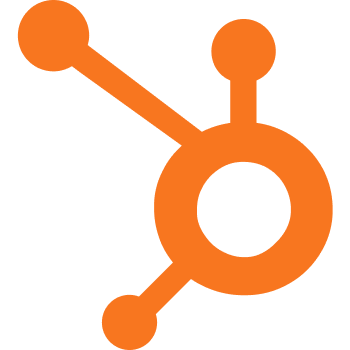 HubSpot Service Hub
HubSpot Service Hub
Service Hub is a new software solution created by HubSpot which is concentrated on business workflow management for improving customer experience and general satisfaction level. Th...e platform contains a set of advanced tools which can help any support team automate a big part of their workflow while understanding and improving relationships with customers.
Platforms supported
- macOS
- Linux
- iOS app
- Android app
Support Options
- FAQs/Forum
- Knowledge Base
- 24/7 (Live rep)
- Phone Support
- Email/Help Desk
- Chat
Training Options
- Live Online
- Documentation
- In Person
- Videos
- Webinars
Screenshots
Pricing
 Kayako
Kayako
- Kayako Growth $39
- Kayako Scale $99
- Kayako Enterprise $100
-
—
- Free trial
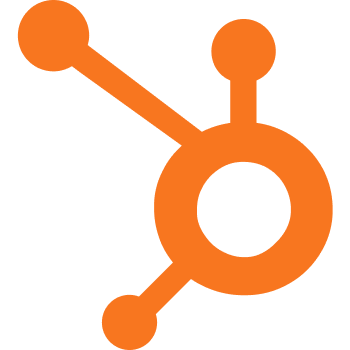 HubSpot Service Hub
HubSpot Service Hub
- HubSpot Service Hub Free $0
- HubSpot Service Hub Starter $15
- HubSpot Service Hub Starter Customer Platform $15
- HubSpot Service Hub Professional $90
- Free trial
Feature comparison
 Kayako
Kayako
7/10
- Agent collision prevention
- Bulk actions
- Canned forms
- Custom & Group Views
- Dynamic content
- Essentials Card
- Filtered Search
- Group your agents
- Keyboard shortcuts
- Light Agents
- Macros
- Mobile app
- Multilingual (Multiple) content
- Occasional agents
- Personal canned responses
- Private Comments within tickets
- Responsive, mobile-friendly Help Center
- Restricted conversation views
- Tags
- Add reminders on to-dos
- Auto Bcc
- Edit/hide threads
- Email scheduling
- Email signatures
- Interaction History (Ticket activities)
- Skills-based routing
- To-dos
10/10
- Collaboration
6.9/10
- Contacts & Accounts Management
- Contacts & ticket history
- Custom user and organization fields
- Customer 360
- Customer journey
- Customer profiles
- Customer satisfaction ratings (CSAT)
- Group contacts by organization
- Organization profiles
- Contact Form
- Customer Lists
- Customer segments
- Net Promoter Score® Surveys (Feedback)
8.6/10
- Automatic ticket assignment using Dispatch'r
- Custom business rules (triggers & automations)
- Event-triggered workflow automations
- Time-based Rules
- Time-triggered automations
- Workflow automations
- Multi-task workflows with one-touch Scenarios
9/10
- Business Hours
- Custom status
- Custom ticket fields
- Multiple Ticket Forms
- Service Level Agreement (SLA) management
- Set your Time Zone
- SLA reporting
- Ticket file attachment size
- Ticket sharing
- Sandbox test environment
6.7/10
- Auto-suggest Solutions
- Multiple SLA Policies
- Task Management
8.6/10
- Branding removal (email)
- Branding removal (Help Center)
- Complete portal customization
- CSS customization
- Custom domain mapping
- Public portal customization
- FreshThemes gallery
8.8/10
- Community forums
- Help Center insights
- Internal Help Center
- Knowledge base
- Related articles
- Rich text Help Center articles
- Unlimited data
- 301 Redirection
6.7/10
- API rate limit
- Email integration with Outlook
- Endpoints
- HubSpot Integration
- Integration with Atlassian Jira
- Private custom apps
- Salesforce integration
- Slack integration
- Webhooks
- Zapier integration
- Cloud telephony integration app
- Custom objects
- Google Apps (G Suite)
- Integrations
- Public apps (Marketplace)
3.3/10
- Branding removal
- Live chat proactive engagement rules
- Shared organizations
- Two-way email processing
- 1:1 video creation & hosting
- Call transcription
- Documents
- Email sequences
- Goals
- Open tracking
- Playbooks
- Sequence queues
5.3/10
- Advanced Insights
- Analytics
- Custom Reports
- Export reports
- Google Analytics for Help Center
- Helpdesk in-depth report
- Performance distribution
- Schedule Data Export
- Zendesk Benchmark
- Agent Dashboard (Agent Scorecard)
- Overview dashboard
- Save reports
- Support Performance dashboards
- Team Dashboards
- Ticket drill down in reports
- Ticket volume trends
- Tickets closed reports
9.5/10
- Advanced password policy for agents and customers
- Audit logs
- Business rules analysis
- Content Delivery Network
- Custom roles and permissions
- Custom SSL certificates (default free)
- Data center location
- Digitally signed emails (DKIM/DMARC)
- Disaster recovery
- Domain Whitelisting
- Encryption: data at rest and in motion
- GDPR compliance
- Guaranteed availability SLA (1 Hour Support SLA)
- Log in with Google
- Network access restriction (IP Whitelisting)
- PCI compliance (Level 1)
- Privacy Shield and Safe Harbor compliant
- Single sign-on (SSO) for web and mobile
- SPF(Sender Policy Framework)
- SSL encryption
- Two-Factor Authentication
- Custom email servers
6.4/10
- Calling
- Customer Success Manager
- Email Support
- Facebook
- Live chat
- Multibrand Support
- Phone Support (in English)
- SDK
- Twitter
- Chat Support (in English)
- Guidance Program
- Professional Services
- Support Bot
- Web Widget
8.6/10
- Custom Email Templates
- Email forwarding
- Email tickets
- Mailboxes (inboxes)
- Merge tickets
- Outbound email
- Outgoing SMTP settings
- Public and private notes in tickets
- Satisfaction surveys - Customizable
- Spam filtering
- Support workflow
- Time tracking
- Ticket export
- Watch tickets
7.1/10
- Backup
- Community forums
- Notifications
- Printer-friendly
- Unlimited End Users
- Facebook in-sync app
- Multiple currencies
0/10
- Purchase Order (PO) Management
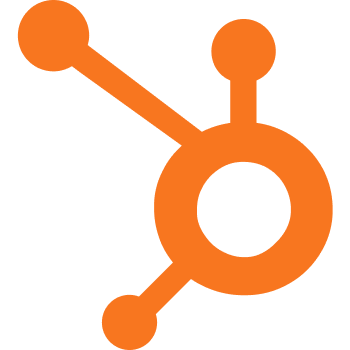 HubSpot Service Hub
HubSpot Service Hub
7.4/10
- Agent collision prevention
- Bulk actions
- Canned forms
- Custom & Group Views
- Dynamic content
- Essentials Card
- Filtered Search
- Group your agents
- Keyboard shortcuts
- Light Agents
- Macros
- Mobile app
- Multilingual (Multiple) content
- Occasional agents
- Personal canned responses
- Private Comments within tickets
- Responsive, mobile-friendly Help Center
- Restricted conversation views
- Tags
- Add reminders on to-dos
- Auto Bcc
- Edit/hide threads
- Email scheduling
- Email signatures
- Interaction History (Ticket activities)
- Skills-based routing
- To-dos
0/10
- Collaboration
9.2/10
- Contacts & Accounts Management
- Contacts & ticket history
- Custom user and organization fields
- Customer 360
- Customer journey
- Customer profiles
- Customer satisfaction ratings (CSAT)
- Group contacts by organization
- Organization profiles
- Contact Form
- Customer Lists
- Customer segments
- Net Promoter Score® Surveys (Feedback)
10/10
- Automatic ticket assignment using Dispatch'r
- Custom business rules (triggers & automations)
- Event-triggered workflow automations
- Time-based Rules
- Time-triggered automations
- Workflow automations
- Multi-task workflows with one-touch Scenarios
8/10
- Business Hours
- Custom status
- Custom ticket fields
- Multiple Ticket Forms
- Service Level Agreement (SLA) management
- Set your Time Zone
- SLA reporting
- Ticket file attachment size
- Ticket sharing
- Sandbox test environment
3.3/10
- Auto-suggest Solutions
- Multiple SLA Policies
- Task Management
10/10
- Branding removal (email)
- Branding removal (Help Center)
- Complete portal customization
- CSS customization
- Custom domain mapping
- Public portal customization
- FreshThemes gallery
8.8/10
- Community forums
- Help Center insights
- Internal Help Center
- Knowledge base
- Related articles
- Rich text Help Center articles
- Unlimited data
- 301 Redirection
8.7/10
- API rate limit
- Email integration with Outlook
- Endpoints
- HubSpot Integration
- Integration with Atlassian Jira
- Private custom apps
- Salesforce integration
- Slack integration
- Webhooks
- Zapier integration
- Cloud telephony integration app
- Custom objects
- Google Apps (G Suite)
- Integrations
- Public apps (Marketplace)
6.7/10
- Branding removal
- Live chat proactive engagement rules
- Shared organizations
- Two-way email processing
- 1:1 video creation & hosting
- Call transcription
- Documents
- Email sequences
- Goals
- Open tracking
- Playbooks
- Sequence queues
7.6/10
- Advanced Insights
- Analytics
- Custom Reports
- Export reports
- Google Analytics for Help Center
- Helpdesk in-depth report
- Performance distribution
- Schedule Data Export
- Zendesk Benchmark
- Agent Dashboard (Agent Scorecard)
- Overview dashboard
- Save reports
- Support Performance dashboards
- Team Dashboards
- Ticket drill down in reports
- Ticket volume trends
- Tickets closed reports
4.5/10
- Advanced password policy for agents and customers
- Audit logs
- Business rules analysis
- Content Delivery Network
- Custom roles and permissions
- Custom SSL certificates (default free)
- Data center location
- Digitally signed emails (DKIM/DMARC)
- Disaster recovery
- Domain Whitelisting
- Encryption: data at rest and in motion
- GDPR compliance
- Guaranteed availability SLA (1 Hour Support SLA)
- Log in with Google
- Network access restriction (IP Whitelisting)
- PCI compliance (Level 1)
- Privacy Shield and Safe Harbor compliant
- Single sign-on (SSO) for web and mobile
- SPF(Sender Policy Framework)
- SSL encryption
- Two-Factor Authentication
- Custom email servers
7.9/10
- Calling
- Customer Success Manager
- Email Support
- Facebook
- Live chat
- Multibrand Support
- Phone Support (in English)
- SDK
- Twitter
- Chat Support (in English)
- Guidance Program
- Professional Services
- Support Bot
- Web Widget
8.6/10
- Custom Email Templates
- Email forwarding
- Email tickets
- Mailboxes (inboxes)
- Merge tickets
- Outbound email
- Outgoing SMTP settings
- Public and private notes in tickets
- Satisfaction surveys - Customizable
- Spam filtering
- Support workflow
- Time tracking
- Ticket export
- Watch tickets
7.1/10
- Backup
- Community forums
- Notifications
- Printer-friendly
- Unlimited End Users
- Facebook in-sync app
- Multiple currencies
10/10
- Purchase Order (PO) Management
Reviews
 Kayako
Kayako
4 of 5
Good overall experience. Kayako's customer support team is amiable. Yet, they need to think through their price policy from the custome...

5 of 5
It covers different handling activities, like ticketing, problem and complaint handling. If something is missing, it can be easily fill...

5 of 5
We used another helpdesk before Kayako. Kayako is very serious, but the prices could be better.

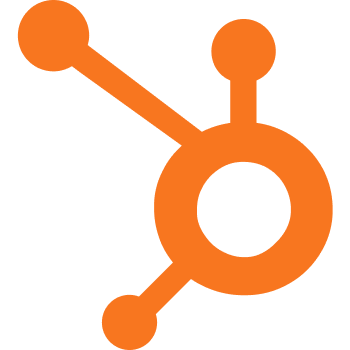 HubSpot Service Hub
HubSpot Service Hub
5 of 5
The ability to see and have everything on a single dashboard makes it simpler to overlook, understand and manage all the data we have. ...

4 of 5
In HubSpot Service Hub I like the ability to see the metrics considering how many times the particular email was opened, the number of ...

4 of 5
The best thing is that this tool is user-friendly and has a social media-like interface. So, it was very simple for literally everyone ...








