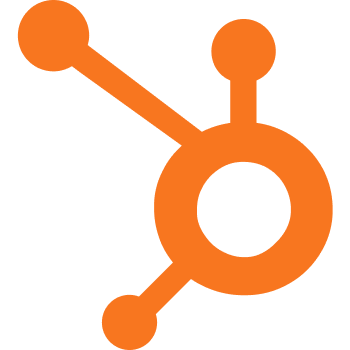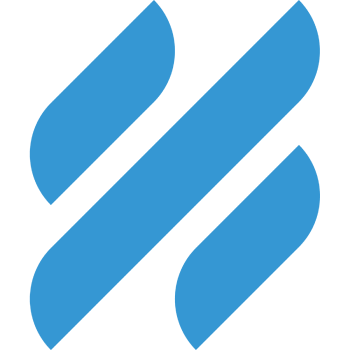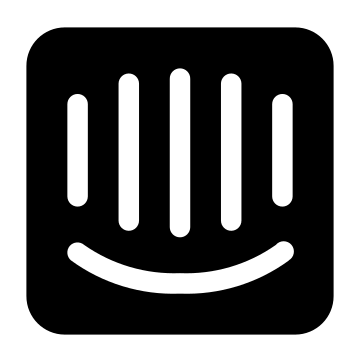What is LiveAgent
LiveAgent is a help desk platform with a compact feature set. On the whole, it offers a single inbox for managing multiple channels (emails, instant messaging, call center and social media), automation for ticket assignment and workflow streamlining, and live chat widget to get more leads. The software comes along with a handful of other features like POP3 accounts, ticket statuses, contact forms, and agent productivity tools (i.e., gamification, file sharing and others.)
Recent reviews
Comparisons
LiveAgent is an award-winning helpdesk support platform that combines multiple channels into a single and compact package.
It was distinguished with our Supreme Software Award and Experts’Experts’ Choice Award. The solution includes live chat, email support, and social media integration (Facebook and Twitter). It is a powerful helpdesk application filled to the brim with virtual helpdesk and live chat features such as POP3 accounts, statuses, gamification, contact forms, and file sharing.
Why is LiveAgent so powerful?
Unlike many competitors, LiveAgent is developed to be simple and intuitive, making it an easy application to learn, use, and implement. With all the interface elements easily accessible and well planned out, users should be able to gain mastery of the system in a short time, a few hours in the best scenario. Former helpdesk users will certainly appreciate it as they realize how difficult it can be to run such a program, especially when one has to deal with many clients every day.
What makes LiveAgent suitable for every business?
A few aspects of LiveAgent show it’s a customer-oriented solution. First, even if you’re a small client, you also get a whole lifetime of 24/7 support. No matter which plans you get, you need not worry about support as it will be included in all of them. The vendor also promises to respond to on-premise licenses and resolve issues within the day via email, phone, or live chat.
Moreover, LiveAgent claims their reps are in-house, so the vendor has a tight grip on feedback and feedforward messages. Rather than outsourced shared customer service, LiveAgent agents can focus on LiveAgent issues, fast-tracking resolution time and guaranteeing native expertise. In fact, the company claims clients can push inquiries up to the level of the CEO or development head. This is important for complex queries that require a high-level decision fast.
Second, whatever your business size, you get the best value for money. There are plenty of options to scale only to the features you need. Whether you’re a 2-man startup or a big multinational company, you pay only for what you want to use. You start with the minimum number of 3 agents; then, you can add more agents as you deem fit.
You can also scale back to the basic plan during low seasons. The packages are intuitively scaled. For example, all plans start with email support and ticketing, the bare minimum customer service you should offer your customers. You can then introduce an on-site live chat and, further on, a feedback mechanism to add more value to your customer support.
Third, you must only pay for an additional license if you have one website. LiveAgent allows you to embed separate chat buttons, contact forms, or knowledge base portals for your brand sites using only one license. In return, all your support channels are kept tidy and easy to manage under one roof.
Finally, you have the freedom to choose your security. LiveAgent has serviced 15,000 clients, and none complained of significant security issues. Still, if you’re paranoid about tech security, you can host LiveAgent on your server. SaaS seems to be the vendor’svendor’s bread and butter, but nothing is forced on you; hence, a standalone app is available.
Features and Add-ons
Satisfied users describe LiveAgent as the ultimate all-in-one customer support solution, and there is a good reason to agree with them. LiveAgent scores high on every platform it appears on, and the innovation efforts of the team behind the wheel pay off. To be more precise, Live Agent enables users to interact with their customers with a new level of flexibility, integrating a knowledge base to help agents solve issues much faster and more efficiently than before.
In addition, email addresses are no longer required, which eliminates the spam bot problem. Instead, they are wisely replaced with contact forms to deliver one of the best helpdesk experiences users have ever tried. Let’s take a closer look at how LiveAgent makes business easier:
Advantages in ticketing
To facilitate the process of issue tracking, responding and overall managing, LiveAgent brings in the universal inbox. Things are going up as this is a single place for emails, chat conversations, calls, tickets from Facebook and Twitter, forum posts, and the like.
A hybrid ticket stream adds up to the productivity of your team. Despite the communication channel, the tickets are always in the same structure. You may get a chat or voice messages, emails, feedback forms, and messages from Facebook or/and Twitter in a single hybrid ticket and keep the pulse of any updates for delivering a quality support service.
Your support agents are different - some of them can handle more tickets, and others can manage less. LiveAgent brings in an automated ticket distribution that helps you to set a balanced workload for all agents. Here are also helpful options to improve the support agents' productivity:
- to solve button feature allows the admin to choose whether the agent will work with the “All tickets” list or handle the tickets from “To solve button,”
- responsibility is an option to set or change the ticket ownership so each ticket will have a responsible-for agent
- agent collision detection to show who is viewing a ticket and exclude responses from two agents on the same issue
- agent ranking option will show how helpful were each of your support agents to deal with the poor service quality.
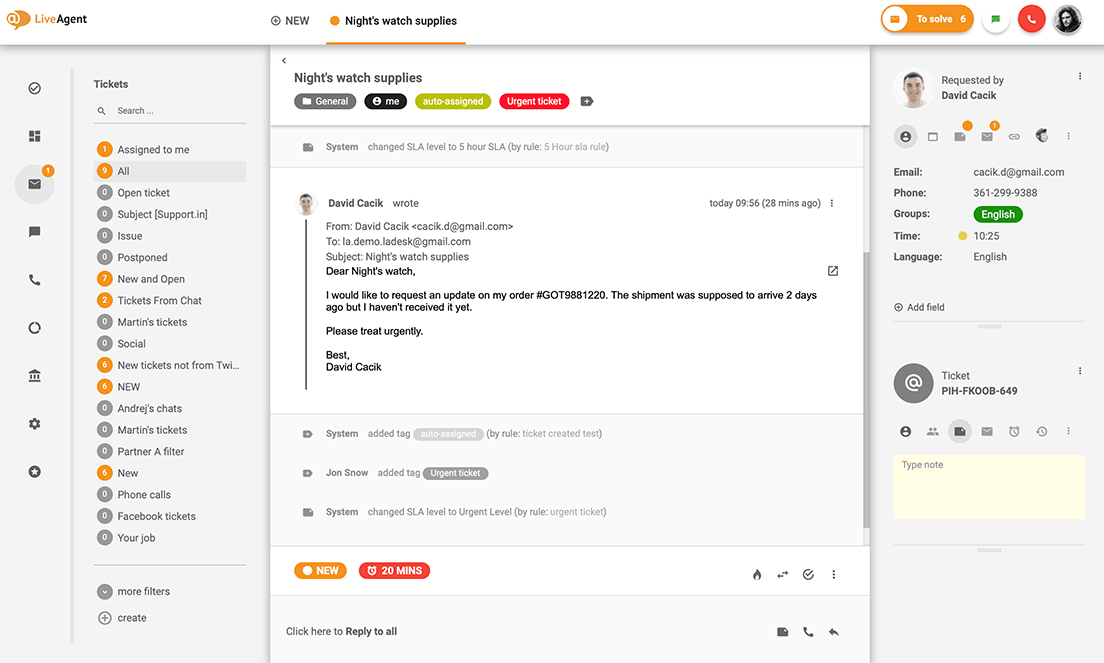
Ticket management and ticket view in LiveAgent. Source: LiveAgent
Some companies look for a ticket routing option. If you need this one too, the vendor provides departments feature. You can set filters and routing rules for specific preferences so the tickets get solved by the right agents in a most efficient manner. It delivers a quick view of new, open and fixed queries in every department.
Another bundle of features to facilitate the support team routine includes mass actions (fast resolve, transfer or delete of multiple tickets,) merge and split tickets, email templates (can be formatted in HTML, plain text or with WYSIWYG editor,) macros (canned responses,) predefined answers (for making responses to repetitive queries personal.)
Benefits offered by live chat
The modern technologies pairing with live chat apps help to help customers before they ask for help. LiveAgent has a built-in chat that works as live chat and internal chat too. The app can be customized in terms of
- window position on the website
- chat buttons, styles and animations
- proactive invitations to chat
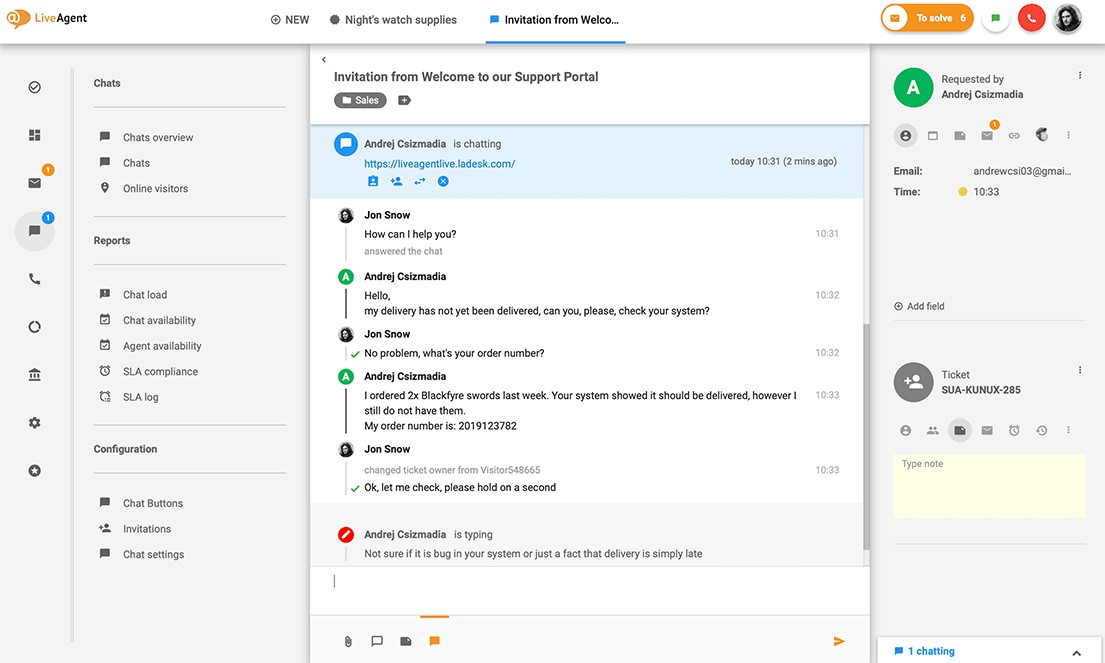
A built-in live chat in LiveAgent. Source: LiveAgent
The options of chat overview and online visitors help your support service team to see what pages the customers are browsing and collect the referrers, IP addresses or country (due to embedded Google Analytics.) That provides the background for initiating a chat with a customer and boost the purchase possibility.
The built-in live chat app has a distribution option (round robin, ring to all, or max utilization), max queue length (works as an offline button if there way too many customers awaited,) and history with filtering capabilities (to see data according to your preferences.)
Call center strong side
With LiveAgent, you receive actionable tools that help to work your call center in an organized way. Get in touch with customers via phone or PC to PC calls. There are no additional expenses on the phones, and you can use softphones or receive calls directly on the computer. On the plus side, you also can get a 1-800 number for your service.
For more personal service, you can use browser-based video chats, so there is no third-party app integration or software installation. The added benefit is IVR (Interactive Voice Response) online designer. You don’t need any level of technical mastery to design your own IVR trees.
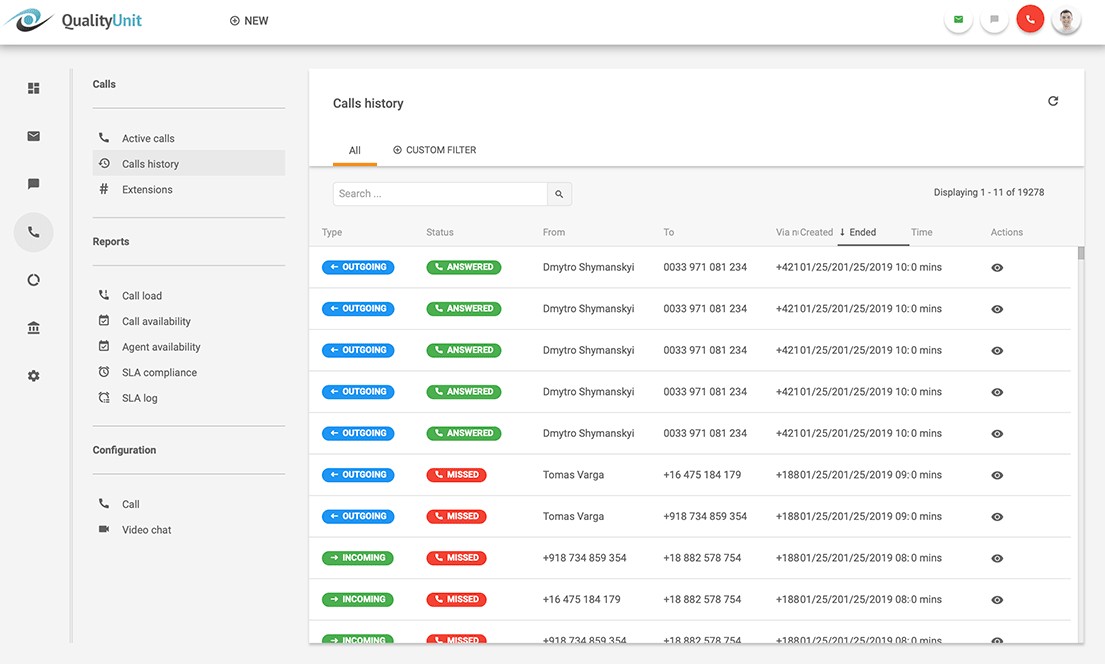
A calls history organization in LiveAgent call center. Source: LiveAgent
The calls can be routed automatedly due to the priority, as well as assigned randomly. There is also unlimited recording options for legal or learning purposes.
Valuable things in reporting
The collecting and analyzing data play an essential role in workflows, performance and strategy improvements. Yet too many reports may leave you with the feeling that you are lost. LiveAgent reporting delivers options to gather insights from the key areas such as performance, department, tag, time, agent (each one separately) and agent availability, channel, SLA log and compliance reports.
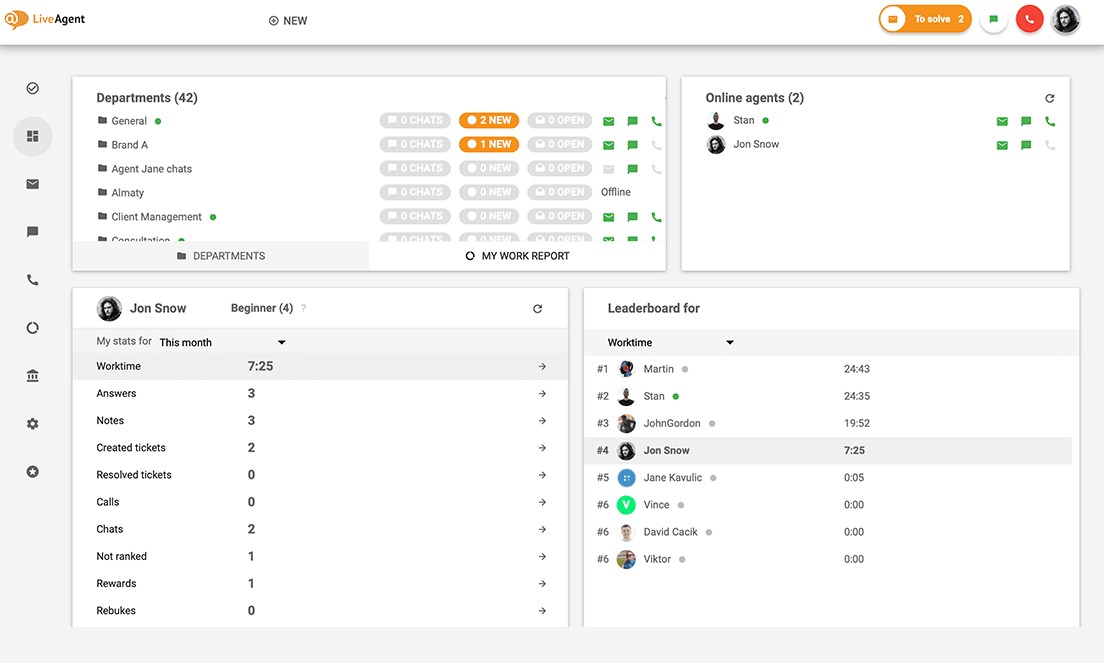
Statistics and leaderboard in the reporting view. Source: LiveAgent
These are depicted in the analytics overview shows all the customer interactions, services they receive and statics on the help desk platform usage. Also, you get the agent overview to see who of the support reps were rewarded and rebuked by the customers' comments. That may serve as a resource for:
- identifying the weak spots in the customer service
- rewarding the great performing agents
- encouraging and helping those who underachieved the goals.
Reduce the cost and workload with a customer portal
Self-support portal proves to be a win-win feature for:
- customers who can get the answer to their question in the FAQ section or on the forum,
- support agents who get reduced workload from the repetitive requests, and
- the business which cuts the expenses cuts the expenses.
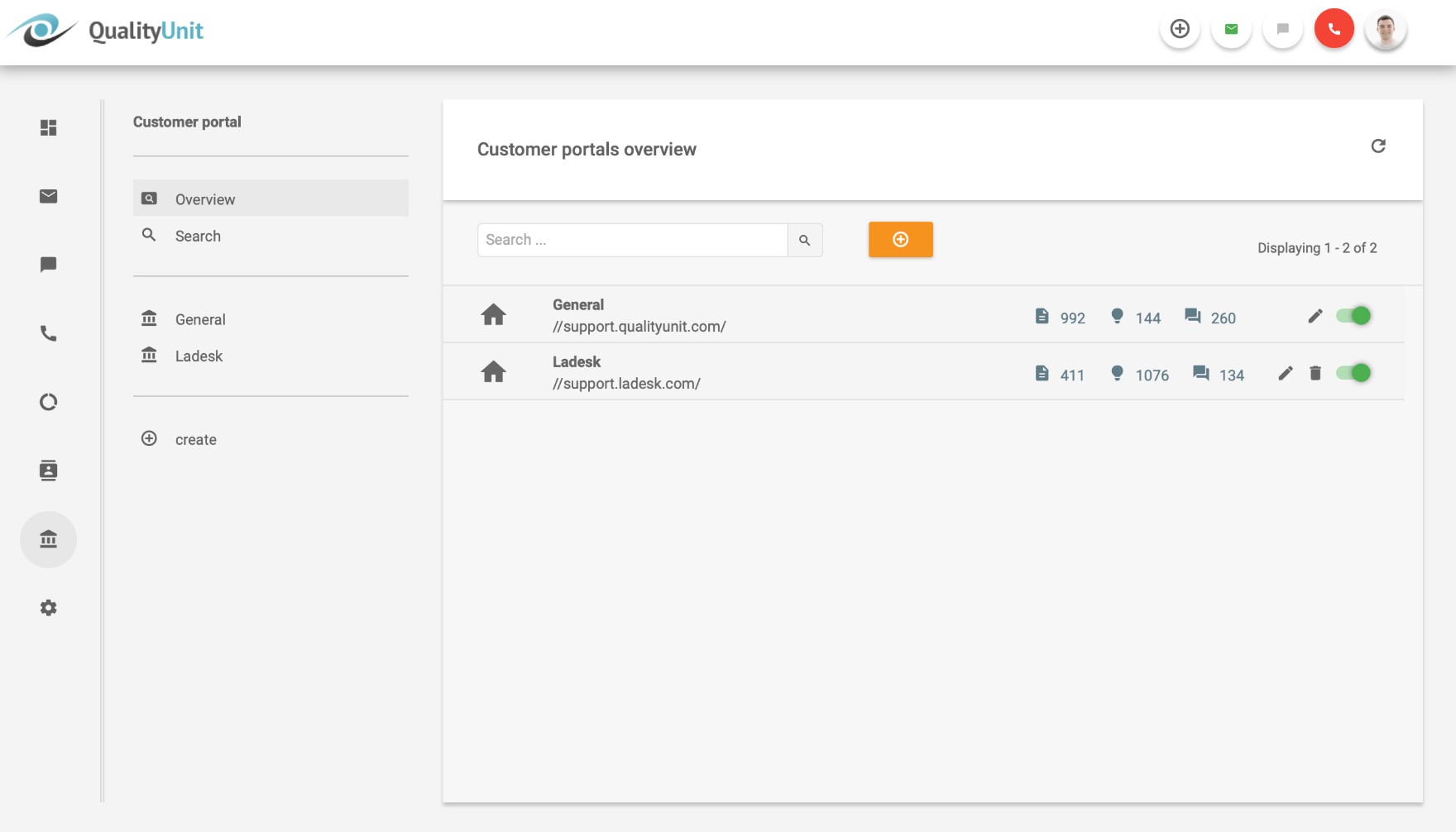
Customer portals overview in LiveAgent. Source: LiveAgent
As a customer-focused vendor, LiveAgent offers a customer portal with a range of customizations available. The knowledge base may contain the categories of your products or services, customer’s feedbacks, forum messages, as well you can create search widgets and set where it is the most useful.
Are you run a few products or brands? In LiveAgent, you create separate customer portals with unique style and content.
Gamification to keep the motivation levels
The job of a support agent is exciting and stressful, and you need to energize the team with motivation to perform great (and even better). LiveAgent makes happen with the gamification feature. There are a set of standard badges (that can be customized anytime) and leaderboards (which are corresponding to the activities) to keep track of best performance and encourage healthy motivation.
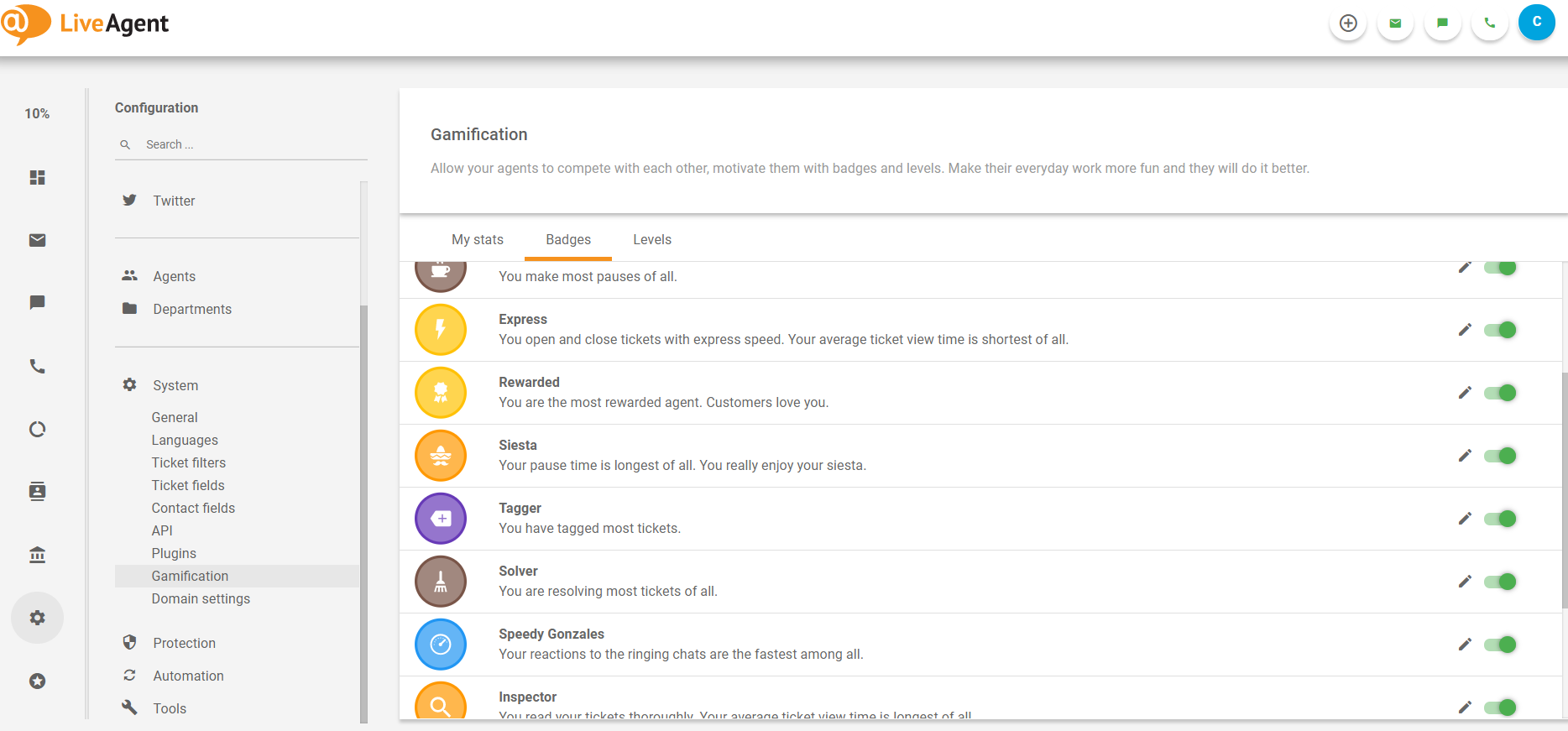
Gamification option with the ability to view team statistics, badges, and levels. Source: LiveAgent
The mechanism works a bit funny than school stickers. The badges are received nearly on a daily basis - according to specific rules or conditions, while the levels are taking more time to be earned.
A whole new level of Client Engagement
Setup is fast and simplified as much as possible to allow users to reach and engage their current and prospective clients and interact with them in real-time. Consequently, LiveAgent can help each brand become more reliable and trustworthy and gain customers based on its excellent reputation.
Unified Storage
LiveAgent provides users with a universal, all-in-one inbox, made incredibly simple to handle even by the company’s least savvy users. Whereas somebody could argue that contact forms and one-stop-shop inboxes are not such rare diamonds, this one made a step ahead to simplify sending and storing tickets and requests automatically so that none of them would be lost. On top of that, LiveAgent’s inbox does a pretty good job of responding to requests and managing those responses, as all information is stored in the system and can be used for evaluation.
It offers reliable support
LiveAgent delivers support impeccably even without a chat operator online, using a specially designed customer portal where users can get the information they need. As an agent, you won’t have trouble reviewing the tickets afterward, as all data will be saved and categorized for your needs. LiveAgent doesn’t stop here: it is full of fantastic chat and management features that will help you give customers a hand even when they are unfamiliar with their problems.
It’s effective in handling queries
The fascinating aspect of LiveAgent is how it can handle many queries without maintaining a large team to support its work. In fact, small teams and businesses are where LiveAgent has been most solicited and successful, as it does ‘the magic’ of processing hundreds of queries per day (including each from the lowest level to the most complex ones, and processing all even the repetitive question). The quality of performance under such circumstances was tested in a crew of 5 expert agents, who nevertheless managed to tackle every inquiry using the universal inbox, char routing, live chat widgets, and the compulsory knowledge base.
In case you’re still wondering how that’s even possible, that secret is effortless: all data is stored under one roof, classified, and delivered to different departments depending on a set of preset rules, leaving no more than 25% of the overall routing and redirecting to be handled manually by the agents. In fact, even the repetitive questions are automatically converted into FAQs and placed in the same-name section as a source of information. In this aspect, it is also vital to mention that LiveAgent enables you to deal with entirely new and challenging questions that don’t fall under the scope of any category but are instead referred to a specially assigned expert team within the company.
In the long run, this software can increase the efficiency level of your company, as it will empower it to capture serious queries instantly, transfer tickets, create entirely new keys, or rate agents directly and based on their performance.
Powerful social channel management
LiveAgent is a brilliant choice when managing multiple social channels simultaneously, where the promise of ‘it doesn’t matter how many works. It is precisely social channel management that makes LiveAgent different from traditional ticket management desks and makes it a top-level help desk software with multiple support channels. For example, it integrates Facebook and Twitter so users can monitor to capture trends, and business opportunities and, even more importantly, avoid negative posts. If you’re wondering how this works, it is as simple as tagging, keywords, brand mentions, fast and accurate responses, information availability, and obviously pulling off important content and marketing data.
How to get started with LiveAgent?
To kick things off with this help desk platform, you may start with the 14-days trial with all-inclusive features. If the software suits you - purchase the licenses. LiveAgent enables the monthly subscription for the cloud version and one-time payment for the on-premise version.
There are no contracts - you get billed from month to month. As a plus, you can upgrade or downgrade anytime. On top of that, there are no setup fees, and customer service and product updates are free of charge.
You need to buy at least one agent seat to the setting off. Later on, you can add more agents and reduce them as you wish. The packages go from ticket support, then ticket + chat, and the third one is all-inclusive. You can start with ticket and then - if it is suitable for you - introduce the live chat and feedback to increase the efficiency of support service and customer experience.
Key Features
Ticket Management:
- Universal inbox
- Ticketing
- Hybrid ticket stream
- Automated ticket distribution
- Rules
- Time Rules
- Responsibility
- Departments
- Tags
- Service-Level-Agreement (SLA)
- Business hours
- Contact groups
- Contacts
- Agents
- Companies
- Contact fields
- Ticket fields
- SPAM filters
- Pause
- Filters
- Notes
- Ticket/Customer insights (CRM)
- Canned messages (Macros)
- Predefined answers
- Attachments
- Email notifications
- Agent collision detection
- Agent ranking
- Contact forms
- Contact form gallery
Live Chat:
- Real-time chat
- Proactive chat invitations
- Chat button gallery
- Chat invitation gallery
- Chats overview
- Chat history
- Online visitors
- Chat distribution
- Real-time typing-view
Social:
- Reporting
- Analytics overview
- Performance report
- Agent ranking overview
- Department report
- Tag reports
- SLA Compliance report
- SLA Log report
- Agent availability
- Agent report
- Channel report
Support Portal:
- Customer Portal
- Knowledgebase
- Forum
- Feedback & Suggestions
Gamification:
- Gamification
- Rewards & Badges
- Levels
- Benchmarks and Leaderboards
Multilingual:
- 39 translations available
- Language adaptable widgets
The Actual Use Cases
LiveAgent is an online Help Desk solution for e-commerce businesses at the small and midsize levels. The platform offers live chat applications, ticket management, online self-service portals, and change and license management, all as either in-suite or standalone applications.
LiveAgent offers a selection of broader customer relationship management (CRM) applications, such as marketing and sales force automation, in cooperation with various third-party software companies. It is a customizable solution that can scale as small companies grow their customer base and online services. In addition, the software provides a ticket management system containing the complete stream of chat messages, emails, phone calls, or messages from other communication channels between the customer and support staff of the company.
LiveAgent for Startups:
The startup program is free for the first 6 months for startups that apply. This is an exclusive opportunity for startups to access to the best customer support software in the market with no upfront costs. After the first 6 months, startups can continue using LiveAgent at a discounted rate.
LiveAgent is offered as both web-based (cloud) software and on-premise installations. The cloud option is priced on a pay-per-user basis by a number of agents, and the on-premise options use the up-front pricing model based solely on the number of agents.
Start with a 14-Day free trial; no credit card needed, no contracts.
Technical Details
The feature list of LiveAgent is pretty impressive. As the other help desk software vendors, this one offers different toolsets available in the three price tiers: ticket, ticket + chat, all-inclusive. But there is a short list of options that come with an additional fee in lower price tiers and free in the all-inclusive package.
- Devices Supported: Windows, Linux, Android, iPhone/iPad, Mac, Web-based
- Deployment: Cloud Hosted, On-Premise
- Language Support: English, Chinese, German, Japanese, Spanish, French, Russian, Italian, Dutch, Portuguese, Polish, Turkish, Swedish, Arabic
- Pricing Model: Monthly payment, One-time payment
- Customer Types: Small Businesses, Large Enterprises, Medium Businesses, Freelancers
The ticket package delivers such features as custom domain and white glove setup. As for the tickets management, there are email ticketing and contact forms. You can merge, split and export tickets while the custom fields allow to collect more information on a customer.
To streamline the performance, support agents can use custom email templates, canned answers, email notification, internal tickets, SPAM filters, attachments.
As for team productivity, you can set up workflows with rules & time rules, business hours, to solve button, SLA, contact and contacts groups, as well as upload data from your CRM.
Many businesses welcome the reporting, ticket satisfaction survey, multibrand support, API and integrations, native mobile apps for iOS and Android devices and EU or US data center.
The self-service support of LiveAgent delivers an extensive toolset: knowledge base, customer forum and customer portal.
As for the paid options, in this price tier, you can purchase an additional knowledge base for $19/mo and branding free for $19/mo.
The ticket + chat package brings the functionality of the ticket price tier plus a live chat, real-time visitor monitoring for more accurate chat invitation, feedback management and chat satisfaction survey.
For an additional fee, you can buy sound configurations ($5/mo,) Facebook integration ($6/mo,) Twitter integration ($6/mo,) audit log ($9/mo,) search and replace information in the incoming messages ($9/mo,) and time tracking ($19/mo,) an additional knowledge base ($19/mo) and branding free ($19/mo.)
LiveAgent all-inclusive price tier offers all ticket + chat features and strengthens support service by means of call center, video calls, Interactive Voice Response, call routing, transfer and unlimited storage, gamification and hardware IP phone compatibility.
The features of an additional knowledge base and branding free are also coming for $19/mo each one.
Third-party Integrations to Power up
Business requires a lot of tools to manage various processes. LiveAgent addresses that need and offers API reference for developing private apps and a list of apps and plugins already available to use.
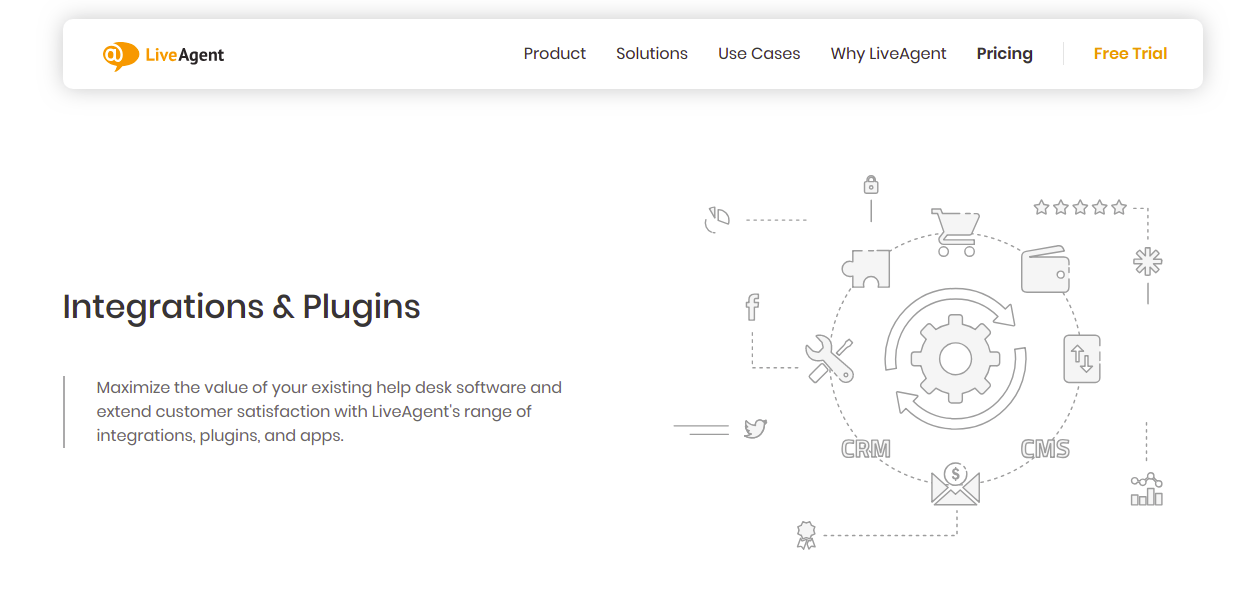
LiveAgent integrations and plugins page. Source: LiveAgent
- Billing management (2Checkout and Braintree)
- Chatbot (Quriobot)
- CMS (Joomla, Drupal, WordPress, Weebly, uKit, Adobe Business Catalyst, Wix, GoDaddy, Web.com, Squarespace, Expression Engine)
- Collaboration tools (Slack)
- CRM (Highrise, SharpSpring)
- eCommerce (Shopify, PrestaShop, Opencart, 3DCart, CS-Cart, BigCommerce, Actinic, Fortune 3, Volution, Core Commerce, X-Cart, Post Affiliate Pro)
- Email marketing (MailChimp, GetResponse, AWeber)
- Feedback (Nicereply)
- Migration plugins (Help desk migration)
- Project management (ProjectManager.com)
- Tracking (Google Analytics)
- VoIP Partners (Nexmo, Twilio, Flowroute, Voyced, Didlogic, Mobex, GoTrunk, VNet, Benemen, Swan, Fieber, Fayn, Benestra, Telsome, Actio, Voiptiger and the list goes on)
- Workflow (Zapier, CloudApp, Meetingbird)
Security and Privacy Certifications
What does it take to be innovative in a heavily regulated industry? LiveAgent keeps its popularity on user reviews platforms and gets the industry awards from several leading B2B and SaaS related organizations.
To illustrate a few, the help desk platform received:
- the first place in the G2Crowd Help Desk Software list
- the best customer service software by Chamberofcommerce.org version
- the top performer live chat software by Featuredcustomers.com
- the top-rated help desk software 2018 by Trustradius.com
- the best live chat software 2017 by studio-40.com
Support and Training Options
One of the leading values of LiveAgent is caring about its customers. The vendor provides 24/7 customer service, support portal and forum, change log, bug tracker, blog and webinars. Apart from looking for help, you can acknowledge other possible questions and avoid them in the future.
Support Options
- Phone
- Live Support
- Tickets
LiveAgent alternatives
Sometimes the information or inspiration needed to solve a problem lies behind the right question. Does LiveAgent correspond to your business requirements? If you aren’t sure about this, then take time to look at possible alternatives. Get ready to meet the dozens of help desk platforms share the features and look alike in design, and the price differs a little. Nevertheless, many organizations search the LiveAgent alternatives to optimize various business processes and ultimately the productivity.
- Freshdesk
- LiveChat
- Reamaze
- Zoho Desk
- Help Scout
- Kayako
- Intercom
LiveAgent vs Freshdesk
With the expense of the features that perform the same functions, Freshdesk can be seen as an alternative due to the freemium plan, social media integration is lower price tiers.
LiveAgent vs SolarWinds Service Desk
If you choose SolarWinds Service Desk instead of LiveAgent, you will get ITSM-compliant help desk software. That brings incident, problem, change, release and asset management, and internal knowledge base to leverage the best practices.
LiveAgent vs Zendesk
If LiveAgent doesn’t look like a tool to maintain the vision of your product, then turn your attention to Zendesk. Unlike LiveAgent, this software is easy-peasy to deploy and has robust automation and analytics, customizations, branding, and online community. But the advanced version of these functions comes with a price.
LiveAgent vs TeamSupport
The number of apps in business is exploding and comparing TeamSupport to LiveAgent, you get product and inventory management. That is the only feature that LiveAgent doesn't offer currently. And TeamSupport is more expensive than LiveAgent.
LiveAgent vs Intercom
The benefits of Intercom are the data and how the software allows to leverage it for creating targeted campaigns on selected audiences. And the analytics in some aspects are stronger than LiveAgent’s. The pricing policy of Intercom is rather complicated as it is calculated on the number of agents, messages, and functionality itself.
LiveAgent vs Help Scout
This alternative has the ticketing system presented like shared inbox, workflow automation, self-service options, live chat, reports, SALM Sign-On, and HIPPA compliance. The pricing is a bit higher than LiveAgent, but they guarantee 30-day money back.